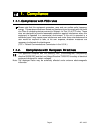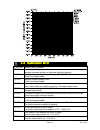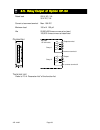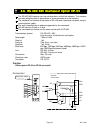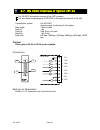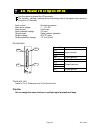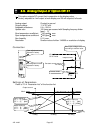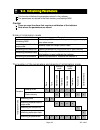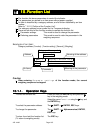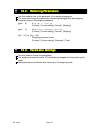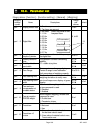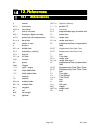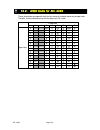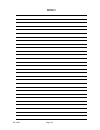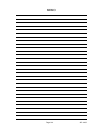- DL manuals
- A&D
- Analytical Instruments
- Multi Function Weighing Indicator AD-4402
- Instruction Manual
A&D Multi Function Weighing Indicator AD-4402 Instruction Manual
Summary of Multi Function Weighing Indicator AD-4402
Page 1
ふ multi function weighing indicator wm : pd4000243a this is a hazard alert mark..
Page 2
This mark informs you about the operation of the product. Note this manual is subject to change without notice at any time to improve the product. No part of this manual may be photocopied, reproduced, or translated into another language without the prior written consent of the a&d company. Product ...
Page 3
Page 1 contents 1. Compliance........................................................................................ 4 1.1.1. Compliance with fcc rules ....................................................... 4 1.1.2. Compliance with european directives....................................... 4 2. Ou...
Page 4
Page 2 ad-4402 6.3. System design of a hopper scale............................................... 34 6.3.1. Operation and i/o design........................................................ 34 6.3.2. Design example ...................................................................... 34 7. Weighing...
Page 5
Ad-4402 page 3 8.3. Built-in current loop output ........................................................ 84 8.3.1. Connection .............................................................................. 84 8.3.2. Communication modes............................................................ 84 8...
Page 6
Page 4 ad-4402 1. 1. 1. 1.Compliance compliance compliance compliance 1.1.1. 1.1.1. 1.1.1. 1.1.1.Compliance with fcc rules compliance with fcc rules compliance with fcc rules compliance with fcc rules please note that this equipment generates, uses and can radiate radio frequency energy. This equipm...
Page 7
Ad-4402 page 5 2. 2. 2. 2.Outline and feature outline and feature outline and feature outline and featuressss the ad-4402 is a multi-function weighing indicator for batch weighing and filling weighing. This indicator has control i/o for weighing sequence and options. Large display this indicator has...
Page 8
Page 6 ad-4402 2.1. 2.1. 2.1. 2.1.Precaution precaution precaution precaution before use, confirm the following articles for safe operation. Grounding the indicator ground the indicator. The earth terminal is on the rear panel. Separate this earth ground line from others, like ground line of a motor...
Page 9
Ad-4402 page 7 2.2. 2.2. 2.2. 2.2.Front panel front panel front panel front panel 2.2.1. 2.2.1. 2.2.1. 2.2.1. Keys keys keys keys pressing this key, the key works as the f1 key. Pressing the shift key and this key, the key works as the f3 key. Pressing this key, the key works as the f2 key. Pressing...
Page 10
Page 8 ad-4402 the key to move the cursor or scroll the function number. Press and hold the shift key and press the key to decrease the code number. The key to select alphabetical keys, upper keys, lower keys or numerical keys. Alphanumeric keys. The escape key. Pressing and holding the key more tha...
Page 11
Ad-4402 page 9 tare ent tare entered. With the tare value stored, this sign is illuminated. Hold with the main display held, this sign is illuminated. Cz center of zero. When the gross weight is in the center of the zero point, this sign is illuminated. Zr.Err zero error. Error message for zeroing t...
Page 12
Page 10 ad-4402 2.3. 2.3. 2.3. 2.3.Rear panel rear panel rear panel rear panel loadcell terminal. Eight 350 Ω loadcells can be connected in parallel. Built-in rs-485 terminal. The possibility: to read weighing data, write parameters, connect 32 units of the indicator using with the multi-drop connec...
Page 13
Ad-4402 page 11 3. 3. 3. 3.Installation installation installation installation caution remove the power cord before installing the indicator and an option. Turn off peripheral devices before installing it. Insert the options before installing the indicator. 3.1. 3.1. 3.1. 3.1.Mounting indicator moun...
Page 14
Page 12 ad-4402 3.2. 3.2. 3.2. 3.2.Connecting loadcel connecting loadcel connecting loadcel connecting loadcell cable l cable l cable l cable caution do not share the loadcell cable with noise-generating devices or power lines, beacuse the loadcell signal is very sensitive. We recommend that you use...
Page 15
Ad-4402 page 13 3.2.1. 3.2.1. 3.2.1. 3.2.1.Verifying verifying verifying verifying loadcell output and input sensitivity loadcell output and input sensitivity loadcell output and input sensitivity loadcell output and input sensitivity the input sensitivity of the indicator is 0.3 µ v/division or mor...
Page 16
Page 14 ad-4402 3.3. 3.3. 3.3. 3.3.Wiring power cord wiring power cord wiring power cord wiring power cord caution gorund the indicator using terminal e to avoid receiving an electric shock or an error due to discharge of static electricity. Do not share the ground wire with an electrical device tha...
Page 17
Ad-4402 page 15 3.4. 3.4. 3.4. 3.4.Installing options installing options installing options installing options caution remove the power cord before the operation to install an option. Do not install the same options. Do not touch the internal parts within ten seconds after removing the power cord be...
Page 18
Page 16 ad-4402 4. 4. 4. 4.Basic operation basic operation basic operation basic operation 4.1. 4.1. 4.1. 4.1.Key operation exam key operation exam key operation exam key operation examples ples ples ples this section describes the way of key operation. 4.1.1. 4.1.1. 4.1.1. 4.1.1. Standby mode stand...
Page 19
Ad-4402 page 17 4.1.4. 4.1.4. 4.1.4. 4.1.4. The way of c the way of c the way of c the way of calling a code alling a code alling a code alling a code in case of a material code: step 1 suppose that the function parameter [5qf- 8] to [0] is set. Step 2 press the code recall key in the weighing mode....
Page 20
Page 18 ad-4402 4.1.6. 4.1.6. 4.1.6. 4.1.6. The way of entering the menu the way of entering the menu the way of entering the menu the way of entering the menu step 1 press and hold the enter key and press the key in the weighing mode. Then the first layer of menu is displayed. Step 2 use the follow...
Page 21
Ad-4402 page 19 4.2. 4.2. 4.2. 4.2.Status chart (mode map status chart (mode map status chart (mode map status chart (mode map)))).
Page 22
Page 20 ad-4402 5. 5. 5. 5.Calibration calibration calibration calibration the indicator, which is connected to a loadcell unit, can weigh the "weight" value on the loadcell pan and display its "mass" value. The calibration function is used to adjust the displayed value so that the weighing system c...
Page 23
Ad-4402 page 21 5.1. 5.1. 5.1. 5.1.Actual load calibration (using actual load calibration (using actual load calibration (using actual load calibration (using a a a a mass) mass) mass) mass) esc key if you want to return to the weighing mode during the calibration mode, press the esc key anytime. It...
Page 24
Page 22 ad-4402 5.2. 5.2. 5.2. 5.2.Digital span (calibration without digital span (calibration without digital span (calibration without digital span (calibration without a a a a mass) mass) mass) mass) esc key if you want to return to the weighing mode during the calibration mode, press the esc key...
Page 25
Ad-4402 page 23 5.3. 5.3. 5.3. 5.3.Gravity acceleration correction gravity acceleration correction gravity acceleration correction gravity acceleration correction the function compensates for weighing error due to the difference of gravity acceleration. G1 the place where the weighing system is cali...
Page 26
Page 24 ad-4402 5.4. 5.4. 5.4. 5.4.Calibration error calibration error calibration error calibration error error code situation and treatment cerr1 resolution (weighing capacity / minimum division) exceeds the limitation. Increase minimum division or decrease weighing capacity. Cerr2 the initial loa...
Page 27
Ad-4402 page 25 6. 6. 6. 6.Applications applications applications applications 6.1. 6.1. 6.1. 6.1.Hopper scale with material code hopper scale with material code hopper scale with material code hopper scale with material code in the section, applications are explained according to the right hopper s...
Page 28
Page 26 ad-4402 6.1.3. 6.1.3. 6.1.3. 6.1.3. Editing principle parameters of a material code editing principle parameters of a material code editing principle parameters of a material code editing principle parameters of a material code you can edit the parameters of final weight, free fall etc. Disp...
Page 29
Ad-4402 page 27 6.1.5. 6.1.5. 6.1.5. 6.1.5. Editing full parameters of a material code editing full parameters of a material code editing full parameters of a material code editing full parameters of a material code a material code consists of the following parameters. Name display name display symb...
Page 30
Page 28 ad-4402 search a material code use this menu to search for blank material code. Step 1 press and hold the enter key and press the key. Then menu matedit blinks. Step 2 press the key to select menu search . And press the enter key. Step 3 then the message is displayed. Step 4 press the enter ...
Page 31
Ad-4402 page 29 tare of a material code use to copy a current tare to the preset tare. Set the preset tare function [genf-12 ] of the function list. [genf-12] [0] if the preset tare of the code is zero, the last tare value is in effect. (factory settings) [genf-12] [1] if the preset tare of the code...
Page 32
Page 30 ad-4402 6.2. 6.2. 6.2. 6.2.Simple hopper scale with a recipe code simple hopper scale with a recipe code simple hopper scale with a recipe code simple hopper scale with a recipe code this section explains for the recipe code. The recipe code is used on a simple hopper scale to mix several ma...
Page 33
Ad-4402 page 31 6.2.2. 6.2.2. 6.2.2. 6.2.2. Using a recipe code using a recipe code using a recipe code using a recipe code set the menu [function] - [function setting] - [sequence] - [basic] - [recipe mode] to sequential mode ( [5q f- 8] to [1] or [2] ), when the recipe code is used. [5q f- 8] [1] ...
Page 34
Page 32 ad-4402 6.2.5. 6.2.5. 6.2.5. 6.2.5. Arranging material code in a recipe code arranging material code in a recipe code arranging material code in a recipe code arranging material code in a recipe code the way of arranging the material code described in a recipe code. Step 1 press and hold the...
Page 35
Ad-4402 page 33 total value recipe total value all total values all recipes example of deleting a total value step 1 press and hold the enter key and press the key. Then the menu recipeedit blinks. Step 2 press the key to select the menu delete . And press the enter key. Step 3 select the menu total...
Page 36
Page 34 ad-4402 6.3. 6.3. 6.3. 6.3.System design of a hopper scale system design of a hopper scale system design of a hopper scale system design of a hopper scale 6.3.1. 6.3.1. 6.3.1. 6.3.1. Operation and i/o design operation and i/o design operation and i/o design operation and i/o design in genera...
Page 37
Ad-4402 page 35 7. 7. 7. 7.Weighing mode weighing mode weighing mode weighing mode 7.1.1. 7.1.1. 7.1.1. 7.1.1. Contents of the contents of the contents of the contents of the batch batch batch batch weighing mode weighing mode weighing mode weighing mode batch weighing normal batching section 7.2 no...
Page 38
Page 36 ad-4402 7.2. 7.2. 7.2. 7.2.Batch batch batch batch weighing mode weighing mode weighing mode weighing mode this mode is used to get a (constant) final weight from a supplying hopper for the hopper scale and filling machine. And mode can be classified as normal batch weighing or loss-in-weigh...
Page 39
Ad-4402 page 37 7.2.1. 7.2.1. 7.2.1. 7.2.1. Selection of batch weighing selection of batch weighing selection of batch weighing selection of batch weighing selection of normal batching or loss-in-weigh the mode can be selected at loss-in-weigh in the function list. ([function] - [function setting] -...
Page 40
Page 38 ad-4402 [ blank page].
Page 41
Ad-4402 page 39 7.3. 7.3. 7.3. 7.3.Built built built built----in in in in aaaautomatic utomatic utomatic utomatic pppprogram rogram rogram rogram m m m mode ode ode ode the built-in automatic program mode directly outputs control signals (example: medium flow valve, batch finish) without a plc. The ...
Page 42
Page 40 ad-4402 7.3.1. 7.3.1. 7.3.1. 7.3.1. N n n normal ormal ormal ormal bbbbatching of built atching of built atching of built atching of built----in automatic in automatic in automatic in automatic program mode program mode program mode program mode normal batch weighing weighs the material char...
Page 43
Ad-4402 page 41 using customer programmed control for over signal, ok signal and under signal. [5q f- 5] [function] - [function setting] - [sequence] - [basic] - [comparison] drawing: normal batching of built-in automatic program mode 0 displayed value start command, input dribble flow, output batch...
Page 44
Page 42 ad-4402 7.3.2. 7.3.2. 7.3.2. 7.3.2. Loss loss loss loss----in in in in----weigh weigh weigh weigh of of of of the the the the sequential sequential sequential sequential mode mode mode mode loss-in-weigh weighs the material discharged from the hopper. Control gates (valves) can be used. (ful...
Page 45
Ad-4402 page 43 drawing: loss-in-weigh of built-in automatic program mode 0 displayed value start command, input dribble flow, output batch finish, output over, output under, output medium flow, output full flow, output material code, input start delay timer batch monitoring timer dribble flow compa...
Page 46
Page 44 ad-4402 7.3.3. 7.3.3. 7.3.3. 7.3.3. Ccccompensation ompensation ompensation ompensation ssssequence equence equence equence the compensation sequence is used to make up (add) the material automatically, when the result of the current batch weighing is under weight. Concerning parameters of t...
Page 47
Ad-4402 page 45 drawing: compensation sequence 0 final value (target weight) start command, input dribble flow, output batch finish, output overt, output under, output medium flow, output full flow, output material code, input batch monitoring timer stable, out ok, output 5qf-31 displayed value unde...
Page 48
Page 46 ad-4402 7.3.4. 7.3.4. 7.3.4. 7.3.4. Initial flow s initial flow s initial flow s initial flow sequence equence equence equence the initial flow sequence is used to prevent the material from scattering before the batch weighing when a liquid or powder is weighed. When the sequence starts, the...
Page 49
Ad-4402 page 47 drawing: initial flow sequence 0 displayed value start command, input dribble flow, output batch finish, output over, output under, output medium flow, output full flow, output material code, input batch start delay timer batch monitoring timer dribble flow comparison interrupt timer...
Page 50
Page 48 ad-4402 7.3.5. 7.3.5. 7.3.5. 7.3.5. Discharge discharge discharge discharge ssssequence equence equence equence the discharge sequence is used to discharge the material from the hopper and clear the hopper after finishing a batch weighing. Concerning parameters of the function storing the ti...
Page 51
Ad-4402 page 49 drawing: discharge sequence 0 start command, input dribble flow, output batch finish, output discharge gate close delay timer medium flow, output full flow, output zero band, output start delay timer eval delay timer stable, output discharge start delay timer discharge monitoring tim...
Page 52
Page 50 ad-4402 7.3.6. 7.3.6. 7.3.6. 7.3.6. Rrrrecipe ecipe ecipe ecipe ssssequence equence equence equence the recipe sequence mixes preset final weights of multiple materials that are stored in a recipe code. One hundred recipe codes can be stored in the indicator. A recipe code can store ten mate...
Page 53
Ad-4402 page 51 drawing: recipe sequence 0 displayed value material start signal (automatic) dribble flow, output batch finish, output over, ok, under, output medium flow, output full flow, output material code, output stable, output discharge start, in discharge, output recipe finish, output discha...
Page 54
Page 52 ad-4402 7.3.7. 7.3.7. 7.3.7. 7.3.7. Automatic selection of supplying hopper automatic selection of supplying hopper automatic selection of supplying hopper automatic selection of supplying hopper when there are multiple supplying mats of materials, the indicator has to control these gates. T...
Page 55
Ad-4402 page 53 7.3.8. 7.3.8. 7.3.8. 7.3.8. Nozzle control sequence ( nozzle control sequence ( nozzle control sequence ( nozzle control sequence (vacuum cleaner vacuum cleaner vacuum cleaner vacuum cleaner)))) the nozzle is used for filling a bottle with a liquid or powder. The procedure inserts th...
Page 56
Page 54 ad-4402 7.3.9. 7.3.9. 7.3.9. 7.3.9. Mixing sequence mixing sequence mixing sequence mixing sequence the mixing sequence is used to mix or stir material. The signal is output from the i/o terminal set to mixing. The timing of batch finish, discharge finish and recipe finish can be selected. C...
Page 57
Ad-4402 page 55 recipe start command, input dribble flow, output batch finish, output recipe finish, output mixing timer mixing, output medium flow, output full flow, output discharge, output 0 material 1 displayed value material 2 material 3 output timer of mix finish mix finish, output gross weigh...
Page 58
Page 56 ad-4402 7.3.10. 7.3.10. 7.3.10. 7.3.10.Safety safety safety safety check check check check function function function function this function is used to stop the sequence when an error or an emergency happens. When the function works, an error code is displayed and an error signal is output f...
Page 59
Ad-4402 page 57 7.3.12. 7.3.12. 7.3.12. 7.3.12.Restart sequences from pause restart sequences from pause restart sequences from pause restart sequences from pause the restart input was used to start from the point that is stopped in the last sequence. The control inputs of the function use the prese...
Page 60
Page 58 ad-4402 7.3.13. 7.3.13. 7.3.13. 7.3.13.Automatic fre automatic fre automatic fre automatic free fall compensation e fall compensation e fall compensation e fall compensation this function arranges the free fall parameter using the average of the last four displayed values so as to get a more...
Page 61
Ad-4402 page 59 7.3.14. 7.3.14. 7.3.14. 7.3.14.Real time free real time free real time free real time free fall compensation fall compensation fall compensation fall compensation this function arranges the free fall parameter to get more precise weighing during the sequence (in real-time calculation...
Page 62
Page 60 ad-4402 [ blank page].
Page 63
Ad-4402 page 61 7.4. 7.4. 7.4. 7.4.Ccccustomer ustomer ustomer ustomer pppprogram rogram rogram rogrammed med med med ccccontrol ontrol ontrol ontrol (c (c (c (comparison omparison omparison omparison output output output output)))) the "customer programmed control mode" simply outputs the compariso...
Page 64
Page 62 ad-4402 7.4.1. 7.4.1. 7.4.1. 7.4.1. Normal batching of the c normal batching of the c normal batching of the c normal batching of the customer ustomer ustomer ustomer pppprogram rogram rogram rogrammed med med med ccccontrol ontrol ontrol ontrol mode mode mode mode this function outputs gate...
Page 65
Ad-4402 page 63 drawing: normal batching of comparison function 0 displayed value dribble flow, output batch finish, output over, output under, output medium flow, output full flow, output material code, input stable, output ok, output the active recipe code is only read at each start. And keep it. ...
Page 66
Page 64 ad-4402 7.4.2. 7.4.2. 7.4.2. 7.4.2. Loss loss loss loss----in in in in----weigh of the c weigh of the c weigh of the c weigh of the customer ustomer ustomer ustomer pppprogram rogram rogram rogrammed med med med ccccontrol ontrol ontrol ontrol mode mode mode mode this function outputs gate c...
Page 67
Ad-4402 page 65 advise using the automatic switch of normal batch and loss-in-weigh. Specify the output terminal for the hopper number in the material code on the i/o. Specify the input terminal to change the mode on the i/o. [1n f-nn] [9] connect the output terminal to the input terminal. Connect t...
Page 68
Page 66 ad-4402 7.5. 7.5. 7.5. 7.5.Other functions other functions other functions other functions 7.5.1. 7.5.1. 7.5.1. 7.5.1. Re re re re----zero zero zero zero operation operation operation operation performing this function, a gross display is zeroed and the current displayed value is used as a s...
Page 69
Ad-4402 page 67 7.5.3. 7.5.3. 7.5.3. 7.5.3. Tare tare tare tare the relation of the display is as follows: net = gross - tare concerning parameters of the function prohibiting tare during unstable weighing [genf- 9] tare and zero compensation at unstable status [function] - [function setting] - [gen...
Page 70
Page 68 ad-4402 7.5.6. 7.5.6. 7.5.6. 7.5.6. Customizing the sub display customizing the sub display customizing the sub display customizing the sub display use the default sub-display pattern, if you want to reset it. Refer to "10.4. Parameter list" of the function list regarding these items. 5ub f ...
Page 71
Ad-4402 page 69 number name and number to display the item row size columsize figures 14 automatic free fall compensation 15 internal reserved 16 internal reserved 17 initial dribble flow 18 initial dribble flow 19 total weight 20 total count 21 recipe , rcode 22 total weight for recipe mode 23 tota...
Page 72
Page 70 ad-4402 7.5.8. 7.5.8. 7.5.8. 7.5.8. Total total total total operation operation operation operation total weight data and weighing count of each material code or recipe code. Concerning parameters of the function using f1 ~ f4 key for total [0thf- 2] to [0thf- 5] [function] - [function setti...
Page 73
Ad-4402 page 71 7.5.11. 7.5.11. 7.5.11. 7.5.11.Error message error message error message error message and alarm and alarm and alarm and alarm when the indicator detects an error in the weighing system, an error message is displayed. When the indicator becomes a preset condition, it is announced wit...
Page 74
Page 72 ad-4402 kind no. Description when the displayed value can not be set to zero with re-zero or tare, the message is displayed. 0 dispaly can not be zeroed by zero compensation. Zero error zr.Err 1 dispaly can not be zeroed by tare operation. When the weighing value is out of range and emergenc...
Page 75
Ad-4402 page 73 7.5.12. 7.5.12. 7.5.12. 7.5.12.Graphic status indicator graphic status indicator graphic status indicator graphic status indicator the indicator can display weighing status, result on the graphic indicator. Concerning parameters of the function using the graphic indicator [5ubf- 5] a...
Page 76
Page 74 ad-4402 8. 8. 8. 8.Interface interface interface interface 8.1. 8.1. 8.1. 8.1.Control i/o function control i/o function control i/o function control i/o function input terminals 11 lines that can select by the function output terminals 11 lines that can be selected by the function open colle...
Page 77
Ad-4402 page 75 the function assigned to terminals the function of the terminal can be assigned arbitrarily. Refer to "10.4. Parameter list" of the function list 8.1.2. 8.1.2. 8.1.2. 8.1.2. Timing chart timing chart timing chart timing chart caution keep the delay time to avoid abnormal-operation an...
Page 78
Page 76 ad-4402 8.2. 8.2. 8.2. 8.2.Built built built built----in rs in rs in rs in rs----485 interface 485 interface 485 interface 485 interface the rs-485 interface can use commands to control the indicator. The interface can read weighing data or parameters and store parameters in the indicator. T...
Page 79
Ad-4402 page 77 system connections 8.2.2. 8.2.2. 8.2.2. 8.2.2. Set set set settings of parameters tings of parameters tings of parameters tings of parameters refer to the "10.4. Parameter list" of the function list. Sda sdb sg fg ad-4402 address 1 sda sdb sg fg host computer sda sdb sg fg ad-4402 ad...
Page 80
Page 78 ad-4402 8.2.3. 8.2.3. 8.2.3. 8.2.3. Timing chart timing chart timing chart timing chart keep the delay time above 0.5 ms between the last response and the next command. Set response time (tr). [r5 f- 9] use a long delay time, when there is noise. Hi-z: hi impedance communication modes there ...
Page 81
Ad-4402 page 79 8.2.4. 8.2.4. 8.2.4. 8.2.4. Genera genera genera general data format l data format l data format l data format this format is used for the command mode and jet stream mode. 1 2 3 4 5 6 7 8 9 10 11 12 13 14 15 16 17 18 19 20 21 22 23 24 25 26 27 28 r g r s 0 0 9 9 , 1 2 3 4 5 6 7 , 1 ...
Page 82
Page 80 ad-4402 8.2.5. 8.2.5. 8.2.5. 8.2.5. A&d data format a&d data format a&d data format a&d data format this format is used for stream mode, auto print mode and total print. This format is compatible to the ad-4325 indicator. 1 2 3 4 5 6 7 8 9 10 11 12 13 14 15 16 17 18 s t , n t , + 0 0 1 2 . 3...
Page 83
Ad-4402 page 81 8.2.7. 8.2.7. 8.2.7. 8.2.7. Command list command list command list command list monitor commands name code description rdsp read displayed value rw read gross data rgrs read net value rnet read tare value rtar rfin read weighing result rf #1 rsptxxxx rspt#### read setpoint or read co...
Page 84
Page 82 ad-4402 control commands name code description czer make zero display mz #1 make zero clear cczr ctar tare mt #1 cctr tare clear ct #1 cgrs change to gross display mg #1 cent change to net display mn #1 ccodxxxx call material code ccxx #1 call recipe code crcdxxxx cacc total command am #1 cc...
Page 85
Ad-4402 page 83 response error code response description note ?E the format of command is not correct. Ve the data of command is not correct. Ie indicator is busy. When an address is used, address is appended to the response. Ascii code for ad-4402 the characters are special code for the name of mat...
Page 86
Page 84 ad-4402 8.3. 8.3. 8.3. 8.3.Built built built built----in current loop in current loop in current loop in current loop output output output output transmission system eia rs-232c, asynchronous, bi-directional, half-duplex current 1 = 20ma, 0 = 0 ma, external dc current source data length 7 bi...
Page 87
Ad-4402 page 85 8.3.3. 8.3.3. 8.3.3. 8.3.3. Data format data format data format data format the format is the same as a&d format of the built-in rs-485. 8.4. 8.4. 8.4. 8.4.Bcd output bcd output bcd output bcd output of option op of option op of option op of option op----01 01 01 01 output circuit op...
Page 88
Page 86 ad-4402 terminals when weighing display, gross display, net display or tare display [01f- 1] [1, 2, 3, 4] is used, the function of the terminals are as follows: a1 1 b1 2 unit unit 1 unit 2 a2 4 b2 8 blank 0 0 a3 10 b3 20 kg 0 0 a4 40 b4 80 t 0 1 a5 100 b5 200 g 1 1 a6 400 b6 800 a7 1,000 b7...
Page 89
Ad-4402 page 87 when recipe code and material code [01f- 1] [9] are used, the function of the terminals are as follows: a1 1 b1 2 a2 4 b2 8 a3 10 b3 20 a4 material code at weighing sequence 40 b4 material code at weighing sequence 80 a5 1 b5 2 a6 4 b6 8 a7 10 b7 20 a8 referred material code 40 b8 re...
Page 90
Page 88 ad-4402 communication modes there are the following modes. Stream mode the data is output at every display update. If the data can not be output completely due to slow baud rate, the data is output at the next update. Auto print mode the data is printed at batch finish and recipe finish auto...
Page 91
Ad-4402 page 89 8.5. 8.5. 8.5. 8.5.Relay output relay output relay output relay output of option op of option op of option op of option op----02 02 02 02 rated load 250 v ac, 3 a 30 v dc, 3 a current at common terminal max. 10a dc minimum load 100 mv 100 µ a life 20,000,000 times or more at no load ...
Page 92
Page 90 ad-4402 8.6. 8.6. 8.6. 8.6.Rs rs rs rs----422/485 interface of option op 422/485 interface of option op 422/485 interface of option op 422/485 interface of option op----03 03 03 03 the rs-422/485 interface can use commands to control the indicator. The interface can read weighing data or par...
Page 93
Ad-4402 page 91 rs-422 connections settings rs-422 [03 f-11] [1] address number 0 [03 f- 8] [0]. Rs-485 4 wire connections settings rs-422 [03 f-11] [1] address number [03 f- 8] [without 0]. Host computer rda 3 rdb 4 sg 5 fg 6 sda 1 sdb 2 ad-4402 terminator on off terminator resistor 100 ~ 120 Ω 1/2...
Page 94
Page 92 ad-4402 rs-485 2 wire connections settings rs-485 [03 f-11] [2] settings of parameters refer to "10.4. Parameter list" of the function list. Timing chart keep the delay time above 0.5 ms between the last response and the next command. Set response time (tr). [03 f- 9] use a long delay time, ...
Page 95
Ad-4402 page 93 8.7. 8.7. 8.7. 8.7.Rs rs rs rs----232c interface of option op 232c interface of option op 232c interface of option op 232c interface of option op----04 04 04 04 the rs-232c are used to connect to the dec (modem). The command and parameters of rs-232c is the same as the built-in rs-48...
Page 96
Page 94 ad-4402 8.8. 8.8. 8.8. 8.8.Parallel i/o of option op parallel i/o of option op parallel i/o of option op parallel i/o of option op----05 05 05 05 use this option to extend the i/o terminals the function, settings, interface circuit and timing chart of the option is the same as the built-in i...
Page 97
Ad-4402 page 95 8.9. 8.9. 8.9. 8.9.Analog output of option op analog output of option op analog output of option op analog output of option op----07 07 07 07 this option outputs dc current that is proportion to the display value. Factory adjusted to 4 ma output at zero display and 20 ma output at fu...
Page 98
Page 96 ad-4402 9. 9. 9. 9.Maintenance maintenance maintenance maintenance 9.1.1. 9.1.1. 9.1.1. 9.1.1. Basic operation basic operation basic operation basic operation to enter the maintenance function press and hold the enter key and press the key in the weighing mode. Select the menu maintenance us...
Page 99
Ad-4402 page 97 9.2.3. 9.2.3. 9.2.3. 9.2.3. Monitoring the built monitoring the built monitoring the built monitoring the built----in current loop output in current loop output in current loop output in current loop output the current communication data is displayed. 9.2.4. 9.2.4. 9.2.4. 9.2.4. Moni...
Page 100
Page 98 ad-4402 9.2.7. 9.2.7. 9.2.7. 9.2.7. Monitoring the rs monitoring the rs monitoring the rs monitoring the rs----422/485 interface of op 422/485 interface of op 422/485 interface of op 422/485 interface of op----00003333 the current communication data is displayed. 9.2.8. 9.2.8. 9.2.8. 9.2.8. ...
Page 101
Ad-4402 page 99 9.3. 9.3. 9.3. 9.3.Test mode test mode test mode test mode the test mode is used to check the indicator and weighing system with a test signal. When the test mode is used, the weighing sequence is stopped. Caution the test mode outputs a test signal. Therfore, the devices connected t...
Page 102
Page 100 ad-4402 9.3.4. 9.3.4. 9.3.4. 9.3.4. Testing the a/d converter testing the a/d converter testing the a/d converter testing the a/d converter the a/d converter data is displayed. When pressing the enter key, a test voltage can be input to the a/d converter. 9.3.5. 9.3.5. 9.3.5. 9.3.5. Testing...
Page 103
Ad-4402 page 101 9.3.8. 9.3.8. 9.3.8. 9.3.8. Testing the rs testing the rs testing the rs testing the rs----232c interface of op 232c interface of op 232c interface of op 232c interface of op----04 04 04 04 when pressing the enter key each time, the test data "st,gs,+0000000kg cr lf" is output. 9.3....
Page 104
Page 102 ad-4402 9.4. 9.4. 9.4. 9.4.Initializing parameters initializing parameters initializing parameters initializing parameters this function initializes the parameters stored in the indicator. The parameters are stored in the flash memory and backup ram. Caution there are reset functions that r...
Page 105
Ad-4402 page 103 prucedure caution do not initialize them while in operation. Cut off the power supply of other systems. When initializing the indicator, the output may change. When initializing the indicator, do not turn it off before it is reset. To enter initialization step 1 press and hold the e...
Page 106
Page 104 ad-4402 9.5. 9.5. 9.5. 9.5.Remote operation remote operation remote operation remote operation this mode can read and write the parameters of the function list, data of the material code and recipe code and calibration data. The built-in rs-485, rs-422/485 (op-03) or rs-232c (op-04) is used...
Page 107
Ad-4402 page 105 10. 10. 10. 10.Function list function list function list function list the function list stores parameters to control the indicator. The parameters are stored in an item even without power supplied. An item is classified by a category address, and is further classified by an item nu...
Page 108
Page 106 ad-4402 10.1.2. 10.1.2. 10.1.2. 10.1.2.Outline of the function list outline of the function list outline of the function list outline of the function list category address start item function function reference general weight genf- 1 sub display 5ub f 1 other othf- 1 sequence basic 5) f- 1 ...
Page 109
Ad-4402 page 107 10.2. 10.2. 10.2. 10.2.Referring referring referring referring parameters parameters parameters parameters use this mode to refer to the parameter in the weighing sequence. The mode can change the parameters concerning the digital filter and weighing sequence timers in the weighing ...
Page 110
Page 108 ad-4402 10.4. 10.4. 10.4. 10.4.Parameter list parameter list parameter list parameter list category address: [function] - [function setting] - [general] - [weighing] category address symbol name descriptions range and choices default genf- 1 display refresh rate 1: five times per second 2: ...
Page 111
Ad-4402 page 109 category address symbol name descriptions range and choices default genf-13 clear mode at power on the action at turning the indicator on. First bit: zero second bit: zero clear third bit: tare fourth bit: tare clear 0: not used 1: use 0000 to 1111 0000 genf-14 hold function 1: hold...
Page 112
Page 110 ad-4402 category address: [function] - [function setting] - [general] - [sub-display] category address symbol name descriptions range and choices default 5ubf- 1 weighing display 0: basic format 1: custom format 0 to 1 0 when custom format is used (when [5ubf- 1] [1] ), set items to be disp...
Page 113
Ad-4402 page 111 category address: [function] - [function setting] - [general] - [sub-display] category address symbol name descriptions range and choices default 5ubf- 2 recipe display 0: basic format 1: custom format 0 to 1 0 when custom format is used (when [5ubf- 2] [1] ), set items to be displa...
Page 114
Page 112 ad-4402 category address: [function] - [function setting] - [general] - [sub-display] category address symbol name descriptions range and choices default 5ub f 1 5ub f 2 refer to previous pages. 5ub f 3 bar graph location 0: hide 1: upper side. 2: lower side. 0 to 2 0 5ub f 4 ratio of graph...
Page 115
Ad-4402 page 113 category address symbol name descriptions range and choices default othf- 2 f1 key function othf- 3 f2 key function othf- 4 f3 key function othf- 5 f4 key function 0: not used 1: display exchange (current weighing / recipe) 2: manual print 3: hold 4: zero clear ( to be zero) 5: tare...
Page 116
Page 114 ad-4402 category address symbol name descriptions range and choices default othf- 7 tare header use for the current loop output or rs-485 of serial interface. This parameter can not be used in command mode or stream mode. 0: all tare header of tare is "tr" 1: use "pt" for preset tare header...
Page 117
Ad-4402 page 115 category address: [function] - [function setting] - [sequence] - [basic] category address symbol name descriptions range and choices default 5q f- 1 weighing mode 1: customer programmed control mode 2: built-in automatic program mode 1 to 2 2 5q f- 3 loss-in-weigh 0: normal batch we...
Page 118
Page 116 ad-4402 category address: [function] - [function setting] - [sequence] - [control] category address symbol name descriptions range and choices default 5q f-11 batch start settings select an action at starting the weighing sequence. Bit 1: when loading it above zero band, start the sequence....
Page 119
Ad-4402 page 117 category address: [function] - [function setting] - [sequence] - [control] category address symbol name descriptions range and choices default 5q f-14 batch finish actions select an action at batch finish. Bit 1: auto-start mixing (start mixing automatically) bit 2: auto-start disch...
Page 120
Page 118 ad-4402 category address symbol name descriptions range and choices default 5q f-21 batch finish output off 0: off at next start (turning off until next start) 1: off at over or unstable. (turning off when "out of range" or "unstable condition") 2: off at zero band. (turning off at zero ban...
Page 121
Ad-4402 page 119 category address symbol name descriptions range and choices default 5q f-39 discharge monitoring timer set the time limit to discarge it when time is up and displayed value is not zero band, sequence error sq.Err5 is displayed. If 0 is set, the timer does not work. 0 to 65535 s 0 s ...
Page 122
Page 120 ad-4402 category address: [function] - [function setting] - [sequence] - [setpoint] category address symbol name descriptions range and choices default 5q f-51 code recall method 1: key operation (including serial interface, field bus) 2: parallel interface (digital switch) 3: external swit...
Page 123
Ad-4402 page 121 category address: [function] - [function setting] - [sequence] - [safety] category address symbol name descriptions range and choices default 5q f-71 to 5q f-75 the maximum eight inputs for safty check are assigned to the i/o or op-05. If an input is inactive, the sequence is stoppe...
Page 124
Page 122 ad-4402 category address: [function] - [function setting] - [control i/o function] - [input] the list to assign the function for the input terminal of the i/o no. Function description read no. Function description read 0 no function - 26 clear totals of active recipe code edge 1 zero edge 2...
Page 125
Ad-4402 page 123 input terminals of the i/o and default functions category address symbol terminal name default choices defau lt no. 1n f- 1 input terminal a1 zero 1 1n f- 2 input terminal a2 tare 3 1n f- 3 input terminal a3 tare clear 4 1n f- 4 input terminal a4 batch start 5 1n f- 5 input terminal...
Page 126
Page 124 ad-4402 category address: [function] - [function setting] - [control i/o function] - [output] the list to assign the function for the output terminal of the i/o no. Function description no. Function description no. Function description 0 no function 30 gross display 60 material hopper 2 df ...
Page 127
Ad-4402 page 125 output terminals of the i/o and default functions category address symbol terminal name default choices defau lt no. 0utf- 1 output terminal b1 zero band 2 0utf- 2 output terminal b2 full flow 4 0utf- 3 output terminal b3 medium flow 5 0utf- 4 output terminal b4 dribble flow 6 0utf-...
Page 128
Page 126 ad-4402 category address: [function] - [function setting] - [serial] - [rs-485] category address symbol name descriptions range and choices default r5 f- 1 output data when jet stream mode of communication mode [r5 f- 2] is used, 1, 2 or 3 can be selected. And if freeze mode is used in jet ...
Page 129
Ad-4402 page 127 category address: [function] - [function setting] - [serial] - [current loop] category address symbol name descriptions range and choices default cl f- 1 output data 1: displayed value 2: gross value 3: net value 4: tare value 5: gross value/ net value/ tare value 6: displayed value...
Page 130
Page 128 ad-4402 category address: [function] - [function setting] - [option] - [slotn] - [op-01] op-01: option bcd output slot n : slot number category address symbol name descriptions range and choices default 01 f- 1 out put data 1: displayed value 2: gross value 3: net value 4: tare value 5: cur...
Page 131
Ad-4402 page 129 category address: [function] - [function setting] - [option] - [slotn] - [op-02] op-02: option output relay output slot n : slot number category address symbol name descriptions range and choices default 02 f- 1 output terminal 1 material hopper 1 medium flow 0 to 84 56 02 f- 2 outp...
Page 132
Page 130 ad-4402 category address: [function] - [function setting] - [option] - [slotn] - [op-03] or [function] - [function setting] - [option] - [slotn] - [op-04] op-03: option rs-422 / 485 serial interface op-04: option rs-232c serial interface slot n : slot number category address symbol name des...
Page 133
Ad-4402 page 131 category address symbol name descriptions range and choices default 04 f- 7 2: cr lf lf: 0ah 03 f- 8 04 f- 8 address 0: address is not used 1 to 99: address is used 0 to 99 0 03 f- 9 response timer set the waiting timer from receiving command to transmitting a response. 0.00 to 2.55...
Page 134
Page 132 ad-4402 category address: [function] - [function setting] - [option] - [slotn] - [op-05] op-05: option parallel input / output slot n : slot number category address symbol name descriptions range and choices default 05 f- 1 input terminal a1 0 to 50 0 05 f- 2 input terminal a2 0 to 50 0 05 ...
Page 135
Ad-4402 page 133 category address: [function] - [function setting] - [option] - [slotn] - [op-07] op-07: option analog output slot n : slot number category address symbol name descriptions range and choices default 07 f- 1 out put data 1: displayed value 2: gross value 3: net value 1 to 3 1 07 f- 2 ...
Page 136
Page 134 ad-4402 11. 11. 11. 11.Specifications specifications specifications specifications general power supply 85 to 250 vac, 50 or 60hz, (stable power source) power consumption approximately 30 va physical dimensions 192 (w) x 96 (h) x 135 (d) mm weight approximately 1.8 kg panel cutout size 186 ...
Page 137
Ad-4402 page 135 weighing weighing mode built-in automatic program mode: normal batch weighing, loss-in-weigh customer program control mode: normal batch weighing, loss-in-weigh elements of built-in automatic program mode compensation sequence initial flow sequence discharge sequence recipe sequence...
Page 138
Page 136 ad-4402 standard i/o terminal refer to "8.1. Control i/o function". Standard rs-485 interface refer to "8.2. Built-in rs-485 interface". Current loop refer to "8.3. Built-in current loop output". Bcd output of option op-01 refer to "8.4. Bcd output of option, op-01". Relay output of option ...
Page 139
Ad-4402 page 137 11.1. 11.1. 11.1. 11.1.Dimensions dimensions dimensions dimensions panel cutout size 11.2. 11.2. 11.2. 11.2.Accessories accessories accessories accessories capacity label ...................................................... 1 i/o connector ............................................
Page 140
Page 138 ad-4402 12. 12. 12. 12.References references references references 12.1. 12.1. 12.1. 12.1.Abbreviations abbreviations abbreviations abbreviations # counts #tot total count 0band zero band 0t tare is not used adc analog to digital converter affc active free fall compensation brate baud rate ...
Page 141
Ad-4402 page 139 12.2. 12.2. 12.2. 12.2.Ascii code ascii code ascii code ascii code for ad for ad for ad for ad----4402 4402 4402 4402 these characters are special code for the name of material code and recipe code. Therefor, some characters are not the same as u.S. Code. Lower bits 0 1 2 3 4 5 6 7 ...
Page 142
Page 140 ad-4402 12.3. 12.3. 12.3. 12.3.Index index index index #.....................................................................138 #tot ............................................................138 [control i/o] - [input] ..........................................122 [control i/o] - [output...
Page 143
Ad-4402 page 141 ffall .........................................................138 fflow .........................................................138 finish ...............................................................9 flash memory....................................................73 fnc..........
Page 144
Page 142 ad-4402 w/..................................................................138 w/0...............................................................138 water-resistant panel..........................................5 weighing status ................................................73 weight .....
Page 145
Ad-4402 page 143 memo.
Page 146
Page 144 ad-4402 memo.