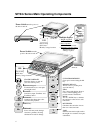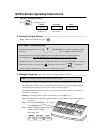Sf/sg series price computing scales instruction manual weight price unit price 88888 8888888 888888 kg $ o net zero total m+ ( ( x ce mem change * t m+ 9 10 11 12 13 14 15 2 3 4 5 6 7 8 16 17 1 24 25 26 27 28 29 30 18 19 20 21 22 23 1 2 3 4 5 6 0 7 9 c 8 c h ange 12 5 6 7 8 2 3 4 11 weight kg unit p...
Sf/sg series instruction manual index item number description page unpacking and inspecting 2 specifications 3 main operating components 4 1 zero point adjustment 5 2 tare adjustment 5 3 keypad tare entry 6 4 setting a unit price 7 5 storing a unit price in memory 8 6 recalling a unit price from mem...
Thank you for purchasing our a&d sf/sg series price computing scale. Before using your price computing scale, please read the operating instructions. Warning before connecting power plug: thank you... – do not place a load on the weighing pan before connecting the power supply. – check the power req...
Specification table operating temperature: -10 ° c to 40 ° c / 14 ° f to 104 ° f; rh less than 85% *note: 1. Rechargeable batteries are sold as an option. 2. D size batteries are not included with the unit and must be purchased locally. Price model capacity display type ac type battery lookup option...
Sf/sg series main operating components weight price unit price 88888 8888888 888888 kg $ $/kg sf-15ka max. 15kg min 0.1kg e=0.005kg 24 25 26 27 28 29 30 17 18 19 20 21 22 23 9 10 11 12 13 14 15 1 2 3 4 5 6 7 16 8 0 1 2 3 4 5 6 7 8 9 ( ( x ce . . . C change mem * t m+ o net zero total m+ change multi...
Sf/sg series operating instructions 1. Zero point adjustment the zero point is automatically adjusted when power is turned on. If the display shows a positive or negative weight, the scale must be re-zeroed. How to re-zero: step 1: assure that nothing is on the weighing pan. Step 2: press . Step 3: ...
Sf/sg series operating instructions 3. Keypad tare entry in addition to the tare adjustment described on the previous page, another tare adjustment is available. It is to enter a tare value with the numerical keypad. How to enter a tare using the numerical keypad: step 1: with nothing on the weighin...
Sf/sg series operating instructions 4. Setting a unit price step 1: enter a unit price using the numerical keypad. Up to 6 digits may be entered. Example: enter a unit price of $5.50 step 2: unit price entry must be completed within 3 seconds. Any delay beyond 3 seconds will require the unit price t...
Sf/sg series operating instructions 5. Storing a unit price in memory unit prices can be stored in memory for quick recall, by assigning a unit price to a price lookup (plu) key. The sf series scale has 30 plu keys, thus can store 30 unit prices. The sg series scale has 12 plu keys, thus can store 1...
Sf/sg series operating instructions 9. Multiplier function (max. Pieces allowed = 99; max. Unit price = 999999) not all items are sold by the weight. Items such as canned goods and apples may be sold by the piece. The sf/sg scale allows the operator to calculate all items purchased, those that requi...
Sf/sg series operating instructions 10 11. Clear entry function m+ ce total 3 55.00 weight unit price price total 2 45.00 weight unit price price total m+ total m+ x c press to cancel this operation. Mode ( ( pc 0.00 00.00 weight unit price price entries. 10. Calculating the correct change the purpo...
Sf/sg series operating instructions 12. Automatic cancellation of a unit price in very busy applications, it may be more convenient for the unit price entry to return to zero after each operation. To do this, press while the display is in normal operation. Automatically clears the unit price. Does n...
Sf/sg series operating instructions f1: auto display off 0: yes 1: no f2: cancellation of unit price 0: selectable 1: no 2: yes f3: output data 0: key trigger mode 1 1: key trigger mode 2 (refer to the note below.) 2: command mode 3: stream mode 4: key trigger mode 3 with delay 5: key trigger mode 3...
13 0 sf/sg series operating instructions 14. Connecting the scale to the ad-8124 label printer 14-1 confirming the sf/sg program version confirm the sf/sg program version as follows: step 1: while holding down the zero key ( ) of the numerical keypad , turn the power switch on. Step 2: when “888888 ...
14 sf/sg series operating instructions 14-3 setting the printer internal clock set the printer internal clock as follows: example: set the clock to 9:45, june 10, 2001. Step 1: while holding down , turn the scale’s power switch on. All the displays indicate “- - - - - - -” as shown below: assure tha...
15 sf/sg series operating instructions step 6: press the plu 2 key. The data will be sent to the printer and the scale will return to the normal weighing mode. If the scale will not return to the normal weighing mode, check the values entered. Step 7: using the numerical keypad, enter “1”, “0”, “0”,...
Sf/sg series operating instructions 16 step 2: using the numerical keypad, enter a 3-digit label number. If an error is made, press to clear the values. And re-enter the values. Sf series sg series step 3: press the plu key to assign to the label number, in this example, the plu 5 key. . The plu num...