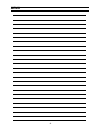Summary of UC-321PBT-C
Page 1
Precision health scale uc-321pbt-c instruction manual 1wmpd4001968b.
Page 2: Contents
1 contents before use precautions -------------------------------------------------------------------------------------- 1 scale components ------------------------------------------------------------------------------ 2 display symbols ---------------------------------------------------------------...
Page 3: Scale Components
2 scale components display back front the following measurements can be selected by the slide switch and are classified into two categories - weight a and weight b. Within weight a and weight b, you have a choice to select and have your weight displayed in kg or lb. Use the weight b category to enab...
Page 4: Display Symbols
3 display symbols ready/complete symbol. This symbol is displayed when the measurement display is stable. Low battery indicator. If this symbol is displayed, replace all four batteries with new ones. Installing (or replacing) batteries caution insert each battery with its positive (+) and negative (...
Page 5
4 pairing the pbt-c series device with a continua-compliant manager model uc-321pbt-c is a pbt-c series device. Pbt-c series devices are designed to be connected only with continua managers. To pair the device with a manager, please follow these steps: 1. Remove the four aa batteries from the device...
Page 6: Basic Measurement
5 basic measurement measuring your weight 1. Set the slide switch to the correct mode. Example: set the slide switch to [weight b]. 2. Press the measurement switch gently. All display segments are displayed for several seconds. 3. Wait until the symbol is displayed. Wait until “0.0 kg /0.0 lb” and t...
Page 7: Basic Measurement
6 basic measurement measuring an infant or small animal 1. Set the slide switch to the correct mode. Example: set the slide switch to [weight b]. 2. Press the measurement switch gently and step on the scale. All display segments are displayed for several seconds. Step on the scale without any baby o...
Page 8: Notes
7 measuring your weight on a carpet place the scale on a solid level surface, such as tile, wood, or laminate flooring. If the scale must be used on a carpet, be sure to attach the plastic add-on feet. Steps for attaching the add-on feet 1. Each add-on foot has two pins. Match those pins to the hole...
Page 9: Specifications
8 specifications digital display liquid crystal display, 25 mm character height maximum capacity 200 kg / 450 lb minimum display 0.1 kg / 0.2 lb wireless communication wml-40ah (mitsumi electronics co. Ltd.) bluetooth ver.2.1 class 1 hdp continua certified power source four type aa batteries (r6p or...
Page 10: Before Requesting Service
9 transmitting data to a continua manager measurement results will be automatically transmitted to the paired manager at each measurement. In the case of unsuccessful transmission, the device stores the last 25 measurements in memory. The device will send all of the data at the next successful conne...
Page 11: Memo
10 memo.
Page 12
A&d company, limited 1-243 asahi, kitamoto-shi, saitama 364-8585 japan telephone: [81] (48) 593-1111 fax: [81] (48) 593-1119 a&d instruments ltd. Unit 24/26 blacklands way, abingdon business park, abingdon, oxfordshire ox14 1dy united kingdom telephone: [44] (1235) 550420 fax: [44] (1235) 550485 a&d...