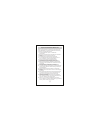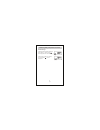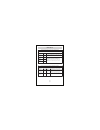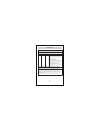Summary of UT-302PBT
Page 1
Pbt digital bluetooth therometer.
Page 2
Index 1 2 3 3 4 5 6 7 10 11 14 14 15 15 16 18 introduction important information before use product identification description of lcd display battery installation changing modes (°c/°f switchable) tips for measuring human temperature measuring body temperature in the ear memory function care and mai...
Page 3
1 introduction utilizing infrared technology, this thermometer takes temperatures in seconds by measuring heat generated by the ear canal or other objects . This product conforms to the provisions of the ec directive mdd(93/42/eec).Its advantages include: 1. Wireless communication : bluetooth (class...
Page 4
2 important information before use when using this product, please be sure to follow all the notes listed below. Any action against these notices may cause injury or affect the accuracy. 1. Do not disassemble, repair, or remodel the thermometer. 2. Be sure to clean the thermometer lens each time aft...
Page 5
Product identification probe tip power & measure button lcd display memory recall button battery compartment lid description of lcd display degrees of temperature celsius scale fahrenheit scale scan in progress low battery warning memory symbol and sets of records smiling face indicating temperature...
Page 6
Battery installation low battery warning: when the battery power becomes low, the low battery symbol “ ” will appear on the display. The thermometer can still be used during this time, but the batteries should be replaced as soon as possible. If the batteries run out completely, “lo” will be display...
Page 7
5 changing modes (°c/°f switchable ) this thermometer can display result in either degrees fahrenheit(°f) or degrees celsius(°c). Changing °c/ °f, please make sure the device is in power on condition. Press the power/scan button, hold it, and then press the memory button to toggle between °c and °f..
Page 8
6 tips for measuring human temperature bear in mind that the thermometer needs to have been in the room in which the measurement is taken for at least 30 minutes before use. • some people produce different readings in their left and right ear. In order to record temperature changes, always measure a...
Page 9
Measuring body temperature in the ear 2. Press the power button to switch the thermometer on. Following a successful self test, the device emits two short beeps. 3. Make sure that the sensor tip and also the ear canal are clean. As the ear canal is slightly curved, you have to pull the ear slightly ...
Page 10
5. You may take out the device to read the measurement result. 6. The backlight display will remain light for approximately 5 seconds each time the “power & measure” button is pressed, after each reading is completed, and each time the “memory” button is pressed to recall a previous reading. 7. The ...
Page 11
Measuring body temperature in the ear 9 the readings: if the temperature measurement is below 38°c, a “smiling face ” will be appear next to the reading. If the reading is 38°c or above, a “frowning face ” will be displayed..
Page 12
1. While in power on mode, press once briefly on the “memory” button, then pass it again to show the last measurement accompanied by “ ” symbol. 2. Continue to press the “memory” button to view the next previously stored measurement, so “ ” then all the way to “ ”. 10 memory function you can recall ...
Page 13
11 operating the bluetooth function 1. Turn the ear thermometer to the back side. 2. Turn on the wireless power (from "off" to "on"), while the thermometer searches for other bluetooth compatible devices, the led (connection indicator) will flash. When the device connects successfully to health moni...
Page 14
12 operating the bluetooth function what you need: the host computer or terminal system to run serial port profile (spp) - a personal computer with operating system: windows 95 or later - a smart phone with android system - others: pda, etc. Please refer to the instruction manual of your personal co...
Page 15
13 operating the bluetooth function communications interface: to connect to a new device (new master) the must be out of range from the previous master or unpaired from that master. Ut-302pbt using bluetooth communications terms, the ut-302pbt is a slave device. To connect the ut-302pbt to a master ...
Page 16
14 care and maintenance • clean the probe and tip with an alcohol swab before and after each measurement. Probe and tip: • use a soft, dry cloth to clean thermometer body. Never use abrasive cleaning agents, thinners or benzene for cleaning. Do not scratch the surface of the probe lens or the displa...
Page 17
• 34°c~43°c (93.2°f~109.4°f) • 35.5°c~42°c (95.9°f~107.6°f): outside the range: • 16 c~35 c (60.8 f~95 f) with relative humidity up to 85% (non condensing) • -25 c~+55 c (-13 f~+131 f) with relative humidity up to 85% (non condensing) • 0.1 c or f • 2 x 1.5 v aaa alkaline batteries • approx. 70g (wi...
Page 18
16 fcc statement this equipment has been tested and found to comply with the limits for a class b digital device, pursuant to part 15 of the fcc rules. These limits are designed to provide reasonable protection against harmful interference in a residential installation. This equipment generates, use...
Page 19
17 fcc statement 6. This device complies with part 15 of the fcc rules. Operation is subject to the following two conditions: (1) this device may not cause harmful interference, and (2) this device must accept any interference received, including interference that may cause undesired operation. 7. T...
Page 20
18 emc tables guidance and manufacturer's declaration-electromagnetic emission the intended for use in the electromagnetic environment specified below. The customer or the user of the should assure that it is used in such an environment. Thermometer thermometer emissions test compliance electromagne...
Page 21
19 emc tables guidance and manufacturer's declaration-electromagnetic immunity the is intended for use in the electromagnetic environment specified below. The customer or the user of the should assure that it is used in such an environment . Thermometer thermometer immunity test iec 60601 test level...
Page 22
20 emc tables recommended separation distances between portable and mobile rf communications equipment and the thermometer the monitor is intended for use in an electromagnetic environment in which radiated rf disturbances are controlled. The customer or the user of the can help prevent electromagne...
Page 23
This device includes rf transmitter (with wireless communication) 21.
Page 24
A&d company, limited 1-243 asahi, kitamoto-shi, saitama 364-8585 japan telephone: [81](48)593-1111 fax: [81](48)593-1119 a&d instruments ltd. Unit 24/26 blacklands way, abingdon business park, abingdon, oxfordshire ox14 1dy united kingdom telephone: [44](1235)550420 fax: [44](1235)550485 a&d enginee...