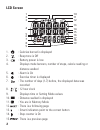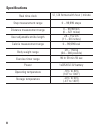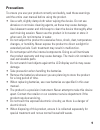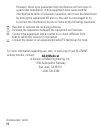Summary of XL-25ANT
Page 1
Ehealth wireless activity monitor xl-25ant.
Page 2: Instruction Manual
A&d medical ehealth wireless activity monitor instruction manual thank you for selecting the a&d medical wireless activity monitor. This activity monitor uses advanced sensor technology to detect steps in any dimension it is carried. It can be worn on the waist, around the neck or placed in pockets ...
Page 3: Lcd Screen
Lcd screen 1. : calories burned is displayed 2. : beep tone is off 3. : battery power is low 4. Displays mode banners, number of steps, calorie reading or distance walked 5. : alarm is on 6. : exercise timer is displayed 7. : the number of days (1-7) before, the displayed data was recorded 8. : 12 h...
Page 4: Getting Started
16. : calorie reading 17. : distance unit (miles / kilometers) 18. : user’s stride length unit (centimeters / inches) 19. : weight unit (pounds / kilograms) getting started to activate activity monitor: press and hold any key until the screen is activated. Carrying the activity monitor: the xl-25ant...
Page 5: Setting Time and User Data:
Setting time and user data: to effectively use the activity monitor for calculating calories burned (based on step count and user body weight) and distance walked (based on step count and length of user’s stride) you are advised to set the time and your user data in the setting mode. Refer to settin...
Page 6: Setting Mode:
To view the current calories burned and distance walked: press disp. The display sequence is: calories burned / and distance walked / . The exercise time with icon / is also displayed. To turn the step counter on or off: in situations where you do not need to record step count, you can turn off the ...
Page 7: Memory Mode:
1. Press set to enter the setting mode. 2. Wait for the setting option to flash, then press disp or mem to set values. You can press and hold these buttons to rapidly set the values. 3. Wait 3 seconds for the activity monitor to automatically confirm and move to the next setting option. The setting ...
Page 8: To Reset Records:
Remark: toggle through all 7-day records to return to the main mode. To reset records: you cannot reset the records manually. The activity monitor is designed to automatically reset the records. Data transfer mode: in the data transfer mode, the activity montor will send data to an available ant rec...
Page 9: Specifications
Specifications 8 real time clock step measurement range distance measurement range user adjustable stride length calorie measurement range body weight range exercise timer range power operating temperature storage temperature 12 / 24 format with hour / minute 0 – 99,999 steps 0 – 99,999 km (0 – 621 ...
Page 10: Precautions
Precautions to ensure you use your product correctly and safely, read these warnings and the entire user manual before using the product. • use a soft, slightly damp cloth when wiping the device. Do not use abrasive or corrosive cleaning agents, as these may cause damage. Use lukewarm water and mild...
Page 11: One Year Warranty
Note: the technical specifications for this product and the contents of the instruction manual are subject to change without notice. One year warranty this xl-25ant activity monitor is covered by a one year warranty. Contact information: a&d medical assumes no responsibility with regard to the use o...
Page 12: A&d Medical
11 lit-man-xl-25ant 05/2010 however, there is no guarantee that interference will not occur in a particular installation. If this equipment does cause harmful interference to radio or television reception, which can be determined by turning the equipment off and on, the user is encouraged to try to ...