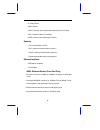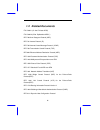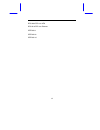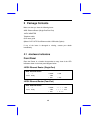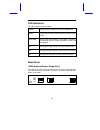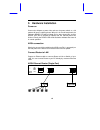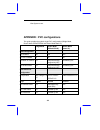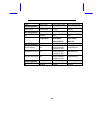Summary of RoadRunner 40/44
Page 1
Roadrunner 40/44.
Page 2
1 c o p y r i g h t copyright 2001 by avaks. All rights reserved. No part of this publication may be reproduced, transmitted, transcribed, stored in a retrieval system, or translated into any language or computer language, in any form or by any means, electronic, mechanical, magnetic, optical, chemi...
Page 3: Contents
2 contents 1. Introduction to adsl - ethernet router……………4 1.1 product features…………………………………..4 1.2 related documents………………………………..8 2. Package contents and hardware indicators……..10 2.1 hardware indicators ……………………………..10 3. Hardware installation………………………………....13 4. Usb adsl modem driver installat...
Page 4
3 6.5 virtual server………………………………………41 6.6 bridge filtering……………………………………42 6.7 dns configuration………………………………..43 6.8 save settings………………………………………43 7. Admin privilege……………………………………......43 7.1 wan status……………………………………......44 7.2 ppp status…………………………………………44 7.3 tcp status…………………………………………44 7.4 rout...
Page 5: 1. 1 Product Features
4 1 introduction to ethernet router the adsl ethernet router is optimized to address the growing demand for high-speed internet access. With both a usb 1.1-complient interface and an ieee 802.3-complient ethernet interface, it provides the widest array of connectivity options without relaying on hos...
Page 6
5 • maximum downstream rate of 8 mbps • maximum upstream rate of 1 mbps -- tone detection for low power mode -- support splitterless adsl implementation atm protocols --wan mode support: ppp over atm (rfc2364) and ppp over ethernet (rfc2516) -- lan mode support: bridged/routed ethernet over atm (rfc...
Page 7
6 -- ip routing ripv2 -- static routing -- dhcp ( dynamic host configuration protocol) server and client -- nat ( network address translation) -- icmp ( internet control message protocol ) security -- user authentication for ppp -- pap ( password authentication protocol ) -- chap ( challenge authent...
Page 8
7 -- store-and-forward switching mode -- high performance lookup engine with support for up to 4096 mac address entries with automatic learning and aging usb interface -- compliant with usb specification, revision 1.1 -- usb full speed ( 12mbps ) -- vendor specific descriptors http web-based managem...
Page 9: 1.2 Related Documents
8 1.2 related documents itu g.992.1 (g. Dmt full-rate adsl) itu.G.992.2 (g.Lite “splitterless adsl“ ) rfc 768 user datagram protocol (udp) rfc 791 internet protocol (ip) rfc 792 internet control message protocol ( icmp) rfc 793 transmission control protocol (tcp) rfc 826 ethernet address resolution ...
Page 10
9 rfc 2364 ppp over atm rfc 2516 ppp over ethernet ieee 802.3 ieee 802.3u ieee 802.1d.
Page 11: 2 Package Contents
10 2 package contents make sure that you have the following items: adsl ethernet router (single-port/four-port) 12vdc adapter telephone cable quick start guide splitter/ cat-5 utp fast ethernet cable/ usb cable (option) if any of the items is damaged or missing, contact your dealer immediately. 2.1 ...
Page 12
11 led indicators the led indicators read as follows: power steady red light indicates the router is powered on. Ready system status indicators when blinking indicate system is alive. Showtime steady green light indicates a valid adsl connection. This will light after the adsl negotiation process ha...
Page 13
12 -adsl ethernet router (four-port) the rear panel of the router provides access to the dc power adapter, one usb connection, four lan connections, one wan connection and power on/off switch. Usb lan wan ? ¤ power dc s w itch 1 2 3 4 splitter ¿ ¿ ¿ ¿.
Page 14: 3. Hardware Installation
13 3. Hardware installation power on connect the adapter to power inlet and turn the power switch on, this product will enter a self-test phase. When it is in the self-test phase, the indicators ready led will be lighted on for about 8 seconds, and the ready led will be flashed to indicate that the ...
Page 15
14 4. Usb adsl modem driver installation 4.1 setting up your adsl modem for windows 98 1. After connecting the usb adsl modem to your pc, power on your pc . 2. The wizard box appears detecting a “ usb net card” insert the provided cd into your cd-rom drive. Click “next”. 3. With “search for the best...
Page 16
15 4. Select “cd-rom drive”, and click “next”. Or click the “specify a location“ and pointing the path for the windows 98 driver in the cd-rom..
Page 17
16 5. Windows will find the driver file. Click “next”. 6. Click “finish” to complete installation..
Page 18
17 4.2 setting up your adsl modem for windowsme 1. After connecting the usb adsl modem to your pc, power on your pc . 2. The wizard box appears detecting a “ usb net card” insert the provided cd into your cd-rom drive. Choose specify the location of the driver and click “next”. 3. Insert the driver ...
Page 19
18 4. After windows me finishes copying files, it will show "windows has finished installing the hardware device". Click “finish” to complete the installation..
Page 20
19 4.3 setting up your adsl modem for windows 2000 1. As the windows 2000 operating system boots up with a connected usb adsl modem, it displays a found new hardware wizard dialog box shown on your screen. Click next, then a new dialog box will show on the screen..
Page 21
20 2. In the new dialog box, click the “search for a suitable driver for my device“..
Page 22
21 3. Insert the driver cd into the cd-rom drives and choose “specify a location” . Then click “next” 4. Key in the right path for your windows 2000 driver..
Page 23
22 5. Click “next”. 6. After windows 2000 finishes copying files, it will show "windows has finished installing the software for this device". Click “finish” to complete the installation..
Page 24
23 4.4 setting up your adsl modem for windows xp 1. As the windows xp operating system boots up with a connected usb adsl modem, it displays a found new hardware wizard dialog box shown on your screen. Choose “install a list or specific location”. Click next, then a new dialog box will show on the s...
Page 25
24 3. The wizard has finished installing the software. Click” finish”.
Page 26
25 4. A found new hardware wizard dialog box shown on your screen. Choose “install a list or specific location”. Click next, then a new dialog box will show on the screen. 5. Click “next”.
Page 27
26 6. The wizard has finished installing the software. Click” finish”.
Page 28: 5. Networking Settings
27 5. Networking settings 5.1 tcp/ip configuration for windows 98 use the following steps to configure the manager pc to be a dhcp client. These same steps must be performed for every host pc on your network if you use the dhcp function of the router. 1. Click start button, settings and choose contr...
Page 29
28 a. Get ip from router.
Page 30
29 b. Configure ip manually. Select specify an ip address on the ip address tab. The default ip address of router is 10.0.0.2. So please use 10.0.0.X (x is between 1 and 253, except 2) for ip address field and 255.0.0.0.0 for subnet mask field..
Page 31
30 . In the gateway tab, add the ip address of the router (default ip is 10.0.0.2) in the new gateway field and click add button..
Page 32
31 in the dns configuration tab, add the dns values which are provided by the isp into dns server search order field and click add button. After configuring the tcp/ip protocol, you can use the ping command to check if your computer has successfully connected to this router. The following example sh...
Page 33
32 if the following messages appear: pinging 10.0.0.2 with 32 bytes of data: reply from 10.0.0.2 : bytes=32 times reply from 10.0.0.2 : bytes=32 times reply from 10.0.0.2 : bytes=32 times a communication link between your computer and this router has been successfully established. Otherwise, if you ...
Page 34
33 6. Configuring adsl router the router offers a web-based (html) graphical user interface allowing users to manage the router using a standard browser software such as netscape navigator or microsoft internet explorer. 6.1 accessing the web manager the first time you access the web-based manager y...
Page 35
34 router status: this option provides the function for observing the product’s working status. A. Adsl -> view adsl status. There are snr margin, line attenuation, errored seconds, loss of signal, loss of frame, crc errors, data rate..
Page 36
35 b. Lan -> view lan mac address, ip address, subnet mask and number of ethernet devices connected to the dhcp server . 6.2 configuration: 1. Wan -> setting the vc 0 enabled (yes) or disabled (no). Setting the vpi, vci and static ip address and subnet mask..
Page 37
36 note: in the static ip address configuration window , enter the static ip address and subnet mask assigned by your network service provider (isp) for your wan interface. The static ip address is a globally unique ip address used to identify the router on the internet. Encapsulation the router sup...
Page 38
37 6.3 lan setup using the default ip address. The router comes with a preset default ip address setting of 10.0.0.2 for the lan port. There are two ways to use this default ip address, you can manually assigned an ip address and subnet mask for each pc on the lan or you can instruct the router to a...
Page 39
38 dhcp the second way is to allow the router as a dhcp service. Checked dhcp server by the router. The router is set by default to use dhcp. Define the ip address range from start address to end address that your router will be using to assign addresses. Subnet mask define the subnet mask using the...
Page 40
39 6.4 nat configuration napt network address translation (nat) is used in conjunction with an internet connection. Nat provides a level of security for private hosts by translating the address. Nat allows a company to use private address on its lan and translate those addresses to a single address....
Page 41
40 nat click session name configuration and type session name, then click submit and click go back to nat configuration to addanip address. Choose nat in the lists and type session name and setup a ip address, then click submit. This will just allow this host to connect to internet, the other hosts ...
Page 42
41 6.5 virtual server the virtual server configuration allows you to set up public services such as www,ftp that can be accessed by the internet users. A virtual server is defined as a service port , and all requests to this port will be redirected to the host ip address. It supports only one server...
Page 43
42 bridge filtering feature allows administrators to block certain users from accessing internet by mac address. Source mac : mac address of the host which is not allowed to access internet . Destination mac : keep empty if you do not know the destination mac address. Type is ethernet type : 0800 ( ...
Page 44: 7. Admin Privilege
43 default gateway provided by isp or automatically assigned by isp. Dns domain name service (dns) is a service used on the internet for resolving fully qualified domain names(fqdn) to their internal protocol (ip) address. You can type thepreferred dns server ip address,alternative dns server ip add...
Page 45
44 only admin has privilege to view and configure these pages . 7.1 wan status wan mac address 7.2 ppp status using encapsulation pppoe or pppoa to connect to isp. If connection succeeds, the status will be connected. Otherwise, the status will be not connected. 7.3 tcp status you can see total pack...
Page 46
45 show routing table of router. Or you can configure a static routes by add or delete manually. 7.5 adsl configuration -configure the trellis enabled or disabled -configure handshake protocol you can choose autosense or fix a protocol. - wiring selection you can choose auto, tip/ring( default ), a/...
Page 47
46 7.6 rip configuration enable rip functionality. Default is disabled rip supplier – when true, rip advertisements are transmitted once every ‘interval’ seconds rip gateway – when true (and rip supplier is true), rip advertisements include a default gateway (0.0.0.0) entry. Ripv2 multicast – when t...
Page 48
47 7.7 password configuration you can change your username and password . For ftp to work, the password for admin should be at least 8 characters. Do not use '&' in the passwords. 7.8 miscellaneous configuration wan side http server enabled: allow users to remote control the router in internet. Ftp ...
Page 49
48 7.9 reset to factory default reset settings to factory default and reboot. 7.10 diagnostic test the diagnostic test consists of 6 simple tests: ethernet lan connection, adsl synchronization, atm oam segment loop back, atm oam end-to-end loop back, ethernet connect to atm, ip connect to ethernet. ...
Page 50
49 check ethernet lan connect -- this test passes if the ethernet lan interface is working properly check dsl synchronization this test checks your dsl modem to see if it can successfully negotiate and establish a dsl connection with your service provider's central office equipments. The test return...
Page 51
50 atm oam f5 end to end loop back this test sends atm oam f5 end to endloop back request cells to the central office equipments through your dsl connection. This test return pass if response cell is received. Since your service provider might not support this test, your dsl modem could still work e...
Page 52
51 if this test returns fail, run this test again a few minutes after this test is completed. If this test returns fail consistently and dhcp client is turned on in your dsl modem, check with your service provider. If this test returns fail consitently and your dsl modem is statically assigned an ip...
Page 53
52 view system event. Appendix : pvc configurations this guide provides the typical single pvc configurations (bridge mode, router mode pppoe/pppoa and router mode static ip) bridge mode router mode (pppoa/pppoe) router mode (static ip) wan configuration vc0 enabled yes yes yes vc1-vc7 enabled no no...
Page 54
53 dhcp check none dhcp client enable dhcp client enable lan configuration dhcp server not checked checked checked nat configuration nat disabled napt napt bridge mode router mode (pppoa/pppoe) router mode (static ip) dns configuration default gateway n/a n/a(automatically assigned by isp) provided ...