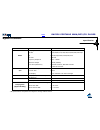- DL manuals
- A-MAX Technology
- CD Player
- DAV326
- User Manual
A-MAX Technology DAV326 User Manual
Summary of DAV326
Page 1
Index dav326 portable wma/mp3/cd player dav326 portable wma/mp3/cd player user’s manual ©2002 all rights reserved. Dav326em_eng_v1.1.
Page 2
Index dav326 portable wma/mp3/cd player dear customer thanks for your purchase of the dav326 a portable cd player that plays mp3, wma and cd. For optimum performance and safety, please read these instructions carefully. Before connecting, operating or adjusting this product, please read these instru...
Page 3
Index dav326 portable wma/mp3/cd player 1 1 i i n n t t r r o o d d u u c c t t i i o o n n 1 1 . . 1 1 p p a a c c k k a a g g e e 1 1 . . 2 2 t t o o u u r r o o f f t t h h e e n n a a p p a a p p l l a a y y e e r r 1 1 . . 3 3 c c o o n n n n e e c c t t i i o o n n s s 2 2 u u s s i i n n g g ...
Page 4: Introduction
Index dav326 portable wma/mp3/cd player introduction package introduction package 2 manual cd carry case earphone quick start guide warranty card 2aa batteries dav326 wma/mp3/cd player (demo) adapter.
Page 5: Tour of Napa Player
Index dav326 portable wma/mp3/cd player tour of napa player nav (navigation / eq) button: press to navigation the disc; press and hold to select the equalizer setting volume • : increase the volume level volume • : decrease the volume level hold: lock the buttons of the player stop : press to stop p...
Page 6: Using The Player
Index dav326 portable wma/mp3/cd player using the player getting started 1 unpack please check your player package includes the following items: • dav326 mp3/wma cd player • earphone • quick start guide • manual cd • ac/dc power adapter • warranty card • 2 aa batteries (rechargeable) • carrying case...
Page 7: Playing Music
Index dav326 portable wma/mp3/cd player playing music 1 insert disc 1 slide the open button to release the latch, and open the cd cover. 2 remove the cardboard insert. 3 insert a mp3/wma cd or audio cd into the player, label side up. 4 close the cd cover. Note: the napa dav326 player can play cds wi...
Page 8: Lcd Display Demo
Index dav326 portable wma/mp3/cd player lcd display demo 1 • directory number/ track number/time elapsed shall display the directory number being played. Track number on the cd. Track number shall display the serial number of this track being playback. Time elapsed in the track. Track time shall dis...
Page 9
Index dav326 portable wma/mp3/cd player 3. File name/id3 tag if a track is encoded using mp3 or wma format, this line of the display shall scroll form side to side with the file name and id3 tag information. If no id3 tag information is present this line of the display shall scroll from side to side...
Page 10: Button and Mode
Index dav326 portable wma/mp3/cd player button and mode the buttons on the face the dav326 include: menu nav(navigation)/eq volume + volume — play/pause, stop, next, previous (they are the 4-way navigation keys in menu and navigation mode) volume + & - press • decrease the volume level. Press + incr...
Page 11: Navigation The Disc
Index dav326 portable wma/mp3/cd player stop ( ) • pressing once shall stop the unit from playing. If the unit is stopped for 60 seconds, the unit shall be powered off. Pressing and holding stop for approximately 1.5 seconds shall turn the unit off. In navigation — shall scroll down through tracks i...
Page 12: Select Eq Setting
Index dav326 portable wma/mp3/cd player user bass [0] treble [0] 4 press the stop button to move down the list of track titles. Press the play/pause button to move up the list. The cursor next to the track names will be moved when press stop button or play/pause button. 5 press the next button to pl...
Page 13: Menu Mode
Index dav326 portable wma/mp3/cd player menu mode 1. Press menu button. 2. Press the stop ( ) button to move the cursor downward for next option. 3. Press the play/pause ( ) button to move the cursor upward for previous option. 4. Press the next ( ) button to enter a menu option. This will then disp...
Page 14
Index dav326 portable wma/mp3/cd player repeat mode the napa dav326 supports various types of repeat modes. For cd of mp3 or wma, the repeat mode sequence is as follows: disable repeat one repeat all repeat dir intro play random random all random dir rdm all dir disable for cd-da, the repeat mode se...
Page 15
Index dav326 portable wma/mp3/cd player resume if this option has the value of on, when the unit is powered on the unit shall resume playing a track at the exact position where it had been playing when the unit was powered off. If this option has the value of off, when the unit is powered on the uni...
Page 16: Frequently Asked Questions
Index dav326 portable wma/mp3/cd player frequently asked questions 1. What type of cds can i play with the napa? You can play cds that have mp3/wma music files or you can play regular cd audio music discs. 2. Can i mix cd audio with mp3 files? No. You can play either cd discs or cds that have mp3/wm...
Page 17: Troubleshooting
Index dav326 portable wma/mp3/cd player troubleshooting symptom check point treatment power cannot be turned on batteries are the batteries inserted correctly? Insert batteries are the batteries exhausted? Replace batteries mains adapter loose connection? Connect the adapter securely is the mains ad...
Page 18: Specification
Index dav326 portable wma/mp3/cd player specification unit items value sampling rate 8/16/22/32/44/48 khz bit-rate 16/32/64/96/112/128/160/192/224/256/320 kbps audio eq normal/pop/classic/jazz/rock/user s/n rate > 88 db frequency response 20hz – 20khz maximum output >5mw (32ohm) e.S.P time (maximum)...
Page 19
Index dav326 portable wma/mp3/cd player reminder caution risk of explosion, damage or battery leakage is possible, if battery is replaced incorrectly or by an incorrect type, dispose of used batteries according to instructions of local laws. Use of headphones while operating a vehicle is not recomme...