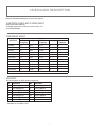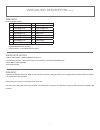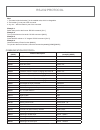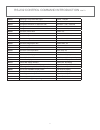- DL manuals
- A-Neuvideo
- Switch
- ANI-MINI601HD
- Instruction Manual
A-Neuvideo ANI-MINI601HD Instruction Manual
Summary of ANI-MINI601HD
Page 1
Ani-mini601hd mini presentation scaler switcher instruction manual frisco, texas 75034 (317) 456-2461.
Page 2
Table of contents safety precautions please read all instructions before attempting to unpack, install or operate this equipment and before connecting the power supply. Please keep the following in mind as you unpack and install this equipment: • always follow basic safety precautions to reduce the ...
Page 3
Introduction, contents, operation notice introduction this is a manual for presentation scaler switcher ani-mini601hd. This manual is only for operating procedures, not for any maintenance or servicing. The functions described in this version were updated october 2011. Any changes of functions and p...
Page 4
Features features ani-mini601hd is a presentation scaler switcher designed for multi-signal processing, signals of c-video, s-video, ypbpr, vga and hdmi can be scaled to high-resolution hdmi format and switched out. The audio is following video switching, all the audio is scaled to hdmi embedded dig...
Page 5
Specifications specifications video input video output input 2 hdmi 1 vga 1 ypbpr 1 c-video 1 s-video 1 usb multimedia input output 1 hdmi input connector hdmi female connector vga(15 pin hd), female connector rca female connector 4 pin mini din connector usb-a connector output connector hdmi female...
Page 6
Front and rear panel front panel (1) power indicating led. It will stay red when the unit is connected to power. (2) usb input. While used to support fi rmware updates (provided under technical support from the factory) it can work as a usb fl ash drive, supporting jpeg picture presentation playing,...
Page 7
Video/audio description below are the detailed descriptions of inputs and outputs. Composite video and s-video input supports pal/secam/ntsc changeable aspect ratio. (full-screen, wide screen, 4:3) color rgb adjustable component input input resolution display parameter frame frequency frame frequenc...
Page 8
Video/audio description cont’d hdmi input hdmi resolution support: no. Resolution no. Resolution 1 640×480@60 hz 9 1024×768@70 hz 2 640×480@72 hz 10 1024×768@75 hz 3 640×480@75 hz 11 1280×1024@75 hz 4 800×600@56 hz 12 1280×720p 5 800×600@60 hz 13 1360×768 6 800×600@72 hz 14 1920×540 7 800×600@75 hz ...
Page 9
Osd operation (on-screen-display) the ani-mini601hd provides an osd operation menu, with various functions and languages supported. The functions supported are: picture setting the fi rst icon from left of osd menu is to set the picture parameter. It includes the pictures mode preset, color temperat...
Page 10
Osd operation (on-screen-display) cont’d system setting the third icon from left of osd menu is the system setting. It includes the osd language setting, osd time duration etc. Figure 3: osd settings usb operation menu the last icon from left of osd menu is the usb operation menu. You can enter the ...
Page 11
Controlling remote operation 9 status setting for audio/video select the output resolution select the video source, audio following switching osd operation, and volume control.
Page 12
Rs-232 cable pins used 1. Transmission rate: 9600 bps 2. Data format: 8 data bits, no parity , 1 start bit, and 1 stop bit 3. Flowing control: none also known as 9600,8,n,1 10
Page 13
Rs-232 protocol note: 1: the letter inside the bracket [ ] is the variable code, which is changeable. 2: the bracket [ ] is not part of the command. 3: any dot “.” after the letters is part of the command. Example 1: switch the input 2 to the line out. Rs-232 command: [2a1.] example 2: turn up the v...
Page 14
Rs-232 control command introduction cont’d 0625% switching to composite video input source: cvideo 0626% change the resolution to 1024x768 xga resolution: xga 1024x768 0627% change the resolution to 1280x720 720p resolution: 720p 1280x720 0628% change the resolution to 1280x800 wxga resolution: wxga...
Page 15
Firmware updating / system diagram firmware updating the ani-mini601hd supports fi rmware fi eld-updating, by usb fl ash disk. 1. Copy the fi le “ani-mini601hd.Bin” to a usb fl ash disk. (the “ani-mini601hd.Bin” fi le is provided by a-neuvideo engineering department) 2. Plug the usb fl ash disk to t...