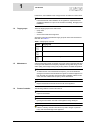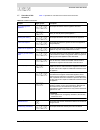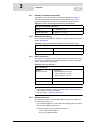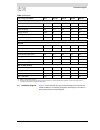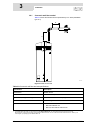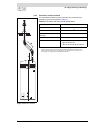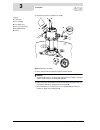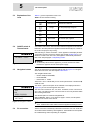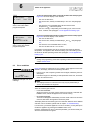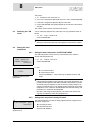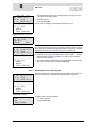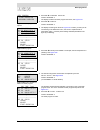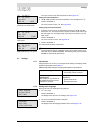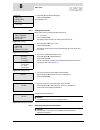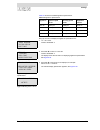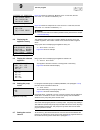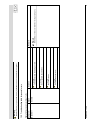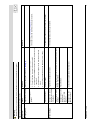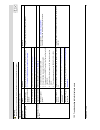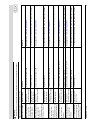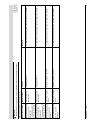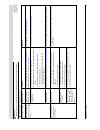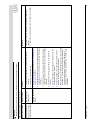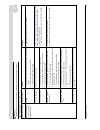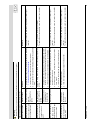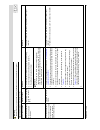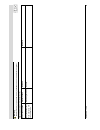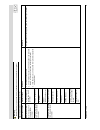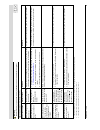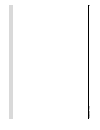- DL manuals
- A.O. Smith
- Water Heater
- 28 30 50 60
- Installation & Service Manual
A.O. Smith 28 30 50 60 Installation & Service Manual
Summary of 28 30 50 60
Page 1
Water products company a division of a. O. Smith corporation xtra high efficiency xtr a hi gh eff icie n cy xtr a hi gh eff icie n cy installation user and service manual 28 30 50 60 release r.1. 3 uk.
Page 2
Your installer www.Aosmithinternational.Com.
Page 3
Release r.1.3 uk 3 warning read this manual carefully before first using the water heater. Failure to read this manual and to follow the instructions in this manual may lead to accidents, personal injury, and damage to the appliance. Copyright copyright 2003 a.O. Smith water products company all rig...
Page 4
4 instruction manual bfc.
Page 5: Table of Contents
Release r.1.3 uk 5 gis table of contents 1 introduction - - - - - - - - - - - - - - - - - - - - - - - - - - - 9 1.1 about the appliance - - - - - - - - - - - - - - - - - - - - - - - - - - - - 9 1.2 what to do if you smell gas- - - - - - - - - - - - - - - - - - - - - - - - - 9 1.3 regulations - - - -...
Page 6
6 instruction manual bfc gis 3.10 electrical connection - - - - - - - - - - - - - - - - - - - - - - - - - - - 30 3.10.1 introduction - - - - - - - - - - - - - - - - - - - - - - - - - - 30 3.10.2 preparation- - - - - - - - - - - - - - - - - - - - - - - - - - - 30 3.10.3 mains voltage - - - - - - - - ...
Page 7
Release r.1.3 uk 7 gis 8.5 week programme - - - - - - - - - - - - - - - - - - - - - - - - - - - - 55 8.5.1 introduction - - - - - - - - - - - - - - - - - - - - - - - - - - 55 8.5.2 starting up and shutting down the week program- - - - - - - - 55 8.5.3 changing the appliance’s standard week program -...
Page 8
8 instruction manual bfc gis 13.2 tank warranty- - - - - - - - - - - - - - - - - - - - - - - - - - - - - - - 89 13.3 installation and conditions of use - - - - - - - - - - - - - - - - - - - - - 89 13.4 exclusions - - - - - - - - - - - - - - - - - - - - - - - - - - - - - - - - 89 13.5 scope of the wa...
Page 9: Introduction
About the appliance release r.1.3 uk 9 gis 1 introduction 1.1 about the appliance this manual describes how to install, service and use the bfc appliance. The bfc appliance is a condensing room-sealed water heater with a fan in the air intake. A concentric chimney connector is fitted standard to the...
Page 10
Introduction 10 instruction manual bfc 1 gis furthermore, the installation must comply with the manufacturer’s instructions. N remark later amendments and/or additions to all regulations, requirements and guidelines published on or prior to the moment of installing, will apply to the installation. 1...
Page 11
Overview of this document release r.1.3 uk 11 gis 1.7 overview of this document table 1.2 provides an overview of the contents of this document. Table 1.2 contents of document chapter target groups description 2 functioning of the appliance gis this chapter describes how the appliance functions. 3 i...
Page 12
Introduction 12 instruction manual bfc 1 gis.
Page 13: Functioning of The
Introduction release r.1.3 uk 13 gis 2 functioning of the appliance 2.1 introduction topics covered in this chapter: • functional description of the appliance ; • the appliance’s heating cycle ; • protection for the appliance ; • safety of the installation . 2.2 functional description of the applian...
Page 14
Functioning of the appliance 14 instruction manual bfc 2 gis in this appliance the cold water enters the bottom of the tank via the cold water inlet n. The tap water, heated by the combustion chamber h and heat exchanger k, leaves the tank through the hot water outlet b. Once the appliance is comple...
Page 15
Protection for the appliance release r.1.3 uk 15 gis 2.4.1 water temperature protection with temperature sensor t1 g and temperature sensor t2 m, the thermocontrol monitors three temperatures which are important for safety. Table 2.1 explains the functioning of the temperature sensors. 2.4.2 gas con...
Page 16
Functioning of the appliance 16 instruction manual bfc 2 gis table 2.2 shows the trip point per appliance. N remark the trip point of the pressure switch is not adjustable. 2.4.5 ionisation rod to ensure that no gas will flow when there is no combustion, an ionisation rod has been fitted. The thermo...
Page 17: Installation
Introduction release r.1.3 uk 17 is 3 installation warning the installation should be carried out by an approved installer in compliance with the general and local regulations imposed by the gas, water and power supply companies and the fire service. The appliance may only be installed in a room whi...
Page 18
Installation 18 instruction manual bfc 3 is 3.3.1 humidity and ambient temperature the boiler room must be frost-free, or be protected against frost. Table 3.1 shows the environmental conditions that must be adhered to, for correct functioning of the electronics present in the appliance to be guaran...
Page 19
Environmental conditions release r.1.3 uk 19 is if the available clearance is less than 100 cm, flexible magnesium anodes may be ordered from a.O. Smith, the installer / supplier. N remark when installing the appliance, be aware that any leakage from the tank and/ or connections can cause damage to ...
Page 20
Installation 20 instruction manual bfc 3 is 3.4 technical specifications the appliance is supplied without accessories. Check the dimensions and other specifications for the accessories to be used, based on figure 3.2 and table 3.6 . Figure 3.2 plan and elevation of the appliance imd-0073.
Page 21
Technical specifications release r.1.3 uk 21 is table 3.4 dimensions dime nsion description bfc 28 bfc 30 bfc 50 bfc 60 a total height (mm) 1370 1900 1900 1900 d diameter of the appliance (mm) 705 705 705 705 g diameter of air supply/flue gas discharge (mm) 80/125 100/150 100/150 100/150 k height of...
Page 22
Installation 22 instruction manual bfc 3 is electrical power consumption w 175 supply voltage vac 230 (-15% +10%) mains frequency hz 50 (±1 hz) table 3.5 general and electrical data description unit bfc 28 bfc 30 bfc 50 bfc 60
Page 23
Installation diagram release r.1.3 uk 23 is table 3.6 gas data 3.5 installation diagram figure 3.3 shows the water and gas connection diagrams for unvented and vented installations. The following paragraphs, describing the connections in detail, make reference to these diagrams gas category data ii ...
Page 24
Installation 24 instruction manual bfc 3 is legend a pressure-reducing valve (mandatory) b expansion vessel (mandatory) c t&p valve (mandatory) d stop valve (recommended) e non-return valve (mandatory) f circulation pump (optional) g drain valve h gas valve (mandatory) i stop valve (mandatory) j tem...
Page 25
Water connections, unvented release r.1.3 uk 25 is 3.6 water connections, unvented 3.6.1 cold water side see a in figure 3.3 . 1. Fit an approved stop valve i on the cold water side as required by regulations. Refer also to paragraph ’1.3 regulations’ . 2. The maximum working pressure of the applian...
Page 26
Installation 26 instruction manual bfc 3 is 3.7 water connections, vented 3.7.1 cold water side see a in figure 3.3 . 1. Fit an approved stop valve i on the cold water side between the water cistern n and the appliance, as required by regulations. Refer also to paragraph ’1.3 regulations’ . 3.7.2 ho...
Page 27
Air supply and flue gas discharge release r.1.3 uk 27 is 4. Fit the gas supply pipe to the gas control. Warning check for leaks after fitting. 3.9 air supply and flue gas discharge warning the installation should be carried out by an authorised installer, in compliance with the general and local reg...
Page 28
Installation 28 instruction manual bfc 3 is 3.9.1 concentric wall flue terminal table 3.8 shows the wall flue terminal prescribed by a.O. Smith (installation type c13). Figure 3.4 wall flue terminal a b imd-0075 table 3.8 concentric wall flue terminal specifications specification description manufac...
Page 29
Air supply and flue gas discharge release r.1.3 uk 29 is 3.9.2 concentric roof flue terminal a.O. Smith water products company prescribes the roof flue terminal (installation type c33) as specified in table 3.9 . Imd-0004 figure 3.5 roof flue terminal table 3.9 concentric roof flue terminal specific...
Page 30
Installation 30 instruction manual bfc 3 is 3.10 electrical connection warning the installation should be carried out by an approved installer in compliance with the general and local regulations imposed by the gas, water and power supply companies and the fire service. Refer also to paragraph ’1.3 ...
Page 31
Electrical connection release r.1.3 uk 31 is in preparation you should first remove the two plastic covers and the protective cap of the electrical section. The plastic covers are attached to the appliance by 4 screws and velcro fastenings. The covers are also joined to each other with velcro fasten...
Page 32
Installation 32 instruction manual bfc 3 is 4. Connect the power cord to the main switch. Warning leave the appliance disconnected until you are ready to start it up. 5. If you do not need to make any more connections: - fit the cap on the electrical connection block. - fit the plastic covers onto t...
Page 33
Checking the supply pressure and burner pressure release r.1.3 uk 33 is 3. If you do not need to make any more connections: - fit the cap on the electrical connection block. - fit the plastic covers onto the appliance. 3.10.8 connecting extra error signal (“alarm out”) alarm out is a potential free ...
Page 34
Installation 34 instruction manual bfc 3 is 9. Turn the thermocontrol on by setting the 0/i switch to position i. The display will now show internal check for about 10 seconds, and will then go to the main menu. 10. Activate the “on mode” by going through the following steps: - press once on the blu...
Page 35
Conversion to a different gas category release r.1.3 uk 35 is 17. Activate the “off mode” of the thermocontrol: - if the menu is not displayed: press b. - use h and l to position the cursor ( » ) beside off - confirm with e. 18. Wait until the fan has stopped. And turn the thermocontrol off. C note ...
Page 36
Installation 36 instruction manual bfc 3 is 8. Remove the burner as complete assembly. 9. Place and fit the burner with parts from the conversion kit. N remark the burner for lp gases can be recognised by the letter ‘p’ which is stamped into the metal of the gas/air distribution plate 5 . 10. Select...
Page 37
Conversion to a different gas category release r.1.3 uk 37 is n remark in the event the supply pressure for a gas category is the same as the burner pressure (see the gas tables in paragraph 3.4 ) then the gas control must be fitted with a flat sealing plate with cork gasket. A burner pressure that ...
Page 38
Installation 38 instruction manual bfc 3 is.
Page 39: Filling and Draining
Introduction release r.1.3 uk 39 gis 4 filling and draining 4.1 introduction topics covered in this chapter: • filling the appliance . • draining the appliance . The components referred to in these paragraphs are illustrated in figure 4.1 . 4.2 filling the appliance 4.2.1 filling unvented installati...
Page 40
Filling and draining 40 instruction manual bfc 4 gis legend a pressure-reducing valve (mandatory) b expansion vessel (mandatory) c t&p valve (mandatory) d stop valve (recommended) e non-return valve (mandatory) f circulation pump (optional) g drain valve h gas valve (mandatory) i stop valve (mandato...
Page 41
Draining the appliance release r.1.3 uk 41 gis 4.3 draining the appliance 4.3.1 draining unvented installations some service activities require the appliance to be drained. The procedure is as follows: 1. Activate the menu with b. 2. Use h and l to place the cursor beside off . See figure 4.2 . 3. C...
Page 42
Filling and draining 42 instruction manual bfc 4 gis.
Page 43: The Control Panel
Introduction release r.1.3 uk 43 gis 5 the control panel 5.1 introduction topics covered in this chapter: • 5.2 operating ; • 5.3 explanation of the icons ; • 5.4 on/off switch of thermocontrol ; • 5.5 navigation buttons ; • 5.6 pc connection. . 5.2 operating figure 5.1 shows the thermocontrol. The ...
Page 44
The control panel 44 instruction manual bfc 5 gis 5.3 explanation of the icons table 5.1 gives an explanation of the icons. 5.4 on/off switch of thermocontrol the on/off switch of the thermocontrol switches the appliance on and off. Note that in the off position the appliance remains electrically li...
Page 45: Status of The
Introduction release r.1.3 uk 45 gis 6 status of the appliance 6.1 introduction topics covered in this chapter: • 6.2 operating modes ; • 6.3 error conditions ; • 6.4 service condition . 6.2 operating modes when running, the appliance has four basic operating modes, namely: off in this mode, the fro...
Page 46
Status of the appliance 46 instruction manual bfc 6 gis 1) the current time falls within a set time period of the week program. Figure 6.4 shows the display in this situation: - line one: the text prog ; - line two: the time, the day and alternately t 1 and t net . See paragraph 2.3 ; - line three: ...
Page 47
Service condition release r.1.3 uk 47 gis 6.4 service condition figure 6.7 shows the message service required . Should this message appear, then the appliance is in need of a service and maintenance inspection. In that case, contact your service and maintenance engineer. N remark the message service...
Page 48
Status of the appliance 48 instruction manual bfc 6 gis.
Page 49: Starting Up and
Introduction release r.1.3 uk 49 gis 7 starting up and shutting down 7.1 introduction topics covered in this chapter: • starting up . • shutting down . 7.2 starting up start-up the appliance as follows: 1. Fill the appliance. See chapter ’4 filling and draining’ 2. Open the gas valve (see ’figure 4....
Page 50
Starting up and shutting down 50 instruction manual bfc 7 gis • shut the appliance down for a longer period . 7.3.1 shut the appliance down for a brief period (“off mode”) to shut the appliance down for a brief period, you must activate the frost protection. With the frost protection you can prevent...
Page 51
The appliance’s heating cycle release r.1.3 uk 51 gis 7.4 the appliance’s heating cycle the appliance’s heating cycle is activated as soon as the measured water temperature (t net ) falls below the threshold value (t set ). This threshold value depends on the currently selected appliance operating m...
Page 52
Starting up and shutting down 52 instruction manual bfc 7 gis 5. After a number of seconds pre-glow, the gas control is opened and ignition takes place. - the g icon is activated. - the message ignition appears. 6. After ignition, the flame is detected and the appliance will be running. This means t...
Page 53: Main Menu
Introduction release r.1.3 uk 53 gis 8 main menu 8.1 introduction the menu is reached by pressing button b of thethermocontrol. The options are: n remark if you fail to make any selection with the main menu open, then after 30 seconds, the appliance will automatically return to the mode it was previ...
Page 54
Main menu 54 instruction manual bfc 8 gis this means: 1. B: activate the main menu with b. 2. Settings : using button h and/or l go to settings and press e. 3. Language : using button h and/or l go to language. 4. Confirm with e: after pressing e, the sub-menu language is activated. This notation is...
Page 55
Week programme release r.1.3 uk 55 gis 8.5 week programme 8.5.1 introduction using the week program, you can set the water temperature for the days and times you wish. If the appliance is running under a week program, then this is indicated on the display by the text prog on the first line (see figu...
Page 56
Main menu 56 instruction manual bfc 8 gis the display now shows the menu for the week program, see figure 8.7 . With the default setting, the program switches on and off every day at 00:00 and 23:59 hours respectively, the water temperature is 65ºc and the pump is switched on ( p ). Example as an ex...
Page 57
Week programme release r.1.3 uk 57 gis the cursor moves to the minute digits, which will blink. See figure 8.12 . 7. Use h and l to select the minutes. In the example this is 45 . Confirm with e. The cursor moves to the water temperature. See figure 8.13 . Setting the water temperature 8. Use h and ...
Page 58
Main menu 58 instruction manual bfc 8 gis the display shows the menu for the week program, see figure 8.18 . The cursor points to the active period. 2. Scroll l to insert . Confirm with e. The sub-menu for adding a period will appear. See figure 8.19 . Example as an example, we will program an extra...
Page 59
Week programme release r.1.3 uk 59 gis 2. Scroll with l to program overview . Confirm with e. The display will show the week program sub-menu, see figure 8.21 . 3. Scroll with l to delete . Confirm with e. 4. The display will change as shown in figure 8.24 . To warn you that you are now working in t...
Page 60
Main menu 60 instruction manual bfc 8 gis 8.6 extra period 8.6.1 introduction use an extra period when you either want to have the appliance switch on and off for a certain period, either without modifying the active week program, or without taking the appliance out of off mode (frost protection act...
Page 61
Settings release r.1.3 uk 61 gis the cursor moves to the water temperature. See figure 8.34 . Setting the water temperature 7. Use h and l to select the water temperature. In the example this is 75. Confirm with e. The cursor moves to pump on . See figure 8.35 . Setting program-controlled pump 8. If...
Page 62
Main menu 62 instruction manual bfc 8 gis 3. Scroll with l to the desired language. Confirm with e. The language is set. 8.7.3 setting day and time bring up the menu for entering the day and time via: 1. B: settings . Confirm with e. The display shows the menu for settings. See figure 8.38 . 2. Scro...
Page 63
Settings release r.1.3 uk 63 gis table 8.2 shows the standard appliance specifications. Bring up the menu to display the appliance specifications via: 1. B: settings . Confirm with e. 2. Scroll with l to specifications confirm with e. The display shows the sub-menu for displaying appliance specifica...
Page 64
Main menu 64 instruction manual bfc 8 gis.
Page 65: Service Program
Introduction release r.1.3 uk 65 is 9 service program 9.1 introduction the service program is used by the installer or service and maintenance engineer for: • setting the hysteresis ; • displaying the error history ; • displaying the appliance history ; • display the selected appliance ; • setting t...
Page 66
Service program 66 instruction manual bfc 9 is figure 9.3 shows an example of ‘blocking errors’. In this case, the text historie of errors is followed by (b) . Figure 9.4 shows an example of the ‘lock out errors’. In this case, the text historie of errors is followed by (l) . N remark for an overvie...
Page 67
Setting the display contrast release r.1.3 uk 67 is the service interval is based on the number of burning hours. This can be set to 500, 1000 and 1500 hours. The standard setting for number of hours is 500. Once the preset number of hours is reached, a message to this effect will appear. See paragr...
Page 68
Service program 68 instruction manual bfc 9 is.
Page 69: Troubleshooting
Release r.1.3 uk 69 10 troubleshooting 10.1 introduction a distinction is made between: • general errors general errors are not reported on the display. General errors are: - gas smell - display does not light up - insufficient or no hot water. - water leakage - explosive ignition table 10.1 gives a...
Page 70
Is release r .1.3 uk 70 wa rn in g ma intena nce may o nly be pe rformed b y a qu alifie d se rvi ce and main te nance e ngin eer . 10 .2 t rou blesh oot ing t a ble fo r gene ral erro rs ta ble 10.1 ge neral e rro rs (shee t 1 of 3) symptom c ause so lu tio n r emar k ga s smell gas lea k wa rn in ...
Page 71
Is release r .1.3 uk 71 wa rn in g ma intena nce may o nly be pe rformed b y a qu alifie d se rvi ce and main te nance e ngin eer . Displ ay is o ff ap pli ance is turned of f. S ta rt-up the ap pli ance. Se e ’7.2 s tarting up’ no electric powe r present 1. C heck whether the mains switch is on. 2....
Page 72
Is release r .1.3 uk 72 wa rn in g ma intena nce may o nly be pe rformed b y a qu alifie d se rvi ce and main te nance e ngin eer . 10 .3 t rou blesh oot ing t a ble fo r dis p laye d err o rs ex pl os iv e ig ni tio n inco rre ct supp ly pressure a nd/or bu rner pressure. Set th e co rre ct supp ly...
Page 73
Is release r .1.3 uk 73 wa rn in g ma intena nce may o nly be pe rformed b y a qu alifie d se rvi ce and main te nance e ngin eer . Ta ble 10.2 displ ayed errors (shee t 1 of 1 0) co de + de scrip tio n po ss ib le c aus e s o lu tio n r emar k s01 (blo cking erro r) op en circuit fro m temperature ...
Page 74
Is release r .1.3 uk 74 wa rn in g ma intena nce may o nly be pe rformed b y a qu alifie d se rvi ce and main te nance e ngin eer . S12 (blo cking erro r) short c irc uit from senso r 1 of temperature senso r t 1 at the top of th e ta n k sh ort circui t in the se nsor circuit re place sen sor t 1 ....
Page 75
Is release r .1.3 uk 75 wa rn in g ma intena nce may o nly be pe rformed b y a qu alifie d se rvi ce and main te nance e ngin eer . F0 1 (bl o c kin g er ror ) defect in po wer sup ply circuit. Ph ase and n eutral sw appe d in error . Co nnect th e p hase an d th e neutral correctly . T he ap plia n...
Page 76
Is release r .1.3 uk 76 wa rn in g ma intena nce may o nly be pe rformed b y a qu alifie d se rvi ce and main te nance e ngin eer . F0 3 (lo ck ou t e rro r) the pressure switch fails to work cor rec tly . Damage d wiring / o pen c irc ui t 1. C heck the w iring be tw een the pressure swi tch an d t...
Page 77
Is release r .1.3 uk 77 wa rn in g ma intena nce may o nly be pe rformed b y a qu alifie d se rvi ce and main te nance e ngin eer . F0 4 (lo ck ou t e rro r) th ree unsu cce ssful ignition attempt s. No gas. 1. O pen the mai n gas valve and /o r the ga s val ve b efore th e gas control. 2. C heck su...
Page 78
Is release r .1.3 uk 78 wa rn in g ma intena nce may o nly be pe rformed b y a qu alifie d se rvi ce and main te nance e ngin eer . F0 5 (lo ck ou t e rro r) too many flame errors have b een sig nall ed. Inco rre ct roof or w all terminal. Recircula ting fl ue gases. 1. C heck that th e correct roof...
Page 79
Is release r .1.3 uk 79 wa rn in g ma intena nce may o nly be pe rformed b y a qu alifie d se rvi ce and main te nance e ngin eer . F0 9 (lo ck ou t e rro r) w ater temp erature protection . Te mp erature at the top of the t a nk exceed s 93°c. 1. C heck tha t the circula tion pump (if p resent) is ...
Page 80
Is release r .1.3 uk 80 wa rn in g ma intena nce may o nly be pe rformed b y a qu alifie d se rvi ce and main te nance e ngin eer . F1 1 (l oc k ou t e rro r) fl ame detection wi th cl os ed ga s va lv e. Defecti ve gas valves. S ee f 07. Ta ble 10.2 displ ayed errors (shee t 8 of 1 0) co de + de sc...
Page 81
Is release r .1.3 uk 81 wa rn in g ma intena nce may o nly be pe rformed b y a qu alifie d se rvi ce and main te nance e ngin eer . C02 (l oc k ou t er ror ) error message from the water hea ter controll er . Incorr ect reference vo lta ge from the ad co nverter . 1. R eset the t hermoco ntro l. 2. ...
Page 82
Is release r .1.3 uk 82 wa rn in g ma intena nce may o nly be pe rformed b y a qu alifie d se rvi ce and main te nance e ngin eer . C03 (b lo ckin g err o r) reset error . To o many re se ts in to o sh ort a pe riod. W ai t for the error to disa ppea r (ma ximum 1 ho ur). If the e rro r does no t di...
Page 83: Maintenance
Introduction release r.1.3 uk 83 gs 11 maintenance frequency 11.1 introduction a service should be carried out at least once a year, both on the water side and on the gas side. Maintenance frequency depends, among other things, on the water quality, the average burning time per day and the set water...
Page 84
Maintenance frequency 84 instruction manual bfc 11 gs.
Page 85: Maintenance
Introduction release r.1.3 uk 85 s 12 maintenance 12.1 introduction c note maintenance may only by carried out by an approved service and maintenance engineer. At each service, the appliance undergoes maintenance both on the water side and on the gas side. The maintenance should be carried out in th...
Page 86
Maintenance 86 instruction manual bfc 12 s the display will now show internal check for about 10 seconds, and will then go to the main menu. 7. Activate the “on mode” by going through the following steps: - press once on the down button (l) to position the cursor beside on , then press e. The displa...
Page 87
Water-side maintenance release r.1.3 uk 87 s 12.3 water-side mainte- nance 12.3.1 introduction the following steps should be carried out on the water side: 1. Checking the anodes . 2. Descaling and cleaning the tank . 3. Cleaning condensation water discharge . 12.3.2 checking the anodes timely repla...
Page 88
Maintenance 88 instruction manual bfc 12 s 12.4.3 cleaning the orifice 1. Detach the orifice. 2. Remove all contamination present in the orifice. 3. Fit the orifice. 12.4.4 cleaning heat exchanger 1. Detach the burner. 2. Clean the combustion chamber of the heat exchanger using a vacuum cleaner and ...
Page 89: Warranty (Certificate)
General warranty release r.1.3 uk 89 gis 13 warranty (certificate) to register your warranty, you should complete and return the enclosed warranty card after which a warranty certificate will be sent to you. This certificate gives the owner of a water heater supplied by a.O. Smith water products com...
Page 90
Warranty (certificate) 90 instruction manual bfc 13 gis b. Misuse, neglect (including frost damage), modification, incorrect and/or unauthorised use of the water heater and any attempt to repair leaks; c. Contaminants or other substances having been allowed to enter the tank; d. The conductivity of ...
Page 91: Appendices
Release r.1.3 uk 91 a appendices a.1 introduction this appendix contains: • the electrical diagram bfc . • a week program card . Is.
Page 92
Appendices 92 instruction manual bfc a is a.2 electrical diagram bfc terminal strip connections: a earth n neutral l 1 phase input of controller l 2 phase input of isolating transformer (primary side) l 3 phase output of isolating transformer (secondary side) l 4 phase input of program-controlled pu...
Page 93
Release r .1.3 uk 93 a.3 w ee k p ro g ram ca rd y ou can fil l-in th e week prog ram card , cut it ou t and ke ep it n ear th e appl iance . ! - - - - - - - - - - - - - - - - - - - - - - - - - - - - - - - - - - - - - - - - - - - - - - - - - - - - - - - - - - - - - - - - - - - - - - - - - - - - - - ...
Page 94
Release r .1.3 uk 94.
Page 95: Index
Index release r.1.3 uk 95 gis ix index a alarm out connection - - - - - - - - - - - - - 33 ambient temperature - - - - - - - - - - - - - - 18 appliance display selection - - - - - - - - - - - - - - 66 displaying history - - - - - - - - - - - - - - 66 displaying specifications - - - - - - - - - - 62 ...
Page 96
Index 0306 059 ix gis instruction manual bfc maintenance anode - - - - - - - - - - - - - - - - - - - 87 burner - - - - - - - - - - - - - - - - - - - 87 carrying out - - - - - - - - - - - - - - - - - 85 condensation discharge - - - - - - - - - - - 87 descaling - - - - - - - - - - - - - - - - - - 87 f...