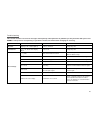- DL manuals
- A-rival
- Blood Pressure Monitor
- sQan
- User Manual
A-rival sQan User Manual
User Manual Bluetooth Wrist Blood Pressure Display
Thank you for choosing an a-rival product. A good choice.
Just in case that you are facing any problems with your device,
please call our support/service hotline +49 (0)511 / 123 83 506,
send us an e-mail to support@first-servicecenter.de or visit us on
http://a-rival.de/facebook/
The detailed manual is also available in German on our website: www.a-rival.de
Summary of sQan
Page 1
User manual bluetooth wrist blood pressure display thank you for choosing an a-rival product. A good choice. Just in case that you are facing any problems with your device, please call our support/service hotline +49 (0)511 / 123 83 506, send us an e-mail to support@first-servicecenter.De or visit u...
Page 2
2 table of contents introduction .................................................................................................................................................................................................. 4 general description .....................................................
Page 3
3 please read this manual carefully before you use this unit, and keep it well for further checking. Important info for the disposal of waste (applicable in the countries of the european union and other european countries with separate collection systems) on the device , the packaging or accompanyin...
Page 4
4 introduction general description thank you for choosing an a-rival product. The device features body function measurement, not for medical purposes, and the result storage. This manual contains important safety and care information, and provides step by step instructions for using the product. Ple...
Page 5
5 safety information the below signs might be in the user manual, labeling or other components. They are the requirement of standard and using. Symbol for “the operation guide must be read” symbol for “environment protection - waste electrical products should not be disposed of with household waste....
Page 6
6 this product is not a medical device! Pregnant women, pre-eclamptic people and people with severe obesity don’t use the device. If you need, please consult professional doctor. It is not intended for use on extremities other than the wrist or for functions other than obtaining an indication of the...
Page 7
7 lcd display signal sy mbol de sc ription explanation sys. Systolic blood pressure high blood pressure dia. Diastolic blood pressure low blood pressure pul min pulse beat/minute + l ס low battery low battery and please charge the power. Mmhg unit measurement unit of blood pressure irregular heartbe...
Page 8
8 components who blood pressure classification systolic diastolic pulse rate time mem/up button start/stop button set/down button cuff usb-interface.
Page 9
9 before you start power supply and charge power 1. The battery of the device is built-in rechargeable lithium-ion battery, the battery current is 420 mah. 2. Please use the usb cable to charge the battery, just like the following picture: charging the power under following circumstances: __________...
Page 10
10 activate your device when you get the a-rival hgbm01, the first thing you must do is to activate it. Please press and hold the set button “e” to activate it, then it will enter the setting mode. Setting date and time please proceed to time setting before your initial use so as to ensure each piec...
Page 11
11 4. Repeat step 2 and 3 to confirm [minute]. 5. Repeat step 2 and 3 to confirm [month], [day], and [year]. 6. After confirming [year], the lcd will display “done” and the monitor will shut off..
Page 12
12 measuremen t before you start measuring positioning the cuff 1. Remove all accessories (watch, bracelet, etc) from your left wrist. If your physician has diagnosed you with poor circulation in your left wrist, use your right wrist . 2. Roll or push up your sleeve to expose the skin. 3. Apply the ...
Page 13
13 pair-up the device with your smartphone or tablet 1. Turn on bluetooth and the “a-rival” app. Make sure both are on when pair-up is proceeding. 2. When the monitor is off, press and hold the start button to start pair-up. The symbol and the symbol will be shown on the lcd alternatively, indicatin...
Page 14
14 start measurement 1. After correctly positioning the cuff, press start button to turn on the device, and it will complete the measurement process. Adjust to zero. Inflating and measuring. Display and save the measuring result ..
Page 15
15 2. This device will proceed to data transmission after measurement the bluetooth symbol “bt” blinks on the lcd indicates data is transmitting. 3. If the data is successfully transmitted, the lcd will then display “ bt done ” . If the data transmission fails, the lcd will display “bt err” instead....
Page 16
16 1. When using this device, please pay attention to the following situation which may interrupt blood flow and influence blood circulation of the patient, thus cause harmful injury to the patient: too frequent and consecutive multiple measurements; the application of the cuff and itspressurization...
Page 17
17 delete the records when you did not obtain the accurate measurement, you can clear all the measuring results by following below steps. 1. Under memory recalling mode, press and hold both the “mem” button “s” and the “set” button “e” for 3 seconds. 2. The lcd will display “del done”, indicating th...
Page 18
18 information for user tips for measurement it can cause inaccuracy if the measurement is taken in the following circumstances. Within 1 hour immediate measurement after dinner or drinking after tea, coffee, smoking within 20 minutes when talking after taking a bath or moving your fingers in a very...
Page 19
19 maintenance to obtain the best performance, please follow below instructions . Put in a dry place and avoid immersing it in the water. Avoid the sunshine. Clean it with a dry cloth in case. Avoid shaking and collision. Avoid dusty environment and unstable temperature surrounding. Use the slightly...
Page 20
20 1. Please make sure the unit functions safely and it is in proper working conditions before use. Don’t service or maintain while the device is in use. 2. If you have any problems with this device, such as setting up, maintaining or using, please contact with service personnel of a-rival. Don’t op...
Page 21
21 level bloodpressure (mm hg) optimal normal high-normal mild moderate severe sys 120-129 130-139 140-159 160-179 ≥ 180 dia 80-84 85-89 90-99 100-109 ≥ 110 irregular heartbeat detector this blood pressure monitor is equipped with an intelligent function of irregular heartbeat (ihb) detector. During...
Page 22
22 why the blood pressure i get from the hospital is different from home? The blood pressure is different even during 24 hour because of the weather, emotion, exercise etc, specially the “white coat” in hospital which makes the results are higher than the ones at home. If the result is the same if m...
Page 23
23 troubleshooting this section includes a list of error messages and frequently asked questions for problems you may encounter with your a-rival hgbm01. If the products not operating as you think it should, check here before arranging for servicing. Problem symptom check this remedy no power displa...
Page 24
24 specifications power supply 3.7v 420mah built-in rechargeable lithium-ion battery, 5v / 1a usb display mode digital lcd v.A.46.5x36.5mm measurement mode oscillographic testing mode measurement range rated cuff pressure: 0kpa-40kpa (0mmhg-300mmhg) measurement pressure: 5,3 kpa- 30,7kpa (40mmhg-230...
Page 25
25 risk management iso/en 14971:2012 medical devices — application of risk management to medical devices labeling iso/en 15223-1:2012 medical devices. Symbols to be used with medical device labels, labelling and information to be supplied. General requirements user manual en 1041: 2008 medical equip...
Page 26
26 guarantee please keep the proof of purchase for this device for the entire duration of the guarantee period, as it must be produced in the event of any claim. You (as the end user) receive a 24-month guarantee from the date of sale. The article has been manufactured using the most modern producti...