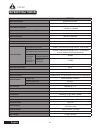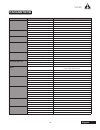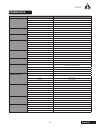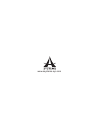- DL manuals
- A SYSTEMS
- Mixer
- DMP801
- User Manual
A SYSTEMS DMP801 User Manual
Summary of DMP801
Page 1
User’s manual manual del usuario automatic mixer mezclador automático dmp801.
Page 2: Table of Contents
2 dmp801 english introduction 2 features 2 co...
Page 3: Attention
1 dmp801 english risque de choc electrique ne pas ouvrir 1. Read these instructions – all the safety and operating instructions should be read before this product is operated. 2. Keep these instructions – the safety and operating instructions should be retained for future reference. 3. Heed all warn...
Page 4: Introduction
2 dmp801 english introduction congratulations on your purchase of a dmp801 automatic mixer the dmp801 provides a simple, effective way to maintain your audio levels in live venues without having to keep on your toes a single dmp 801 offers eight-in, one-out support and the entire unit can be contr...
Page 5: Rear Panel
3 dmp801 english 8. Ac power connector this is for a standard iec power cable 9. 24v dc connector this connector is used for backup power e g ups or battery 10. Rj-45 connector used for connecting dmp801 to local network for remote control 11. Unit id switch set 1 rotary switch and 1 8-pin dip ...
Page 6: Installation And Setup
4 dmp801 english ip address setting method selection when the pin2 is set to on, the ip address of dmp801 is set via the unit id switch set on the rear panel, and when the pin2 is set to off, the ip address of dmp801 is set via the control software connector resume to the factory default 1. All set...
Page 7
5 dmp801 english to pc audio out audio in connection connect all necessary input and output devices input can be achieved through correctly wired euroblock connectors balanced unbalanced tip: send pin 1: shield/ground pin 1: shield/ground ring: receive pin 2: cold (-) pin 2: link to pin 1 sleeve: ...
Page 8
6 dmp801 english 1. The host bits of the ip address assigned to the dmp801 is “21” (a decimal value). 3. On the 8-pin dip switch, set the 3rd pin to on and the 4th pin to off 5. Now the ip address of your dmp801 is 192.168.0.21. The unit id configuration mechanism of dmp801 is developed based on “h...
Page 9: Dmp801 Software
7 dmp801 english dmp801 software connection and start up you can control and configure your dmp801 via dmp801 control software on your computer connected to your dmp801. It is a plug-n’-play mechanism, web settings are not required please download the dmp801 software to your pc from a systems’ web ...
Page 10
8 dmp801 english 6 on your pc, goes to “ open network and sharing center” 7 double click the enabled item next to the “ connections” 8 click “ properties” button 9 select the “internet protocol version 4 (tcp/ipv4)”, and then click “ properties” button .
Page 11
9 dmp801 english 10 please take note of your current internet settings for future use 11 change the “ ip address” to “192.168.0.03”, and then click “ok” 12 launch the dmp 801 control software by double clicking the executable file. 13 on the login box, enter as follows to log in: ip address: 1...
Page 12
10 dmp801 english if your dmp 801 is connected to your pc through the existing local network system and not assigned with a fixed ip address, please do as follow to establish the connection between the dmp 801 and the pc 1 make sure the dmp 801 and your pc are connected to existing local network s...
Page 13
11 dmp801 english introduction to the dmp801 control software dsp the dsp page will give you an overall idea of input and output mixes (including levels and naming) as well as offer a manner to view and edit the current signal processors assigned to input and output channels name: edit the name for...
Page 14
12 dmp801 english mix matrix this is where it all happens each of the 8 input channels and the 8 matrix inputs can be tweaked before being sent to the main output attenuation: adjust the input level of each of the individual input signals or matrix mixes panning: these will let you adjust the lef...
Page 15
13 dmp801 english control panel the control panel menu offers complete control of input channels this menu includes level and gain controls, metering, and a host of other parameters that can be edited channel name: a preselected channel name can be viewed or edited in this screen fader: the input...
Page 16
14 dmp801 english set via software when the ip address is set by software (the pin2 of the dip switch is set to off), the screen of the network will be like below device name: the name of the current device is found here this can be adjusted by the user if necessary ip address: the actual ip addr...
Page 17
15 dmp801 english global in on/off this menu provides on buttons for each individual input including the analog inputs and signal generator ducker the ducker allows a signal to temporarily attenuate below another signal when said signal activates the ducking feature this is useful when making anno...
Page 18
16 dmp801 english alc – auto level control an autoleveler will allow users to dynamically change the level of an input or output signal to match a predefined level set by the user the autolevel function can be activated for each individual mix in the matrix pages the settings for these autoleveler...
Page 19
17 dmp801 english system power settings: there are three power settings on the dmp801 the software power can be turned on and off, essentially enabling the dmp801 to be turned on and off via the software the hardware power can be selected on and off, essentially allow the unit to be activated and ...
Page 20: Specifications
18 dmp801 english specifications dmp 801 input connections balanced euroblock output connections 1/4” trs (insert / direct output) front panel indicators 8 x input/peak, 1 x mix output/peak, 1 x power, 1 x disable signal to noise (20hz-20khz, unweighted) >110db frequency response 20hz-20khz, +/-1db ...
Page 21: Parameters
19 dmp801 english parameters function parameter range compressor / limiter compressor threshold -50 db to 0 db ratio 1:1 to 20:1 limiter threshold -50 db to 0 db output gain 0 db to 18 db attack / release 1 ms to 8 seconds gate threshold -50 db to 0 db range -90 db to 0 db attack / hold / release 1 ...
Page 22: Tabla De Contenidos
20 dmp801 español introducciÓn 2 caracterÍsticas 2 controles...
Page 23
1 dmp801 español.
Page 24: Introducción
2 dmp801 español introducciÓn le damos la enhorabuena por su compra de un mezclador automático dmp 801 el dmp 801 proporciona una manera simple y efectiva de mantener los niveles de audio en eventos en vivo sin ningún agobio un solo dmp 801 ofrece ocho entradas, y una salida. Toda la unidad se pue...
Page 25: Panel Trasero
3 dmp801 español 8. Conector de alimentación de ca este puerto está previsto para un cable de alimentación estándar iec 9. Conector de corriente continua de 24v (24v dc connector) este conector se utiliza para la alimentación de reserva como por ejemplo un ups o batería 10.Conector rj-45 se utiliz...
Page 26
4 dmp801 español selección del método de ajuste de la dirección ip cuando el pin 2 está en on, la dirección ip del dmp 801 se ajusta mediante el conjunto de interruptores en pines “unit id” situado en el panel trasero, y cuando el pin 2 está ajustado en off, la dirección ip del dmp801 se establece a...
Page 27
5 dmp801 español to pc audio out audio in conexiÓn conecte todos los dispositivos de entrada y salida necesarios la entrada se puede lograr a través de conectores euroblock correctamente cableados balanceado no balanceado punta/tip: envió pin 1: protección/tierra pin 1: protección/tierra anillo/ri...
Page 28
6 dmp801 español 1. Los bits de host de la dirección ip asignados a la dmp801 es “21” (un valor decimal). 3. En el conmutador dip de 8 pines, ajuste el tercer pin en on y el cuarto pin en off. 5. Ahora la dirección ip de su dmp801 es 168.192.0.21. El mecanismo de la unidad id/unit id del dmp801 se d...
Page 29: Dmp801 Software
7 dmp801 español dmp801 software conexiÓn y puesta en marcha puede controlar y configurar su dmp801 directamente utilizando su ordenador gracias al software de control del dmp801; conecte su dmp801 el software de control es un mecanismo plug-n’-play, no requiere ajustes con el web por favor, descar...
Page 30
8 dmp801 español 6 en el pc, va a “abrir redes y recursos compartidos/open network and sharing center” 7 haga doble clic en el elemento habilitado junto a las “conexiones/connections” 8. Haga clic en el botón “propiedades” 9. Seleccione la opción “ protocolo de internet versión 4 (tcp / ipv4) “y...
Page 31
9 dmp801 español 10. Tome bien en cuenta de su configuración actual de internet para las futuras utilizaciones 11 cambiar la “dirección ip” para “192.168.0.03” y, a continuación, haga clic en “aceptar/ok” 12 inicie el software de control dmp 801 haciendo doble clic en el archivo ejecutable 13. ...
Page 32
10 dmp801 español si ha conectado su dmp801 a su pc; a través del sistema de red local existente, sin haber asignado una dirección ip fija, le pedimos que siga los pasos siguientes, para establecer la conexión entre el dmp801 y el pc. 1 asegúrese de que el dmp 801 y el pc están conectados al sistem...
Page 33
11 dmp801 español introducciÓn al software de control del dmp801 dsp the dsp page will give you an overall idea of input and output mixes (including levels and naming) as well as offer a manner to view and edit the current signal processors assigned to input and output channels nombre/name: edite e...
Page 34
12 dmp801 español matrix mix aquí es donde todo sucede cada uno de los 8 canales de entrada y las 8 entradas de la matriz pueden ser ajustadas antes de ser enviadas a la salida principal atenuación: ajusta el nivel de entrada de cada una de las señales de las entradas individuales o mezclas de mat...
Page 35
13 dmp801 español panel de control el menú del panel de control ofrece un control completo de los canales de entrada este menú incluye nivel y ganancia/gain de los controles, la medición, y una multitud de otros parámetros que se pueden editar nombre del canal: el nombre del canal preseleccionado ...
Page 36
14 dmp801 español establecimiento a través del software cuando la dirección ip se establece por el software (el pin 2 del interruptor dip está en off), la pantalla de red se establece como en el ejemplo a continuación. Nombre del dispositivo/ device name: el nombre actual del dispositivo se encuentr...
Page 37
15 dmp801 español global in on / off este menú ofrece estos botones (global in on/off) para cada entrada individual, incluyendo las entradas analógicas y el generador de señal ducker el ducker permite que una señal sea atenuada temporalmente por debajo de otra señal, cuando dicha señal se accione, ...
Page 38
16 dmp801 español alc - auto level control un autorregulador permitirá a los usuarios cambiar dinámicamente el nivel de una señal de entrada o salida para que coincida con un nivel predefinido establecido por el usuario. La función autonivelante se puede activar para cada mezcla individual en las pá...
Page 39
17 dmp801 español el sistema power setting/configuración de energía: hay tres valores de energía en la dmp 801 la potencia del software se puede activar y desactivar, esencialmente permitiendo que la dmp 801 se encienda y se apague a través del software - incluyendo la programación de eventos. La p...
Page 40: Especificaciones
18 dmp801 español especificaciones dmp 801 conexiones de entrada euroblock simétrico conexiones de salida trs de 6.35mm (inserción / salida directa) indicadores del panel frontal 8 x entrada / peak, 1 x salida mezcla / peak 1 x corriente, 1 x red señal de ruido (20hz-20khz, ponderado) >110db respues...
Page 41: Parámetros
19 dmp801 español parÁmetros función parámetro rango compressor / limiter compressor threshold -50 db a 0 db ratio 1:1 a 20:1 limiter threshold -50 db a 0 db output gain 0 db a 18 db attack / release 1 ms a 8 seconds gate threshold -50 db a 0 db range -90 db a 0 db attack / hold / release 1 ms a...
Page 42
Www asystems-sys com.