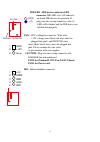- DL manuals
- A-Trend
- Motherboard
- ATC-6120
- User Manual
A-Trend ATC-6120 User Manual
1
Table of Contents
COMPONENT LOCATION DIAGRAM................................ A
INDEX ........................................................................................ 1
CHAPTER 1 Introduction ................................................... 2
1-1 System Features........................................................................... 3
1-2 Soft-OFF-Control......................................................................... 4
1-3 LDCM ( LANDesk Client Manager, option)................................ 5
1-4 SMM LED Operation (option) ..................................................... 6
1-5 Thermister (option) ...................................................................... 7
1-6 Wake-On-LAN ............................................................................ 7
1-7 Check List of the Packaging......................................................... 8
CHAPTER 2 Installation ..................................................... 9
2-1 Installation Procedure ................................................................. 9
2-2 CPU Installation .......................................................................... 10
2-3 System Memory Installation......................................................... 16
2-4 Connectors Description................................................................ 17
2-5 IDE Driver Installation................................................................. 22
CHAPTER 3 Award BIOS Setup........................................ 23
3-1 Update BIOS Procedure .............................................................. 24
3-2 Award System BIOS Configuration Setup.................................... 26
Appendix A ................................................................................ 56
Summary of ATC-6120
Page 1
1 table of contents component location diagram................................ A index ........................................................................................ 1 chapter 1 introduction ................................................... 2 1-1 system features.............................
Page 2: Chapter 1 Introduction
2 chapter 1 introduction this manual describes how to configure the atc-6120 mainboard for different environments. It's an overview of the layout and features of the mainboard, and also provides information for you to change the configuration or system environment. This manual is divided into three ...
Page 3: 1-1 System Features
3 1-1 system features : intel pentium ii cpu operating at 233mhz and 333mhz by using single edge contact (s.E.C.) cartridge (or named slot 1). : intel 82440lx pciset. : using three 168-pin dimm sockets, provides three banks of 64-bit wide path up to 384mb sdram or 768mb edo dram (with parity chip ec...
Page 4
4 1-2 software power off control the mainboard design supports software power off control feature through the smm code in the bios under windows 95, windows 3.1x, and ms-dos operation system environment. This is intel atx form factor feature and you should use atx power supply. First, you should con...
Page 5: 1-3 Ldcm
5 1-3 ldcm ¡]landesk client manager¡^(option) atc-6120 built-in controller support intel ldcm. Ldcm can satisfy users who want manageable systems that can interact automatically with the user. Client manager is the answer, enabling both administrators and clients to manage systems. The features of l...
Page 6
6 1-4 smm led operation (option) the mainboard supports smm led function to help users to easily recognized the system state, such as full on (working), apm (smm function), soft-off and mechanism-off (power cable remove). You can use jumper jp7 to switch one led mode or two led mode, please see the ...
Page 7: 1-5 Thermister
7 1-5 thermister (option) this means that user can monitor the cpu temperature through thermister. When setting up the thermister, the bios will load the cpu temperature automatically. There is a choice of the warning beep sound if the user set the option on. If the cpu temperature overheated, the u...
Page 8
8 1-7 check list of the packaging the mainboard comes securely packed in a durable box and shipping carton. If any of the following items are missing or damaged, please contact your supplier. Each mainboard contains: q'ty description 1 mainboard : atc-6120. 1 retention module (for pentium ii install...
Page 9: 2-1 Installation Procedure
9 chapter 2 installation 2-1 installation procedure before installing the computer, please prepare all components such as cpu, dram; peripherals such as hard drive, keyboard, cd-rom; and accessories such as cables. Then, install the system as following: 1. Plug cpu/ heat sink (refer to pentium ii in...
Page 10: 2-2 Cpu Installation
10 2-2 cpu installation atc-6120 supports intel pentium ii cpu cartridge. 2-2-1 cpu type selection (by bios) 1. Press the key when the system is booting up. 2. The following main menu will appear. Rom pci/isa bios (atc-6120) cmos setup utility award software, inc. Standard cmos setup integrated peri...
Page 11: ?°¡° Note
11 4. Then the following screen will appear. Rom pci/isa bios (atc-6120) chipset features setup award software, inc. Auto configuration : enabled sdram cas latency time : 3 dram speed selection : 60 ns cpu clock ratio :2.0x ma wait state : slow auto detect dimm/pci clk :enabled edo ras# to cas# dela...
Page 12
12 5a. Intel pentium ii 233mhz (66 x 3.5) rom pci/isa bios (atc-6120) chipset features setup award software, inc. Auto configuration : enabled sdram cas latency time : 3 dram speed selection : 60 ns cpu clock ratio :3.5x ma wait state : slow auto detect dimm/pci clk :enabled edo ras# to cas# delay :...
Page 13
13 5b. Intel pentium ii 266mhz (66 x 4.0) rom pci/isa bios (atc-6120) chipset features setup award software, inc. Auto configuration : enabled sdram cas latency time : 3 dram speed selection : 60 ns cpu clock ratio :4.0x ma wait state : slow auto detect dimm/pci clk :enabled edo ras# to cas# delay :...
Page 14
14 5c. Intel pentium ii 300mhz (66 x 4.5) rom pci/isa bios (atc-6120) chipset features setup award software, inc. Auto configuration : enabled sdram cas latency time : 3 dram speed selection : 60 ns cpu clock ratio :4.5x ma wait state : slow auto detect dimm/pci clk :enabled edo ras# to cas# delay :...
Page 15
15 5d. Intel pentium ii 333mhz (66 x 5.0) rom pci/isa bios (atc-6120) chipset features setup award software, inc. Auto configuration : enabled sdram cas latency time : 3 dram speed selection : 60 ns cpu clock ratio :5.0x ma wait state : slow auto detect dimm/pci clk :enabled edo ras# to cas# delay :...
Page 16
16 2-3 system memory installation the atc-6120 provides three 168-pin dimm sockets for system memory expansion from 8mb to 384mb. These three dimms are arranged to three banks, please refer to page a. Each bank provides 64-bit wide data path. ¡° samples of system memory combinations options ¡° bank0...
Page 17: 2-4 Connectors
17 2-4 connectors description the locations of following connectors are indicated in page a. When you plug a cable into the following i/o connectors, you should have the pin 1 edge of the cable align with the pin 1 end of the connector. Conn1 : speaker, keyboard lock, reset, smi, turbo led, and ide ...
Page 18: Fan3 For Power Card.
18 fan : cpu cooling fan connector. Wire with +12v voltage (most likely red wire) must be plugged into pin2, and ground wires (most likely black wires) must be plugged into pin3. Please confirm the wire color re-presentation with your supplier. Caution: plug wire into wrong connector will damage fan...
Page 19
19 pw1 : atx mode +3.3/5/12v power supply connector. 1 10 11 20 com1/com2 : these two connectors are used to connect serial port cables. Pin signal name 1 ndcda/b 2 nsina/b 3 nsouta/b 4 ndtra/b 5 gnd 6 ndsra/b 7 nrtsa/b 8 nctsa/b 9 nria/b a is com1, b is com2 fdc1 : this connector is used to connect...
Page 20
20 lpt : this connector is used to connect parallel port cable. Pin signal pin signal 1 strobe- 10 ack- 2 data bit 0 11 busy 3 data bit 1 12 pe 4 data bit 2 13 slct 5 data bit 3 14 auto feed- 6 data bit 4 15 error- 7 data bit 5 16 init- 8 data bit 6 17 slct in- 9 data bit 7 pin18 -- pin25 are ground...
Page 21
21 ide1/ide2 : these two connectors are used to connect ide devices through ide cables, a total of 4 devices can be connected. Pin signal pin signal 1 reset ide 21 ddrq0(1) 2 gnd 22 gnd 3 host data 7 23 i/o write- 4 host data 8 24 gnd 5 host data 6 25 i/o read- 6 host data 9 26 gnd 7 host data 5 27 ...
Page 22: Setup For Windows 95 :
22 2-5 ide driver installation the ide driver installation procedure is as following : setup for windows 95 : 1. Starting windows 95 2. Select “start”, “run”. 3. Install inf.Exe before you install ide driver, please refer to readme file. 4. Type “a:\win95\setup.Exe”. 5. Restart computer, then follow...
Page 23: Note :
23 chapter 3 award bios setup this chapter explains the system bios setup, and how to update to a new bios. All bios screens shown in the following pages are default values, your system dealer will set up these values according to your demand of the computer. Please refer to the next page for the up...
Page 24: 3-1 Update Bios Procedure
24 3-1 update bios procedure if the bios needs to be updated, you can get a diskette with the updated bios from your system supplier. The bios diskette includes : “awdflash.Exe” -- bios update utility program “awdflash.Doc” “(update bios filename with version number).Bin” the update procedure is as ...
Page 25
25 3-1-2 update pentium ii microcode api intel also provides microcode api(applications programming interface) for pentium ii processor-based mainboard user to update data block in bios quickly and easily. (you can find this utility in the 3.5“ diskette in the package). The bios code on the pentium ...
Page 26: Configuration Setup
26 3-2 award system bios configuration setup the following pages explain how to set up the system configuration (cmos) under the award bios. The setup program is stored in the read-only-memory (rom) on the mainboard. To do the setup procedure, press the key when the system is booting up. The followi...
Page 27
27 this screen records some basic hardware information, and sets the system clock and error handling. These records can be lost or corrupted if the on-board battery has failed or is weak. Rom pci/isa bios (atc-6120) cmos setup utility award software, inc. Standard cmos setup integrated peripherals b...
Page 28: Date
28 date the date formate is , . Press to show the calendar. Day the day, from sun to sat,determined by the bios and is display-only date the date, from 1 to 31 month the month, jan. Through dec. Year the year, from 1900 to 2099 time the time format is . The time is calculated based on the 24-hour mi...
Page 29: Drive A
29 drive a this category identifies the types of floppy disk drive b drive a or drive b that have been installed in the computer. None no floppy drive installed 360k, 5.25 in 5.25“ pc-type 360kb capacity 1.2m, 5.25 in 5.25“ at-type 1.2mb capacity 720k, 3.5 in 3.5“ double-side 720kb capacity 1.44m, 3...
Page 30: Memory
30 memory this category is display-only which is determined by post (power on self test) of the bios. Base memory the post will determine the amount of base (or conventional) memory installed in the system. The value of the base memory is typically 512k or 640k based on the memory installed on the m...
Page 31
31 this screen is a list of system configuration options. Some of them are defaults required by the mainboard's design, others depend on the features of your system. Rom pci/isa bios (atc-6120) cmos setup utility award software, inc. Standard cmos setup integrated peripherals bios features setup sup...
Page 32: Virus Warning
32 virus warning when this item is enabled, the award bios will monitor the boot sector and partition table of the hard disk drive for any attempt at modification. If an attempt is made, the bios will halt the system and the following error message will appear. Afterwards, if nessary, you will be ab...
Page 33: Boot Sequence
33 boot sequence this category determines which drive to search first for the disk operating system (i.E., dos). A, c, scsi system will first search for floppy disk drive then hard disk drive, and the next is scsi device. C, a, scsi system will first search for hard disk drive then floppy disk drive...
Page 34: Boot Up
34 boot up this allows you to determine the default state of numlock status the numeric keypad. By default, the system boots up with numlock on. Keypad is number keys off keypad is arrow keys boot up system selects the default system speed - the normal speed operating speed at power up. High set the...
Page 35: Typematic Delay
35 typematic delay when the typematic rate is enabled, this section (msec) allows you select the delay between when the key was first depressed and when the acceleration begins. 250 250 msec 500 500 msec 750 750 msec 1000 1000 msec security option this category allows you to limit access to the syst...
Page 36: Os Select For
36 os select for this item allows you to access the memory dram > 64mb that is over 64mb in os/2 the choice : non-os2, os2 report no fdd set this item to yes bios will report fdd to win95. For win 95 if in standard cmos setup, set drive a to none, and set this item to yes. Inside win95, my computer ...
Page 37
37 this screen controls the setting for the chipset on the mainboard. * these items require built-in hardware detected component, please confirm this with your vendor. If the fan is not installed, the fan speed will be shown 0rpm. Rom pci/isa bios (atc-6120) cmos setup utility award software, inc. S...
Page 38: Auto
38 auto the first chipset settings deal with cpu access to dynamic configuration random access memory (dram). The default timings have been carefully chosen and should only be altered if data is being lost. Such a scenario might well occur if your system had mixed speed dram chips installed so that ...
Page 39: System Bios
39 system bios select enabled allows caching of the system bios rom at cacheable f0000h-fffffh, resulting in better system performance. However, if any program writes to this memory area, a system error may result. Video bios select enabled allows caching of the video bios rom at cacheable f0000h-ff...
Page 40: Agp Aperture
40 agp aperture select the size of the agp aperture. The aperture is a portion of size (mb) the pci memory address range dedicated for graphics memory address space. Host cycle that hit the aperture range are forwarded to the agp without any translation. See for agp information. The choice 4, 8, 16,...
Page 41: Current System
41 cpu warning when this item is enabled, we can set the cpu warning temperature. Temperature . If the cpu temperature is higher than the setting temperature, the system will beep. Current system this field displays the current system temperature, if your temperature computer contains a monitoring s...
Page 42
42 this screen controls the 'green' features of this mainboard. Rom pci/isa bios (atc-6120) cmos setup utility award software, inc. Standard cmos setup integrated peripherals bios features setup supervisor password chipset features setup user password power management setup ide hdd auto detection pn...
Page 43: Power
43 power this category allows you to select the type (or management degree) of power saving and is directly related to the following modes : doze; standby; suspend; hdd power down. Disabled no power management. Disables all 4 modes min. Power saving minimum power management. Doze =1hr.; standby=1hr....
Page 44: Modem Use Irq
44 video off afterwhen enabled, this feature allows the vga adapter to operate in a power saving mode. N/a monitor will remain on during power saving modes. Suspend monitor blanked when the systems enters the suspend mode. Standby monitor blanked when the system enters standby mode. Doze monitor bla...
Page 45: Monitor
45 vga active when enabled, any video active restarts the global monitor timer for standby mode. Soft-off by instant-off : when push the power button, the system power will pwr-bttn be off immediately. Delay 4 sce : when push the power button, it will enter suspend mode. We need to push the power bu...
Page 46
46 this screen configures the pci bus slots. Rom pci/isa bios (atc-6120) cmos setup utility award software, inc. Standard cmos setup integrated peripherals bios features setup supervisor password chipset features setup user password power management setup ide hdd auto detection pnp/pci configuration...
Page 47: Pnp Os Installed
47 pnp os installed this item allows you to determine pnp os or not. Choices are yes or no. Resource the award plug and play bios has the capability to controlled by automatically configure all of the boot and plug and play compatible devices. However, this capability means absolutely nothing unless...
Page 48
48 this section page includes all the items of ide hard drive and programmed input/output features. See also section “chipset features setup”. Rom pci/isa bios (atc-6120) cmos setup utility award software, inc. Standard cmos setup integrated peripherals bios features setup supervisor password chipse...
Page 49: Ide Hdd Block
49 ide hdd block this allows your hd controller to use the fast block mode mode to transfer data to and from your hd drive enabled ide controller uses block mode disabled ide controller uses standard mode ide primary pio - programmed input/output, it allows the bios to master/slave pio tell the cont...
Page 50: Kbc Input Clock
50 kbc input clock let user change the keyboard working clock. On board this item will enable or disable the floppy disk controller. Fdc controller on board user can select serial port irq. If set to auto, system will assign serial port 1 an irq for it. Note : set to auto is not recommended. On boar...
Page 51
51 rom pci/isa bios (atc-6120) cmos setup utility award software, inc. Standard cmos setup integrated peripherals bios features setup supervisor password chipset features setup user password power management setup ide hdd auto detection pnp/pci configuration save & exit setup load bios defaults exit...
Page 52
52 the last step is 'save and exit'. If you select this item and press 'y', then these records will be saved in the cmos memory on the mainboard. It will be checked every time you turn your computer on. Rom pci/isa bios (atc-6120) cmos setup utility award software, inc. Standard cmos setup integrate...
Page 53: Load Bios Defaults
53 load bios defaults when your mainboard has problems and needs to trouble shoot the system, you can use this function. The default values loaded only affect the bios features setup, chipset features setup, power management setup and pnp/pci configuration setup. There is no effect on the standard c...
Page 54: Ide Hdd Auto Detection
54 caution :if you forgot your password, you must disable the cmos by turning power off and set jp10 to ‘close‘. And then open reload the system. Ide hdd auto detection this allows you to detect the ide hard disk drivers‘ parameters and enter them into ‘standard cmos setup’ automatically. If the aut...
Page 55
55 ¡° control key description ¡° up arrow ¡ô move to previous item down arrow ¡õ move to next item left arrow ¡ö move to the item in the left hand right arrow ¡÷ move to the item in the right hand esc key esc main menu : quit and not save changes setup menu : exit current page and return to main men...
Page 56
56 appendix a ¡°¡° technical support request form ¡°¡° if the mainboard doesn't function properly, please complete the following information and return it to your system dealer. If the further information is needed, please attach it. Model no : atc-6120 date of purchase : ______________ serial no : ...