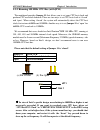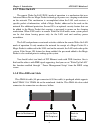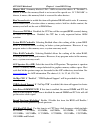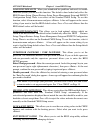Atc6240v mainboard contents 1 contents quick jumper & connector setting ........................ A check list of the packaging…………..……………..B connectors description ……………………….….….. C table of contents ............................................................... 1 how to use this manual...............
How to use this manual atc6240v mainboard 2 this manual is written in a user-friendly style. It would be advisable for users to read it in an orderly sequence : 1. For hardware information: read page a: quick jumper & connector setting, page b: check list of the packaging and page c: connectors desc...
Atc6240v mainboard chapter 1 introduction 3 chapter 1 system features 1-1 introduction atc6240v mainboard is designed to run with via apollo 133 (693a + 596b) chipset to enhance the performance and extraordinary value of the intel pentium ii/iii and celeron processor-powered pc. It is mounted with s...
Chapter 1 introduction atc6240v mainboard 4 1-3 features highlight 1-3-1 software power off control the mainboard design supports software power off control feature through the smm code in the bios under windows 95/98, and ms-dos operation system environment. First, you should connect the power swit...
Atc6240v mainboard chapter 1 introduction 5 1-3-3 running 100 mhz cpu bus (with jp11) the mainboard provides jumper 11 that allows you to set your cpu host clock and perform cpu overclock function. There are two ways to set cpu host clock at ‘closed’ and ‘open’. When setting ‘closed’, the system wil...
Chapter 1 introduction atc6240v mainboard 6 1-3-4 sb-link sideband signals in order to migrate the legacy sound blaster compatible audio to the pci bus, emu8008 incorporates a pair of sb-link request/grant sideband signals (pcpcir eqn and pcpcigntn) to interface to the pci bus. Sb-link is a mechanis...
Atc6240v mainboard chapter 1 introduction 7 1-3-6 keyboard & ps/2 mouse power on (with jp9) with atx power supply and jumper 9 set to pin 1-2 closed, atc6240v mainboard is enabled to keyboard & ps/2 mouse power on functions : jp 9 kb & ps/2 mouse wakeup 1-2 enable 2-3 disable (a) enable (1-2 closed)...
Chapter 1 introduction atc6240v mainboard 8 1-3-7 wake-on-lan the remote wake-on-lan (wol) mode of operation is a mechanism that uses advanced micro device magic packet technology to power on a sleeping workstation on the network. This mechanism is accomplished when the lan card receives a specific ...
Chapter 2 installation atc6240v mainboard 9 chapter 2 installation 2-1 installation procedure before installing the computer, please prepare all components such as cpu, dram; peripherals such as hard disk, keyboard, cd-rom and accessories such as cables. Then, install the system as following: $ plug...
Chapter 2 installation atc6240v mainboard 10 2-2-2 cpu setting a. For 233~333mhz intel pentium ii & 266~466mhz celeron tm cpus. Internal cpu clock sw1 233mhz (66x3.5) 266mhz (66x4.0) 300mhz (66x4.5) 333mhz (66x5.0) 366mhz (66x5.5) 400mhz (66x6.0) 433mhz (66x6.5) 466mhz (66x7.0) 1 2 3 4 on off 1 2 3 ...
Atc6240v mainboard chapter 2 installation 11 b. For 350~450mhz intel pentium ii and 450~733mhz pentium iii cpus. Internal cpu clock sw1 350mhz (100x3.5) 400mhz (100x4.0) 450mhz (100x4.5) 500mhz (100x5.0) 550mhz (100x5.5) 600mhz (100x6.0) 650mhz (100x6.5) 700mhz (100x7.0) 533mhz (133x4.0) (for mod.62...
Chapter 2 installation atc6240v mainboard 12 2-3 system memory installation the atc6240v provides four 168-pin dimm sockets for system memory expansion from 8mb to 1.5gb unbuffered sdram. These four dimms are arranged to four banks, please refer to page a. Bank/dimm memory module total memory bank0/...
Atc6240v mainboard chapter 2 installation 13 2-4 via ide driver setup the via ide drivers are enclosed into the via utility cd. Use this cd rom for installation of the via drivers. 2-4-1 setup for windows 9x : 1. Starting windows system. 2. Insert the via utility cd rom into your cd-rom drive. If th...
Chapter 2 installation atc6240v mainboard 14 2-4-2 setup for windows nt 4.0 the via ide drivers for winnt are also enclosed into the via utility cd. Use this cd rom for installation of the via drivers for winnt. 1. Starting windows nt 4.0. 2. Insert the via utility cd rom into your cd-rom drive, poi...
Atc6240v mainboard chapter 3 award bios setup 15 chapter 3 award bios setup award bios manufacturer provides access to the system bios through the hardware and software on the mainboard. The hardware consists of a flash rom and the software is a group of programs that are installed in the rombios al...
Chapter 3 award bios setup atc6240v mainboard 16 3-1 update bios procedure if the bios needs to be updated, you can get a cd or diskette with the updated bios utility in the package. The bios-update diskette or all-in-one cd includes two files: “awdflash.Exe” and “awdflash.Doc”. And the new or updat...
Atc6240v mainboard chapter 3 award bios setup 17 3-1-2 update microcode api intel also provides microcode api(applications programming interface) for pentium ii/iii processor-based mainboard-users to update data block in bios quickly and easily. (you can find this utility in the diskette or all-in-o...
Chapter 3 award bios setup atc6240v mainboard 18 3-2 system bios configuration setup the following pages explain how to set up the bios configuration under the award bios. The setup program is stored in the read-only-memory (rom) on the mainboard. To do the setup procedure, press the key when the sy...
Atc6240v mainboard chapter 3 award bios setup 19 standard cmos setup this screen records some basic hardware information, and sets the system clock and error handling. These records can be lost or corrupted if the on-board battery has failed or is weak. Rom pci/isa bios standard cmos setup award sof...
Chapter 3 award bios setup atc6240v mainboard 20 if you select ‘auto’, thebios will detect the hdd & cd-rom drive automatically at the post stage and show the ide for hdd & cd-rom drive. If you select ‘user’, you will need to know the information listed below. This information should be from your ha...
Atc6240v mainboard chapter 3 award bios setup 21 halt on this category determines whether the computer will stop if an error is detected during power up. No errors the system boot will not be stopped for any error that may be detected. All errors when the bios detects a non-fatal error, the system w...
Chapter 3 award bios setup atc6240v mainboard 22 bios features setup this screen is a list of system configuration options. Some of them are defaults required by the mainboard's design, others depend on the features of your system. Rom pci/isa bios bios features setup award software, inc. Virus warn...
Atc6240v mainboard chapter 3 award bios setup 23 enabled activates automatically when the system boots up. If anything attempts to access the boot sector or hard disk, partition table will cause a warning message to appear. Disabled no warning message will appear when anything attempts to access the...
Chapter 3 award bios setup atc6240v mainboard 24 boot up numlock status this allows you to determine the default state of the numeric keypad. By default, the system boots up with numlock on. On keypad is for numeric keys. Off keypad is for arrow keys. Ide hdd block mode this allows your hd controlle...
Atc6240v mainboard chapter 3 award bios setup 25 hdd s.M.A.R.T. Capability select enabled if your hard disk supports s.M.A.R.T.(safe-monitoring analysis and reporting technology) function report no fdd for win 95 set this item to yes, bios will report fdd to win95. If in standard cmos setup, set dri...
Chapter 3 award bios setup atc6240v mainboard 26 chipset features setup this screen controls the setting for the chipset on the mainboard. Rom pci/isa bios chipset features setup award software, inc. Bank 0/1 dram timing : sdram 10ns auto detect dimm/pci clk : enabled bank 2/3 dram timing : sdram 10...
Atc6240v mainboard chapter 3 award bios setup 27 memory hole a memory block at 15m – 16m is reserved for choice. If “disabled” is chosen, it means this memory block is not reserved for special use. If “15m-16m” is chosen, it means, this memory block is reserved for other devices. Read around write t...
Chapter 3 award bios setup atc6240v mainboard 28 note: after you change the cpu clock frequency and the system can not start, please do the following procedures: 1. Turn the system off firstly. 2. Turn on the system. Then press and hold the “ insert ” key at boot. 3. Select the proper frequency in t...
Atc6240v mainboard chapter 3 award bios setup 29 power management setup this screen controls the 'green' features of this mainboard. Rom pci/isa bios power management setup award software, inc. Acpi function : enabled primary intr : on power management : user define irq 3 (com 2) : primary pm contro...
Chapter 3 award bios setup atc6240v mainboard 30 if you would like to use software power-off control function, you should select “yes” in pm control by apm. Pm control by apm when enabled, an advanced power management mechanism will be activated to enhance the max. Power saving mode and stop the cpu...
Atc6240v mainboard chapter 3 award bios setup 31 pm events events included herein are i/o events whose occurance can prevents the system from entering a power saving mode or can awaken the system from such a mode. In fact, the system remains alert for anything which occurs on a device which is confi...
Chapter 3 award bios setup atc6240v mainboard 32 pnp/pci configuration this screen configures the pci bus slots. Rom pci/isa bios pnp/pci configuration award software, inc. Pnp os installed : no cpu to pci write buffer : enabled resources controlled by : auto pci dynamic bursting : disabled reset co...
Atc6240v mainboard chapter 3 award bios setup 33 pci delay transaction this chipset has an embedded 32-bit posted write buffer to support deadly transactions cycles. Select enabled to support compliance with pci specification version 2.1. The choice : enabled, disabled space pci #2 access #1 retry e...
Chapter 3 award bios setup atc6240v mainboard 34 integrated peripherals this section page includes all the items of ide hard drive and programmed input/output features. See also section “chipset features setup”. Rom pci/isa bios integrated peripherals award software, inc. Onchip ide channel 0 : enab...
Atc6240v mainboard chapter 3 award bios setup 35 init display first if you set this item to pci slot, it will activate the pci video card first in the multi-displayed environment. The choice: pci slot, agp. Power on function the following are choices of power on functions: 2 2 2 2 kb power on passwo...
Chapter 3 award bios setup atc6240v mainboard 36 ecp mode use dma select a dma channel for the port. Choices are 3, 1. Epp mode select let user select epp version. Pwron after pwr-fail when you set “former state”, this allows you to set whether you want your system to boot up after the power has bee...
Atc6240v mainboard chapter 3 award bios setup 37 rom pci/isa bios cmos setup utility award software, inc. Standard cmos setup integrated peripherals bios features setup supervisor password chipset features setup user password power management setup ide hdd auto detection pnp/pci configuration save &...
Chapter 3 award bios setup atc6240v mainboard 38 the last second item of the main menu is 'save and exit'. If you select this item and press 'y', then these records will be saved in the cmos memory on the mainboard. It will be checked every time you turn your computer on. Rom pci/isa bios cmos setup...
Atc6240v mainboard chapter 3 award bios setup 39 load bios defaults when your mainboard has problems and needs to trouble shoot the system, you can use this function. The default values loaded only affect the bios features setup, chipset features setup, power management setup and pnp/pci configurati...
Chapter 3 award bios setup atc6240v mainboard 40
Atc6240v mainboard chapter 3 award bios setup 41 control key description up arrow move to previous item down arrow move to next item left arrow move to the item in the left hand right arrow move to the item in the right hand esc key esc main menu : quit and not save changes setup menu : exit current...