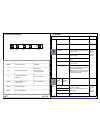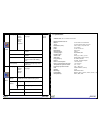All in one all in one user’s manual aod 320 metal case monitor contents: 1. Monitor user’s manual 1.0 connection to the monitor 1.1 installation 1.2 features 1.3 plug and play function 1.4 safety precaution 1.5 osd (on-screen-menu 1.6 osd menu 1.7 specifications 1.8 contents of the retail package 1....
All in one all in one 1.0. Connection to the monitor • connect the signal(vga) cable to the vga port of computer. Tighten the two thumbscrews by turning clockwise. • you can adjust the connection for your pc environment. • connect ac cord to the monitor.. • aod320 is 32" full hd lcd monitor and supp...
All in one all in one 1.5. Osd (on-screen-menu) menu select down up power button function status power power on or off on/off led indicate working status green : on red : stand-by orange : no signal up launch osd menu or add value move to osd menu down launch osd menu or down value move to osd menu ...
All in one all in one 1.7. Specifications language english french german spanish italian korean japanese select one of the seven language osd h.Posi. Select osd menu horizontal position osd v.Posi. Select osd menu vertical position osd timer osd menu disappear from over the screen after setting time...
All in one all in one 1.8. Contents of the retail package monitor user’s manual ac/dc adaptor power cord vga cable audio cable (option) touch driver (option) composite cable (option) s-video cable (option) to reduce the risk of electric shock, do not remove cover. No user-serviceable parts inside. R...
1.10. Drawings.
All in one all in one 2 touch options 2.1 touch-options related to monitor size optical 3mm 6mm protected 3mm 6mm touch 064 o x x x x x x x x 070w o s s x x x x x x 104 o o o o x o o s x 121 o o o o x o o s x 150 o o o o o o o o x 170 o o o o o o o o x 190 o o o o x o o s x 220w x x x x x x x x o 23...
All in one all in one 2.3 option: 5-wire-touchscreen 2.4 option: saw-touchscreen 5 wire-touchscreen non glare is standard, glare is option chemical resistance acetone, ammonia-based glass cleaners, hexane, isopropyl alcohol, methylene chloride, mineral spirits, turpentine, methyl ethyl ketone vibrat...
All in one all in one 2.6 option: ir touchscreen 2.5 option: cap-touchscreen 2.7 option: optical-touch touch technology nextwindow optical imaging touch method finger, gloved hand, stylus or any pointer touch activation force no pressure required glass recommended tempered clear glass for maximum cl...
All in one all in one 3 software 3.1 touchkit 3.2 elo by adding a jumper to the a-touch controller, the whole system becomes elo-compatible. The touch registration will be realised by elo-drivers. There are several reasons for doing this: • you are already using application software with “build-in” ...
All in one all in one 4 mounting 4.1 plain 4.2 brackets 4.3 panel mounting 4.4 wall mounting 4.1 plain 4.2 brackets 4.3 panel-mounting metal case monitor + 2x breakets metal case monitor + bezel + 2x breakets metal case monitor.
All in one all in one 4.4 wall mounting metal case monitor + new star tv wallmount (fpma-w100).