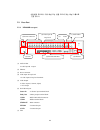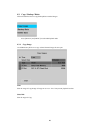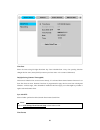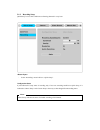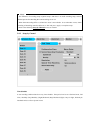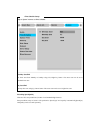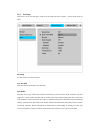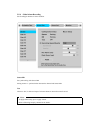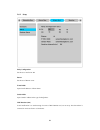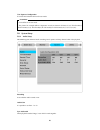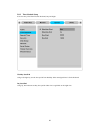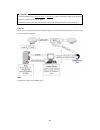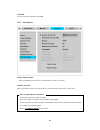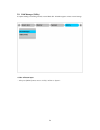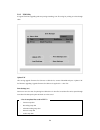- DL manuals
- A1webcams
- DVR
- TritonHD MD1600H
- User Manual
A1webcams TritonHD MD1600H User Manual
Summary of TritonHD MD1600H
Page 1
Tritonhd user guide md1600h (v 1.1).
Page 2
Fcc compliance statement caution : any changes or modifications in construction of this device which are not expressly approved the party responsible for compliance could void the user's authority to operate the equipment. Note : this equipment has been tested and found to comply with the limits for...
Page 3
Important notice 1. Do not place heavy objects on the top of the tritonhd. 2. Tritonhd is for indoor use. It is not weatherproof. Use tritonhd with referring to its environmental specifications (temperature & humidity). To clean the tritonhd, gently wipe the outside with a clean dry cloth. 3. Triton...
Page 4: Contents
4 contents overview.................................................................................................................................... 7 1. Introduction ......................................................................................................................... 7 2. Des...
Page 5
5 3.11. Screen lock control ...................................................................................................... 20 3.12. Utilizing quad monitor .............................................................................................. 21 3.12.1. Monitoring........................
Page 6
6 5.6.2. Setup .................................................................................................................... 52 5.6.3. System alarm........................................................................................................ 53 5.7. Monitor setup.......................
Page 7: Overview
7 overview 1. Introduction tritonhd md1600 series is new conceptual dvr (digital video recorder), which can record 16ch ananlog video channel, audio, text & alarm data etc simultaneously. Also, it upgrades video quality and file size applying mpeg algorithm. Quick setup menu in tritonhd md1600 serie...
Page 8
8 main features - it supports 16ch video - supports 4 ch bi-directional audio - supports recording, playback, network recording, network playback simultaneously (pentaplex) - max. 480(md1600h) ips recording speed - max. 480(md1600h) ips real-time display speed - real time video surveilliance and rec...
Page 9
9 2. Description 2.1. Front part 2.1.1. Md1600h front part (1) status led power : it indicates power input, and light on at power in. Network : indicates ethernet & communication status and twinkle as much as image delivery via ethernet. Record : indicates video recording, and twinkle as much as ima...
Page 10
10 (5) function buttons copy : function to copy recorded images in single monitoring mode, press the button to activate copy menu seq : function to diplay all video connected sequentially press more than 1 sec. To operate user sequnce mode multi : function to monitor multi video images in a screen((...
Page 11
11 싱글/분할 모드에서 다음 채널 또는 분할 모드에 맞는 채널 그룹으로 전환 합니다. 2.2. Rear part 2.2.1. Md1600h rear part (1) audio in/out 4 audio input & 1 output (2) ehternet (3) power connector (4) video input & loop back 16 video input & loop back terminal (5) video output 4 video output (1 normal, 3spot) 1 vga output (6) seria...
Page 12
12 2.3. Summery of installation - camera connection - monitor connection - ethernet connection (for remote connection) - audio connection - power connection & operation extension through nvs04, ieee 1394b will be supported later. For the details, please contact to local distributor..
Page 13: Basic Structure
13 basic structure 3. Monitoring all analog video image channels connected to tritonhd is displayed to screen by power connection. It is to utilize all monitoring mode of tritonhd md1600 series. Md1600h support quad monitor (1~4) and monitor 1~4 supports all following functions. Therefore, the follo...
Page 14
14 3.4. Manual recording by the press [rec] button for user recording, it records as long time as it set the time. It is prior to normal rec, event rec. And it records by user recording set in disregard for any recording setup when user recording starts. 3.5. Auto switch mode there are system standa...
Page 15
15 3.5.1. System standard mode - by [seq] button, it can monitor auto switching of all channels. - press [menu] for the setting switching term. - move to “monitor” from osd menu. - press [ ▷] to move from “monitor” to “monitor 1”. - select “seq. Switching (sec)” and set value from 1 sec. To 60 sec. ...
Page 16
16 3.5.2. User sequence mode - press [seq] button longer than 1 sec. - user sequence is to set user sequence configuration from “monitor 1” in osd menu. 1. User mode can define max. 16 channels. 2. The above picture defines 6 sequence, and it is displayed in order as 4 division(1,2,3,4) Æ full scree...
Page 17
17 3.6. Alarm mode - it can be set to pop-up automatically relevant screen when alarming. - set pop-up period can be set into “alarm pop-up (sec)” inferior to “monitor” menu. - at the simultaneous alarming in several channels, it displays the division as many channel as alarmed. For example, when 3 ...
Page 18
18 3.9. Ptz control connect ptz controller to tritonhd and set relevant protocol from “serial setup” menu, then ptz can operate while monitoring live images. - press [select] button first. - channel select icon is on the screen, - shift to channel to control ptz with directional key. (press [select]...
Page 19
19 3.9.4. Utilizing save preset this menu is used to set new preset at real-time monitoring mode. - control camera location using ‘pan/tilt’ and ‘zoom/focus’ menu. - press [select] button and select channel. - press [menu], then select ‘save preset’ from osd. - press relevant number button to set in...
Page 20
20 3.10. Relay control the function to relay on/off. (md1600h supports 4 relay output.) - press [relay] button to display “relay on” icon on screen. - then relay out signal is out by pressing the relevant number of relay among 1~4 number button. - press [relay] to relay off. - display “relay on” ico...
Page 21
21 window for user password input will be displayed at any button press. And lock mode will be released with correct password input. 3.12. Utilizing quad monitor 3.12.1. Monitoring monitor 1 monitors several video channels, and monitor 2 is for bigger screen of channel 1. Also monitor 3 for sequence...
Page 22
22 3.12.2. Monitoring & playback monitor 1~4 are capable of searching several video/playback in single & divided sreen. Namely, several channels can be monitored and playback separately and simultaneously. But playback can be monitored in 1 monitor among monitor 1~4, and the rest 3 monitors for moni...
Page 23
23 4. Playback 4.1. Various playback mode (playback) 4.1.1. Playback on standard monitor (16 division) - press playback button [ ▷] at monitoring mode. - it playback images with initial 1x speed. At monitor mode, playback buttom will play the recorded image from channel 1. Namely, it will always sta...
Page 24
24 4.1.5. Various playback functions ▷ (play) : playback 1x speed. Press [ ▷]playback button at single monitor mode will playback recorded images of monitoring channel. Press [ ▷]playback button at multi monitor mode will always playback recorded images of no. 1 channel. When the execute playback by...
Page 25
25 4.2. Search mode this menu is to playback specific time data from the time frame and searching log at playback mode. From for the time to start recorded data, to indicates the last time. Select from/to and press [enter] to move to the relevant time. - press [search] at playback mode. - input date...
Page 26
26 4.3. Copy / backup / delete this menu describes how to copy/backup/delete recorded images. - press [select] and [menu] in order and playback mode. 4.3.1. Copy image use usb memory stick etc to copy selected channel images in some part. Time slect the range of copy. Range of image can set 1sec.~1h...
Page 27
27 4.3.2. Backup data start date & time / end date & time select the range of backup. Select disk select the disk to use backup device. Uncompleted backup file 100% can not be played normally in pc it does not support usb device as backup. It supports cd-r/dvd-r, and over (cd-r media 700mb / dvd r m...
Page 28
28 4.3.3. Delete data the menu to delete specific rage of data in present hdd recorded. Delected data is limited to present hdd used, and it does not affect to backup disk. The range of delete data is from oldest data to the data that the time selected. The size of block in tritonhd file system is 6...
Page 29
29 5. Configuration 5.1. Quick setup there are 3 methods in video recording setup - quick setup, recording, alarm recording menu. Quick setup is the menut to set recording easily in same condition of all analog channels. Recording is to set recording in more various conditions by time period or chan...
Page 30
30 time zone select the times using left-right directional key from tritonhd front. Every time pressing direction changes the time zone. (press [exit] to return to previous menu. It is as same as osd menu.) daylight saving (summer time applied) this menu is linked to time zone set menu. Namely, it i...
Page 31
31 selet the method of time format. Using legt-right key set time formate “mm/dd/yyyy” or “yyyy/mm/dd”. Date/time using left, right key will shift year, month, date menu, and select each menu with upper & lower button. Apply date/time to apply date/time value, press “apply date/time” button to displ...
Page 32
32 5.1.2. Recording setup quick setup is to set same conditions to all analog channels in every hour. - select “recording” menu inferior to “quick setup”. Configuration status it just indicates the setup status of recording only. If user sets recording condition to quick setup, it is indicated to “m...
Page 33
33 channel status set whether it activates all analog channels. Defult value is “on”. Recording speed/quality there are all 5 setup conditions. (no rec./low/standard/high/custom). The conditional setup except “custom” comes to auto synchronize with “speed (ips)”and “quality”, quality can set the eac...
Page 34
34 5.2. Camera setup this is to setup the condition of every camera. At quick setup menu, it sets every camera to the same condition. Set values are applied in same at monitoring & recording mode. - after pressing [menu], shift to “cam # 1~cam #16” inferior menu of “camera”. Name set camera name. Pr...
Page 35
35 display letter input window to input characters. According to menu, letter input window can be different, but set is the same. - use direction key for letter input. - select letter using [▲/▼] button. - press [►] to input after select the input letter. - press [◄] to shift back and delete. - avai...
Page 36
36 brightness/contrast select the value from “–9” and “+9” using [◄] or [►] buttong after pressing [enter]. Covert covert on will hide the channel at monitoring mode. Select “a / b / both / off” using [◄] or [►] buttong after pressing [enter]. Ptz home/ptz idle time shift to preset assigned if it ha...
Page 37
37 5.3. Manual recording setup this menu is to set video recording condition by user when pressing [rec] button. If manual recording starts, normal rec & event rec is ingored and it records based on user recording setup. Recording speed/quality there are all 4 setup conditions. (no rec/low/standard/...
Page 38
38 1. In case of set ‘no rec.’ in schedule rec., it records as a set of pre alarm. While schedule recording, it records pre alarm section in speed(ips) of a set schedule rec. 2. When post alarm is set to latched, it maintains user recording continuously till the stop pressing [rec] button by user. 5...
Page 39
39 1. The difference of recording setup in quick setup is that there is no audio recording setup, and sets whether special time recrding & event recording sets or not. 2. What alarm recording off is set, alarm rec. Menu is not available. To set alarm rec. Menu, alarm recording of recording menu shou...
Page 40
40 shift to“system” menu to set time schedule. Weekday start/end set time zone from monday to sunday using left, right key button. The unset zoon can be set to weekend time zone. Day start/end set day time zone using up, down button. The unset zoon can be set to night time zone. Recording speed/qual...
Page 41
41 resolution there are all 3 conditions. (cif/half/d1) at this menu, resolution set is applied to every user recording, event recording. - cif : 360x240 @ ntsc, 360x288 @ pal - half : 720x240 @ ntsc, 720x288 @ pal (half d1) - d1 : 720x480 @ ntsc, 720x576@ pal (full d1) special time recording this m...
Page 42
42 event recording after pressing [enter] button, set “on/off” using [◄] or [►] button. Detailed alarm recording conditions sets from “alarm recording” menu. Here only can set recording according to alarm recording setup. 5.5. Alarm recording setup this menu is to set alarm recording condition. Afte...
Page 43
43 configuration it can set 16 sensors (s1~s16) separately. 5.5.2. Motion detection setup this menu is to set md of each channel. Global sets all channels (cam #1~cam#16) in the same together, and setup can differ separately. Motion detection it sets 4 different sensitivity of md; off, lowest, low, ...
Page 44
44 5.5.2.1. Motion detection setup by channel md setup by channel is same as global setup. And it can set md zone additionally when md sets by channel. Custom area it sets md zone by user ntsc 22x15, pal 22x18 first default value is set to “select all”. If “custom area” pressed, window for md zone s...
Page 45
45 it can set md zone by user directly. If “custom area” is pressed, sell ntsc 22x15, pal 22x18 for setup is displayed. Selected md zone is in grey color. To select md zone, use direction key for the wanted zone and press“enter” to apply. After selection, press “exit” to return previous menu..
Page 46
46 5.5.3. Text setup this menu is to set text data input. It has to be set com1 part from “system -> serial setup” menu on osd. Recording it is on or off to save the text input. Sync text with select the channel synchronize with text data. Seek header it has the various type of data input from the e...
Page 47
47 delimiter value of delimiter can be different according to every device. Refer to their manual or inquire it to purchasing stores of its model. Timeout (ms) following lines defined here means maximum number of text line from one data. Even if there is standized data, there can be a short and long...
Page 48
48 5.5.4. Global alarm recording set all analogue channels in same condition. Sensor/md set synchronizing with sensor/md. Pairing means 1:1 synchronization between the channel and sensor/md. Text when set “on”, it deals text input of relevant channe as alarm event and is saved. 1. To apply global se...
Page 49
49 5.5.5. Setup by channel alarm source (*=all) - through alarm source, 4 sensors and 1 md, text input is selectable. - selection of sensor is set by pressing relevant number button. - selection of md, text can be on/off by direcitional key. - select preset of ptz by relevant alarm input. 1. * : pre...
Page 50
50 post alarm (sec) it can set max. 60 seconds. 1. In case of set ‘no rec.’ in schedule rec., it records as a set of pre alarm. While schedule recording, it records pre alarm section in speed (ips) of a set schedule rec. 2. When post alarm is set to latched, it maintains user recording continuously ...
Page 51
51 5.6. Alarm action setup according each time schedule, it sets relay action. It sets to 5 different time period, full time, weekday(day), weekday(night), weekend(day), weekend(night). After schedule setup, it sets relay, buzzer, email etc to operate alarm action. 5.6.1. Schedule select action sour...
Page 52
52 5.6.2. Setup relay configuration set the use or not for r1~r4. Buzzer set the use of buzzer or not. E-mail addr. Input e-mail address to inform alarm. Sender addr. Input “sender” address in the typr of who@where. Mail duration (min) e-mail notification is to send message in terms of mail duration...
Page 53
53 network setup is set to dns for e-mail notification. 5.6.3. System alarm 5.6.3.1. System alarm setup it is to set on/off of alarm for the notification of system faulty. Hdd fail alarm action is operated when hdd disconneced or abnormal action. Hdd almost full it operates alarm action when connect...
Page 54
54 password fail it operates alarm when wrong user or admin password input. Wrs reg. Fail it operates alarm when disconnection of wrs. 5.6.3.2. Alarm method setup it is to set on/off of alarm when system alarm is occurred. Warning message when setup this menu, it display warning message through pop-...
Page 55
55 5.7. Monitor setup it sets the monitor for the display of video from monitor 1 to 4. Available meni for monitor 1~4 are all same. Alarm pop-up (sec) it sets auto pop-up display for the alarm. Pop-up display time can be set from 5~10 second. If it sets to “keep”, it keeps to display pop-up image a...
Page 56
56 user sequence configuration it can edit auto transmit function for user mode. 1. It can define all 16 user mode. 2. The picture for example defines 6 sequences in order as shown 4 division(1,2,3,4) Æ full mode(1) Æ 4 divisions(5,6,7,8) Æ full mode(5) Æ full mode(8) Æ 9 divisions(9,10,11,12,13,14,...
Page 57
57 5.8.2. Time schedule setup it sets the time period from week & weekend, day and night. Weekday start/end using left, right key sets the time period from weekday. Other unassigned time is for the weekend. Day start/end using up, down button sets day time period. Other time is applicable to the nig...
Page 58
58 5.8.3. Special time it can set another specific time zone in each time zone (week day, week night, weekend day and night), for example, various conditions setting separately such as mealtime or meeting time is applicable. It used for the set of regular exceptial time. Max. 4 different specific ti...
Page 59
59 5.8.4. Security setup 5.8.4.1. Local password user password it is only capable of monitoring and playback only with user registery. Default set is “1111”. Admin password authorized administrator can control every function. Default set is “9999”..
Page 60
60 5.8.4.2. Remote users admin id setup admin id “admin” cannot be changed. Password of admin is set and has all rights and unchangeable. User id setup max. 10 user’s id can be set. To register the user, change use’s value to “y” and input id & password. Basic value is available for all monitoring/p...
Page 61
61 5.8.5. Disk setup auto deletion when no hdd space left for recording, it deletes the recorded data automatically. Backup reminder this menu is to inform backup time by everyday, every week, every month. Day/date/time it applies the value of setup differently according to value of “backup reminder...
Page 62
62 5.8.6. Network setup there are 5 sub menus. ; network, xdsl, wrs, port setting, ntp setting 5.8.6.1. Network when tritonhd connects to network, it is to set relevant network information. Type it sets the type (ethernet/xdsl) of network line connected to tritonhd. It sets ‘ethernet’ at the connect...
Page 63
63 ‘dhcp’ is used in lan that dhcp server works. Nornally, in mid or large scale, it operates dhcp server via lan but generally use nat (network address translation) function via hub in small. Ip address, netmask, and gateway address, dns, port, bandwidth limit it sets ip address, network mask, broa...
Page 64
64 5.8.6.3. Wrs if tritonhd is connected to cable modem or xdsl modem, ip address is changed at every connection to isp. In this case, changed ip address can not be known. If tritonhd using static ip register into wrs server, changed ip address can be known easily when it connects to tritonhd. To re...
Page 65
65 1. If domain address such as 210.116.114.37 or mycam.To is input in wrs url, dns server ip should be noted on “system Æ network Æ dns1”. 2. Dhcp line such as cable/dsl receives dns address automatically and does not require an entry. Group id group id is to set group name that tritonhd registered...
Page 66
66 5.8.6.4. Ntp setting ntp(network time protocol) synchronizes the time of every devices connected to network. It consists of server that offers standard time on network, and client for synchronization that receives the time from server connected. Sync with ntp it can on/off ntp function. Ntp mode ...
Page 67
67 interval (min) it sets interval (min.) of time synchronization. When ntp mode is client, sync with ntp must be set to on. 5.8.7. Serial setup md1600h can set all 4 com port. Device set external device connected. Interface this menu is to set which interface can use among rs485 from “rs485” menu. ...
Page 68
68 5.8.8. Status overview it shows status & temperature of hdd relevant to video recording and fan speed. Earliest / latest recording it shows intial starting time and last time of the recorded file. Disk capacity it shows total hdd capacity installed. Used space it shows hdd capacity recordable. Hd...
Page 69
69 fan rpm it shows fan speed installed in tritonhd. 5.8.9. Miscellaneous - after press [menu] button, move to “miscellaneous” inferior to “system”. Remote control id max 16 controller id can set up and contril via 1 remote controller. Set to off if it is not used. - face remote controller toward tr...
Page 70
70 keyboard control addr this menu is to set keyboard address when all functions of tritonhd is controllered by keyboard button. Default value is set to “1”. If several tritonhds connect to a keyboard, 32 channel can clash. Then set to the other address of keyboard. Dvr id this menu is set the name ...
Page 71
71 5.9. Disk manager (utility) it explains adding or formatting internal, external hard disk. Tritonhd supports various external storage. - after press [menu] button, move to “utility” inferior to “system”..
Page 72
72 5.9.1. Disk manager installed hard disk is automatically recognized. Select disk select disk to set. Action select wanted work among the menus, “add/remove/ confirm removed/add used”. [add] : add disk. Use disk that there is no partion table. Partion table can be removed from pc. When adding hdd,...
Page 73
73 without deleting data through add used. Fat32 format fat32 format when connecting external hard disk. Execute fat32 format for backup/copy in partition of under 250gb. For execution of fat32 format, creat partition through disk manager of pc first. If hdd size is over 250gb, create several partit...
Page 74
74 5.9.2. Usb utility it supports firmware upgrading and setup saving & sending, text file saving for printing set value through usb. Update f/w after saving upgrade firmware for usb use to usb device, connect tritonhd and press ‘update f/w’ for firmware upgrading. Upgrade firmware for usb use is su...
Page 75
75 load settings set the system as set value saved in usb device. Save settings save present set value to usb device..
Page 76: Extension
76 extension 6. External device connection external device connection is based on the standard of md1600h 6.1. Using text device there are 4 essential setups to use text devices; text menu, rs232 menu of serial setup, alarm rec. Menu, recording menu. 6.1.1. Setup in text set recording & monitoring m...
Page 77
77 6.1.2. Setup in rs232 menu of serial setup set connectable device in com1 of serial setup menu, and also set baud rate, parity, stop, data with relevant value..
Page 78
78 6.1.3. Setup in alarm rec if there is video channel want to record with text sync., set text event from off to on..
Page 79
79 6.1.4. Setup in recording if any channel like to record with text, set alarm recording to ‘on’. Full time is to set all week day & night, weekend day & night, and change menu to set weekday and weekend differently. Every pressing ‘help’ button, it differ the step of showing video data. Default va...
Page 80
80 6.2. Using keyboard there are 2 essential setups to use keyboard; rs232 menu of serial setup, ptz menu of serial setup 6.2.1. Setup in com1 menu of serial setup set connectable device in rs232 in serial setup menu to keyboard. Also set baud rate, parity, stop, data with relevant value. 6.2.2. Set...
Page 81: Appendix
81 appendix appendix appendix.
Page 82
82 #1. Technical specifications general cpu 32bit risc processor flash memory 32mb main memory 256mb os embedded linux video channel 16ch. Analog video inputs via bnc connector ntsc or pal video format are supported (auto detect) storage device int.: 4 hdd bays including 2 hot swap-bay ext: 2 ieee 1...
Page 83
83 schedule recording daily : day / night / four-segment time frame weekly : weekdays / weekends, exception days conditions : normal / event text data recording pos/atm transaction information archived along with corresponding video data manual recording manual(emergency) record triggered by font ke...
Page 84
84 environment operation temperature 5 ~ 45 ℃ storage temperature -10 ~ 55 ℃ operation humidity 30~80%, free of condensation storage humidity 93% below, free of condensation data backup/expansion/copy data backup external hdd(via 1394b or esata) internal cd-r/dvd-r backup reminder 5~ 95% alarm avi c...
Page 85
85 power consumption max. 85w typical 60w mechanical dimension (w ⅹdⅹh) 430.0 x 362.0 x 88.0 weight 5.5 kg (with one hdd).
Page 86
86 #2. Utilizing ip address in local network #2.1. Outline when internet uses, it connects to another server for acquisition of data or email communication through ip address. So it is not connectable to internet without ip address. At present, authorized ip has limits to use in worldwide. And there...
Page 87
87 ip address : 3 numbers in x4 indicates host id that is addressed from 0 to 255. But, generally, 0 & 255 is used to network id & broadcast address, but 1 to 244 ip address used in practical. Network id: as local network id, the address indicates network identity in internet. Generally, it addresse...
Page 88
88 (2) when structure 2 networks in same size (1/2 + 1/2), sub-network id: xxx.Xxx.Xxx.0 gateway address: xxx.Xxx.Xxx.1 subnet mask: 255.255.255.128 broadcast address: xxx.Xxx.Xxx.127 ip addresses: xxx.Xxx.Xxx.2 – xxx.Xxx.Xxx.126 sub-network id: xxx.Xxx.Xxx.128 gateway address: xxx.Xxx.Xxx.129 subne...
Page 89
89 (4) when structure 4 networks (1/4 + 1/4 + 1/4+1/4) sub-network id: xxx.Xxx.Xxx.0 gateway address: xxx.Xxx.Xxx.1 subnet mask: 255.255.255.192 broadcast address: xxx.Xxx.Xxx.63 ip addresses: xxx.Xxx.Xxx.2 – xxx.Xxx.Xxx.62 sub-network id: xxx.Xxx.Xxx.64 gateway address: xxx.Xxx.Xxx.65 subnet mask: ...
Page 90
A1webcams, inc. 3525 east enterprise drive anaheim, ca 92807 tel : (714) 688-7986 fax : (714) 688-7989 email: salesteam@a1webcams.Com website: www.A1webcams.Com the contents of this manual can be modified in accordance with firmware or software upgrade. In the interest of continually improving produ...