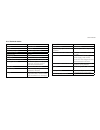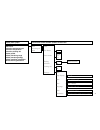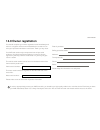- DL manuals
- a2b
- Bicycle
- Orsted
- Operating Instructions Manual
A2b Orsted Operating Instructions Manual
Summary of Orsted
Page 1
1 operating instructions Ørsted.
Page 2
1.0 introduction 4 2.0 important information 5 3.0 your a2b 6 4.0 familiarising yourself with the functions of your a2b before your first journey 12 5.0 display and motor operating instructions 16 5.1.1 important instructions – please take note! 16 5.1.2 intended use of the neodrives components 16 5...
Page 3
3 6.0 battery operating instructions 44 6.1.1 important instructions - please take note. 44 5.1.2 intended use of the neodrives components 44 6.1.3 acceptable operating conditions 45 6.1.4 standard scope of supply 45 6.1.5 technical details 45 6.1.6 the main elements at a glance 46 6.2. Safety instr...
Page 4
User manual 1.0 introduction congratulations on your purchase of the new a2b Ørsted*, the e-bike that will significantly change your mobility. A2b has set itself the goal of redefining your daily mobility together with you and getting you from a to b in style. Driving an a2b is more fun than driving...
Page 5
5 2.0 important information this user manual contains important information on safety, performance and maintenance. Please read it carefully before your fi rst journey. In case of delivery by your a2b specialist dealer, your a2b should be fully assembled and charged. If not, please contact us immedi...
Page 6
User manual 3.0 your a2b 3.1 components 1 2 3 23 5 6 8 18 10 9 13 12 14 11 16 15 17 20 24 21 7 4 22 19 1. Saddle (seat) 2. Saddle post 3. Quick release 4. Front splash guard 5. Front tyre 6. Front wheel rim 7. Front disk brake and rotor 8. Pedals, pedal crank and chainring 9. Chain 10. Motor 11. Sta...
Page 7
7 3.1 components a. Right-hand brake lever (for rear wheel brake) b. Left-hand brake lever (for front wheel brake) c. Shift lever d. Right pedal e. Left pedal.
Page 8
User manual 3.2 replacement of components, fitting of accessories before mounting any components or accessories (including different tyres), you should ask your certified a2b specialist dealer if they are appropriate for your a2b. Please read and observe the instructions for the respective component...
Page 9
9 3.4 adjusting the seat height the seat height may need to be adjusted. Please ask your a2b specialist dealer to adjust the seat height before your first journey. You can also adjust the seat height yourself as indicated below: determining the correct seat height for the rider there are several way...
Page 10
User manual height adjustment 1. The seat height can be adjusted by loosening the quick release for the saddle post. 2. Position the saddle at the desired height. Do not position the saddle higher than the minimum insertion mark located on the saddle post under any circumstances. 3. Push the quick r...
Page 11
11 3.5 adjusting the handlebars 1. Loosen the a screws using an appropriate allen key. 2. Align the handlebars centrally in relation to the stem. 3. Turn the handlebars to achieve the desired angular position. 4. Tighten the a screws evenly using 5 nm. 3.6 adjusting the variable stem alignment of th...
Page 12
User manual 4.0 familiarising yourself with the functions of your a2b before your first journey if you still have any questions after having read this section, please ask your a2b specialist dealer to explain any unclear functions or features to you before your first journey. 4.1 a2b at a glance as ...
Page 13
13 in a forward direction when shifting into another gear. The derailleur operates independently from the motor. Using the derailleur, select a gear which allows you to pedal comfortably and, at the same time, helps the motor. 4.4 lights turn the on/off switch located on the headlamp to the applicab...
Page 14
User manual 4.5 luggage rack your bicycle model is not equipped with a luggage rack as standard, however your a2b's battery has a slot for a rack-time luggage rack adaptor. This adaptor can be ordered through your a2b specialist dealer using the order no. 625450098300 and installed on the bicycle. T...
Page 15
15 at the end of your first journey if you have any questions or feel that your a2b has not yet been adjusted and adapted to you as well as possible then we recommend that you contact your a2b specialist dealer before using your a2b again. Your range factors affecting the range: • support level • ba...
Page 16
User manual 5.0 operating instructions for the smart man machine interface (smmi) motor and control interface 5.1.1 important instructions – please take note! Please pay attention to all documents enclosed with your a2b and all notes, both those included in this user manual and those on stickers att...
Page 17
17 5.1.3 acceptable operating conditions / places of use neodrives components may be operated at temperatures between -10°c and 45°c. Observe the safety instructions and hazard warnings included in the individual sections of the present operating instructions. The restrictions on the acceptable oper...
Page 18
User manual smart mmi display control * monochrome diagonal display measurement, resolution 2.4 inches, 240 x 320 pixels smmi dimensions without dock 53 mm x 85 mm x 14 mm (w x l x h) connectivity micro-b 1.1 usb, 5-volt power supply, 500 ma pc connection with diagnostic and parameterisation softwar...
Page 19
19 smart mmi dock controller 23 mm inside diameter, 3 buttons (up, down, menu), hard-wired mounting plate stem and handlebar mounting, angle can be adjusted in 10° steps, height can be adjusted using spacers weight (incl. Cable and remote control) 60 g whole system operating temperature -10°c to 45°...
Page 20
User manual 5.2. Controller the controller fitted to the handlebar of your a2b is used to access menus and activate functions in the smmi. The following functions are stored: button 1 = up (one step upwards) button 2 = confirm menu button or selection button 3 = down (one step downwards) 5.3. Smart ...
Page 21
21 display start symbol transmission of the software updates to the motor start menu activation assistance level activation recuperation activation pushing aid display speed display remaining range display remaining energy display travelling information various warning indicators back switching off ...
Page 22
User manual 5.3.1 fitting and removing the smmi fitting place the smmi [4] in the correct position (the "neodrives" logo faces the rider) and turned to the left at an angle of about 30 degrees in relation to the dock [5] (see illustration). Turn the smmi [4] clockwise on the dock [5] by 30 degrees a...
Page 23
23 5.3.2 functions of the smmi 5.3.2.1 switching on and off switching on to switch the smmi on, press the menu button [2] on the controller. After a couple of seconds, a welcome screen will appear followed by the start menu shown opposite. If functions are already activated or the battery is not ful...
Page 24
User manual 5.3.2.2 start menu as described in section 3.2.1, the start menu shown in the opposite illustration will appear upon startup. Explanation: 6. Approximate value of the distance in km which can be travelled at the preselected level of assistance (remaining range) 7. Display of the current ...
Page 25
25 5.3.2.3 dynamo function and "light" switch-on routine (optional) the neodrives motor features a dynamo function and supplies the headlamp on your pedelec with power even if the battery is flat, not attached or defective. Thanks to this function, a standard bicycle dynamo on the front wheel is not...
Page 26
User manual when the pedelec is stopped, please be aware of the following: • if the pushing aid (see section 3.2.7) is activated, you need to turn the pedelec's pedals 2 to 3 times the pedelec has been stopped before the motorised assistance will be available again - you can increase or reduce the a...
Page 27
27 automatic recuperation (optional) depending on how the pedelec has been configured by the manufacturer, recuperation can also be activated automatically by operating the rear wheel brake. By doing so, energy is automatically fed into the battery whenever you brake. To ensure controlled and safe b...
Page 28
User manual important notes if the battery is fully charged, the braking assistant can be activated but not actively used. This is only possible if the battery charge level is fully charged battery (a) symbol is shown in field [11] of the display instead of the activated braking assistant (b) symbol...
Page 29
29 use of the pushing aid • the pushing aid is used by pressing the controller button [1]. As a result, the motor is switched on and moves your pedelec at a maximum speed of 6 km/h as long as you press and hold button [1]. This is shown in field [13] as a white bar element. • if the buttons [1] or [...
Page 30
User manual 5.3.2.8 date and time the date and time can also be set individually. The set time is shown in field [12] of the start menu, while the date is only used for internal calculations in the smmi. As for the functions already described in the previous sections, you can access the various subm...
Page 31
31 5.3.2.10 display of travelling information (bike computer functions) before, during and after a journey, various values and information are shown in field [12] and saved regularly. They can be adjusted as normal by briefly pressing the menu button [2] on the controller to show the subsequent func...
Page 32
User manual 5.3.2.11 display of information and warnings the battery's remaining capacity is shown in field [11] as standard. Depending on the travelling situation, information and warnings can also be indicated in the field as shown below. Display of the battery's capacity (standard representation)...
Page 33
33 heating by external heat sources) the system may be switched off entirely until temperatures return to within the range of acceptable operating values. Warning - general fault a fault has occurred in the system, motorised assistance is no longer available. Please contact your specialist dealer. W...
Page 34
User manual 5.3.2.14 usb port the smmi has a usb port [14] which is primarily used by your specialist dealer for maintenance and diagnosis. Make sure the rubber cover fixed above is always fully inserted and seals the port. If the smmi is not fully sealed, moisture can get inside and steam up the di...
Page 35
35 5.3.2.16 firmware updates and their transmission to the motor and battery as part of product maintenance and to extend the range of functions, firmware updates are occasionally available for download by specialist dealers. Your specialist dealer will be happy to inform and advise you in this matt...
Page 36
User manual 5.3.2.17 information on the smmi plugs if you need to remove the smmi plugs leading to the battery, please observe the following information when reconnecting them. The smmi plug and the socket on the cable leading to the battery must be correctly aligned with each other when connected. ...
Page 37
37 whenever a motor is operated beyond its optimum operating point, its efficiency decreases. This results in the energy no longer being optimally converted, but rather a proportion of the energy supplied being converted into heat. Because of this, the range decreases and the heat must be discharged...
Page 38
User manual extreme example: an incline of 10-12% at an altitude of 500 metres, a total weight of 120 kg, loose terrain, a maximum assistance level, a travelling speed of cadence of 60 rpm mean operation in an unfavourable range at low efficiency and travelling range and, at the same time, high heat...
Page 39
39.
Page 40
User manual 5.5.2 attaching the drive wheel make sure that all components fixed to the wheel have been mounted according to their respective manufacturer's instructions and specifications. This applies in particular to the brakes and the gear box. Do not forget to remount the torque support [20] in ...
Page 41
41 never install the motor without the torque support [20]. This would lead to a write-off (twisting off the cable). In this case, all warranty or guarantee claims shall become void. Carry 5 cable fixers with you alongside your repair tool in order to be able to refasten any loose cablessecurely dur...
Page 42
User manual 5.6.2 smmi • the contacts of the smmi dock are spring loaded and should be cleaned from time to time using a contact spray to ensure they operate flawlessly and for a long time. • the smmi casing must only be cleaned using a damp (not wet) cloth. 5.7. Transport the following information ...
Page 43
43 • has the smmi lock been activated by the specialist dealer? If so, the smmi only operates with the designated motor (see section 3.2.14 - anti-theft measures). • do the smmi contacts on the dock spring back properly? Press the 8 pins into the dock one after the other using your finger. Check if ...
Page 44
User manual 6.0 a2b neodrives battery operating instructions 6.1.1 important instructions – please take note! Aside from this user manual, further documents are supplied with your pedelec. Please observe the specifications and instructions contained in these documents. 6.1.2 intended use of the a2b ...
Page 45
45 6.1.3 acceptable operating conditions / places of use the battery may be used at ambient temperatures between -10°c and +45°c also observe the information on acceptable operating conditions contained in the pedelec manufacturer's operating instructions. This manufacturer's restrictions on the acc...
Page 46
User manual 6.1.6 the main elements at a glance battery 1. Battery (casing) 2. Keys 3. Charger socket / motor connection 4. On/off button 5. Led energy display 6. Led rear light on the pedelec 7. Battery rail battery charger 8. Charging cable plug 5 3 6 1 4 8 2 7.
Page 47
47 6.2. Safety instructions and warnings read and take not of the following safety instructions and warnings before installing the battery and starting the charging process. Non-compliance with the safety information and instructions may result in damage to the product or electric shocks, fire and/o...
Page 48
User manual • do not expose the battery to any kind of moisture (water, rainwater, snow, etc.) during storage! • charge the battery before storage and check the state of charge every 3 months. • store the battery in a cool and dry place where it is safe from damage and unauthorised access. • to obta...
Page 49
49 6.2.4 safety instructions and warnings for transportation and shipping of the battery lithium-ion cells are used in the a2b neodrives battery. Therefore, relevant statutory provisions are applicable to the transportation and shipping of the battery which must be strictly complied with. For instan...
Page 50
User manual • do not subject the cable and plug to pressure. Excessive stretching or bending of the cables, pinching of a cable between a wall and a window frame or placing of heavy objects on a cable or plug may lead to an electric shock or fire. • lay the power cable and the attached charging cabl...
Page 51
51 6.3. Startup 6.3.1 information on the operating modes the battery essentially has two operating modes. It is either in "active mode" or in "deep sleep mode". When being in "active mode", the battery consumes at least 5 ma per hour (own consumption of electronics). To keep the own consumption as l...
Page 52
User manual 6.3.3 switching the battery on if the battery has been used within 48 hours, it does not need to be switched on. The pedelec is operable and can be switched on via the smmi and started. If the battery is being started for the first time or if it has not been used for more than 48 hours (...
Page 53
53 6.4. Removal of the battery 6.4.1 switching off the battery the battery is switched off using the smmi controller (see neodrives smmi and motor operating instructions). While doing so, the battery is first put into "active mode" for 48 hours. This means that the smmi can be reactivated at any tim...
Page 54
User manual 6.5. Charging the battery completely charge the battery before using it for the first time. The battery's state of charge is usually 30% upon delivery. The battery may be charged from any state of charge without affecting the life cycle. The battery achieves its maximum life cycle if cha...
Page 55
55 6.5.3 led indications during charging process the following table shows the battery's led indications during the charging process. While in operation or in case of storage • 100-81% roc: led1-led5 continuously illuminated • 80-61% roc: led1-led4 continuously illuminated • 60-41% roc: led1-led3 co...
Page 56
User manual 6.6. Keys the battery's scope of supply includes two keys for locking the battery in the battery rail. Your specialist dealer should record the identification engraved in the keys in the documents delivered with the pedelec so that the keys can be reordered if required. Please check, the...
Page 57
57 7.0 important safety precautions before your first journey make sure that you and your a2b are prepared for a safe and pleasant ride. Always wear an approved bicycle helmet. If you lend your a2b to some else, you should always lend them an approved helmet as well. Never transport another person o...
Page 58
User manual check your a2b before every journey walk around your a2b before every ride and check the brakes, tyres and fit of all major fastening elements. Have your a2b serviced in accordance with the servicing schedule and checked at least once a year by a certified a2b dealer. Your safety depends...
Page 59
59 tyre pressure. Your a2b is fitted with very durable bicycle inner tubes to prevent punctures. Bicycle tyres, however, usually lose pressure over time. Poorly inflated tyres might fail prematurely and mean that you have to use more power (pedalling power and motor power) to move your a2b forward. ...
Page 60
User manual 8.0 maintenance have your a2b checked and serviced regularly by an a2b specialist dealer in accordance with the servicing schedule (see section 13 of these operating instructions) and at least once a year. 8.1 wheels the front and rear wheels should be aligned centrally in the fork and t...
Page 61
61 8.4 drive chain your a2b is equipped with a high-quality chain. This chain must be cleaned regularly and lubricated using a synthetic lubricant recommended for bicycles. 8.5 brakes check the hydraulic brake lines for signs of wear and fraying. Pull the brake lever tight and check whether the brak...
Page 62
User manual 8.7 removing and remounting the wheels removing the front wheel 1. Loosen the quick release on the front wheel hub by turning the lever away from the hub until it is fully opened. 2. Turn the adjusting nut on the hub opposite from the quick release anti clockwise until the nut and the qu...
Page 63
63 the fork until it is closed again. In order to avoid the risk of injury, the lever must not stick out. The lever is safely fastened if it takes effort to push it into the closed position. The amount of effort is appropriate if the lever leaves a mark on the palm of your hand when pressing. When t...
Page 64
User manual removing the rear wheel 1. Ensure that the battery is no longer connected to the system. To that end, remove the battery from the vehicle. 2. Remove the cable holders (on the back of the dropout and on the bottom side of the left chain stay) using an appropriate allen key. 3. Disconnect ...
Page 65
65 remounting the rear wheel carry out the steps for removal (7-1) in reverse order. A. Remount the torque support. Otherwise, the frame may be damaged. B. Ensure that the rear wheel is centred in the frame before safely tightening the hub axle nuts using 60 nm. C. Make sure that the brake disk is s...
Page 66
User manual do not use paint polishing agents for plastic parts. - thoroughly clean the a2b after long journeys and preserve it using a commercially available anticorrosive agent. For the purposes of environmental protection, we ask you use care products economically and only use products which are ...
Page 67
67 10.0 tecnical details general technical details • 17”overalldimensions–1,720mmx650mmx1,000mm • 20”overalldimensions–1,745mmx650mmx1,070mm • unladenweightwithoutbattery:22.4kg • unladenweightwithbattery:25.9kg • permissiblemaximumload:160kg • permissiblemaximumluggagerackload:25kg • maximumspeedwi...
Page 68
User manual 11.0 warranty and safety information hero eco warranty 1. Definitions 1.1 the following definitions stipulated in this clause shall apply to the warranty: goods means: in connection with the a2b: the frame, the motor system (motor and motor control), the lithium-ion battery and all other...
Page 69
69 2.3.4 if you use the goods in a way not recommended by hero eco, such as using the a2b for commercial purposes or in competitions or for the purposes of training for such activities or events; 2.3.5 because of your non-compliance with our instructions, such as the user manual; 2.3.6 in case of an...
Page 70
User manual 12.0 disposal hero eco supports the professional disposal and recycling of our products. In case of need, please take your vehicle or vehicle components to a local disposal facility. Our specialist dealer or customer service may assist you with disposal. Please call your specialist deale...
Page 71
71 maintenance upon assembly no. Step inspection 1 2 3 4 5 6 component assembly: frame-handlebars-stem-s addle post-s addle • chec k components for crac ks and replace, if necess ary • chec k screws on handlebars/stem/s addle • clean & lubricate s addle post pipe front fork • completely clean suspen...
Page 72
User manual no. Step inspection 7 8 9 10 11 date signatur e / st amp of the a2b specialist workshop steering head • chec k bearing play of steering head and adjust or replace, if necess ary component assembly: derailleur system • clean and lubricate derailleur mec hanism and derailleur . • chec k de...
Page 73
73 first inspection after 200 km (125 miles), no later than 300 km (185 miles) no. Step inspection 1 2 3 4 5 6 component assembly: frame-handlebars-stem-s addle post-s addle • chec k components for crac ks and replace, if necess ary • chec k screws on handlebars/stem/s addle • clean & lubricate s ad...
Page 74
User manual no. Step inspection 7 8 9 10 11 date signatur e / st amp of the a2b specialist workshop steering head • chec k bearing play of steering head and adjust or replace, if necess ary component assembly: derailleur system • clean and lubricate derailleur mec hanism and derailleur . • chec k de...
Page 75
75 further maintenance: every 2,000 km (125 miles) no. Step inspection 1 2 3 4 5 6 component assembly: frame-handlebars-stem-s addle post-s addle • chec k components for crac ks and replace, if necess ary • chec k screws on handlebars/stem/s addle • clean & lubricate s addle post pipe front fork • c...
Page 76
User manual no. Step inspection 7 8 9 10 11 date signatur e / st amp of the a2b specialist workshop steering head • chec k bearing play of steering head and adjust or replace, if necess ary component assembly: derailleur system • clean and lubricate derailleur mec hanism and derailleur . • chec k de...
Page 77
77 further maintenance: every 2,000 km (1250 miles) no. Step inspection date signature / st amp of the a2b specialist workshop date signature / st amp of the a2b specialist workshop date signature / st amp of the a2b specialist workshop date signature / st amp of the a2b specialist workshop date sig...
Page 78
User manual 14.0 owner registration you should complete your owner registration card immediately and return it or register online at www.Wearea2b.Com so that we can send you important information in the future. Thank you very much. Your a2b and certain major components have unique serial numbers. Yo...
Page 79
79 a2b global head office hero eco ltd 80 coleman street london ec2r 5bj germany hero eco ltd reichenberger strasse 124 10999 berlin usa hero eco inc. 207 9th st. San francisco, ca 94103 a2b.Us@heroeco.Com www.Wearea2b.Com de edition 1.0 july 2014 © hero eco ltd. All rights reserved, july 2014 en151...
Page 80
User manual wearea2b.Com 660001441500