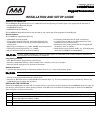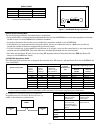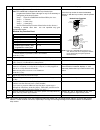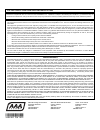AAA 6150RFAAA Installation And Setup Manual
K4460-6V4 3/08 Rev A
6150RFAAA
6150RFAAA
6150RFAAA
6150RFAAA
Keypad/Transceiver
Keypad/Transceiver
Keypad/Transceiver
Keypad/Transceiver
INSTALLATION AND SETUP GUIDE
GENERAL INFORMATION
The 6150RFAAA Keypad/Transceiver is a combination unit incorporating a normally-open relay output and the functions of:
• 6150AAA Fixed Addressable Keypad
• 5881ENH RF Receiver
• 5800TM Transmitter Module
The 6150RFAAA Keypad/Transceiver may be used on any control panel that supports the 6150 Keypad.
Wireless Features
The 6150RFAAA supports the following:
• 5828/5828V wireless keypads.
• Up to eight wireless keys locally (programmed directly into
6150RFAAA) without occupying any zones supported by the
control panel.
• Button-type transmitters (e.g., 5804, 5804BD) for local operation.
• Wireless keys with high-security (e.g., 5804E).
• RF jam detection when the receiver is enabled.
• Low-battery indications for the local wireless keys.
• A nominal range of 200' for the RF transmitters (some
transmitters have a shorter range).
• Wireless keys for control panels that do not support RF
themselves (such as 4110DL).
• Sends status signals (Armed, Ready, etc.) to bi-directional
units such as 5804BDV and 5828/5828V.
U
U
U
ULLLL/C
/C
/C
/C----U
U
U
ULLLL
The 5802, 5802MN, 5802MN2, 5804, 5804BD, 5804BDV, 5804E, 5814, 5816TEMP, 5819, 5819BRS, 5819WHS, 5828/5828V and
5850 transmitters are not intended for UL installations.
Programming Features
• Auto Enroll mode for programming wireless keys.
• Provides a method for deleting a serial number and re-enrolling a new one in its place.
• Provides default settings for the wireless key functions.
Additional Features
• Operates the on-board relay in conjunction with the receiver (e.g., to trip a garage door opener).
U
U
U
UL/C
L/C
L/C
L/C----U
U
U
ULLLL
This feature is not intended for UL installations.
• Activates relays programmed into the control panel.
• Provides an End User mode to enable/disable local wireless keys (e.g., if a user accidentally loses a wireless key). Refer to the
6150RFAAA User Guide for this procedure.
INSTALLING THE 6150RFAAA
Locate the 6150RFAAA in an area and at a height where it is convenient for user operation. The 6150RFAAA must be at least 10
feet from the control panel to ensure proper operation of the RF receiver. Perform the following steps to install the 6150RFAAA.
Refer to Figure 1 for wiring connections.
Step Action
1
Remove the case back by pushing down the 2 snaps along the 6150RFAAA’s bottom edge and pulling the case apart.
2
Connect the power and data wires from the control panel to the terminals on the 6150RFAAA as indicated in the
wiring table adjacent to Figure 1 above.
3
Reattach the keypad to its case back.
4
Remove the clear protective films from the LCD display.