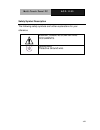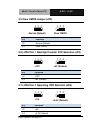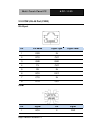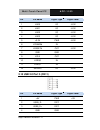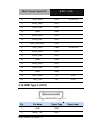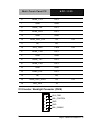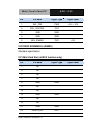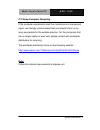- DL manuals
- Aaeon
- Touch Panel
- ACP-1073
- Owner's manual
Aaeon ACP-1073 Owner's manual
Summary of ACP-1073
Page 1
M u l t i - t o u c h p a n e l p c a c p - 1 1 0 3 acp-1103 10.1 ” xga open frame fanless multi-touch panel pc intel ® atom tm n2600 processor rs-232, rs-232/422/485 usb2.0, mini hdmi acp-1103 manual 1st ed september 2013.
Page 2
M u l t i - t o u c h p a n e l p c a c p - 1 1 0 3 i copyright notice this document is copyrighted, 2013. All rights are reserved. The original manufacturer reserves the right to make improvements to the products described in this manual at any time without notice. No part of this manual may be rep...
Page 3: Acknowledgments
M u l t i - t o u c h p a n e l p c a c p - 1 1 0 3 ii acknowledgments intel ® , atom tm are registered trademarks of intel ® corporation. Microsoft ® windows is a registered trademark of microsoft ® corporation. Rtl is a trademark of realtek semi-conductor co., ltd. C&t is a trademark of chips and ...
Page 4: Packing List
M u l t i - t o u c h p a n e l p c a c p - 1 1 0 3 iii packing list before you begin installing your panel pc, please make sure that the following items have been shipped: acp-1103 infotainment multi-touch panel pc rj-45 type com port cable x 3 power adapter x 1 product dvd contains user’s manual (...
Page 5: Safety & Warranty
M u l t i - t o u c h p a n e l p c a c p - 1 1 0 3 iv safety & warranty 1. Read these safety instructions carefully. 2. Keep this user's manual for later reference. 3. Disconnect this equipment from any ac outlet before cleaning. Do not use liquid or spray detergents for cleaning. Use a damp cloth....
Page 6: 15.
M u l t i - t o u c h p a n e l p c a c p - 1 1 0 3 v 14. If any of the following situations arises, get the equipment checked by service personnel: a. The power cord or plug is damaged. B. Liquid has penetrated into the equipment. C. The equipment has been exposed to moisture. D. The equipment does...
Page 7: Classification
M u l t i - t o u c h p a n e l p c a c p - 1 1 0 3 vi classification 1. Degree of production against electric shock: not classified 2. Degree of protection against the ingress of water: ipx1 3. Equipment not suitable for use in the presence of a flammable anesthetic mixture with air or with oxygen ...
Page 8: Fcc
M u l t i - t o u c h p a n e l p c a c p - 1 1 0 3 vii fcc this device complies with part 15 fcc rules. Operation is subject to the following two conditions: (1) this device may not cause harmful interference, and (2) this device must accept any interference received including interference that may...
Page 9
M u l t i - t o u c h p a n e l p c a c p - 1 1 0 3 viii safety symbol description the following safety symbols are further explanations for your reference. Attention, consult accompanying documents. Ground wire protective ground wire..
Page 10
M u l t i - t o u c h p a n e l p c a c p - 1 1 0 3 ix below table for china rohs requirements 产品中有毒有害物质或元素名称及含量 aaeon panel pc/ workstation 部件名称 有毒有害物质或元素 铅 (pb) 汞 (hg) 镉 (cd) 六价铬 (cr(vi)) 多溴联苯 (pbb) 多溴二苯醚 (pbde) 印刷电路板 及其电子组件 × ○ ○ ○ ○ ○ 外部信号 连接器及线材 × ○ ○ ○ ○ ○ 外壳 × ○ ○ ○ ○ ○ 中央处理器 与内存 × ○ ○ ○ ○ ○ ...
Page 11
M u l t i - t o u c h p a n e l p c a c p - 1 1 0 3 x contents chapter 1 general information 1.1 introduction ................................................................ 1-2 1.2 features .................................................................... 1-3 1.3 specification ....................
Page 12: Chapter 3 Ami Bios Setup
M u l t i - t o u c h p a n e l p c a c p - 1 1 0 3 xi 2.16 usb 2.0 port 4 (cn27) ............................................ 2-13 2.17 18-bits lvds output (cn15) ................................... 2-13 2.18 hdmi type c (cn17) .............................................. 2-14 2.19 inverter / bac...
Page 13: Appendix D Ahci Setting
M u l t i - t o u c h p a n e l p c a c p - 1 1 0 3 xii c.2 cleaning tools ...................................................... C-3 c.3 scrap computer recycling ................................. C-5 appendix d ahci setting d.1 setting ahci ......................................................... ...
Page 14: General
M u l t i - t o u c h p a n e l p c a c p - 1 1 0 3 chapter 1 general information 1-1 general information chapter 1.
Page 15
M u l t i - t o u c h p a n e l p c a c p - 1 1 0 3 chapter 1 general information 1-2 1.1 introduction the acp-1103 is a multi-touch industrial panel pc with onboard intel ® atom™ n2600 processor-based computer. It is a pc-based system with 10.1 ” true color tft lcd display, integrated multimedia fu...
Page 16
M u l t i - t o u c h p a n e l p c a c p - 1 1 0 3 chapter 1 general information 1-3 1.2 features 10.1 ” xga (1280x800) tft lcd display aluminum design 7h two-point multi-touch display intel ® atom ™ n2600 processor fanless system vesa 75/panel mount support.
Page 17
M u l t i - t o u c h p a n e l p c a c p - 1 1 0 3 chapter 1 general information 1-4 1.3 specification system processor onboard intel ® atom™ n2600 processor system memory ddr3 sodimm x 1, max. 2 gb (default is 2g ram) lcd / crt controller integrated graphics in intel ® nm10 i/o port rs-232 x 1 (rj...
Page 18
M u l t i - t o u c h p a n e l p c a c p - 1 1 0 3 chapter 1 general information 1-5 x 183.5mm x 30mm) carton dimension 13.58 ” x 7.87” x 9.65’’ (345mm x 200mm x 245mm) net weight 2.42 lb (1.1 kg) gross weight 5.5 lb (2.5 kg) environmental operating temperature 14 o f~113 o f (-10 o c~45 o c) stora...
Page 19
M u l t i - t o u c h p a n e l p c a c p - 1 1 0 3 chapter 1 general information 1-6 viewing angle 170º (h), 170º (v) backlight mtbf (hours) 50,000 touchscreen type projected capacitive multi-touch (two points) resolution 2048x2048 light transmission >90%.
Page 20
M u l t i - t o u c h p a n e l p c a c p - 1 1 0 3 chapter 1 general information 1-7 1.4 general information dc input rs-232 ethernet port rs-232/422/485 x 2 power button hdmi usb x 4 optional accessory mount kit.
Page 21
M u l t i - t o u c h p a n e l p c a c p - 1 1 0 3 chapter 1 general information 1-8 vesa mount antenna.
Page 22: Hardware
M u l t i - t o u c h p a n e l p c a c p - 1 1 0 3 chapter 2 hardware installation 2-1 hardware installation chapter 2.
Page 23
M u l t i - t o u c h p a n e l p c a c p - 1 1 0 3 chapter 2 hardware installation 2-2 2.1 safety precautions always completely disconnect the power cord from your board whenever you are working on it. Do not make connections while the power is on, because a sudden rush of power can damage sensitiv...
Page 24
M u l t i - t o u c h p a n e l p c a c p - 1 1 0 3 chapter 2 hardware installation 2-3 2.2 connectors and jumpers of the main board component side.
Page 25: 2.3 List Of Jumpers
M u l t i - t o u c h p a n e l p c a c p - 1 1 0 3 chapter 2 hardware installation 2-4 2.3 list of jumpers the board has a number of jumpers that allow you to configure your system to suit your application. The table below shows the function of each of the board's jumpers: label function jp2 clear ...
Page 26: 2.4 List Of Connectors
M u l t i - t o u c h p a n e l p c a c p - 1 1 0 3 chapter 2 hardware installation 2-5 2.4 list of connectors the board has a number of connectors that allow you to configure your system to suit your application. The table below shows the function of each board's connectors: label function cn7 rj-4...
Page 27
M u l t i - t o u c h p a n e l p c a c p - 1 1 0 3 chapter 2 hardware installation 2-6 2.5 clear cmos jumper (jp2) 1 2 3 normal (default) 1 2 3 clear cmos jp2 function 1-2 normal (default) 2-3 clear cmos 2.6 lvds port 1 backlight inverter vcc selection (jp3) 1 2 3 +12v 1 2 3 +5v (default) jp3 funct...
Page 28
M u l t i - t o u c h p a n e l p c a c p - 1 1 0 3 chapter 2 hardware installation 2-7 2.8 at/atx power supply mode selection (jp6) 1 2 3 at mode 1 2 3 atx mode(default) jp6 function 1-2 at mode 2-3 atx mode(default) 2.9 realtek lan (rj-45) port (cn12) pin pin name signal type signal level 1 mdi0+ ...
Page 29
M u l t i - t o u c h p a n e l p c a c p - 1 1 0 3 chapter 2 hardware installation 2-8 2.10 com1,rj-45 port (cn20) rj-45 port pin pin name signal type signal level 1 dsr in 2 rts out 3 gnd gnd 4 tx out 5 rx in 6 dcd diff 7 cts in 8 dtr out com1 pin signal pin signal 1 dcd 2 rxd.
Page 30: (Cn21,cn22)
M u l t i - t o u c h p a n e l p c a c p - 1 1 0 3 chapter 2 hardware installation 2-9 3 txd 4 dtr 5 gnd 6 dsr 7 rts 8 cts 9 nc note: 1700090156 external com port converter cable 2.11 com2,com3 rs232/422/485 ,rj-45 port (cn21,cn22) rj-45 port pin pin name signal type signal level 1 dsr 2 rts 3 gnd ...
Page 31
M u l t i - t o u c h p a n e l p c a c p - 1 1 0 3 chapter 2 hardware installation 2-10 6 dcd data- tx- 7 cts 8 dtr rx- com2, com3 pin signal pin signal 1 dcd (422txd-/485data-) 2 rxd (422txd+/485data+) 3 txd (422rxd+) 4 dtr(422rxd-) 5 gnd 6 dsr 7 rts 8 cts 9 nc note: 1700090156 external com port c...
Page 32: 2.12 Buzzer (Cn8)
M u l t i - t o u c h p a n e l p c a c p - 1 1 0 3 chapter 2 hardware installation 2-11 2.12 buzzer (cn8) pin pin name signal type signal level 1 +3.3v pwr +3.3v 2 spk out 2.13 reset (cn9) pin pin name signal type signal level 1 reset in +3.3v 2 gnd gnd 8 dtr out 2.14 lpc debug port (cn10) lad0 1 1...
Page 33
M u l t i - t o u c h p a n e l p c a c p - 1 1 0 3 chapter 2 hardware installation 2-12 pin pin name signal type signal level 1 lad0 i/o +3.3v 2 lad1 i/o +3.3v 3 lad2 i/o +3.3v 4 lad3 i/o +3.3v 5 +3.3v pwr +3.3v 6 lframe# in 7 lreset# out +3.3v 8 gnd gnd 9 lclk out 10 ldrq0 in 11 ldrq1 in 12 serirq...
Page 34
M u l t i - t o u c h p a n e l p c a c p - 1 1 0 3 chapter 2 hardware installation 2-13 5 gnd gnd 2.16 usb 2.0 port 4 (cn27) pin pin name signal type signal level 1 +5v pwr +5v 2 usb4_d- diff 3 usb4_d+ diff 4 gnd gnd 5 gnd gnd 6 wir_dis single 2.17 18-bits lvds output (cn15) pin pin name signal typ...
Page 35: 2.18 Hdmi Type C (Cn17)
M u l t i - t o u c h p a n e l p c a c p - 1 1 0 3 chapter 2 hardware installation 2-14 9 lcd_pwr diff +3.3v/+5v 11 lvds_da0+ diff 13 lvds_da0- diff 15 gnd gnd 17 lvds_da1+ diff 19 lvds_da1- diff 2 bkl_control out 4 lcd_pwr pwr +3.3v/+5v 6 lvds_da2+ diff 8 lvds_da2- diff 10 gnd gnd 12 lvds_da3+ dif...
Page 36
M u l t i - t o u c h p a n e l p c a c p - 1 1 0 3 chapter 2 hardware installation 2-15 5 hdmi_tx1+ diff 7 gnd gnd 9 hdmi_tx0- diff 11 hdmi_clk+ diff 13 gnd gnd 15 hdmi_ddc_clk i/o +5v 17 nc nc 19 dpd_pwr pwr +5v 2 hdmi_tx2+ diff 4 gnd gnd 6 hdmi_tx1- diff 8 hdmi_tx0+ diff 10 gnd gnd 12 hdmi_clk- d...
Page 37
M u l t i - t o u c h p a n e l p c a c p - 1 1 0 3 chapter 2 hardware installation 2-16 pin pin name signal type signal level 1 bkl_pwr pwr +5v / +12v 2 bkl_control out 3 gnd gnd 4 gnd gnd 5 bkl_enable out +5v 2.20 ddr3 sodimm slot (dimm1) standard specification 2.21 mini card slot (msata function ...
Page 38
M u l t i - t o u c h p a n e l p c a c p - 1 1 0 3 chapter 2 hardware installation 2-17 25 msata_rx- diff 27 gnd gnd 29 gnd gnd 31 msata_tx- diff 33 msata_tx+ diff 35 gnd gnd 37 gnd gnd 39 +3.3v pwr +3.3v 41 +3.3v pwr +3.3v 43 nc 45 nc 47 nc 49 nc 51 nc 2 +3.3v pwr +3.3v 4 gnd gnd 6 +1.5v pwr +1.5v...
Page 39
M u l t i - t o u c h p a n e l p c a c p - 1 1 0 3 chapter 2 hardware installation 2-18 22 nc 24 +3.3v pwr +3.3v 26 gnd gnd 28 +1.5v pwr +1.5v 30 smb_clk i/o +3.3v 32 smb_data i/o +3.3v 34 gnd gnd 36 nc 38 nc 40 gnd gnd 42 nc 44 nc 46 nc 48 +1.5v pwr +1.5v 50 gnd gnd 52 +3.3v pwr +3.3v.
Page 40
M u l t i - t o u c h p a n e l p c a c p - 1 1 0 3 chapter 2 hardware installation 2-19 2.22 mechanical drawing of the acp-1103 2 6 5 . 9 5 1 8 3 .5 5 3 0 1 3 6 7 9 .6.
Page 41
M u l t i - t o u c h p a n e l p c a c p - 1 1 0 3 chapter 2 hardware installation 2-20 2.23 how to embed the acp-1103 step 1: get the wallmount bracket and sponge ready. Wall mount bracket sponge step 2: unfasten the six screws (three screws on each side respectively) and put the wallmount bracket...
Page 42
M u l t i - t o u c h p a n e l p c a c p - 1 1 0 3 chapter 2 hardware installation 2-21 step 4: insert the acp-1103 to the place (opening) where you are going to embed the acp-1103 2 wall step 5: insert the mounting clips to the four fillisters on wallmount bracket and fasten the four m4x60 screws ...
Page 43: Ami
M u l t i - t o u c h p a n e l p c a c p - 1 1 0 3 chapter 3 ami bios setup 3-1 ami bios setup chapter 3.
Page 44
M u l t i - t o u c h p a n e l p c a c p - 1 1 0 3 chapter 3 ami bios setup 3-2 3.1 system test and iinitialization these routines test and initialize board hardware. If the routines encounter an error during the tests, you will either hear a few short beeps or see an error message on the screen. T...
Page 45
M u l t i - t o u c h p a n e l p c a c p - 1 1 0 3 chapter 3 ami bios setup 3-3 3.2 ami bios setup ami bios rom has a built-in setup program that allows users to modify the basic system configuration. This type of information is stored in battery-backed cmos ram and bios nvram so that it retains th...
Page 46
M u l t i - t o u c h p a n e l p c a c p - 1 1 0 3 chapter 3 ami bios setup 3-4 setup m enu setup submenu: main options summary: (default setting) system date day mm:dd:yyyy change the month, year and century. The ‘day’ is changed automatically. System time hh : mm : ss change the clock of the syst...
Page 47
M u l t i - t o u c h p a n e l p c a c p - 1 1 0 3 chapter 3 ami bios setup 3-5 setup submenu: advanced options summary: (default setting) acpi settings system acpi parameters cpu configuration cpu configuration parameters ide configuration ide device options settings usb configuration usb configur...
Page 48
M u l t i - t o u c h p a n e l p c a c p - 1 1 0 3 chapter 3 ami bios setup 3-6 f81216 second super io configuration system second super io parameters digital io port configuration dio configuration h/w monitor monitor hardware status.
Page 49
M u l t i - t o u c h p a n e l p c a c p - 1 1 0 3 chapter 3 ami bios setup 3-7 acpi settings options summary: (default setting) enable hibernation enabled disabled enabled or disabled hibernate (os/s4 sleep state). Acpi sleep state suspend disabled s1 only(cpu stop clock) s3 only(suspend to ram) a...
Page 50
M u l t i - t o u c h p a n e l p c a c p - 1 1 0 3 chapter 3 ami bios setup 3-8 disabled enabled or disabled wake on ring function. Rtc wake settings enable system to wake from s5 using rtc alarm..
Page 51
M u l t i - t o u c h p a n e l p c a c p - 1 1 0 3 chapter 3 ami bios setup 3-9 rtc wake settings options summary: (default setting) wake system with fixed time disabled enabled enable or disable system wake on alarm event. Wake up time is setting by following settings. Wake up day 0-31 select 0 fo...
Page 52
M u l t i - t o u c h p a n e l p c a c p - 1 1 0 3 chapter 3 ami bios setup 3-10 wake up minute 0-59 wake up second 0-59 wake system with dynamic time disabled enabled enable or disable system wake on alarm event. Wake up time is current time + increase minutes. Wake up minute increase 1-5.
Page 53
M u l t i - t o u c h p a n e l p c a c p - 1 1 0 3 chapter 3 ami bios setup 3-11 cpu configuration options summary: (default setting) hyper-threading disabled enabled en/disable cpu hyper-threading function execute disable bit disabled enabled en/disable xd bit for supporting os limit cpuid maximum...
Page 54
M u l t i - t o u c h p a n e l p c a c p - 1 1 0 3 chapter 3 ami bios setup 3-12 55 60 65 70 cpu will reduce frequency automatically when cpu temperature higher than the setting value..
Page 55
M u l t i - t o u c h p a n e l p c a c p - 1 1 0 3 chapter 3 ami bios setup 3-13 ide configuration options summary: (default setting) sata controller(s) disabled enabled en/disable sata controller configure sata as ide ahci configure sata controller operating as ide/ahci mode..
Page 56
M u l t i - t o u c h p a n e l p c a c p - 1 1 0 3 chapter 3 ami bios setup 3-14 usb configuration options summary: (default setting) legacy usb support enabled disabled auto enables bios support for legacy usb support. When enabled, usb can be functional in legacy environment like dos. Auto option...
Page 57
M u l t i - t o u c h p a n e l p c a c p - 1 1 0 3 chapter 3 ami bios setup 3-15 forced fdd hard disk cd-rom if auto. Usb devices less than 530mb will be emulated as floppy and remaining as floppy and remaining as hard drive. Forced fdd option can be used to force a hdd formatted drive to boot as f...
Page 58
M u l t i - t o u c h p a n e l p c a c p - 1 1 0 3 chapter 3 ami bios setup 3-16 f81801 super io configuration options summary: (default setting) serial port 1/2 configuration set parameters of serial port 1/2.
Page 59
M u l t i - t o u c h p a n e l p c a c p - 1 1 0 3 chapter 3 ami bios setup 3-17 serial port 1 configuration options summary: (default setting) serial port disabled enabled en/disable specified serial port. Change settings auto io=3f8h; irq=4; io=3f8h; irq=3,4,5,7,10,11,12; io=2f8h; irq=3,4,5,7,10,...
Page 60
M u l t i - t o u c h p a n e l p c a c p - 1 1 0 3 chapter 3 ami bios setup 3-18 select a resource setting for super io device..
Page 61
M u l t i - t o u c h p a n e l p c a c p - 1 1 0 3 chapter 3 ami bios setup 3-19 serial port 2 configuration options summary: (default setting) serial port disabled enabled en/disable specified serial port. Change settings auto io=2f8h; irq=3; io=3f8h; irq=3,4,5,7,10,11,12; io=2f8h; irq=3,4,5,7,10,...
Page 62
M u l t i - t o u c h p a n e l p c a c p - 1 1 0 3 chapter 3 ami bios setup 3-20 select a resource setting for super io device. Device type rs232 rs422 rs485 configure com2 operated as rs232, rs422 or rs485..
Page 63
M u l t i - t o u c h p a n e l p c a c p - 1 1 0 3 chapter 3 ami bios setup 3-21 f81216 second super io configuration options summary: (default setting) serial port 3 configuration set parameters of serial port 3.
Page 64
M u l t i - t o u c h p a n e l p c a c p - 1 1 0 3 chapter 3 ami bios setup 3-22 serial port 3 configuration options summary: (default setting) serial port disabled enabled en/disable specified serial port. Change settings auto io=2c0h; irq=5; io=2c0h; irq=3,4,5,9,10,11; io=2c8h; irq=3,4,5,9,10,11;...
Page 65
M u l t i - t o u c h p a n e l p c a c p - 1 1 0 3 chapter 3 ami bios setup 3-23 device type rs232 rs422 rs485 configure com2 operated as rs232, rs422 or rs485..
Page 66
M u l t i - t o u c h p a n e l p c a c p - 1 1 0 3 chapter 3 ami bios setup 3-24 h/w monitor.
Page 67
M u l t i - t o u c h p a n e l p c a c p - 1 1 0 3 chapter 3 ami bios setup 3-25 setup submenu: chipset options summary: (default setting) host bridge host bridge parameters south bridge south bridge parameters.
Page 68
M u l t i - t o u c h p a n e l p c a c p - 1 1 0 3 chapter 3 ami bios setup 3-26 host bridge options summary: (default setting) fixed graphics memory size 128mb 256mb configure fixed graphics memory size igfx – boot type lvds hdmi select the video device which will be activated during post. Lvds ba...
Page 69
M u l t i - t o u c h p a n e l p c a c p - 1 1 0 3 chapter 3 ami bios setup 3-27 south bridge options summary: (default setting) onboard devices onboard devices parameters configurations high precision timer enabled disabled enable or disable the high precision event timer power mode atx type at ty...
Page 70
M u l t i - t o u c h p a n e l p c a c p - 1 1 0 3 chapter 3 ami bios setup 3-28 3-4 seconds 4-5 seconds select a minimum assertion width of the slp_s4# signal restore ac power loss power on power off last state select ac power state when power is re-applied after a power failure..
Page 71
M u l t i - t o u c h p a n e l p c a c p - 1 1 0 3 chapter 3 ami bios setup 3-29 onboard devices options summary: (default setting) azalia controller disabled hd audio select a onboard azalia configuration lan controller disabled enabled enable or disable realtek r8111e pcie lan device smbus contro...
Page 72
M u l t i - t o u c h p a n e l p c a c p - 1 1 0 3 chapter 3 ami bios setup 3-30 setup submenu: boot options summary: (default setting) quiet boot disabled enabled en/disable showing boot logo. Launch lan pxe oprom disabled enabled en/disable pxe boot for rtl8111e lan boot option #x/ xxxx drive bbs...
Page 73
M u l t i - t o u c h p a n e l p c a c p - 1 1 0 3 chapter 3 ami bios setup 3-31 bbs priorities options summary: (default setting) boot option #x disabled device name sets the system boot order.
Page 74
M u l t i - t o u c h p a n e l p c a c p - 1 1 0 3 chapter 3 ami bios setup 3-32 setup submenu: security options summary: (default setting) administrator password/ user password not set you can install a supervisor password, and if you install a supervisor password, you can then install a user pass...
Page 75
M u l t i - t o u c h p a n e l p c a c p - 1 1 0 3 chapter 3 ami bios setup 3-33 required at boot time, or when the user enters the setup utility. Removing the password: highlight this item and type in the current password. At the next dialog box press enter to disable password protection..
Page 76
M u l t i - t o u c h p a n e l p c a c p - 1 1 0 3 chapter 3 ami bios setup 3-34 hdd security options summary: (default setting) set user password/ set master password not set you can install a master and user password. Before booting to os, hdd will be set to frozen state. On s3 resume hdd will be...
Page 77
M u l t i - t o u c h p a n e l p c a c p - 1 1 0 3 chapter 3 ami bios setup 3-35 required at boot time, or when the user enters the setup utility. Removing the password: highlight this item and type in the current password. At the next dialog box press enter to disable password protection..
Page 78
M u l t i - t o u c h p a n e l p c a c p - 1 1 0 3 chapter 3 ami bios setup 3-36 setup submenu: exit options summary: (default setting) save changes and reset reset the system after saving the changes discard changes and reset reset system setup without saving any changes restore defaults restore/l...
Page 79
M u l t i - t o u c h p a n e l p c a c p - 1 1 0 3 chapter 3 ami bios setup 3-37 restore the user defaults to all the setup options.
Page 80: Driver
M u l t i - t o u c h p a n e l p c a c p - 1 1 0 3 chapter 4 driver installation 4-1 driver installation chapter 4.
Page 81
M u l t i - t o u c h p a n e l p c a c p - 1 1 0 3 chapter 4 driver installation 4-2 the acp-1103 comes with an autorun cd-rom that contains all drivers and utilities that can help you to install the driver automatically. Insert the driver cd, the driver cd-title will auto start and show the instal...
Page 82
M u l t i - t o u c h p a n e l p c a c p - 1 1 0 3 chapter 4 driver installation 4-3 4.1 installation: insert the acp-1103 cd-rom into the cd-rom drive. And install the drivers from step 1 to step 6 in order. Step 1 – install chipset driver 1. Click on the step1-chipset folder and select the os fol...
Page 83
M u l t i - t o u c h p a n e l p c a c p - 1 1 0 3 chapter 4 driver installation 4-4 4. The system will help you install the driver automatically step 3 –install lan driver 1. Click on the step3-lan folder and select the os folder your system is 2. Double click onthe setup.Exe file located in each ...
Page 84
M u l t i - t o u c h p a n e l p c a c p - 1 1 0 3 chapter 4 driver installation 4-5.
Page 85
M u l t i - t o u c h p a n e l p c a c p - 1 1 0 3 chapter 4 driver installation 4-6.
Page 86
M u l t i - t o u c h p a n e l p c a c p - 1 1 0 3 chapter 4 driver installation 4-7 step 6 – install wireless driver (optional) 1. Click on the step6-wireless (optional) folder and select the os folder your system is 2. Double click on the vn9271_windows_v1.3.0.0_x86.Exe file located in each os fo...
Page 87: Programming The
M u l t i - t o u c h p a n e l p c a c p - 1 1 0 3 appendix a programming the watchdog timer a - 1 programming the watchdog timer appendix a.
Page 88
M u l t i - t o u c h p a n e l p c a c p - 1 1 0 3 appendix a programming the watchdog timer a-2 a.1 watchdog timer registers table 1 : watch dog relative io address default value note i/o base address 0xa00 i/o base address for watchdog operation. This address is assigned by sio ldn7, register 0x6...
Page 89
M u l t i - t o u c h p a n e l p c a c p - 1 1 0 3 appendix a programming the watchdog timer a-3 a.2 watchdog sample program ************************************************************************** **** // wdt i/o operation relative definition (please reference to table 1) #define wdtaddr 0xa00 /...
Page 90
M u l t i - t o u c h p a n e l p c a c p - 1 1 0 3 appendix a programming the watchdog timer a-4 // this procudure will enable the wdt counting. Aaeonwdtenable(); } ************************************************************************** ***********************************************************...
Page 91
M u l t i - t o u c h p a n e l p c a c p - 1 1 0 3 appendix a programming the watchdog timer a-5 // wdt output pulse width is 25ms wdtsetbit( timerreg, pswidthbit, pswidthval ); // watchdog wdtrst# enable wdtsetbit( devreg, wdtrstbit, wdtrstval ); } void wdtcleartimeoutstatus() { wdtsetbit( timerre...
Page 92: I/o Information
M u l t i - t o u c h p a n e l p c a c p - 1 1 0 3 appendix b i/o information b-1 i/o information appendix b.
Page 93
M u l t i - t o u c h p a n e l p c a c p - 1 1 0 3 appendix b i/o information b-2 b.1 i/o address map.
Page 94
M u l t i - t o u c h p a n e l p c a c p - 1 1 0 3 appendix b i/o information b-3.
Page 95
M u l t i - t o u c h p a n e l p c a c p - 1 1 0 3 appendix b i/o information b-4 b.2 memory address map.
Page 96
M u l t i - t o u c h p a n e l p c a c p - 1 1 0 3 appendix b i/o information b-5 b.3 irq mapping chart.
Page 97
M u l t i - t o u c h p a n e l p c a c p - 1 1 0 3 appendix b i/o information b-6.
Page 98
M u l t i - t o u c h p a n e l p c a c p - 1 1 0 3 appendix b i/o information b-7 b.4 dma channel assignments.
Page 99: Miscellanea
M u l t i - t o u c h p a n e l p c a c p - 1 1 0 3 appendix c miscellanea c- 1 miscellanea appendix c.
Page 100
M u l t i - t o u c h p a n e l p c a c p - 1 1 0 3 appendix c miscellanea c- 2 c.1 general cleaning tips you may need the following precautions before you begin to clean the computer. When you clean any single part or component for the computer, please read and understand the details below fully. 1...
Page 101
M u l t i - t o u c h p a n e l p c a c p - 1 1 0 3 appendix c miscellanea c-3 c.2 cleaning tools although many companies have created products to help improve the process of cleaning your computer and peripherals users can also use household items to clean their computers and peripherals. Below is ...
Page 102
M u l t i - t o u c h p a n e l p c a c p - 1 1 0 3 appendix c miscellanea c- 4 cotton swabs - cotton swaps moistened with rubbing alcohol or water are excellent tools for wiping hard to reach areas in your keyboard, mouse, and other locations. Foam swabs - whenever possible it is better to use lint...
Page 103
M u l t i - t o u c h p a n e l p c a c p - 1 1 0 3 appendix c miscellanea c-5 c.3 scrap computer recycling if the computer equipments need the maintenance or are beyond repair, we strongly recommended that you should inform us as soon as possible for the suitable solution. For the computers that ar...
Page 104: Ahci Setting
M u l t i - t o u c h p a n e l p c a c p - 1 1 0 3 appendix d ahci setting d - 1 ahci setting appendix d.
Page 105
M u l t i - t o u c h p a n e l p c a c p - 1 1 0 3 appendix d ahci setting d-2 d.1 setting ahci os installation to setup ahci mode. Step 1: copy the files below from “driver cd -> step4-ahci\winxp_32” to disk step 2: connect the usb floppy to the board (the photo below is for reference only).
Page 106
M u l t i - t o u c h p a n e l p c a c p - 1 1 0 3 appendix d ahci setting d-3 step 3: setup os step 4: press “f6”.
Page 107
M u l t i - t o u c h p a n e l p c a c p - 1 1 0 3 appendix d ahci setting d-4 step 5: choose “s” step 6: choose “intel(r) nm10 express chipset”.
Page 108
M u l t i - t o u c h p a n e l p c a c p - 1 1 0 3 appendix d ahci setting d-5 step 7: it will show the model number you select and then press “enter step 8: setup is loading files.
Page 109: Digital I/o Ports
M u l t i - t o u c h p a n e l p c a c p - 1 1 0 3 appendix e digital i/o ports e - 1 digital i/o ports appendix e.
Page 110
M u l t i - t o u c h p a n e l p c a c p - 1 1 0 3 appendix e digital i/o ports e-2 e.1 electrical specifications for digital i/o ports table 1 : digital input/output pin electrical specification pin type input threshold voltage output voltage note low high low high dio1 i/o 0.8 2.0 0 3.3 dio2 i/o ...
Page 111
M u l t i - t o u c h p a n e l p c a c p - 1 1 0 3 appendix e digital i/o ports e-3 e.3 digital i/o register table 2 : superio relative register table default value note index 0x2e sio mb pnp mode index register 0x2e or 0x4e data 0x2f sio mb pnp mode data register 0x2f or 0x4f table 3 : digital inp...
Page 112
M u l t i - t o u c h p a n e l p c a c p - 1 1 0 3 appendix e digital i/o ports e-4 e.4 digital i/o sample program ************************************************************************** // superio relative definition (please reference to table 2) #define sioindex 0x2e #define siodata 0x2f #defi...
Page 113
M u l t i - t o u c h p a n e l p c a c p - 1 1 0 3 appendix e digital i/o ports e-5 // procedure : aaeonsetoutputlevel // input : // example, set digital i/o pin 2 to high level aaeonsetoutputlevel( pin2bit, pinhigh ); } ************************************************************************** ***...
Page 115
M u l t i - t o u c h p a n e l p c a c p - 1 1 0 3 appendix e digital i/o ports e-7 ************************************************************************** boolean siobitread(byte ldn, byte register, byte bitnum) { byte tmpvalue; sioentermbpnpmode(); sioselectldn(ldn); iowritebyte(sioindex, regi...