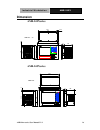- DL manuals
- Aaeon
- Desktop
- AMB-2427 Series
- Manual
Aaeon AMB-2427 Series Manual - From Tb-908D to Cpu Card (3)
Summary of AMB-2427 Series
Page 1
I n d u s t r i a l w o r k s t a t i o n a m b - 2 4 x x amb -24xx series user manual v1.2 1 amb-2427/2457/ 2450 series 12.1/15” tft flat-panel industrial workstation.
Page 2: Packing List
I n d u s t r i a l w o r k s t a t i o n a m b - 2 4 x x amb -24xx series user manual v1.2 2 packing list before you set up the amb-24xx serial workstation, make sure that the following items have been included in your package, and that this manual is in good condition. If anything is missing or da...
Page 3: Safety & Warranty
I n d u s t r i a l w o r k s t a t i o n a m b - 2 4 x x amb -24xx series user manual v1.2 3 safety & warranty 1. Read these safety instructions carefully. 2. Keep this user's manual for later reference. 3. Disconnect this equipment from any ac outlet before cleaning. Do not use liquid or spray det...
Page 4: Fcc Safety
I n d u s t r i a l w o r k s t a t i o n a m b - 2 4 x x amb -24xx series user manual v1.2 4 below -20° c (-4° f) or above 60° c (140° f). It may damage the equipment. Fcc safety this device complies with part 15 fcc rules. Operation is subject to the following two conditions: (1) this device may n...
Page 5: Contents
I n d u s t r i a l w o r k s t a t i o n a m b - 2 4 x x amb -24xx series user manual v1.2 5 contents packing list .......................................................................... 2 safety & warranty................................................................. 3 fcc safety...............
Page 6: General
I n d u s t r i a l w o r k s t a t i o n a m b - 2 4 x x amb -24xx series user manual v1.2 6 general information chapter 1.
Page 7: Introduction
I n d u s t r i a l w o r k s t a t i o n a m b - 2 4 x x amb -24xx series user manual v1.2 7 introduction astech designed the amb-2427/2457/2450 specifically for the factory floor and other harsh industrial environments. This 19" rack/panel-mount workstation offers full state-of-the-art industrial ...
Page 8
I n d u s t r i a l w o r k s t a t i o n a m b - 2 4 x x amb -24xx series user manual v1.2 8 on the front panel. Finger mouse finger mouse is a standard function at amb-24xx series. It’s a standard pc compatible mouse and make this workstation have full function assist you to control everything wit...
Page 9
I n d u s t r i a l w o r k s t a t i o n a m b - 2 4 x x amb -24xx series user manual v1.2 9 power indicators for +5 v, +12 v, -5 v and -12 v..
Page 10: Specifications
I n d u s t r i a l w o r k s t a t i o n a m b - 2 4 x x amb -24xx series user manual v1.2 10 specifications general • construction: painted metal steel chassis & aluminum alloy • disk drive housing: one 3½ " fdd, one slim cd-rom & one 3½ " hdd • cooling system: one 64 cfm fan • dimensions: (w x h ...
Page 11: Lcd Display
I n d u s t r i a l w o r k s t a t i o n a m b - 2 4 x x amb -24xx series user manual v1.2 11 lcd display model amb-2457/2450 amb-2427 display type tft color lcd tft color lcd size (diagonal) 15” 12.1” 8number of pixels 1024(w) x 768(h) 800(w) x 600(h) dot size (mm x mm) 0.313(w) x 0.329(h) 0.3075(...
Page 12: Front Panel
I n d u s t r i a l w o r k s t a t i o n a m b - 2 4 x x amb -24xx series user manual v1.2 12 front panel l keypads: one with 59 operating keys, one with 24 function keys l keyboard connector: ps/2 connector with dust-protection cover on front panel if you would like to connect external keyboard or...
Page 13: Touchscreen (Optional)
I n d u s t r i a l w o r k s t a t i o n a m b - 2 4 x x amb -24xx series user manual v1.2 13 l output voltage: +5 v @ 25 a; +12 v @ 10 a; -5 v @ 1 a; -12 v @ 1 a l mtbf: >150000hrs per mil – handbook 217f l safety: meet ul/csa/tuv touchscreen (optional) l type: analog resistive l resolution 1024 x...
Page 14: Basic Operations
I n d u s t r i a l w o r k s t a t i o n a m b - 2 4 x x amb -24xx series user manual v1.2 14 basic operations all the operations of your works can be down from panel. You can enter any kind of data by using the two sealed membrane keypads: one with 59 data keys and the other with 24 function keys ...
Page 15: 2. Open Front Panel Function
I n d u s t r i a l w o r k s t a t i o n a m b - 2 4 x x amb -24xx series user manual v1.2 15 2. Open front panel function 3. Front panel real side.
Page 16: Dimension
I n d u s t r i a l w o r k s t a t i o n a m b - 2 4 x x amb -24xx series user manual v1.2 16 dimension amb-2427series on/off dec i n c 404 434 310 285 12.5 10 51 185 24.5 amb-2427 3v pgdn pgdn ctrl ctrl j l k del del i power y z ' u > v m n [ q ] r { } space space b a c k b a c k space e n t e r e...
Page 17: Amb-2450Series
I n d u s t r i a l w o r k s t a t i o n a m b - 2 4 x x amb -24xx series user manual v1.2 17 amb-2450series on/off dec inc 435.2 23.3 355 325 339 8 10 51 174 amb-2450 3v ctrl pgdn del 6 = 4 5 enter 1 , space b a c k space > . ! @ 2 \ 3 # ? / _ q y u 7 ; z & * 8 $ % ( 9 ^ v r w : s a e i m g f n j ...
Page 18: Rack Mounting
I n d u s t r i a l w o r k s t a t i o n a m b - 2 4 x x amb -24xx series user manual v1.2 18 rack mounting the amb-24xx series can be mounted in a 19" rack. Ensure that all additional equipment has been installed correctly and that the cabling has been reattached. (see fig.) 1. Turn on the front p...
Page 19: Hardware
I n d u s t r i a l w o r k s t a t i o n a m b - 2 4 x x amb -24xx series user manual v1.2 19 hardware installation chapter 2.
Page 20: Exploded Diagram
I n d u s t r i a l w o r k s t a t i o n a m b - 2 4 x x amb -24xx series user manual v1.2 20 exploded diagram the diagram shows all the components and parts that make up the amb-24xx series. Use as a guide when assembling and disassembling your system. Amb-2427series 11 12 13 15 18 19 20 21 22 25 ...
Page 21: Amb-2457Series
I n d u s t r i a l w o r k s t a t i o n a m b - 2 4 x x amb -24xx series user manual v1.2 21 amb-2457series 2 5 5 11 1 3 6 7 9 10 12 14 21 18 13 13 16 15 17 25 19 23 28 31 31 29 26 20 22 27 24 4 8 amb-2450series 1 10 2 3 4 6 7 8 12 16 17 18 1 9 20 25 26 27 28 29 30 5 9 11 13 14 15 2 1 22 23 24.
Page 22: Passive Back Plane
I n d u s t r i a l w o r k s t a t i o n a m b - 2 4 x x amb -24xx series user manual v1.2 22 passive back plane as we said in section 1.2 the workstation each come with an isa/pci bus 7 and 10 slots passive backplane. For the purpose of either maintenance or upgrading please follow the steps to ta...
Page 23: 10 Slots Passive Back Plane
I n d u s t r i a l w o r k s t a t i o n a m b - 2 4 x x amb -24xx series user manual v1.2 23 10 slots passive back plane.
Page 24: Floppy
I n d u s t r i a l w o r k s t a t i o n a m b - 2 4 x x amb -24xx series user manual v1.2 24 install cd-rom , hard disk drives and floppy disk drive every disk drive bay has a disk driver holder, which fastened to its bay with screw on the both sides. From the rear view there are three bays for in...
Page 25: 3. Install Hdd Cable
I n d u s t r i a l w o r k s t a t i o n a m b - 2 4 x x amb -24xx series user manual v1.2 25 3. Install hdd cable 4. Install fdd cable.
Page 26: 5. Install Cd-Rom Cable
I n d u s t r i a l w o r k s t a t i o n a m b - 2 4 x x amb -24xx series user manual v1.2 26 5. Install cd-rom cable 6. Install in chassis.
Page 27
I n d u s t r i a l w o r k s t a t i o n a m b - 2 4 x x amb -24xx series user manual v1.2 27 7. Fasten in chassis with two screws.
Page 28: Power Supply Replacement
I n d u s t r i a l w o r k s t a t i o n a m b - 2 4 x x amb -24xx series user manual v1.2 28 power supply replacement a universal 250w switching power supply is provided in the workstation (for other options please refer to appendix b). Ten screws shown in the following figure fix it. Unfasten the...
Page 29: Cooling Fan Replacement
I n d u s t r i a l w o r k s t a t i o n a m b - 2 4 x x amb -24xx series user manual v1.2 29 cooling fan replacement a 64 cfm fan is installed with in a housing to keep the working temperature inside of the chassis. You are expected to clean and replace the filter in it form time to time and for t...
Page 30
I n d u s t r i a l w o r k s t a t i o n a m b - 2 4 x x amb -24xx series user manual v1.2 30 3. Install / replace fan filter.
Page 31: Cpu Card Installation
I n d u s t r i a l w o r k s t a t i o n a m b - 2 4 x x amb -24xx series user manual v1.2 31 cpu card installation signal transfer between cpu card and front panel via a transfer board. The signal include keyboard, mouse, vga and touchscreen. It will show how to connect them in the below photo. Tb...
Page 32: From Tb-908D to Cpu Card (1)
I n d u s t r i a l w o r k s t a t i o n a m b - 2 4 x x amb -24xx series user manual v1.2 32 from tb-908d to cpu card (1) from tb-908d to cpu card (2).
Page 33: From Tb-908D to Cpu Card (3)
I n d u s t r i a l w o r k s t a t i o n a m b - 2 4 x x amb -24xx series user manual v1.2 33 from tb-908d to cpu card (3).
Page 34: Vga Jumper Setting
I n d u s t r i a l w o r k s t a t i o n a m b - 2 4 x x amb -24xx series user manual v1.2 34 vga jumper setting 15” lcd panel jumper setting on dv69k 12.1” lcd panel jumper setting on dv69k.
Page 35: Power Supply
I n d u s t r i a l w o r k s t a t i o n a m b - 2 4 x x amb -24xx series user manual v1.2 35 power supply specification appendix a.
Page 36: Power Supply Specification
I n d u s t r i a l w o r k s t a t i o n a m b - 2 4 x x amb -24xx series user manual v1.2 36 power supply specification power supply constitutes an essential part of the panel pcs, so we make this section to let you know more about the power supply used in them. It is a universal 250w ac switching...
Page 37
I n d u s t r i a l w o r k s t a t i o n a m b - 2 4 x x amb -24xx series user manual v1.2 37 output # +5v: +/-3% +12v: +/-5% -5v: +/-1% -12v: +/-1% hold-up time: hold-up time is 16ms typical by measuring from the last ac line changing pulse to the point that +5v drop down to +4.75v output protecti...
Page 38: Selection Table
I n d u s t r i a l w o r k s t a t i o n a m b - 2 4 x x amb -24xx series user manual v1.2 38 selection table input/output spec. At 40℃ max. Output current model input voltage +5v +12v -5v -12v universal 250w 85-265vac 24a 10a 0.5a 0.7a -48vdc 250w -40 to –65vdc 25a 8a 1a 2a 24vdc 250w 18 – 30vdc 2...