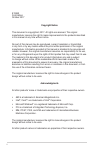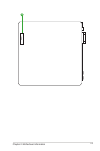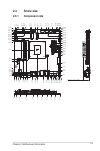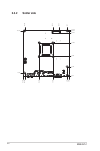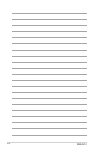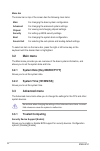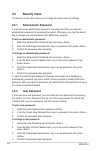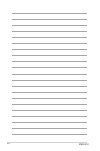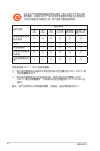Summary of EMB-APL1
Page 1
Emb-apl1 industrial motherboard.
Page 2
E13552 first edition october 2017 copyright notice this document is copyrighted, 2017. All rights are reserved. The original manufacturer reserves the right to make improvements to the products described in this manual at any time without notice. No part of this manual may be reproduced, copied, tra...
Page 3: Contents
Contents chapter 1: product overview 1.1 package contents ......................................................................... 1-1 1.2 features ........................................................................................ 1-1 1.3 specifications ..........................................
Page 4: Appendix
3.5.1 administrator password ................................................ 3-10 3.5.2 user password .............................................................. 3-10 3.6 boot menu .................................................................................. 3-11 3.6.1 bootconfiguration ......
Page 5: 1.1
1.1 package contents check your industrial motherboard package for the following items. 1 x industrial motherboard 1 x sata cable 1 x sata power cable 1 x i/o shield 1 x support dvd note: if any of the above items are damaged or missing, contact your distributor or sales representative immediately. ...
Page 6: 1.3
1.3 specifications system cpu n4200, (4c @ 2.50ghz cpu [burst mode], 750mhz gfx [turbo], ~6w tdp) n3350, (2c @ 2.40ghz cpu [burst mode], 650mhz gfx [turbo], ~6w tdp) e3930, (2c @ 1.80ghz cpu [burst mode], 550mhz gfx [turbo], ~6.5w tdp) memory 2 x so-dimm, max. 8gb, ddr3l 1333/1600/1867mts, non-ecc, ...
Page 7
I/o storage 2 x sata 6gb/s (1 colay with m.2) (default: 1 x sata + m.2) 1 x sata power connector (5v / 12v @1a) usb 2 x usb 3.0 ports (at the back panel) 5 x usb 2.0 ports (2 at the back panel, 3 at the mid-board) display i/o 1 x vga, 1 x hdmi, 1 x edp (colay with lvds) audio i/o mic-in, line-out la...
Page 8
Others supported os windows ® 10 64-bit ubuntu16.04.02 / kernel4.8.0 accessories 1 x sata cable 1 x sata power cable 1 x i/o shield 1 x support dvd note: specificationsaresubjecttochangewithoutnotice. Emb-apl1 1-4.
Page 9: Chapter 2
Chapter 2 motherboard information 2.1 before you proceed take note of the following precautions before you install motherboard components or change any motherboard settings. Caution! • unplugthepowercordfromthewallsocketbeforetouchingany component. • beforehandlingcomponents,useagroundedwriststrapor...
Page 10: 2.2
2.2 motherboard layout place this side towards the rear of the chassis note: place four screws into the holes indicated by circles to secure the motherboard to the chassis. Caution! Do not overtighten the screws! Doing so can damage the motherboard. Emb-apl1 dc_pwr2 dc_pwr1 hdmi1 vga1 usb2 usb1 lan1...
Page 11
Emb-apl1 23 edp1 2-3 chapter 2: motherboard information.
Page 12
Connectors/jumpers/slots/leds page 1. Dcin aux power connector (4-pin dc_pwr2) 2-13 2. Ddr3l so-dimm slots 2-7 3. Chassis fan connector (4-pin sys_fan1) 2-12 4. Lvds panel voltage selection jumper (3-pin lvds_pwr) 2-8 5. Inverter voltage selection jumper (3-pin bkl_pwr) 2-9 6. Inverter backlight con...
Page 13: 2.3
2.3 screw size 2.3.1 component side 7.59 20.09 47.06 65.09 82.09 108.10 127.11 137.09 150.09 166.24 170.18 161.01 17.36 32.26 45.50 119.89 166.01 165.90 165.85 164.61 165.86 3.43 6.73 5.72 28.59 34.18 58.28 63.26 35.66 86.35 99.93 76.87 117.28 139.40 125.95 153.92 0.00 11.10 9.25 5.93 10.49 11.84 16...
Page 14: 2.3.2
2.3.2 solder side 170.18 6.35 163.83 59.50 110.50 6.35 36.46 60.56 163.83 10.16 33.02 70.85 121.85 165.10 170.18 165.10 0.00 0.00 159.13 emb-apl1 2-6.
Page 15: 2.4
2.4 central processing unit (cpu) the motherboard comes with an integrated intel ® apollo lake processor n4200/ n3350/e3930. 2.5 system memory this motherboard comes with two double data rate 3 low voltage (ddr3l) smalloutlinedualinlinememorymodules(so-dimm)sockets.Thefigure illustrates the location...
Page 16: 2.6 Jumpers
2.6 jumpers 1. Clear rtc ram (3-pin clrtc1) this jumper allows you to clear the real time clock (rtc) ram in cmos. You can clear the cmos memory of date, time, and system setup parameters by erasing the cmos rtc ram data. The onboard button cell battery powers the ram data in cmos, which include sys...
Page 17: Emb-Apl1 Inverter Backlight
3. Inverter voltage selection jumper (3-pin bkl_pwr) pins +12v 1-2 +5v (default) 2-3 4. Inverter backlight control mode selection jumper (3-pin j3) pins dc mode (default) 1-2 pwm mode 2-3 emb-apl1 emb-apl1 inverter voltage selection 1 2 2 3 +5v (default) +12v bkl_pwr emb-apl1 emb-apl1 inverter backl...
Page 18
Pins 1-2 enables the chassis intrusion detection feature. 3-4 disables the chassis intrusion detection feature (default). 6. Chassis intrusion jumper (4-1 pin chassis1) this connector is for a chassis-mounted intrusion detection sensor or switch. Connect one end of the chassis intrusion sensor or sw...
Page 19: 2.7 Connectors
7. Microphone port (pink). This port connects to a microphone. 8. Line out port (lime). This port connects to a headphone or a speaker. In the 4-channeland6-channelconfigurations,thefunctionofthisportbecomes front speaker out. 2.7 connectors 2.7.1 rear panel connectors lan port speed led activity li...
Page 20: 2.7.2
2.7.2 internal connectors caution: do not forget to connect the fan cable to the fan connector. Insufficientairflowinsidethesystemmaydamagethemotherboard components. This is not a jumper! Do not place a jumper cap on the fan connector. 1. Chassis fan connector (4-pin sys_fan1) connect the fan cable ...
Page 21
3. Dcin aux power connector (4-pin dc_pwr2) this port connects to a dcin aux supply plug. The power supply plug isdesignedtofitthisconnectorinonlyoneorientation.Findtheproper orientationandpushdownfirmlyuntiltheconnectorcompletelyfits. 4. System panel connector (10-1 pin f_panel1) this connector sup...
Page 22: Emb-Apl1 Usb2.0 Connectors
5. Serial ata 6.0gb/s connector (7-pin sata6g_1~2) these connectors connect to serial ata 6.0 gb/s hard disk drives via serial ata 6.0 gb/s signal cables. 6. Usb 2.0 connectors (10-pin usb2_p1, usb2_p2) these connectors are for usb 2.0 ports. Connect the usb module cable to any of these connectors, ...
Page 23: Emb-Apl1 Lvds Connector
7. Lvds connector (40-pin lvds1) this connector is for an lcd monitor that supports low-voltage differential signaling (lvds) interface. 8. Spi programming connector (8-pin spi1) usethisconnectortoflashbiosspirom. Emb-apl1 emb-apl1 lvds connector lvds1 pin 1 +v_panel +v_panel +v_panel gnd lvds1_d0- ...
Page 24: Emb-Apl1 M.2 Sockets
9. M.2 socket 3 the m2e1 socket allows you to install a pcie interface m.2 (ngff) e key module. The m2m1 socket allows you to install a sata interface m.2 (ngff) m key ssd module. The m.2 (ngff) module is purchased separately. Emb-apl1 emb-apl1 m.2 sockets m.2(socket3) m2e1 m2m1 2230 2242 10. Digita...
Page 25: Emb-Apl1 Backlight Inverter
12. Sata power connector (4-pin sata_pwr1) this connector is for the sata power cable. The power cable plug is designedtofitthisconnectorinonlyoneorientation.Findtheproper orientationandpushdownfirmlyuntiltheconnectorcompletelyfit. 13. Backlight inverter power connector (8-pin inv1) connect the back...
Page 26
14. Serial port connectors (10-pin com1~6) these connectors are for serial (com) ports. Connect the serial port module cable to this connector, then install the module to a slot opening at the back of the system chassis. Notes: • thecommoduleispurchasedseparately. • com1alsosupportsrs-232/rs-422/rs-...
Page 27
15. Battery connector (2-pin battery1) this connector is for the lithium cmos battery. Emb-q170b emb-q170b battery holder connector gnd +bat pin 1 battery_h 2-19 chapter 2: motherboard information.
Page 28
Emb-apl1 2-20
Page 29: Chapter 3
3-1 chapter 3: bios setup chapter 3 bios setup 3.1 bios setup usethebiossetuptoupdatethebiosorconfiguresettings.Thebiosscreens include navigation keys and help to guide you in using the bios setup program. Entering bios setup at startup to enter bios setup at startup: press during the power-on self ...
Page 30: 3.2
3-2 emb-apl1 menu bar the menu bar on top of the screen has the following main items: main forchangingthebasicsystemconfiguration. Advanced for changing the advanced system settings. Chipset for viewing and changing chipset settings. Security for setting up bios security settings. Boot forchangingth...
Page 31: 3.3.2
3-3 chapter 3: bios setup 3.3.2 cpuconfiguration the items in this menu show cpu-related information. Intel virtualization technology [enabled] [enabled] allows a hardware platform to run multiple operating systems separately and simultaneously, enabling one system to virtually function as several s...
Page 32: 3.3.4
3-4 emb-apl1 3.3.4 usbconfiguration the items in this menu allow you to change the usb-related features. The usb devices item shows the auto-detected values. If no usb device is detected, the item shows none. Legacy usb support [enabled] [enabled] enables the support for usb devices on legacy operat...
Page 33
3-5 chapter 3: bios setup [smbusmaster 7] [peci agent 0] [peci agent 1] [pch_chip_cpu_ max_temp] [pch_chip_temp] [pch_cpu_temp] [pch_mch_temp] [pch_dim0_temp] [pch_dim1_temp] [pch_dim2_temp] [pch_dim3_ temp] [byte_temp] target temperature [50] input value range: [0~127] tolerance of temperature [0] ...
Page 34
3-6 emb-apl1 fan out step down time [10] input value range: [0~255] the following items appear only when you set fan control mode to [smart fan iv mode]. Temperature source [cputin] allowsyoutoselectthetemperaturesource.Configurationoptions:[systin] [cputin] [auxtin0] [auxtin1] [auxtin2] [auxtin3] [...
Page 35: 3.3.6
3-7 chapter 3: bios setup 3.3.6 sioconfiguration serial port 1 thesub-itemsinthismenuallowyoutosettheserialportconfiguration. Use this device [enabled] allows you to enable or disable the serial port (com). Configuration options: [enabled] [disabled] possible [use automatic settings] allowsyoutosele...
Page 36: 3.3.7
3-8 emb-apl1 serial port 5 thesub-itemsinthismenuallowyoutosettheserialportconfiguration. Use this device [enabled] allows you to enable or disable the serial port (com). Configuration options: [enabled] [disabled] possible [use automatic settings] allowsyoutoselecttheserialportbaseaddress.Configura...
Page 37: 3.4
3-9 chapter 3: bios setup dio port 5~8 [input] setdiodataflowasinputoroutput.Configurationoptions:[input][output] 3.4 chipset menu thechipsetmenuitemsallowyoutochangeconfigurationoptionsforthenorth bridge and south bridge. 3.4.1 north bridge primary display [igd] allows you to decide which graphics ...
Page 38: 3.5
3-10 emb-apl1 3.5 security menu the security menu items allow you to change the system security settings. 3.5.1 administrator password if you have set an administrator password, we recommend that you enter the administrator password for accessing the system. Otherwise, you might be able to seeorchan...
Page 39: 3.6
3-11 chapter 3: bios setup to clear the user password, follow the same steps as in changing a user assword, butpresswhenpromptedtocreate/confirmthepassword.Afteryouclear the password, the user password item on top of the screen shows not installed. 3.6 boot menu the boot menu items allow you to chan...
Page 40
3-12 emb-apl1.
Page 41: Appendix
Emb-apl1 a-1 appendix notices federal communications commission statement this device complies with part 15 of the fcc rules. Operation is subject to the following two conditions: • this device may not cause harmful interference. • this device must accept any interference received including interfer...
Page 42
A-2 emb-apl1 電子電氣產品有害物質限制使用標識要求:圖中之數字為產品之環保 使用期限。僅指電子電氣產品中含有的有害物質不致發生外洩或突變 從而對環境造成污染或對人身、財產造成嚴重損害的期限。 部件名稱 有害物質 鉛 (pb) 汞 (hg) 鎘 (cd) 六價鉻 (cr(vi)) 多溴聯 苯(pbb) 多溴二苯 醚(pbde) 印刷電路板及其 電子組件 × ○ ○ ○ ○ ○ 外殼 × ○ ○ ○ ○ ○ 電源適配器 × ○ ○ ○ ○ ○ 外部信號連接頭 及線材 × ○ ○ ○ ○ ○ 中央處理器與內 存 × ○ ○ ○ ○ ○ 本表格依據 sj/t 11364 的規定編制。 ○:...