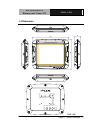- DL manuals
- Aaeon
- Desktop
- FOX-120
- User Manual
Aaeon FOX-120 User Manual
Summary of FOX-120
Page 1
M u l t i p u r p o s e & f o x - 1 2 0 w a t e r p r o o f p a n e l p c fox-120 intel ® lv celeron ® m processor multipurpose & waterproof panel pc with 12” tft lcd fox-120 manual 1 st ed july 2008.
Page 2: Copyright Notice
M u l t i p u r p o s e & f o x - 1 2 0 w a t e r p r o o f p a n e l p c i copyright notice this document is copyrighted, 2008. All rights are reserved. The original manufacturer reserves the right to make improvements to the products described in this manual at any time without notice. No part of ...
Page 3
M u l t i p u r p o s e & f o x - 1 2 0 w a t e r p r o o f p a n e l p c ii acknowledgments all other products’ name or trademarks are properties of their respective owners. X award is a trademark of award software international, inc. X intel ® , celeron ® and pentium ® are trademarks of intel ® co...
Page 4
M u l t i p u r p o s e & f o x - 1 2 0 w a t e r p r o o f p a n e l p c iii packing list before you begin operating your pc, please make sure that the following materials are enclosed: x 1 usb cable with water proof connector x 2 com cables with water proof connectors x 1 waterproof connecter for ...
Page 5
M u l t i p u r p o s e & f o x - 1 2 0 w a t e r p r o o f p a n e l p c iv safety & warranty 1. Read these safety instructions carefully. 2. Keep this user's manual for later reference. 3. Disconnect this equipment from any ac outlet before cleaning. Do not use liquid or spray detergents for clean...
Page 6
M u l t i p u r p o s e & f o x - 1 2 0 w a t e r p r o o f p a n e l p c v d. The equipment does not work well, or you cannot get it to work according to the user’s manual. E. The equipment has been dropped and damaged. F. The equipment has obvious signs of breakage. 15. Do not leave this equipment...
Page 7
M u l t i p u r p o s e & f o x - 1 2 0 w a t e r p r o o f p a n e l p c vi below table for china rohs requirements ѻકЁ᳝↦᳝ᆇ⠽䋼ܗ㋴ৡ⿄ঞ䞣 aaeon panel pc/ workstation ᳝↦᳝ᆇ⠽䋼ܗ㋴ 䚼ӊৡ⿄ 䪙 (pb) ∲ (hg) 䬝 (cd) ݁Ӌ䫀 (cr(vi)) ⒈㘨㣃 (pbb) ⒈Ѡ㣃䝮 (pbde) ॄࠋ⬉䏃ᵓ ঞ݊⬉ᄤ㒘ӊ h ƻ ƻ ƻ ƻ ƻ 䚼ֵো 䖲఼ঞ㒓ᴤ h ƻ ƻ ƻ ƻ ƻ h ƻ ƻ ƻ ƻ ƻ Ё༂໘...
Page 8: Contents
M u l t i p u r p o s e & f o x - 1 2 0 w a t e r p r o o f p a n e l p c vii contents chapter 1 general information 1.1 introduction................................................................ 1-2 1.2 features .................................................................... 1-3 1.3 specific...
Page 9: General
M u l t i p u r p o s e & w a t e r p r o o f p a n e l p c f o x - 1 2 0 chapter 1 general information 1- 1 general chapter 1 information.
Page 10
M u l t i p u r p o s e & f o x - 1 2 0 w a t e r p r o o f p a n e l p c chapter 1 general information 1- 2 1.1 introduction fox-120 multipurpose & waterproof panel pc is a high-performance computing and completely fan-less solution for applications in outdoor, semi-outdoor, and harsh indoor enviro...
Page 11
M u l t i p u r p o s e & f o x - 1 2 0 w a t e r p r o o f p a n e l p c chapter 1 general information 1-3 1.2 features z 12" high brightness & wide view-angle lcd panel z polarized touch panel control for outdoor readability (optional) z slim, rugged, sealing enclosure with all sides of ip65 certi...
Page 12
M u l t i p u r p o s e & f o x - 1 2 0 w a t e r p r o o f p a n e l p c chapter 1 general information 1- 4 1.3 specification system z cpu onboard intel celeron m 1.5ghz/ ulv celeron m 600mhz processor z memory onboard 256/512mb, up to 1g ddr sdram z lcd / crt controller intel 852gm z ethernet inte...
Page 13
M u l t i p u r p o s e & f o x - 1 2 0 w a t e r p r o o f p a n e l p c chapter 1 general information 1-5 z net weight z gross weight 9.9 lb (4.5kg) 12.1 lb (5.5kg) environmental z operating temperature -4 л~131л (-20к~55к); with w/t hard disk drive -4 л~140л (-20к~60к) with w/t compactflash™disk ...
Page 14
M u l t i p u r p o s e & f o x - 1 2 0 w a t e r p r o o f p a n e l p c chapter 1 general information 1- 6 touch screen z type 8-wire analog resistive z light transmission >74% z lifetime 1 million activations note: all aaeon's lcd products are manufactured with high precision technology. However,...
Page 15
M u l t i p u r p o s e & f o x - 1 2 0 w a t e r p r o o f p a n e l p c chapter 1 general information 1-7 1.4 dimension 345 28 2 60 75 100 75 10 0 usb com2 power com1 lan unit: mm.
Page 16
M u l t i p u r p o s e & f o x - 1 2 0 w a t e r p r o o f p a n e l p c chapter 1 general information 1- 8 front side side backs water-proof connectors com2 com1 optional lan or audio port.
Page 17: Hardware
M u l t i p u r p o s e & w a t e r p r o o f p a n e l p c f o x - 1 2 0 chapter 2 quick installation guide 2-1 hardware installation chapter 2.
Page 18
M u l t i p u r p o s e & f o x - 1 2 0 w a t e r p r o o f p a n e l p c chapter 2 quick installation guide 2 - 2 2.1 usb 1/2 connecter ! !!!!!! Pin signal pin signal 1 usb v+ 2 usb v+ 3 usb d1- 4 usb d1+ 5 gnd 6 usb d2+ 7 usb d2- 8 gnd 2.2 com1 connector for rs-232 pin signal pin signal 1 dcd 2 rx...
Page 19
M u l t i p u r p o s e & f o x - 1 2 0 w a t e r p r o o f p a n e l p c chapter 2 quick installation guide 2 - 3 2.3 com2 connector for rs232/rs422/rs485 rs-232 pin signal pin signal 1 dcd 2 rxd 3 txd 4 dtr 5 gnd 6 dsr 7 rts 8 cts rs-422 pin signal pin signal 1 txd- 2 rxd+ 3 txd+ 4 rxd- rs-485 pin...
Page 20
M u l t i p u r p o s e & f o x - 1 2 0 w a t e r p r o o f p a n e l p c chapter 2 quick installation guide 2 - 4 2.4 audio (line out) ! !!!!! Pin signal pin signal 1 r-out 2 n/a 3 l-out 4 gnd 2.5 dc-in 9~30v connecter pin signal pin signal 1 dc v+ 2 n/a 3 gnd 4 nc.
Page 21: Award
M u l t i p u r p o s e & w a t e r p r o o f p a n e l p c f o x - 1 2 0 chapter 3 award bios setup 3-1 chapter award 3 bios setup.
Page 22
M u l t i p u r p o s e & f o x - 1 2 0 w a t e r p r o o f p a n e l p c chapter 3 award bios setup 3-2 3.1 system test and initialization these routines test and initialize board hardware. If the routines encounter an error during the tests, you will either hear a few short beeps or see an error m...
Page 23: Entering Setup
M u l t i p u r p o s e & f o x - 1 2 0 w a t e r p r o o f p a n e l p c chapter 3 award bios setup 3-3 3.2 award bios setup awards bios rom has a built-in setup program that allows users to modify the basic system configuration. This type of information is stored in battery-backed cmos ram so that...
Page 24: Pc Health Status
M u l t i p u r p o s e & f o x - 1 2 0 w a t e r p r o o f p a n e l p c chapter 3 award bios setup 3-4 pc health status this menu allows you to set the shutdown temperature for your system. Frequency/voltage control use this menu to specify your settings for auto detect dimm/pci clock and spread s...
Page 25: Chapter
M u l t i p u r p o s e & w a t e r p r o o f p a n e l p c f o x - 1 2 0 chapter 4 driver installation 4 - 1 chapter driver 4 installation.
Page 26
M u l t i p u r p o s e & f o x - 1 2 0 w a t e r p r o o f p a n e l p c chapter 4 driver installation 4 - 2 there are several installation ways depending on the driver package under different operating system application. The auto-run program will run automatically. However, if the auto-run progra...
Page 27
M u l t i p u r p o s e & f o x - 1 2 0 w a t e r p r o o f p a n e l p c chapter 4 drivers installation 4 - 3 4.1 installation insert the fox-120 cd-rom into the cd-rom drive and install the drivers from step 1 to step 5 in order. Step 1 – install intel inf update for windows 9x-2003 driver 1. Clic...
Page 28
M u l t i p u r p o s e & f o x - 1 2 0 w a t e r p r o o f p a n e l p c chapter 4 driver installation 4 - 4 step 4 – install realtek ac97 codec driver 1. Click on the step 4 –realtek ac97 codec driver folder and then double click on wdm_a361.Exe 2. Follow the instructions that the window shows 3. ...
Page 29: Faq
M u l t i p u r p o s e & w a t e r p r o o f p a n e l p c f o x - 1 2 0 appendix a faq a- 1 appendix faq a.
Page 30
M u l t i p u r p o s e & f o x - 1 2 0 w a t e r p r o o f p a n e l p c appendix a faq a- 2 a.1 faq installing windows 2000 from a usb cd-rom drive may cause a "stop 0x7b" error answer: only if you install windows 2000 sp3 version, the error will be automatically corrected. Categorized list of fix...
Page 31
M u l t i p u r p o s e & f o x - 1 2 0 w a t e r p r o o f p a n e l p c appendix a faq a-3 this article was previously published under q294820 symptoms if you are using a universal serial bus (usb) cd-rom drive to install windows 2000 on certain legacy-free computers, you may receive a "stop 0x000...
Page 32
M u l t i p u r p o s e & f o x - 1 2 0 w a t e r p r o o f p a n e l p c appendix a faq a- 4 a.2 faq what does the day/night mode button actually do? Answer: day mode is the highest brigntness for out door use, night mode is lowest one for power saving and navigation safty. A.3 faq what type of ant...