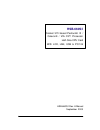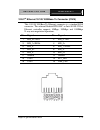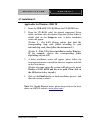Aaeon HSB-660S/I Manual
Summary of HSB-660S/I
Page 1
Hsb-660s/i socket 370 based pentium iii / celeron / via c3 processor half-size cpu card with lcd, lan, usb & pc/104 hsb-660s/i rev. A manual september 2003.
Page 2
H a l f -s i z e c p u c a r d h s b - 6 6 0 s / i i copyright notice this document is copyrighted, 2003. All rights are reserved. The original manufacturer reserves the right to make improvements to the products described in this manual at any time without notice. No part of this manual may be repr...
Page 3
H a l f -s i z e c p u c a r d h s b - 6 6 0 s / i ii acknowledgments l award is a trademark of award software international, inc. L intel® , pentium® iii, and celeron® are trademarks of intel® corporation. L microsoft windows® is a registered trademark of microsoft corp. L ibm, pc/at, ps/2, and vga...
Page 4
H a l f -s i z e c p u c a r d h s b - 6 6 0 s / i iii packing list before you begin installing your card, please make sure that the following materials have been shipped: • 1 hsb-660s or hsb-660i half-size cpu card • 1 quick installation guide • 1 cd-rom for manual (in pdf format) and drivers • 1 j...
Page 5
H a l f -s i z e c p u c a r d h s b - 6 6 0 s / i iv contents chapter 1 general information 1.1 introduction ............................................................................ 1-2 1.2 features................................................................................... 1-3 1.3 speci...
Page 6
H a l f -s i z e c p u c a r d h s b - 6 6 0 s / i v 2.18 usb 1.1 port 2 connector (cn6 & cn7)............................ 2-17 2.19 atx power connector (cn8).............................................. 2-18 2.20 serial port com 2 (cn9) ..................................................... 2-18 2....
Page 7
H a l f -s i z e c p u c a r d h s b - 6 6 0 s / i vi 3.7 pc health setup...................................................................... 3-14 3.8 clk/voltage setup................................................................... 3-15 3.9 exit setup..............................................
Page 8: General
Ha l f -s i z e c p u c a r d h s b - 6 6 0 s / i chapter 1 general information 1- 1 general information chapter 1.
Page 9
Ha l f -s i z e c p u c a r d h s b - 6 6 0 s / i chapter 1 general information 1 - 2 1.1 introduction the all-in-one hsb-660s/i single board computer series is designed for embedded applications where full features and performance are major concerns. The adoption of the various cpu options from int...
Page 10
Ha l f -s i z e c p u c a r d h s b - 6 6 0 s / i chapter 1 general information 1 - 3 1.2 features • supports via c3 up to 1.1ghz & intel cpu up to 1.4ghz (66/100/133mhz fsb) • integrated agp 4x 2d/3d graphics accelerator share memory up to 32mb • supports crt and 36-bit ttl tft panels • integrated ...
Page 11: System
Ha l f -s i z e c p u c a r d h s b - 6 6 0 s / i chapter 1 general information 1 - 4 1.3 specifications system l cpu: socket 370, support via c3 up to 1.1ghz & intel tualatin / pentium iii / celeron 66/100/133mhz fsb, supports up to 1.4ghz l memory: 168pin 3.3v sdram dimm socket x 1, total up to 51...
Page 12: Display
Ha l f -s i z e c p u c a r d h s b - 6 6 0 s / i chapter 1 general information 1 - 5 l h/w status monitoring: power supply voltages, fan speed, monitoring and temperature monitoring l battery: 3v lithium battery l power supply voltage: +5v (4.75v to 5.25v), +12v (11.4v to 12.6v), -5v (-4.75v to -5....
Page 13: I/o
Ha l f -s i z e c p u c a r d h s b - 6 6 0 s / i chapter 1 general information 1 - 6 i/o l mio: eide (udma100) x 1, fdd x 1, rs-232/422/485 x 1, rs-232 x 1, lpt x 1, k/b+mouse x 1, internal keyboard pin header x 1, internal mouse pin header x 1 l ir interface: one irda tx/rx header l audio: realtek...
Page 14: Quick
H a l f -s i z e c p u c a r d h s b - 6 6 0 s / i chapter 2 quick installation guide 2 - 1 quick installation guide chapter 2 part no. 2007660011 printed in taiwan september 2003 notice: the quick installation guide is derived from chapter 2 of user manual. For other chapters and further installati...
Page 15
H a l f -s i z e c p u c a r d h s b - 6 6 0 s / i chapter 2 quick installation guide 2 - 2 2.1 safety precautions always completely disconnect the power cord from your board whenever you are working on it. Do not make connections while the power is on, because a sudden rush of power can damage sens...
Page 16
H a l f -s i z e c p u c a r d h s b - 6 6 0 s / i chapter 2 quick installation guide 2 - 3 2.2 location of connectors and jumpers locating connectors and jumpers – hsb-660s.
Page 17
H a l f -s i z e c p u c a r d h s b - 6 6 0 s / i chapter 2 quick installation guide 2 - 4 locating connectors and jumpers – hsb-660i.
Page 18
H a l f -s i z e c p u c a r d h s b - 6 6 0 s / i chapter 2 quick installation guide 2 - 5 2.3 mechanical drawing mechanical drawing – hsb-660s.
Page 19
H a l f -s i z e c p u c a r d h s b - 6 6 0 s / i chapter 2 quick installation guide 2 - 6 mechanical drawing – hsb-660i.
Page 20: Jumpers
H a l f -s i z e c p u c a r d h s b - 6 6 0 s / i chapter 2 quick installation guide 2 - 7 2.4 list of jumpers the board has a number of jumpers that allow you to configure your system to suit your application. The table below shows the function of each of the board's jumpers: jumpers l a b e l fun...
Page 21: Connectors
H a l f -s i z e c p u c a r d h s b - 6 6 0 s / i chapter 2 quick installation guide 2 - 8 2.5 list of connectors the board has a number of connectors that allow you to configure your system to suit your application. The table below shows the function of each of the board's connectors: connectors l...
Page 22
H a l f -s i z e c p u c a r d h s b - 6 6 0 s / i chapter 2 quick installation guide 2 - 9 dimm dimm slot 2.6 setting jumpers you configure your card to match the needs of your application by setting jumpers. A jumper is the simplest kind of electric switch. It consists of two metal pins and a smal...
Page 23
H a l f -s i z e c p u c a r d h s b - 6 6 0 s / i chapter 2 quick installation guide 2 - 10 2.7 com2 rs-232/422/485 selection - 1 (jp1) the com2 port can be selected as rs-232, rs-422 or rs-485 by setting both jp1. The following chart shows the jumper setting. Jp1 function 1-2, 4-5, 7-8, 10-11 rs-2...
Page 24
H a l f -s i z e c p u c a r d h s b - 6 6 0 s / i chapter 2 quick installation guide 2 - 11 2.10 com2 ri/+5v/+12v selection (jp4) jp4 function 5-6 ri (default) 3-4 +5v 1-2 +12v 2.11 clear cmos (jp5) warning: to avoid damaging the computer, always turn off the power supply before setting “ clear cmo...
Page 25
H a l f -s i z e c p u c a r d h s b - 6 6 0 s / i chapter 2 quick installation guide 2 - 12 2.13 audio input/output connector (cn1) the hsb-660s/i provides all major audio signals on a 14-pin flat-cable connector, cn1. Attach the mic in, line in, cd in, and line out to the corresponding pins as sho...
Page 26
H a l f -s i z e c p u c a r d h s b - 6 6 0 s / i chapter 2 quick installation guide 2 - 13 2.15 parallel port 1 connector (cn3) pin s i g n a l pin s i g n a l 1 stbx 2 afd# 3 ptd0 4 err# 5 ptd1 6 pinit# 7 ptd2 8 slin# 9 ptd3 10 ground 11 ptd4 12 g round 13 ptd5 14 ground 15 ptd6 16 ground 17 ptd7...
Page 27
H a l f -s i z e c p u c a r d h s b - 6 6 0 s / i chapter 2 quick installation guide 2 - 14 2. Plug the other end of the cable to the ide hard drive, with pin 1 on the hard drives. (please see your hard drive’s documentation for the documentation for the location of the connector.) connect a second...
Page 28: Connecting The Floppy Drive
H a l f -s i z e c p u c a r d h s b - 6 6 0 s / i chapter 2 quick installation guide 2 - 15 2.17 floppy drive (cn5) with support of different types of floppy, you can simply adopt any of the combinations of 5.25" (360 kb and 1.2 mb) and/or 3.5" (720 kb, 1.44 mb, and 2.88 mb) drives onto the mainboa...
Page 29
H a l f -s i z e c p u c a r d h s b - 6 6 0 s / i chapter 2 quick installation guide 2 - 16 pin s i g n a l pin s i g n a l 1 ground 2 densel# 3 ground 4 n/c 5 ground 6 n/c 7 ground 8 index# 9 ground 10 mtra# 11 ground 12 drvb# 13 ground 14 drva# 15 ground 16 mtrb# 17 ground 18 dir# 19 ground 20 st...
Page 30
H a l f -s i z e c p u c a r d h s b - 6 6 0 s / i chapter 2 quick installation guide 2 - 17 2.18 usb 1.1 port 2 connector (cn6 & cn7) the usb interfaces are accessed through two 10-pin flat-cable connectors, cn6 & cn7. The adapter cable has a 10-pin connector on one end and two usb connectors on th...
Page 31
H a l f -s i z e c p u c a r d h s b - 6 6 0 s / i chapter 2 quick installation guide 2 - 18 2.19 atx power connector (cn8) pin s i g n a l pin s i g n a l 1 3.3v 11 3.3v 2 3.3v 12 -12v 3 ground 13 ground 4 5v 14 ps_on 5 ground 15 ground 6 5v 16 ground 7 ground 17 ground 8 atxpwrgd 18 -5v 9 5v stand...
Page 32
H a l f -s i z e c p u c a r d h s b - 6 6 0 s / i chapter 2 quick installation guide 2 - 19 rs -422 mode pin s i g n a l pin s i g n a l 1 txd- 2 rxd+ 3 txd+ 4 rxd- 5 n/c 6 n/c 7 n/c 8 n/c 9 ground 10 n/c rs -485 mode pin s i g n a l pin s i g n a l 1 txd- 2 n/c 3 txd+ 4 n/c 5 n/c 6 n/c 7 n/c 8 n/c...
Page 33
H a l f -s i z e c p u c a r d h s b - 6 6 0 s / i chapter 2 quick installation guide 2 - 20 2.22 crt display connector (cn11) pin s i g n a l pin s i g n a l 1 crt_red 9 5v 2 crt_green 10 vga ground 3 crt_blue 11 n/c 4 n/c 12 crt_sda 5 vga ground 13 crt_hsync 6 vga ground 14 crt_vsync 7 vga ground ...
Page 34
H a l f -s i z e c p u c a r d h s b - 6 6 0 s / i chapter 2 quick installation guide 2 - 21 2.24 flat panel connector (cn13) pin s i g n a l pin s i g n a l 1 +5v 2 +5v 3 ground 4 ground 5 +3.3v 6 +3.3v 7 envdd 8 ground 9 n/a 10 n/a 11 b0 12 b1 13 b2 14 b3 15 b4 16 b5 17 n/a 18 n/a 19 g0 20 g1 21 g...
Page 35
H a l f -s i z e c p u c a r d h s b - 6 6 0 s / i chapter 2 quick installation guide 2 - 22 2.25 1 st ethernet 10/100base-t rj-45 connector (cn14) this 10/100base-t ethernet connector is a standard rj-45 connector. The onboard realtek rtl8139d or intel 82551er/qm fast ethernet controller supports 1...
Page 36
H a l f -s i z e c p u c a r d h s b - 6 6 0 s / i chapter 2 quick installation guide 2 - 23 2.26 2 nd ethernet 10/100/1000base-tx connector (cn15) this 10/100/1000base-tx ethernet connector is a standard rj-45 connector. The onboard realtek rtl8100c or intel 8110s-32 fast ethernet controller suppor...
Page 37
H a l f -s i z e c p u c a r d h s b - 6 6 0 s / i chapter 2 quick installation guide 2 - 24 2.27 irda connector (cn16) pin s i g n a l 1 +5v 2 n/c 3 rx 4 ground 5 tx 2.28 pc/104 socket (cn17).
Page 38
H a l f -s i z e c p u c a r d h s b - 6 6 0 s / i chapter 2 quick installation guide 2 - 25 2.29 internal mouse connector (cn18) p in s i g n a l 1 mouse clock 2 mouse data 3 ground 4 +5v 2.30 cpu fan connector (cn19) pin s i g n a l 1 ground 2 +12v 3 fan sense 2.31 external 5vsb/pwrgd connector (c...
Page 39
H a l f -s i z e c p u c a r d h s b - 6 6 0 s / i chapter 2 quick installation guide 2 - 26 2.32 internal keyboard connector (cn21) pin s i g n a l 1 keyboard clock 2 keyboard data 3 n/c 4 ground 5 +5 volt. 2.33 ps/2 keyboard & mouse mini-din (cn22) pin signal pin signal 1 mouse clock 2 keyboard cl...
Page 40
H a l f -s i z e c p u c a r d h s b - 6 6 0 s / i chapter 2 quick installation guide 2 - 27 2 sdd3 27 sdd11 3 sdd4 28 sdd12 4 sdd5 29 sdd13 5 sdd6 30 sdd14 6 sdd7 31 sdd15 7 sdcs#1 32 sdcs#3 8 ground 33 ground 9 ground 34 sdior# 10 ground 35 siow# 11 ground 36 +5v 12 ground 37 irq15 13 +5v 38 +5v 1...
Page 41
H a l f -s i z e c p u c a r d h s b - 6 6 0 s / i chapter 2 quick installation guide 2 - 28 2 sdd3 27 sdd11 3 sdd4 28 sdd12 4 sdd5 29 sdd13 5 sdd6 30 sdd14 6 sdd7 31 sdd15 7 sdcs#1 32 sdcs#3 8 ground 33 ground 9 ground 34 sdior# 10 ground 35 siow# 11 ground 36 +5v 12 ground 37 irq15 13 +5v 38 +5v 1...
Page 42: Award
H a l f -s i z e c p u c a r d h s b - 6 6 0 s / i chapter 3 award bios setup 3-1 award bios setup chapter 3.
Page 43
H a l f -s i z e c p u c a r d h s b - 6 6 0 s / i chapter3 award bios setup 3 - 2 3.1 system test and initialization these routines test and initialize board hardware. If the routines encounter an error during the tests, you will either hear a few short beeps or see an error message on the screen. ...
Page 44: L Entering Setup
H a l f -s i z e c p u c a r d h s b - 6 6 0 s / i chapter3 award bios setup 3 - 3 3.2 award bios cmos setup awards bios rom has a built-in setup program that allows users to modify the basic system configuration. This type of information is stored in battery-backed cmos memory so that it retains th...
Page 45: L Pc Health Setup
H a l f -s i z e c p u c a r d h s b - 6 6 0 s / i chapter3 award bios setup 3 - 4 ² advanced chipset features use this menu to change the values of the chipset registers and optimize your system performance. ² integrated peripherals use this menu to specify your settings for integrated peripherals....
Page 46: L Clk/voltage Setup
H a l f -s i z e c p u c a r d h s b - 6 6 0 s / i chapter3 award bios setup 3 - 5 l clk/voltage setup use this menu to specify your settings for auto detect dimm/pci clock and spread spectrum. L exit save & exit setup -- save cmos value changes to cmos and exit setup. Exit without saving -- abandon...
Page 47: Standard Cmos Setup
H a l f -s i z e c p u c a r d h s b - 6 6 0 s / i chapter3 award bios setup 3 - 6 3.3 main setup standard cmos setup select [main] for standard cmos setup option from the top menu, the screen shown below is displayed. This standard setup menu allows users to configure system components such as date...
Page 48
H a l f -s i z e c p u c a r d h s b - 6 6 0 s / i chapter3 award bios setup 3 - 7 3.4 advanced features setup l advanced bios features by choosing the [advanced bios feature] option from the initial setup menu, the screen below is displayed..
Page 49
H a l f -s i z e c p u c a r d h s b - 6 6 0 s / i chapter3 award bios setup 3 - 8 • advanced chipset features setup by choosing the [advanced chipset features setup] option from the initial setup screen menu, the screen below is displayed..
Page 50: Integrated Peripherals
H a l f -s i z e c p u c a r d h s b - 6 6 0 s / i chapter3 award bios setup 3 - 9 • integrated peripherals by choosing the [integrated peripherals] option from the initial setup screen menu, the screen below is displayed. Note: when lan2 is fitted with rtl8110s, “lan2 boot rom function” supports px...
Page 51
H a l f -s i z e c p u c a r d h s b - 6 6 0 s / i chapter3 award bios setup 3 - 10 l power management setup by choosing the [power management setup] option from the initial setup screen menu, the screen below is displayed..
Page 52: L Pnp/pci Configuration
H a l f -s i z e c p u c a r d h s b - 6 6 0 s / i chapter3 award bios setup 3 - 11 l pnp/pci configuration by choosing the pnp/pci configuration option from the initial setup screen menu, the screen below is displayed..
Page 53: L Load Optimized Defaults
H a l f -s i z e c p u c a r d h s b - 6 6 0 s / i chapter3 award bios setup 3 - 12 3.5 default setup l load optimized defaults select [defaults] to load optimized defaults setting from the top menu, the screen shown below is displayed..
Page 54: L Set/change Password
H a l f -s i z e c p u c a r d h s b - 6 6 0 s / i chapter3 award bios setup 3 - 13 3.6 security setup l set/change password you can set the password to restrict unauthorized access to enter or change the options of the setup menus. To abort the process at any time, press esc. Note: to clear the pas...
Page 55
H a l f -s i z e c p u c a r d h s b - 6 6 0 s / i chapter3 award bios setup 3 - 14 3.7 pc health setup by choosing the [pc health] option from the top menu, the screen below is displayed..
Page 56
H a l f -s i z e c p u c a r d h s b - 6 6 0 s / i chapter3 award bios setup 3 - 15 3.8 clk/voltage setup by choosing the [clk/voltage] option from the top menu, the screen below is displayed..
Page 57: L Save & Exit Setup
H a l f -s i z e c p u c a r d h s b - 6 6 0 s / i chapter3 award bios setup 3 - 16 3.9 exit setup l save & exit setup if you select this option and press from the top menu, the values entered in the setup utilities will be recorded in the chipset’s cmos memory. The microprocessor will check this ev...
Page 58: Driver
H a l f -s i z e c p u c a r d h s b - 6 6 0 s / i chapter 4 driver installation 4-1 driver installation chapter 4.
Page 59
H a l f -s i z e c p u c a r d h s b - 6 6 0 s / i chapter4 drivers installation 4 - 2 the hsb-660s/i comes with a cd-rom which contains most of drivers and utilities of your needs. There are several installation ways depending on the driver package under different operating system application. Plea...
Page 60
H a l f -s i z e c p u c a r d h s b - 6 6 0 s / i chapter4 drivers installation 4 - 3 4.1 installation 1: applicable for windows 2000/98 1. Insert the hsb-660s/i cd-rom into the cd-rom drive. 2. From the cd-rom, select the desired component driver folder, and then select the desired operation syste...
Page 61
H a l f -s i z e c p u c a r d h s b - 6 6 0 s / i chapter4 drivers installation 4 - 4 4.2 installation 2: applicable for windows 2000/ 98 1. Insert the hsb-660s/i cd-rom into the cd-rom drive. 2. Click on start button, select the settings, and then click on the control panel icon. 3. Double click o...