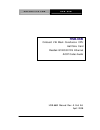- DL manuals
- Aaeon
- Computer Hardware
- HSB-668I
- Manual
Aaeon HSB-668I Manual
Summary of HSB-668I
Page 1
H a l f - s i z e c p u c a r d h s b - 6 6 8 i hsb-668i onboard via mark corefusion cpu half-size card realtek 8100c/8110s ethernet ac97 codec audio hsb-668i manual rev. A 2nd ed. April 2008.
Page 2
H a l f - s i z e c p u c a r d h s b - 6 6 8 i i copyright notice this document is copyrighted, 2008. All rights are reserved. The original manufacturer reserves the right to make improvements to the products described in this manual at any time without notice. No part of this manual may be reprodu...
Page 3
H a l f - s i z e c p u c a r d h s b - 6 6 8 i ii acknowledgments all other products’ name or trademarks are properties of their respective owners. Award is a trademark of award software international, inc. Vga is a trademarks of international business machines corporation. Doc2000 is a registered ...
Page 4
H a l f - s i z e c p u c a r d h s b - 6 6 8 i iii packing list before you begin installing your card, please make sure that the following materials have been shipped: • 1 floppy cable • 1 ata-100 cable • 1 usb cable • 1 keyboard cable • 1 serial + parallel cable • 1 atx cable • 1 serial cable • 1 ...
Page 5
H a l f - s i z e c p u c a r d h s b - 6 6 8 i iv contents chapter 1 general information 1.1 introduction................................................................ 1-2 1.2 features .................................................................... 1-3 1.3 specifications .......................
Page 6
H a l f - s i z e c p u c a r d h s b - 6 6 8 i v 2.18 fan connector (fan1) ............................................ 2-12 2.19 ac97 connector (cn1) ........................................... 2-12 2.20 atx power control connector (cn2) ..................... 2-13 2.21 lan led connector (cn3/cn4)....
Page 7: General
H a l f - s i z e c p u c a r d h s b - 6 6 8 i chapter 1 general information 1- 1 general chapter 1 information.
Page 8
H a l f - s i z e c p u c a r d h s b - 6 6 8 i chapter 1 general information 1- 2 1.1 introduction hsb-668i is a new standard isa bus half-size cpu card with onboard via mark corefusion 533mhz processor integrating with north bridge. It supports up to 128mb memory on board and is with one so-dimm t...
Page 9
H a l f - s i z e c p u c a r d h s b - 6 6 8 i chapter 1 general information 1 -3 1.2 features • onboard via corefusion 533mhz processor (fanless) • onboard memory supports up to 128mb • one sodimm sdram, memory up to 512mb • integrated prosavage4 graphic, 2d/3d vga support • 2 channel 36-bit lvds ...
Page 10: System
H a l f - s i z e c p u c a r d h s b - 6 6 8 i chapter 1 general information 1- 4 1.3 specifications system form factor isa half-size sbc processor onboard via mark corefusion 533mhz cpu system memory 1 x 144-pin 3.3v sdr sodimm socket up to 512mb (on board memory supports up to 128mb), supports pc...
Page 11: I/o
H a l f - s i z e c p u c a r d h s b - 6 6 8 i chapter 1 general information 1 -5 ide interface 2 x ata-100 channel (support four atapi devices) expansion interface isa interface/pc-104 watchdog timer 1~255 sec. Can be set with software rtc internal rtc power requirement +5v only operating temperat...
Page 12
H a l f - s i z e c p u c a r d h s b - 6 6 8 i chapter 1 general information 1- 6 mouse connector 1 x internal keyboard pin header universal serial bus one usb 1.1 port one 5x2 pin header for internal ssd doc2000 support ir interface supports one irda and cir header.
Page 13: Quick
H a l f - s i z e c p u c a r d h s b - 6 6 8 i chapter 2 quick installation guide 2-1 quick installation chapter 2 guide notice: the quick installation guide is derived from chapter 2 of user manual. For other chapters and further installation instructions, please refer to the user manual cd-rom th...
Page 14
H a l f - s i z e c p u c a r d h s b - 6 6 8 i chapter 2 quick installation guide 2-2 2.1 safety precaution always completely disconnect the power cord from your board whenever you are working on it. Do not make connections while the power is on, because a sudden rush of power can damage sensitive ...
Page 15
H a l f - s i z e c p u c a r d h s b - 6 6 8 i chapter 2 quick installation guide 2 - 3 2.2 location of connectors and jumpers component side solder side.
Page 16
H a l f - s i z e c p u c a r d h s b - 6 6 8 i chapter 2 quick installation guide 2-4 2.3 mechanical drawing component side solder side.
Page 17
H a l f - s i z e c p u c a r d h s b - 6 6 8 i chapter 2 quick installation guide 2 - 5 2.4 list of jumpers the board has a number of jumpers that allow you to configure your system to suit your application. The table below shows the function of each of the board's jumpers: jumpers label function j...
Page 18
H a l f - s i z e c p u c a r d h s b - 6 6 8 i chapter 2 quick installation guide 2-6 2.5 list of connectors the board has a number of connectors that allow you to configure your system to suit your application. The table below shows the function of each board's connectors: label function fp1 front...
Page 19
H a l f - s i z e c p u c a r d h s b - 6 6 8 i chapter 2 quick installation guide 2 - 7 cn5 ttl 18/24bit channel connector cn6 ttl 36bit channel connector cn7 lvds channel connector cn8 ps2 keyboard/mouse connector cn9 internal keyboard connector doc 1 disk on chip socket.
Page 20
H a l f - s i z e c p u c a r d h s b - 6 6 8 i chapter 2 quick installation guide 2-8 2.6 setting jumpers you configure your card to match the needs of your application by setting jumpers. A jumper is the simplest kind of electric switch. It consists of two metal pins and a small metal clip (often ...
Page 21
H a l f - s i z e c p u c a r d h s b - 6 6 8 i chapter 2 quick installation guide 2 - 9 2.7 com2 pin 9 function (rib or +5v ) selection (jp1) jp1 function 1-2 rib (default) 2-3 +5 v 2.8 clear cmos (jp2) jp2 function 1-2 open (default) clear protected 2.9 lcd voltage selection (jp3) jp3 function 1-2...
Page 22
H a l f - s i z e c p u c a r d h s b - 6 6 8 i chapter 2 quick installation guide 2-10 3 power on button(-) 4 reset switch(-) 5 ide led(+) 6 power led(+) 7 ide led(-) 8 power led(-) 2.12 front panel connector (fp2) pin signal pin signal 1 external speaker(+) 2 keyboard lock (+) 3 nc 4 gnd 5 interna...
Page 23
H a l f - s i z e c p u c a r d h s b - 6 6 8 i chapter 2 quick installation guide 2 - 11 5 gnd 6 dsr 7 rts 8 cts 9 rib / +5v 10 n.C 2.15 irda connector (ir1) pin signal 1 +5v 2 n.C 3 irrx 4 gnd 5 irtx 6 n.C 2.16 lpt port connector (lpt1) pin signal pin signal 1 #strobe 2 #afd 3 data0 4 #error 5 dat...
Page 24
H a l f - s i z e c p u c a r d h s b - 6 6 8 i chapter 2 quick installation guide 2-12 23 pe 24 gnd 25 select 26 n.C 2.17 usb connector (usb1) pin signal pin signal 1 +5v 2 gnd 3 usbd1- 4 gnd 5 usbd1+ 6 usbd2+ 7 gnd 8 usbd2- 9 gnd 10 +5v 2.18 fan connector (fan1) pin signal 1 gnd 2 +5v 3 speed sens...
Page 25
H a l f - s i z e c p u c a r d h s b - 6 6 8 i chapter 2 quick installation guide 2 - 13 2.20 atx power control connector (cn2) pin signal 1 ps-on 2 +5v 3 +5vsb at power use: close pin 2,3 2.21 lan led connector (cn3/cn4) pin signal pin signal 1 link_led(-) 2 active_led(+) 2.22 18/24bit ttl channel...
Page 26
H a l f - s i z e c p u c a r d h s b - 6 6 8 i chapter 2 quick installation guide 2-14 23 green6(24bit), green4(18bit) 24 green7(24bit), green5(18bit) 25 red0(24bit) ,nc(18bit) 26 red1(24bit) ,nc(18bit) 27 red2(24bit), red0(18bit) 28 red3(24bit) ,red1(18bit) 29 red4(24bit), red2(18bit) 30 red5(24bi...
Page 27
H a l f - s i z e c p u c a r d h s b - 6 6 8 i chapter 2 quick installation guide 2 - 15 2.24 lvds channel connector (cn7) pin signal pin signal 1 bklen 2 bklctl 3 ppvcc 4 gnd 5 ch1_clk# 6 ch1_clk 7 ppvcc 8 gnd 9 ch1_tx0# 10 ch1_tx0 11 ch1_tx1# 12 ch1_tx1 13 ch1_tx2# 14 ch1_tx2 15 ch1_tx3# 16 ch1_t...
Page 28
H a l f - s i z e c p u c a r d h s b - 6 6 8 i chapter 2 quick installation guide 2-16 5 kb_clk 6 ms_clk 2.26 internal keyboard connector (cn9) pin signal 1 kb_clk 2 kb_data 3 n.C 4 gnd 5 +5v.
Page 29
H a l f - s i z e c p u c a r d h s b - 6 6 8 i chapter 2 quick installation guide 2 - 17 below table for china rohs requirements 产品中有毒有害物质或元素名称及含量 aaeon main board/ daughter board/ backplane 有毒有害物质或元素 部件名称 铅 (pb) 汞 (hg) 镉 (cd) 六价铬 (cr(vi)) 多溴联苯 (pbb) 多溴二苯醚 (pbde) 印刷电路板 及其电子组件 × ○ ○ ○ ○ ○ 外部信号 连接器及线...
Page 30: Award
H a l f - s i z e c p u c a r d h s b - 6 6 8 i chapter 3 award bios setup 3-1 chapter award 3 bios setup.
Page 31
H a l f - s i z e c p u c a r d h s b - 6 6 8 i chapter 3 award bios setup 3-2 3.1 system test and initialization these routines test and initialize board hardware. If the routines encounter an error during the tests, you will either hear a few short beeps or see an error message on the screen. Ther...
Page 32: Entering Setup
H a l f - s i z e c p u c a r d h s b - 6 6 8 i chapter 3 award bios setup 3 - 3 3.2 award bios setup awards bios rom has a built-in setup program that allows users to modify the basic system configuration. This type of information is stored in battery-backed cmos ram so that it retains the setup in...
Page 33: Pnp/pci Configurations
H a l f - s i z e c p u c a r d h s b - 6 6 8 i chapter 3 award bios setup 3-4 up, etc.) pnp/pci configurations this entry appears if your system supports pnp/pci. Pc health status this menu allows you to set the shutdown temperature for your system. Frequency/voltage control use this menu to specif...
Page 34: Exit Without Saving
H a l f - s i z e c p u c a r d h s b - 6 6 8 i chapter 3 award bios setup 3 - 5 exit without saving abandon all cmos value changes and exit setup. You can refer to the "aaeon bios item description.Pdf" file in the cd for the meaning of each setting in this chapter..
Page 35: Driver
H a l f - s i z e c p u c a r d h s b - 6 6 8 i chapter 4 driver installation 4-1 chapter driver 4 installation.
Page 36
H a l f - s i z e c p u c a r d h s b - 6 6 8 i chapter 4 driver installation 4-2 the hsb-668i comes with a cd-rom that contains all drivers and utilities that meet your needs. Follow the sequence below to install the drivers: step 1 – install via 4 in 1 driver step 2 – install vga driver step 3 – i...
Page 37
H a l f - s i z e c p u c a r d h s b - 6 6 8 i chapter 4 driver installation 4-3 4.1 installation: insert the hsb-668i cd-rom into the cd-rom drive. The autorun program will run automatically. You also can choose the drivers to install from step 1 to step 3 in order as following instructions. Step ...
Page 38
H a l f - s i z e c p u c a r d h s b - 6 6 8 i chapter 4 driver installation 4-4 note : under the window os environment, if the crt connector is connected to display monitor by the data switch device, the user needs to set the color and resolution from intel graphic utility (vga driver) instead of ...
Page 39: Programming The
H a l f - s i z e c p u c a r d h s b - 6 6 8 i appendix a programming the watchdog timer a-1 programming the appendix a watchdog timer.
Page 40
H a l f - s i z e c p u c a r d h s b - 6 6 8 i appendix a programming the watchdog timer a-2 a.1 programming an onboard watchdog timer reduces the chance of disruptions which cpld (compact programmable logical device) interface can cause. This is an invaluable protective device for standalone or pu...
Page 41: I/o Information
H a l f - s i z e c p u c a r d h s b - 6 6 8 i appendix b i/o information b-1 i/o information appendix b.
Page 42
H a l f - s i z e c p u c a r d h s b - 6 6 8 i appendix b i/o information b-2 b.1 i/o address map.
Page 43
H a l f - s i z e c p u c a r d h s b - 6 6 8 i appendix b i/o information b-3 b.2 1 st mb memory address map.
Page 44
H a l f - s i z e c p u c a r d h s b - 6 6 8 i appendix b i/o information b-4 b.3 irq mapping chart b.4 dma channel assignments.