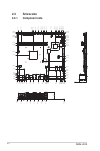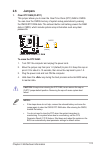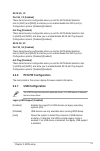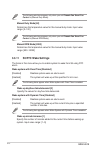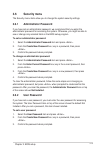- DL manuals
- Aaeon
- Motherboard
- IMBM-H81B
- Manual
Aaeon IMBM-H81B Manual - 2.4.1
Summary of IMBM-H81B
Page 1
Industrial motherboard imbm-h81b.
Page 2
Ii e12033 first edition september 2016 copyright notice this document is copyrighted, 2016. All rights are reserved. The original manufacturer reserves the right to make improvements to the products described in this manual at any time without notice. No part of this manual may be reproduced, copied...
Page 3: Chapter 1
Iii contents chapter 1 product overview 1-1 1.1 package contents......................................................................... 1-1 1.2 features ........................................................................................ 1-1 1.3 specifications ....................................
Page 4: Appendix
Iv 3.3.6 pch-fwconfiguration ................................................... 3-5 3.3.7 usbconfiguration .......................................................... 3-5 3.3.8 f81216secondsuperioconfiguration ......................... 3-6 3.3.9 f81866superioconfiguration ..............................
Page 5: 1.1
1-1 chapter 1: general information 1.1 package contents check your industrial motherboard package for the following items. 1 x industrial motherboard 1 x sata 6.0 gb/s cable (2 in 1 pack) 1 x i/o shield 1 x support dvd if any of the above items is damaged or missing, contact your distributor or sale...
Page 6: 1.3 Specifications
Imbm-h81b 1-2 1.3 specifications system form factor micro atx cpu intel® 4th generation core™ i7/i5/i3, pentium®/celeron™ 22nm lga 1150 socket processor supports intel ® 22nm cpu memory 2 x dimms, ddr3 1333/1600 mhz, max. 16gb non-ecc, un-buffered memory dual-channel memory architecture chipset inte...
Page 7
1-3 chapter 1: general information display chipset intel ® graphics media accelerator resolution up to 1920 x 1200 @60hz for vga up to 1920 x 1200 @60hz for dvi-d output interface vga+dvi-d, vga+vga i/o storage 2 x sata 6.0 gb/s ports (7p, 180 degree connector) 2 x sata 3.0 gb/s ports (7p, 180 degre...
Page 8
Imbm-h81b 1-4.
Page 9: Chapter 2
2-1 chapter 2: motherboard information chapter 2 motherboard information 2.1 before you proceed take note of the following precautions before you install motherboard components or change any motherboard settings. Caution! • unplugthepowercordfromthewallsocketbeforetouchingany component. • beforehand...
Page 10: 2.2
Imbm-h81b 2-2 imbm-h81b pciex16_1 dio1 aafp1 pciex1_1 pciex1_2 eatx_pwr1 cpu_fan cha_fan2 cha_fan1 battery super i/o super i/o lan 8111g lan 8111g rtd 2168 asm 1442k asm 1042a asm 1042a bz1 alc 887 atmode clrtc dis_me chassis 24.4cm(9.6in) 24.4cm(9.6in) intel ® h81 ddr3 dimm_a1 (64bit, 240-pin modul...
Page 11
2-3 chapter 2: motherboard information connectors/jumpers/leds page 1. Cpuandsystemfanconnectors(4-pincpu_fan1,4-pincha_fan1~2) 2. Atxpowerconnectors(24-pineatxpwr1,4-pineatx_pwr2) 3. Intel ® lga1150cpusocket 4. Dimmmemoryslots 5. At/atxmodejumper(3-pinatmode) 6. Chassisintrusionconnector(4-1pinchas...
Page 12: 2.3
Imbm-h81b 2-4 2.3 screw size 2.3.1 component side 243.84 243.84 12.39 26.24 48.42 66.42 84.42 110.42 35.81 132.42 147.92 150.62 11.62 161.01 201.65 221.97 241.66 240.52 240.28 83.03 4.70 21.49 78.73 95.63 110.24 124.46 141.99 152.53 176.40 195.96 211.22 203.31 228.24 220.33 228.73 240.28 0.00 132.42...
Page 13: 2.3.2
2-5 chapter 2: motherboard information 2.3.2 solder side 243.84 243.84 6.35 163.83 209.55 46.14 57.22 121.15 57.22 46.14 6.35 163.83 229.87 121.15 118.24 174.34 217.58 33.02 88.04 107.54 125.54 143.54 163.04 165.10 237.49 10.16 155.57 165.10 186.06 237.49 0.00 0.00
Page 14: 2.4
Imbm-h81b 2-6 important: unplugallpowercablesbeforeinstallingthecpu. Caution! • uponpurchaseofthemotherboard,ensurethatthepnpcapison thesocketandthesocketcontactsarenotbent.Contactyourretailer immediatelyifthepnpcapismissing,orifyouseeanydamagetothe pnpcap/socketcontacts/motherboardcomponents.Theman...
Page 15: 2.4.1
2-7 chapter 2: motherboard information 2.4.1 installing the cpu 1 a b 2 3 caution! Ensurethatyouinstallthecorrectcpudesignedforlga1150 only.Donotinstallacpudesignedforlga1155andlga1156socketson thelga1150socket..
Page 16
Imbm-h81b 2-8 a b c 4 5.
Page 17: 2.4.2
2-9 chapter 2: motherboard information 2.4.2 cpu heatsink and fan assembly installation caution! Applythethermal interfacematerialtothecpu heatsinkandcpubeforeyou install the heatsink and fan if necessary. To install the cpu heatsink and fan assembly b a a b 1 2 3 4.
Page 18
Imbm-h81b 2-10 a b b a to uninstall the cpu heatsink and fan assembly 2 1.
Page 19: 2.5
2-11 chapter 2: motherboard information 2.5 system memory thismotherboardcomeswithtwodoubledatarate3(ddr3)dualinlinememorymodule (dimm)sockets.Addr3modulehasthesamephysicaldimensionsasaddr2dimmbut isnotcheddifferentlytopreventinstallationonaddr2dimmsocket.Ddr3modulesare developedforbetterperformance...
Page 20: 2.5.1
Imbm-h81b 2-12 2.5.1 installing a dimm to remove a dimm a b 1 2 3.
Page 21: 2.6 Jumpers
2-13 chapter 2: motherboard information 2.6 jumpers 1. Clear rtc ram (clrtc) thisjumperallowsyoutocleartherealtimeclock(rtc)ramincmos. Youcanclearthecmosmemoryofsystemsetupparametersbyerasing thecmosrtcramdata.Theonboardbuttoncellbatterypowerstheram dataincmos,whichincludesystemsetupinformationsucha...
Page 22
Imbm-h81b 2-14 2. Chassis intrusion connector (4-1 pin chassis) this connector is for a chassis-mounted intrusion detection sensor or switch. Connectoneendofthechassisintrusionsensororswitchcabletothis connector.Thechassisintrusionsensororswitchsendsahigh-levelsignalto thisconnectorwhenachassiscompo...
Page 23: 2.7
2-15 chapter 2: motherboard information imbm-h81b imbm-h81b onboard leds sb_pwr on main power main power off off vs_pwr on standby power powered off off 1. Standby power led themotherboardcomeswithtwostandbypowerledsthatlightupto indicatethatthesystemison,insleepmodeorinsoft-offmode.Thisisa reminder...
Page 24: 2.8 Connectors
Imbm-h81b 2-16 2.8 connectors 2.8.1 rear panel connectors lan port speed led activity link led act/link led speed led status description status description off nolink off 10mbps connection orange linked orange 100mbps connection blinking dataactivity green 1 gbps connection 1 3 7 9 4 5 6 2 8 1. Vide...
Page 25
2-17 chapter 2: motherboard information 7. Usb 2.0 ports. These4-pinuniversalserialbus(usb)portsareavailable forconnectingusb2.0/1.1devices. 8. Usb 3.0 ports (usb3). These9-pinuniversalserialbus(usb)ports connecttousb3.0/2.0devices. Notes: • thexhci(usb3.0)controllerisnotnativelysupportedunderwindow...
Page 26: 2.8.2
Imbm-h81b 2-18 important: • forafullyconfiguredsystem,werecommendthatyouuseapowersupply unit(psu)thatcomplieswithatx12vspecification2.0(orlaterversion) andprovidesaminimumpowerof330w. • werecommendthatyouuseapsuwithhigherpoweroutputwhen configuringasystemwithmorepower-consumingdevices.Thesystem mayb...
Page 27
2-19 chapter 2: motherboard information caution: do not forget to connect the fan cables to the fan connectors. Insufficientairflowinsidethesystemmaydamagethemotherboard components.Thesearenotjumpers!Donotplacejumpercapsonthefan connectors! Note: thecpu_fanconnectorsupportsacpufanofmaximum12v/2afan ...
Page 28
Imbm-h81b 2-20 5. System panel connector (10-pin f_panel1) thisconnectorsupportsseveralchassis-mountedfunctions. • systempowerled(2-pinpwr_led) this2-pinconnectorisforthesystempowerled.Connectthechassis powerledcabletothisconnector.Thesystempowerledlightsupwhen youturnonthesystempower,andblinkswhent...
Page 29
2-21 chapter 2: motherboard information 8. Serial ata 6.0gb/s connector (7-pin sata6g_1~2) theseconnectorsconnecttoserialata6.0gb/sharddiskdrivesviaserial ata6.0gb/ssignalcables. Notes: • youmustinstallwindows ® 7beforeusingserialataharddiskdrives. • whenusinghot-plugandncq,setthesatamodeselectionit...
Page 30: Imbm-H81B Intel
Imbm-h81b 2-22 9. Serial ata 3.0gb/s connectors (7-pin sata3g_3~4) theseconnectorsconnecttoserialata3.0gb/sharddiskdrivesand opticaldrivesviaserialata3.0gb/ssignalcables. Notes: • youmustinstallwindows ® xpservicepack3orlaterversionbeforeusing serialataharddiskdrives. • whenusinghot-plugandncq,setth...
Page 31: Chapter 3
3-1 chapter 3: bios setup chapter 3 bios setup 3.1 bios setup program use the bios setup program to update the bios or configure its parameters. The bios screens include navigation keys and brief online help to guide you in using the bios setup program. Entering bios setup at startup to enter bios s...
Page 32: 3.1.2
3-2 imbm-h81b 3.1.2 menu bar the menu bar on top of the screen has the following main items: main for changing the basic system configuration. Advanced for changing the advanced system settings. Chipset for viewing and changing chipset settings. Boot for changing the system boot configuration. Secur...
Page 33: 3.3
3-3 chapter 3: bios setup 3.3 advanced menu the advanced menu items allow you to change the settings for the cpu and other system devices. Be cautious when changing the settings of the advanced menu items. Incorrect field values can cause the system to malfunction. Case open warning [disable] allows...
Page 34: 3.3.3
3-4 imbm-h81b 3.3.3 dynamic digital io the items listed in this screen configure digital io settings. Gpio 1~4 [input] configuration options: [input] [output] gpio 5~8 [output] configuration options: [input] [output] the following item appears only when you set gpio 5/6/7/8 to [output]. Output level...
Page 35: 3.3.6
3-5 chapter 3: bios setup sata 6g_1/2 port 6g_1/2 [enabled] these items become configurable when you set the sata mode selection item to [ahci] and [raid], and allow you to enable/disable the sata port(s). Configuration options: [disabled] [enabled] hot plug [disabled] these items become configurabl...
Page 36: 3.3.8
3-6 imbm-h81b 3.3.8 f81216 second super io configuration serial port 7~8 configuration the sub-items in this menu allow you to set the serial port configuration. Serial port [enabled] allows you to enable or disable the serial port (com). Configuration options: [enabled] [disabled] change settings [...
Page 37: 3.3.10 H/w Monitor
3-7 chapter 3: bios setup serial port 2 configuration the sub-items in this menu allow you to set the serial port configuration. Serial port [enabled] allows you to enable or disable the serial port (com). Configuration options: [enabled] [disabled] change settings [auto] allows you to select the se...
Page 38
3-8 imbm-h81b pc health status smart fan function [enabled] allows you to enable or disable cpu smart fan control. Configuration options: [enabled] [disabled] the following sub-items appear only when you set smart fan function to [enabled]. Smart fan mode configuration cpu fan smart fan control [aut...
Page 39
3-9 chapter 3: bios setup manual duty mode [60] determines the temperature value for the manual duty mode. Input value range: [0~100] the following sub-items appear only when you set cpu fan smart fan control to [manual rpm mode]. Manual rpm mode [2000] determines the temperature value for the manua...
Page 40
3-10 imbm-h81b the following sub-items appear only when you set chassis fan smart fan control to [manual duty mode]. Manual duty mode [60] determines the temperature value for the manual duty mode. Input value range: [0~100] the following sub-items appear only when you set chassis fan smart fan cont...
Page 41: 3.4
3-11 chapter 3: bios setup 3.4 chipset menu the chipset menu items allow you to change the settings for the chipset. 3.4.1 pch-io configuration power mode [atx] this item allows you to select the power mode. Configuration options: [atx type] [at type] resume on pcie [enabled] this item enables or di...
Page 42: 3.4.2
3-12 imbm-h81b 3.4.2 system agent (sa) configuration pciex16 gen x [auto] allows you to configure the peg port gen speed. Configuration options: [auto] [gen1] [gen2] [gen3] graphics configuration primary igfx boot display [vbios default] select the video device which will be activated during post. T...
Page 43: 3.6
3-13 chapter 3: bios setup 3.6 security menu the security menu items allow you to change the system security settings. 3.6.1 administrator password if you have set an administrator password, we recommend that you enter the administrator password for accessing the system. Otherwise, you might be able...
Page 44: 3.7
3-14 imbm-h81b to change a user password: 1. Select the user password item and press . 2. From the enter current password box, key in the current password, then press . 3. From the create new password box, key in a new password, then press . 4. Confirm the password when prompted. To clear the user p...
Page 45: Appendix
Imbm-h81b a-1 appendix notices federal communications commission statement this device complies with part 15 of the fcc rules. Operation is subject to the following two conditions: • this device may not cause harmful interference. • this device must accept any interference received including interfe...
Page 46
A-2 imbm-h81b 電子信息產品污染控制標示:圖中之數字為產品之環保使用期限。僅指電子 信息產品中含有的有毒有害物質或元素不致發生外洩或突變從而對環境造成 污染或對人身、財產造成嚴重損害的期限。 部件名稱 有害物質或元素 鉛 (pb) 汞 (hg) 鎘 (cd) 六 價 鉻 (cr(vi)) 多 溴 聯 苯 (pbb) 多 溴 二 苯 醚 (pbde) 印 刷 電 路 板 及 其 電子組件 × ○ ○ ○ ○ ○ 外 部 信 號 連 接 頭 及線材 × ○ ○ ○ ○ ○ 有毒有害物質或元素的名稱及含量說明標示: ○: 表示該有毒有害物質在該部件所有均質材料中的含量均在 sj/t 11...