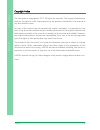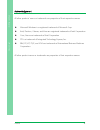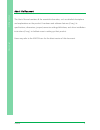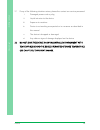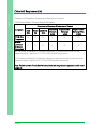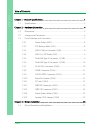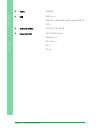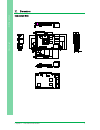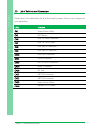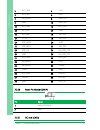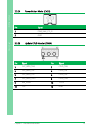Summary of UP-CHT01
Page 1
Last updated: january 18, 2017 up-cht01 maker board user’s manual 2nd ed.
Page 2
Preface ii ma ke r bo ard up -c h t0 1 copyright notice this document is copyrighted, 2017. All rights are reserved. The original manufacturer reserves the right to make improvements to the products described in this manual at any time without notice. No part of this manual may be reproduced, copied...
Page 3
Preface iii ma ke r bo ard up -c h t0 1 acknowledgement all other products’ name or trademarks are properties of their respective owners. Microsoft windows is a registered trademark of microsoft corp. Intel, pentium, celeron, and xeon are registered trademarks of intel corporation core, atom are tra...
Page 4
Preface iv ma ke r bo ard up -c h t0 1 packing list before setting up your product, please make sure the following items have been shipped: item quantity up-cht01 1 if any of these items are missing or damaged, please contact your distributor or sales representative immediately..
Page 5
Preface v ma ke r bo ard up -c h t0 1 about this document this user’s manual contains all the essential information, such as detailed descriptions and explanations on the product’s hardware and software features (if any), its specifications, dimensions, jumper/connector settings/definitions, and dri...
Page 6
Preface vi ma ke r bo ard up -c h t0 1 safety precautions please read the following safety instructions carefully. It is advised that you keep this manual for future references 1. All cautions and warnings on the device should be noted. 2. Make sure the power source matches the power rating of the d...
Page 7
Preface vii ma ke r bo ard up -c h t0 1 17. If any of the following situations arises, please the contact our service personnel: i. Damaged power cord or plug ii. Liquid intrusion to the device iii. Exposure to moisture iv. Device is not working as expected or in a manner as described in this manual...
Page 8
Preface viii ma ke r bo ard up -c h t0 1 fcc statement this device complies with part 15 fcc rules. Operation is subject to the following two conditions: (1) this device may not cause harmful interference, and (2) this device must accept any interference received including interference that may caus...
Page 9
Preface ix ma ke r bo ard up -c h t0 1 china rohs requirements (cn) 产品中有毒有害物质或元素名称及含量 aaeon main board/ daughter board/ backplane 部件名称 有毒有害物质或元素 铅 (pb) 汞 (hg) 镉 (cd) 六价铬 (cr(vi)) 多溴联苯 (pbb) 多溴二苯醚 (pbde) 印刷电路板 及其电子组件 ○ ○ ○ ○ ○ ○ 外部信号 连接器及线材 ○ ○ ○ ○ ○ ○ o:表示该有毒有害物质在该部件所有均质材料中的含量均在 sj/t 11363-2006 标准规定...
Page 10
Preface x ma ke r bo ard up -c h t0 1 china rohs requirement (en) poisonous or hazardous substances or elements in products aaeon main board/ daughter board/ backplane component poisonous or hazardous substances or elements lead (pb) mercury (hg) cadmium (cd) hexavalent chromium (cr(vi)) polybromina...
Page 11
Preface xi ma ke r bo ard up -c h t0 1 table of contents chapter 1 - product specifications ........................................................................................ 1 1.1 specifications .....................................................................................................
Page 12
Ma ke r bo ard up -c h t0 1 chapter 1 chapter 1 - product specifications.
Page 13
Chapter 1 – product specifications 2 ma ke r bo ard up -c h t0 1 1.1 specifications system form factor 85.6 x 56.5 mm (3.4 x 2.2”) cpu intel ® atom™ x5-z8350 processor cpu frequency up to 1.84 ghz chipset processor integrated memory type onboard ddr3l-1600 max memory capacity 4 gb bios spi bios – 64...
Page 14
Chapter 1 – product specifications 3 ma ke r bo ard up -c h t0 1 audio hdmi i2s usb usb 2.0 x 4 usb 3.0 x 1 (microusb type b, support usb 3.0 otg) onboard emmc 16 gb / 32 gb / 64 gb expansion slot hat 40 gpio pin for serial port x 1 dio 7 pin x 1 i2c x 2 spi x 4.
Page 15
Ma ke r bo ard up -c h t0 1 chapter 2 chapter 2 – hardware information.
Page 16
Chapter 2 – hardware information 5 ma ke r bo ard up -c h t0 1 2.1 dimensions component side.
Page 17
Chapter 2 – hardware information 6 ma ke r bo ard up -c h t0 1 2.2 jumpers and connectors.
Page 18
Chapter 2 – hardware information 7 ma ke r bo ard up -c h t0 1 2.3 list of switches and connectors please refer to the table below for all of the board’s jumpers that you can configure for your application label function sw1 power button wafer cn1 rtc battery cn6 usb 3.0 micro connector cn7 usb 2.0 ...
Page 19
Chapter 2 – hardware information 8 ma ke r bo ard up -c h t0 1 2.3.1 power button (sw1) position function sw1 1 power off (default) sw1 0 power on 2.3.2 rtc battery wafer (cn1) pin signal 1 +v_coin_bat 2 gnd 2.3.3 usb 3.0 micro connector (cn6) pin signal pin signal 1 usb_vcc 8 gnd 2 usb2_d- 9 crossb...
Page 20
Chapter 2 – hardware information 9 ma ke r bo ard up -c h t0 1 5 gnd 12 gnd 6 crossbar_rx1_n 13 gnd 7 crossbar_rx1_p 14 gnd 2.3.4 usb 2.0 x 10p wafer (cn7) pin signal pin signal 1 usb_vcc 7 usb_hsic_p4_d+ 2 usb_hsic_p3_d- 8 gnd 3 usb_hsic_p3_d+ 9 uart0_rxd 4 gnd 10 uart0_txd 5 usb_vcc 11 gnd 6 usb_h...
Page 21
Chapter 2 – hardware information 10 ma ke r bo ard up -c h t0 1 4 gnd 8 gnd 2.3.6 dual usb type a connector 2 (cn9) pin signal pin signal 1 usb_vcc 5 usb_vcc 2 usb2_p3_d- 6 usb_hsic_p2_d- 3 usb2_p3_d+ 7 usb_hsic_p2_d+ 4 gnd 8 gnd 2.3.7 rj-45 lan connector (cn10) pin signal pin signal r1 lan1_mdi0+ r...
Page 22
Chapter 2 – hardware information 11 ma ke r bo ard up -c h t0 1 r6 lan1_mdi2- l3 lan_link100# r7 lan1_mdi2+ l4 lan_link1000# 2.3.8 hdmi connector (cn11) pin signal pin signal 1 ddi2_tx0_hdmi_dp+ 11 gnd 2 gnd 12 ddi2_clk_hdmi_dn- 3 ddi2_tx0_hdmi_dn- 13 hdmi_cec_d 4 ddi2_tx1_hdmi_dp+ 14 nc 5 gnd 15 dd...
Page 23
Chapter 2 – hardware information 12 ma ke r bo ard up -c h t0 1 3 i2c1_sda 4 +5v 5 i2c1_scl 6 gnd 7 ish_gpio0 8 uart_tx 9 gnd 10 uart_rx 11 sd2_cmd 12 i2s2_clk 13 sd2_clk 14 gnd 15 sd2_sd0 16 sd2_sd1 17 +3.3v 18 sd2_sd2 19 spi2_mosi 20 gnd 21 spi2_miso 22 sd2_sd3 23 spi2_clk 24 ish_spi2_cs0 25 gnd 2...
Page 24
Chapter 2 – hardware information 13 ma ke r bo ard up -c h t0 1 pin signal 1 +v5 2 gnd 3 gnd 2.3.12 mipi dsi connector (cn31) pin signal pin signal pin signal 1 mdsi_a_data1_dn 16 ddi0_tx0_dp 31 ddi0_hpd_conn 2 mdsi_a_data1_dp 17 ddi0_tx0_dn 32 ddi0_bklt_r_ctrl 3 gnd 18 gnd 33 ddi0_vdd_en 4 mdsi_a_c...
Page 25
Chapter 2 – hardware information 14 ma ke r bo ard up -c h t0 1 13 ddi1_ddc_c_clk 28 ddi0_aux_dp 43 gnd 14 ddi1_ddc_c_dat 29 ddi0_aux_dn 15 gnd 30 gnd 2.3.13 mipi csi connector (cn32) pin signal pin signal 1 gnd 13 gnd 2 mcsi_1_data1_dn 14 cam_mclk 3 mcsi_1_data1_dp 15 gnd 4 gnd 16 i2c2_soc_scl 5 mc...
Page 26
Chapter 2 – hardware information 15 ma ke r bo ard up -c h t0 1 2.3.14 power button wafer (cn33) pin signal 1 pwr_sw#_ctl_r 2 gnd 2.3.15 update cpld header (cn34) pin signal pin signal 1 cht_gpio_tms 2 cpld_tms 3 cht_gpio_tdi 4 cpld_tdi 5 cht_gpio_tck 6 cpld_tck 7 cht_gpio_tdo 8 cpld_tdo 9 fan_pwm 1...
Page 27
Ma ke r bo ard up -c h t0 1 chapter 3 chapter 3 – drivers installation.
Page 28
Chapter 3 – ami bios setup 17 ma ke r bo ard up -c h t0 1 3.1 driver download and installation step 1 – download the drivers 1. Click driver tab in the downloads section of up page of aaeon website at: http://www.Aaeon.Com/en/p/up-board-computer-board-for-professional- makers#downloads 2. Download t...
Page 29
Chapter 3 – ami bios setup 18 ma ke r bo ard up -c h t0 1 3. Open the setup.Exe file in the folder 4. Follow the instructions 5. Drivers will be installed automatically step 4 – install dummy driver* 1. Open the step4 - dummy driver (manual) folder 2. Extract the up_ddriver.Rar file to a new folder ...
Page 30: Mouser Electronics
Mouser electronics authorized distributor click to view pricing, inventory, delivery & lifecycle information: aaeon : up-4gb-32gb-pack-plus up-cht01-a10-0432 up-4gb-64gb-pack-plus up-cht01-a10-0232 up-2gb- 16gb-pack-plus up-cht01-a10-0216 up-cht01-a10-0464 up-2gb-32gb-pack-plus up-cht01-a10-0116.