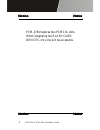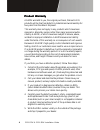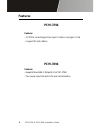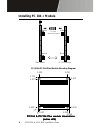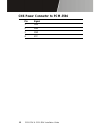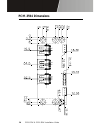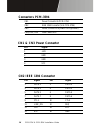AAON PCM-3594 Quick Installation Manual
PCM-3794 & PCM-3594 Installation Guide 1
Quick Installation Guide
Notice:
Notice:
Notice:
Notice:
Notice:
This guide is designed for experienced users to
setup the system within the shortest time. For
detailed information, please always refer to the
electronic user's manual.
Safety Precautions
Safety Precautions
Safety Precautions
Safety Precautions
Safety Precautions
PCM-3794 & PCM-3594
PC/104+ Card Bus Module & 1394 Daughter Board
PC/104+ Card Bus Module & 1394 Daughter Board
PC/104+ Card Bus Module & 1394 Daughter Board
PC/104+ Card Bus Module & 1394 Daughter Board
PC/104+ Card Bus Module & 1394 Daughter Board
Part no. 2007379401 1st Ed. Printed in Taiwan NOV. 2001
Quick
Installation
Guide
Warning!
Always completely disconnect the power cord
from your chassis whenever you work with the
hardware. Do not make connections while the
power is on. Sensitive electronic components can
be damaged by sudden power surges. Only
experienced electronics personnel should open
the PC chassis.
Caution!
Always ground yourself to remove any static
charge before touching the CPU card. Modern
electronic devices are very sensitive to static
electric charges. As a safety precaution, use a
grounding wrist strap at all times. Place all
electronic components in a static-dissipative
surface or static-shielded bag when they are not
in the chassis.