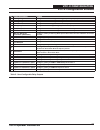- DL manuals
- AAON
- Controller
- SS1001
- Technical manual
AAON SS1001 Technical manual
Summary of SS1001
Page 1
Vcc-x controller code: ss1079 version 1.0 & up vav/zone controller code: ss1001, ss1005, ss1025 requires service tool sd code: ss1063 requires system manager sd code: ss1068 version 1.11 vcc-x controller operator interface sd technical guide.
Page 2
Zone zone sd card updating instructions the modular service tool and modular system manager are equipped with an sd memory card. This sd card can be removed and easily updated through a computer by downloading updates, as they become available, from our website to your computer. In order to perform ...
Page 3
Vcc-x operator interface sd 3 table of contents overview & system connection ............................................................................... 4 modular service tool ...........................................................................................................................
Page 4
Zone zone system connection vcc-x operator interface sd 4 modular service tool sd modular service tool sd the oe391-12 modular service tool is a system operator interface that provides a direct link to enable the system operator to view the status, confi gure, and adjust the setpoints of the vcc-x, ...
Page 5
Vcc-x operator interface sd system connection 5 modular service tool whether you have a stand alone, interconnected, or networked vcc-x control system, the modular service tool always connects to the controller via a prefabricated cable that is supplied with the service tool. The modular service too...
Page 6
Zone zone system connection vcc-x operator interface sd 6 modular system manager sd modular system manager sd enter clear esc prev next down up 6 5 4 dec 7 0 8 1 3 2 9 minus - status setpoints schedules alarms overrides 9.00" 6.25" 1.81" figure 3: modular system manager sd dimensions the oe392-12 mo...
Page 7
Vcc-x operator interface sd system connection 7 modular system manager sd network connection network connection as previously described, when you are connecting the modular system manager to a networked system, the modular system manager is connected to the communications and power loop of the syste...
Page 8
Zone zone system connection vcc-x operator interface sd 8 power/comm board wiring figure 5: typical power/comm board wiring a power/comm of using . You can also use another power/comm board, a system manager or a vav/zone controller. Cable can be used to connect with the minilink pd instead 2 conduc...
Page 9
Vcc-x operator interface sd system connection 9 stand alone connection use supplied modular cable with stripped ends for connection to terminal block and transformer white (t) drain wire (shld) black (r) red (24 vac) brown (gnd) green (gnd) class 2 transformer rated for 6 va minimum controller board...
Page 10
Modular service tool sd 10 vcc-x operator interface sd modular service tool keys operator interfaces in order to confi gure and program the vcc-x controller, you must have an operator’s interface or a personal computer with the prism 2 computer front-end software installed. Two different operator in...
Page 11
Vcc-x operator interface sd modular service tool sd 11 modular service tool initialization modular service tool initialization screen and setup screens after connecting the service tool to the controller with the supplied cable, press . The initialization screen will appear followed by the setup scr...
Page 12
Modular service tool sd 12 vcc-x operator interface sd setting the operating mode the operating mode is displayed on the last line of the main screen as shown below. The factory default setting for the service tool is ls (low speed) stand alone mode. Ls stand alone mode is the correct confi guration...
Page 13
Vcc-x operator interface sd modular service tool sd 13 modular service tool alarm search note: when you press the button on the modu- lar service tool, it will search only the unit id that you have entered; therefore, you must search each unit individually to access all alarms for that controller. T...
Page 14
Modular service tool sd 14 vcc-x operator interface sd the screens will step through the start time and then the stop time for each day of the week. You can quit at any point in the process by pressing . There are two start/stop events available per day, so the screen will show which event is being ...
Page 15
Vcc-x operator interface sd modular service tool sd 15 holiday start/stop times vcc-x schd id # holiday schedule start event #1: xxxx stop event #1: xxxx vcc-x schd id # holiday schedule start event #2: xxxx stop event #2: xxxx the fourteen holidays all use the same start and stop times which you pr...
Page 16
Zone zone modular system manager sd vcc-x operator interface sd 16 system manager sd keys and buttons operator interfaces in order to confi gure and program the orion system controllers, you must have an operator’s interface or a personal computer with the prism 2 computer front-end software install...
Page 17
Vcc-x operator interface sd modular system manager sd 17 system manager sd initialization system manager sd initialization screen and setup screens after connecting the system manager to the controller with the supplied cable, press . The initialization screen will appear followed by the setup scree...
Page 18
Zone zone modular system manager sd vcc-x operator interface sd 18 setting the operating mode setting the operating mode the operating mode is displayed on the last line of the main screen as shown below. The factory default setting for the system manager is ls (low speed) stand alone mode. System m...
Page 19
Vcc-x operator interface sd modular system manager sd 19 changing passcodes system manager passcodes changing the mode of operation, updating software, changing schedules, and changing setpoints and confi gurations require pass- code clearance. The screen below will appear if this action requires pa...
Page 20
Zone zone modular system manager sd vcc-x operator interface sd 20 network mode & multiple managers loop search when the system manager is confi gured for network mode, a loop search must initially be performed for the system manager to rec- ognize alarms or overrides. Also, when you have a system t...
Page 21
Vcc-x operator interface sd modular system manager sd 21 unit alarm search and override search alarm screen no alarms detected to check controllers individually for alarms, use the button on the main display. Unit alarm search the system manager can be used to search for all active alarms one contro...
Page 22
Zone zone modular system manager sd vcc-x operator interface sd 22 week schedules from the unit schedule menu, select week schedules. The following two screens will appear in order: event #1 schd sunday event #1 start time..: xxxx stop time...: xxxx event #2 schd sunday event #2 start time..: xxxx s...
Page 23
Vcc-x operator interface sd modular system manager sd 23 holiday start/stop day selection from the unit schedule menu, select holiday schedules. The fol- lowing four screens will appear in order: hldy holiday # 1 start mon/day.: xxxx [ july 4 th = 704 ] hldy holiday # 1 stop mon/day.: xxxx [ july 5 ...
Page 24
Zone zone vcc-x configuration vcc-x operator interface sd 24 vcc-x confi guration screen index vcc-x confi guration screen index the available confi guration screens for the vcc-x controller are listed on the next few pages by sequential screen number. When each vcc-x controller is confi gured for t...
Page 25
Vcc-x operator interface sd vcc-x configuration 25 confi guration screens in order to correctly set up the vcc-x controller, you must fi rst confi gure several parameters in regard to the type of hvac unit and system you have installed. Most of these values and operat- ing parameters are only set on...
Page 26
Zone zone vcc-x configuration vcc-x operator interface sd 26 vcc-x confi guration screens confi guration screen #3 - rsm #3 & #4 modules installed vcc-x cnfg id # rsm#3 installed: no rsm#4 installed: no use to change if you have a 3rd rsm module installed, the 1st confi guration op- tion should be c...
Page 27
Vcc-x operator interface sd vcc-x configuration 27 vcc-x confi guration screens space temperature —typical recirculating unit using a space temperature sensor to determine the heating, cooling, and vent modes of operation. Space temperature with high % oa— if it is preferable to use space conditions...
Page 28
Zone zone vcc-x configuration vcc-x operator interface sd 28 vcc-x confi guration screens confi guration screen #15 - outdoor sensor type vcc-x cnfg id # outdoor sensor type none use to change if this unit has an outdoor air sensor installed, select analog if it is a wired thermistor temperature sen...
Page 29
Vcc-x operator interface sd vcc-x configuration 29 confi guration screen #22 - fan proving vcc-x cnfg id # fan proving no use to change select yes if the unit is equipped with a proof of flow switch and it is connected to the vcc-x. If selected as yes and the proof of flow switch is open, only the s...
Page 30
Zone zone vcc-x configuration vcc-x operator interface sd 30 vcc-x confi guration screens confi guration screen #28 - mechanical heat/ cool alarm delay vcc-x cnfg id # mech heat/cool alarm delay: 15min enter a time delay between 0-240 minutes for a delay in the time that it takes an alarm to be gene...
Page 31
Vcc-x operator interface sd vcc-x configuration 31 vcc-x confi guration screens period. By the time the difference is 1˚, the signal change will be 2% per time period. With a proportional window of 2˚, if you are 2˚ or more from setpoint, the amount of signal change will be 10% per time period, and ...
Page 32
Zone zone vcc-x configuration vcc-x operator interface sd 32 confi guration screen #40 - exhaust fan output vcc-x cnfg id # exh fan volts min volts: 0.0vdc max volts: 10.0 vdc this confi guration option is available if modulating building pres- sure control was confi gured on a previous screen. The ...
Page 33
Vcc-x operator interface sd vcc-x configuration 33 all modes occupied —this is occupied mode dehumidifi cation priority. The unit can enter dehumidifi cation during cooling, heating, or vent modes, but only while in occupied operation. All modes anytime —this is occupied and unoccupied dehumidifi ca...
Page 34
Zone zone vcc-x configuration vcc-x operator interface sd 34 confi guration screen #51 - monitor supply air airfl ow vcc-x cnfg id # monitor sa airflow no use to change select yes if you have an airfl ow monitoring station measuring the cfm of the supply air airfl ow stream of this unit. Default is ...
Page 35
Vcc-x operator interface sd vcc-x configuration 35 vcc-x confi guration screens bcast fixed to boxes —the vcc-x controller is communicating to orion vav boxes and will broadcast a command to the boxes to go to a fixed percentage position or airfl ow while in morning warm up. This fi xed position is ...
Page 36
Zone zone vcc-x configuration vcc-x operator interface sd 36 confi guration screen #64 - broadcast oa rh vcc-x cnfg id # broadcast oa rh no use to change the vcc-x can broadcast its outdoor air humidity reading to other hvac units if they are not equipped with their own outdoor air rh sensors. A net...
Page 37
Vcc-x operator interface sd vcc-x configuration 37 vcc-x confi guration screens see the vcc-x controller technical guide for information on how these delays and run times are used. Description minimum default maximum cooling stage up 3 min 3 min 15 min cooling stage down 1 min 1 min 15 min cooling m...
Page 38
Zone zone vcc-x configuration vcc-x operator interface sd 38 vcc-x confi guration screens confi guration screens #78-84 - vcc-x relay confi guration screens vcc-x cnfg id # on-board relay (2-8) not used use to change relay #1 is not confi gurable as it is reserved for the supply air fan. Relays #2-#...
Page 39
Vcc-x operator interface sd vcc-x configuration 39 vcc-x confi guration screens table 5: user-confi gurable relay outputs no. Relay description details 1 cooling stage confi gured for each fi xed stage of cooling (except heat pump compressor). 2 heating stage confi gured for each fi xed stage of hea...
Page 40
Zone zone vcc-x configuration vcc-x operator interface sd 40 screen #25 head pressure setpoints - cooling and reheat screen #26 wshp head pressure setpoints - cooling and reheat screen #27 condenser fan cycle - enable & deadband screen #28 condenser fan cycle reheat offset enable screen #29 economiz...
Page 41
Vcc-x operator interface sd vcc-x setpoints 41 vcc-x setpoint screens setpoints - general procedures modular service tool instructions from any menu screen, press . The unit selection screen, shown below, will appear requesting that you enter the unit id number. Enter unit address then press enter s...
Page 42
Vcc-x setpoints vcc-x operator interface sd 42 description minimum default maximum unoccupied offsets cooling 0ºf (0 º c) 30ºf (16.6ºc) 30ºf (16.6ºc) unoccupied offsets heating 0ºf (0 º c) 30ºf (16.6ºc) 30ºf (16.6ºc) setpoint screen #4 - mode deadband vcc-x spts id:# mode deadband setpoint: 1.0ºf th...
Page 43
Vcc-x operator interface sd vcc-x setpoints 43 setpoint screens #6, #7 & #8 - flush mount space sensor calibrate slide adjust vccx spts id 101 calibrate slide adj put at up pos: xxx enter # shown: xxx the use of this screen is optional and is not required for the sensor to function. Once the slide a...
Page 44
Vcc-x setpoints vcc-x operator interface sd 44 setpoint screen #12 - outdoor dewpoint setpoint vcc-x spts id:# outdoor dewpoint setpoint: 55.0ºf on mua confi gured units (100% or high percentage outdoor air units), or if this is a unit in hood on mua operation, dehumidifi ca- tion will be initiated ...
Page 45
Vcc-x operator interface sd vcc-x setpoints 45 vcc-x setpoint screens setpoint screen #16 - vfd speed minimums cool/vent modes vcc-x spts id:# vfd speed limits min cool: 30% min vent: 20% if this unit is confi gured for single zone vav operation, the min cool percentage will be the fan speed at whic...
Page 46
Vcc-x setpoints vcc-x operator interface sd 46 setpoint screen #21 - heat reset source setpoints - high reset/low reset vcc-x spts id:# heat rst source spts high reset: 75.0ºf low reset: 70.0ºf if no sat reset source has been confi gured in confi guration screen #11, you can disregard this screen. I...
Page 47
Vcc-x operator interface sd vcc-x setpoints 47 setpoint screen #22 - stage off window - cooling/heating vcc-x spts id:# stage off window cooling: 5.0ºf heating: 5.0ºf when the vcc-x controller is in cooling mode, if the supply air temperature drops below the active supply air cooling setpoint minus ...
Page 48
Vcc-x setpoints vcc-x operator interface sd 48 setpoint screen #26 - wshp head pressure setpoints - cooling and reheat vcc-x spts id:# wshp head pres spts cooling: 235psi reheat: 350psi if a wshp-x2 module is connected to the rsm module you can control a condenser fan or a condenser water valve to m...
Page 49
Vcc-x operator interface sd vcc-x setpoints 49 setpoint screen #32 - minimum outdoor airfl ow setpoint & deadband vcc-x spts id:# min. Outdoor airflow setpoint.: 2.00kcfm deadband.: 200cfm if controlling the outdoor air damper to an airfl ow setpoint, this screen allows you to set the design minimum...
Page 50
Vcc-x setpoints vcc-x operator interface sd 50 setpoint screen #36 - building pressure setpoint & deadband vcc-x spts id:# building pressure setpoint: 0.02” deadband: 0.01” the vcc-x can maintain building static pressure anytime the supply fan is operating. A building pressure transducer must be con...
Page 51
Vcc-x operator interface sd vcc-x setpoints 51 setpoint screen #39 - supply air cutoffs - cooling/heating vcc-x spts id:# supply air cutoffs cooling: 40.0ºf heating: 150.0ºf the vcc-x controller will temporarily disable heating or cooling if while in heating or cooling mode the supply air temperatur...
Page 52
Vcc-x setpoints vcc-x operator interface sd 52 vcc-x setpoint screens heat pump defrost interval is the length of time that must be met between defrost modes. The length of this defrost interval can be automatically adjusted by the adaptive defrost interval adjustment described in setpoint screen #4...
Page 53
Vcc-x operator interface sd vcc-x setpoints 53 setpoint screen #49 - warm-up supply air temperature setpoint vcc-x spts id:# warmup supply air setpoint: 100.0ºf heating will be controlled to this supply air setpoint during morn- ing warm-up. Description minimum default maximum warm-up sat setpoint 4...
Page 54
Zone zone vcc-x setpoints vcc-x operator interface sd 54 setpoint screen #55 - return air temperature sensor calibration - current and offset vcc-x spts id:# return sensor cal current: 0.0ºf offset.: 0.0ºf if the return air temperature sensor is reading incorrectly, you can use this option to enter ...
Page 55
Vcc-x operator interface sd vcc-x status 55 screen #16 current outdoor air drybulb and current outdoor air relative humidity screen #17 current wetbulb temperature and current calculated outdoor air dewpoint temperature screen #18 economizer enabled or disabled and current economizer open percentage...
Page 56
Zone zone vcc-x status vcc-x operator interface sd 56 vcc-x status screens status screens - general procedures from any menu screen, press . The unit selection screen, shown below, will appear requesting that you enter the unit id number. Enter unit address then press enter selected unit#: xxxx no c...
Page 57
Vcc-x operator interface sd vcc-x status 57 vcc-x status screens status screen #4 - space and return temperature & slide adjust vcc-x v1.02 id # space temp: 0.0ºf return temp: 0.0ºf slide adj: 0.0ºf line 2 space temperature if you are using a space temperature sensor, this line will display the curr...
Page 58
Zone zone vcc-x status vcc-x operator interface sd 58 vcc-x status screens status screen #9 - heating outputs - active stages and mod heat position vcc-x v1.02 id # heating outputs active stages: xx mod heat pos.: xxx% line 3 heating active stages this line will display the number of stages of heati...
Page 59
Vcc-x operator interface sd vcc-x status 59 vcc-x status screens status screen #14 - preheat-x controller current leaving air and entering air temperature vcc-x v1.02 id # preheat-x temps leaving air: 0.0ºf entring air: 0.0ºf line 3 current preheat-x leaving air temperature if the preheat-x controll...
Page 60
Zone zone vcc-x status vcc-x operator interface sd 60 status screen #18 - economizer enabled and economizer position vcc-x v1.02 id # economizer enabled: yes/no position: xxx% line 3 economizer enabled this line will display yes if the economizer is enabled and no if the economizer is not enabled. T...
Page 61
Vcc-x operator interface sd vcc-x status 61 status screen #23 - return air cfm & exhaust air cfm vcc-x v1.02 id # return kcfm: xxx.Xx exhaust kcfm: xxx.Xx line 2 return air cfm if a return air airfl ow monitoring station is being used, this is the current cfm reading of that device. K = 1000 line 3 ...
Page 62
Zone zone vcc-x status vcc-x operator interface sd 62 status screen #27 - return air damper signal & return air bypass damper signal vcc-x v2.00 id 101 return dmper: xxx% bypass dmper: xxx% [optional outputs] line 2 current return air damper signal if confi gured for return air bypass control, this ...
Page 63
Vcc-x operator interface sd vcc-x status 63 status screens #37-#41 - em1 relays vcc-x v1.02 id # main exp rly 1-5 relay name on/off line 2 on board relays 1-5 status line 3 current description of what this relay is confi gured for on screens 37-41, this line will indicate the relay’s use. Possible o...
Page 64
Zone zone vcc-x status vcc-x operator interface sd 64 vcc-x status screens status screens #54-## - alarm status vcc-x v1.02 id # no alarms present vcc-x v2.00 id 101 alarms present push alarms button to view line 2 no alarms or alarms present lines 3-4 push alarms button to view press . The unit sel...
Page 65
Vcc-x operator interface sd rsm configuration 65 modular service tool instructions no matter what screen or menu you’re in, press tion> . The unit selection screen will appear, shown below, request- ing that you enter the unit id number. Enter unit address then press enter selected unit#: xxxx no co...
Page 66
Rsm configuration vcc-x operator interface sd 66 rsmv confi guration screens rsm confi guration screens the available screens for the rsm(s) are listed on this page by se- quential screen number. When each rsm is confi gured for the fi rst time, it is best to start with screen #1 and proceed to each...
Page 67
Vcc-x operator interface sd rsm configuration 67 rsmd confi guration screens rsmd main confi guration screen #1 - compressor minimum position rsmd configuration digital compressor min position: 11% enter the desired digital compressors’ minimum position. Range is 11-50%. Default is 0%. Rsmd main con...
Page 68
Rsm status vcc-x operator interface sd 68 rsm-vfd & hp #1-#4 status screen index the available status screens for the rsm-vfd & hp modules are listed by sequential screen number. The following is a list of all the rsm status screens in numerical order with a brief listing of the status features avai...
Page 69
Vcc-x operator interface sd rsm status 69 rsm status screen #3 - coil (suction line) temperature 1, superheat 1, and expansion valve 1 position rsm #1-4 status coil tmp 1: 0.0ºf superheat 1: 0.0ºf exv 1 pos: 0.0% line 2 coil (suction line) temperature 1 current coil (suction line) temperature 1. Lin...
Page 70
Rsm status vcc-x operator interface sd 70 rsm-digital status screens rsmd #1-#4 status screen index the available status screens for the rsmd modules are listed by sequential screen number. The following is a list of all the rsmd status screens in numerical order with a brief listing of the status f...
Page 71
Vcc-x operator interface sd rsm status 71 rsm-digital status screens rsmd status screen #3 - coil (saturation) temp & setpoint & suction pressure rsmd #1-4 status coil temp: 0.0ºf coil setpt: 0.0ºf suction pr: xxx psi line 2 coil (saturation) temperature if a suction pressure transducer has been ins...
Page 72
Vav/zone configuration vcc-x operator interface sd 72 vav/zone confi guration screens vav/zone confi guration in order to correctly set up the vav/zone controller, you must fi rst confi gure several parameters in regard to the type of system and operating parameters for the vav/zone controller you h...
Page 73
Vav/zone configuration vcc-x operator interface sd 73 vav/zone confi guration screens confi guration screen #3 - voting zone xx box cnfg idxxxx is this box a voting zone..: yes use to change if this is a zoned system, select yes so that the box can be included as a voting zone. Confi guration screen...
Page 74
Vav/zone configuration vcc-x operator interface sd 74 vav/zone confi guration screens confi guration screen #9 - push-button override xx box cnfg idxxxx push-button override group id #: 1 during unoccupied mode, all zones with a corresponding group id # will resume occupied operation whenever any of...
Page 75
Vav/zone configuration vcc-x operator interface sd 75 vav/zone setpoint screens vav/zone controller setpoints modular service tool instructions from any menu screen, press . The unit selection screen, shown below, will appear requesting that you enter the unit id number. Enter unit address then pres...
Page 76
Vav/zone configuration vcc-x operator interface sd 76 vav/zone setpoint screens setpoint screen #3 - ahu heat call space temp xx box spts idxxxx ahu heat call space temp...: xxºf this setpoint allows you to set a space temperature that will cause the vav/zone controller to send a call for heat to th...
Page 77
Vav/zone configuration vcc-x operator interface sd 77 setpoint screen #8 - damper airfl ow night min and fan on min xx box spts idxxxx damper/airflow spt night min.: xxx % fan on min.: xxx % the night min position is the position the damper will move to when the system is in pushbutton override mode...
Page 78
Vav/zone configuration vcc-x operator interface sd 78 vav/zone setpoint screens setpoint screen #13 - zone alarm delay xx box spts idxxxx zone alarm delay must be out of limits for.: xxx min as mentioned above, if you confi gure the controller to generate zone temperature alarms, this is the amount ...
Page 79
Vcc-x operator interface sd vav/zone status 79 vav/zone status status screen #1 - mode of operation xx box v4.01 idxxxx occupied mode vent mode belongs to group # 1 line 2unoccupied mode occupied mode override mode override pending* damper calibration group override line 3off mode vent mode cooling ...
Page 80
Vav/zone status 80 vcc-x operator interface sd status screen #5 - zone damper position, airfl ow, and desired cfm xx box v4.01 idxxxx damper frc: xxx % airflow : xxxx cfm desired : xxxx cfm line 2 current zone damper position if you entered a force command, the letters frc will appear. If this is no...
Page 81
Vav/zone damper force 81 vcc-x operator interface sd vav/zone damper force modes damper force modes damper force modes are available for testing or balancing the sys- tem. These force modes can be accessed and programmed from the modular service tool. Modular service tool instructions when using the...
Page 82
Minilink pd configuration 82 vcc-x operator interface sd minilink pd confi guration screens minilink pd confi guration note: if this is not a voting system, the only screens you need to confi gure are screens 6 through 65 if alarm polling pertains to your system. In order to correctly setup the mini...
Page 83
Vcc-x operator interface sd minilink pd configuration 83 minilink pd confi guration and status screens confi guration screen #4 - optimal start target zone polling unit config optimal start target zone..: xxx [enter target zone] this is the unit id of the zone that you want to be satisfi ed by the n...
Page 84
Zone zone troubleshooting vcc-x operator interface sd 84 vcc-x outputs force outputs force outputs force settings are available for testing or troubleshooting the system. These force settings can only be accessed and programmed from the modular service tool. Caution: the outputs force settings shoul...
Page 85
Troubleshooting vcc-x operator interface sd 85 analog output 4 screen exhaust fan signal override volts: -1.0 [-1.0 = auto] the default setting for normal operation is -1.0 volts. Voltages between 0 to 10.0 are valid entries. Press after making a setting change and then press > and the next analog o...
Page 86
Appendix a - save, load, copy setpoints 86 vcc-x operator interface sd modular service tool instructions from any menu screen, press . The unit selec- tion screen will appear requesting that you enter the unit id number. Enter unit address then press enter selected unit#: xxxx no communication enter...
Page 87
Vcc-x operator interface sd appendix a - save, load, copy setpoints 87 copy setpoints - network mode to copy a saved setpoints fi le to other controllers on the network do the following: from the save setpoints screen shown below: save setpoints press enter to save press > once to access the copy se...
Page 88
Appendix b - updating the sd card 88 vcc-x operator interface sd updating your sd memory card you may need to update your sd memory card from time to time, either for a new release or to add data for another controller. Follow the instructions below to download the update fi le from our tech support...
Page 89
Appendix c - updating controllers & modules 89 vcc-x operator interface sd updating controller & e-bus module software using the modular service tool sd to update the software for various wattmaster controllers and e- bus modules, follow these simple steps. 1. Update your sd memory card with the new...
Page 90
Appendix c - updating controllers & modules 90 vcc-x operator interface sd updating controller & e-bus module software e-bus modules 1. Press to update an e-bus module. The following screen will appear: enter board address 0 esc) exit menu 2. Enter the address of the e-bus module you are updating an...
Page 91
Vcc-x operator interface sd index 91 a-d 12 relay e-bus expansion module installed.........26 12 relay e-bus relay confi guration screens.........38 12 relay e-bus expansion module relays.........63 24-hour military format.........14,22 1111.........19 2222.........19 2359.........14,22 a adaptive d...
Page 92
Index vcc-x operator interface sd 92 e-m e economizer %.........60 economizer active relay, description.......39 economizer control loop rate.........30 economizer control type.........30 economizer enabled.........60 economizer enable setpoint.........48 economizer enable source screen.........30 e...
Page 93
Vcc-x operator interface sd index 93 m-p minus key defi ned.........10,16 minutes left minilink pd status.........83 mod cooling override.........85 heating override.........84 mod cool enable relay description.........39 mod cool proportional window and time period.........47 mode changeover time.....
Page 94
Index vcc-x operator interface sd 94 r-s r real time clock.........11,17 refrigeration module cooling.........29 reheat stages.........80 reheat minimum damper airfl ow.........77 reheat offset enable.........48 reheat relay description.........39 reheat type screen.........33 relays alarm active......
Page 95
Vcc-x operator interface sd index 95 s mod heat proportional window and time period.........47 modulating heat output signal.........29 monitor outdoor air airfl ow.........33 morning cool-down type.........37 morning warm up.........34 morning warm up max length & target setpoint.........52 oa temp...
Page 96
Index vcc-x operator interface sd 96 s-v setpoints, continued supply air heating.........46 sz vav integral constant.........52 unoccupied offsets - cooling & heating.........42 unoccupied offsets heat/cool.........42 vfd speed limits min/cool/ vent.........45 vfd speed limits min/max heat.........4...
Page 97
Vcc-x operator interface sd index 97 unoccupied setbacks.........75 zone alarm delay.........78 zone alarm offsets.........77 vav/zone status airfl ow.........80 alarm status.........80 box air temperature.........79 cooling setpoints.........79 desired cfm.........80 fan status.........80 heating/c...
Page 98
2425 so. Yukon ave • tulsa, ok 74107-2728 ph: (918) 583-2266 • fax: (918) 583-6094 aaon ® manual part no: v57150 wattmaster manual form no: aa-vccxoisd-tgd-01e www.Aaon.Com.