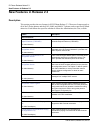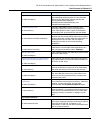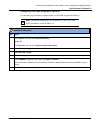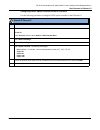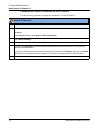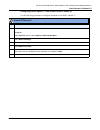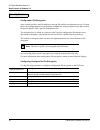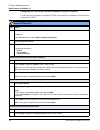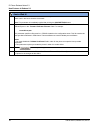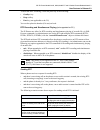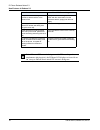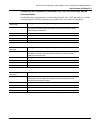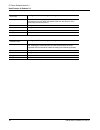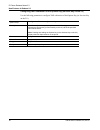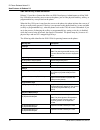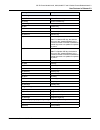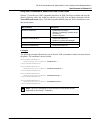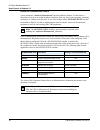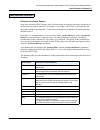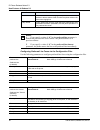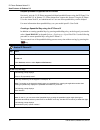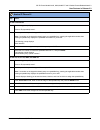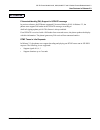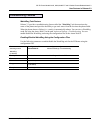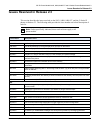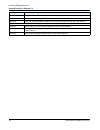- DL manuals
- Aastra
- Telephone
- 51i
- Release Note
Aastra 51i Release Note
Summary of 51i
Page 1
Release note si sip i ip phone phone 9143i, 9480i, 9480i ct 9143i, 9480i, 9480i ct and 5i series phones and 5i series phones rn-001029-02 rev 00 release 2.3.
Page 2
Aastra telecom will not accept liability for any damages and/or long distance charges, which result from unauthorized and/or unlawful use. While every effort has been made to ensure accuracy, aastra telecom will not be liable for technical or editorial errors or omissions contained within this docum...
Page 3: Contents
Rn-001029-02, release 2.3, rev 00 iii contents contents general information ..................................................................................................................................2 release content information ...................................................................
Page 4
Iv rn-001029-02, release 2.3, rev 00 contents sip features .......................................................................................................................................57 p-asserted-identity (pai) support in update message ......................................................
Page 5: Sip Ip Phone
Rn-001029-02, release 2.3, rev 00 1 sip ip phone models 9143i, 9480i, 9480i ct and 5i series phones release note 2.3 about this document this release note 2.3 provides new features for the 5i series ip phones (51i, 53i, 55i, 57i, and 57i ct), and the 9143i, 9480i, and 9480i ct ip phones. It also inc...
Page 6: General Information
General information 2 rn-001029-02, release 2.3, rev 00 ip phone release notes 2.3 general information release content information this document provides release content information on the aastra 9143i, 9480i, 9480i ct and 5i series sip ip phone firmware. Hardware supported this release of firmware ...
Page 7: Before You Upgrade
Before you upgrade rn-001029-02, release 2.3, rev 00 3 sip ip phone models 9143i, 9480i, 9480i ct and 5i series phones release note 2.3 before you upgrade please read before upgrading the phones to release 2.3 release 2.3 provides several new features for the aastra ip phones. However, before upgrad...
Page 8: New Features In Release 2.3
New features in release 2.3 4 rn-001029-02, release 2.3, rev 00 ip phone release notes 2.3 new features in release 2.3 description this section provides the new features in sip ip phone release 2.3. These new features apply to all of the 5i series phones and the 9143i, 9480i, and 9480i ct phones, un...
Page 9
New features in release 2.3 rn-001029-02, release 2.3, rev 00 5 sip ip phone models 9143i, 9480i, 9480i ct and 5i series phones release note 2.3 dialpad passthrough for objects (for xml developers) on the ip phones, an xml developer can now control digit passthrough while the phone is in the connect...
Page 10
New features in release 2.3 6 rn-001029-02, release 2.3, rev 00 ip phone release notes 2.3 the following paragraphs describe these features in more detail. Dialpad speeddial supported on all phones (for administrator & user) previously, only the 51i ip phone supported the dialpad speeddial feature. ...
Page 11
New features in release 2.3 rn-001029-02, release 2.3, rev 00 7 sip ip phone models 9143i, 9480i, 9480i ct and 5i series phones release note 2.3 link layer discovery protocol for media endpoint devices ( lldp-med) in release 2.3, the ip phones support link layer discovery protocol for media endpoint...
Page 12
New features in release 2.3 8 rn-001029-02, release 2.3, rev 00 ip phone release notes 2.3 configuring lldp-med using the configuration files use the following parameters to configure lldp-med on the ip phones. Parameter – lldp lldp (in web ui) configuration files aastra.Cfg, .Cfg ip phone ui option...
Page 13
New features in release 2.3 rn-001029-02, release 2.3, rev 00 9 sip ip phone models 9143i, 9480i, 9480i ct and 5i series phones release note 2.3 configuring lldp-med using the ip phone ui use the following procedure to enable/disable lldp-med using the ip phone ui. Note: you cannot configure the “ll...
Page 14
New features in release 2.3 10 rn-001029-02, release 2.3, rev 00 ip phone release notes 2.3 configuring lldp-med using the aastra web ui use the following procedure to configure lldp-med using the aastra web ui: aastra web ui 1 click on advanced settings->network->advanced network settings. 2 the “ ...
Page 15
New features in release 2.3 rn-001029-02, release 2.3, rev 00 11 sip ip phone models 9143i, 9480i, 9480i ct and 5i series phones release note 2.3 5 select basic settings->preferences->general . 6 the “ use lldp elin ” field is enabled by default. To disable lldp elin, click the check mark in the box...
Page 16
New features in release 2.3 12 rn-001029-02, release 2.3, rev 00 ip phone release notes 2.3 dhcp options 159 and 160 for the configuration server in addition to dhcp options 43 and 66 already supports on the ip phones for setting the configuration server, release 2.3 provides new dhcp options 159 an...
Page 17
New features in release 2.3 rn-001029-02, release 2.3, rev 00 13 sip ip phone models 9143i, 9480i, 9480i ct and 5i series phones release note 2.3 configuring dhcp option override via the ip phone ui use the following procedure to configure dhcp option override via the ip phone ui. Aastra ip phone ui...
Page 18
New features in release 2.3 14 rn-001029-02, release 2.3, rev 00 ip phone release notes 2.3 configuring dhcp option override via the aastra web ui use the following procedure to configure dhcp option override using the aastra web ui: aastra web ui 1 click on advanced settings->network->advanced netw...
Page 19
New features in release 2.3 rn-001029-02, release 2.3, rev 00 15 sip ip phone models 9143i, 9480i, 9480i ct and 5i series phones release note 2.3 dhcp option 12 hostname for the configuration server release 2.3 includes a new dhcp option 12 that the phone automatically sends to the configuration ser...
Page 20
New features in release 2.3 16 rn-001029-02, release 2.3, rev 00 ip phone release notes 2.3 changing dhcp option 12 hostname via the ip phone ui use the following procedure to change the “hostname” for dhcp option 12. Aastra ip phone ui step action 1 press options , and then select administrator men...
Page 21
New features in release 2.3 rn-001029-02, release 2.3, rev 00 17 sip ip phone models 9143i, 9480i, 9480i ct and 5i series phones release note 2.3 changing dhcp option 12 hostname via the aastra web ui use the following procedure to change the “hostname” for dhcp option 12. Aastra web ui 1 click on a...
Page 22
New features in release 2.3 18 rn-001029-02, release 2.3, rev 00 ip phone release notes 2.3 dhcp option 77 user class for the configuration server release 2.3 includes a new dhcp option 77 user class, that is sent in dhcp request packets from the phone to the configuration server. This option 77 def...
Page 23
New features in release 2.3 rn-001029-02, release 2.3, rev 00 19 sip ip phone models 9143i, 9480i, 9480i ct and 5i series phones release note 2.3 configuring dhcp option 77 user class via the ip phone ui use the following procedure to configure the phone to use dhcp option 77. Aastra ip phone ui ste...
Page 24
New features in release 2.3 20 rn-001029-02, release 2.3, rev 00 ip phone release notes 2.3 configuring dhcp option 77 user class via the aastra web ui use the following procedure to configure the phone to use dhcp option 77. Aastra web ui 1 click on advanced settings->network->advanced network sett...
Page 25
New features in release 2.3 rn-001029-02, release 2.3, rev 00 21 sip ip phone models 9143i, 9480i, 9480i ct and 5i series phones release note 2.3 multiple dhcp servers in release 2.3, the ip phones can now receive messages from multiple dhcp servers. After the phone receives its first dhcp message, ...
Page 26
New features in release 2.3 22 rn-001029-02, release 2.3, rev 00 ip phone release notes 2.3 configuration file encryption some vendors can have specific methods to encrypt files on their configuration servers. For each phone, the configuration server can generate a random hex string (encryption key)...
Page 27
New features in release 2.3 rn-001029-02, release 2.3, rev 00 23 sip ip phone models 9143i, 9480i, 9480i ct and 5i series phones release note 2.3 https server certificate validation the https client on the ip phones now support validation of https certificates. This new feature supports the followin...
Page 28
New features in release 2.3 24 rn-001029-02, release 2.3, rev 00 ip phone release notes 2.3 certificate validation certificate validation is enabled by default. Validation occurs by checking that the certificates are well formed and signed by one of the certificates in the trusted certificate set. I...
Page 29
New features in release 2.3 rn-001029-02, release 2.3, rev 00 25 sip ip phone models 9143i, 9480i, 9480i ct and 5i series phones release note 2.3 parameter – https validate expires check certificate expiration (in web ui) configuration files aastra.Cfg, .Cfg ip phone ui options->administrator menu->...
Page 30
New features in release 2.3 26 rn-001029-02, release 2.3, rev 00 ip phone release notes 2.3 configuring https server certificate validation via the ip phone ui use the following procedure to configure https server certificate validation for the ip phones using the ip phone ui. Aastra ip phone ui ste...
Page 31
New features in release 2.3 rn-001029-02, release 2.3, rev 00 27 sip ip phone models 9143i, 9480i, 9480i ct and 5i series phones release note 2.3 configuring https server certificate validation via the aastra web ui use the following procedure to configure https server certificate validation for the...
Page 32
New features in release 2.3 28 rn-001029-02, release 2.3, rev 00 ip phone release notes 2.3 4 the “check certificate hostnames ” field is enabled by default. To disable validation of hostnames, click the check mark in the box to clear the check mark. Note: this parameter is immediately applied after...
Page 33
New features in release 2.3 rn-001029-02, release 2.3, rev 00 29 sip ip phone models 9143i, 9480i, 9480i ct and 5i series phones release note 2.3 xml execute commands for playing a wav file the ip phones now allow a wav file to be played or stopped via xml execute commands. A wav file is an audio fi...
Page 34
New features in release 2.3 30 rn-001029-02, release 2.3, rev 00 ip phone release notes 2.3 xml command: wav.Play the wav.Play xml execute command starts the streaming of a wav file. You enter this command with the aastraipphoneexecute object in the following format: wav.Play:http://[username[:passw...
Page 35
New features in release 2.3 rn-001029-02, release 2.3, rev 00 31 sip ip phone models 9143i, 9480i, 9480i ct and 5i series phones release note 2.3 to abort the wav streaming, a user can press any of the following: • goodbye key • drop softkey • line key (not applicable to the 51i) you can also place ...
Page 36
New features in release 2.3 32 rn-001029-02, release 2.3, rev 00 ip phone release notes 2.3 the phone is in a call using the conference stream and the voice stream is free. Paging call is initiated using the voice stream with the mixed audio from the conference stream; paging line does not display. ...
Page 37
New features in release 2.3 rn-001029-02, release 2.3, rev 00 33 sip ip phone models 9143i, 9480i, 9480i ct and 5i series phones release note 2.3 receiving rtp when a phone receives a request for receiving rtp: • if there is an existing audio path, (handset, headset, or speakerphone), the phone uses...
Page 38
New features in release 2.3 34 rn-001029-02, release 2.3, rev 00 ip phone release notes 2.3 examples the following are examples of using the “ mix ” and “ disableicon ” execute commands with the aastraipphoneexecute object. These commands apply to both the rtp and multicast rtp xml commands (rtptx, ...
Page 39
New features in release 2.3 rn-001029-02, release 2.3, rev 00 35 sip ip phone models 9143i, 9480i, 9480i ct and 5i series phones release note 2.3 examples • the following is an example of setting the allowdtmf attribute to allow dialpad events to pass through the xml applications. Yes "> digits shou...
Page 40
New features in release 2.3 36 rn-001029-02, release 2.3, rev 00 ip phone release notes 2.3 xml key redirection the ip phones now allow the redirecting of phone-based hard keys to xml scripts. This allows the server to provide the phone with redial, transfer (xfer), conference (conf), and intercom (...
Page 41
New features in release 2.3 rn-001029-02, release 2.3, rev 00 37 sip ip phone models 9143i, 9480i, 9480i ct and 5i series phones release note 2.3 configuring xml redirection of the redial, xfer, conf, and icom keys, and the voicemail option use the following script parameters to redirection the redi...
Page 42
New features in release 2.3 38 rn-001029-02, release 2.3, rev 00 ip phone release notes 2.3 parameter – icom script configuration files aastra.Cfg, .Cfg description specifies an icom script for the phone to use. When this parameter is set, pressing the icom key gets the specified uri from the server...
Page 43
New features in release 2.3 rn-001029-02, release 2.3, rev 00 39 sip ip phone models 9143i, 9480i, 9480i ct and 5i series phones release note 2.3 options key redirection (for options menu on all phones and services menu on 51i) the ip phones now allow the redirecting of the options key (options menu...
Page 44
New features in release 2.3 40 rn-001029-02, release 2.3, rev 00 ip phone release notes 2.3 configuring xml redirection of the options key (services key on the 51i) use the following parameter to configure xml redirection of the options key (or services key on the 51i). Parameter – options script co...
Page 45
New features in release 2.3 rn-001029-02, release 2.3, rev 00 41 sip ip phone models 9143i, 9480i, 9480i ct and 5i series phones release note 2.3 xml applications and off-hook interaction in release 2.3, a feature has been implemented that prevents the phone from going into the off-hook/dialing stat...
Page 46
New features in release 2.3 42 rn-001029-02, release 2.3, rev 00 ip phone release notes 2.3 xml uri for key press simulation release 2.3 provides a feature that allows an xml developer or administrator to define xml key uris that can send key press events to the phone, just as if the physical hard k...
Page 47
New features in release 2.3 rn-001029-02, release 2.3, rev 00 43 sip ip phone models 9143i, 9480i, 9480i ct and 5i series phones release note 2.3 volume key key:voldwn volume decrease key key:volup volume increase key feature keys key:xfer transfer key key:conf conference key key:services services k...
Page 48
New features in release 2.3 44 rn-001029-02, release 2.3, rev 00 ip phone release notes 2.3 examples there are two ways to format the xml key uri: for xml post messages example: for xml key scripts example: key: line1 keypad1 key: line1 notes: 1. If the uri key is a valid key, the phone executes the...
Page 49
New features in release 2.3 rn-001029-02, release 2.3, rev 00 45 sip ip phone models 9143i, 9480i, 9480i ct and 5i series phones release note 2.3 using xml commands to reset local data on the phone release 2.3 provides new xml commands that allow an xml developer to delete and reset the phone’s dire...
Page 50
New features in release 2.3 46 rn-001029-02, release 2.3, rev 00 ip phone release notes 2.3 action uri disconnected feature a new parameter, “ action uri disconnected ” has been added to release 2.3 that allows a disconnect event to occur when the phone transitions from any active state (outgoing, i...
Page 51
New features in release 2.3 rn-001029-02, release 2.3, rev 00 47 sip ip phone models 9143i, 9480i, 9480i ct and 5i series phones release note 2.3 example if you enter the following string on phone a for the “ action uri disconnected” parameter: action uri disconnected: http://fargo.Ana.Aastra.Com/ d...
Page 52
New features in release 2.3 48 rn-001029-02, release 2.3, rev 00 ip phone release notes 2.3 configuring the action uri disconnect feature using the aastra web ui use the following procedure to configure the action uri disconnect feature. Aastra web ui 1 click on advanced settings->action uri->event....
Page 53
New features in release 2.3 rn-001029-02, release 2.3, rev 00 49 sip ip phone models 9143i, 9480i, 9480i ct and 5i series phones release note 2.3 preferred line focus feature in previous releases of the ip phones, after a call (incoming or outgoing), the phone would stay on the line that was used fo...
Page 54
New features in release 2.3 50 rn-001029-02, release 2.3, rev 00 ip phone release notes 2.3 configuring preferred line focus via the configuration files use the following parameters to configure preferred line focus using the configuration files. Caller id if the "switch ui focus to ringing line" pa...
Page 55
New features in release 2.3 rn-001029-02, release 2.3, rev 00 51 sip ip phone models 9143i, 9480i, 9480i ct and 5i series phones release note 2.3 configuring preferred line focus via the aastra web ui use the following parameters to configure preferred line focus using the aastra web ui. Aastra web ...
Page 56
New features in release 2.3 52 rn-001029-02, release 2.3, rev 00 ip phone release notes 2.3 dialpad speeddial supported on all phones previously, only the 51i ip phone supported a dialpad speeddial feature using the ip phone ui or the aastra web ui. In release 2.3, all the phones now support this fe...
Page 57
New features in release 2.3 rn-001029-02, release 2.3, rev 00 53 sip ip phone models 9143i, 9480i, 9480i ct and 5i series phones release note 2.3 for the 53i and 9143i 3 the following prompt displays: “ press a sd (speeddial) button ”. 4 press any number key on the keypad. For example, “ 5 ”. Note: ...
Page 58
New features in release 2.3 54 rn-001029-02, release 2.3, rev 00 ip phone release notes 2.3 creating a speeddial key using the aastra web ui use the following procedure to create a speeddial key using the aastra web ui. Aastra web ui 1 click on operation->keypad speed dial. 2 choose a key for which ...
Page 59
New features in release 2.3 rn-001029-02, release 2.3, rev 00 55 sip ip phone models 9143i, 9480i, 9480i ct and 5i series phones release note 2.3 utf- 8 codec for multi-national language support the ip phones, expansion modules, and cordless handsets previously supported iso 8859-1 (latin1) language...
Page 60
New features in release 2.3 56 rn-001029-02, release 2.3, rev 00 ip phone release notes 2.3 addition of new timezone and country codes in release 2.3, the following new timezones and country codes have been added. Time zone country code/time zone name time zone code az - azerbaijan (baku) azt ge - g...
Page 61
New features in release 2.3 rn-001029-02, release 2.3, rev 00 57 sip ip phone models 9143i, 9480i, 9480i ct and 5i series phones release note 2.3 p-asserted-identity (pai) support in update message in previous releases, the ip phones supported p-asserted-identity (pai). In release 2.3, the phones no...
Page 62
New features in release 2.3 58 rn-001029-02, release 2.3, rev 00 ip phone release notes 2.3 ignore out of sequence errors in release 2.3, an administrator can configure the phone via the “ sip accept out of order requests ” parameter to ignore cseq number errors on all sip dialogs on the phone. When...
Page 63
New features in release 2.3 rn-001029-02, release 2.3, rev 00 59 sip ip phone models 9143i, 9480i, 9480i ct and 5i series phones release note 2.3 sip bla expires timer release 2.3 now includes a sip bla subscription period parameter that allows an administrator to set the amount of time, in seconds,...
Page 64
New features in release 2.3 60 rn-001029-02, release 2.3, rev 00 ip phone release notes 2.3 configuring sip bla expirey timer using the aastra web ui use the following procedure to configure the sip bla subscription period using the aastra web ui. Aastra web ui 1 click on advanced settings->global s...
Page 65
New features in release 2.3 rn-001029-02, release 2.3, rev 00 61 sip ip phone models 9143i, 9480i, 9480i ct and 5i series phones release note 2.3 watchdog task feature release 2.3 provides a troubleshooting feature called the “ watchdog ” task that monitors the status of the phones and provides the ...
Page 66
New features in release 2.3 62 rn-001029-02, release 2.3, rev 00 ip phone release notes 2.3 enabling/disable watchdog using the aastra web ui use the following procedure to enable/disable the watchdog task for the ip phones using the aastra web ui. You can also view the “crash log” generated by the ...
Page 67
Issues resolved in release 2.3 rn-001029-02, release 2.3, rev 00 63 sip ip phone models 9143i, 9480i, 9480i ct and 5i series phones release note 2.3 issues resolved in release 2.3 this section describes the issues resolved on the 9143i, 9480i, 9480i ct, and the 5i series ip phones in release 2.3. Th...
Page 68
Issues resolved in release 2.3 64 rn-001029-02, release 2.3, rev 00 ip phone release notes 2.3 def10102 retry-after headers with additional parameters are now supported. Def10323 rtcp packets are no longer treated like early media. Def10328 phone now supports replaces headers from servers that get t...
Page 69
Contacting aastra telecom support rn-001029-02, release 2.3, rev 00 65 sip ip phone models 9143i, 9480i, 9480i ct and 5i series phones release note 2.3 contacting aastra telecom support if you’ve read this release note, and consulted the troubleshooting section of your phone model’s manual and still...
Page 70
Contacting aastra telecom support 66 rn-001029-02, release 2.3, rev 00 ip phone release notes 2.3.
Page 72: Generic Sip Ip Phone
Generic sip ip phone models 9143i, 9480i, 9480i ct, and 5i series 2.3 release notes copyright © 2008 aastra telecom. All rights reserved. Information in this document is subject to change without notice. Aastra telecom assumes no responsibility for any errors that may appear in this document. Produc...