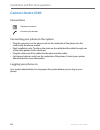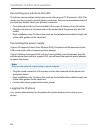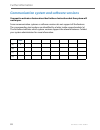- DL manuals
- Aastra
- Telephone
- 5360
- User Manual
Aastra 5360 User Manual
Aastra Business Communication
Solution
Aastra 5360/5360ip
User’s Guide
https://pbxweb.aastra.com/doc_finder/DocFinder/eud-1279_en.pdf?get&DNR=eud-1279
Supported platforms:
Aastra 415
Aastra 430
Aastra 470
This user's guide describes the functions, the con-
figuration, and the use of the Aastra 5360/5360ip.
eud-1279_en / 1.1 – R2.0 – © 02.2012
Summary of 5360
Page 1
Aastra business communication solution aastra 5360/5360ip user’s guide https://pbxweb.Aastra.Com/doc_finder/docfinder/eud-1279_en.Pdf?Get&dnr=eud-1279 supported platforms: aastra 415 aastra 430 aastra 470 this user's guide describes the functions, the con- figuration, and the use of the aastra 5360/...
Page 2: Operating Elements
2 eud-1279/1.1 – r2.0 – 02.2012 operating and display elements operating elements 1 display status display with symbols, current displays on telephone traffic, displays the available foxkey functions. 2 indicator led • left led flashes: call. • right led is lit: voice message, message, or callback. ...
Page 3
Operating and display elements eud-1279/1.1 – r2.0 – 02.2012 3 6 correction key deletes the last character or goes back one step in the menu. 7 foxmenu opens the menu or calls up other foxkey functions. 8 presence key with led preconfigured as presence menu. The absence key can be configured as a fu...
Page 4: Display Symbols
Operating and display elements 4 eud-1279/1.1 – r2.0 – 02.2012 display symbols status information more text information available foxmenu: access to the menu or the available foxkey functions other menu entries available loudspeaker activated text mode activated function activated entries in call li...
Page 5
Operating and display elements eud-1279/1.1 – r2.0 – 02.2012 5 presence state available (default) absent meeting busy not available.
Page 6: Product Information
6 eud-1279/1.1 – r2.0 – 02.2012 product information safety information failure to observe this information can be hazardous and infringe existing laws. Connections always plug the phone cable connectors into the appropriate sockets. Do not modify the connections in any way. Mains power use the origi...
Page 7: User Information
Product information eud-1279/1.1 – r2.0 – 02.2012 7 user information your product is supplied with a quick user’s guide, safety information and, where applicable, with other product-specific information. These and all other user documents are available for download on the aastra 400 docfinder: www.A...
Page 8: Purpose and Function
Product information 8 eud-1279/1.1 – r2.0 – 02.2012 purpose and function this product is part of the aastra 400 communication solution. Aastra 400 is an open, modular and comprehensive communication solution for the business sector with several communication servers of different output and expan- si...
Page 9
Product information eud-1279/1.1 – r2.0 – 02.2012 9 protection against listening in and recording the aastra 400 communication solution comprises features which allow calls to be monitored and recorded without the call parties noticing. Please note that these fea- tures can only be used in complianc...
Page 10: Exclusion of Liability
Product information 10 eud-1279/1.1 – r2.0 – 02.2012 exclusion of liability all parts and components of the aastra 400 communication solution are manufac- tured in accordance with iso 9001 quality guidelines. The relevant user information has been compiled with the utmost care. The functions of the ...
Page 11: Content
Eud-1279/1.1 – r2.0 – 02.2012 11 operating and display elements . . . . . . . . . . . . . . . . . . . . . . . . . . . . . . . . . . . . . . . . . . . . 2 product information . . . . . . . . . . . . . . . . . . . . . . . . . . . . . . . . . . . . . . . . . . . . . . . . . . . . . . . 6 dialling and p...
Page 12
12 eud-1279/1.1 – r2.0 – 02.2012 installation and first-time operation . . . . . . . . . . . . . . . . . . . . . . . . . . . . . . . . . . . . . . . 80 equipment provided . . . . . . . . . . . . . . . . . . . . . . . . . . . . . . . . . . . . . . . . . . . . . . . . . . . . . . 81 options . . . . . ...
Page 13: Dialling and Phoning
Eud-1279/1.1 – r2.0 – 02.2012 13 dialling and phoning the following sections explain how to make phone calls simply and the func- tions your phone offers you whenever you receive a call. Answering calls. . . . . . . . . . . . . . . . . . . . . . . . . . . . . . . . . . . . . . . . . . . . . . . . . ...
Page 14: Answering Calls
Dialling and phoning 14 eud-1279/1.1 – r2.0 – 02.2012 answering calls this section explains the procedure for answering a call. Answering a call your phone is ringing and the indicator led is flashing. To answer the call, proceed as follows. Ending a call you want to end the call. After the call the...
Page 15: Making Calls
Dialling and phoning eud-1279/1.1 – r2.0 – 02.2012 15 making calls this section explains the different ways you can make a call with your phone. Dialling with the phone number you want to call someone and key in that person's phone number. With call preparation you can enter a phone number without i...
Page 16: Muting The Microphone
Dialling and phoning 16 eud-1279/1.1 – r2.0 – 02.2012 using your phone in open listening mode you want other people in the room to be able to listen in to the call. The open listening function lets you activate the loudspeaker in addition to the hand- set. Muting the microphone in the middle of a ca...
Page 17: Ments
Eud-1279/1.1 – r2.0 – 02.2012 17 using the display and operating ele- ments the following sections explain how to operate your phone quickly and simply. Display . . . . . . . . . . . . . . . . . . . . . . . . . . . . . . . . . . . . . . . . . . . . . . . . . . . . . . . . . . . . . . . . . . . . . ....
Page 18: Display
Using the display and operating elements 18 eud-1279/1.1 – r2.0 – 02.2012 display display symbols and display text new events such as a call in your absence, a new message or activated functions (e.G. Forwarding) are signalled on the display in the idle state by a symbol or a display text. You can t...
Page 19: Input
Using the display and operating elements eud-1279/1.1 – r2.0 – 02.2012 19 input digit keys you can use the digit keys for entering digits and passwords and for quickdial. The characters are assigned to the digit keys as follows. Press the relevant digit key repeat- edly until the character you want ...
Page 20: Correcting Your Input
Using the display and operating elements 20 eud-1279/1.1 – r2.0 – 02.2012 switching between upper and lower case you want to switch between upper and lower case while making an input in text mode. Upper-case input is automatically activated when the first letter is entered. The text mode then automa...
Page 21: Menu-Guided Navigation
Using the display and operating elements eud-1279/1.1 – r2.0 – 02.2012 21 menu-guided navigation accessing the menu the phone is in standby mode: using the navigation key you can retrieve a particular menu entry even more simply and efficiently using the navigation key. You can scroll vertically and...
Page 22: Resetting Activated Features
Using the display and operating elements 22 eud-1279/1.1 – r2.0 – 02.2012 other navigation possibilities resetting activated features you can deactivate again all the activated functions (e.G. Forwarding, barring). Signals indicator led signals depending on the situation the indicator leds either fl...
Page 23: Supplementary Features
Eud-1279/1.1 – r2.0 – 02.2012 23 supplementary features the following sections explain the supplementary features provided by your phone for more efficient use. Making and answering calls . . . . . . . . . . . . . . . . . . . . . . . . . . . . . . . . . . . . . . . . . . . . . . . . . . . . . . . . ...
Page 24: Making And Answering Calls
Supplementary features 24 eud-1279/1.1 – r2.0 – 02.2012 making and answering calls this section explains some convenient features provided by your phone for making a call. Dialling by name (quickdial) you want to make a call by entering a name. With quickdial you only need to press the digit keys fo...
Page 25: Dialling From The Phone Book
Supplementary features eud-1279/1.1 – r2.0 – 02.2012 25 dialling from the phone book you want to search a user in one of the connected phone books. The surname and first name have to be separated by a space, for example "no s" for noble stephen. Ask your system administrator whether you should start...
Page 26
Supplementary features 26 eud-1279/1.1 – r2.0 – 02.2012 dialling from external phone books if you select advanced search , you can search directly in the connected external phone books. This function is not available if no external phone book is connected. The surname, first name and town each have ...
Page 27
Supplementary features eud-1279/1.1 – r2.0 – 02.2012 27 dialling from the call list of answered calls you want to call back someone whose call you answered. Your phone automatically stored the person's phone number on the list of answered calls. You can now call the person back using this call list....
Page 28: Dialling With Redial
Supplementary features 28 eud-1279/1.1 – r2.0 – 02.2012 dialling with redial you want to call a person you have already called. In the last-number redial list your phone automatically stores the phone numbers of the persons you have already called, complete with their names, where available. You can...
Page 29: Requesting A Callback
Supplementary features eud-1279/1.1 – r2.0 – 02.2012 29 requesting a callback you want to talk to a certain person. The person is busy or does not answer. You can make callback requests to both internal and external users. Not all providers support this function. If the called party is busy, you can...
Page 30
Supplementary features 30 eud-1279/1.1 – r2.0 – 02.2012 to answer the callback request someone has asked you to call back. You can tell this from the lit attention led in the idle state. The display shows callback requested . Call waiting on an internal user you want to talk to an internal user. How...
Page 31: Answering Call Waiting
Supplementary features eud-1279/1.1 – r2.0 – 02.2012 31 answering call waiting you are in a call and hear the call waiting tone. Another user is urgently trying to reach you. You can either answer, deflect or reject the call. Answer answering the call: press foxmenu > foxkey answer . ➔ the first cal...
Page 32: Starting An Announcement
Supplementary features 32 eud-1279/1.1 – r2.0 – 02.2012 starting an announcement you want to address internal users directly via their loudspeaker – where available –, without waiting for a reply (similar principle to that of an intercom system). Requirement: it is essential that the internal user h...
Page 33: Private Call With Pin
Supplementary features eud-1279/1.1 – r2.0 – 02.2012 33 private call with pin you want to make a private call on your phone or on a third-party phone. With the aid of your pin you can use any phone to make an external call with your own personal settings, even if that phone is locked for external ca...
Page 34: Enquiry Call During A Call
Supplementary features 34 eud-1279/1.1 – r2.0 – 02.2012 using functions while in a call this section explains the different options provided by your phone while you are in a call. Enquiry call during a call you want to call someone else briefly without losing your current call partner. Then you want...
Page 35: Making A Conference Call
Supplementary features eud-1279/1.1 – r2.0 – 02.2012 35 brokering between an enquiry call party and your call partner you are talking with an enquiry call party and have your original call partner on hold. You want to be able to switch back and forth between the two. In an enquiry call you can use t...
Page 36: Transferring A Call Partner
Supplementary features 36 eud-1279/1.1 – r2.0 – 02.2012 transferring a call partner you want to put your call partner through to someone else. With the enquiry call function you can connect your call partner with someone else. You can connect internal and external users with one another. Enquiry cal...
Page 37: Parking A Call Partner
Supplementary features eud-1279/1.1 – r2.0 – 02.2012 37 parking a call partner you want to put your call partner on hold without using a phone line as a result. You can park your call partner locally and take back at each phone assigned to you. You can also allocate the park function to a freely con...
Page 38
Supplementary features 38 eud-1279/1.1 – r2.0 – 02.2012 call recording only starts when the connection is set up. Therefore, no ring-back tones or wait tones are recorded. Call recording is temporarily interrupted during an enquiry and an e-mail is sent with the recording made up till then. Recordin...
Page 39
Supplementary features eud-1279/1.1 – r2.0 – 02.2012 39 organising absences from the desk this section explains the different options provided by your phone when you want to leave your desk. The presence function lets you set your personal presence status quickly. It also tells you directly whether ...
Page 40
Supplementary features 40 eud-1279/1.1 – r2.0 – 02.2012 to activate the presence profile: press the function key for . Or: the presence profile can also be selected using the menu: menu > settings > general > presence . Or: select the profile you want via the presence menu and press the ok foxkey. ➔...
Page 41
Supplementary features eud-1279/1.1 – r2.0 – 02.2012 41 forwarding calls (call forwarding) you want to leave your desk. Calls for you are to be forwarded to a different destina- tion (e.G. Phone, voice mail, pager). With call forwarding you can forward incoming calls directly to a different destinat...
Page 42
Supplementary features 42 eud-1279/1.1 – r2.0 – 02.2012 forwarding a call on no reply (cfnr) you want calls that you receive on your phone to be forwarded to another destina- tion. Both your own phone and the other destination will then start ringing. The system configuration determines whether or n...
Page 43: Forwarding To Voice Mail
Supplementary features eud-1279/1.1 – r2.0 – 02.2012 43 forwarding to voice mail you cannot momentarily be reached on your phone. If you forward to your voice mail, a user can leave you a voice message. You can use the global greeting or your own greeting (see chapter "configuring voice mail" , page...
Page 44: Forwarding To A Message
Supplementary features 44 eud-1279/1.1 – r2.0 – 02.2012 forwarding to a message you cannot be reached on your phone. You want any internal user who calls you to get a text message. The user hears the busy tone and obtains a text message on his display. Requirement: the internal user must have a phon...
Page 45: Absence Information
Supplementary features eud-1279/1.1 – r2.0 – 02.2012 45 absence information you wish to give your caller detailed information about your absence. If you have configured call forwarding to voicemail in your presence profile, you can choose whether the currently active greeting, the global greeting, o...
Page 46: Locking Your Phone
Supplementary features 46 eud-1279/1.1 – r2.0 – 02.2012 locking your phone you need to leave your desk and want to ensure that no-one can alter your phone's settings, look at your private data, or make outside calls from your phone. You can lock your phone with a pin consisting of two to ten digits....
Page 47: Unlocking Your Phone
Supplementary features eud-1279/1.1 – r2.0 – 02.2012 47 unlocking your phone you want to unlock your phone. You can use the pin to unlock your phone. If you have forgotten your pin, your system administrator can reset it to the default setting. Select the required type of barring and confirm with th...
Page 48
Supplementary features 48 eud-1279/1.1 – r2.0 – 02.2012 functions for special situations this section explains the different options provided by your phone to deal with special situations. Function selection for configurable key this section contains a list of all the functions you can store under a...
Page 49
Supplementary features eud-1279/1.1 – r2.0 – 02.2012 49 acd (automatic call distri- bution) the call routing of calls in the queue can be controlled using an acd appli- cation. User group in the user group incoming and internal calls are routed to a group of inter- nal destinations according to a pr...
Page 50
Supplementary features 50 eud-1279/1.1 – r2.0 – 02.2012 deflect a call during the ringing phase you do not want to answer a call yourself but deflect it to another user. With the function deflect you can deflect calls to an internal or external user or to the voice mail during the ringing phase. You...
Page 51: Listening To Voice Message
Supplementary features eud-1279/1.1 – r2.0 – 02.2012 51 reject a call during the ringing phase you do not want to answer a call. You can reject a call already during the ringing phase. Listening to voice message voice mail from is displayed and the indicator led is red-flashing. Reject press foxmenu...
Page 52: Deflecting Voice Messages
Supplementary features 52 eud-1279/1.1 – r2.0 – 02.2012 deflecting voice messages have you received a voice message which interests other users? You can transfer incoming voice messages to other users [a] . You can decide whether to keep a copy of each voice message. Menu press foxmenu > foxkey menu...
Page 53: Send Text Messages
Supplementary features eud-1279/1.1 – r2.0 – 02.2012 53 send text messages you want to send a written message to an internal user. You can send a text message to an internal user. The text message will appear on the person's display. Requirement: the internal user must have a phone capable of receiv...
Page 54: Read Text Messages
Supplementary features 54 eud-1279/1.1 – r2.0 – 02.2012 read text messages your display shows new message and the envelope symbol. The right-hand indicator led is lit. Picking up a call you hear a phone ringing in your vicinity and want to pick up the call. With the pick up function you can pick up ...
Page 55
Supplementary features eud-1279/1.1 – r2.0 – 02.2012 55 activating/deactivating dtmf mode you want to be able to use your phone to control other equipment or to access certain services, such as remote polling of an answering machine or telebanking. For these services you need the dtmf mode. In the d...
Page 56
Supplementary features 56 eud-1279/1.1 – r2.0 – 02.2012 making a call on a third-party phone you want to make a call on a third-party phone using your personal settings, for exam- ple on a colleague’s phone or in a meeting room. You can activate a third-party phone to make an internal or external ca...
Page 57: Answering A General Bell
Supplementary features eud-1279/1.1 – r2.0 – 02.2012 57 when general bell is configured in the system, you can search for an internal user using the general bell. The paged person can answer from any phone. Answering a general bell via the general bell, you hear either your personal ringing pattern ...
Page 58: Display
Supplementary features 58 eud-1279/1.1 – r2.0 – 02.2012 activating/deactivating a discreet ring you do not want to be disturbed by your phone ringing. However, you do not want to switch off your phone. Discreet ringing is available on your phone as an alternative to the usual ringing. If dis- creet ...
Page 59: Tracking A Malicious Call
Supplementary features eud-1279/1.1 – r2.0 – 02.2012 59 tracking a malicious call your are being threatened or molested by a call. You want to identify the caller. Using the mcid (malicious call identification) function the provider records the fol- lowing call data: your phone number, the caller’s ...
Page 60: Activating Ring Alone
Supplementary features 60 eud-1279/1.1 – r2.0 – 02.2012 activating ring alone you want to specify which of your phones shall ring acoustically when you receive a call. When your system administrator has set up a phone number with several phones, you can define on which phones a call shall acoustical...
Page 61: Free Seating
Supplementary features eud-1279/1.1 – r2.0 – 02.2012 61 free seating you do not have your own workplace and share desk and phone with other employ- ees. Log in: free seating lets you log in on a phone configured for that purpose. Once you are logged in, your personal call lists, phone book and all y...
Page 62
Supplementary features 62 eud-1279/1.1 – r2.0 – 02.2012 log out: to free up a phone, you need to log off again. To ensure a phone is not blocked for other users if you forget to log off, your system administrator can set up a logoff proc- ess with an automatic time limit: • after a certain amount of...
Page 63
Supplementary features eud-1279/1.1 – r2.0 – 02.2012 63 setting functions by remote control this section explains how you can alter your phone’s settings even if you are not directly at your phone. You are not at your desk and want to set various functions on your phone from a dif- ferent phone. You...
Page 64: Personalizing Your Phone
64 eud-1279/1.1 – r2.0 – 02.2012 personalizing your phone these sections explain how to adapt the phone’s basic settings to suit your per- sonal requirements. Display . . . . . . . . . . . . . . . . . . . . . . . . . . . . . . . . . . . . . . . . . . . . . . . . . . . . . . . . . . . . . . . . . . ....
Page 65: Display
Personalizing your phone eud-1279/1.1 – r2.0 – 02.2012 65 display this section explains how to set display properties. Setting the display you may find the display is too bright or too dark. You can adjust the display contrast . Menu press foxmenu, then foxkey menu . Settings scroll to settings and ...
Page 66
Personalizing your phone 66 eud-1279/1.1 – r2.0 – 02.2012 setting the ringing properties (audio) this section explains how to set your phone's ringing tone properties. Setting the ringing volume during ringing you want to adjust the ringing volume. You can adjust the ringing volume while the phone i...
Page 67
Personalizing your phone eud-1279/1.1 – r2.0 – 02.2012 67 setting the ringing properties you want to change the way in which your phone rings. You can adjust the ringing volume , the internal melody , the external melody , and the speed . If you do not want to be disturbed during a certain time, you...
Page 68: General Settings
Personalizing your phone 68 eud-1279/1.1 – r2.0 – 02.2012 general settings this section explains other settings you can make on your phone. Selecting the language the display text is not in the language you want. You can select a different language. The menu item under which you select your lan- gua...
Page 69: Changing The Pin
Personalizing your phone eud-1279/1.1 – r2.0 – 02.2012 69 changing the pin you want to change the pin used to lock/unlock your phone (see chapter "locking your phone" , page 46 and "unlocking your phone" , page 47 ). The digit combination "0000" is set as default. You can select any 2 to 10-digit co...
Page 70
Personalizing your phone 70 eud-1279/1.1 – r2.0 – 02.2012 identifying the communication system this phone can be connected to different aastra communications systems. You can verify to which system your phone is connected to. Local ip settings (aastra 5360ip) the ip-relevant data for your phone is s...
Page 71: Protection Settings
Personalizing your phone eud-1279/1.1 – r2.0 – 02.2012 71 protection settings this section explains how you can protect yourself against certain types of call. Activating protection against call types you want to protect yourself against certain types of calls. You can set the settings so that the f...
Page 72: Phone Book Management
Personalizing your phone 72 eud-1279/1.1 – r2.0 – 02.2012 phone book management this section explains how to create a new entry in the phone book and how to edit or delete an entry. Creating a new phone book entry you want to store your own phone numbers. You can store your own phone numbers in the ...
Page 73
Personalizing your phone eud-1279/1.1 – r2.0 – 02.2012 73 editing or deleting a phone book entry you want to modify a phone number stored on your private phone book. Note: you cannot modify entries in other phone books. Press the phone book key. Private contacts scroll to private contacts and press ...
Page 74: Configuring Voice Mail
Personalizing your phone 74 eud-1279/1.1 – r2.0 – 02.2012 configuring voice mail this section explains how to set your voice mail. Managing personal greeting you have the possibility to record up to 3 different greetings (e.G. For absent or vaca- tion). Give each greeting the relevant name. Dependin...
Page 75: Configuring Presence
Personalizing your phone eud-1279/1.1 – r2.0 – 02.2012 75 configuring presence you can to control your current presence status (see chapter "organizing absences using the presence key" , page 39 ). You have a choice of 5 presence profiles for controlling your presence status. For each of these prese...
Page 76: Configuring Keys
Personalizing your phone 76 eud-1279/1.1 – r2.0 – 02.2012 configuring keys this section explains how to assign phone numbers and functions to a foxkey or configurable key. Available keys you can assign phone numbers or functions to one of the 10 configurable keys or on the presence key. These are ac...
Page 77: Clearing A Key
Personalizing your phone eud-1279/1.1 – r2.0 – 02.2012 77 store a function under a key – function key you want to retrieve a frequently used function - for example "call forwarding on no reply" - using a single keystroke rather than having to enter it by hand. Usually the function is assigned so tha...
Page 78: Formulating Functions
Personalizing your phone 78 eud-1279/1.1 – r2.0 – 02.2012 formulating functions this section explains how to activate an individual function, for example call for- warding unconditional, with the aid of function commands and function codes and how to assign it to a key. Function commands you can use...
Page 79: Function Codes
Personalizing your phone eud-1279/1.1 – r2.0 – 02.2012 79 function codes a list with all the function codes can be found in the "user’s guide function codes" on the aastra 400 docfinder ..
Page 80
80 eud-1279/1.1 – r2.0 – 02.2012 installation and first-time operation these sections explain the setup options available with your phone. Equipment provided . . . . . . . . . . . . . . . . . . . . . . . . . . . . . . . . . . . . . . . . . . . . . . . . . . . . . . . . . . . . . . . . . . 81 options...
Page 81: Equipment Provided
Installation and first-time operation eud-1279/1.1 – r2.0 – 02.2012 81 equipment provided options telephone and handset handset connection cable telephone connection cable aastra 5360 stand rest; can also be used as a mounting frame for wall mounting quick user's guide and safety information plug-in...
Page 82
Installation and first-time operation 82 eud-1279/1.1 – r2.0 – 02.2012 setting up and mounting the phone with the aid of the supplied stand rest you can set up the phone as a desk phone or mount it to the wall. Setting the phone up as a desk phone you can set up the phone either at a 40° or a 25° an...
Page 83
Installation and first-time operation eud-1279/1.1 – r2.0 – 02.2012 83 40° 25° 1 2 1 2.
Page 84: Wall Mounting
Installation and first-time operation 84 eud-1279/1.1 – r2.0 – 02.2012 wall mounting you can also mount the phone on the wall. To do so, screw the stand rest onto the wall as a bracket and hook the phone onto the stand rest. • fit the screws for securing the stand rest and mount the stand rest (figu...
Page 85: Dismantling
Installation and first-time operation eud-1279/1.1 – r2.0 – 02.2012 85 dismantling desk phone: • disconnect the phone cord and remove. • carefully pull the stand rest away in the opposite direction. Wall set: • carefully slide the phone upwards out of the stand rest. • disconnect the phone cord and ...
Page 86: Connect Aastra 5360
Installation and first-time operation 86 eud-1279/1.1 – r2.0 – 02.2012 connect aastra 5360 connections connecting your phone to the system • plug the connector on the phone cord on the underside of the phone into the socket with the phone symbol. • desk installation only: to relieve the strain on th...
Page 87: Connect Aastra 5360Ip
Installation and first-time operation eud-1279/1.1 – r2.0 – 02.2012 87 connect aastra 5360ip ip connections connecting to the ip network connecting the handset connecting the power supply note: your system administration will take care of the ip addressing and the commis- sioning of the phone. The i...
Page 88: Connecting The Power Supply
Installation and first-time operation 88 eud-1279/1.1 – r2.0 – 02.2012 connecting your phone to the lan this phone communicates via the same connection as your pc (ip network / lan). This means you do not need a special phone connection. Ask your system administrator if you have any doubts about you...
Page 89: Further Information
Eud-1279/1.1 – r2.0 – 02.2012 89 further information the following sections contain more useful information about your phone. Troubleshooting. . . . . . . . . . . . . . . . . . . . . . . . . . . . . . . . . . . . . . . . . . . . . . . . . . . . . . . . . . . . . . . . . . . . . . 90 declaration open...
Page 90: Troubleshooting
Further information 90 eud-1279/1.1 – r2.0 – 02.2012 troubleshooting this section contains a few tips on how to operate your phone if you encounter any problems. Malfunctions your call partner cannot hear you or you cannot hear your call partner make sure the handset cord is correctly plugged into b...
Page 91: About Open Source Software
Further information eud-1279/1.1 – r2.0 – 02.2012 91 declaration open source software (aastra 5360ip) about open source software this product contains open source software from third-party suppliers subject to the gnu licence provisions gpl (gnu general public license) and lgpl (gnu library/lesser g...
Page 92
Further information 92 eud-1279/1.1 – r2.0 – 02.2012 communication system and software versions you want to activate a feature described in these instructions but the system will not let you. Some communication systems or software versions do not support all the features. The corresponding text sect...
Page 93: Index
Eud-1279/1.1 – r2.0 – 02.2012 93 a absence information ....................................................45 accessories (safety information) ................................ 7 alphasearch .....................................................................25 ambient conditions (safety information...
Page 94
94 eud-1279/1.1 – r2.0 – 02.2012 e end key ................................................................................ 3 enquiry call during a call .............................................34 enter the letters ..............................................................19 enters digits .....
Page 95
Eud-1279/1.1 – r2.0 – 02.2012 95 power-over-ethernet ...................................................88 presence ............................................................................39 presence key ...............................................................3 , 39 private call with pin ...
Page 96: Declaration of Conformity
Declaration of conformity aastra telecom schweiz ag hereby declares that • the aastra 400 products conform to the basic requirements and other relevant stipulations of directive 1999/5/ec. • all our products are manufactured in conformity with rohs and weee (2002/95/ec and 2002/96/ec). The product-s...