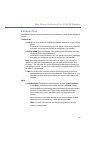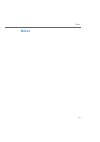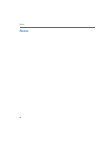- DL manuals
- Aastra
- Telephone
- 673xi
- User Manual
Aastra 673xi User Manual
Summary of 673xi
Page 1
Aastra 673xi / 675xi sip telephones user guide communications systems aastra 800 opencom x320 opencom 130/131/150 opencom 510
Page 2: Welcome To Aastra
Welcome to aastra thank you for choosing this aastra product. Our product meets the strictest requirements with regard to quality and design. This user guide will show you how to use your aastra 673xi / 675xi and answer most of the questions that may arise. If you require further technical support o...
Page 3: Contents
1 contents aastra 673xi / 675xi sip telephones . . . . . . . . . . . . . . . . . . . . . . . . . . . . . . . . . . . . . . 3 aastra 673xi / 675xi key description . . . . . . . . . . . . . . . . . . . . . . . . . . . . . . . . . . . . . . 6 about this manual . . . . . . . . . . . . . . . . . . . . . ...
Page 4
2 presence . . . . . . . . . . . . . . . . . . . . . . . . . . . . . . . . . . . . . . . . . . . . . . . . . . . . . . . . . . . . . . . . . 22 hot desking . . . . . . . . . . . . . . . . . . . . . . . . . . . . . . . . . . . . . . . . . . . . . . . . . . . . . . . . . . . . . . 22 main menu on the ...
Page 5
Aastra 673xi / 675xi sip telephones 3 aastra 673xi / 675xi sip telephones the telephones of the product family aastra 673xi / 675xi are voice over ip (voip) tele- phones in accordance with the internationally standardised sip standard (session ini- tiation protocol). Connected to the communications ...
Page 6
Aastra 673xi / 675xi sip telephones 4 the aastra 6755i and aastra 6757i models have large and freely programmable dis- plays for executing system functions. Aastra 6753i – headset jack and six function keys aastra 6755i – comfort display, six function keys and six softkeys aastra 6757i – premium dis...
Page 7
Aastra 673xi / 675xi sip telephones 5 key extensions with an aastra m670i or aastra m675i key extension the aastra 6753i, aastra 6755i and aastra 6757i telephones can provide additional function keys: up to three key extensions can be connected to designated telephones: three key extensions of eithe...
Page 8
Aastra 673xi / 675xi sip telephones 6 aastra 673xi / 675xi key description the following tables explain the existing keys for all aastra 673xi / 675xi models. Aastra 6730i and aastra 6731i keys key description and function hold key: puts the current call on hold. Press this key once again to retriev...
Page 9
Aastra 673xi / 675xi sip telephones 7 the aastra 6753i, aastra 6755i and aastra 6757i telephones are covered together as these models only differ in the number and type of function keys. Navigation keys: press the arrow keys up or down to view different status and text pages on the display. Press th...
Page 10
Aastra 673xi / 675xi sip telephones 8 with the aastra 6755i and aastra 6757i models the administrator of the opencom 100 / aastra 800 communications system can configure the function and labelling of the softkeys next to the main display in four key levels. Press the more softkey (lower right) multi...
Page 11: About This Manual
Aastra 673xi / 675xi sip telephones 9 about this manual this manual describes how to use an aastra 673xi / 675xi sip telephone which is con- nected to the opencom 100 / aastra 800 communications system. If you require further information, please consult the following manuals available for the models...
Page 12
Aastra 673xi / 675xi sip telephones 10 distinctive features of the communications system when you operate an aastra 673xi / 675xi on the opencom 100 / aastra 800 commu- nications system, some functions deviate from how they are described in the instal- lation guide and in the user guide. This applie...
Page 13: Telephoning
Using the aastra 673xi / 675xi 11 using the aastra 673xi / 675xi telephoning making calls 1. In order to establish a connection, – pick up the handset or – press the handsfree key , to make the following call in the handsfree mode (see handsfree / open-listening mode starting on page 15). 2. Dial a ...
Page 14
Using the aastra 673xi / 675xi 12 note if the administrator has linked a trunk key / / with a sip user account, you will be calling under the call number of the sip user account. If the trunk key is not linked, the call number of trunk key 1 is used. Answering a call an incoming call is signalised v...
Page 15
Using the aastra 673xi / 675xi 13 three-party conference calls you are making a call, e.G. On the trunk key 1 , its led indicator is lit. You can now forward the call, execute an enquiry, switch back and forth between two subscribers (“toggle”) or set up a conference. You can use any available trunk...
Page 16
Using the aastra 673xi / 675xi 14 tip: while you are talking with the first caller (the second caller is on hold), you can initiate a conference with both callers. To do so, press the conf softkey resp. The conference key on the aastra 6730i / 6731i. To end the conference specifically, please read t...
Page 17: Other Device Functions
Using the aastra 673xi / 675xi 15 4. When the second caller answers, announce the conference. Press the conf softkey resp. The conference key on the aastra 6730i / 6731i once again. Press the down arrow key on the aastra 6753i. You are now connected with both callers in a three-party conference. The...
Page 18
Using the aastra 673xi / 675xi 16 call protection you can configure a function key with the do not disturb function (please refer to function keys reference starting on page 30). 1. Press the function key to activate the do not disturb function. The led indicator next to the function key lights up. ...
Page 19: Speed Dialling
Using the aastra 673xi / 675xi 17 speed dialling you can save call numbers either to the function keys or to the number keys of your telephone as speed dialling destination. Speed dialling with function keys if the administrator of the opencom 100 / aastra 800 communications system has programmed sp...
Page 20: Caller Lists
Using the aastra 673xi / 675xi 18 3. Use the navigation keys to move the cursor onto the line: field and press the change softkey. This selects a trunk key which is to be linked with the speed dialling. 4. Press the save softkey resp. The right arrow key on the aastra 6730i / 6731i or on the aastra ...
Page 21: Phone Book
Using the aastra 673xi / 675xi 19 phone book you can configure a function key with a phone book function (please refer to function keys reference starting on page 30). Use this function key to access the phone books managed on the opencom 100 / aastra 800 communications system. 1. Press the function...
Page 22: Voicebox
Using the aastra 673xi / 675xi 20 voicebox the opencom 100 / aastra 800 communications system provides you with a voicebox which serves as an “answering machine” if desired. To operate the voicebox, it is rec- ommended to configure a key with the speech function (see function keys reference starting...
Page 23: Phone Lock
Using the aastra 673xi / 675xi 21 • unlit ( ): the subscriber is free. Press the blf function key to call the subscriber. • blinking ( ): the subscriber is being called. Press the blf function key to accept the call (“pickup”). • lit ( ): the subscriber is busy. You can also programme a softkey with...
Page 24: Presence
Using the aastra 673xi / 675xi 22 presence with the presence function you communicate your presence status to an internal caller. Change your status using a presence function key (see function keys reference starting on page 30). 1. Press the function key with the presence function. The my status me...
Page 25: Sip Telephone
Main menu on the aastra 673xi / 675xi sip telephone 23 main menu on the aastra 673xi / 675xi sip telephone most features which the system administrator can program to a separate function key of the aastra 673xi / 675xi sip telephone can be set and used via the main menu of the opencom 100 / aastra 8...
Page 26: 1 Calls
Main menu on the aastra 673xi / 675xi sip telephone 24 0 central settings this is where you can configure central settings for the communications system. This is an optional menu item, it is only available if your system admin- istrator has configured the appropriate authorisation for your user grou...
Page 27: 3 Messages
Main menu on the aastra 673xi / 675xi sip telephone 25 the “follow me” function is active, all call numbers of the other device are for- warded immediatelyto your telephone. Source: enter the internal call number from which calls are to be forwarded and press the enter softkey. Pin: enter the user p...
Page 28: 5 Protection
Main menu on the aastra 673xi / 675xi sip telephone 26 5 protection 1 call protect: switching signalling of calls on/off for all call numbers of your device. The menu entry displays the current status: “+” = on, “-” = off. Int./ext. Calls (internal & external calls): you can activate call protection...
Page 29: 6 Connections
Main menu on the aastra 673xi / 675xi sip telephone 27 6 connections the following features are executed if the current connection state of your telephone permits. 1 call pick-up 1 pick-up: you pick up the call intended for another telephone in your pick-up group. If the called subscriber belongs to...
Page 30: 9 Applications
Main menu on the aastra 673xi / 675xi sip telephone 28 2 intercom: this function is for directing an announcement to a single system terminal and the microphone is switched on on the system terminal called. The subscriber called can answer you immediately without having to press a key. Enter the dev...
Page 31: 0 Central Settings
Main menu on the aastra 673xi / 675xi sip telephone 29 0 central settings the central settings menu card is where you can set the date and time of the opencom 100 / aastra 800 communications system. The date / time menu entry is available if the user group of your telephone has been granted configur...
Page 32: Settings
Configuring the aastra 673xi / 675xi 30 configuring the aastra 673xi / 675xi settings a description of all possible settings of the aastra 673xi / 675xi can be found in the user guide of your aastra 673xi / 675xi telephone (please refer to about this manual starting on page 9). Note the operation is...
Page 33
Configuring the aastra 673xi / 675xi 31 with the web configurator, the administrator of the opencom 100 / aastra 800 com- munications system can configure and change the following function keys for your aastra 673xi / 675xi. Function keys for aastra 6730i / 6731i and aastra 6753i / 6755i / 6757i key...
Page 34
Configuring the aastra 673xi / 675xi 32 call forward labelling, int. + ext. Calls / int. Calls / ext. Calls shows the “call forwarding” menu call protec- tion labelling switches call protection on or off; led indicator indicates active function call waiting protection labelling switches call waiting...
Page 35
Configuring the aastra 673xi / 675xi 33 aastra 673xi / 675xi restarting you have to restart the aastra 673xi / 675xi sometimes, for example, to activate a changed trunk key assignment. Note the operation is analogous on the aastra 6730i / 6731i and on the aastra 6753i. The key assignment is proposed...
Page 36: Restoring Factory Settings
Configuring the aastra 673xi / 675xi 34 2. Use the navigation keys to select the 2.Phone status menu entry. Confirm with the right arrow key or with the select softkey. The phone status menu card appears. 3. Use the navigation keys to select 8.Erase local config menu entry. Confirm with the right ar...
Page 37
Configuring the aastra 673xi / 675xi 35 – the phone status menu card appears. Use the navigation keys to select the 7.Factory default menu entry. Confirm with the right arrow key or with the select softkey. – the display shows please enter the administrator password. Enter the admin- istrator passwo...
Page 38: The Options Menu
Configuring the aastra 673xi / 675xi 36 the options menu press the options key in order to directly configure local settings on the aastra 673xi / 675xi. Below every menu card the softkeys available for the aastra 6755i and the aastra 6757i respectively are shown. The aastra 6730i / 6731i and the aa...
Page 39: Index
Index 37 index a aastra 6730i 3 aastra 6731i 3 aastra 6753i 4 aastra 6755i 4 aastra 6757i 4 aastra m670i 5 aastra m675i 5 administrator password 34, 35 announcement 27 answered calls 31 b baby call 26 busy lamp field 31 c call diversion 24 follow me 24 call forwarding 19, 32 call lists 24 call numbe...
Page 40
Index 38 l log out 32 logout 26 loudspeaker key 6 m main menu 31 applications 28 call forwarding 24 calls 24 central settings 29 connections 27 menu tree 29 messages 25 protection 26 messages 31 missed calls 31 mute key 6, 8 n navigation keys 7, 8 o open-listening 15 options key 6, 7 p password 35 p...
Page 41: Notes
Notes 39 notes.
Page 42: Notes
Notes 40 notes.
Page 44
Copyright 2011 www.Aastra.Com all rights reserved as of 01.10.2011 subject to changes.