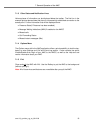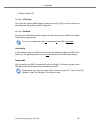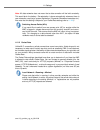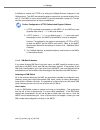- DL manuals
- Aastra
- Cell Phone
- AMC 3.0
- User Manual
Aastra AMC 3.0 User Manual
Summary of AMC 3.0
Page 1
Amc 3.0 admin user guide for symbian belle amc-3.0_symbian_ug_en_2012-09 september 20, 2012.
Page 2: Contents
Contents contents 1 welcome to aastra . . . . . . . . . . . . . . . . . . . . . . . . . . . . . . . . . . 5 1.1 overview . . . . . . . . . . . . . . . . . . . . . . . . . . . . . . . . . . . . 5 1.2 fixed mobile convergence . . . . . . . . . . . . . . . . . . . . . . . . . . 5 2 introduction to the ...
Page 3
Contents 8.6.4 toggle, complete transfer, and conference . . . . . . . . . . . . 26 8.6.5 fast forwarding . . . . . . . . . . . . . . . . . . . . . . . . . . . 27 8.6.6 handover to cellular networks (gsm) . . . . . . . . . . . . . . 27 8.6.7 handover to voip . . . . . . . . . . . . . . . . . . . . ....
Page 4
Contents 11.2.2 packet data . . . . . . . . . . . . . . . . . . . . . . . . . . . . . 41 11.3 voip . . . . . . . . . . . . . . . . . . . . . . . . . . . . . . . . . . . . . . . 43 11.3.1 registrar and port settings . . . . . . . . . . . . . . . . . . . . . 43 11.3.2 username and password . . . . . ....
Page 5: Welcome To Aastra
1 welcome to aastra 1 welcome to aastra thank you for choosing this aastra mobile client product. Our product meets the strictest requirements with regard to quality and design. The following user’s guide will assist you in using the aastra mobile client (amc 3.0) application and answer most of the ...
Page 6
2 introduction to the user guide 2 introduction to the user guide this user’s guide describes the amc+ application. You will find the user’s guide and other documents for your application at: www.Aastra.Com or www.Aastra.Com/docfinder. For more information please refer to the documentation or to you...
Page 7: Introduction To The Amc
3 introduction to the amc 3 introduction to the amc thank you for using the amc for symbian-based mobile phones. The amc is a fixed- mobile convergence (fmc) application and runs on most phones based on the symbian belle . This comprises devices that can be upgraded from symbian ˆ 3 or anna to belle...
Page 8
3 introduction to the amc 3.2 how to read this manual this manual is designed to guide you step by step through the installation, configuration and usage of your amc, providing you with useful hints and advice to facilitate the handling of your amc. Throughout this manual we will print any terminolo...
Page 9: Restrictions
4 restrictions 4 restrictions new smart phone types/models are released every week. To avoid solution complexity and to ease management, it is recommended to implement a mobile phone policy in the company to standardize on a limited amount of phone models. A smart phone is like a computer. You have ...
Page 10
4 restrictions 4.3 by mobile os version please note that some devices can slow down noticeably during operation. This is the case in the native dialer of these smart phones and, as a consequence, also in the amc. 4.4 details • which possibilities exist to present caller-id information received by ce...
Page 11
4 restrictions • when requesting a gsm callback a pop-up window will be displayed, incorrectly informing you "call back failed. Call now established for normal rates." however, a callback is still setup from the amcc. This will be solved in later version. • dialing numbers of contact entries from wi...
Page 12: Data Usage Overview
5 data usage overview 5 data usage overview the following table clarifies exactly how much data usage is required for individual ser- vices of the amc. The settings governing the allowed usage of cellular data channels are described in 11.2.2 on page 41 . Setting available services and required data...
Page 13: The Amc Portal
6 installation and amc+ configuration from the amc portal 6 installation and amc+ configuration from the amc portal the following describes the supported possibilities for the installation of the amc on your symbian phone. Before getting started... ...There are two settings which you have to adjust ...
Page 14
6 installation and amc+ configuration from the amc portal only one mobile subscription provider at a time are configured. Other existing aps have to be removed. 6.2 configure access points (aps) an essential service of the amc is voip telephony. It is therefore crucial to be con- nected to an access...
Page 15
6 installation and amc+ configuration from the amc portal • after this reboot or immediately after the download of the file your amc symbian is installed and ready to be configured. 6.3 opening the application you will now be prompted to enter your amc user account key and mobile phone number (in in...
Page 16
6 installation and amc+ configuration from the amc portal 6.4 amc+ configuration to avoid mobile operators blocking what they see as ”strange” sms content - amc+ downloads the configuration (settings, mlcr and features in named order) over the air. From the amc portal can be sent out either sms or e...
Page 17
7 general operation of the amc 7 general operation of the amc the amc seeks to blend in seamlessly with the usability concepts of the platform it runs on, and tries to closely match the functionality of your smartphone’s native phone application. The following chapter contains all user-relevant info...
Page 18
7 general operation of the amc 7.1.2 registration status this registration icon indicates that there is a voip-capable data connection. This data connection may be wi-fi or packet data(refer to 11.2.2 for informa- tion about packet data settings). This icon indicates that a system registration is in...
Page 19
7 general operation of the amc 7.1.3 other status and notification lines various pieces of information can be displayed below the toolbar. The first line in the example picture above shows that there is a successfully established connection to the access point. Further information that will be displ...
Page 20
7 general operation of the amc 7.2 managing access points move the cursor to the access point status line and click the main button of your smartphone. The second screenshot to the left shows an example ap settings screen. As you can see, the amc differentiates between voip, for voice quality, and s...
Page 21: Features Of The Amc
8 features of the amc 8 features of the amc the following explains all call related services of your amc. General availability of features available in- and out-call features depend on your pbx; for some features please consult your pbx documentation. More or less features than the ones described be...
Page 22
8 features of the amc options key you can also enter or select a phone number (from the contacts or call list view), press the options key and select a call type. 8.2 accepting calls amc calls can be accepted like all other calls by pressing the concerned key or, on touch screen phones, by swiping t...
Page 23
8 features of the amc search corporate contacts type in at least two letters into the search field and press the icon to start the search. Upon a search request, the amcc will only forward the first 25 results to the amc. If that list does not contain the contact you are looking for, provide a more ...
Page 24
8 features of the amc 8.5 call types there are several call types that you can select before dialing. They give you man- ual access to the potentially cost saving features of the amc. Please see the picture below. Automatic routing administrators may specify and deploy routing rules (for callback et...
Page 25
8 features of the amc 8.5.3 direct call (mobile call without passing the pbx) this option gives you the possibility to place a call "directly" through the mobile network. Such a call will then not be routed through your enterprise network. 8.5.4 anonymous call when you select an anonymous call the c...
Page 26
8 features of the amc 8.6 in-call features if a data channel (wi-fi or packet data) is available during a call, your amc will enable the in-call features of your pbx. Click on the main key (or menu button) of your phone to get to the in-call features. In this example a wi-fi call is made to an in- t...
Page 27
8 features of the amc 8.6.5 fast forwarding this option will forward the call to a predefined number. While in theory this can be any number, this feature is most often used to transfer the call to the desk phone with a single touch of a button. While the transfer to the predefined number is being e...
Page 28
8 features of the amc 8.7 out-of-call features out-of-call features give you the possibility to use your smartphone as a full-fledged equivalent of a desk phone. You can access the features screen via the tool bar navi- gation in the home screen of the amc. 8.7.1 call forwarding you have the option ...
Page 29
8 features of the amc 8.7.4 voice mail listen to your corporate voice mail with this option. Click on the selection in the amc main menu. A waiting voice message will be indicated by a small cassette icon just left of the icon for the mobile network signal strength in the upper right corner of the a...
Page 30
9 mobile least-cost routing (mlcr) 9 mobile least-cost routing (mlcr) the following explains how to actively use the features callback, call through, call reverse, and sim switch. About mlcr it is possible to configure number patterns (first couple of digits of a phone number) which will trigger an ...
Page 31
9 mobile least-cost routing (mlcr) requirements this service requires a data channel!. Please make sure that the setting maintain 3g connection is activated, refer to section 11.1.16 . General setup and functionality are explained in section 11.4.8 on page 48 . 9.3 sim switch you can take advantage ...
Page 32: Im And Presence
10 im and presence 10 im and presence the amc enables basic mobile presence and the ability to chat with your smartphone. Immediately after the required settings have been configured (see infobox below), the online/offline presence status will be displayed in the home screen. Required settings uc ha...
Page 33
10 im and presence limitation the amc currently does not provide a way to completely delete an already accepted contact from your xmpp roster. Please use your desktop client to accomplish this. A possibility to delete im contacts will be implemented in a later version of the amc. 10.2 being added if...
Page 34
10 im and presence it is also possible have several conversations at once. While in a conversation, click on options and select new. To switch from one chat to the other, also click on options and select conversations. This will show you all current conversations. Amc-3.0_symbian_ug_en_2012-09 34.
Page 35: Settings
11 settings 11 settings there are a couple of mandatory settings that have to be configured to be able to use all of your amc’s features. All settings, mandatory and optional, are explained in this chapter. Configuration loss with firmware updates with a firmware update, the amc application will not...
Page 36
11 settings 11.1.3 exception numbers specify numbers that must be dialed directly in all cases. The main purpose is to make sure that special numbers such as operator voice mail and the like are not considered for any special routing via the amc. To specify more than one number, separate them with d...
Page 37
11 settings 11.1.8 anonymous call prefix if your pbx supports outbound anonymous calls (no caller id shown) enter the neces- sary feature code here. The option anonymous call will become available whenever you enter or select a phone number and open the call options menu. This has to be configured a...
Page 38
11 settings • select update lcr. 11.1.13 lcr usage this option will make the amc adhere to least-cost-routing (lcr) rules if a rule set has been deployed along with the amc configuration. 11.1.14 dial mode by setting the dial mode you can configure in which situations your amc shall handle incoming ...
Page 39
11 settings 11.1.15 auto answer numbers, period and sound note: this feature can be used independently from the auto answer? Setting, as de- scribed in 11.1.7 . You have the possibility to specify calls that shall be accepted automatically by entering the caller’s number. Calls from the auto answer ...
Page 40
11 settings wi-fi but call-setup signaling and media over the cellular network, you need to select the single mode setting! The setting dual mode allows voice-over-wi-fi, but it requires that the symbian device supports wi-fi and that the required settings in the native os are made. Consumption of p...
Page 41
11 settings note: all data networks does not mean that a data connetion will be held constantly. This would drain the battery. Re-registration is done automatically whenever there is user interaction requiring a system registration (corporate phonebook searches etc.). Also note that this setting is ...
Page 42
11 settings native settings dependent smartphones have preference options to enable or disable the use of packet data. If turned off in the native menu, any preferences made within the amc remain without effect! Costs and battery life please note that the usage of data channels may drain the phone’s...
Page 43
11 settings 11.3 voip these settings are used to register your amc with the amcc, and also contain other settings related to wi-fi connections. They should already be preconfigured. If this is the case, do not change these settings! The settings on symbian are sorted in tabs. Navigate through them w...
Page 44
11 settings 11.3.5 default im host if you would like to use the im and presence service of the amc, the host uri of the desired default im host in your network has to be entered here. Contact your adminis- trator for further information. As soon as the default im host has been set correctly the pres...
Page 45
11 settings 11.4 fmc in order to take advantage of the available amc solution features the amc and the amcc "communicate" via special numbers which must be configured on the amcc to trigger a certain behavior in cellular networks. The settings on symbian are sorted in tabs. Navigate through them wit...
Page 46
11 settings 11.4.2 mtc number(s) mtc stands for mobile terminated call. One or more mtc numbers (several number- s/prefixes have to be separated with dashes, but no spaces) can be saved here.The mtc number will be associated as caller id for your corporate system (amcc). You could say that this is t...
Page 47
11 settings a callback is invoked via https or by calling the callback number configured in the settings menu. The amc also sends the phone number that you would actually like to call (1). The amcc in return calls the amc (2) and the destination number (3). The two calls are connected as soon as the...
Page 48
11 settings what to do if sim switch doesn’t work your previously used sim card will continue to work, unless there is a problem on the amcc-side: check if there is a temporary problem by reinserting the former sim card. If it does not work, the error is likely to be located at the amcc. If repeated...
Page 49
11 settings how it works the calling party will basically be put on hold by the amcc; as a consequence a call reverse from the calling party’s perspective is no different from a normal call. The amcc will even play back a ring-back tone. Only inbound calls coming from the amcc are affected by this! ...
Page 50: Factory Reset Of The Amc
12 factory reset of the amc 12 factory reset of the amc it is possible to do a quick, but complete factory reset. Open the settings and click on the options key for a context-sensitive menu. It will give you the option to execute a factory reset which will delete all configurations made. Amc-3.0_sym...
Page 51: Tal
13 manual download from the aastra portal 13 manual download from the aastra por- tal on top of the automatic download of information from the aastra portal that the amc+ initiates it is also possible for you as a user to manually request download of informa- tion. The options in the amc+ menu are: ...
Page 52: Faq
14 faq 14 faq the following gives some information about reoccurring issues with the amc running on symbian. 14.1 ip addresses or domain names you should use ip addresses or dns names for all hosts and servers throughout your mobile phone! This includes settings in native and other additional third-...
Page 53
C ⃝ 2012 aastra technologies limited. All rights reserved. This document contains proprietary information, which is protected by copy- right. No part of this document may be reproduced or transmitted in any form or by any means, electronic or mechanical, including photocopying, recording, or by any ...