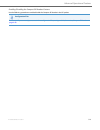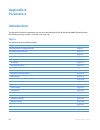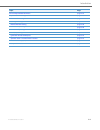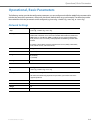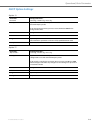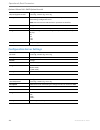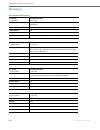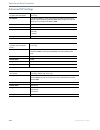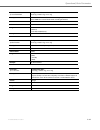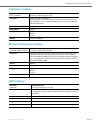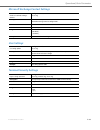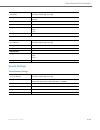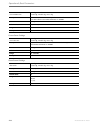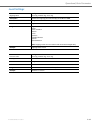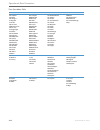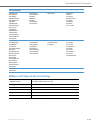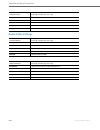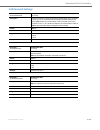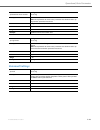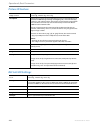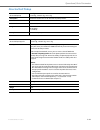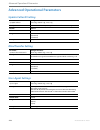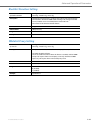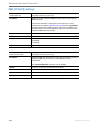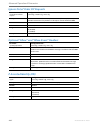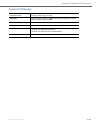- DL manuals
- Aastra
- Telephone
- BLUESTAR 8000I
- Pbx-mode Administrator Manual
Aastra BLUESTAR 8000I Pbx-mode Administrator Manual
Summary of BLUESTAR 8000I
Page 1
Aastra blustar ™ 8000i desktop media phone release 4.0.1 41-001390-00 rev 02 - 12.2011 pbx-mode administrator guide.
Page 2: Software License Agreement
41-001390-00 rev 02 – 12.2011 ii software license agreement aastra telecom inc., hereinafter known as "seller", grants to customer a personal, worldwide, non-transferable, non-sub- licenseable and non-exclusive, restricted use license to use software in object form solely with the equipment for whic...
Page 3: Welcome
Preface-i 41-001390-00 rev 02 – 12.2011 welcome the aastra blustar 8000i ™ desktop media phone is designed to enhance the way you communicate and collaborate. Offering true hd video conferencing, the blustar 8000i uses the latest in video and communications technology to ena- ble a natural high-qual...
Page 4: Safety Summary
Welcome 41-001390-00 rev 02 – 12.2011 preface-ii safety summary please read the following safety information before attempting to install or use the blustar 8000i. Obtaining assistance if you have read this administrator guide and still have problems, please contact aastra telecom support via one of...
Page 5: Content
Iii 41-001390-00 rev 02 – 12.2011 content software license agreement . . . . . . . . . . . . . . . . . . . . . . . . . . . . . . . . . . . . . . . . . . . . . . . . . . . . . . . . . . . . . . . . . . . . . . . . .Ii welcome . . . . . . . . . . . . . . . . . . . . . . . . . . . . . . . . . . . . . ....
Page 6
Content 41-001390-00 rev 02 – 12.2011 iv installation considerations . . . . . . . . . . . . . . . . . . . . . . . . . . . . . . . . . . . . . . . . . . . . . . . . . . . . . . . . . . . . . . . . . . . . . . . . . . . . . 1-22 installation requirements . . . . . . . . . . . . . . . . . . . . . . . ...
Page 7
Content v 41-001390-00 rev 02 – 12.2011 chapter 4: configuring operational features . . . . . . . . . . . . . . . . . . . . . . . . . . . . . . . . . . . . . . . . . . . . . . . . . . . . . . . . . . . . . . .4-1 blustar 8000i settings . . . . . . . . . . . . . . . . . . . . . . . . . . . . . . . . ...
Page 8
Content 41-001390-00 rev 02 – 12.2011 vi switching between early media and local ringing . . . . . . . . . . . . . . . . . . . . . . . . . . . . . . . . . . . . . . . . . . . . . . . . . . . . . . . .5-6 configurable “allow” and “allow-event” optional headers . . . . . . . . . . . . . . . . . . . . ...
Page 9
Content vii 41-001390-00 rev 02 – 12.2011 diffserv or ip type of service settings . . . . . . . . . . . . . . . . . . . . . . . . . . . . . . . . . . . . . . . . . . . . . . . . . . . . . . . . . . . . . . . . . . A-36 audio/video settings . . . . . . . . . . . . . . . . . . . . . . . . . . . . . . ...
Page 10: Chapter 1
1-1 41-001390-00 rev 02 – 12.2011 chapter 1 system overview this chapter briefly describes the blustar 8000i and provides information about installing the terminal in pbx mode. The following information is provided in this chapter: • blustar 8000i hardware features – screen & lcd camera – phone feat...
Page 11: Screen & Lcd Camera
Blustar 8000i hardware features 41-001390-00 rev 02 – 12.2011 1-2 blustar 8000i hardware features the following two images describe all of the hardware features of the blustar 8000i: screen & lcd camera +/- 30º +/- 10º message waiting indicator video mute indicator privacy shutter camera microphone ...
Page 12: Phone Features & Keys
Blustar 8000i hardware features 1-3 41-001390-00 rev 02 – 12.2011 phone features & keys handset home key speaker hot key goodbye key fingerprint reader redial key line/call appearance key audio mute key headset key volume key handsfree key keypad.
Page 13: Key Descriptions
Blustar 8000i hardware features 41-001390-00 rev 02 – 12.2011 1-4 key descriptions the following table identifies the phone keys on the blustar 8000i key panel that you can use for handling calls. Users have the options to select different options by pressing the phone keys or by pressing the button...
Page 14: Telephone Feature Controls
Telephone feature controls 1-5 41-001390-00 rev 02 – 12.2011 telephone feature controls the blustar 8000i has the following telephone feature controls that appear on the home (or idle), call, conference, and hold screens. The following images show what applications and controls are available on each...
Page 15
Telephone feature controls 41-001390-00 rev 02 – 12.2011 1-6 telephone feature controls telephone feature description allows you to place the phone in a “do not disturb” (dnd) status. If dnd is on, callers calling the phone do not hear a ring and then the call is dropped. If call forward is configur...
Page 16
Telephone feature controls 1-7 41-001390-00 rev 02 – 12.2011 allows you to redial a phone number. The redial lists stores up to 10 numbers. Allows you to access your voicemail to retrieve and listen to stored messages. Allows you to transfer a call to another number, or to connect two active calls t...
Page 17: Audio/video Controls
Audio/video controls 41-001390-00 rev 02 – 12.2011 1-8 audio/video controls users can adjust the audio and video settings through the audio/video button on the main screen. The blustar 8000i has the following audio/video controls: audio/video control description allows you to adjust the ringer volum...
Page 18
App & telephone connection management controls 1-9 41-001390-00 rev 02 – 12.2011 app & telephone connection management controls users can use the following app and telephone connection management controls while using the blustar 8000i. App & telephone connection man- agement controls description ope...
Page 19: Getting Started
Getting started 41-001390-00 rev 02 – 12.2011 1-10 getting started this section describes the behavior and startup screens you will see when you plugin and login to your blustar 8000i. Plugging in and starting the blustar 8000i when the user plugs in their blustar 8000i it will turn on automatically...
Page 20: Login Screens
Getting started 1-11 41-001390-00 rev 02 – 12.2011 to log in using your username and password: to log in using the fingerprint reader: login screens once the user touches the login button or uses the fingerprint reader, the blustar 8000i will go through the following login process: 1. On the login w...
Page 21: Fingerprint Reader
Getting started 41-001390-00 rev 02 – 12.2011 1-12 fingerprint reader the biometric fingerprint reader efficiently identifies users and makes hot desking from any blustar 8000i device an effortless task. A blustar 8000i terminal can have up to five registered users. If someone wants to use the finge...
Page 22
Getting started 1-13 41-001390-00 rev 02 – 12.2011 to add a fingerprint: to delete a registered user: 1. Enter in your login password. 2. Touch next. 3. Using the fingerprint reader on the phone (not the image on the screen) swipe your finger slowly to add a fingerprint. 4. Swipe your finger again. ...
Page 23: Logging Off / Restarting
Getting started 41-001390-00 rev 02 – 12.2011 1-14 logging off / restarting you can log off the blustar 8000i from the app menu. From the log off screen, you have the option to do the following: • log off • log off and restart • safe shutdown for unit relocation • cancel to log off: 1. Touch the app...
Page 24: Touch Screen Basics
Touch screen basics 1-15 41-001390-00 rev 02 – 12.2011 touch screen basics when you use your blustar 8000i, you will see and interact with several different applications and controls. You can use your fingers to tap buttons, swipe through screens, and scroll through lists. You can tap a button to se...
Page 25
Touch screen basics 41-001390-00 rev 02 – 12.2011 1-16 favorites menu the favorites menu appears automatically on the home screen. This menu stores all of your favorite contacts and saved conferences. It acts like a speed dial list, so you can quickly select a contact or saved conference to call. Yo...
Page 26
Touch screen basics 1-17 41-001390-00 rev 02 – 12.2011 to add a contact to your favorites: to remove a contact from your favorites: to save a conference to your favorites: to go to the home screen: adding apps to the home screen you can customize the applications (apps) that appear on your home scre...
Page 27
Touch screen basics 41-001390-00 rev 02 – 12.2011 1-18 to remove applications from the home screen : 1. Touch the blue options button on the top right hand corner of an app. 2. Touch the (-) remove button. You will now see an empty box on the home screen..
Page 28
Touch screen basics 1-19 41-001390-00 rev 02 – 12.2011 to minimize or maximize the opened applications : 1. Touch the open and close application arrow..
Page 29: Call Screen
Touch screen basics 41-001390-00 rev 02 – 12.2011 1-20 call screen the call screen appears when you are participating in a call. In addition to showing the image(s) and name(s) or number(s) of the people you are talking to, touching the options button on a caller’s screen will open the call options ...
Page 30
Touch screen basics 1-21 41-001390-00 rev 02 – 12.2011 once the countdown period expires, the terminal locks and displays the following screen: to lock the screen: to unlock the screen: 1. Touch the app menu button. 2. Touch the lock screen button. 1. Touch anywhere on the screen to enter in your pa...
Page 31: Pbx Installation Information
Pbx installation information 41-001390-00 rev 02 – 12.2011 1-22 pbx installation information description the setup and installation of the blustar 8000i in pbx mode can be done using the configuration files or through the blus- tar 8000i ui via the tools menu (see terminal identity on page 4-2 ). Wh...
Page 32
Pbx installation information 1-23 41-001390-00 rev 02 – 12.2011 configuration server requirements a basic requirement for setting up the blustar 8000i is to have a ftp, tftp, http, or https configuration file server (http rec- ommended). On the server you need to have the following files: aastra.Cfg...
Page 33: Chapter 2
2-1 41-001390-00 rev 02 – 12.2011 chapter 2 configuration server & files the blustar 8000i has specific advanced operational features that you can configure. This chapter describes each feature and provides procedures for configuring a blustar 8000i to use these features. This section includes the f...
Page 34: Update Url
Configuration files 41-001390-00 rev 02 – 12.2011 2-2 update url in order for the blustar 8000i to download the software, there has to be the “update url” parameter in either the .Cfg, .Cfg, or aastra.Cfg file. It is recommended to have this parameter in the .Cfg file. For example: update url: ftp:/...
Page 35
Configuration files 2-3 41-001390-00 rev 02 – 12.2011 using the configuration files you must use a text-based editing application to open the configuration files (aastra.Cfg, .Cfg, or .Cfg) to configure the blustar 8000i. Use the following procedure to add, delete, or change parameters and their set...
Page 36: Configuration Server
Configuration server 41-001390-00 rev 02 – 12.2011 2-4 configuration server configuration server protocol you can download new versions of software and configuration files from the configuration server to the blustar 8000i using any of the following types of protocols: • tftp • ftp • http • https fo...
Page 37
Configuration server 2-5 41-001390-00 rev 02 – 12.2011 user config url the url to load the user configuration (.Cfg) file. For example, user config url: http://10.55.102.56/aastracfg/usecfg note: the “user config url” parameter supports tftp, ftp, http, https, however only ftp, http, and https can b...
Page 38
Configuration server 41-001390-00 rev 02 – 12.2011 2-6 configuring the configuration server protocol use the following procedure to configure the configuration server protocol. Configuration server redundancy via dns a records the blustar 8000i sends a dns query and in the dns response, it accepts t...
Page 39
Configuration server 2-7 41-001390-00 rev 02 – 12.2011 using the auto-resync feature the auto-resync feature on the blustar 8000i allows an administrator to enable the blustar 8000i to be updated automat- ically once a day at a specific time in a 24-hour period if the files on the server have change...
Page 40: Chapter 3
3-1 41-001390-00 rev 02 – 12.2011 chapter 3 configuring network features this chapter provides the information required to configure network settings and sip account settings on the blustar 8000i via the configuration files. Network settings this section describes the following information: • basic ...
Page 41: Dhcp
Network settings 41-001390-00 rev 02 – 12.2011 3-2 dhcp the blustar 8000i is capable of querying a dhcp server, allowing a network administrator a centralized and automated method of configuring various network parameters for the blustar 8000i. Dns1 primary domain name server (dns) ip address. For a...
Page 42
Network settings 3-3 41-001390-00 rev 02 – 12.2011 if dhcp is enabled, the blustar 8000i requests the following network information: • subnet mask • gateway (i.E. Router) • domain name server (dns) • network time protocol server • ip address • tftp server • tftp path • ftp server • ftp path • http s...
Page 43
Network settings 41-001390-00 rev 02 – 12.2011 3-4 for example, for model 8000i, the identifier value would be the following: the system administrator can use the vendor class identifier to send the blustar a customized server configuration in option 43 (vendor-specific information). Using option 43...
Page 44
Network settings 3-5 41-001390-00 rev 02 – 12.2011 for example, you can use the user class option to configure all blustar 8000is in the accounting department with differ- ent user preferences than the blustar 8000is in the marketing department. A dhcp server uses the user class option to choose the...
Page 45: Dns Caching
Network settings 41-001390-00 rev 02 – 12.2011 3-6 to configure a download precedence using the configuration files: use the following procedure to configure the dhcp download precedence using the configuration files: dns caching the blustar 8000i has the ability to cache dns requests according to r...
Page 46: Network Time Servers
Network settings 3-7 41-001390-00 rev 02 – 12.2011 half-duplex (10mbps, 100mbps, or 1000mbps) half-duplex data transmission means that data can be transmitted in both directions on a signal carrier, but not at the same time. For example, on a lan using a technology that has half-duplex transmission,...
Page 47: Sip Account Settings
Sip account settings 41-001390-00 rev 02 – 12.2011 3-8 sip account settings description the blustar 8000i uses session initiation protocol (sip) account information to register with the ip pbx. The blustar 8000i defines network and user account parameters that apply to all four lines/call appearance...
Page 48
Sip account settings 3-9 41-001390-00 rev 02 – 12.2011 sip network parameters to configure sip settings: use the following procedure to configure the sip authentication and network settings on the blustar 8000i. Parameters in configuration files description sip proxy ip the ip address of the sip pro...
Page 49
Sip account settings 41-001390-00 rev 02 – 12.2011 3-10 advanced sip settings (optional) advanced sip settings on the blustar 8000i allow you to configure specific features. The following list provides advanced sip settings that you can configure using the configuration files. Sip advanced settings ...
Page 50
Sip account settings 3-11 41-001390-00 rev 02 – 12.2011 to configure advanced sip settings use the following procedures to configure the advanced sip settings on the blustar 8000i. Real-time transport protocol (rtp) settings real-time transport protocol (rtp) is used as the bearer path for voice pac...
Page 51: Chapter 4
4-1 41-001390-00 rev 02 – 12.2011 chapter 4 configuring operational features the blustar 8000i has specific operational features that you can configure. This chapter describes each feature and pro- vides procedures for configuring a blustar 8000i to use the following features: • terminal identity • ...
Page 52: Blustar 8000I Settings
Blustar 8000i settings 41-001390-00 rev 02 – 12.2011 4-2 blustar 8000i settings terminal identity in the tools menu on the blustar 8000i ui, you can specify the terminal identity connection settings used by the terminal to communicate with your network. When a user is logged off of a blustar 8000i, ...
Page 53: Factory Defaults
Blustar 8000i settings 4-3 41-001390-00 rev 02 – 12.2011 factory defaults you can set the blustar 8000i to it’s factory default setting on the blustar 8000i ui. Factory default settings are the set- tings that reside on the blustar 8000i after it has left the factory. Factory default settings on the...
Page 54: Terminal Security Settings
Blustar 8000i settings 41-001390-00 rev 02 – 12.2011 4-4 name and passwords the user name and password to retrieve the .Cfg and directory files (global.Csv and .Csv) are configured on the configuration server. The sip user name and password are configured on the pbx that the blustar 8000i will login...
Page 55: Screen Settings
Blustar 8000i settings 4-5 41-001390-00 rev 02 – 12.2011 screen lock with inactivity you can set the screen to lock after a specified number of minutes of inactivity using the “screen lock time” parameter. Once a blustar 8000i is locked, the system requires the currently logged in user’s password to...
Page 56
Blustar 8000i settings 41-001390-00 rev 02 – 12.2011 4-6 language you can specify the language to be used on the blustar 8000i ui using the “language name” parameter. The blustar 8000i ui is available in the following languages: • english (default) • french • french canadian • german • italian • jap...
Page 57: Audio/video Settings
Blustar 8000i settings 4-7 41-001390-00 rev 02 – 12.2011 audio/video settings administrators can configure various audio and video settings using the parameters listed below. Maximum video bandwidth limit you can set the maximum video bandwidth limit using the “video max kbitrate” parameter. This pa...
Page 58: History
Blustar 8000i settings 41-001390-00 rev 02 – 12.2011 4-8 to configure call forward settings using the configuration files: use the following procedure to configure call forwarding: to configure call forward settings on the blustar 8000i ui: history the history screen displays information about each ...
Page 59
Blustar 8000i settings 4-9 41-001390-00 rev 02 – 12.2011 users can also type in the name of the contact in the search text field, call a contact from this screen, and erase contacts from their call history. You can enable and disable the history feature using the configuration files. When disabled, ...
Page 60
Blustar 8000i settings 41-001390-00 rev 02 – 12.2011 4-10 use the following procedure to enable/disable the call history on the blustar 8000i. Missed calls indicator the history button will show a missed calls indicator that increments the number of missed calls. Once a user touches the history butt...
Page 61: Directory
Blustar 8000i settings 4-11 41-001390-00 rev 02 – 12.2011 directory the blustar 8000i has a directory feature that allows you to store two directories (global and user) in the .Cfg file. The global directory will populate the directory on the blustar 8000i ui. The user directory will populate the us...
Page 62
Blustar 8000i settings 41-001390-00 rev 02 – 12.2011 4-12 using the directory on the blustar 8000i ui on the directory screen, you will see all global entries, ldap directories, and links to your contacts, favorites (including monitored contacts on your blf list), and call history. When the director...
Page 63
Blustar 8000i settings 4-13 41-001390-00 rev 02 – 12.2011 to open the directory: to close the directory: to sort the directory: using contacts (address book) on the blustar 8000i ui administrators can populate the user’s contacts with the user directory (“directory 2”) parameter, or you can enable u...
Page 64
Blustar 8000i settings 41-001390-00 rev 02 – 12.2011 4-14 to open the contacts screen: to close the contacts screen: searching for a contact you can search for contacts by going to any of the following: • your contacts list (all entries or unfilled entries) • favorites • directory • history (call hi...
Page 65
Blustar 8000i settings 4-15 41-001390-00 rev 02 – 12.2011 adding a contact you can add a contact from the contacts screen by touching any of the following buttons: • + add to contacts • go to favorites • go to directory • go to history you can also import contacts from your microsoft exchange person...
Page 66
Blustar 8000i settings 41-001390-00 rev 02 – 12.2011 4-16 to add a contact from favorites: to add a contact from directory : to add a contact from history : 3. Enter in the details under the name, numbers, addresses, email/url, and folders buttons. 4. Touch done. 1. In the telephone feature controls...
Page 67
Blustar 8000i settings 4-17 41-001390-00 rev 02 – 12.2011 to add a contact folder: editing a contact users can edit a contact’s name, address(es), phone number(s), organizational affiliation(s), email/web address(es), and the address book folders where the contact will appear. 1. In the telephone fe...
Page 68
Blustar 8000i settings 41-001390-00 rev 02 – 12.2011 4-18 to edit a contact: deleting a contact users can delete a contact from all folders. To delete a contact: sorting contact for each folder you can sort contacts by the following: • default • first name • last name • company, then first name • co...
Page 69
Blustar 8000i settings 4-19 41-001390-00 rev 02 – 12.2011 to sort contacts: 1. In the telephone feature controls, touch the contacts button. 2. Touch a folder button to highlight it. 3. Touch the sort by default button. 4. Select the desired sort method. 5. If you don't have to configure anything el...
Page 70: Ldap Settings
Blustar 8000i settings 41-001390-00 rev 02 – 12.2011 4-20 ldap settings the blustar 8000i is able to use a lightweight directory access protocol (ldap) server for reading directories over an ip network. Administrators can configure ldap settings using the parameters listed below. Users can choose to...
Page 71
Blustar 8000i settings 4-21 41-001390-00 rev 02 – 12.2011 to configure the ldap directory on the blustar 8000i ui: 1. Touch the app menu button, tools, then the contacts button. 2. Touch the override server configuration button. This allows the user ldap settings to override the ldap server settings...
Page 72: Microsoft Exchange Contacts
Blustar 8000i settings 41-001390-00 rev 02 – 12.2011 4-22 microsoft exchange contacts users can import their microsoft exchange contacts into their blustar 8000i address book. This allows users to stay in sync with their business contacts. Any changes (i.E. Users create, modify, or delete contacts) ...
Page 73
Blustar 8000i settings 4-23 41-001390-00 rev 02 – 12.2011 4. Enter the microsoft exchange server name or ip address. For example, “mail.Acme.Com”. 5. Select use login credentials if your blustar 8000i user name and password is the same as your microsoft exchange user name and password. Or keep this ...
Page 74: Voicemail
Blustar 8000i settings 41-001390-00 rev 02 – 12.2011 4-24 voicemail pressing the voicemail button on the blustar 8000i allows a user to directly dial their voicemail and access their messages. Administrators can setup the voicemail feature using the configuration files. The blustar 8000i phone displ...
Page 75: Picture Id Feature
Blustar 8000i settings 4-25 41-001390-00 rev 02 – 12.2011 picture id feature the picture id feature on the blustar 8000i shows a picture id of a caller on the lcd for all of the following events: • incoming calls (matched to caller id numbers) • outgoing calls (matched to dialed numbers) • directory...
Page 76: Busy Lamp Field (Blf)
Blustar 8000i settings 41-001390-00 rev 02 – 12.2011 4-26 busy lamp field (blf) the blf feature on the blustar 8000i allows users to monitor their favorite contacts (speed dial list) for state changes. Blf monitors the status (busy or ringing (yellow), available or idle (green), unavailable (red) of...
Page 77: Directed Call Pickup
Blustar 8000i settings 4-27 41-001390-00 rev 02 – 12.2011 directed call pickup directed call pickup is a feature on the blustar 8000i that allows a user to intercept a call on a ringing blustar 8000i that is part of the same interception group. You can use the directed call pickup feature with the e...
Page 78: Diversion Display
Blustar 8000i settings 41-001390-00 rev 02 – 12.2011 4-28 configuring bl f/blf list for directed call pickup use the following procedure to configure blf/blf list for directed call pickup: diversion display when an outgoing call from the blustar 8000i is being diverted to another destination (i.E., ...
Page 79
Blustar 8000i settings 4-29 41-001390-00 rev 02 – 12.2011 limitations • the diversion header assumes that the the id of the 'diverted' caller is passed in a uri style manner. • this feature relies on the server supporting and generating the diversion header; the blustar 8000i does not generate the h...
Page 80: Chapter 5
41-001390-00 rev 02 – 12.2011 5-1 chapter 5 advanced operational features the blustar 8000i has specific advanced operational features that you can configure. This chapter describes each feature and provides procedures for configuring a blustar 8000i to use these features. Advanced operational featu...
Page 81
Advanced operational features 41-001390-00 rev 02 – 12.2011 5-2 mac address in register messages the blustar 8000i can send the mac address in the register packets making it easier for the call server when a user con- figures the blustar 8000i. The following configurable header sends this informatio...
Page 82: Blacklist Duration
Advanced operational features 5-3 41-001390-00 rev 02 – 12.2011 blacklist duration the blacklist duration feature helps to reduce unnecessary delays during proxy/registrar server failures, caused by the blustar 8000i repeatedly sending sip messages to a failed server. If you enable this feature, whe...
Page 83
Advanced operational features 41-001390-00 rev 02 – 12.2011 5-4 example of a sip notify with xml content notify sip:200@10.30.100.103:5060 sip/2.0 via: sip/2.0/udp 10.30.100.103:5060;branch=z9hg4bk7bbc1fac;rport from:.
Page 84: Configurable Dns Queries
Advanced operational features 5-5 41-001390-00 rev 02 – 12.2011 configurable dns queries the domain name system (dns) is the way that internet domain names are located and translated into internet protocol addresses. A domain name is a meaningful and easy to remember identifier for an internet addre...
Page 85
Advanced operational features 41-001390-00 rev 02 – 12.2011 5-6 configuring the dns query method you can configure the dns query method for the blustar 8000i to use for performing dns lookups using the “sip dns query type” parameter in the configuration files. Ignore out of sequence errors an admini...
Page 86
Advanced operational features 5-7 41-001390-00 rev 02 – 12.2011 enabling/disabling optional “allow” and “allow-event” headers use the following procedure to enable/disable “allow” and “allow-event” headers: configurable sip p-asserted identity (pai) the blustar 8000i support a private extension to s...
Page 87
Advanced operational features 41-001390-00 rev 02 – 12.2011 5-8 enabling/disabling the compact sip headers feature use the following procedure to enable/disable the compact sip header in the sip packet: configuration files for the specific parameter(s) you can set in the configuration files, see app...
Page 88: Chapter 6
6-1 41-001390-00 rev 02 – 12.2011 chapter 6 troubleshooting the chapter describes information available to an administrator for troubleshooting purposes. It also includes answers to questions you may have while using the blustar 8000i in pbx mode. Blustar 8000i status in the app menu on the blustar ...
Page 89: Status
Blustar 8000i status 41-001390-00 rev 02 – 12.2011 6-2 status the status app displays current operating status and version information for the blustar 8000i. Network info displays network address and link status for the terminal’s network connection. If atm is connected, network info provides a link...
Page 90: Troubleshooting Solutions
Troubleshooting solutions 6-3 41-001390-00 rev 02 – 12.2011 troubleshooting solutions how do i restart the blustar? You can restart the blustar 8000i from the app menu. From the log off screen, users have the option to do the following: • log off • log off and restart • log off and shut down • safe ...
Page 91: Appendix A
A-1 41-001390-00 rev 02 – 12.2011 appendix a parameters introduction this appendix describes the parameters you can set in the configuration files for the blustar 8000i. The configuration files include aastra.Cfg, , , and .Cfg. Topics this appendix covers the following topics: topic page setting par...
Page 92
Introduction 41-001390-00 rev 02 – 12.2011 a-2 advanced operational parameters page a- 43 update caller id setting page a- 43 blind transfer setting page a- 43 user-agent settings page a- 43 blacklist duration setting page a- 44 whitelist proxy setting page a- 44 xml sip notify settings page a- 45 d...
Page 93
Setting parameters in configuration files a-3 41-001390-00 rev 02 – 12.2011 setting parameters in configuration files you can set specific configuration parameters in the configuration files for configuring a blustar 8000i. The aastra.Cfg, .Cfg, .Cfg, and .Cfg files are stored on the server. The aas...
Page 94: Network
Operational, basic parameters 41-001390-00 rev 02 – 12.2011 a-4 operational, basic parameters the following sections provide the configuration parameters you can configure on the blustar 8000i. Each parameter table includes the name of the parameter, a description, the format, default value, range, ...
Page 95
Operational, basic parameters a-5 41-001390-00 rev 02 – 12.2011 parameter – subnet mask configuration files – aastra.Cfg, .Cfg, .Cfg description subnet mask defines the ip address range local to the blustar 8000i. For dhcp to automatically populate this parameter, your dhcp server must support optio...
Page 96
Operational, basic parameters 41-001390-00 rev 02 – 12.2011 a-6 parameter – dns2 configuration files – aastra.Cfg, .Cfg, .Cfg description a service that translates domain names into ip addresses. To assign static dns addresses, disable dhcp. For dhcp to automatically populate this parameter, your dh...
Page 97
Operational, basic parameters a-7 41-001390-00 rev 02 – 12.2011 parameter – time server1 configuration files – aastra.Cfg, .Cfg, .Cfg description the primary time server's ip address or qualified domain name. If the time server is enabled, the value for “time server1” will be used to request the tim...
Page 98: Dhcp Option Settings
Operational, basic parameters 41-001390-00 rev 02 – 12.2011 a-8 dhcp option settings option 12 option 77 parameter– hostname configuration files – aastra.Cfg, .Cfg, .Cfg description specifies the hostname dhcp option 12 that the blustar 8000i sends with the dhcp request packet. If you change this pa...
Page 99
Operational, basic parameters a-9 41-001390-00 rev 02 – 12.2011 options 159 and 160 - dhcp option override configuration server settings parameter– dhcp config option override configuration files – aastra.Cfg, .Cfg, .Cfg description the value specified for this parameter overrides the precedence ord...
Page 100
Operational, basic parameters 41-001390-00 rev 02 – 12.2011 a-10 parameter – download timeout configuration files – aastra.Cfg, .Cfg, .Cfg description specifies the overall timeout (seconds) for downloading the configuration files (aas- tra.Cfg, .Cfg, and .Cfg). Format integer default value 20 (seco...
Page 101
Operational, basic parameters a-11 41-001390-00 rev 02 – 12.2011 parameter – telephony integration use login credentials configuration files – aastra.Cfg, .Cfg, .Cfg description by default blustar 8000i uses the sip credentials to authenticate (digest method) to the pbx integration server. Enabling ...
Page 102
Operational, basic parameters 41-001390-00 rev 02 – 12.2011 a-12 parameter – ftp server configuration files – aastra.Cfg, .Cfg, .Cfg description the ftp server’s ip address or network host name. This will become effective after this configuration file has been downloaded into the blustar 8000i. Opti...
Page 103
Operational, basic parameters a-13 41-001390-00 rev 02 – 12.2011 parameter – ftp password configuration files – aastra.Cfg, .Cfg, .Cfg description the password to enter for accessing the ftp server. This will become effec- tive after this configuration file has been downloaded into the blustar 8000i...
Page 104
Operational, basic parameters 41-001390-00 rev 02 – 12.2011 a-14 parameter – http port configuration files – aastra.Cfg, .Cfg, .Cfg description specifies the http port that the server uses to load the configuration to the blustar 8000i over http. Note: for dhcp to automatically populate this paramet...
Page 105
Operational, basic parameters a-15 41-001390-00 rev 02 – 12.2011 parameter – https port configuration files – aastra.Cfg, .Cfg, .Cfg description specifies the https port that the server uses to load the configuration to the blustar 8000i over https. Note: for dhcp to automatically populate this para...
Page 106
Operational, basic parameters 41-001390-00 rev 02 – 12.2011 a-16 parameter – auto resync time configuration files – aastra.Cfg, .Cfg, .Cfg description sets the time of day in a 24-hour period for the blustar 8000i to be automati- cally updated. This parameter works with tftp, ftp, http and https ser...
Page 107: Sip Settings
Operational, basic parameters a-17 41-001390-00 rev 02 – 12.2011 sip settings sip authentication settings parameter – sip auth name configuration files – .Cfg description used in the user name field of the authorization header field of the sip regis- ter request. Format text default value na range u...
Page 108
Operational, basic parameters 41-001390-00 rev 02 – 12.2011 a-18 parameter – sip user name configuration files – .Cfg description user name used in the name field of the sip uri for the blustar 8000i and for registering the blustar 8000i at the registrar. Note: the blustar 8000i support user names c...
Page 109
Operational, basic parameters a-19 41-001390-00 rev 02 – 12.2011 sip network settings parameter – dash delimiter configuration files – .Cfg description enables the (-) to visually separate the dial number and to make the number easy to recognize and remember. For example: 5551212: local phone number...
Page 110
Operational, basic parameters 41-001390-00 rev 02 – 12.2011 a-20 parameter – sip backup proxy ip configuration files – .Cfg description the ip address of the backup sip proxy server for which the blustar 8000i uses when the primary sip proxy is unavailable. Format ip address or fully qualified domai...
Page 111
Operational, basic parameters a-21 41-001390-00 rev 02 – 12.2011 parameter – sip backup outbound proxy configuration files – .Cfg description the ip address or domain name of the backup outbound sip proxy server for which the blustar 8000i uses when the primary sip proxy is unavailable. Format ip ad...
Page 112
Operational, basic parameters 41-001390-00 rev 02 – 12.2011 a-22 parameter – sip backup registrar ip configuration files – .Cfg description the address of the backup registrar (typically, the backup sip proxy) for which the blustar 8000i uses to send register requests if the primary registrar is una...
Page 113: Advanced Sip Settings
Operational, basic parameters a-23 41-001390-00 rev 02 – 12.2011 advanced sip settings parameter – sip explicit mwi subscription configuration files – .Cfg description if the blustar 8000i has a message waiting subscription with the service provider, a message waiting indicator (mwi) (led or display...
Page 114
Operational, basic parameters 41-001390-00 rev 02 – 12.2011 a-24 parameter – sip out-of-band dtmf configuration files – aastra.Cfg, .Cfg, .Cfg description enables or disables out-of-band dtmf. Enabling this parameter forces the blustar 8000i to use out-of-band dtmf according to rfc2833. Format boole...
Page 115
Operational, basic parameters a-25 41-001390-00 rev 02 – 12.2011 parameter – sip t1 timer configuration files – aastra.Cfg, .Cfg, .Cfg description this timer is a sip transaction layer timer defined in rfc 3261. Timer 1 is an estimate, in milliseconds, of the round-trip time (rtt). Format integer de...
Page 116: Directory Settings
Operational, basic parameters 41-001390-00 rev 02 – 12.2011 a-26 directory settings parameter – directory 1 configuration files – .Cfg description the name of the global directory list that you can download from the config- uration server. Notes: you can use this parameter in three ways: • to downlo...
Page 117
Operational, basic parameters a-27 41-001390-00 rev 02 – 12.2011 parameter – directory 2 configuration files – .Cfg description the name of a user directory list that you can download from the configura- tion server. You can use this parameter in three ways: • to download no directory • to download ...
Page 118: Call History Settings
Operational, basic parameters 41-001390-00 rev 02 – 12.2011 a-28 call history settings missed calls indicator settings ldap settings parameter – callers list disabled configuration files – aastra.Cfg, .Cfg, .Cfg description enables or disables call history. If this parameter is set to ‘0’, the histo...
Page 119
Operational, basic parameters a-29 41-001390-00 rev 02 – 12.2011 parameter – ldap server configuration files – aastra.Cfg, .Cfg, .Cfg description specifies the ldap server hostname or ip address. This parameter handles multiple values, in the format “username:password@ldapserver:port”, where: • user...
Page 120: User Settings
Operational, basic parameters 41-001390-00 rev 02 – 12.2011 a-30 microsoft exchange contact settings user settings terminal security settings parameter – enable user defined exchange contacts configuration files – .Cfg description this administrator parameter allows or disallows the user to edit his...
Page 121
Operational, basic parameters a-31 41-001390-00 rev 02 – 12.2011 parameter – settings password configuration files – aastra.Cfg, .Cfg, .Cfg description the password to edit the blustar 8000i terminal identity. Note: since this is a persistent setting, use no to turn off settings password protection....
Page 122: Screen Settings
Operational, basic parameters 41-001390-00 rev 02 – 12.2011 a-32 screen settings screen dimming settings parameter – auto reboot configuration files – aastra.Cfg, .Cfg, .Cfg description the time at which the devices reboot. To auto reboot asap, use current date and time. Format yyyy-mm-dd hh:mm:ss d...
Page 123
Operational, basic parameters a-33 41-001390-00 rev 02 – 12.2011 screen saver settings show cursor settings parameter – screen 2nd dim time configuration files – aastra.Cfg, .Cfg, .Cfg description can be set to “0” disabled or to a specified number of minutes. The screen fur- ther dims after the set...
Page 124: Local Settings
Operational, basic parameters 41-001390-00 rev 02 – 12.2011 a-34 local settings parameter – language name configuration files – aastra.Cfg, .Cfg, .Cfg description specifies the language you want to display on the blustar 8000i. Format string default value english range english french french canadian...
Page 125
Operational, basic parameters a-35 41-001390-00 rev 02 – 12.2011 time zone name table time zone names ad-andorra ae-dubai ag-antigua ai-anguilla al-tirane an-curacao ar-buenos aires ar-san luis as-pago pago at-vienna au-lord howe au-tasmania au-melbourne au-sydney au-broken hill au-brisbane au-linde...
Page 126
Operational, basic parameters 41-001390-00 rev 02 – 12.2011 a-36 diffserv or ip type of service settings mc-monaco md-chisinau mk-skopje mq-martinique ms-montserrat mt-malta mu-mauritius mx-mexico city mx-cancun mx-merida mx-monterrey mx-mazatlan mx-chihuahua mx-hermosillo mx-tijuana ni-managua nl-a...
Page 127: Audio/video Settings
Operational, basic parameters a-37 41-001390-00 rev 02 – 12.2011 audio/video settings parameter – videoman tosbyte configuration files – aastra.Cfg, .Cfg, .Cfg description ip tos byte for video. Format integer default value 0x00 (use ‘0x’ prefix for hex range 0x00 - 0xff example videoman tosbyte: 0x...
Page 128: Call Forward Settings
Operational, basic parameters 41-001390-00 rev 02 – 12.2011 a-38 call forward settings parameter – call forward disabled configuration files – .Cfg description enables or disables the ability to configure call forwarding. If this parameter is set to ‘0’, a user and administrator can configure call f...
Page 129
Operational, basic parameters a-39 41-001390-00 rev 02 – 12.2011 parameter – sip forward busy state configuration files – .Cfg description if call forward busy state is on, then the call forward busy settings will be used in normal scenarios. Note: the “sip forward busy number” parameter must be set...
Page 130: Voicemail Settings
Operational, basic parameters 41-001390-00 rev 02 – 12.2011 a-40 voicemail settings parameter – sip forward no answer number configuration files – .Cfg description specifies the call forward no answer number. Note: the “sip forward no answer state” parameter must be on and the “sip ring number” para...
Page 131: Picture Id Feature
Operational, basic parameters a-41 41-001390-00 rev 02 – 12.2011 picture id feature blf list uri settings parameter – image server uri configuration files – aastra.Cfg, .Cfg, .Cfg description allows you to specify the server uri where pictures are stored for display to the blustar 8000i during incom...
Page 132: Directed Call Pickup
Operational, basic parameters 41-001390-00 rev 02 – 12.2011 a-42 directed call pickup parameter – directed call pickup configuration files – aastra.Cfg, .Cfg, .Cfg description enables or disables the use of "directed call pickup" feature. Format boolean default value 0 (disabled) range 0-1 0 (disabl...
Page 133: Update Caller Id Setting
Advanced operational parameters a-43 41-001390-00 rev 02 – 12.2011 advanced operational parameters update caller id setting blind transfer setting user-agent settings parameter – sip update callerid configuration files – aastra.Cfg, .Cfg, .Cfg description enables or disables the updating of the call...
Page 134: Blacklist Duration Setting
Advanced operational parameters 41-001390-00 rev 02 – 12.2011 a-44 blacklist duration setting whitelist proxy setting parameter – sip blacklist duration configuration files – aastra.Cfg, .Cfg, .Cfg description specifies the length of time, in seconds, that a failed server remains on the server black...
Page 135: Xml Sip Notify Settings
Advanced operational parameters a-45 41-001390-00 rev 02 – 12.2011 xml sip notify settings parameter – sip xml notify event configuration files– aastra.Cfg, .Cfg, .Cfg description enables or disables the blustar 8000i to accept or reject an aastra-xml sip notify message. To ensure the sip notify is ...
Page 136: Dns Query Setting
Advanced operational parameters 41-001390-00 rev 02 – 12.2011 a-46 dns query setting parameter– sip dns query type configuration files – aastra.Cfg, .Cfg, .Cfg description specifies the domain name service (dns) query method to use when the blustar 8000i performs a dns lookup. Format integer default...
Page 137: P-Asserted Identity (Pai)
Advanced operational parameters a-47 41-001390-00 rev 02 – 12.2011 ignore out of order sip requests optional “allow” and “allow-event” headers p-asserted identity (pai) parameter– sip accept out of order requests configuration files – aastra.Cfg, .Cfg, .Cfg description enables a workaround for non-c...
Page 138: Compact Sip Header
Advanced operational parameters 41-001390-00 rev 02 – 12.2011 a-48 compact sip header parameter – sip compact headers configuration files – aastra.Cfg, .Cfg, .Cfg description enables or disables the blustar 8000i to use compact sip headers in the sip packets sent from the blustar 8000i. Format boole...
Page 139: Appendix B
B-1 41-001390-00 rev 02 – 12.2011 appendix b sample configuration files this section consists of the sample configuration files necessary to configure the blustar. The general format is similar to the configuration files used by several unix-based programs. Any text following a number sign (#) on a ...
Page 140: Limited Warranty
Warranty-1 41-001390-00 rev 02 – 12.2011 limited warranty aastra telecom warrants this product against defects and malfunctions during a one (1) year period from the date of original purchase. If there is a defect or malfunction, aastra telecom shall, at its option, and as the exclusive remedy, eith...
Page 141: Index
Index-1 41-001390-00 rev 02 – 12.2011 index a audio/video ..................................................................................................................1-8 auto-resync ...................................................................................................................
Page 142
Index 41-001390-00 rev 02 – 12.2011 index-2 user-agent settings .......................................................................................... A-43 whitelist proxy ................................................................................................... A-44 xml sip notify .......
Page 143
Disclaimer aastra telecom inc. Will not accept liability for any damages and/or long distance charges, which result from unauthorized and/or unlawful use. While every effort has been made to ensure accuracy, aastra telecom inc. Will not be liable for tech- nical or editorial errors or omissions cont...