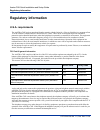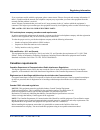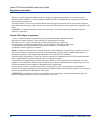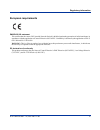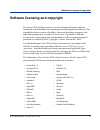Aastra CNX Installation And Setup Manual - Warranty Limitation
ATP-CNX-020 Rel. 1.2, Doc. Rev. 01.06
v
Warranty, regulatory, safety, and
copyright / licensing notices
Warranty - Aastra Telecom, Inc.
Aastra Telecom Inc. ("Aastra") warrants ("Warranty") to its customer that: (i) Aastra has good and marketable title to
the Product at the time of delivery to its customer, free and clear of any and all security interests, liens, claims, charges
or encumbrances; and (ii) the Product shall be free from defects in design, material and workmanship and shall
perform in accordance with the Aastra specifications in all material respects when used for the intended purpose for a
period of twelve (12) months from the date of purchase of the Product by such customer from Aastra ("Warranty
Period"). This Warranty specifically excludes any representation, warranty, condition or other term relating to any
software contained in the Product. At its sole option, Aastra shall either repair or replace defective Product returned
during the Warranty Period. Any repaired or replacement Product shall subsequently be covered for the balance of the
original Warranty Period or ninety (90) days, whichever is longer. Upon customer's specific request, Product that fails
after the Warranty Period expires may be returned for repair at the then current rates, with the cost of such repairs and
shipping to be borne by customer.
Customer shall obtain a "returned material authorization" ("RMA") number from Aastra and comply with shipping
instructions for all defective Products being returned to Aastra. Defective Products shall be returned to Aastra at the
customer's sole expense. Aastra shall repair or replace defective Products returned under Warranty at no charge to
customer, and Aastra shall bear the expense of the return shipment of the repaired or replacement Product to customer.
Aastra does not warrant the Product to be compatible with the equipment of any particular telephone company, or their
network. This Warranty does not extend to Products damaged by improper installation or operation, alteration,
accident, neglect abuse, misuse, fire or natural causes such as storms or floods. Aastra reserves the right to use
refurbished parts in the repair or replacement of defective Products. Unauthorized modification or repair will void the
Warranty.
To exercise the Aastra CNX Warranty,:
1. First contact your reseller for instructions.
2.
Alternatively, you can contact Aastra Telecom at 1-866-599-7399.
Warranty Limitation
THE FOREGOING PRODUCT WARRANTIES ARE IN LIEU OF ALL OTHER WARRANTIES AS TO THE
CONDITION, OPERATION AND PERFORMANCE OF THE PRODUCT, EXPRESSED OR IMPLIED,
INCLUDING, WITHOUT LIMITATION, ANY WARRANTIES AND/OR CONDITIONS OF
MERCHANTABILITY OR FITNESS FOR A PARTICULAR PURPOSE. AASTRA'S SOLE AND EXCLUSIVE
LIABILITY, AND CUSTOMER'S SOLE AND EXCLUSIVE REMEDY, FOR ANY AASTRA BREACH OF
WARANTIES HEREUNDER SHALL BE AASTRA'S OBLIGATION TO REPAIR OR REPLACE THE PRODUCT,
AS SET FORTH IN THIS SECTION, AND AASTRA SHALL NOT BE LIABLE FOR ANY DAMAGES
WHATSOVER, INCLUDING BUT NOT LIMITED TO DIRECT, INDIRECT, INCIDENTIAL OR
CONSEQUENTIAL DAMAGES OF ANY KIND OR NATURE, OR OTHER LOSS, DAMAGE OR EXPENSE
DIRECTLY OR INDIRECTLY ARISING FROM CUSTOMER'S USE OF OR INABILITY TO USE PRODUCT,
EITHER SEPARATELY OR IN COMBINATION WITH OTHER EQUIPMENT.