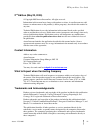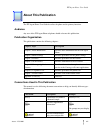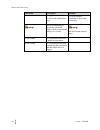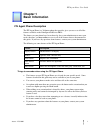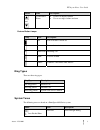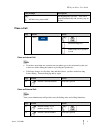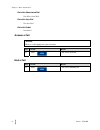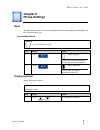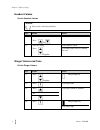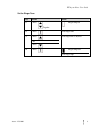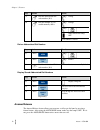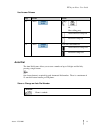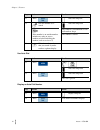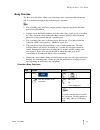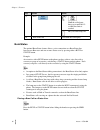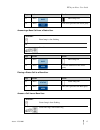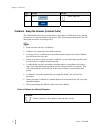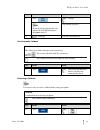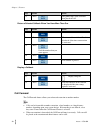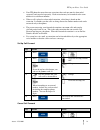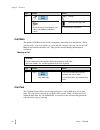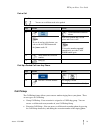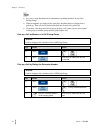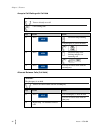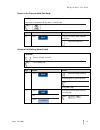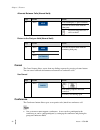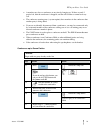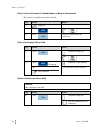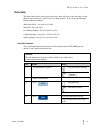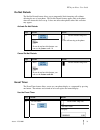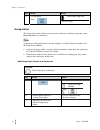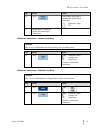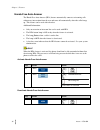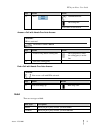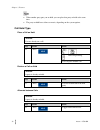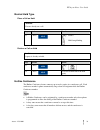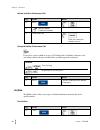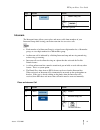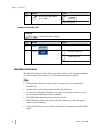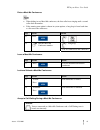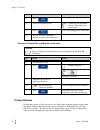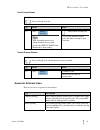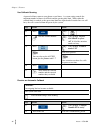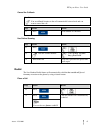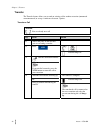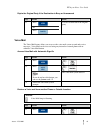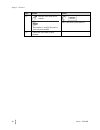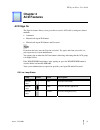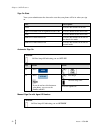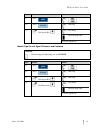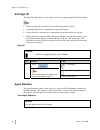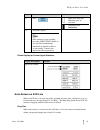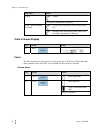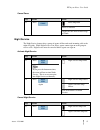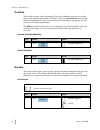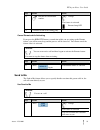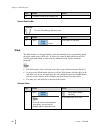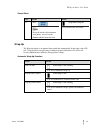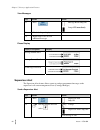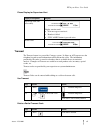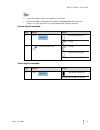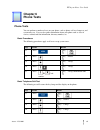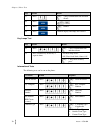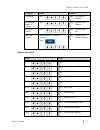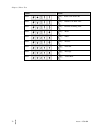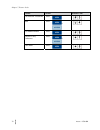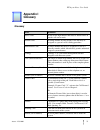- DL manuals
- Aastra
- Telephone
- ITE Agent
- User Manual
Aastra ITE Agent User Manual
Summary of ITE Agent
Page 2
M m table of contents ii aastra – 2539-002.
Page 3
M m ite agent phone user guide aastra - 2539-002 iii 2 nd edition (may 23, 2005) © copyright 2005 aastra intecom inc. All rights reserved. Information in this manual may change with product revisions. Aastra intecom may add features or enhancements to the product(s) and/or program(s) described in th...
Page 4
M m table of contents iv aastra – 2539-002 revision history the following represents the revision history of this publication: revision number date completed point of contact description 002 05.23.2005 aastra intecom inc. Re-brand for aastra. 001 06.15.2003 eads telecom north america - technical pub...
Page 5: Table of Contents
M m ite agent phone user guide aastra - 2539-002 v table of contents 2 nd edition (may 23, 2005) ................................................................................................Iii contact information ......................................................................................
Page 6
M m table of contents vi aastra – 2539-002 mute .................................................................................................................................... 7 use the mute button ....................................................................................................
Page 7
M m ite agent phone user guide aastra - 2539-002 vii returning a callback .................................................................................................. 19 return a selected callback when you have more than one .................................. 20 display a callback ...............
Page 8
M m table of contents viii aastra – 2539-002 rejoin a conference call on hold ............................................................................. 30 data calls.......................................................................................................................... 31 use d...
Page 9
M m ite agent phone user guide aastra - 2539-002 ix accept a hotline conference call.............................................................................. 40 hotline .................................................................................................................................
Page 10
M m table of contents x aastra – 2539-002 acd sign on.................................................................................................................... 51 off line lamp status ................................................................................................. 51 sign ...
Page 11
M m ite agent phone user guide aastra - 2539-002 xi work ................................................................................................................................. 60 activate work ...................................................................................................
Page 12
M m table of contents xii aastra – 2539-002 key lamps test ......................................................................................................... 70 informational tests .................................................................................................... 70 system t...
Page 13: About This Publication
M m ite agent phone user guide aastra - 2539-002 xiii about this publication the ite agent phone user guide describes the phone and its primary functions. Audience any user of the ite agent phone telephone should reference this publication. Publication organization this publication contains the foll...
Page 14
M m about this publication xiv aastra – 2539-002 convention description example damage to hardware or a system crash (without data loss). Use case sensitive commands to keep from destroying… provides information to ensure that you avoid danger, death, or permanent damage to a system. Do not touch ex...
Page 15: Chapter 1
M m ite agent phone user guide aastra - 2539-002 1 chapter 1 basic information ite agent phone description the ite agent phone is a 30-button phone that provides gives you access to all of the features available on the pointspan 6880 series pbxs. The features on your phone have been chosen by the sy...
Page 16
M m chapter 1, basic information 2 aastra – 2539-002 ite agent phone diagram special button description the following table describes the fixed buttons on the ite agent phone. Button name description transfer • used to transfer calls • used to set up a 3-way conference display • used to display call...
Page 17
M m ite agent phone user guide aastra - 2539-002 3 button name description and up and down arrows • used to set display contrast • user to set ringer volume and tone feature button lamps lamp state description off line or feature is not in use on line or feature is in use slow flash incoming call bl...
Page 18
M m chapter 1, basic information 4 aastra – 2539-002 sound tone description high-pitched hum outside dial tone you have dialed the access code for an outside call (usually a 9) medium-pitched hum modem tone you can make a data call buzzbuzz busy the number that you dialed is busy buzbuzbuzbuz fast b...
Page 19
M m ite agent phone user guide aastra - 2539-002 5 voice prompt description "all lines busy, please hold" all outgoing lines are busy. Your call is queued automatically and you may stay on the line. Place a call step action result 1. Press extension lamp on spkr lamp on if speaker is used place an i...
Page 20
M m chapter 1, basic information 6 aastra – 2539-002 dial with abbreviated dial see abbreviated dial . Dial with auto dial see auto dial. Dial with redial see redial . Answer a call condition: there is a call ringing in at your extension step action result 1. Press the call is answered end a call st...
Page 21: Chapter 2
M m ite agent phone user guide aastra - 2539-002 7 chapter 2 phone settings mute the mute button enables you to listen to a phone conversation while preventing others on the call from hearing you. Use the mute button condition: you are already on a call step action result 1. Press mute lamp on your ...
Page 22
M m chapter 2, phone settings 8 aastra – 2539-002 headset volume set the headset volume condition: you are on a call using a headset step action result 1. Adjust the volume: press or the volume is adjusted 2. Save the setting: press together the volume is saved the lamp flashes twice to confirm the ...
Page 23
M m ite agent phone user guide aastra - 2539-002 9 set the ringer tone step action result 1. Press together ringer lamp on 2. Press the ringer starts 3. Press or press the ringer tone is adjusted 4. Press ringer lamp off the ringer stops.
Page 24
M m chapter 2, phone settings 10 aastra – 2539-002.
Page 25: Chapter 3
M m ite agent phone user guide aastra - 2539-002 11 chapter 3 features abbreviated dial the abbreviated dial feature allows you to store frequently called internal and external numbers of up to 28 digits , and dial them automatically by using a one or two digit code. All extensions are automatically...
Page 26
M m chapter 3, features 12 aastra – 2539-002 step action result 3. Dial the abbreviated dial code number (0-9) 1 beep 4. Dial the number as you would normally dial it 2 beeps abbreviated dial lamp off the number is stored dial an abbreviated dial number step action result 1. Press 2. Press silence 3...
Page 27
M m ite agent phone user guide aastra - 2539-002 13 use answer release step action result 1. Press or hear calling party answer/release lamp on extension lamp on 2. Press the call is disconnected answer/release lamp off extension lamp off auto dial the auto dial feature allows you to store a number ...
Page 28
M m chapter 3, features 14 aastra – 2539-002 step action result 1. Press auto dial lamp on 2. Dial the number to be stored if the number is an outside number, include any codes or access numbers needed for dialing the number (such as an 8 or a 9) auto dial lamp off the handset is still on hook so yo...
Page 29
M m ite agent phone user guide aastra - 2539-002 15 busy override the busy override feature allows you to interrupt a busy extension and break into the call. It is intended for high priority and emergency situations. • the overriding party must have a higher priority assigned to the phone than both ...
Page 30
M m chapter 3, features 16 aastra – 2539-002 step action result 3. Press until the called party hangs up or until the 15- second time limit is reached busy override lamp on 4. Wait on the line talk with the called party buzz/status the optional buzz/status feature allows a voice connection on a buzz...
Page 31
M m ite agent phone user guide aastra - 2539-002 17 step action result 1. Press buzz lamp off 2. Press the call is placed to the status party answering a buzz call from a status user conditions: buzz lamp is slow flashing or buzz line step action result 1. Press buzz lamp on 2. Press you are connect...
Page 32
M m chapter 3, features 18 aastra – 2539-002 step action result 1. Press status lamp on 2. Press you are connected to the buzz party callback - busy/no answer (internal calls) the callback busy/no answer feature allows you to place a callback on a busy internal extension or an extension that does no...
Page 33
M m ite agent phone user guide aastra - 2539-002 19 step action result 1. Press if you do not have this button, you can use the access button plus the feature code * 7 2 beeps the callback is placed 2. Hang up the call is disconnected use automatic callback condition: the calling and called extensio...
Page 34
M m chapter 3, features 20 aastra – 2539-002 step action result 2. Press the phone rings at the extension that placed the call return a selected callback when you have more than one step action result 1. Press 2. Press the time and date of the callback is displayed if the time-stamp option is activa...
Page 35
M m ite agent phone user guide aastra - 2539-002 21 • if an ite phone has more than one extension, then each one must be forwarded separately and canceled separately. Each extension may be forwarded to the same number or to a different number. • when a call is placed to a forwarded extension, a brie...
Page 36
M m chapter 3, features 22 aastra – 2539-002 step action result 2. If you do not have this button, you can use the feature code # 3 to cancel 2 beeps call forward lamp off call forward is cancelled call mark the optional call mark feature marks a bad phone connection on an outside line. When you hea...
Page 37
M m ite agent phone user guide aastra - 2539-002 23 park a call condition: you are on a call that needs to be parked step action result 1. If you do not have this button, you can use the access button and the feature code * 9 call park number and then silence the call is parked and you can place and...
Page 38
M m chapter 3, features 24 aastra – 2539-002 • see your system administrator for information regarding members of your call pickup group. • when two phones are ringing at the same time, the phone that was ringing first is picked up. That call can be put on hold while the second call is picked up. • ...
Page 39
M m ite agent phone user guide aastra - 2539-002 25 call waiting call waiting types the type of hold that you have on your phone determines which type of call waiting to use. There are type types. Hold type description normal when you put a party on hold, you hear silence call hold when you put a pa...
Page 40
M m chapter 3, features 26 aastra – 2539-002 accept a call waiting with call hold conditions: you are already on a call call waiting tone step action result 1. Press extension lamp blinking the first party is placed on hold 2. Press extension lamp slow flashing indicates an incoming call 3. Press yo...
Page 41
M m ite agent phone user guide aastra - 2539-002 27 return to the party on hold (call hold) conditions: one party is disconnected, the other is still on hold step action result 1. Press you are in conversation with the held party extension lamp on accept a call waiting (normal hold) conditions: you ...
Page 42
M m chapter 3, features 28 aastra – 2539-002 alternate between calls (normal hold) step action result 1. Press the second party is placed on hold you are in conversation with the first party extension lamp indicates a call is on hold return to the party on hold (normal hold) step action result 1. Pr...
Page 43
M m ite agent phone user guide aastra - 2539-002 29 • a member may leave a conference at any time by hanging up. If there are only 2 parties left, then the conference is dropped, and the call becomes a normal two-way call. • the conference warning tone (a system option) alerts members in the confere...
Page 44
M m chapter 3, features 30 aastra – 2539-002 return to the conference if a dialed number is busy or unanswered this feature is available for internal calls only. Step action result 1. Hang up 2. Press 3. Press you are reconnected to the conference place a conference call on hold step action result 1...
Page 45
M m ite agent phone user guide aastra - 2539-002 31 data calls the data feature allows you to place and receive data calls and, at the same time, use the phone to place and receive voice calls or use other features. You can use the following features with data numbers: abbreviated dial – see abbrevi...
Page 46
M m chapter 3, features 32 aastra – 2539-002 display feature the display feature allows you to view stored phone numbers before making a call. You can display abbreviated dial, auto dial, redial, call forward and callback numbers. • the display lamp must be on while using this feature. • the display...
Page 47
M m ite agent phone user guide aastra - 2539-002 33 do not disturb the do not disturb feature allows you to temporarily block incoming calls without affecting the use of your phone. The do not disturb feature applies only to the phone where the feature has been set up. It does not affect other phone...
Page 48
M m chapter 3, features 34 aastra – 2539-002 step action result 2. To stop timer: press event timer lamp off the timer stops group listen the group listen feature allows any person in a conference to add up to ten parties, in a listen only mode , to a conference. A conference with group listeners ca...
Page 49
M m ite agent phone user guide aastra - 2539-002 35 step action result 4. Press the group listen party is added to the conference to listen only conference lamp on 5. Repeat steps 1-4 until all parties are joined in the conference rejoin the conference - internal line busy condition: the internal ca...
Page 50
M m chapter 3, features 36 aastra – 2539-002 hands-free auto-answer the hands-free auto-answer (hfa) feature automatically connects to incoming calls without any intervention form the user and turns off automatically when the caller hangs up. This feature can be used with a headset. Additional infor...
Page 51
M m ite agent phone user guide aastra - 2539-002 37 step action result 2. Press confirmation tone hfa lamp off the feature is deactivated answer a call with hands-free auto-answer conditions: hfa is activated the handset remains onhook step action result 1. Listen for ring and/or warning tone hfa la...
Page 52
M m chapter 3, features 38 aastra – 2539-002 • when another party puts you on hold, you can place that party on hold at the same time. • the party on hold hears silence or music, depending on the system options. Call hold type place a call on hold condition: you are already on a call. Step action re...
Page 53
M m ite agent phone user guide aastra - 2539-002 39 normal hold type place a call on hold condition: you are already on a call. Step action result 1. Press silence hold lamp blinking retrieve a call on hold condition: a party is already on hold. Step action result 1. Press 2. Press you are reconnect...
Page 54
M m chapter 3, features 40 aastra – 2539-002 initiate a hotline conference call step action result 1. Press 2. Dial the hotline conference number 3. Wait on the line until one conference member answers accept a hotline conference call if you place a party on hold to accept a call waiting that is a h...
Page 55
M m ite agent phone user guide aastra - 2539-002 41 step action result 2. Press hotline lamp on the call is placed intercom the intercom feature allows you to place and answer calls from members of your intercom group while leaving your main extension free to receive calls. • each member of an inter...
Page 56
M m chapter 3, features 42 aastra – 2539-002 step action result 3. Dial the intercom number (1 or 2 digits) the call is placed answer an intercom call condition: the intercom line is ringing step action result 1. Press 2. Press intercom lamp on spkr lamp on the intercom caller is on the line meet-me...
Page 57
M m ite agent phone user guide aastra - 2539-002 43 enter a meet-me conference • when dialing in to a meet-me conference, the first caller hears ringing until a second caller dials the number. • if the warning tone option is chosen in system options, a long beep is heard each time a caller enters th...
Page 58
M m chapter 3, features 44 aastra – 2539-002 step action result 1. Press 2. Wait for the phone to ring 1 short ring for an internal call or 2 short rings for an external call 3. Press the call waiting party is on the line 4. Dial the meet-me conference number to return to the conference transfer an ...
Page 59
M m ite agent phone user guide aastra - 2539-002 45 use privacy release condition: you are already on a call. Step action result 1. Press after all notified parties have joined the phone conversation, pressing the privcy rlse button blocks others from joining privacy release lamp on you can talk wit...
Page 60
M m chapter 3, features 46 aastra – 2539-002 use callback queuing a queued call may return to your phone several times. A system setting controls the maximum number of times to call back and the queuing time limit. When either the callback limit is reached, or the queue time limit has expired and al...
Page 61
M m ite agent phone user guide aastra - 2539-002 47 cancel the callback condition: you are offhook listening to the call automatically being placed and you want to cancel the call step action result 1. Press the callback is cancelled use online queuing step action result 1. Press 2. Dial the externa...
Page 62
M m chapter 3, features 48 aastra – 2539-002 transfer the transfer feature allows you to send an existing call to another extension (announced or unannounced) or set up a conference between 3 parties. Transfer a call condition: you are already on a call step action result 1. Advise the party on the ...
Page 63
M m ite agent phone user guide aastra - 2539-002 49 rejoin the original party if the destination is busy or unanswered step action result 1. Press or press you are reconnected to the original party voice mail the voice mail feature allows you to access the voice mail system to send and receive messa...
Page 64
M m chapter 3, features 50 aastra – 2539-002 step action result 2. Dial the voice mail access number this number is usually the same as your extension number the voice mail system answers 3. Follow the voice mail system prompts.
Page 65: Chapter 4
M m ite agent phone user guide aastra - 2539-002 51 chapter 4 acd features acd sign on the sign on feature allows you to go on line to receive acd calls by using one of three methods: • automatic • manual with agent id number • manual with agent id number and password if you hear fast busy tone, the...
Page 66
M m chapter 4, acd features 52 aastra – 2539-002 sign on state your system administrator has chosen the state that your phone will be in when you sign on. State description active you are able to take acd calls agent unavailable with an optional reason code you are unable to take acd calls work you ...
Page 67
M m ite agent phone user guide aastra - 2539-002 53 step action result 1. Press 2. Press one beep 3. Dial agent id + two beeps off line lamp off you are signed on manual sign on with agent id number and password condition: off line lamp on indicating you are offline step action result 1. Press 2. Pr...
Page 68
M m chapter 4, acd features 54 aastra – 2539-002 acd sign off the sign off feature allows you to sign off of the agent group using the off line button. • when you sign off, non-acd calls can still be placed and received. • activating night service automatically signs off all agents. • if auto answer...
Page 69
M m ite agent phone user guide aastra - 2539-002 55 step action result 1. Press agent stats lamp on indicating stats are activated lamp turns off immediately 2. Watch the display if the statistics are not scrolling, press the agent stats button to see each line of information. Automatic or manual sc...
Page 70
M m chapter 4, acd features 56 aastra – 2539-002 ring time result set to 0 2 beeps the caller is immediately connected set for a specific number of seconds 2 beeps to alert you that a call is waiting on the line warning tone when ringing timer expires and the caller is immediately connected calls in...
Page 71
M m ite agent phone user guide aastra - 2539-002 57 cancel force step action result 1. Press force lamp off force is canceled agents are now able to enter wrap or work night service the night service feature takes a group of agents off line and sends incoming calls to the night call guide. While nig...
Page 72
M m chapter 4, acd features 58 aastra – 2539-002 overflow the overflow feature sends all incoming acd calls to additional agents in an overflow agent group, when the queue limits are reached. The system automatically activates this feature and automatically cancels it when the agents in the primary ...
Page 73
M m ite agent phone user guide aastra - 2539-002 59 step action result 2. Dial the new destination number 2 beeps the feature is activated reroute lamp off 3. Continue to talk to the calling party cancel reroute while activating if you press the reroute button a second time while you are setting up ...
Page 74
M m chapter 4, acd features 60 aastra – 2539-002 step action result 2. Continue to talk to the calling party cancel send to me condition: you are still talking to the same party step action result 1. Press again the feature is canceled work the work feature is a time period that is activated manuall...
Page 75
M m ite agent phone user guide aastra - 2539-002 61 cancel work step action result 1. Press if you do not have this button on your phone, you can use the feature code # 8 from dial tone. Wrap/work lamp off you can now take acd calls wrap up the wrap up feature is an optional time period that automat...
Page 76
M m chapter 4, acd features 62 aastra – 2539-002 cancel automatic wrap manually step action result 1. Press if you do not have this button on your phone, you can use the feature code # 8 from dial tone. Wrap/work lamp off you can now take acd calls.
Page 77: Chapter 5
M m ite agent phone user guide aastra - 2539-002 63 chapter 5 centergy® reporting application features centergy reporting application features if you system is running the centergy reporting call center applications, your phone may have any or all of the following buttons that are related to the cen...
Page 78
M m chapter 5, centergy application features 64 aastra – 2539-002 view messages step action result 1. Press message recall lamp on lamp off immediately 2. Watch the 2-part display 3. Repeat steps 1 to 3 to view additional messages phone display display description display message format part 1 messa...
Page 79
M m ite agent phone user guide aastra - 2539-002 65 phone display for supervisor alert display description display supervisor alert sent successfully display remains until: • next message overwrites it • handset is lifted • supv alert button is pressed twice invalid code transact the transact featur...
Page 80
M m chapter 5, centergy application features 66 aastra – 2539-002 delete a complete transact code step action result 1. Press + the transact code is cancelled transact example a customer has called to renew his subscription to a monthly fishing magazine. The following is an example of a dialing sequ...
Page 81
M m ite agent phone user guide aastra - 2539-002 67 • agent unavailable can be used without a reason code. • agent unavailable can optionally be timed and automatically canceled by the system. See your supervisor or system administrator with any questions. Activate agent unavailable step action resu...
Page 82
M m chapter 5, centergy application features 68 aastra – 2539-002.
Page 83: Chapter 6
M m ite agent phone user guide aastra - 2539-002 69 chapter 6 phone tests phone tests you can perform a number of tests on your phone, such as phone self-test, lamp test, and system tone test. You can also gather information about your phone such as class of service, cabinet/card/slot information, d...
Page 84
M m chapter 6, phone tests 70 aastra – 2539-002 step action result 5. Press 2-beep confirmation tone and then silence 6. Press 7. Press silence 8. Press normal display and lamps are restored key lamps test step action result 1. Press 2 beep confirmation tone and then silence 2. Press a feature key o...
Page 85
M m ite agent phone user guide aastra - 2539-002 71 test name action response user group press user group number data directory number (if assigned) press data directory number system port location press cabinet, shelf, slot trunk port location during trunk call, enter this sequence: press + cabinet...
Page 86
M m chapter 6, phone tests 72 aastra – 2539-002 action result press inside call wait tone press outside call wait tone press override warning tone press "held" press "enter" press "private" press "forward" press "message" press "voice mail".
Page 87: Chapter 7
M m ite agent phone user guide aastra - 2539-002 73 chapter 7 feature codes feature codes if your phone does not have one of the following buttons, use a feature code if it is available for use. • for those feature codes that require dial tone, press the hook button first. • for those features that ...
Page 88
M m chapter 7, feature codes 74 aastra – 2539-002 feature action feature code call forward - deactivate press hold press + last number redial press transfer/3-way conference press + voice mail press.
Page 89: Appendix I
M m ite agent phone user guide aastra - 2539-002 75 appendix i glossary glossary term definition access code a one or two digit number that must be dialed before an outside call can be made. Account code a billing number for long distance calls that may be assigned as a part of a user's dialing proc...
Page 90
M m appendix i, glossary 76 aastra – 2539-002 term definition numeric keypad a set of twelve buttons (0 through 9) and two symbols (* and #). Line or line appearance an extension/directory number that appears on a phone. Line select a button on the phone that is assigned to an extension (directory n...
Page 91
M m ite agent phone user guide aastra - 2539-002 77 term definition voice prompt a computerized voice heard through the handset or speakerphone that indicates that a feature has been activated. It may also inform or give instructions to the user..