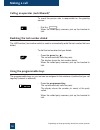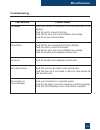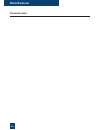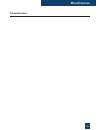- DL manuals
- Aastra
- Telephone
- M725
- User Manual
Aastra M725 User Manual
Summary of M725
Page 1
© aastra matra telecom user guide m725.
Page 2: Table of Contents
I 3 table of contents description 1 • your m725 1 • connections 2 • accessories for the m725 2 • tips and safety 3 • presentation of the m725 4 • the set's display 6 call modes 7 • using the handset 7 • using the group listening mode 8 • adjusting the listening volume level 8 making a call 9 • makin...
Page 3: Table of Contents
Table of contents ii • answering a second call 18 • switching between two parties 18 • releasing one of the parties 18 • setting up a conference call 18 • other features during a call 19 • terminating a call 19 the directories of abbreviated numbers 20 • programming a personal abbreviated number 20 ...
Page 4: Table of Contents
Iii the multi-key function 34 • communicating with the multi-key function 34 the multi-line function 36 • communicating with the multi-line function 37 the supervision function 38 • programming the supervision function 38 • communicating with the supervision function 39 the filter function 40 • comm...
Page 5: Table of Contents
Table of contents iv locking the set 48 • enabling the set lock 48 • calling an outside party from the locked set 48 • calling an emergency number from the locked set 49 • disabling the set lock 49 set settings 50 • selecting and adjusting the set ringer 50 • adjusting the screen contrast 50 • adjus...
Page 6: Description
1 description your m725 a new telephone set has just been installed for you. Your m725 digital set gives you access to all the services and features associated to nexspan telephone systems. Your m725 digital set is a complete and efficient tool that is also quick and easy to use, thanks to: - an inb...
Page 7: Description
2 description description connections accessory for the m725 * the m725 can be mounted on the wall. A wall mounting kit is proposed as an option. * consult the system operator the wall mounting kit: socket for handset cord connector socket for line cord connector slot for the line cord in the deskto...
Page 8: Description
3 description tips and safety do not install the equipment in a damp room or near a water outlet. This device must be used at a temperature between 5°c and 45°c. This equipment cannot be connected to the public network. This telephone set is designed to be installed with a private switching system f...
Page 9: Description
4 description presentation of the m725 display: in standby, it indicates the date and time; depending on the case, it shows information (set status, party identity, feature acceptance or refusal report…). The display flashes to indicate that there is a new unanswered call in the log. 4 programmable ...
Page 10: Description
5 description green key, in standby or during a call: - used to redial the last number dialed (lnr function), - to call the number displayed (call by name function). Red key, used to: - cut off the ringer when there is an inbound call (the message indicator continues to flash), - to disable the hand...
Page 11: Description
6 description the set's display the m725 set is equipped with a display associated with a consult key. Note : you can adjust the screen contrast (see set settings section). The display indicates the day, date and time: - if an event occurs (for example, a message is left on the voicemail), the displ...
Page 12: Call Modes
7 call modes call modes using the handset depending on the system associated to your m725 , you can access the functions on your set after lifting the handset or without lifting it. You must lift the handset to call a party: 1 - pick up the handset. 2 - dial the party's number. Note : you can also u...
Page 13: Call Modes
8 call modes using the group listening mode the group listening mode is used to listen to a party on the loudspeaker so that other people can take part in the conversation. You talk in discreet mode (using the handset): - press the key . The conversation is output on the loudspeaker. You talk in gro...
Page 14: Making A Call
9 making a call making a call several ways exist to make a call, depending on whether your party's number is new or has already been stored by the set. Note : depending on the associated system version, you must lift the handset before carrying out the operation. Making an internal call* to call a p...
Page 15: Making A Call
10 making a call calling an operator (switchboard)* to reach the person who is responsible for the greeting service: - dial 9 or *. When the called party answers, pick up the handset to talk. Redialing the last number dialed the lnr function (last number redial) is used to automatically redial the l...
Page 16: Making A Call
11 making a call calling an internal party by name if you do not know your internal party's number, you can access it by entering their name on the alphanumeric keypad. With the set in standby mode: 1 - press the key . He screen prompts you to enter the beginning of the name you are looking for. 2 -...
Page 17: Making A Call
12 making a call if your party does not answer: using the automatic callback function* you can ask for an internal number to be called back automatically if it does not answer or is busy. Before replacing the handset: 1 - press the key . 2 - press the key or *. An audible message and the display ind...
Page 18: Making A Call
13 making a call using the store and redial function if your party does not answer or is busy, you can temporarily record their number in order to call them back later (even if you dial other numbers in the meantime). Notes: - if you use this function regularly, consult your system operator who will...
Page 19: Receiving A Call
14 receiving a call receiving a call during an inbound call, the set rings and the message indicator flashes. When the caller is stored in one of the common directories (internal or external*), the display indicates the associated name. Notes : - by default, the number (or type of line) is displayed...
Page 20: Receiving A Call
15 receiving a call intercepting a call intended for another extension* you can intercept calls intended for another extension when its designated user is absent. Note : depending on the associated system version, you may need to lift the handset before carrying out the operation. You are part of a ...
Page 21: During A Call
16 during a call using the mute function the call is set up with a party and you want to have a confidential conversation without the party being able to hear it: 1 - press the key . The handset microphone is cut and an audible signal indicates that the function is enabled. Your party cannot hear yo...
Page 22: During A Call
17 during a call you want to recover the party on hold: 1 - successively press the keys o r * (possibly after picking up the handset). 2 - dial the number of the first set to resume the conversation with your party. If the call on hold is not resumed within a given time, it is routed to the operator...
Page 23: During A Call
18 during a call answering a second call* while talking with one party, you hear an audible signal: another party is trying to reach you. You can answer this second call without cutting off the first call. - successively press the keys or *. The other party is automatically put on hold. You can talk...
Page 24: During A Call
19 during a call during the conference call, you want to leave your two parties talking to one another: - replace the handset. He two parties stay in communication. Note : if it fails, your set rings again. Other features during a call you want the number of the called or calling party (internal or ...
Page 25
20 the directories of abbreviated numbers the directories of abbreviated numbers these are directories stored at the system level. - the personal directory is used to record your most frequently used numbers (up to 10, numbered from 0 to 9). - the group directory can be accessed by all the sets (eve...
Page 26
21 the directories of abbreviated numbers calling a personal abbreviated number you can call a personal abbreviated number in standby or during a call: 1 - press the key until "0->9 ?" is displayed. Note : the key operating mode (pressing once or twice) depends on the associated system version you c...
Page 27: The Inbound Call Log
22 the inbound call log the inbound call log* the log can store the numbers of the last 5 inbound calls, regardless of whether or not they were answered. When the log is full, a new call will erase the oldest. When consulting the log, you can automatically call back the stored number. You can delete...
Page 28: The Inbound Call Log
23 the inbound call log calling a party from the inbound call log while consulting, you can call the party whose number is presented. Note : only the parties whose number is presented can be called back. - press the green key . The set automatically calls the party. The display shows the number call...
Page 29: The Programmable Keys
24 the programmable keys the programmable keys you call some parties or colleagues several times a day… you regularly use some telephone functions such as forwarding, supervision, filtering, call pick-up… the programmable keys on your set can be used to store these numbers or functions and easily ac...
Page 30: The Programmable Keys
25 the programmable keys you can program the number to call an internal or external party. After selecting the key to be programmed (the associated indicator flashes): - enter the type code or *. - dial the party's number without forgetting the network access code if it is an external party (0 by de...
Page 31: The Programmable Keys
26 the programmable keys you can program the supervision function on a colleague's set.* after selecting the key to be programmed (the associated indicator flashes): - enter the type code or *. - dial the extension number to be supervised. Press the key to finish. Therefore, you have a continuous vi...
Page 32: The Programmable Keys
27 the programmable keys changing programming you want to change the programming of a key. To do this: - record a new sequence. The last program remains stored. Erasing programming you want to erase the programming of a key. After selecting the key to delete the programming (the associated indicator...
Page 33: The Call Forwarding Function
28 the call forwarding function the call forwarding function* if absent or busy, you can forward your calls to another set or to your voice mailbox. Notes: - if you want to forward your calls to an outside number (for example, gsm), we recommend that you consult your system operator. - depending on ...
Page 34: The Call Forwarding Function
29 the call forwarding function forwarding calls to voicemail* you can forward your calls to voicemail; you have three possibilities. Note : depending on the associated system version, you may need to lift the handset before carrying out the operation. To forward calls immediately: - successively pr...
Page 35: The Call Forwarding Function
30 the call forwarding function programming forwarding on a programmable key for a repetitive type forwarding operation, we recommend storing the function on a programmable key. 1 - press the key . 2 - press a programmable key. The indicator associated to this key flashes. 2 - enter the type code . ...
Page 36: The Call Forwarding Function
31 the call forwarding function you want to disable forwarding of your calls. - press the programmed key. The forwarding function is disabled and the indicator associated to the key goes off. An audible message and the display indicate that enabling or disabling has been validated. Overriding the ca...
Page 37: The Voicemail Function
32 the voicemail function the voicemail function the voicemail function helps you to manage your calls when you are absent or simply when you do not want to be disturbed. For the voicemail system to be able to record your messages, you must configure and personalize your voice mailbox, then forward ...
Page 38: The Voicemail Function
33 the voicemail function consulting new messages when you have received a new message, the display shows "call back mail box". The message key indicator flashes**. You want to consult your voicemail: 1 - enter the voicemail number. You can also successively press the keys *. Or - press the key **. ...
Page 39: The Multi-Key Function
34 the multi-key function the multi-key function* a multi-key programmed set has only one directory number, but has personalized keys to enable it to process several calls at the same time. Therefore, you can answer your parties as the calls arrive and display the calls on hold. Note : this function...
Page 40: The Multi-Key Function
35 the multi-key function you are in communication with one party with another party on hold. - successively press the programmed key with the rapidly flashing indicator to switch from one party to the other. The indicator associated to the key of the party you are talking to stays permanently on an...
Page 41: The Multi-Line Function
36 the multi-line function the multi-line function* a multi-line set has several directory numbers. Each directory number is stored on a programmable key. This function is mainly used to program on the same set: - a standard number that you give to everyone. - a private number that you only give to ...
Page 42: The Multi-Line Function
37 the multi-line function communicating with the multi-line function the multi-line function has been stored on at least two programmable keys on your set. When a call arrives on your set that is multi-line programmed, the indicator associated to the personalized key flashes. Note : depending on th...
Page 43: The Supervision Function
38 the supervision function the supervision function* when the supervision of a group of sets is programmed on your telephone, you can: - see the state of supervised sets (free, called, busy), - quickly pick up calls on these sets, - call these sets directly. Note : supervision of an outside line or...
Page 44: The Supervision Function
39 the supervision function communicating with the supervision function you have programmed the supervision function of a set on a programmable key. On your set, the status of the indicator associated to the programmed key varies according to the status of the supervised set. - when the supervised s...
Page 45: The Filter Function
40 the filter function the filter function* this function is used to filter the calls meant for another person (example: assistant/director). Two programmable keys must be used on the "assistant" set (filtering set) and "director" set (filtered set), one to enable or disable filtering, the other to ...
Page 46: The Filter Function
41 the filter function you are filtered: you want to call the designated user of the filtering set: - press the key programmed for supervision. The indicator associated to the programmed key lights up. A call that was meant for you arrives on the filtering set. The indicator associated to the key pr...
Page 47: The Virtual Desking Function
42 the virtual desking function the virtual desking function* this function is used to increase your mobility on one or more sites (if they are networked). Therefore, after enabling this function on a set in the network, you will find the characteristics associated to your set (or subscriber number)...
Page 48: The Virtual Desking Function
43 the virtual desking function disabling relocation of your subscriber rights relocation of your rights can be disabled from any set used momentarily and from your original set or anther set. To disable: - successively press the keys or *. An audible message and the display confirm the function is ...
Page 49: The Agenda Function
44 the agenda function the agenda function this function is used to program your agenda on your set. Your set will remind you of your appointment at the desired time. Programming an appointment you want to program an appointment: 1 - successively press the keys or *. 2 - enter the time of the appoin...
Page 50
45 the "do not disturb" function the "do not disturb" function you may wish to avoid being disturbed for a certain time and not receive any calls. Using the "do not disturb" function* using the "do not disturb" function* you do not want to be disturbed by the telephone: - successively press the keys...
Page 51
46 the "do not disturb" function programming the "do not disturb" function on a programmable if this function is repetitive, you can store it on a programmable key. 1 - press the key . 2 - press a programmable key. The indicator associated to this key flashes. 3 - enter the type code or *. 4 - dial ...
Page 52: Other Functions
47 other functions other functions the squatt function this function is used to momentarily recover the features and programming on your set to use them on another set. On the set used temporarily: 1 - successively press the keys or *. The display prompts you to dial the extension number where you w...
Page 53: Locking The Set
48 locking the set locking the set this function is used, for example, to prohibit outside calls from your set and access to the inbound call log in your absence. Important: before locking your set, you must have personalized the secret code on your set (see section set settings - personalizing the ...
Page 54: Locking The Set
49 locking the set calling an emergency number from a locked set the set is locked, but you can call an emergency number. - dial the emergency number (example: 18). Note : the set accepts a number that is part of a list of emergency numbers (ambulance service, fire department...), programmed by the ...
Page 55: Set Settings
50 set settings set settings selecting and adjusting the set ringer you can choose the melody (8 options) and adjust the ringer volume level (5 levels). 1 - press the key . 2 - press one of the keys to to select a melody. Each time a key is pressed, the corresponding melody is played. 3 - successive...
Page 56: Set Settings
51 set settings personalizing the set's secret code to access certain functions (unlocking the set, virtual desking function…) a secret code is required. This code (different from the mail access code) is 0000 by default. You must personalize this code before use (for example, to unlock the set). No...
Page 57: Miscellaneous
52 miscellaneous miscellaneous glossary ringer on an unidentified set. Three-way call from a call with two parties. Conversation with handset off-hook and loudspeaker disabled. This is the directory of common abbreviated numbers recorded in the system by the operator. This is the common directory of...
Page 58: Troubleshooting …
Troubleshooting … fault detected no display no dial tone no sound no outside access no reception of voice messages 53 miscellaneous possible causes check that the set is connected to the line (dial tone in the earpiece). Check the cord to connect to the line. Check that the other sets in the install...
Page 59: Miscellaneous
54 miscellaneous personal notes.
Page 60: Miscellaneous
55 miscellaneous personal notes.
Page 61: Miscellaneous
56 miscellaneous.
Page 62
This product’s elimination is subjected to national regulations on elimination of both electric and electronic equipments’wastes. Ps10 465benba01 © aastra matra telecom information subject to change without notice. Aastra matra telecom reserves the right to make changes without notice, in equipment ...