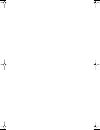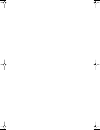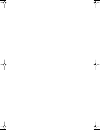- DL manuals
- Aastra
- Telephone
- Maestro 3500CW
- User Manual
Aastra Maestro 3500CW User Manual
Summary of Maestro 3500CW
Page 1
Mæstr o mæstro 3500cw user guide p0834568 01 e ug 3500 us page -3 tuesday, april 25, 2000 3:48 pm.
Page 2
P0834568 01 e ug 3500 us page -2 tuesday, april 25, 2000 3:48 pm.
Page 3: Table of Contents
Table of contents call waiting display 1 installing your mæstro phone 2 checking your phone 2 call waiting id and superflash™ 3 how it works 3 hold - continuing a call on another phone 4 using speaker/mute 4 placing a call with speaker/mute 4 answering a call with speaker/mute 4 receiver volume 4 ri...
Page 4
P0834568 01 e ug 3500 us page 0 tuesday, april 25, 2000 3:48 pm.
Page 5: All
1 maestro user guide * you must subscribe to call waiting id from your local telephone company. If call waiting id is not yet available in your area, your mæstro 3500cw can be used as an advanced caller id telephone. C all w aiting d isplay finally, a telephone that lets you see who is calling – eve...
Page 6: Checking Your Phone
2 maestro user guide installing your mæstro phone checking your phone mæstro automatically runs a test to ensure that the phone cords are connected properly. If the test fails, the display will prompt you to check the phone cords. Make sure all connections are fastened securely. † for wall mounting,...
Page 7: †
3 maestro user guide call waiting id and superflash™ † when you subscribe to call waiting id and use your mæstro 3500cw telephone, you will be able to see who is on call waiting before you answer the call. Superflash™ is an exclusive feature which permits superflash capable extension phones to displ...
Page 8: Using Speaker/mute
4 maestro user guide hold - continuing a call on another phone if you want to continue your conversation at another extension, press h old and hang up the receiver. The hold feature keeps the caller on the line until you pick up the extension telephone. Note: if you receive a call waiting id call wh...
Page 9: Custom Calling Features
5 maestro user guide custom calling features all the custom calling features available from your local telephone company work with your mæstro 3500cw. The enclosed quick reference card describes some of these services and how to use them with your new mæstro telephone. Using the ,,,, review oooo key...
Page 10
6 maestro user guide long distance calls saving frequently called numbers in memory after you have set up your phone, save the names and phone numbers of your family and friends or important emergency numbers in any of mæstro’s memory keys. Press s ave and follow the instructions shown on the displa...
Page 11
7 maestro user guide if you program a long distance number into a memory key, you must also include 1 and the area code. Note: press h old when entering numbers to place a pause into a memory key (if required). This is useful if you wish to preprogram access to a remote system, such as voice mail, b...
Page 12: Personalizing Your Phone
8 maestro user guide personalizing your phone below the display is a sliding panel. Move the panel to the right and press the options key to see each of the nine choices. You can change any of the nine options by following the change procedure below. Options 1. Change the language you have a choice ...
Page 13: Key Reference
9 maestro user guide 7. Enter your area code with caller id or call waiting id, area codes are displayed for incoming calls and in the callers list. With this option, you may block the display of up to three local area codes. This is useful in locations where area codes are not necessary in order to...
Page 14: Display Messages
10 maestro user guide display messages mæstro’s display employs a variety of messages and icons to help keep you informed about your calls. Messages may appear elsewhere on the display. Message what it means calls bumped=xx number of old calls automatically deleted when callers was list full. Use ,,...
Page 15: Ensuring Privacy
11 maestro user guide ensuring privacy mæstro’s red display light comes on and extension in use appears on the display when another person in your home picks up an extension. The light remains on until the other person hangs up. Example of saving on and off keys the following examples show you how t...
Page 16: Answering Your Questions
12 maestro user guide answering your questions display is in the wrong language. You can change the language by pressing the options key and pressing 1 twice. Callers are not identified on the display. Until you subscribe to caller id or call waiting id from your telephone company, your telephone wi...
Page 17
I ndex a area code 9 c call forwarding off 11 on 11 call wait id 9 call waiting id 3, 8, 9, 12 caller id 5, 8, 9 callers list 3, 9 change 9 deleting 5 review key 5 saving from 5 viewing 5 contrast 8 d date set 8 desk mount 2 display contrast 8 messages 10, 12 display messages 10 e extension phones 3...
Page 18
I ndex s saving entering names 6 adding a space 6 erasing 6 letter case 6 next letter 6 entering numbers 6 shift key 6 shift key 6 speaker/mute 4, 7, 8, 12 superflash 3, 12 t test phone cord connection 2 time set 8 troubleshooting 2, 12 v volume control 4 w wall mount 2 p0834568 01 e ug 3500 us page...
Page 19
P0834568 01 e ug 3500 us page 15 tuesday, april 25, 2000 3:48 pm.
Page 20
P0834568 issue 02 cc1918 rev 01 © aastra telecom inc., 2000 p0834568 01 e ug 3500 us page 16 tuesday, april 25, 2000 3:48 pm.