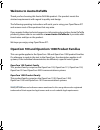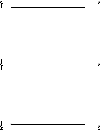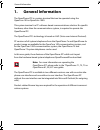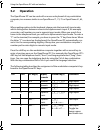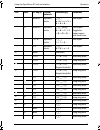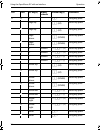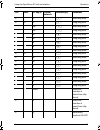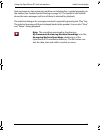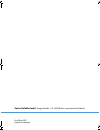Openphone ipc on the opencom 100 and opencom 1000 communications systems user guide oc_ipc_en.Book seite 1 sonntag, 13. Mai 2007 2:33 14.
Welcome to aastra detewe thank you for choosing this aastra detewe product. Our product meets the strictest requirements with regard to quality and design. The following operating instructions will assist you in using your openphone ipc and answer most of the questions that may arise. If you require...
1 contents 1. General information . . . . . . . . . . . . . . . . . . . . . . . . . . . . . . . . . . . . . . . . 3 1.1 abbreviations and terminology . . . . . . . . . . . . . . . . . . . . . . . . . . . . . . . . . . . 4 1.2 system requirements. . . . . . . . . . . . . . . . . . . . . . . . . . . ....
2 oc_ipc_en.Book seite 2 sonntag, 13. Mai 2007 2:33 14.
General information 3 1. General information the openphone ipc is a system terminal that can be operated using the opencom 100 or opencom 1000. This system terminal is a pc-software based communications solution. No specific hardware, other than the communications system, is required to operate the ...
General information abbreviations and terminology 4 1.1 abbreviations and terminology aec (acoustic echo cancellation): filters out frequencies emitted by the speaker that would be picked up by the microphone, preventing the caller at the other end from hearing their own echo. Codecs: compression (a...
General information system requirements 5 1.2 system requirements minimum ■ cpu: piii 1 ghz or comparable processor ■ ram: 64 mb ■ hard drive capacity: 20 mb ■ vga: 800 * 600, 8 bit ■ sound: full-duplex-capable sound card ■ microphone / speaker ■ network or ras connection ■ operating system: microso...
General information characteristics 6 1.3 characteristics ■ photo-realistic user interface with skin technology ■ fully-fledged system terminal with all features comparable with openphone 75 ip ■ automatic software update (from communications system) ■ answering machine with e-mail notification ■ re...
Installation characteristics 7 2. Installation please note that to install openphone ipc you must have administrator rights for your pc. 1. Run the “iphonesetup.Exe” file. 2. Select the language in which the instal- lation is to be made and click on ok. 3. Click on next. 4. Now select the directory ...
Installation characteristics 8 5. Select the desired version: openphone ipc with interface: openphone ipc with an interface for mouse and/or keyboard operation. This alternative is skin-capable and can also be used with a cti application. Openphone ipc without interface: openphone ipc without an int...
Installation characteristics 9 7. Click on next to start the installation. 8. Once the installation is successfully com- pleted, click on finish. Oc_ipc_en.Book seite 9 sonntag, 13. Mai 2007 2:33 14.
Functionality characteristics 10 3. Functionality installing openphone ipc also automatically installs a current version of directx, if it is not already on your pc. In a standard directx installation, directsound is configured with default settings that minimize processor load, but which may also r...
Configuring the openphone ipc opencom tab 11 4. Configuring the openphone ipc when starting the openphone ipc for the first time, the configuration assistant used to configure the openphone ipc opens automatically. These options can subsequently be accessed via the options menu entry (see also appli...
Configuring the openphone ipc audio tab 12 4.3 audio tab the echo cancellation option reduces audible echo for callers. An echo will be heard if a speaker and a microphone or a badly suppressed headset is used. If this option is activated, the microphone is suppressed, or for hands-free calls it is ...
Configuring the openphone ipc output volume tab 13 4.4 output volume tab 4.5 input volume tab click on test and the ring tone will be played. Move the slide control to a position where the ring tone is played back at an adequate and audible volume. Speak into the microphone at normal volume, keeping...
Configuring the openphone ipc voicemail tab 14 4.6 voicemail tab this tab is not available for the version of the openphone ipc that does not have an interface. You can configure the internal answering machine here. ■ select the time after which the call is to be answered by the internal answering m...
Using the openphone ipc with an interface program start 15 5. Using the openphone ipc with an interface if you have installed the openphone ipc with a user interface, a telephone user interface is displayed when the program is started. If you have selected the ”default skin” user interface, the inte...
Using the openphone ipc with an interface operation 16 5.2 operation the openphone ipc can be used with a mouse or keyboard of any workstation computer, in a manner similar to an openphone 71, 73, 75 or openphone 61, 63, 65. When making entries via the keyboard, please note the terminal’s input mode...
Using the openphone ipc with an interface operation 17 äöüùúû… alphanu- meric 2 a -> b -> c -> 2 -> ä -> â -> à … text input äöüùúû… alphanu- meric 2 (long) a -> b -> c -> 2 -> Ä -> -> À … text input / toggle be- tween upper and lower case !"$?*#… alphanu- meric 1 ! -> " -> $ … text input 0-9 alphan...
Using the openphone ipc with an interface operation 18 c c long key press page up p (up) short key press page up p (up) long key press page down p (down) short key press page down p (down) long key press + numeric = (+) short key press + numeric = (+) long key press - numeric = (-) short key press -...
Using the openphone ipc with an interface operation 19 o o short key press o o long key press esc e short key press esc e long key press w w short key press w w long key press a a short key press a a long key press i i short key press i i long key press m s short key press m s long key press l l sho...
Using the openphone ipc with an interface operation 20 5.2.1 drag & drop you can also use call numbers derived from other applications to make calls. If the application supports drag & drop, mark the call number with the mouse. Click on the marked call number with the left mouse key and pull it, whi...
Using the openphone ipc with an interface audio functionality 21 5.3 audio functionality in addition to its telephone functionality, the openphone ipc enables the recording of calls and audio e-mails. The openphone ipc can also be used as an answering machine. 5.3.1 audio functionality with a deacti...
Using the openphone ipc with an interface audio functionality 22 while a call is in progress using the openphone ipc, you can click on “play” to select a previously recorded recording and play it back so that the caller can also hear it. You can also “stop” and “pause” during playback. In a call sta...
Using the openphone ipc with an interface audio functionality 23 new messages on the answering machine are indicated by a symbol appearing in the taskbar (see taskbar symbol starting on page 24). The symbol in the taskbar shows the new messages until one of them is selected for playback. The selecti...
Using the openphone ipc with an interface application menu 24 5.4 application menu 5.5 taskbar symbol the application menu is opened by clicking on the application symbol. The following functions are available via the application menu: ■ opening the options dialogue ■ activating and deactivating the...
Oc_ipc_en.Book seite 1 sonntag, 13. Mai 2007 2:33 14.
Aastra detewe gmbh • zeughofstraße 1 • d-10997 berlin • www.Aastra-detewe.De as of may 2007 subject to changes oc_ipc_en.Book seite 2 sonntag, 13. Mai 2007 2:33 14.