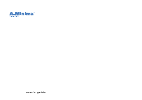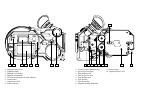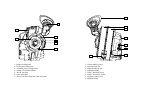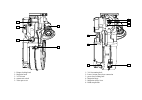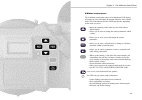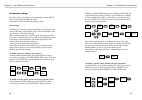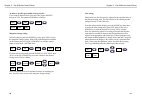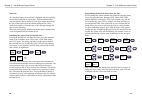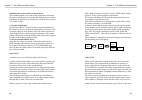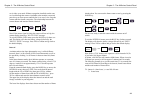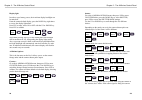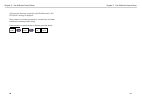Summary of A-Minima
Page 1
U s e r ’ s g u i d e.
Page 2
1 presentation.
Page 3
Technical specifications : technical specifications and user's guide are subject to change without notice. - super16 only, 172,8° * spinning mirror reflex shutter, - around 2 kg (4 lbs) with on-board battery and film. - l 245mm, h 140mm, w 110 mm (9.7" x 5.5" x 4.4") - time recording by xtrprod comp...
Page 4
1 - viewing screen collimation port 9 - shutter trigger 2 - gate rear pressure plate 10 - magazine release lever 3 - film pulldown claw 4 - take-up sprocket door 5 - feed sprocket door 6 - feed sprocket 7 - take-up sprocket 8 - magazine locking mechanism 1 2 3 4 5 6 7 9 10 8 1 - magazine release lev...
Page 5
1 2 3 4 5 6 7 8 1 - camera rubber eyecup 2 - magazine feed side 3 - magazine take-up side 4- lightmeter dome 5 - lemo 5 timecode socket 6 - lemo 6 accessories socket 7 - magazine release lever 8 - magazine hinge. 6 3 4 5 7 1 - diopter locking knob 2 - pl lens port locking ring 3 - a-minima fixed vie...
Page 6
1 - 3/8-16 mounting hole 2 - lemo 6 aaton power base connection 3 - power base locating hole 4 - magazine hinge 5 - magazine release lever 6 - hand strap holder 6 5 4 1 2 3 6 1 - diopter locking knob 2 - magazine latch 3 - 3/8-16 insert 4 - camera run switch 5 - video port cover 1 2 3 4 5.
Page 7
2 control panel.
Page 8
Chapter 2 - the a-minima control panel 15 a-minima control panel the a-minima control panel consist of an illuminated lcd display, six buttons to access and adjust all operator functions, and a camera status led. Each buttons can have a different function, depending on the mode you are in. • inches ...
Page 9
A-minima default display when first powered or after pressing the blue button, the display shows the camera selected speed / timecode status and remaining footage. - if the aatoncode has not been initialized, the upper line of the dis- play flashes between camera selected speed and “no time” press o...
Page 10
Down key, new speed blinks, press yes then use yes and no to select the digit you want to modify, up or down key to modify it. After entering the last digit, you can add it to your preset speed list, press yes to do so or no if you do not wish to add this specif- ic speed in the preset speed list. N...
Page 11
Asa setting third on the list, the asa must be adjusted to the exposure index of the film stock being used. The iso selector of the camera provides settings between 25 and 1000 asa. From the camera default display, press the down key three times to access the asa setting menu, press yes, then use th...
Page 12
Programming the internal clock with a new time : you can change the camera internal time within the timecode menu. Access the timecode menu, then press yes. Select new time with the down key then press yes. First select the year with the up or down key, press yes to validate, a-minima will take you ...
Page 13
Gmt, another camera or recorder. Go to the "send ascii" display and press yes to send the timecode information. The camera will display good 00.0 after the timecode has been successfully accepted by the device. If the gmt or audio device is not powered, or if the cable is faulty the camera will disp...
Page 14
Already taken. You can reset the frame count to zero by pressing the down key. You are now ready to start the camera with the camera on/off switch. To exit the interval menu, press the blue key for three second. The display will show the battery voltage followed by an" exit?" message. Press yes to v...
Page 15
Shutter : go to the a-minima options menu, then press yes to enter. Counter flashes, press the down key to select shutter, press yes to access the shutter mode settings. Use the up or down key to scroll through the five different choices. Depending on the mode you are in, the camera shutter pulse ou...
Page 16
Chapter 2 - the a-minima control panel 31 will run at one frame per second, the red led flashes and a "no ext sync" message is displayed. Please contact your aaton representative or rental house for further information concerning cables wiring. Camera master: to control another a-minima speed and sh...
Page 17
3 magazine.
Page 18
The film the a-minima magazine is designed to accommodate the new "aminima daylight spools" designed by aaton. Manufactured and delivered by eastman kodak, the spools can handle 200ft of film. The magazine coaxial design utilizes two identical spools, one on each side. The a-minima spools are "dayli...
Page 19
When engaging the mag onto the camera, the magazine shutter opens, allowing the two flexible spools to come in contact and be driven by the camera take-up and feed sprockets. In this position, both spools are spread apart to ensure a clean and silent passage for the film. Loading the magazine check ...
Page 20
Installing the loaded magazine and threading the a-minima. Before installing the magazine, adjust the loop length by pulling it to the beginning of the magazine hinge. Also, on the camera body, open the feed and take-up sprocket door by simply pushing them away from the sprockets (fig 1). Swing the ...
Page 21
Pull the magazine locking lever to release the magazine, close the camera door and re-engage firmly the magazine into position. Press on the upper arrow to re-engage the claw and set your camera shutter in the reflex viewing position. Removing the exposed film spool after you exposed your full 200 f...
Page 22
4 connectors.
Page 23
Connectors the a-minima uses three connectors for power and accessory input following is a detailed list, location and main function of each. The lemo 6 connector located at the rear of the camera is the main accessory connection of the a-minima. It provides remote on/off control and power output as...
Page 24
5 accessories.
Page 25
A-minima power base when used in conjunction with the a-minima camera body, the aaton small power base extends the camera functions.Without com- promising its size, weight. And ease of use. The power base is multi functional: as a tripod intermediary plate, it accepts a standard 15mm or 19mm sliding...
Page 26
Use the 3/8" screw to attach the aaton power base to the bottom of the camera body. A 5mm locating pin insures the correct lateral positioning of the camera. - the xlr4 connector located on the operator side is the main 12 volts power input. It is designed to accept a standard xlr4 power cable. (do ...
Page 27
The a-minima video assist this on-board flicker less video assist has been designed to integrate a reliable b & w ccd video camera without compromising the a- minima size, flexibility and ease of use. Powered internally from the a-minima camera body, it does not need an outside power cable. Neverthe...
Page 28
Through the hole located on the upper left corner of the camera lens port, carefully loosen the tightening screw used to later hold the video lens onto the camera internal tubular holder. Do not unscrew it completely as it could fall into the camera hous- ing. Two or three turn will suffice. The vid...
Page 29
Video back housing. Be careful not to pull on the bnc cable as you could damage the video electrical connections. Power the a-minima and turn on the video assist. You should see a picture of the viewing screen on the monitor. Open the video lens iris by moving its lever towards the rear of the a- mi...