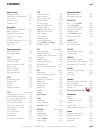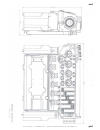- DL manuals
- AAton
- Voice Recorder
- Cantar X1
- User Manual
AAton Cantar X1 User Manual
+33 4 7642 9550
www.aaton.com
Cantar-X User Manual v2.44 (r14) 2013 March 21
p.1
p.1
Aaton Cantar-X1
&
2
f i r m w a r e
v 2 . 4 4
• u l t r a p r e c i s e
a u t o - s l a t e p . 2 3
• m i x t o t r a c k - 7
b o o m t o t r a c k- 8 p.2 8
• ' t a p e - r e f ' g o e s
t o l t c u - b i t s
p . 3 2
•' w i l d ' ' a l l ' a n d ' t r i o '
p d f - r e p o r t s p . 3 8
• e d i t o r f r i e n d l y
r o t a t e1 & 2 p.39
• s t e r e o m o n i t o r i n g
s o u n d f i e l d - b p . 4 4
• p l a y b a c k , a d r, r e m i x
p l a y & r e c p . 4 8
• i n t e r n a l b a c k u p
t o C F c a r d
p . 5 4
tarkan
Canta
r's mir
ror,
v1.14
p.51
Summary of Cantar X1
Page 1
+33 4 7642 9550 www.Aaton.Com cantar-x user manual v2.44 (r14) 2013 march 21 p.1 p.1 aaton cantar-x1 & 2 f i r m w a r e v 2 . 4 4 • u l t r a p r e c i s e a u t o - s l a t e p . 2 3 • m i x t o t r a c k - 7 b o o m t o t r a c k- 8 p.2 8 • ' t a p e - r e f ' g o e s t o l t c u - b i t s p . 3 ...
Page 2: Contents
+33 4 7642 9550 www.Aaton.Com cantar-x user manual v2.44 (r14) 2013 march 21 p.2 p.2 keep in touch manuals & software p.3 cantar user's list, photo gallery p.3 the postchain p.3 software versions p.3 cantar-x1 to x2 p.3 description permanently accessible faders p.4 bottom connections p.5 swiveling f...
Page 3: Keep In Touch Updates
+33 4 7642 9550 www.Aaton.Com cantar-x user manual v2.44 (r14) 2013 march 21 p.3 p.3 user manual the latest user manual is on: http://www.Aaton.Com/prod- ucts/sound/cantar/usermanual.Php ; to read it on iphones, use filemagnet: http://magnetismstudios.Com/filemagnet note: iphone v2.2.1 supports all ...
Page 4: Description Top View
+33 4 7642 9550 www.Aaton.Com cantar-x user manual v2.44 (r14) 2013 march 21 p.4 p.4 permanently accessible faders the cantar interface is the easiest to use under the most technically demanding conditions: • it offers the largest display surface of all portable recorders, which simultane- ously sho...
Page 5: Description Bottom View
+33 4 7642 9550 www.Aaton.Com cantar-x user manual v2.44 (r14) 2013 march 21 p.5 p.5 protected ins & outs to complement the waterproof design, all audio sockets are pointed toward earth, the same direction that rain falls. This concept has the notable side effect that no plugs protrude from the side...
Page 6: Description Front View
+33 4 7642 9550 www.Aaton.Com cantar-x user manual v2.44 (r14) 2013 march 21 p.6 p.6 front panel buttons [routing] [solomidpan] battery side: in-grids. [routing] [solomidpan] operator side: out-maps. [esc] pause/restart from there. [shift] [esc] in play, continuous play of files toggle. In ppr, 'com...
Page 7
+33 4 7642 9550 www.Aaton.Com cantar-x user manual v2.44 (r14) 2013 march 21 p.7 p.7 three circular screens these are the largest, easiest to read screens found on any audio recorder. They provide the user with ongoing data concerning every aspect of the machine's operation. It takes a few moments t...
Page 8: Description Rect. Screen
+33 4 7642 9550 www.Aaton.Com cantar-x user manual v2.44 (r14) 2013 march 21 p.8 p.8 4 modulometers cantar's large circular modulometers, visible under the bright- est light as well as in the dark, converting levels into angular values, are the most accurate metering tools found in any portable reco...
Page 9: Description Triple Crown
+33 4 7642 9550 www.Aaton.Com cantar-x user manual v2.44 (r14) 2013 march 21 p.9 p.9 in test, ppr and rec, depending on the [solomidpan] slider position, the [routing] button displays the input routing templates called in-grids or the active output routings called out-maps. The large all weather tri...
Page 10: Operating West Positions
+33 4 7642 9550 www.Aaton.Com cantar-x user manual v2.44 (r14) 2013 march 21 p.10 p.10 operating west positions mainselector positions the [mainselector] is easy to manipulate even while wear- ing heavy winter gloves; it gives direct access to all essential functions. The operating (west) positions ...
Page 11: Stop Power
+33 4 7642 9550 www.Aaton.Com cantar-x user manual v2.44 (r14) 2013 march 21 p.11 p.11 starting & stopping to turn 'on' cantar, set the [mainselector] to stop, press the [batt l] or [batt r] button for a couple of seconds. The rectangular screen lights up. Cantar's cold start from an un-powered mach...
Page 12: Stop Folders & Files
+33 4 7642 9550 www.Aaton.Com cantar-x user manual v2.44 (r14) 2013 march 21 p.12 p.12 project, day & files error-free filing with no disk partitioning when you cold-start cantar, it assumes you want to con- tinue working on your latest project, which is displayed at the bottom of the rectangular sc...
Page 13
+33 4 7642 9550 www.Aaton.Com cantar-x user manual v2.44 (r14) 2013 march 21 p.13 p.13 calendar and sync times time is the essence of a digital audio recorder. Cantar uses two kinds of time: 'calendar time' organizes folders and files, 'sync time' links audio and picture. Calendar time system date a...
Page 14
+33 4 7642 9550 www.Aaton.Com cantar-x user manual v2.44 (r14) 2013 march 21 p.14 p.14 cantar as a master-clock as soon as the int c icon stops blinking, cantar starts gener- ating timecode kept in its 'sync clock', a 1ppm 'temperature compensated (x)crystal oscillator' (tcxo) clock accurate to ±one...
Page 15
+33 4 7642 9550 www.Aaton.Com cantar-x user manual v2.44 (r14) 2013 march 21 p.15 p.15 sampling rate, camera fps, audio-tc these parameters are not correlated. The number of audio samples per earth second (hertz), is called the sampling rate, e.G. 48000 is 48khz. The camera 'frames per second' value...
Page 16: Test Inputs
+33 4 7642 9550 www.Aaton.Com cantar-x user manual v2.44 (r14) 2013 march 21 p.16 p.16 test inputs audio inputs (pin allocation p.58) analog: five symetrical transformer isolated mic inputs, and four asymetrical line-inputs. Aes: eight sample-rate converted digi-inputs (tascam td88 standard), aes42 ...
Page 17: Test Mixer
+33 4 7642 9550 www.Aaton.Com cantar-x user manual v2.44 (r14) 2013 march 21 p.17 p.17 the value of the longest travel time is applied to the buffers of all analog inputs but the one being set. Digital inputs are unaffected. Example1: a wireless lavalier (3.8ms processing lag) on line1 must be align...
Page 18: Test Output Levels
+33 4 7642 9550 www.Aaton.Com cantar-x user manual v2.44 (r14) 2013 march 21 p.18 p.18 track (dis)arming monophonic multi-track file recording doesn't waste disk space by recording empty tracks as is the case with polyphonic. It is wise to momentarily disarm a track when there is no use for it. In t...
Page 19: Ppr Buffer & Metadata
+33 4 7642 9550 www.Aaton.Com cantar-x user manual v2.44 (r14) 2013 march 21 p.19 p.19 the pre-post-record [ppr] position is unique to cantar, it al- lows three important functions: pre-record buffer activation, metadata entering/editing, and last take erasure. Pre-record buffer while the [mainselec...
Page 20: Ppr Metadata & Files
+33 4 7642 9550 www.Aaton.Com cantar-x user manual v2.44 (r14) 2013 march 21 p.20 p.20 note2 : the default entry mode is 'overwrite', if you change it by selecting 'insert' on the keyboard, it will revert to 'over- write' on the tenth character since track-names are limited to this number. 4 user's ...
Page 21: Ppr Remote Control
+33 4 7642 9550 www.Aaton.Com cantar-x user manual v2.44 (r14) 2013 march 21 p.21 p.21 record by ltc this function is also called 'remote roll', 'auto-load' or 'remote record' depending on the country and manufac- turer. Select audio/tc.14 'rec by ltc' (p.32):. In ppr posi- tion, cantar starts recor...
Page 22: Rec Solos & Beeps
+33 4 7642 9550 www.Aaton.Com cantar-x user manual v2.44 (r14) 2013 march 21 p.22 p.22 rec solos & beeps recording in rec, ' • rec' is displayed under the active drive icon and a red led lights up underneath. While in rec, both batteries are paralleled for additional safety. Iso track modulos in rec...
Page 23: Rec Blue-Rec
+33 4 7642 9550 www.Aaton.Com cantar-x user manual v2.44 (r14) 2013 march 21 p.23 p.23 tally & other recorders rec remote in rec, the subd 15 pin-11 is grounded by an open collec- tor transistor (40ma max.). Do not use a coil activated device on pin 11, the flyback voltage would kill the transistor....
Page 24: Play Set Play-Cards
+33 4 7642 9550 www.Aaton.Com cantar-x user manual v2.44 (r14) 2013 march 21 p.24 p.24 play commands [ok] starts/stops & sends to cue-in [shift] [ok] displays digitization parameters and tc fps [] go to prev/next play-card (or file if no card) [shift] [] go to prev/next play-file [esc] pause/resume ...
Page 25: Browse Find Files
+33 4 7642 9550 www.Aaton.Com cantar-x user manual v2.44 (r14) 2013 march 21 p.25 p.25 find a file browse opens access to the internal drive and to the current project files. To find a file located else- where, first select 'ext. Only' in session.03, then a project in session.01. Select a day by [jo...
Page 26
+33 4 7642 9550 www.Aaton.Com cantar-x user manual v2.44 (r14) 2013 march 21 p.26 p.26 mainselector east positions the mainselector, easy to manipulate even with heavy winter gloves, gives direct access to all essential func- tions. The operand positions establish cantar's operating pa- rameters wit...
Page 27
+33 4 7642 9550 www.Aaton.Com cantar-x user manual v2.44 (r14) 2013 march 21 p.27 p.27 routings t1–t6 in-grids the eight cantar recorded monophonic tracks are separated into two groups: t1–t6 and t7t8. • t1–t6 track routings are set by the operator; their levels are diplayed on the three circular sc...
Page 28: Routings T7T8 In-Grids
+33 4 7642 9550 www.Aaton.Com cantar-x user manual v2.44 (r14) 2013 march 21 p.28 p.28 select t7t8 in-grids without cantarem [mainselector] to five o'clock. Pressing the [ok] button allows the [jog] wheel to scroll through forty nine t7t8 fac- tory preset in-grids. • no & no (01) t7t8 are dis- armed...
Page 29: Routings Out-Maps
+33 4 7642 9550 www.Aaton.Com cantar-x user manual v2.44 (r14) 2013 march 21 p.29 p.29 the 3 screen paradigm here is where the cantar screen lay-out is at its best: signals going to the left ear are displayed on the left, signals to be listened to in mono are displayed on the middle, and those going...
Page 30
+33 4 7642 9550 www.Aaton.Com cantar-x user manual v2.44 (r14) 2013 march 21 p.30 p.30 as an alternative to the so positions, mic-inputs can be instant- ly solo-ed by pressing their [fil-tom] buttons; line-inputs 1–4 by pressing [track-solo] buttons 1–4 while the solomidpan switch is moved to its mi...
Page 31
+33 4 7642 9550 www.Aaton.Com cantar-x user manual v2.44 (r14) 2013 march 21 p.31 p.31 01 sample rate 44100 47952 48000 48048 wk 48000... Etc. 88200 95904* 96000 96096 (*n.A.) x2 only: select wk prefixed rates for 'wordclock slaving' (see more tracks by wordclock, p.28). 02 bit depth 16 bits 24 bits...
Page 32: Audio/tc Ltc
+33 4 7642 9550 www.Aaton.Com cantar-x user manual v2.44 (r14) 2013 march 21 p.32 p.32 14 rec by ltc see remote control, p.21 non active active in ppr, ltc input running, cantar checks the tc coherence for three seconds then goes to record. While checking the ltc signal, the audio goes to a buffer, ...
Page 33
+33 4 7642 9550 www.Aaton.Com cantar-x user manual v2.44 (r14) 2013 march 21 p.33 p.33 01 drivestatus mount unmount two cpus can't simultaneously control cantar's drives. Unmounting the internal hd and dvd-ram puts them out of the control of cantar's cpu while keeping them powered. A firewire connec...
Page 34: Techset Beeps
+33 4 7642 9550 www.Aaton.Com cantar-x user manual v2.44 (r14) 2013 march 21 p.34 p.34 07 record beep no beep start beep start+stop single beep on 'start', double beep on 'stop'. The double beep is useful to warn you when the video camera stops, while recording in remote roll by ltc. It is also a me...
Page 35: Techset Software
+33 4 7642 9550 www.Aaton.Com cantar-x user manual v2.44 (r14) 2013 march 21 p.35 p.35 21 system time 00h32m24s enter the time from your watch (± five minutes), especially if you just started working in a new time zone. The system's date (which relies upon hour and minutes around midnight) is used t...
Page 36: Session Formatting
+33 4 7642 9550 www.Aaton.Com cantar-x user manual v2.44 (r14) 2013 march 21 p.36 p.36 01 projectname aacantar edenwest the bottom line displays the last activated project. Press [ok] then [>] or [ the hd has been erased, 'no project' is displayed. If you are in a bind and have no time to type a new...
Page 37
+33 4 7642 9550 www.Aaton.Com cantar-x user manual v2.44 (r14) 2013 march 21 p.37 p.37 06 frmat cdy-b dvd-ram udf 1.5 format for mac/pc interchangability. 1– press [ok], 'd-ram format, shift+red' is displayed. Power is sent to the dvd internal burner: green led 'on'. 2– insert the disk, then press a...
Page 38
+33 4 7642 9550 www.Aaton.Com cantar-x user manual v2.44 (r14) 2013 march 21 p.38 p.38 session sound report [2] sound-report – columns user configurable columns carry the take specific data. 16 col templ. Layout a layout b layout c three custom operator maintained layouts are available, they are sto...
Page 39: Backup
+33 4 7642 9550 www.Aaton.Com cantar-x user manual v2.44 (r14) 2013 march 21 p.39 p.39 01 bckp mode at call idle bckp prep polys • at call this mode opens access to the parameters which will be requested in backup.14 'run bckp'. Preferably trigger this operation at the end of the day. Once started d...
Page 40: Backup
+33 4 7642 9550 www.Aaton.Com cantar-x user manual v2.44 (r14) 2013 march 21 p.40 p.40 c- the 'poly' vs 'mono' case on top of faster idle backup, monophonic files offer the advantage of never reaching the fat32 4gb limit. But because vintage nles (pre-avid mc v4) can't create auto-links between mono...
Page 41: Backup
+33 4 7642 9550 www.Aaton.Com cantar-x user manual v2.44 (r14) 2013 march 21 p.41 p.41 tag type1: general mode for dvd burning (cd_t1-6_001). T1-6: six mono tracks, t1-8: eight mono tracks from the aad folder. Mxdn: monophonic stereo mixdown from the aad folder. Mxbn: poly stereo mixdown from aax fo...
Page 42: Tutorial Backup & Report
+33 4 7642 9550 www.Aaton.Com cantar-x user manual v2.44 (r14) 2013 march 21 p.42 p.42 three ways to generate a soundreport. 1 at call • backup.14 'run bckp' completed, the soundreport is stored with the audio files on the media selected in backup.06 (dvd-ram, cf, dvd, cd, ext.Hd). • it carries the ...
Page 43: Tutorial Drives & Media
+33 4 7642 9550 www.Aaton.Com cantar-x user manual v2.44 (r14) 2013 march 21 p.43 p.43 preliminary notes: fat32 can handle up to 2tb, but microsoft lets it be 'universal' below 120gb, cantar formats the drives up to this value only. To install a sata drive, replace the internal cantar firewire- to-p...
Page 44
+33 4 7642 9550 www.Aaton.Com cantar-x user manual v2.44 (r14) 2013 march 21 p.44 p.44 surround 5 .1 for schoeps x2 m/s mics or soundfield, there is no need for decoding accessories. The onboard mixer has it all. Double m/s by fr. Musy and gab. Hafner, switzerland microphone wiring the schoeps doubl...
Page 45
+33 4 7642 9550 www.Aaton.Com cantar-x user manual v2.44 (r14) 2013 march 21 p.45 p.45 the boom and rf mics the boom, connected to m5, is directly routed to t8 (see create t7t8 in-grids, p.28). The rf-mics, routed to t1–t6 (auto-panned to the left), go to mix xa on t7. Proper mixing mark weber to ca...
Page 46
+33 4 7642 9550 www.Aaton.Com cantar-x user manual v2.44 (r14) 2013 march 21 p.46 p.46 on location to later reunite images and sounds, a common tc must be stamped on both: 1 select an autoslate channel in audio/tc.13, the clap- stick sound is detected and the matching tc is inserted into the sound r...
Page 47
+33 4 7642 9550 www.Aaton.Com cantar-x user manual v2.44 (r14) 2013 march 21 p.47 p.47 the 'taperef' solution the trick invented by video people is to differentiate identical tc(h)' by manually entering the camera's 'videotapeid' into the editing databases... To avoid this old 'video cassette minded...
Page 48: Tutorial Play
+33 4 7642 9550 www.Aaton.Com cantar-x user manual v2.44 (r14) 2013 march 21 p.48 p.48 to activate the play&rec blue functions, press the [shift] but- ton while transitioning to a new [mainselector] position, hold it for one second after the position has been reached. Reminder: the blue status is st...
Page 49: Tutorial Play
+33 4 7642 9550 www.Aaton.Com cantar-x user manual v2.44 (r14) 2013 march 21 p.49 p.49 tutorial play & rec [2] play-card creation cantar-x1 & x2 1- go to blue-play (see p.10), then with [shift] [>], choose a play-file among the a to l (1) displayed top-left of the rectangular screen. 2- with [], sel...
Page 50: Tutorial Play
+33 4 7642 9550 www.Aaton.Com cantar-x user manual v2.44 (r14) 2013 march 21 p.50 p.50 clone recording select 'clone' in blue-brws.21 copy, remix & translate to copy an audio file with an updated ixml chunk for the archives, select in-grid rpa (p.28). To redo a mixdown with the onboard mixer, select...
Page 51: Companions Tarkan [1]
+33 4 7642 9550 www.Aaton.Com cantar-x user manual v2.44 (r14) 2013 march 21 p.51 p.51 cantar full remote cantar-x2 only installed in a netbook (minimum 1024*600 pixels), tarkan controls all of the cantar's audio flow, edits metadata, and generates pdf & csv sound-reports. Get taw (windows) or tam (...
Page 52: Companions Tarkan [2]
+33 4 7642 9550 www.Aaton.Com cantar-x user manual v2.44 (r14) 2013 march 21 p.52 p.52 remote to get access to all of cantar's functions, physically set the [mainselector] to ppr, then click on the desired position of the virtualselector (yellow circle turns red) (11). Play&rec the virtualselector t...
Page 53: Companions Cantarem
+33 4 7642 9550 www.Aaton.Com cantar-x user manual v2.44 (r14) 2013 march 21 p.53 p.53 connections if the cantar motherboard is cm 2.6+ (the id appears un- der the white sheet in the hd housing, and in techset.23 ‘hardware id’), cantarem is connected to cantar through its subd15 pin-2. Use a 'subd15...
Page 54
+33 4 7642 9550 www.Aaton.Com cantar-x user manual v2.44 (r14) 2013 march 21 p.54 p.54 cf caddy ref. 20 120 70 v1 black faceplate for cf type-1 only (3.3mm opening) white faceplate for cf type-1 & type-2 (5mm opening). Cf caddy ref. 20 120 70 v2 (with retaining screw) white faceplate for cf type-1 &...
Page 55: Companions Arcan-W
+33 4 7642 9550 www.Aaton.Com cantar-x user manual v2.44 (r14) 2013 march 21 p.55 p.55 functions • remotely controls bluetooth equipped cantars • sets input and output routings • displays modulometers and fader gains • edits scene id, take-gender, take#, comments and track-names. Arcan-w runs under ...
Page 56: No L
+33 4 7642 9550 www.Aaton.Com cantar-x user manual v2.44 (r14) 2013 march 21 p.56 p.56 no l on ge r m an uf ac tur ed no l on ge r m an uf ac tur ed originc+ master-clock to switch-on press [#]. Enter all of the prod id digits, date and time. Press [#] to scan the display. All fields being set, pres...
Page 57
+33 4 7642 9550 www.Aaton.Com cantar-x user manual v2.44 (r14) 2013 march 21 p.57 p.57 majax a free aaton application devoted to the treatment of cantar files. Works under mac-os and windows xp. Http://www.Aaton.Com/documentation/ plays ten tracks, edits metadata, converts wav to bwf. • through the ...
Page 58
+33 4 7642 9550 www.Aaton.Com cantar-x user manual v2.44 (r14) 2013 march 21 p.58 p.58 12db line–out booster aaton ref. 20-270-50: two 12db gain transformers make the xlr-5 cantar line-out deliver 0dbu at -18dbfs track level. Dsub-15 to keyboard aaton ref. 59-681-91: 5v @ 60ma max. Power sup- ply an...
Page 59
+33 4 7642 9550 www.Aaton.Com cantar-x user manual v2.44 (r14) 2013 march 21 p.59 p.59 xlr4 plug, li-ion 1. – batt 2. Start * 3. + batt, direct 4. + batt, thru diode nimh 12.5v for xtr, xtera, and aaton 35-iii cameras which can’t handle the 16.5v start up voltage of li-ion batteries. The camera batt...
Page 60: No L
+33 4 7642 9550 www.Aaton.Com cantar-x user manual v2.44 (r14) 2013 march 21 p.60 p.60 no l on ge r m an uf ac tur ed chascot can simultaneously charge two 14.8v, 4.2ah aaton li-ion batteries in five hours. Battery on the charger: ref. 20 110 55 (rear post, no lemo6 socket) for cantar. Battery on th...
Page 61
+33 4 7642 9550 www.Aaton.Com cantar-x user manual v2.44 (r14) 2013 march 21 p.61 p.61 cha.Li simultaneously charges two 14.8v, 4.2ah aaton li-ion batteries. On the floor: a penelope battery, ref. 04 280 20 (lug and lemo6 socket). Plugged into the charger: a cantar battery ref. 20 110 55 (rear post,...
Page 62: Annex Quick Guide [1]
+33 4 7642 9550 www.Aaton.Com cantar-x user manual v2.44 (r14) 2013 march 21 p.62 p.62 this quick guide, originally compiled by scott j. Farr, should be kept in the cantar bag. 0 terminology for new cantarites "in", followed by stop, test, ppr, rec, play, browse, out-maps, in-grids, audio/tc, techse...
Page 63: Annex Quick Guide [2]
+33 4 7642 9550 www.Aaton.Com cantar-x user manual v2.44 (r14) 2013 march 21 p.63 p.63 21 playback last take in play, using [jog], you can fast forward and rewind through the take. [shift] [silver] starts the playback at the slate marks. [shift] [jog] accelerates speed x10 (p.24). (more commands on ...
Page 64
+33 4 7642 9550 www.Aaton.Com cantar-x user manual v2.44 (r14) 2013 march 21 p.64 p.64.