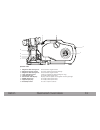- DL manuals
- AAton
- Film Camera
- Penelope
- User Manual
AAton Penelope User Manual
Summary of Penelope
Page 1
Penelope by aaton user’s guide version v1.1 december 2008 aaton 35mm motion picture camera 2 & 3 perf aaton.
Page 2
Aaton table of content 2 general overview front view.......................................................................................................................P.7 rear view.......................................................................................................................
Page 3
Aaton table of content 3 the arri pl lens port.....................................................................................................P.23 the panavision pv lens port.........................................................................................P.23 installing the lens...........
Page 4
Aaton table of content 4 2.6 motors camera speeds............................................................................................................P.33 using external speed devices.......................................................................................P.34 2.7 lcd control pa...
Page 5
Aaton table of content 5 3.3 loading.................................................................................................................P.44 loading in the dark......................................................................................................P.45 installing the magaz...
Page 6
General overview.
Page 7
Aaton general overview 7 front view 1 2 3 4 5 6 7 8 9 10 1 2 3 4 5 6 7 8 9 10 short eyepiece horizon setting knob friction adjusting ring fischer-2 connector pl mount locking ring lemo 2 connector arri rosette video (vhr) iris ring video housing top rod holder --------- to adjust the image horizon t...
Page 8
General overview 8 aaton rear view 1 2 3 4 5 6 7 8 9 upper battery locking screw lemo 6 connectors usb connector lemo 8 connector magazine release lever lemo 5 connector gate on/off button magazine upper top lever fastens the upper on-board battery provide 12v, start and ground for accessories used ...
Page 9
Aaton general overview 9 assistant side 1 2 3 4 5 6 7 8 9 10 11 12 upper battery locking screw start/stop button fischer-4 connectors jog wheel pitch control video (vhr) iris ring bnc connectors magazine release lever lemo 8 connector ethernet cable locking lever lower battery locking screw lemo 6 c...
Page 10
General overview 10 aaton assistant side details a4 1 2 3 4 5 6 7 9 8 10 11 12 1 2 3 4 5 6 7 8 9 10 11 12 fischer-4 connectors jog wheel lcd screen setting keys ethernet connector bnc connectors lemo-8 connector lower battery locking screw ethernet cable locking lever lemo-6 connectors start/stop bu...
Page 11
Aaton general overview 11 assistant side details a4 1 2 3 4 5 6 7 8 9 10 11 12 13 14 15 «up» key «left» key «down» key «right» key «exit» key «set» key «vid» key «sto» key «tc» key «on-off» key «tech» key «sync» key «var» key «iso» key «mag» key to scroll through the setup menu and direct access to ...
Page 12
General overview 12 aaton operator side 1 2 3 4 5 6 7 9 8 1 2 3 4 5 6 7 8 9 magazine door locking lever magazine footage counter magazine door locking lever loop adjustment lever lower display key cameraman lcd display middle display key upper display key start/stop button to lock/unlock magazine do...
Page 13
Aaton general overview 13 lcd display - assistant side 1 2 3 4 5 6 7 8 9 10 l (mag upper lever) and g (gate) signs selected speed magazine remaining footage remaining time (minutes and secondes) time code iso selection video tap white balance video gain lower battery level upper battery level lcd di...
Page 14
General overview 14 aaton top view 1 2 3 4 5 6 7 1 2 3 4 5 6 7 3/8 inserts «sh» tool «pitch» tool magazine upper lock lever collimation cap viewing friction screw tape hook to install accessories, brackets.... Variable shutter tool pitch control tool to secure the magazine on the camera body to acce...
Page 15
1 getting started.
Page 16
Aaton getting started 16 power up the camera to turn on the camera, press the «on/off» key. Power up the video (vhr) to turn on the video, press the «set» key and then the «on/off» key. Power down the camera and video press the «on/off» key. A window appears on the lcd screen. Hold the «on/off» key....
Page 17
Aaton getting started 17 test mode test mode allows you to open the shutter and keep it protected inside the camera body. This mode is used to check the gate cleanliness and to find the image while doing a steadiness test (which allows you to find the correct film position for the second exposure). ...
Page 18
Aaton getting started 18 display colors, camera status the camera shows its status by modifying both lcd screen’s color. This func- tion allows the cameraman and camera crew to be immediatly informed of the camera’s status. Pale blue screen -> camera is in standby mode. Orange screen -> camera is in...
Page 19
Aaton getting started 19 warning messages penelope lcd screens display a warning when a crucial parameter has a problem. Gate position (gate) the camera gate is removable for an easy 2 to 3 perf format switching. The correct positionning of the gate is mandatory for proper camera functioning and foc...
Page 20
Aaton getting started 20 a a b b c d e f g g h h 1 1 2 2 3 3 4 4 a feet or meter setting while in the mag menu, press the «left» or «right» key to select the desired measuring unit. Magazine footage counter lock lock the magazine footage counter (a - located on the mag door) while the camera is runn...
Page 21
Aaton getting started 21.
Page 22
2 camera body.
Page 23
Aaton camera body 23 2.1 lenses the arri pl lens port the arri pl lens port is the standard mounting system delivered with penelope and allows the use of all 35mm arri pl mounted motion picture lenses. This lens port is ideal for rental facilities, where a mounting system compatible with other 35mm ...
Page 24
Aaton camera body 24 2.2 viewing system viewfinder options penelope viewfinder is designed to be fully orientable, providing left or right side viewing and upright image in any position. The viewfinder is equipped with a standard short eyepiece that can be used for handheld and tripod-mounted operat...
Page 25
Aaton camera body 25 viewfinder tension adjustment the screw (b) at the base of the viewfinder, allows you to modify the viewfinder left/right lateral friction. Turn counter-clockwise to increase the friction. Turning this screw until it reaches its stop locks the viewfinder left/right movement. The...
Page 26
Aaton camera body 26 adjusting the diopter before shooting, the diopter setting of the viewfinder should be adjusted to the operator’s eye. To set the diopter, locate the diopter set ring (e) located on the short eyepiece. Look through the viewfinder while rotating the diopter set ring until the edg...
Page 27
Aaton camera body 27 g changing the viewing screen the viewing screen is designed to be easily removed by the user for the purpo- ses of changing or cleaning. To remove the screen, first remove the port cap. Remove the battery (s) and clear the mirror shutter so that it is positioned safely inside t...
Page 28
Aaton camera body 28 2.3 the variable shutter concept the reflex mirror shutter is designed to block the optical path from the lens to the viewfinder while the claw movement moves the film to the next frame. The shutter features a four-position user-adjustable opening • standard 180° for filming und...
Page 29
Aaton camera body 29 insert the shutter tool through the guiding hole and into the brass gear. Ro- tate the tool until the appropriate notched shutter setting is reached ; turning counter-clockwise will reduce the shutter opening, turning clockwise will increase the opening. When setting the opening...
Page 30
Aaton camera body 30 2.4 film gate and pulldown claw adjusting the pitch to adjust the pitch, use the «pitch» tool located at the rear of the camera carrying handle. First remove the pitch protector cap (a), located on the assistant side of the camera body, near the «pitch» engraving. Insert the too...
Page 31
Aaton camera body 31 2.5 camera power penelope only requires a 12 vdc power source. One standard aaton onboard (12v, 3.5 ah, rechargeable, nimh) will power the camera, ccd and accessories which are connected to the body’s accessory inputs (such as zoom controls, speed controls, etc.) through a stand...
Page 32
Aaton camera body 32 charging the batteries the aaton battery can be recharged with an appropriate 12v nimh battery charger. For the best results, use a microprocessor-controlled charger or a standard trickle charger with a charging output of at least 200ma, both of which prevent overheating and mis...
Page 33
Aaton camera body 33 motors penelope is equipped with three independant motors: one runs the claw mechanism, one runs the magazine, one runs the shutter. These tri-phased motors consume less power and provide improved stability at high speed. Penelope is capable of speeds between 1 and 50 fps with a...
Page 34
Aaton camera body 34 using external speed devices penelope can be driven externally from devices such as film/video synchroni- zers, speed aperture computers and external speed controls. In these situa- tions, the camera «var» selector must be set to ext mode. If such a device is connected and the s...
Page 35
Aaton camera body 35 basics : «sync», «var», «iso», «mag» the control panel operates in two modes : • in default mode, the standard mode, the lcd screen shows the camera main adjustments • the set mode allows camera settings. Press the «set» key, then go to the appropriate function. Information is c...
Page 36
Aaton camera body 36 iso setting when using aatoncode in penelope, the iso setting must be adjusted to the exposure index of the film stock being used. The iso selection will insure that the timecode matrix recorded on the edge of the film in the gate will be exposed at an appropriate and useable le...
Page 37
Aaton camera body 37 camera variable (var) speed to choose a specific speed, press the «set» key, then the «var» key. Make your selection of any .001 incremented crystal speed between 1.000 and 50.000 fps via the «jog» wheel. Afterwards, pressing the «set» or «exit» key will vali- date your selectio...
Page 38
Aaton camera body 38 low battery alerts if batt.1 or batt.2 reach the minimum level an alert is shown on both lcd screens and a red led blinks in the camera viewfinder. The camera continues to run properly and low is displayed in front of the battery icon. If both batteries are too low, the alert is...
Page 39
Aaton camera body 39 lcds’ contrast adjustement you can modify and adjust the lcds contrast. To adjust these levels, press «set» key then «tech» key to open the technical menu. Select the lcd param sub-menu and press «right» key to access. Select main lcd contrast level by rotating the «jog» wheel, ...
Page 40
Aaton camera body 40 2.8 accessible settings on the cameraman side three buttons are located on the cameraman side, near the lcd screen. Press the «middle» (2) or «upper» (3) display key to adjust the aatonite level (see getting started). You can also modify the camera running speed (only in sync mo...
Page 41
Aaton camera body 41.
Page 42
3 magazine.
Page 43
Aaton magazine 43 3.1 concept the aaton magazine has been designed to be instantly installed or removed, and to be loaded quickly. The magazine loading has to be done in the dark. The magazine sprockets are driven by the camera motor through a magnetic clutch. A magnetic wheel (on the inner side of ...
Page 44
Aaton magazine 44 3.3 loading the magazine design allows a quick and easy loading procedure and reduces to the absolute minimum the number of operations to be carried out in the dark. Part of the loading can be done in the daylight: prepare the mag to receive the film. • place the magazine on a tabl...
Page 45
Aaton magazine 45 loading in the dark • remove the film from its can and bag. Place the film on the feed spindle with its winds clockwise and press the center of the core lock mechanism to lock the core in place (a). • push the film head into the center slot (b), until it engages the inner sprocket ...
Page 46
Aaton magazine 46 • guide the film with your left forefinger and turn the take-up core holder clockwise, making sure the film perforations engage the sprocket teeth. • when the film comes out of the sprocket assembly, gently pull on it. • pull approximately 20 cm (8 inches) of film and insert it in ...
Page 47
Aaton magazine 47 • guide the film with your left thumb (a) and forefinger and turn the take-up core holder clockwise until the film goes out of the sprocket assembly (b). Continue to turn the take-up core holder until the film reaches the bottom roller (c). • place a core on the take-up side spindl...
Page 48
Aaton magazine 48 once the magazine is closed, the following operations can be done in daylight. • release the loop adjustment knob by pulling it up. • push the loop release button and hold it pressed. Turn the loop adjustment knob clockwise (while pressing on it) to shorten the loop size until the ...
Page 49
Aaton magazine 49 installing the magazine to install the mag, situate yourself at the rear of the camera body on the operator side. Place your right hand underneath the magazine while your left hand is firmly holding it at the midway point of its rear. Rest the nose of the magazine on the camera bas...
Page 50
4 video.
Page 51
Aaton video 51 with the camera body powered up, turn on the video by pressing the “set” key followed by the “on/off” key. • to access the video menu press the “set” key then the “vid” key. • a warning message is displayed on the camera lcd screen (assistant side). • use the “up” and “down” keys to s...
Page 52
Aaton video 52 • gain : use “up” and “down” keys to modify the gain value, this parameter can also be modified using the direct access function. • output : color or black & white. • color temp : user, 3200 or 5600. Both 3200 and 5600 are factory presets, user can be set using the auto white balance ...
Page 53
Aaton video 53 4.2 frame menu • the vhr can insert four (4) different frames in the video image. Each frame can be electronically set in size and position to perfectly match the camera viewing screen markings. The color and transparency of each frame can be in- dividually set. The area outside the f...
Page 54
Aaton video 54 the sub-menu frame move allows you to position the inserted frame in the picture without affecting its size. To fill the outside area of the frame with a col- ored shade, move to the edge sub-menu and press the “left” or “right” keys to turn the edge on or off. If set to on, press “ex...
Page 55
Aaton video 55 4.4 technical menu • the technical sub-menu allows you to modify the following parameters : timecode (displayed on screen or not), font , auto power off (allows you to choose between an automatic (on) or manual (off) power off, of the vhr), de- lay to power off, vitc (video time code)...
Page 56
Aaton video 56 auto power off • auto power off allows you to choose between an automatic on or manual off power off, of the camera. • power off (modifiable only if the auto power off mode has been chosen) allows you to choose an automatic power off, of the video assist, from 10 to 60 minutes. Use th...
Page 57
5 technical specifications.
Page 58
Aaton technical specifications 58 type functions diagram pin descriptions (from user’s side) lemo-2 on/off 1 ground 2 start fischer-2 heating cable 1 ground 2 + batt lemo-5 timecode 1 ground 2 smpte in 3 ascii in/out 4 not used 5 not used lemo-6 power 1 ground 2 not used 3 not used 4 + batt 5 not us...
Page 59
Technical specifications 59 aaton type functions diagram pin descriptions (from user’s side) lemo-8 speed controllers 1 ground 2 top tour (one pulse per frame) 3 ascii in/out 4 + batt 5 tachy out 6 start 7 tachy in 8 ground xlr-4 power in 1 ground 2 not used 3 & 4 (linked) + batt 1 2 3 4 5 6 7 8 1 2...
Page 60
Viewing screens 60 aaton 1.78 1.85 2.35 aaton penelope 2 perf 1.85 aaton penelope 2 perf 2.35 aaton penelope 3 perf 1.78 aaton penelope 3 perf 2.35 aaton penelope 3 perf 2.35 + 1.78 1.78 transmitted (16:9) 1.85 2.35 + 1.78 transmitted (16:9) offset aaton penelope 2 perf 1.78 aaton penelope 2 perf 2....