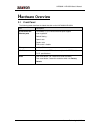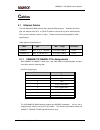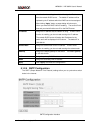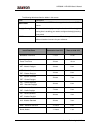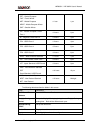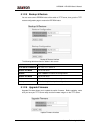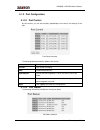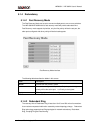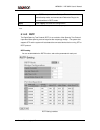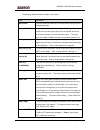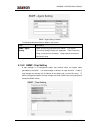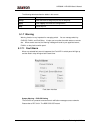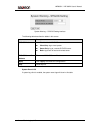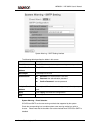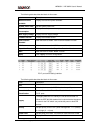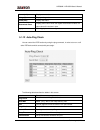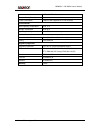- DL manuals
- AAxeon
- Switch
- LNP-600N
- User Manual
AAxeon LNP-600N User Manual
Summary of LNP-600N
Page 1
6-port industrial managed poe ethernet switch user’s manual version 1.2.
Page 2: Table Of Content
Aaxeon technologies, llc 1 table of content getting to know your switch ........................................................................ 3 1.1 about the lnp-600n/lnp-602n managed industrial switch ................................... 3 1.2 software features ......................................
Page 3
Aaxeon technologies, llc 2 5.1.3.1 port control ............................................................................................... 23 5.1.3.2 port status ................................................................................................. 23 5.1.4 redundancy ..................
Page 4: Etting to Know Your Switch
Lnp600n / lnp-602n user’s manual aaxeon technologies, llc 3 g etting to know your switch 1.1 about the lnp-600n/lnp-602n managed industrial switch the lnp-600n/lnp-602n switch is a cost-effective and powerful industrial switch with many features. These switches can work under wide temperature and du...
Page 5: Ardware Installation
Lnp600n / lnp-602n user’s manual aaxeon technologies, llc 4 h ardware installation 2.1 installing switch on din-rail each switch has a din-rail kit on rear panel. The din-rail kit helps switch to fix on the din-rail. It is easy to install the switch on the din-rail: 2.1.1 mount lnp-600n/lnp-602n ser...
Page 6
Lnp600n / lnp-602n user’s manual aaxeon technologies, llc 5 2.2 wall mounting installation each switch has another installation method for users to fix the switch. A wall mount panel can be found in the package. The following steps show how to mount the switch on the wall: 2.2.1 mount lnp-600n/lnp-6...
Page 7
Lnp600n / lnp-602n user’s manual aaxeon technologies, llc 6 the screws specification shows in the following two pictures. In order to prevent switches from any damage, the screws should not be larger than the size that is used in the switch. Pozidrive step 3: mount the combined switch on the wall..
Page 8: Ardware Overview
Lnp600n / lnp-602n user’s manual aaxeon technologies, llc 7 h ardware overview 3.1 front panel the following table describes the labels that stick on the lnp-600n/lnp-602n. Port description 10/100 rj-45 fast ethernet ports 10/100base-t(x) rj-45 fast ethernet ports support auto-negotiation. Default s...
Page 9
Lnp600n / lnp-602n user’s manual aaxeon technologies, llc 8 lnp-600n 1. Led for pwr1. When the pwr1 links, the green led will be light on. 2. Led for pwr2. When the pwr2 links, the green led will be light on. 3. Led for pwr3. When the pwr3 links, the green led will be light on. 4. Led for r.M. (ring...
Page 10
Lnp600n / lnp-602n user’s manual aaxeon technologies, llc 9 lnp-602n 1. Led for pwr1. When the pwr1 links, the green led will be light on. 2. Led for pwr2. When the pwr2 links, the green led will be light on. 3. Led for pwr3. When the pwr3 links, the green led will be light on. 4. Led for r.M. (ring...
Page 11
Lnp600n / lnp-602n user’s manual aaxeon technologies, llc 10 3.2 front panel leds led color status description pwr1 green on dc power module 1 activated. Pwr2 green on dc power module 2 activated. Pwr3 green on power jack activated. R.M green on ring master. Ring green on ring enabled. Slowly blinki...
Page 12
Lnp600n / lnp-602n user’s manual aaxeon technologies, llc 11 3.4 rear panel the rear panel components of lnp-600n/lnp-602n are showed as below: 1. Screw holes for wall mount kit. 2. Din-rail kit.
Page 13: Ables
Lnp600n / lnp-602n user’s manual aaxeon technologies, llc 12 c ables 4.1 ethernet cables the lnp-600n/lnp-602n switches have standard ethernet ports. According to the link type, the switches use cat 3, 4, 5,5e utp cables to connect to any other network device (pcs, servers, switches, routers, or hub...
Page 14
Lnp600n / lnp-602n user’s manual aaxeon technologies, llc 13 mdi/mdi-x pins assignment pin number mdi port mdi-x port 1 td+(transmit) rd+(receive) 2 td-(transmit) rd-(receive) 3 rd+(receive) td+(transmit) 4 p.O.E. Power input + p.O.E. Power input + 5 p.O.E. Power input + p.O.E. Power input + 6 rd-(r...
Page 15: Eb Management
Lnp600n / lnp-602n user’s manual aaxeon technologies, llc 14 w eb management 5.1 configuration by web browser this section introduces the configuration by web browser. 5.1.1 about web-based management an embedded html web site resides in flash memory on the cpu board. It contains advanced management...
Page 16
Lnp600n / lnp-602n user’s manual aaxeon technologies, llc 15 3. The login screen appears. 4. Key in the username and password. The default username and password is “admin”. 5. Click “enter” or “ok” button, then the main interface of the web-based management appears. Login screen main interface main ...
Page 17
Lnp600n / lnp-602n user’s manual aaxeon technologies, llc 16 5.1.2 basic setting 5.1.2.1 switch setting switch setting interface the following table describes the labels in this screen. Label description system name assign the name of switch. The maximum length is 64 bytes system description display...
Page 18
Lnp600n / lnp-602n user’s manual aaxeon technologies, llc 17 admin password interface the following table describes the labels in this screen. Label description user name key in the new username (the default is “admin”) new password key in the new password (the default is “admin”) confirm password r...
Page 19
Lnp600n / lnp-602n user’s manual aaxeon technologies, llc 18 client function is enabling, the switch will assign the ip address from the network dhcp server. The default ip address will be replaced by the ip address which the dhcp server has assigned. After clicking “apply” button, a popup dialog wi...
Page 20
Lnp600n / lnp-602n user’s manual aaxeon technologies, llc 19 the following table describes the labels in this screen. Label description sntp client enable or disable sntp function to get the time from the sntp server. Daylight saving time enable or disable daylight saving time function. When dayligh...
Page 21
Lnp600n / lnp-602n user’s manual aaxeon technologies, llc 20 cet - central european fwt - french winter met - middle european mewt - middle european winter swt - swedish winter +1 hour 1 pm eet - eastern european, ussr zone 1 +2 hours 2 pm bt - baghdad, ussr zone 2 +3 hours 3 pm zp4 - ussr zone 3 +4...
Page 22
Lnp600n / lnp-602n user’s manual aaxeon technologies, llc 21 5.1.2.5 backup & restore you can save current eeprom value of the switch to tftp server, then go to the tftp restore configuration page to restore the eeprom value. Backup & restore interface the following table describes the labels in thi...
Page 23
Lnp600n / lnp-602n user’s manual aaxeon technologies, llc 22 5.1.2.7 factory default factory default interface reset switch to default configuration. Click reset to reset all configurations to the default value. You can select “keep current ip address setting” and “keep current username & password” ...
Page 24
Lnp600n / lnp-602n user’s manual aaxeon technologies, llc 23 5.1.3 port configuration 5.1.3.1 port control by this function, you can set the state, speed/duplex, flow control, and security of the port. Port control interface the following table describes the labels in this screen. Label description ...
Page 25
Lnp600n / lnp-602n user’s manual aaxeon technologies, llc 24 5.1.4 redundancy 5.1.4.1 fast recovery mode the fast recovery mode can be set to connect multiple ports to one or more switches. The lnp-600n/lnp-602n with its fast recovery mode will provide redundant links. Fast recovery mode supports 4 ...
Page 26
Lnp600n / lnp-602n user’s manual aaxeon technologies, llc 25 redundant ring interface the following table describes the labels in this screen. Label description redundant ring mark to enable ring. Ring master there should be one and only one ring master in a ring. However if there are two or more sw...
Page 27
Lnp600n / lnp-602n user’s manual aaxeon technologies, llc 26 two rstp links (ex: backbone switch). The two links work as active/backup mode, and connect each redundant ring to the normal switches in rstp mode. Apply click “apply” to activate the configurations. Note: we don’t suggest you to set one ...
Page 28
Lnp600n / lnp-602n user’s manual aaxeon technologies, llc 27 the following table describes the labels in this screen. Label description rstp mode you must enable or disable rstp function before configuring the related parameters. Priority (0-61440) a value used to identify the root bridge. The bridg...
Page 29
Lnp600n / lnp-602n user’s manual aaxeon technologies, llc 28 apply click “apply” to activate the configurations. Note: follow the rule to configure the max age, hello time, and forward delay time: 2 x (forward delay time value – 1) ≥ max age value ≥ 2 x (hello time value +1) rstp information show rs...
Page 30
Lnp600n / lnp-602n user’s manual aaxeon technologies, llc 29 snmp – agent setting interface the following table describes the labels in this screen. Label description snmp – agent setting snmp community should be set for snmp. Four sets of "community string/privilege" are supported. Each community s...
Page 31
Lnp600n / lnp-602n user’s manual aaxeon technologies, llc 30 snmp –trap setting interface the following table describes the labels in this screen. Label description server ip the server ip address to receive trap community community for authentication trap version trap version supports v1 and v2c. A...
Page 32
Lnp600n / lnp-602n user’s manual aaxeon technologies, llc 31 the following table describes the labels in this screen. Label description group mark the blank to assign the port into vlan group. Apply click “apply” to activate the configurations. Help show help file. 5.1.7 warning warning function is ...
Page 33
Lnp600n / lnp-602n user’s manual aaxeon technologies, llc 32 system warning – syslog setting interface the following table describes the labels in this screen. Label description syslog mode disable: disable syslog. Client only: log to local system. Server only: log to a remote syslog server. Both: l...
Page 34
Lnp600n / lnp-602n user’s manual aaxeon technologies, llc 33 system event log interface the following table describes the labels in this screen. Label description page select log page. Reload to get the newest event logs and refresh this page. Clear clear log. Help show help file. System warning – s...
Page 35
Lnp600n / lnp-602n user’s manual aaxeon technologies, llc 34 system warning – smtp setting interface the following table describes the labels in this screen. Label description e-mail alarm enable/disable transmission system warning events by e-mail. Sender e-mail address the smtp server ip address m...
Page 36
Lnp600n / lnp-602n user’s manual aaxeon technologies, llc 35 system warning – event selection interface the following table describes the labels in this screen. Label description system event system cold start alert when system restart redundant ring topology change alert when redundant ring topolog...
Page 37
Lnp600n / lnp-602n user’s manual aaxeon technologies, llc 36 5.1.8 front panel show the switch panel. Click “close” to close panel on web. Front panel interface 5.1.9 save configuration if any configuration changed, “save configuration” should be clicked to save current configuration data into the p...
Page 38
Lnp600n / lnp-602n user’s manual aaxeon technologies, llc 37 5.1.10 lldp lldp (link layer discovery protocol) function allows the switch to advertise its information to other nodes on the network and store the information it discovers. Lldp interface the following table describes the labels in this ...
Page 39
Lnp600n / lnp-602n user’s manual aaxeon technologies, llc 38 the following table describes the labels in this screen. Label description maximum power available display the maximum power available. System power limit set the system power limit. Actual power consumption display the actual power consum...
Page 40
Lnp600n / lnp-602n user’s manual aaxeon technologies, llc 39 current(ma) display current value voltage(v) display voltage value power(mw) display watt value determined class display power class. When the bypass classification enable, the class value will not show in here apply click “apply” to set t...
Page 41
Lnp600n / lnp-602n user’s manual aaxeon technologies, llc 40 5.1.13 schedule user can appointed date and time, enable or close power over ethernet function, switch can with according to the time when is set up, carry on the designated movements (sntp function must enable) the following table describ...
Page 42: Echnical Specifications
Lnp600n / lnp-602n user’s manual aaxeon technologies, llc 41 t echnical specifications technology ethernet standards ieee802.3 10base-t ieee802.3u 100base-tx ieee802.3x flow control and back pressure ieee802.3af power over ethernet specification ieee802.1d spanning tree protocol ieee802.1w rapid spa...
Page 43
Lnp600n / lnp-602n user’s manual aaxeon technologies, llc 42 pwr3: +48vdc in power jack reverse polarity protection present power consumption 7 watts (power supplied for pd not included) environmental wide operating temperature -40 to 70 o c storage temperature -40 to 85 o c operating humidity 5% to...