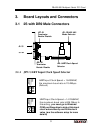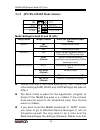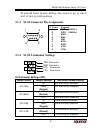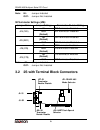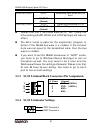Summary of MSC-102B
Page 1
Msc-102b / msc-102b-si installation guide.
Page 2: Contents
Rs-422/485 multiport serial pci card contents 1. Introduction ........................................................................ 1 2. Package check list .......................................................... 2 3. Board layouts and connectors ....................................... 3 3.1 2s...
Page 3: Introduction
Rs-422/485 multiport serial pci card 1 1. Introduction congratulation on your purchasing this high performance rs-422/485 multiport serial pci card. The card is high speed pci bus based and plug-and-play compliant. It works at 2-wire (with auto transceiver turn around feature, atta tm ) and 4-wire c...
Page 4: Package Check List
Rs-422/485 multiport serial pci card 2 2. Package check list before installing the rs-422/485 multiport serial pci card to your computer, please make sure the following accessories are well packed in the box: □ multiport serial pci card x 1 □ optional octopus-cable (only for 4-port and 8-port models...
Page 5
Rs-422/485 multiport serial pci card 3 3. Board layouts and connectors 3.1 2s with db9 male connectors 3.1.1 jp5: uart input clock speed selector hi lo w j2: s1 jp7: s1 terminator enable/disable j3: s2 jp8: s2 terminator enable/disable jp1: rs-422/485 mode selector jp5: uart clock speed selector uar...
Page 6
Rs-422/485 multiport serial pci card 4 3.1.2 jp1: rs-422/485 mode selector mode settings for both s1 and s2 (jp1): jumper name jumper positions mode and termination resistor setting 485/422 485 (default) 2-wire rs-485 mode 422 4-wire rs-422 mode rts/auto rts rs-485 transmitter buffer enable is contr...
Page 7
Rs-422/485 multiport serial pci card 5 s1 and s2 have its own setting. You need to go to each port to turn on both settings. 3.1.3 s1,s2 connector pin assignments 3.1.4 s1,s2 terminator settings s1 terminator settings (jp7): jumper name jumper settings termination resistor setting jp7 (txd) in txd t...
Page 8
Rs-422/485 multiport serial pci card 6 note: in : jumper installed out : jumper not installed s2 terminator settings (jp8): jumper name jumper settings termination resistor setting jp8 (txd) in txd terminator enabled out (default) txd terminator disabled jp8 (rxd) in (default) rxd terminator enabled...
Page 9
Rs-422/485 multiport serial pci card 7 3.2.1 jp5: uart input clock speed selector 3.2.2 jp1: rs-422/485 mode selector mode settings for both s1 and s2 (jp1): jumper name jumper positions mode and termination resistor setting 485/422 485 (default) 2-wire rs-485 mode 422 4-wire rs-422 mode rts/auto rt...
Page 10
Rs-422/485 multiport serial pci card 8 echo/no_echo echo transmitting data will be echoed back no_echo (default) no echo data loop/no_loop loop rts will be connected to cts no_loop (default) rts and cts operate normally please note that if the mode were set at “422” mode, the other settings (auto, e...
Page 11
Rs-422/485 multiport serial pci card 9 s1 terminator settings (jp7): jumper name jumper settings termination resistor setting jp7 (txd) in txd terminator enabled out (default) txd terminator disabled jp7 (rxd) in (default) rxd terminator enabled out rxd terminator disabled note: in : jumper installe...
Page 12
Rs-422/485 multiport serial pci card 10 4. Installing the rs-422/485 pci card 1. Turn the system power off before installation! 2. Use static electricity discharge precautions. 3. Remove the chassis cover from your computer 4. Locate an unused pci slot (typically white or ivory) and remove the corre...
Page 13: Installing Drivers
Rs-422/485 multiport serial pci card 11 5. Installing drivers the rs-422/485 pci card is plug-and-play so the driver installation is quite straightforward. Please “browse” to the correct path on the driver cd when windows asking for the driver’s location. 5.1 windows 98, me, 2000, xp, 2003 when wind...
Page 14: 5.2 Windows Nt 4.0
Rs-422/485 multiport serial pci card 12 5.2 windows nt 4.0 since the windows nt is not plug and play, you need to double click the following icon in the d:\io\oxford\winnt4 folder or run the install_serial.Exe in the same folder..
Page 15: Mode
Rs-422/485 multiport serial pci card 13 6. Set rs-485 in 2-wire (half duplex) mode to enable your card to work in the rs-485 2-wire mode, please follow the following steps: 1. Set the mode jumpers (jp1) to “485” and “auto” as mentioned in the above sections. 2. Proceed with the following settings in...
Page 16: 6.1 Windows 2000, Xp
Rs-422/485 multiport serial pci card 14 double click on 〝pci communications port (com3) 〞 or 〝pci communications port (com4)〞then select 〝 settings 〞 6.1 windows 2000, xp go the the com3’s properties and set the mode to “rs422/485” choose rs485 buffer enable to “active high” set the other port (e.G....
Page 17: 6.2 Windows 98, Me
Rs-422/485 multiport serial pci card 15 6.2 windows 98, me in this examples, if the first port is com5 and the second port is com6, go to the com5’s “properties” and select “rs485 buf en active high” for the dtr function repeat the mentioned procedures to set the other port (e.G. Com6) select〝 rs485...
Page 18: Set High Baud Rate
Rs-422/485 multiport serial pci card 16 7. Set high baud rate the rs-422/485 card was shipped at the low baud rate (115.2kbps maximum). To set to high baud rate to 921.6kbps maximum, 2 steps are required: change the uart input clock jumper (jp5) to “hi” go to the com port’s settings of windows’ devi...
Page 19: 7.2 Windows 98/me
Rs-422/485 multiport serial pci card 17 7.2 windows 98/me set the jp5 to “hi” in the windows com port properties as the following figure, select 〝 data rate 〞and click on 〝 automatic crystal detection 〞 the〝crystal frequency〞 settings will be set to〝14.7456mhz 〝, then click 〝ok〞 the settings will be...
Page 20
Rs-422/485 multiport serial pci card 18.
Page 21: Application Wiring
Rs-422/485 multiport serial pci card 19 8. Application wiring 8.1 rs-485 (transmitter is controlled automatically by atta tm hardware) please note that the rs-422/485 pci card supports optional auto echo mode. If enabled, when the data was sent to the rs-485 transmitter, the exact data will be sent ...
Page 22: Enabled)
Rs-422/485 multiport serial pci card 20 8.2 rs-422 (transmitter buffer is always enabled) please note that the rs-422/485 pci card supports 4-wire rs-422 mode. In this mode, the data was sent and received independently. So you need to connect them with the cross-over, twisted pair cable. For the mod...