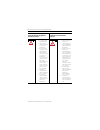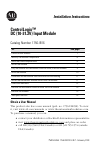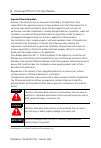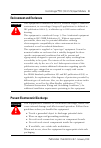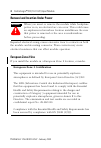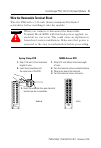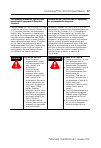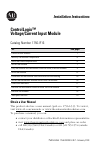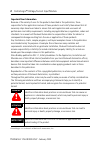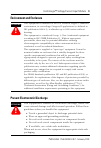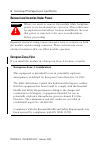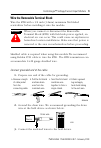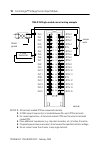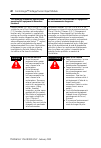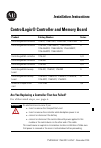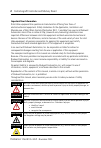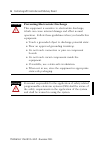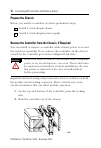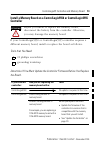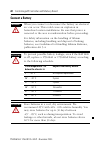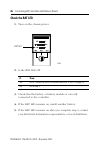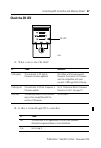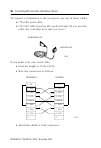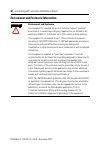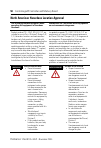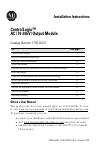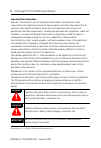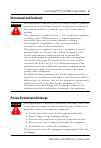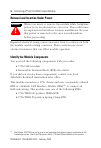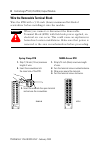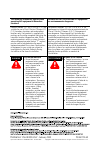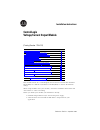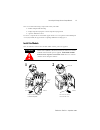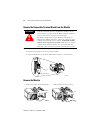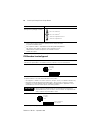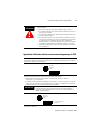- DL manuals
- AB Quality
- Control Unit
- 1756-ENBT ControlLogix
- Installation Instructions Manual
AB Quality 1756-ENBT ControlLogix Installation Instructions Manual
Publication
1756-IN019C-EN-P - November 2004
Installation Instructions
ControlLogix EtherNet/IP Bridge Module
Catalog Number 1756-ENBT
Use this document as a guide to install the module. Note that this document
describes hardware installation only. For configuration information, refer to
the EtherNet/IP Modules User Manual, publication number ENET-UM001,
available online at www.rockwellautomation.com/literature.
The following table lists the contents of this document and where to find
specific information.
Topic
See Page
Important User InformationI
Prepare the Chassis for Module Installation
Determine Module Slot Location
Install the Module in the Chassis
Remove or Replace the Module (when applicable)
Install or Remove the Module Under Power
Connect the Module to the EtherNet/IP Network
Check Power Supply and Module Status
Summary of 1756-ENBT ControlLogix
Page 1
Publication 1756-in019c-en-p - november 2004 installation instructions controllogix ethernet/ip bridge module catalog number 1756-enbt use this document as a guide to install the module. Note that this document describes hardware installation only. For configuration information, refer to the etherne...
Page 2
2 controllogix ethernet/ip bridge module publication 1756-in019c-en-p - november 2004 i important user information solid state equipment has operational characteristics differing from those of electromechanical equipment. Safety guidelines for the application, installation and maintenance of solid s...
Page 3
Controllogix ethernet/ip bridge module 3 publication 1756-in019c-en-p - november 2004 environment and enclosure prevent electrostatic discharge attention this equipment is intended for use in a pollution degree 2 industrial environment, in overvoltage category ii applications (as defined in iec publ...
Page 4
4 controllogix ethernet/ip bridge module publication 1756-in019c-en-p - november 2004 removal and insertion under power be sure that power is removed or the area is nonhazardous before proceeding. Repeated electrical arcing causes excessive wear to contacts on both the module and its mating connecto...
Page 5
Controllogix ethernet/ip bridge module 5 publication 1756-in019c-en-p - november 2004 north american hazardous location approval the following information applies when operating this equipment in hazardous locations: informations sur l’utilisation de cet équipement en environnements dangereux: produ...
Page 6
6 controllogix ethernet/ip bridge module publication 1756-in019c-en-p - november 2004 warning explosion hazard • do not disconnect equipment unless power has been removed or the area is known to be nonhazardous. • do not disconnect connections to this equipment unless power has been removed or the a...
Page 7
Controllogix ethernet/ip bridge module 7 publication 1756-in019c-en-p - november 2004 identify module components use the following figure to identify the external features of the module. Link net ok 31272-m backplane connector front view front panel mac id label side view (inside) bottom view front ...
Page 8
8 controllogix ethernet/ip bridge module publication 1756-in019c-en-p - november 2004 prepare the chassis for module installation before you install the module, you must install and connect a controllogix chassis and power supply. For information on installing these products, refer to the publicatio...
Page 9
Controllogix ethernet/ip bridge module 9 publication 1756-in019c-en-p - november 2004 determine module slot location you can install the module in any slot in the controllogix chassis. You can also install multiple 1756-enbt modules in the same chassis. The figure below shows chassis slot numbering ...
Page 10
10 controllogix ethernet/ip bridge module publication 1756-in019c-en-p - november 2004 install the module in the chassis 31275-m 31276-m align the circuit board with top and bottom guides in the chassis. 1 slide the module into the chassis. Make sure the module backplane connector properly connects ...
Page 11
Controllogix ethernet/ip bridge module 11 publication 1756-in019c-en-p - november 2004 remove or replace the module (when applicable) important if you are replacing an existing module with an identical one, and you want to resume identical system operation, you must install the new module in the sam...
Page 12
12 controllogix ethernet/ip bridge module publication 1756-in019c-en-p - november 2004 install or remove the module under power this module is designed to be installed or removed while chassis power is applied. Warning when you insert or remove a module while backplane power is on, an electrical arc...
Page 13
Controllogix ethernet/ip bridge module 13 publication 1756-in019c-en-p - november 2004 wire the ethernet connector use an rj45 connector to connect to the ethernet/ip network. Wire the connector according to the following illustration: for detailed ethernet/ip connection information, see the etherne...
Page 14
14 controllogix ethernet/ip bridge module publication 1756-in019c-en-p - november 2004 attach the rj45 connector to the ethernet port on the bottom of the module as shown below: important we recommend connecting the module to the network via a 100mb ethernet switch, which will reduce collisions and ...
Page 15
Controllogix ethernet/ip bridge module 15 publication 1756-in019c-en-p - november 2004 apply chassis power check power supply and module status check the led indicators and alphanumeric display to determine if the power supply and module are operating properly. The alphanumeric display should cycle ...
Page 16
16 controllogix ethernet/ip bridge module publication 1756-in019c-en-p - november 2004 troubleshoot the module if the alphanumeric display and led indicators do not sequence through the expected states refer to the following troubleshooting tables. The three bi-color (red/green) led status indicator...
Page 17
Controllogix ethernet/ip bridge module 17 publication 1756-in019c-en-p - november 2004 link status indicator the link status led provides the following information: ok status indicator the ok status led provides the following module information: where to find information on configuring the module to...
Page 18
18 controllogix ethernet/ip bridge module publication 1756-in019c-en-p - november 2004 specifications module location any slot in the controllogix chassis backplane current (ma) at 5v.1v dc 700ma backplane current (ma) at 24v 3ma isolation voltage, continuous 30v tested to 707v dc for 60 seconds pow...
Page 19
Controllogix ethernet/ip bridge module 19 publication 1756-in019c-en-p - november 2004 shock, non-operating iec60068-2-27 (test ea, unpackaged shock): 50g emissions cispr 11: group 1, class a esd immunity iec 61000-4-2: 6kv contact discharges 8kv air discharges radiated rf immunity iec 61000-4-3: 10...
Page 20
Publication 1756-in019c-en-p - november 2004 pn 957944-26 supersedes publication 1756-in019b-en-p - august 2001 copyright © 2004 rockwell automation, inc. All rights reserved. Printed in the u.S.A. Allen-bradley and controllogix are trademarks of rockwell automation. Ethernet is a trademark of digit...
Page 21: Controllogix™
Publication 1756-in031d-en-p - february 2003 installation instructions controllogix™ dc (10-31.2v) input module catalog number 1756-ib16 obtain a user manual this product also has a user manual (pub. No. 1756-um058). To view it, visit www.Ab.Com/manuals or www.Theautomationbookstore.Com. To purchase...
Page 22
2 controllogix™ dc (10-31.2v) input module publication 1756-in031d-en-p - february 2003 controllogix is a trademark of rockwell automation, inc. Important user information because of the variety of uses for the products described in this publication, those responsible for the application and use of ...
Page 23
Controllogix™ dc (10-31.2v) input module 3 publication 1756-in031d-en-p - february 2003 environment and enclosure prevent electrostatic discharge attention ! This equipment is intended for use in a pollution degree 2 industrial environment, in overvoltage category ii applications (as defined in iec ...
Page 24
4 controllogix™ dc (10-31.2v) input module publication 1756-in031d-en-p - february 2003 removal and insertion under power repeated electrical arcing causes excessive wear to contacts on both the module and its mating connector. Worn contacts may create electrical resistance that can affect module op...
Page 25
Controllogix™ dc (10-31.2v) input module 5 publication 1756-in031d-en-p - february 2003 important when using this product, also consider the following: · this equipment is not resistant to sunlight or other sources of uv radiation. · the secondary of a current transformer shall not be open-circuited...
Page 26
6 controllogix™ dc (10-31.2v) input module publication 1756-in031d-en-p - february 2003 identify the module components you received the following components with your order: · 1756-ib16 module · removable terminal block (rtb) door label if you did not receive these components, contact your local dis...
Page 27
Controllogix™ dc (10-31.2v) input module 7 publication 1756-in031d-en-p - february 2003 install the module you can install or remove the module while chassis power is applied. 1. Align the circuit board with the top and bottom chassis guides. 2. Slide the module into the chassis until the module loc...
Page 28
8 controllogix™ dc (10-31.2v) input module publication 1756-in031d-en-p - february 2003 key the module and removable terminal block/interface module use the wedge-shaped keying tabs and u-shaped keying bands to prevent connecting the wrong wires to your module. Key positions on the module that corre...
Page 29
Controllogix™ dc (10-31.2v) input module 9 publication 1756-in031d-en-p - february 2003 wire the removable terminal block wire the rtb with a 5/16 inch (8mm) maximum flat-bladed screwdriver before installing it onto the module. ! Warning when you connect or disconnect the removable terminal block (r...
Page 30
10 controllogix™ dc (10-31.2v) input module publication 1756-in031d-en-p - february 2003 wire the module you can only connect wiring to your module through an rtb or ifm. The example below shows how to wire the module. After completing field-side wiring, secure the wires in the strain relief area wi...
Page 31
Controllogix™ dc (10-31.2v) input module 11 publication 1756-in031d-en-p - february 2003 assemble the removable terminal block and the housing install the removable terminal block onto the module before installing the rtb, make certain: · field-side wiring of the rtb has been completed. · the rtb ho...
Page 32
12 controllogix™ dc (10-31.2v) input module publication 1756-in031d-en-p - february 2003 check the indicators the indicators show individual i/o status (yellow) for each point and a bi-colored led for module "ok" (red/green). During power up, an indicator test is done and the following occurs: · "ok...
Page 33
Controllogix™ dc (10-31.2v) input module 13 publication 1756-in031d-en-p - february 2003 remove the removable terminal block from the module if you need to remove the module, you must remove the rtb first. Before removing the module, you must remove the rtb. Remove the module ! Warning when you inse...
Page 34
14 controllogix™ dc (10-31.2v) input module publication 1756-in031d-en-p - february 2003 1756-ib16 specifications number of inputs 16 (8 points/common) module location 1756 controllogix chassis backplane current 100ma @ 5.1v dc & 2ma @ 24v dc (total backplane power 0.56w) maximum power dissipation (...
Page 35
Controllogix™ dc (10-31.2v) input module 15 publication 1756-in031d-en-p - february 2003 environmental conditions operating temperature iec 60068-2-1 (test ad, operating cold), iec 60068-2-2 (test bd, operating dry heat), iec 60068-2-14 (test nb, operating thermal shock): 0 to 60°c (32 to 140°f) sto...
Page 36
16 controllogix™ dc (10-31.2v) input module publication 1756-in031d-en-p - february 2003 conductors wire size category #22 to #14 awg (0.324 to 2.08 sq. Mm) stranded (1) 3/64 inch (1.2mm) insulation maximum 1 (2) , (3) screwdriver blade width for rtb 5/16 inch (8mm) maximum certifications: (when pro...
Page 37
Controllogix™ dc (10-31.2v) input module 17 publication 1756-in031d-en-p - february 2003 the following information applies when operating this equipment in hazardous locations: informations sur l’utilisation de cet équipement en environnements dangereux : products marked “cl i, div 2, gp a, b, c, d”...
Page 38
18 controllogix™ dc (10-31.2v) input module publication 1756-in031d-en-p - february 2003 notes:.
Page 39
Controllogix™ dc (10-31.2v) input module 19 publication 1756-in031d-en-p - february 2003 notes:.
Page 40
Publication 1756-in031d-en-p - february 2003 pn 957726-57 supersedes publication 1756-in031c-en-p - october 2000 copyright © 2003 rockwell automation. All rights reserved. Printed in the u.S.A. Rockwell automation support before you contact rockwell automation for technical assistance, we suggest yo...
Page 41: Controllogix™
Publication 1756-in039d-en-p - february 2003 installation instructions controllogix™ voltage/current input module catalog number 1756-if16 obtain a user manual this product also has a user manual (pub. No. 1756-6.5.9). To view it, visit www.Ab.Com/manuals or www.Theautomationbookstore.Com. To purcha...
Page 42
2 controllogix™ voltage/current input module publication 1756-in039d-en-p - february 2003 controllogix is a trademark of rockwell automation, inc. Important user information because of the variety of uses for the products described in this publication, those responsible for the application and use o...
Page 43
Controllogix™ voltage/current input module 3 publication 1756-in039d-en-p - february 2003 environment and enclosure prevent electrostatic discharge attention ! This equipment is intended for use in a pollution degree 2 industrial environment, in overvoltage category ii applications (as defined in ie...
Page 44
4 controllogix™ voltage/current input module publication 1756-in039d-en-p - february 2003 removal and insertion under power repeated electrical arcing causes excessive wear to contacts on both the module and its mating connector. Worn contacts may create electrical resistance that can affect module ...
Page 45
Controllogix™ voltage/current input module 5 publication 1756-in039d-en-p - february 2003 important when using this product, also consider the following: · this equipment is not resistant to sunlight or other sources of uv radiation. · the secondary of a current transformer shall not be open-circuit...
Page 46
6 controllogix™ voltage/current input module publication 1756-in039d-en-p - february 2003 identify the module components you received the following components with your order: · 1756-if16 module · removable terminal block (rtb) door label if you did not receive these components, contact your local d...
Page 47
Controllogix™ voltage/current input module 7 publication 1756-in039d-en-p - february 2003 install the module you can install or remove the module while chassis power is applied. 1. Align the circuit board with the top and bottom chassis guides. 2. Slide the module into the chassis until the module l...
Page 48
8 controllogix™ voltage/current input module publication 1756-in039d-en-p - february 2003 key the module and removable terminal block/interface module use the wedge-shaped keying tabs and u-shaped keying bands to prevent connecting the wrong wires to your module. Key positions on the module that cor...
Page 49
Controllogix™ voltage/current input module 9 publication 1756-in039d-en-p - february 2003 wire the removable terminal block wire the rtb with a 1/8 inch (3.2mm) maximum flat-bladed screwdriver before installing it onto the module. Shielded cable is required when using this module.We recommend using ...
Page 50
10 controllogix™ voltage/current input module publication 1756-in039d-en-p - february 2003 if you cannot ground at the field device, follow these steps: 1. Prepare one end of the cable as shown in step 1. 2. Ground at an earth ground on the chassis as shown below.We recommend grounding the drain wir...
Page 51
Controllogix™ voltage/current input module 11 publication 1756-in039d-en-p - february 2003 2. Connect the insulated wires to: · the rtb (as shown below) if the cable is grounded at the field device. Or · the field device if the cable is grounded at the chassis. Spring clamp rtb cage clamp rtb 20860-...
Page 52
12 controllogix™ voltage/current input module publication 1756-in039d-en-p - february 2003 wire the module you can only connect wiring to your module through an rtb or ifm. The example below shows how to wire the module. 40912-m 1 2 3 4 5 6 7 8 9 10 11 12 13 14 15 16 17 18 19 20 21 22 23 24 25 26 27...
Page 53
Controllogix™ voltage/current input module 13 publication 1756-in039d-en-p - february 2003 40913-m 1 2 3 4 5 6 7 8 9 10 11 12 13 14 15 16 17 18 19 20 21 22 23 24 25 26 27 28 29 30 31 32 33 34 35 36 + – + – shield ground channel 0 channel 3 1756-if16 differential voltage wiring example in-0 in-1 in-2...
Page 54
14 controllogix™ voltage/current input module publication 1756-in039d-en-p - february 2003 40914-m 1 2 3 4 5 6 7 8 9 10 11 12 13 14 15 16 17 18 19 20 21 22 23 24 25 26 27 28 29 30 31 32 33 34 35 36 shield ground jumper wires i i a 2-wire transmitter 1. All terminals marked rtn are connected internal...
Page 55
Controllogix™ voltage/current input module 15 publication 1756-in039d-en-p - february 2003 after completing field-side wiring, secure the wires in the strain relief area with a cable-tie. 40915-m 1 2 3 4 5 6 7 8 9 10 11 12 13 14 15 16 17 18 19 20 21 22 23 24 25 26 27 28 29 30 31 32 33 34 35 36 + – +...
Page 56
16 controllogix™ voltage/current input module publication 1756-in039d-en-p - february 2003 assemble the removable terminal block and the housing install the removable terminal block onto the module before installing the rtb, make certain: · field-side wiring of the rtb has been completed. · the rtb ...
Page 57
Controllogix™ voltage/current input module 17 publication 1756-in039d-en-p - february 2003 check the indicators the indicators show cal status (green) and a bi-colored led for module "ok" (red/green). During power up, an indicator test is done and the following occurs: · the "ok" indicator turns red...
Page 58
18 controllogix™ voltage/current input module publication 1756-in039d-en-p - february 2003 remove the removable terminal block from the module if you need to remove the module, you must remove the rtb first. Before removing the module, you must remove the rtb. Remove the module ! Warning when you in...
Page 59
Controllogix™ voltage/current input module 19 publication 1756-in039d-en-p - february 2003 1756-if16 specifications number of inputs 16 single ended, 8 differential or 4 differential (high speed) module location 1756 controllogix chassis backplane current 150ma @ 5.1v dc & 65ma @ 24v dc (2.33w) powe...
Page 60
20 controllogix™ voltage/current input module publication 1756-in039d-en-p - february 2003 module scan time for all channels (sample rate module filter dependent) 16 pt single ended - 16-488ms 8 pt differential - 8-244ms 4 pt differential - 5-122ms rtb screw torque (cage clamp) 4.4 inch-pounds (0.4n...
Page 61
Controllogix™ voltage/current input module 21 publication 1756-in039d-en-p - february 2003 surge transient immunity iec 61000-4-5: +2kv line-earth (cm) on shielded ports conducted rf immunity iec 61000-4-6: 10vrms with 1khz sine-wave 80%am from 150khz to 80mhz enclosure type rating none (open-style)...
Page 62
22 controllogix™ voltage/current input module publication 1756-in039d-en-p - february 2003 the following information applies when operating this equipment in hazardous locations: informations sur l’utilisation de cet équipement en environnements dangereux : products marked “cl i, div 2, gp a, b, c, ...
Page 63
Controllogix™ voltage/current input module 23 publication 1756-in039d-en-p - february 2003 notes:.
Page 64
Publication 1756-in039d-en-p - february 2003 pn 957726-55 supersedes publication 1756-in039c-en-p - october 2000 copyright © 2003 rockwell automation. All rights reserved. Printed in the u.S.A. Rockwell automation support before you contact rockwell automation for technical assistance, we suggest yo...
Page 65
Publication 1756-in101j-en-p - november 2004 installation instructions controllogix® controller and memory board are you replacing a controller that has failed? For abbreviated steps, see page 4. Product catalog number series controllogix5550 controller 1756-l1, 1756-l1m1, 1756-l1m2, 1756-l1m3 a con...
Page 66
2 controllogix® controller and memory board publication 1756-in101j-en-p - november 2004 important user information solid state equipment has operational characteristics differing from those of electromechanical equipment. Safety guidelines for the application, installation and maintenance of solid ...
Page 67
Controllogix® controller and memory board 3 publication 1756-in101j-en-p - november 2004 table of contents replace a suspected failed controller . . . . . . . . . . . . . . . . . . . . . 4 avoid these common errors . . . . . . . . . . . . . . . . . . . . . . . . . . . . 7 make sure that you have all...
Page 68
4 controllogix® controller and memory board publication 1756-in101j-en-p - november 2004 replace a suspected failed controller rs232 battery port 1-dcd 2-rxd 4-dtr 3-txd 5-gnd dsr-6 cts-8 rts-7 n/c-9 1 2 battery date up compact flash 2 to insert 1 to eject 1 + 2 2 1 1 catalog number of the memory bo...
Page 69
Controllogix® controller and memory board 5 publication 1756-in101j-en-p - november 2004 20880 6. Insert the controller into the chassis. 5. Insert the key and turn it to the prog position. 7. Use controlflash software to update the firmware of the controller. 8. Download the rslogix 5000 project to...
Page 70
6 controllogix® controller and memory board publication 1756-in101j-en-p - november 2004 attention preventing electrostatic discharge this equipment is sensitive to electrostatic discharge, which can cause internal damage and affect normal operation. Follow these guidelines when you handle this equi...
Page 71
Controllogix® controller and memory board 7 publication 1756-in101j-en-p - november 2004 avoid these common errors if you have this controller: make sure that you: all update the firmware of the controller to the revision that is compatible with your rslogix 5000 software. Controllers ship with firm...
Page 72
8 controllogix® controller and memory board publication 1756-in101j-en-p - november 2004 make sure that you have all the components these components ship with the controller: you may also use these components with the controller: component: description: series a controllers: 1756-ba1 battery series ...
Page 73
Controllogix® controller and memory board 9 publication 1756-in101j-en-p - november 2004 add nonvolatile memory controllogix5550 not available for this controller controllogix5555 memory board for the correct memory board, see page 10. Controllogix5561 controllogix5562 controllogix5563 1784-cf64 ind...
Page 74
10 controllogix® controller and memory board publication 1756-in101j-en-p - november 2004 make sure you have the correct memory board determine which firmware revisions to use to update the firmware of a controller, first install a firmware upgrade kit. • an upgrade kit ships on a supplemental cd al...
Page 75
Controllogix® controller and memory board 11 publication 1756-in101j-en-p - november 2004 use the following table to determine which firmware revisions to use with your controller and memory board combination: make sure that the firmware revision is compatible with your revision of rslogix 5000 soft...
Page 76
12 controllogix® controller and memory board publication 1756-in101j-en-p - november 2004 prepare the chassis before you install a controller, do these preliminary steps: remove the controller from the chassis, if required you can install or remove a controller while chassis power is on and the syst...
Page 77
Controllogix® controller and memory board 13 publication 1756-in101j-en-p - november 2004 install a memory board on a controllogix5550 or controllogix5555 controller if your controllogix5550 or controllogix5555 controller requires a different memory board, install or replace the board as follows: to...
Page 78
14 controllogix® controller and memory board publication 1756-in101j-en-p - november 2004 remove the side plate of the controller 1. Lay the controller on its side with the label facing up. 2. While wearing a grounding wriststrap, remove the two screws that attach the side plate to the controller. 3...
Page 79
Controllogix® controller and memory board 15 publication 1756-in101j-en-p - november 2004 remove the existing memory board (if any) 1. Does the controller already have a memory board? If: then: no go to “install the memory board” on page 17. Yes go to step 2. 42527 memory board.
Page 80
16 controllogix® controller and memory board publication 1756-in101j-en-p - november 2004 2. Pull the plastic back edge of the controller out slightly to clear the tabs on the memory board. 3. Gently separate and remove the memory board from the controller. 42526 tab tab.
Page 81
Controllogix® controller and memory board 17 publication 1756-in101j-en-p - november 2004 install the memory board 1. Place the memory board over the connector and slide the memory board into the controller. 2. Pull the plastic back edge of the controller out slightly to clear the tabs of the memory...
Page 82
18 controllogix® controller and memory board publication 1756-in101j-en-p - november 2004 replace the side plate 1. Line up the hinge tabs on the side plate with the slots in the plastic housing of the controller. 2. Gently press the side plate against the controller. 3. Replace the screws. Attach l...
Page 83
Controllogix® controller and memory board 19 publication 1756-in101j-en-p - november 2004 install a 1784-cf64 industrial compactflash card in a controllogix5561, controllogix5562, controllogix5563 controller a 1784-cf64 industrial compactflash card provides nonvolatile memory for a controllogix5561,...
Page 84
20 controllogix® controller and memory board publication 1756-in101j-en-p - november 2004 install a compactflash card in a series b controller warning when you insert or remove the compactflash card an electrical arc can occur. This could cause an explosion in hazardous location installations. Be su...
Page 85
Controllogix® controller and memory board 21 publication 1756-in101j-en-p - november 2004 remove a compactflash card from a series b controller warning when you insert or remove the compactflash card an electrical arc can occur. This could cause an explosion in hazardous location installations. Be s...
Page 86
22 controllogix® controller and memory board publication 1756-in101j-en-p - november 2004 connect a battery warning when you connect or disconnect the battery an electrical arc can occur. This could cause an explosion in hazardous location installations. Be sure that power is removed or the area is ...
Page 87
Controllogix® controller and memory board 23 publication 1756-in101j-en-p - november 2004 install a battery in a series a controller attention for a series a controller, connect only a 1756-ba1 battery or a 1756-batm battery module. Other batteries may damage the controller. Top no connection middle...
Page 88
24 controllogix® controller and memory board publication 1756-in101j-en-p - november 2004 install a battery in a series b controller attention for a series b controller, connect only a 1756-ba2 battery. Other batteries may damage the controller. Rs232 battery port 1-dcd 2-rxd 4-dtr 3-txd 5-gnd dsr-6...
Page 89
Controllogix® controller and memory board 25 publication 1756-in101j-en-p - november 2004 install the controller into the chassis when you install a controllogix controller, you can: • place the controller in any slot • use multiple controllers in the same chassis you can install or remove a control...
Page 90
26 controllogix® controller and memory board publication 1756-in101j-en-p - november 2004 check the bat led 1. Turn on the chassis power. 2. Is the bat led off? 3. Check that the battery or battery module is correctly connected to the controller. 4. If the bat led remains on, install another battery...
Page 91
Controllogix® controller and memory board 27 publication 1756-in101j-en-p - november 2004 check the ok led 1. What color is the ok led? 2. Is this a controllogix5555 controller? If: then: actions: solid green the controller is ok and its firmware has been updated. No further actions are required. Ho...
Page 92
28 controllogix® controller and memory board publication 1756-in101j-en-p - november 2004 3. Did you replace a memory board with a memory board that has a different catalog number? For example, did you replace a 1756-m13 memory board with a 1756-m23 memory board? 4. Re-install the previous memory bo...
Page 93
Controllogix® controller and memory board 29 publication 1756-in101j-en-p - november 2004 update the controller 1. Connect the controller or chassis to the same network as your workstation. 2. Start controlflash software. 3. Choose next > . 4. Select the catalog number of the controller and choose n...
Page 94
30 controllogix® controller and memory board publication 1756-in101j-en-p - november 2004 6. Select the controller and choose ok . 7. Select the revision level to which you want to update the controller and choose next > . 8. To start the update of the controller, choose finish and then yes . After ...
Page 95
Controllogix® controller and memory board 31 publication 1756-in101j-en-p - november 2004 connect a serial cable use the serial port for rs-232 communication. Warning if you connect or disconnect the serial cable with power applied to this module or the serial device on the other end of the cable, a...
Page 96
32 controllogix® controller and memory board publication 1756-in101j-en-p - november 2004 to connect a workstation to the serial port, use one of these cables: • 1756-cp3 serial cable • 1747-cp3 cable from the slc product family (if you use this cable, the controller door may not close.) if you make...
Page 97
Controllogix® controller and memory board 33 publication 1756-in101j-en-p - november 2004 interpret controller leds run indicator i/o indicator color description recommended action off the controller is in program or test mode. See “choose the operating mode of the controller” on page 39. Solid gree...
Page 98
34 controllogix® controller and memory board publication 1756-in101j-en-p - november 2004 force indicator rs232 indicator color description recommended action off • no tags contain i/o force values. • i/o forces are inactive (disabled). None solid amber • i/o forces are active (enabled). • i/o force...
Page 99
Controllogix® controller and memory board 35 publication 1756-in101j-en-p - november 2004 bat indicator color description recommended action off the battery supports memory. None solid green if the controller is: then: series a the controller does not show this indication. None series b during power...
Page 100
36 controllogix® controller and memory board publication 1756-in101j-en-p - november 2004 ok indicator color description recommended action off no power is applied. When ready, turn on power to the controller. Flashing red if the controller is: then: a new controller (just out of the box) the contro...
Page 101
Controllogix® controller and memory board 37 publication 1756-in101j-en-p - november 2004 clear a major fault 1. Go online with rslogix 5000 software and get the fault code. 2. Determine what to do next: fault type fault code action 1 60 a. Clear the fault. B. Download the project to the controller....
Page 102
38 controllogix® controller and memory board publication 1756-in101j-en-p - november 2004 clear a non-recoverable fault 1. Cycle power to the chassis. 2. Determine what to do next: if the problem persists: 1. Before you cycle power to the controller, record the state of the ok and rs232 leds. 2. Con...
Page 103
Controllogix® controller and memory board 39 publication 1756-in101j-en-p - november 2004 cho ose t he ope rat in g mo de of th e cont rol le r imp o rt ant • all modes send and receiv e da ta in response to a message from anot her con troller . • all modes produce and consume tags. No do yo u wan t...
Page 104
40 controllogix® controller and memory board publication 1756-in101j-en-p - november 2004 s peci fic at io ns: c ont rol logi x c on tr ol le rs - s heet 1 of 2 catalog n u mber memory nonv olatile memory b a c kpla ne cur re n t powe r d issipation t her mal dissi pation we ig h t d a ta and logi c...
Page 105
Controllogix® controller and memory board 41 publication 1756-in101j-en-p - november 2004 s peci fic at io ns: c ont rol logi x c on tr ol le rs - s heet 2 of 2 catalog n u mber memory nonv olatile memory b a c kpla ne cur re n t powe r d issipation t her mal dissi pation we ig h t d a ta and logi c...
Page 106
42 controllogix® controller and memory board publication 1756-in101j-en-p - november 2004 the following specifications apply to all controllogix controllers: description: value: operating temperature iec 60068-2-1 (test ad, operating cold), iec 60068-2-2 (test bd, operating dry heat), iec 60068-2-14...
Page 107
Controllogix® controller and memory board 43 publication 1756-in101j-en-p - november 2004 enclosure type rating none (open-style) isolation voltage 30v series a controllers: tested to withstand 500v ac for 60 seconds series b controllers: tested to withstand 720v dc for 60 seconds wiring category (1...
Page 108
44 controllogix® controller and memory board publication 1756-in101j-en-p - november 2004 specifications - 1784-cf64 industrial compactflash card description value user available memory 64m bytes nonvolatile memory yes weight 14.2 g (0.5 oz). Operating temperature iec 60068-2-1 (test ad, operating c...
Page 109
Controllogix® controller and memory board 45 publication 1756-in101j-en-p - november 2004 certifications when marked, the components have the following certifications. See the product certification link at www.Ab.Com for declarations of conformity, certificates, and other certification details. Eft/...
Page 110
46 controllogix® controller and memory board publication 1756-in101j-en-p - november 2004 1756-l55 ul ul listed industrial control equipment csa csa certified process control equipment csa csa certified process control equipment for class i, division 2 group a,b,c,d hazardous locations ce european u...
Page 111
Controllogix® controller and memory board 47 publication 1756-in101j-en-p - november 2004 1756-m1, 1756-m2 1756-m3 1756-m12 1756-m13 1756-m14 1756-m16 1756-m22 1756-m23 1756-m24 ur ul recognized component industrial control equipment csa csa accepted component for process control equipment csa csa a...
Page 112
48 controllogix® controller and memory board publication 1756-in101j-en-p - november 2004 environment and enclosure information attention environment and enclosure this equipment is intended for use in a pollution degree 2 industrial environment, in overvoltage category ii applications (as defined i...
Page 113
Controllogix® controller and memory board 49 publication 1756-in101j-en-p - november 2004 european hazardous location approval european zone 2 certification (the following applies when the product bears the eex marking) this equipment is intended for use in potentially explosive atmospheres as defin...
Page 114
50 controllogix® controller and memory board publication 1756-in101j-en-p - november 2004 north american hazardous location approval the following information applies when operating this equipment in hazardous locations: informations sur l'utilisation de cet équipement en environnements dangereux: p...
Page 115
Controllogix® controller and memory board 51 publication 1756-in101j-en-p - november 2004 this product may contain licensed technology which is the subject of one or more of the following microsoft corporation patents: • us patent no. 5,579,517 • us patent no. 5,745,902 • us patent no. 5,758,352 • u...
Page 116
ö publication 1756-in101j-en-p - november 2004 pn 957944-30 supersedes publication 1756-in101i-en-p - november 2004 copyright © 2004 rockwell automation, inc. All rights reserved. Printed in the u.S.A. Rockwell automation support rockwell automation provides technical information on the web to assis...
Page 117: Controllogix™
Publication 1756-in028d-en-p - february 2003 installation instructions controllogix™ ac (74-265v) output module catalog number 1756-oa16 obtain a user manual this product also has a user manual (pub. No. 1756-um058). To view it, visit www.Ab.Com/manuals or www.Theautomationbookstore.Com. To purchase...
Page 118
2 controllogix™ ac (74-265v) output module publication 1756-in028d-en-p - february 2003 controllogix is a trademark of rockwell automation, inc. Important user information because of the variety of uses for the products described in this publication, those responsible for the application and use of ...
Page 119
Controllogix™ ac (74-265v) output module 3 publication 1756-in028d-en-p - february 2003 environment and enclosure prevent electrostatic discharge attention ! This equipment is intended for use in a pollution degree 2 industrial environment, in overvoltage category ii applications (as defined in iec ...
Page 120
4 controllogix™ ac (74-265v) output module publication 1756-in028d-en-p - february 2003 removal and insertion under power repeated electrical arcing causes excessive wear to contacts on both the module and its mating connector. Worn contacts may create electrical resistance that can affect module op...
Page 121
Controllogix™ ac (74-265v) output module 5 publication 1756-in028d-en-p - february 2003 use an extended-depth cover (1756-tbe) for applications with heavy gauge wiring or requiring additional routing space. When using an ifm, consult the documentation that came with it to connect wiring. Note the po...
Page 122
6 controllogix™ ac (74-265v) output module publication 1756-in028d-en-p - february 2003 install the module you can install or remove the module while chassis power is applied. 1. Align the circuit board with the top and bottom chassis guides. 2. Slide the module into the chassis until the module loc...
Page 123
Controllogix™ ac (74-265v) output module 7 publication 1756-in028d-en-p - february 2003 key the module and removable terminal block/interface module use the wedge-shaped keying tabs and u-shaped keying bands to prevent connecting the wrong wires to your module. Key positions on the module that corre...
Page 124
8 controllogix™ ac (74-265v) output module publication 1756-in028d-en-p - february 2003 wire the removable terminal block wire the rtb with a 5/16 inch (8mm) maximum flat-bladed screwdriver before installing it onto the module. ! Warning when you connect or disconnect the removable terminal block (r...
Page 125
Controllogix™ ac (74-265v) output module 9 publication 1756-in028d-en-p - february 2003 wire the module you can only connect wiring to your module through an rtb or ifm. The example below shows how to wire the module. After completing field-side wiring, secure the wires in the strain relief area wit...
Page 126
10 controllogix™ ac (74-265v) output module publication 1756-in028d-en-p - february 2003 assemble the removable terminal block and the housing install the removable terminal block onto the module before installing the rtb, make certain: · field-side wiring of the rtb has been completed. · the rtb ho...
Page 127
Controllogix™ ac (74-265v) output module 11 publication 1756-in028d-en-p - february 2003 check the indicators 1 the indicators show individual i/o status (yellow) for each point and a bi-colored led for module "ok" (red/green). During power up, an indicator test is done and the following occurs: · "...
Page 128
12 controllogix™ ac (74-265v) output module publication 1756-in028d-en-p - february 2003 remove the removable terminal block from the module if you need to remove the module, you must remove the rtb first. Before removing the module, you must remove the rtb. Remove the module ! Warning when you inse...
Page 129
Controllogix™ ac (74-265v) output module 13 publication 1756-in028d-en-p - february 2003 1756-oa16 specifications number of outputs 16 (8 points/common) module location 1756 controllogix chassis backplane current 400ma @ 5.1v dc & 2ma @ 24v dc (total backplane power 2.1w) max. Power dissipation (mod...
Page 130
14 controllogix™ ac (74-265v) output module publication 1756-in028d-en-p - february 2003 field wiring arm and housing 20 position rtb (1756-tbnh or tbsh) (2) environmental conditions operating temperature iec 60068-2-1 (test ad, operating cold), iec 60068-2-2 (test bd, operating dry heat), iec 60068...
Page 131
Controllogix™ ac (74-265v) output module 15 publication 1756-in028d-en-p - february 2003 certifications (when product is marked) ul ul listed industrial control equipment csa csa certified process control equipment csa csa certified process control equipment for class i, division 2 group a,b,c,d haz...
Page 132
Publication 1756-in028d-en-p - february 2003 pn 957726-53 supersedes publication 1756-in028c-en-p - october 2000 copyright © 2003 rockwell automation. All rights reserved. Printed in the u.S.A. The following information applies when operating this equipment in hazardous locations: informations sur l...
Page 133: Installation Instructions
Publication 1756-5.42 - september 1999 installation instructions controllogix voltage/current output module (catalog number 1756-of4) this module mounts in a controllogix chassis and uses a removable terminal block (rtb) or a bulletin 1492 interface module (ifm) to connect all field-side wiring. Whe...
Page 134
2 controllogix voltage/current output module publication 1756-5.42 - september 1999 prevent electrostatic discharge removal and insertion under power (riup) attention ! Electrostatic discharge can damage integrated circuits or semiconductors if you touch backplane connector pins. Follow these guidel...
Page 135
Controllogix voltage/current output module 3 publication 1756-5.42 - september 1999 understand compliance to european union directive if this product bears the ce marking, it is approved for installation within the european union and eea regions. It has been designed and tested to meet the following...
Page 136
4 controllogix voltage/current output module publication 1756-5.42 - september 1999 note the power requirements this module receives power from the 1756 chasis power supply and requires 2 sources of power from the backplane: • 150ma at 5.1v dc • 120ma at 24v dc add this current to the requirements o...
Page 137
Controllogix voltage/current output module 5 publication 1756-5.42 - september 1999 you received the following components with your rtb: • standard-depth rtb housing • wedge-shaped keying tabs and u-shaped keying bands • a generic rtb door label use these components in all module applications. Use a...
Page 138
6 controllogix voltage/current output module publication 1756-5.42 - september 1999 key the removable terminal block/interface module key the rtb or ifm to prevent inadvertantly making the wrong wire connections to your module. Use a unique keying pattern for each module. You can use a minimum of on...
Page 139
Controllogix voltage/current output module 7 publication 1756-5.42 - september 1999 wire the removable terminal block wire the rtb before installing it onto the module. Use a 5/16 inch (8mm) maximum flat-bladed screwdriver. ,03257$17 : pull the housing off of the rtb before wiring. Shielded cable is...
Page 140
8 controllogix voltage/current output module publication 1756-5.42 - september 1999 for the spring clamp rtb strip 7/16 inch (11mm) maximum length to wire your rtb. Insert the screwdriver into the inner hole of the rtb. Insert the wire into the open terminal and remove the screwdriver. For the nema ...
Page 141
Controllogix voltage/current output module 9 publication 1756-5.42 - september 1999 wiring example 1 2 3 4 5 6 7 8 9 10 11 12 13 14 15 16 17 18 19 20 40916-m i current output load shield ground 1756-of4 current wiring example not used not used not used not used not used not used not used not used no...
Page 142
10 controllogix voltage/current output module publication 1756-5.42 - september 1999 after field-side wiring is complete, secure the wires in the strain relief area with a cable-tie. 1 2 3 4 5 6 7 8 9 10 11 12 13 14 15 16 17 18 19 20 40917-m + – shield ground 1756-of4 voltage wiring example not used...
Page 143
Controllogix voltage/current output module 11 publication 1756-5.42 - september 1999 assemble the removable terminal block and the housing align the grooves at the bottom of each side of the housing with the side edges of the rtb. Slide the rtb into the housing until it snaps into place. 20852-m gro...
Page 144
12 controllogix voltage/current output module publication 1756-5.42 - september 1999 install the removable terminal block onto the module before installing the rtb, make certain: • field-side wiring of the rtb has been completed. • the rtb housing is snapped into place on the rtb. • the rtb housing ...
Page 145
Controllogix voltage/current output module 13 publication 1756-5.42 - september 1999 check the indicators the indicators show cal status (green) and a bi-colored led for module "ok" (red/green). During power up, an indicator test is done. The "ok" indicator turns red for 1 second and then turns to f...
Page 146
14 controllogix voltage/current output module publication 1756-5.42 - september 1999 remove the removable terminal block from the module before removing the module, you must remove the rtb. Unlock the locking tab at the top of the module. Open the rtb door and pull the rtb off the module as shown be...
Page 147
Controllogix voltage/current output module 15 publication 1756-5.42 - september 1999 1756-of4 specifications number of outputs 4 current or 4 voltage output channels module location 1756 controllogix chassis backplane current 150ma @ 5.1v dc & 120ma @ 24v dc (total backplane power 3.65w) power dissi...
Page 148
16 controllogix voltage/current output module publication 1756-5.42 - september 1999 csa hazardous location approval user manual publication 1756-6.5.9 agency certification (when product or packaging is marked) 1 maximum wire size will require extended housing - 1756-tbe. 2 use this conductor catego...
Page 149
Controllogix voltage/current output module 17 publication 1756-5.42 - september 1999 approbation d’utilisation dans des environnements dangereux par la csa attention ! Explosion hazard! • substitution of components may impair suitability for class i, division 2. • do not replace components unless po...
Page 150
18 controllogix voltage/current output module publication 1756-5.42 - september 1999 attention ! Risque d’explosion • la substitution de composants peut rendre cet équipement inadapté à une utilisation en environnements de classe 1, division 2. • couper le courant ou s'assurer que l’environnement es...
Page 151
Controllogix voltage/current output module 19 publication 1756-5.42 - september 1999.
Page 152
Publication 1756-5.42 - september 1999 pn 957236-13 supersedes publication 1756-5.42 - october 1998 © 1999 rockwell international corporation. Printed in the u.S.A..