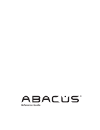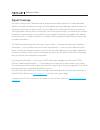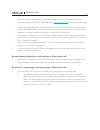Summary of ABACUS
Page 1
Reference guide ®.
Page 2: Contents
Reference guide contents welcome 3 getting started 3 4 buttonreference 5 channels 5 modes 6 signalcoverage 7 statusicons using the time channel 8 8 receivingthetime 9 choosingawatchface 9 usingthechronograph 10 usingthealarm 11 usingthetimer about the battery 13 changing watch settings 14 15 changin...
Page 3: Welcome
Reference guide welcome ready,set,go!Whereverlifetakesyou,yournewabacus ® smartwatch2006keepsyouinformed. Whenyousignupforthemsn ® directservice,youchooseexactlywhichinformationyouwantto receiveonyourwatch.Thisdynamicwirelesstechnologydiscreetlydisplaystheinformationthat mattersmosttoyou.Withaquickg...
Page 4: Button Reference
Reference guide button reference light channel previous next enter.
Page 5: Channels
Reference guide channels theinformationonyourwatchisorganizedbychannel.Similartothechannelsonyourtelevision set,youseedifferenttypesofcontent—suchasnewsandweather—whenyouswitchchannelson yourwatch.Whenyouactivatethemsn ® directservice,youselectwhichchannelstodisplayonyour watch.Eachchannelappearsont...
Page 6: Signal Coverage
Reference guide signal coverage themsn ® directserviceisdeliveredoverawirelessnetworkthatisbasedonfmradiobroadcast signals.Yourwatchindicatesthestrengthofthebroadcastsignalbydisplayingasignalstrengthicon atthetopofthescreeninglancemode,orinthewatchinfomodeunderthesettingsmode(see “changingwatchsetti...
Page 7: Status Icons
Reference guide status icons yourwatchdisplaysvariousicons.Onmostwatchfacestheseiconsappearintheupperrightcorner ofthedisplay.Thefollowingtabledescribeseachicon. Icon description newmessage:indicatesamessagehasarrivedthatisunread batterycharging:indicatesthatthebatteryiscurrentlycharging. Batterylow...
Page 8: Using The Time Channel
Reference guide using the time channel yourwatchcomeswiththreechannels—time,messages,andcalendar—thatareavailableforuse evenbeforeyouactivatethemsn ® directservice.Thetimechannelisfullyoperationalandreadyto go.Themessagesandcalendarchannelshavelimitedcapabilitiesuntilyouactivateandpersonalize msndir...
Page 9: Choosing A Watch Face
Reference guide choosing a watch face you can change the appearance of your watch to reflect your personal style, environment, or mood. Tochangethefacethatdisplaysonyourwatch: 1. Pressandholdchanneltogotothetimechannel. 2. Waitforthecurrentwatchfacetoappear. 3. Presspreviousornext until you find a w...
Page 10: Using The Alarm
10 reference guide recording laps torecordlapswhiletiminganevent: 1. Whilethechronographisrunning,pressnext(lap). Theviewfreezesforamomentsothatyoucanread thelapvalue.Afterafewseconds,theviewresumes withthechronographstillrunning. 2. Repeatstep1foreachlapyouwanttorecord. Afteryoustopthechronograph,p...
Page 11: Using The Timer
11 reference guide setting the second alarm fromthealarmmode,pressentertogotothesecondalarm,andthenfollowtheinstructionsfor setting the first alarm. Turning the alarm on and off thealarmisautomaticallyturnedonwhenyousetit.Asmallalarmclockdisplaysonthewatchface toindicatethealarmisturnedon.Thealarmso...
Page 12
1 reference guide 4. Tosettheminutes,pressnext(set),presspreviousor nextuntilyouseethehouryouwant,andthenpress enter. 5. Tosettheseconds,presspreviousornextuntilyou seethesecondsyouwant,andthenpressenter. 6. Tosetthehours,presspreviousornextuntilyousee thehoursyouwant,andthenpressenter. Starting, st...
Page 13: About The Battery
1 reference guide about the battery yourabacus ® smartwatch2006watchisfeaturerichandhasnumerousfunctions.Becauseofthis, thewatchusesmorebatterypowerandmustberechargedperiodically,muchlikeotherdevicessuch ascellphonesorwalkie-talkies. Yourwatchshouldfunctionfullyforatleasttwodaysonasinglecharge.Theam...
Page 14: Changing Watch Settings
1 reference guide ifyourwatchhasaremainingbatterychargeof30%orless,youshouldchargethewatchassoonas possible.Chargingthewatchtakesupto6-8hours. To charge your watch: 1. Plugthechargerintoanelectricaloutlet(youmayalsousetheusbconnectorwithyour computertochargeyourwatch). 2. Placethemagnetizedchargeron...
Page 15: Changing The Sound Setting
1 reference guide tochangethesoundsetting: 1. Fromthesettingsmode,pressnexttoscrollto sound,andthenpressenter. 2. Pressnext until you find the sound setting you want, andthenpressenter. Changing the sound setting withthesoundsetting,youcanindicateifyouwantyourwatchtoemitsoundand,ifso,forwhich events...
Page 16: Setting The Time
1 reference guide ifyouwantyourwatchtoalwaysdisplaythetimefromonetimezone,youcanchangefromauto- set to a specific time zone. For example, you may want to stay in your home time zone while on a trip,oryoumaytakeatriptoalocationwherethereisnotmsn ® directcoverage.Inthiscase,your watch stays in the spe...
Page 17: Turning The Radio On and Off
1 reference guide turning the radio on and off attimes,youmaywanttoturnthewatchradiooff.Forexample,youmaywanttopreservethewatch batterywhenyouknowthatyouwillbeoutofrangeofthebroadcastsignal.Bydefault,theradiois turnedon. Toturntheradiooff: 1. Fromthesettingsmode,pressnexttoscrolltoradio,andthenpress...
Page 18: Changing The Units Setting
1 reference guide changing the units setting withtheunitssetting,youcanchoosetodisplaywatchinformationinu.S.Units(fahrenheit,inches) ormetricunits(celsius,centimeters). Tochangetheunitsformat: 1. Fromthesettingsmode,pressnexttoscrolltounits,andthenpressenter. 2. Pressnexttochooseeitherusormetric,and...
Page 19: Turning The Watch On and Off
1 reference guide turning the watch on and off ifyouarenotusingyourwatch,youcanturnitofftopreservethebatterylife.Whenyoudoso,both thedisplayandradioturnoff,andthealarmsandtimerswillstop.Youcanwakeupthewatchby pressinganybutton.Ifthebatteryislow,youneedtoputthewatchbackonthecharger,butitwakes upautom...
Page 20: Frequently Asked Questions
0 reference guide frequently asked questions herearethemostcommonlyaskedquestionsaboutyourabacus ® smartwatch2006.Foradditional questionsaboutthemsndirectservice,gotothemsn ® directwebsiteat www.Msndirect.Com and visitthesupportpage. How do i replace or recharge the battery in my watch? • noneedtore...
Page 21
1 reference guide what happens when i activate the msn ® direct service? • yourwatchreceivesthepersonalizedinformationyouselectedonthemsndirectwebsite. Thefollowingactionstakeplace: 1. Your watch receives a “welcome” confirmation message. 2. Theregisterchanneldisappearsfromyourwatch. 3. Yourwatchsta...
Page 22
Reference guide youreturntothecoveragearea.Fordetails,seepage16.Formoreinformationabout coverageareas,gotothemsn ® directwebsiteat www.Msndirect.Com andvisitthesupportpage. • sometimestopography(hills,valleys),buildingstructure,ornearbyelectronicscaninterfere withthebroadcastsignalthatyourwatchusest...
Page 23
Reference guide i activated the msn ® direct service, but my watch isn’t receiving any of the information i selected. What should i do? • you may not have received the activation and configuration message that was sent when youactivatedtheservice.Thiscanhappenifyouwereoutsideanmsndirectcoveragearea,...
Page 24: Getting Help
Reference guide getting help foradditionalhelpwithyourabacus ® smartwatch2006,pleasecallfossiltechnicalsupportat(toll free)1-866-375-4832. Forhelpwiththemsn ® directservice,gotothemsndirectwebsiteat www.Msndirect.Com andvisit thesupportpage,orcontactmsndirectcustomersupportat1-866-658-7032(withinthe...
Page 25: Terms and Conditions
Reference guide terms and conditions limited 365-day warranty hardware: fossil,inc.(“fossil”)warrantstotheoriginalenduser(“customer”)thatthisproductwillbefreefromdefectsinworkmanship and materials, under normal use, for three-hundred-and-sixty-five (365) days from the original purchase date. Exclusi...
Page 26
Reference guide disclaimer: somecountries,states,orprovincesdonotallowtheexclusionorlimitationofimpliedwarrantiesorthelimitationof incidentalorconsequentialdamagessotheabovelimitationsandexclusionsmaybelimitedintheirapplicationtoyou. Whenimpliedwarrantiesmaynotbeexcludedintheirentirety,theywillbelim...