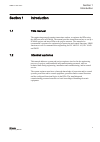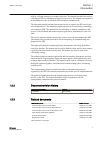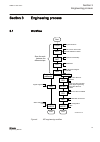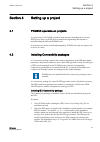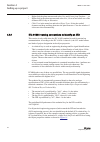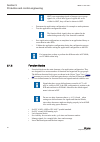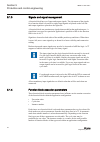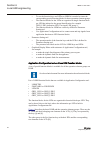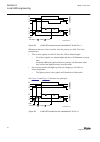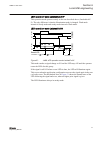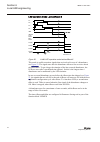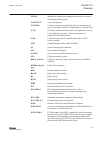- DL manuals
- ABB
- Protection Device
- 650 series
- Engineering Manual
ABB 650 series Engineering Manual
Summary of 650 series
Page 1
Relion ® protection and control 650 series engineering manual.
Page 3
Document id: 1mrk 511 261-uen issued: june 2012 revision: - product version: 1.2 © copyright 2012 abb. All rights reserved.
Page 4
Copyright this document and parts thereof must not be reproduced or copied without written permission from abb, and the contents thereof must not be imparted to a third party, nor used for any unauthorized purpose. The software and hardware described in this document is furnished under a license and...
Page 5
Disclaimer the data, examples and diagrams in this manual are included solely for the concept or product description and are not to be deemed as a statement of guaranteed properties. All persons responsible for applying the equipment addressed in this manual must satisfy themselves that each intende...
Page 6
Conformity this product complies with the directive of the council of the european communities on the approximation of the laws of the member states relating to electromagnetic compatibility (emc directive 2004/108/ec) and concerning electrical equipment for use within specified voltage limits (low-...
Page 7
Table of contents section 1 introduction.......................................................................5 this manual........................................................................................5 intended audience........................................................................
Page 8
Setting configuration and setting parameters in pst.......................59 connecting signals in smt...............................................................60 section 6 local hmi engineering...................................................63 led and function key engineering..................
Page 9
Configuring dnp3 class............................................................110 selecting to communicate dnp3 data via rs485 serial interface on com05 module......................................................111 rs485 specific parameters..................................................111 ...
Page 10
4.
Page 11
Section 1 introduction 1.1 this manual the engineering manual contains instructions on how to engineer the ieds using the different tools in pcm600. The manual provides instructions on how to set up a pcm600 project and insert ieds to the project structure. The manual also recommends a sequence for ...
Page 12
1.3 product documentation 1.3.1 product documentation set p la nni n g & p ur cha se e n gi nee ring in st al ling c om m iss io n ing o p e ra tio n m a in te na nc e d ec om m issi oni n g de inst a lli n g & d is pos a l application manual operation manual installation manual service manual engin...
Page 13
Well as verifying settings by secondary injection. The manual describes the process of testing an ied in a substation which is not in service. The chapters are organized in chronological order in which the ied should be commissioned. The operation manual contains instructions on how to operate the i...
Page 14
650 series manuals identity number operation manual 1mrk 500 095-uen installation manual 1mrk 514 015-uen 1.4 symbols and conventions 1.4.1 symbols the caution icon indicates important information or warning related to the concept discussed in the text. It might indicate the presence of a hazard whi...
Page 15
• parameter names are shown in italics. The function can be enabled and disabled with the operation setting. • the ^ character in front of an input or output signal name in the function block symbol given for a function, indicates that the user can set an own signal name in pcm600. • the * character...
Page 16
Iec 61850 / function block name ansi function description oc4sptoc 51/67 four-step phase overcurrent protection efpioc 50n instantaneous residual overcurrent protection ef4ptoc 51n/67n four-step directional residual overcurrent protection sdepsde 67n sensitive directional residual overcurrent and po...
Page 17
Iec 61850 / function block name ansi function description stbrrec 79 autorecloser scilo 3 logical node for interlocking bb_es 3 interlocking for busbar earthing switch a1a2_bs 3 interlocking for bus-section breaker a1a2_dc 3 interlocking for bus-section disconnector abc_bc 3 interlocking for bus-cou...
Page 18
Iec 61850 / function block name ansi function description tcsscbr breaker close/trip circuit monitoring logic smpptrc 94 tripping logic sptptrc 94 tripping logic tmaggio trip matrix logic or configurable logic blocks, or inverter configurable logic blocks, inverter pulsetimer configurable logic bloc...
Page 19
Iec 61850 / function block name ansi function description mvggio iec61850 generic communication i/o functions mvexp measured value expander block lmbrflo fault locator spvnzbat station battery supervision ssimg 63 insulation gas-monitoring function ssiml 71 insulation liquid-monitoring function sscb...
Page 20
Iec 61850 / function block name ansi function description gooseintrcv goose function block to receive an integer value goosemvrcv goose function block to receive a measurand value goosesprcv goose function block to receive a single point value zcpsch 85 scheme communication logic with delta based bl...
Page 21
Section 2 engineering tool set 2.1 introduction the structure of a monitoring and control system for electrical substations has a principle structure as shown in figure 2 . It contains a number of ieds for the various purposes. For performance reasons, do not insert more than 150 ieds of 650 series ...
Page 22
Pcm600 communicates with the bay ieds via an ethernet connection. The connection allows to reading and writing all configuration data needed for proper operation from or to the ied. The ieds have communication interfaces for protocols and media used for station communication. Iec 61850 communication...
Page 23
• ied engineering management • organizing the bay ieds in the structure of the substation by defining voltage levels and bays below the substation. A pcm600 project can have only one substation. • configuring the ied functions (for example protection and control functions and lhmi functions) by usin...
Page 24
Iec08000100.Vsd pcm600 ied engineering management project act smt hwt gde pst communication management cmt operator disturbance record management drh service management mon evt smt iec08000100 v1 en figure 3: organization of pcm600 in different management tasks additional functionality to manage the...
Page 25
Section 3 engineering process 3.1 workflow iec08000122.Vsd make goose connections export scl files from pcm600 import scl files to iet600 and do signal engineering. Export scl files from iet600. Import scl files to pcm600 write configuration to ied start hwt act/ smt pst gde smt cmt export scd ied w...
Page 26
The described sequence in figure 4 is a proposal based on practical experience and dependencies of the steps. It is possible to do a different sequence based on the available information at the time the project is started. This means that several iterations may be needed to finish the project. • set...
Page 27
• the engineering steps are protocol dependent. • use the communication management tool (cmt) for dnp3 engineering. • use the iet600 station configuration tool for iec 61850 engineering. See the application manual for other protocols (iec103). The ied restarts automatically when writing an ied confi...
Page 28
22.
Page 29
Section 4 setting up a project 4.1 pcm600 operates on projects a typical project in pcm600 contains a plant structure including one or several ied objects, where each ied object contains the engineering data created or modified using the different pcm600 tools. Several projects can be created and ma...
Page 30
4.3 setting technical key both a physical ied and an ied object in pcm600 have a technical key. The purpose of the technical key is to prevent download of a configuration to wrong ied. The technical key in the ied and pcm600 must be the same, otherwise it is not possible to download a configuration....
Page 31
Be sure that the ied object in pcm600 has the same ip address as the physical ied, which is intended to be connected through the technical key concept. The technical key for an ied object in pcm600 can also be changed in the object properties window. 1. Select the ied in the plant structure . 2. Rig...
Page 32
Iec09000380-1-en.Vsd iec09000380 v1 en figure 7: pcm600: technical key editor using the technical key editor the following selections are possible. • use the existing technical key in the ied • use the existing technical key defined for the ied object in pcm600 or • set a user defined technical key,...
Page 33
The physical connection and the ip address must be configured in both cases to enable communication. The communication procedures are the same in both cases. 1. If needed, set the ip address for the ieds. 2. Set up the pc or workstation for a direct link (point-to-point), or 3. Connect the pc or wor...
Page 34
Iec09000096-1-en.Vsd pcm600 tx tx rx rx rj-45 ied iec09000096 v1 en figure 8: point-to-point link between ied and pcm600 using a null-modem cable the following description is an example valid for standard pcs using microsoft windows operating system. The example is taken from a laptop with one ether...
Page 35
Iec09000355-1-en.Vsd iec09000355 v1 en figure 9: select: network connections 2. Select properties in the status window. Iec09000356-1-en.Vsd iec09000356 v1 en figure 10: right-click local area connection and select properties 3. Select the tcp/ip protocol from the list of configured components using...
Page 36
Iec09000357-1-en.Vsd iec09000357 v1 en figure 11: select the tcp/ip protocol and open properties 4. Select obtain an ip address automatically if the parameter dhcpserver is set to on in the ied. Iec09000358-1-en.Vsd iec09000358 v1 en figure 12: select: obtain an ip address automatically 5. Select us...
Page 37
Iec09000658-1-en.Vsd iec09000658 v1 en figure 13: select: use the following ip address 6. Close all open windows and start pcm600. Setting up the pc to access the ied via a network this task depends on the used lan/wan network. The pc and ied must belong to the same subnetwork for this set- up to wo...
Page 38
It is possible to open projects created in previous versions of pcm to the current version, but the opposite is not possible. Extensions of the exported project file is *.Pcmp and those files are only used for exporting and importing the projects between pcm600s. Creating a new project procedure 1. ...
Page 39
Substation. The organization structure for the ieds may differ from the structure of the primary equipment in the substation. In pcm600 it is possible to set up a hierarchical structure of five levels for the ied identification. Build up the plant structure according to the project requirements. Pcm...
Page 40
• right-click the plant structure and select new and create from template ... , or • right-click in the plant structure and select new , general and select one of the elements ied group or substation . • click view in the menu bar and select object types . Select the needed elements and drag and dro...
Page 41
• the station level has been renamed as "dmstat" • the voltage level has been renamed as "c1" • the bay level has been renamed as "q1" • the ied has been renamed as "sb1" the renamed full path name of the technical key for the ied would be dmstatc1q1sb1. Iec08000374.Vsd iec08000374 v1 en figure 16: ...
Page 42
• online mode: when the ied is already connected to pcm600 and the communication is established, pcm600 can read the configuration directly from the physical ied. This is useful when an order specific ied is used. The order configuration is written to the ied at the factory and can be accessed by pc...
Page 43
Iec09000660-1-en.Vsd iec09000660 v1 en figure 18: pcm600: configuration mode selection wizard 4. Select the ied communication protocol, see figure 19 . Iec09000661-1-en.Vsd iec09000661 v1 en figure 19: pcm600: communication protocol selection wizard 5. Select the port and insert the ip address of th...
Page 44
Iec09000662-1-en.Vsd iec09000662 v1 en figure 20: pcm600: communication port and ip address 6. Cross-check that the ied whose ip address has been inserted has been detected online by pcm600, see figure 17 . The user can not scan data from the ied or proceed further if the ied is not online or if the...
Page 45
Iec09000663-2-en.Vsd iec09000663 v2 en figure 21: pcm600: ied version detection 8. Click next to open the housing selection page and select the housing and display type of the ied, see figure 22 iec09000682-1-en.Vsd iec09000682 v1 en figure 22: pcm600: ied housing and display type detection 9. The s...
Page 46
Ied type , ied version , ip address of ied and order number , see figure 23 . It is possible to cancel the insertion or confirm the configuration and do the insertion with finish iec09000664_3_en.Vsd iec09000664 v3 en figure 23: pcm600: ied setup completion wizard it is not possible to go back and d...
Page 47
Inserting an ied in offline mode working in offline mode has an advantage compared to online mode that one can start preparing configuration even though ied is not available. Setting up an ied in offline mode is almost similar to that of an online mode; however with offline mode it is not necessary ...
Page 48
Iec09000681 v2 en figure 25: pcm600: ied order code selection change hardware configuration after ied is inserted in hardware tool it is possible to change the hardware configuration of the ied after it is inserted, for example if wrong selections were made in off line mode when no license file was ...
Page 49
Iec12000178 v1 en figure 26: hardware tool view of the ied inserting an ied from the template library an ied in the plant structure can be exported as a template (*.Pcmt). The user can build up a template library with all the exported ied templates. It is possible to insert an ied from the template ...
Page 50
Iec08000366.Vsd iec08000366 v1 en figure 27: pcm600: selecting ied from template library 3. Select the ied from the list of available ieds. 4. Click the icon in the right column of the list of available templates to open the template properties . Verify the template information, see figure 28 and cl...
Page 51
It is possible to insert more than one ied from the create new object from template window and the selection window remains open until the user clicks close . Inserting a configured ied in 650 series configured ieds in 650 series in pcm600 are available as *.Pcmi files and include all information th...
Page 52
Ordered default configurations are not locked. The user can use any of the available default configurations for a particular product type as a base to create an own configuration. The only requirement is that all needed hardware and software options are available. It is possible to give the inserted...
Page 53
Iec08000121-2-en.Vsd iec08000121 v2 en figure 31: alternative 2: ip address via ied object properties window procedure 1. Select the ied to enter the ip address. 2. Open the object properties window. 3. Place the cursor in the ip address row and enter the ip address. The used alternative depends on ...
Page 54
48.
Page 55
Section 5 protection and control engineering 5.1 creating an application configuration with act 5.1.1 overview act is used to create the application configuration for an ied. The application configuration is built up with function blocks. Function blocks are dedicated for different functionality, fo...
Page 56
Smt is not supporting signals of integer type or group signals. So, even if these types of signals are set as visible for smt, they will not be shown in smt. • document the application configuration, for example to make printouts. • test the application configuration online. The function block signa...
Page 57
Mandatory signals must be connected. Function blocks with disconnected outputs are not executing and hence may show improper values on the outputs. Iec08000258.Vsd 1 3 7 8 9 17 16 12 11 10 2 5 6 15 14 13 4 iec08000258 v1 en figure 32: act: function block overview 1 connection(s) 2 user defined funct...
Page 58
5.1.3 signals and signal management a function block has set of input and output signals. The placement of the signals for a function block is from left to right. Input signals are placed on the left side and output signals are placed on the right side. A function block can contain more signals than...
Page 59
The execution order and instance number are a combination that is predefined within a product. It is possible to select a pair out of the list. Figure 33 shows an example how the drop down list could look like. Iec08000269.Vsd iec08000269 v1 en figure 33: act: function block organization parameters ...
Page 60
Iec09000739 v1 en figure 34: act: possible mainapplication cycle times for the same time point, faster cycle times are executed first. A function block that is placed after a function block in the execution flow must have the same or a higher cycle time and/or execution order. See figure 35 . Iec090...
Page 61
Iec08000271.Vsd execution order group 1 execution order group 2 execution order group 3 execution flow iec08000271 v1 en figure 36: act: concept of execution order sequence in the conceptual mainapplication example in figure 36 , the execution order of the main function block in the execution order ...
Page 62
Iec08000304.Vsd iec08000304 v1 en figure 37: act: warning message by signal mismatch for a connection 5.1.7 hardware channels hardware channels can only be connected to a function block input or output. A hardware connection can be established in act or smt. When a hardware channel is connected a gr...
Page 63
Iec09000613-2-en.Vsd iec09000613 v2 en figure 38: act: hw signal channels 5.1.8 validation validation checks the application configuration on errors about the rules and restrictions defined for doing a mainapplication on three levels. • during creating the logic while doing a connection or placing a...
Page 64
Validation on demand to check the validity of an application configuration, click the 'validate configuration' icon in the toolbar. Act will check the application configuration for formal correctness. Found problems are qualified in: • warnings, marked by a yellow warning icon • example: a variable ...
Page 65
5.2 setting configuration and setting parameters in pst configuration parameters and settings parameters are changeable either from lhmi or from pst in pcm600. Note that the some parameters are only visible in pst and some are only visible on lhmi. A common write from pcm600 to the ied, where parame...
Page 66
Ied parameters organization the organization of the parameters in a tree structure is visible in the plant structure by expanding the setting tree. For each function, the parameters are organized in basic and advanced groups. The advanced settings are used for application optimization. During a comm...
Page 67
A binary input channel can be connected to one or several function block inputs, see figure 41 . If a binary input channel is connected to several different function blocks in act, the connection will appear as glue logic in smt. A binary output channel can only be activated from one function block ...
Page 68
• binary inputs • binary outputs • analog inputs • goose receive section 5 1mrk 511 261-uen - protection and control engineering 62 650 series engineering manual.
Page 69
Section 6 local hmi engineering 6.1 led and function key engineering 6.1.1 local hmi engineering process the engineering process of the ledlhmi involves several steps. Figure 42 presents the pre-engineering step, the main steps in the engineering process and the required sequences. Iec09000622_1_en....
Page 70
• to use the function keys and leds on lhmi it is needed to insert the corresponding special function blocks for these operation element groups. • the function blocks for the leds are organized as single function block per led but indexed to the group identification, for example grp1_led3 (indicatio...
Page 71
B a iec12000612 v1 en figure 43: local hmi: placement of local hmi operation elements function block ledgen • handles an external acknowledge signal as source to acknowledge the leds. • generates an additional pulse for general purposes whenever the leds are acknowledged by the operator. • generates...
Page 72
• the functions are activated whenever a key is pressed the first time. The corresponding text elements for the five keys appear on the left side of the lcd. No execution of the function is done. So the first push is used to activate the presentation only. • the next key push is handled as activate ...
Page 73
• prio 1 = red • prio 2 = yellow • prio 3 = green • when red and yellow are on at the same time, the led will illuminate in red. • the operator's acknowledge for the led signals is done for all three signals (red, yellow, green) of the led. • a reset of the lleds operates also on all three signals o...
Page 74
Iec09000657-1-en.Vsd iec09000657 v1 en figure 45: lhmi: led operation mode 6.1.2 led operation modes description of different operation modes for leds to be configured in application configuration tool and parameter setting tool. Six operation modes are listed in the drop down menu in parameter sett...
Page 75
Monitoring a signal with a led is a simple mode, where the led follows the signal state. More than one signal per led can be used when applicable. See figure 46 for the valid priority rules. The led illuminates always in steady state. Led operation mode follow-f iec08000396.Vsd = steady = flash illu...
Page 76
Iec08000398.Vsd = steady = flash illumination => r y g r y g s ig na ls le d ack iec08000398 v1 en figure 49: lhmi led operation mode latchedack-f-s ack prio / 1 when more than one color is used the rules for priority are valid. Two basic principles are: • two or more signals are still on when the l...
Page 77
Led operation mode latchedack-s-f this operation mode operates exactly as the one described above (latchedack-f- s). The only difference is that the illumination mode is changed. Flash mode instead of steady mode and steady mode instead of flash mode. Led operation mode latchedcoll-s iec08000402.Vsd...
Page 78
Led operation mode latchedreset-s iec08000400.Vsd = steady = flash illumination => man- reset s1 s2 s3 s4 tmax trestart s1led s2led s3led s4led auto- reset iec08000400 v1 en figure 52: lhmi: led operation mode latchedreset-s this mode is useful to monitor signals that are involved in case of a distu...
Page 79
Iec08000401.Vsd = steady = flash illumination => man- reset s1 s2 s3 s4 tmax trestart s1led s2led s3led s4led auto- reset iec08000401 v1 en figure 53: lhmi led operation mode latchedreset-s / 2 6.2 single-line diagram engineering phase angles are shown as radians in the single line diagram (gde meas...
Page 80
Iec08000123.Vsd symbol library window ied hmi display window hmi display window pages regard the squence of pages iec08000123 v1 en figure 54: gde: screen image with active gde procedure 1. Start gde to open a presentation of the tool. 2. Gde has a fixed symbol library window on the left side of the...
Page 81
• several single line diagrams can be created for one bay. • the ied supports one bay. • the sequence order of the hmi pages in the graphical display editor starts from left to right. • measurements and the single line diagram can be shown on the page in any possible order and placement. • all symbo...
Page 82
Iec08000127.Vsd iec08000127 v1 en figure 55: gde: dynamic text symbols the standard (iec or ansi) for the symbols and the selection of the font size for the text elements can be changed using the two selector boxes on top of the page window. Hmi display raster layout and text font selection the rast...
Page 83
Doing link to draw lines the line width has to fit to the line width used for the symbols. The standard size is 2. Choose the line width in a selection box placed in the upper area above the page. A line that is not connected to a symbol may be done in any line width in the range 1 - 5. But it needs...
Page 84
6.2.2 supported single-line diagram symbols table 6: supported symbols iec symbol name node type iec symbol definitions ansi y32.2/ ieee 315 symbol definitions category junction 1 connections busbar junction 2 connections earth 10 connections feeder end 21 connections current transformer 5 measuring...
Page 85
Iec symbol name node type iec symbol definitions ansi y32.2/ ieee 315 symbol definitions category isolator, 11 = undefined 3 switchgear breaker, 00 = middle position 4 switchgear breaker, 01 = open 4 switchgear breaker, 10 = closed 4 switchgear breaker, 11 = undefined 4 switchgear truck, 00 = middle...
Page 86
Iec symbol name node type iec symbol definitions ansi y32.2/ ieee 315 symbol definitions category isolator2, 00 = middle position 32 switchgear isolator2, 01 = open 32 switchgear isolator2, 10 = closed 32 switchgear isolator2, 11 = undefined 32 switchgear isolator2 indication only, 00 = middle posit...
Page 87
Iec symbol name node type iec symbol definitions ansi y32.2/ ieee 315 symbol definitions category select button, 11 = undefined 30 texts indication button, 00 = middle position 31 texts indication button, 01 = open 31 texts indication button, 10 = closed 31 texts indication button, 11 = undefined 31...
Page 88
Iec09000666-1-en.Vsd iec09000666 v1 en figure 57: gde: establish a dynamic object link linking process objects to describe a process object within an ied it needs to be established in the application configuration, configured when given with its parameters by pst and linked to be displayed in the hm...
Page 89
1. Right-click the apparatus symbol and select select input signal . A list of engineered switch control application function blocks opens, see figure 58 . 2. Select the switch control application function block that corresponds to the selected apparatus. 3. Right-click the measurement symbol and se...
Page 90
En05000611.Vsd iec05000611 v1 en figure 59: gde: object properties windows for text insertion the single line diagram screen can display different values, with the help of the dynamic text fields. Please remember that these values are displayed by default in si units (for example - active power is d...
Page 91
6.3 events and indications to get ied events to the lhmi event list and indications for ready , start and trip indication leds, disturbance report needs to be engineered. Detailed information about disturbance report subfunctions is found in the technical manual. 1mrk 511 261-uen - section 6 local h...
Page 92
86.
Page 93
Section 7 iec 61850 communication engineering 7.1 iec 61850 interface in the ied and tools for more information on the implementation of iec 61850 standards in ieds, see the iec 61850 communication protocol manual. 7.1.1 function view for iec 61850 in pcm600 the ied function blocks have a design bas...
Page 94
Iec08000364.Vsd ln goose send c om m un ic at io n ha nd le r ie c 6 1 85 0 pr ot oc ol commands event handler event queue c om m an d / i n / o u t in te rf ac e a f p ar t goose send goose receive fbs with monitoring and commands fbs with monitoring only g o o s e in te rf . Fb afl ln part fb afl ...
Page 95
En05000830.Vsd ied 3 s en d data-set r ec ei ve r ec ei ve ln ln ln ln ln ied 2 s en d data-set r ec ei ve r ec ei ve ln ln ln ln ied 1 s en d data-set r ec ei ve r ec ei ve ln ln ln ln ln ln iec 61850 subnetwork iec05000830 v1 en figure 62: iec 61850: horizontal communication principle figure 62 sh...
Page 96
• capability description of the ied in logical nodes and their data. No information about communication configuration, for example, is included. • an ied is already extended by default data sets. They are predefined by abb. Changes or additional data sets, for example, have to be done with the iet60...
Page 97
A short form of a typical sequence is shown in figure 63 when a complete station is exported as a scd file. 1. Export scl files from pcm600. In the scenario in figure 63 it is a scd file. Other scl file types are possible to export. 2. Configure horizontal and vertical communication in the iet600 st...
Page 98
1. Select the station in the plant structure, see figure 64 . Iec08000415.Vsd station iec08000415 v1 en figure 64: iec 61850: export scd step 1 2. Right-click the station and select export .... 3. Select a location from the open standard windows menu to store the file and name it. 4. The scl export ...
Page 99
Iec08000416.Vsd iec08000416 v1 en figure 66: iec 61850: export ied file type selection 3. The scl export options window opens. 4. Select export private sections , export as scl template or include goose sending ieds and click export , see figure 67 . Note that the options in scl export options windo...
Page 100
Number of entries in a data set and the number of report control blocks that can be used. 3. Add and/or reconfigure default data sets. The 650 series pre-configured ied includes a number of predefined data sets, but it is possible to add additional data sets and/or reconfigure default data sets acco...
Page 101
Please see the iet600 user manual for additional information about vertical and horizontal station communication engineering. 7.5 importing scl files to pcm600 the ied engineering tool must be able to receive a scd file or an icd file as import to receive the engineered communication extensions, for...
Page 102
61850 ied” is used to integrate these kinds of ieds in the plant structure etc. 4.4. Click ignore pcm object type to update the ied object(s) in pcm600 from the ied type(s) in the scd file, disregarding if the ied type(s) in the scd file matches the ied object(s) in pm600 or not. 4.5. Start import w...
Page 103
Iec09000616-1-en.Vsd iec09000616 v1 en figure 69: common write menu 7.5.2 importing icd or cid files procedure to import a complete icd file or cid file: 1. Select an existing ied to import iec 61850 files. 2. Select the file type of iec 61850 to import from the files of type drop down list (icd or ...
Page 104
3.1. Ignore substation section will not import the "ssd-file" part of the scd- file. 3.2. Don't import ... Protects the existing ieds in case the scd file does not match the original configuration in pcm600. 3.3. Replace unknown ... Can be used when it is known that the file includes additional ieds...
Page 105
1. Select yes in the update communication window to update the communication configuration part in the ied. 2. Click no in the update communication window to keep the communication configuration part in the ied. Other parts of the configuration will be updated. If no changes have been done in the co...
Page 106
100
Page 107
Section 8 iec 60870-5-103 communication engineering 8.1 engineering in pcm600 the application configuration tool (act) and the parameter setting tool (pst) in pcm600 are used to configure the communication for iec 60870-5-103 protocol. 1. Add the desired iec 60870-5-103 function blocks to the applic...
Page 108
8.1.1.2 selecting to communicate iec60870-5-103 data via optical serial interface on com05 module 1. In pst, navigate to the opticalprot function block located in mainmenu/ iedconfiguration/monitoring/opticalprot:1 . 2. To enable the iec60870-5-103 protocol on the rs485 port, select iec103 for setti...
Page 109
Section 9 dnp3 communication engineering 9.1 signal configuration user information basic knowledge about dnp3 and the used definitions are required to use cmt. See the dnp3 communication protocol manual for information on the dnp3 implementation in the ied. Cmt allows to configure the signals that a...
Page 110
9.2 adding setting groups in order to show for a dnp master which setting group is used, the following procedure can be performed. In this example, only setting groups one and two are used. The dnp master will get two binary inputs: the first is set if setting group one is used, the second is set if...
Page 111
Iec11000424-1-en.Vsd iec11000424 v1 en figure 73: communication management tool 3. Select the signals and move them into the dnp signal list of the master. Dnp point zero and one of the binary input objects are used for indicating the active setting group in this case. 1mrk 511 261-uen - section 9 d...
Page 112
Iec11000425-1-en.Vsd iec11000425 v1 en figure 74: selecting the signals into the dnp signal list 9.3 configuring dnp3 protocol signals 1. Save the actual project configuration in pcm600 to make all signals visible for cmt. Direct configured hardware channels in the application configuration (see fig...
Page 113
Iec10000172.Vsd iec10000172 v1 en figure 75: configuring hardware channels directly to the function blocks iec10000173.Vsd iec10000173 v1 en figure 76: cmt: hardware channels appearing in the communication management tool 2. Right-click the ied in the plant structure and select communication managem...
Page 114
Iec08000337.Vsd iec08000337 v1 en figure 77: cmt: container window design when selecting dnp3 protocol procedure to move signals: 1. Select one or several signals. • click in the list of signals to select one signal. • press shift or ctrl and several signals to select a set of signals. • right-click...
Page 115
Iec08000339.Vsd iec08000339 v1 en figure 79: cmt: marker to indicate changes in the container 9.4 setting dnp3 signal parameters two parameters per signal can be set for all signal types: • the index of the signal • the class configuration procedure to set the index of the signal: 1. Click the two i...
Page 116
Iec08000363.Vsd iec08000363 v1 en figure 81: cmt: set index menu 3. Define the starting index for this group and click ok . Procedure to set class configuration: 1. Click in the class field of the signal to change the class configuration. 2. The select class window opens. 3. Make the selection accor...
Page 117
1. Click in the class field of the signal. A new window select class opens where the user classifies the signal. 2. Select the signal classes and choose between none and 0 to 3 according to the project demands. 3. Click ok to set the signal classification. 4. Write to ied. 9.4.2 selecting to communi...
Page 118
112.
Page 119
Section 10 glossary ac alternating current act application configuration tool within pcm600 a/d converter analog-to-digital converter adbs amplitude deadband supervision ai analog input ansi american national standards institute ar autoreclosing asct auxiliary summation current transformer asd adapt...
Page 120
Cpu central processor unit cr carrier receive crc cyclic redundancy check crob control relay output block cs carrier send ct current transformer cvt capacitive voltage transformer dar delayed autoreclosing darpa defense advanced research projects agency (the us developer of the tcp/ip protocol etc.)...
Page 121
Fox 20 modular 20 channel telecommunication system for speech, data and protection signals fox 512/515 access multiplexer fox 6plus compact time-division multiplexer for the transmission of up to seven duplex channels of digital data over optical fibers g.703 electrical and functional description fo...
Page 122
Ieee 1686 standard for substation intelligent electronic devices (ieds) cyber security capabilities ied intelligent electronic device i-gis intelligent gas-insulated switchgear instance when several occurrences of the same function are available in the ied, they are referred to as instances of that ...
Page 123
Overreach a term used to describe how the relay behaves during a fault condition. For example, a distance relay is overreaching when the impedance presented to it is smaller than the apparent impedance to the fault applied to the balance point, that is, the set reach. The relay “sees” the fault but ...
Page 124
Sdu service data unit sma connector subminiature version a, a threaded connector with constant impedance. Smt signal matrix tool within pcm600 sms station monitoring system sntp simple network time protocol – is used to synchronize computer clocks on local area networks. This reduces the requirement...
Page 125
Is derived from international atomic time (tai) by the addition of a whole number of "leap seconds" to synchronize it with universal time 1 (ut1), thus allowing for the eccentricity of the earth's orbit, the rotational axis tilt (23.5 degrees), but still showing the earth's irregular rotation, on wh...
Page 126
120
Page 127
121.
Page 128
Contact us abb ab substation automation products se-721 59 västerås, sweden phone +46 (0) 21 32 50 00 fax +46 (0) 21 14 69 18 www.Abb.Com/substationautomation 1mrk 511 261-uen - © copyright 2012 abb. All rights reserved..