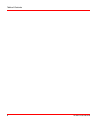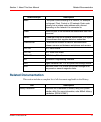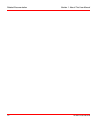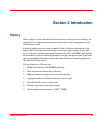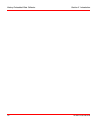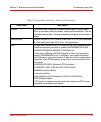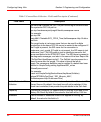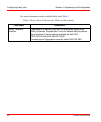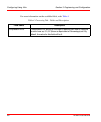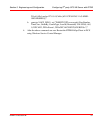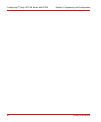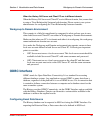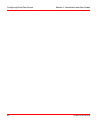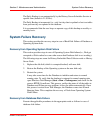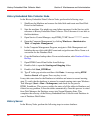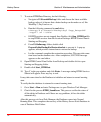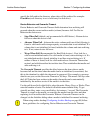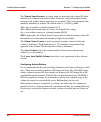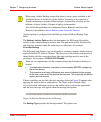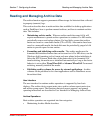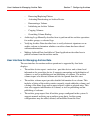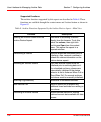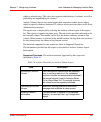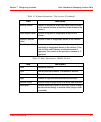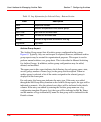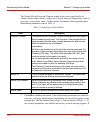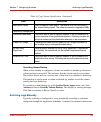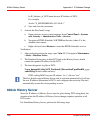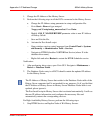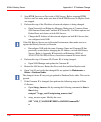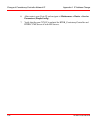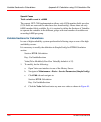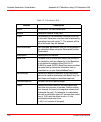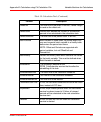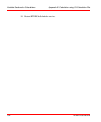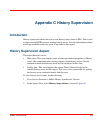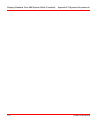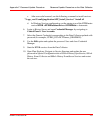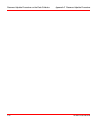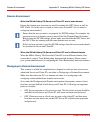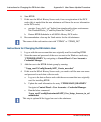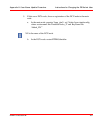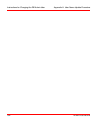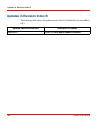- DL manuals
- ABB
- Controller
- 800xA
- User Manual
ABB 800xA User Manual - General
2PAA107563-600 B
9
Section 1 About This User Manual
General
Any security measures described in this User Manual, for example, for user
access, password security, network security, firewalls, virus protection, etc.,
represent possible steps that a user may want to consider based on a risk
assessment for a particular application and installation. This risk assessment, as
well as the proper implementation, configuration, installation, operation,
administration, and maintenance of all relevant security related equipment,
software, and procedures, are the responsibility of the user.
This user manual is the Administration manual for History. This user manual
provides an overview of basic navigation, creating history logs and tags, viewing
reports, calculations, data retrieval, table definitions, maintenance and
administration of Data Collector Node and History Server.
Document Conventions
Microsoft Windows conventions are normally used for the standard presentation of
material when entering text, key sequences, prompts, messages, menu items, screen
elements, etc.
Warning, Caution, Information, and Tip Icons
This publication includes Warning, Caution, and Information where appropriate
to point out safety related or other important information. It also includes Tip to
Summary of 800xA
Page 1
Power and productivity for a better world™ 800xa history administration and configuration user manual system version 6.0
Page 3: 800Xa History
800xa history administration and configuration user manual system version 6.0
Page 4
Notice this document contains information about one or more abb products and may include a description of or a reference to one or more standards that may be generally relevant to the abb products. The presence of any such description of a standard or reference to a standard is not a representation ...
Page 5: Table of Contents
2paa107563-600 b 5 table of contents section 1 - about this user manual general ..............................................................................................................................9 document conventions ..........................................................................
Page 6
Table of contents 6 2paa107563-600 b section 5 - maintenance and administration diagnostic information for history................................................................................. 55 start/stop history server database......................................................................
Page 7
Table of contents 2paa107563-600 b 7 appendix b - calculation using c# calculation file introduction ...................................................................................................................133 creating simple calculation........................................................
Page 8
Table of contents 8 2paa107563-600 b.
Page 9: General
2paa107563-600 b 9 section 1 about this user manual general any security measures described in this user manual, for example, for user access, password security, network security, firewalls, virus protection, etc., represent possible steps that a user may want to consider based on a risk assessment ...
Page 10: Terminology
Terminology section 1 about this user manual 10 2paa107563-600 b point out useful hints to the reader. The corresponding symbols should be interpreted as follows: although warning hazards are related to personal injury, and caution hazards are associated with equipment or property damage, it should ...
Page 11: Related Documentation
Section 1 about this user manual related documentation 2paa107563-600 b 11 related documentation this section includes a complete list of all documents applicable to the history. Node a computer communicating on a network, for example, the internet, plant, control or i/o network. Each node typically...
Page 12
Related documentation section 1 about this user manual 12 2paa107563-600 b.
Page 13: Section 2 Introduction
2paa107563-600 b 13 section 2 introduction history history helps to collect information from the sensor to the executive's desktop. It is designed to be a high-performance process historian for the management of real- time data and events. It reliably gathers and serve large volumes of data. It deli...
Page 14: History Features
History features section 2 introduction 14 2paa107563-600 b history features history comprises of the following features: • history server • history embedded data collector figure 1. History layout.
Page 15
Section 2 introduction history server 2paa107563-600 b 15 history server history server is responsible for storing raw data and aggregated data from the control system. It stores the raw data in real time database and aggregates the same data. History also stores events and manages system configurat...
Page 16
History embedded data collector section 2 introduction 16 2paa107563-600 b.
Page 17: Overview
2paa107563-600 b 17 section 3 engineering and configuration overview this section describes the configuration of history. Every data point stored in the history server is called tag. User can configure the tag properties to tune the update rate, compression etc. For data storage. A tag can be create...
Page 18
Configuring using vtrin section 3 engineering and configuration 18 2paa107563-600 b definition the tag objects contains definition for the data type of the tag, update rate with which the data is collected and many other definitions which will be explained in this section. For each tag created in da...
Page 19
Section 3 engineering and configuration configuring using vtrin 2paa107563-600 b 19 3. Right-click the tabs in the tag window to view the context menu as shown in figure 3 . Figure 3. Tags list - context menu 4. Click new to view a properties window for the new tags..
Page 20
Configuring using vtrin section 3 engineering and configuration 20 2paa107563-600 b 5. Figure 4. Tags - general tab in the general tab, fill in the mandatory fields..
Page 21
Section 3 engineering and configuration configuring using vtrin 2paa107563-600 b 21 for more information on the available fields in general tab, refer table 1 . Table 1. General tab - available fields field name description proposed name the name of the tag that is required in the database. This is ...
Page 22
Configuring using vtrin section 3 engineering and configuration 22 2paa107563-600 b 6. Click current data collection tab and fill the details of tag collection, activation fields as shown in figure 5 . Figure 5. Current data collection tab for more information on the available fields, refer table 2 ...
Page 23
Section 3 engineering and configuration configuring using vtrin 2paa107563-600 b 23 table 2. Current data collection - fields and description field name description activity drop-down menu to enable or disable storing data in history server. This is a mandatory field. By default, inactive will be se...
Page 24
Configuring using vtrin section 3 engineering and configuration 24 2paa107563-600 b for opc ua: denotes the opc ua path for the tag to subscribe data. The syntax for opc ua path is: opc.Tcp://nodename:port/progid//itemid;namespace=name for example: opc.Tcp://fi8- main:4841///variable.Sys_cpu0_time;u...
Page 25
Section 3 engineering and configuration configuring using vtrin 2paa107563-600 b 25 7. Click history data collection tab and fill in the available fields as shown in figure 6 . Figure 6. History data collection tab.
Page 26
Configuring using vtrin section 3 engineering and configuration 26 2paa107563-600 b for more information on the available fields, refer table 3 . Table 3. History data collection tab- fields and description field name description history collection template if aggregation is required, then click the...
Page 27
Section 3 engineering and configuration configuring using vtrin 2paa107563-600 b 27 8. Click processing tab and fill in the compression error filed as shown in figure 7 . Figure 7. Processing tab.
Page 28
Configuring using vtrin section 3 engineering and configuration 28 2paa107563-600 b for more information on the available fields, refer table 4 . Table 4. Processing tab - fields and description field name description compression error if compression for storing of the tags is required then user is ...
Page 29
Section 3 engineering and configuration configuring using vtrin 2paa107563-600 b 29 9. Click hierarchy tab and enter the values for the appropriate fields as shown in figure 8 . Figure 8. Hierarchy tab.
Page 30: Configuring 3
Configuring 3 rd party opc ae server with rtdb section 3 engineering and configuration 30 2paa107563-600 b for more information on the available fields, refer table 5 . 10. Click apply and then click ok to create the tag on the history server. Configuring 3 rd party opc ae server with rtdb the rtdb-...
Page 31
Section 3 engineering and configuration configuring 3 rd party opc ae server with rtdb 2paa107563-600 b 31 'da=0;ae=1;node=127.0.0.1;clsid={6211c2f8-d24c-11d3-8d0d- 00c04f60f050}')" b. Praotstx %app_dsn% -sql "insert into eccrossrefs (procnumber, timeclass, orderby, commtype, localid, remoteid) valu...
Page 32
Configuring 3 rd party opc ae server with rtdb section 3 engineering and configuration 32 2paa107563-600 b.
Page 33: Overview
2paa107563-600 b 33 section 4 visualization and data access overview this section describes the procedure for retrieval and viewing the numeric and event data. • viewing numeric data – using datadirect – using trend display • viewing events data – viewing events on duration basis – viewing events on...
Page 34: Viewing Numeric Data
Viewing numeric data section 4 visualization and data access 34 2paa107563-600 b viewing numeric data using datadirect opc data and history data can be accessed using an ms excel add-in datadirect. Open ms excel and the select the add-ins tab to use the industrial it functions of datadirect. Industr...
Page 35
Section 4 visualization and data access using datadirect 2paa107563-600 b 35 figure 10. Ppa process values.
Page 36
Using datadirect section 4 visualization and data access 36 2paa107563-600 b industrial it history values using this function, the history data can be retrieved to ms excel. Figure 11. Datadirect - industrial it history values command.
Page 37
Section 4 visualization and data access using trend display 2paa107563-600 b 37 using trend display trend display is used to plot traces in a graphical manner. The 800xa history server collects historical data from 800xa system, which can be plotted in a trend display. For visualizing seamless trend...
Page 38
Using trend display section 4 visualization and data access 38 2paa107563-600 b configuring trend display for more information about trend display aspects, refer to system 800xa information management display services (3buf001093*). 1. Create trend display aspect. 2. Double-click trend display aspec...
Page 39: Viewing Events Data
Section 4 visualization and data access viewing events data 2paa107563-600 b 39 4. Select the required object and click ok. The selected object is available in the object name field. 5. Object can be dragged and dropped from the plant explorer into the object name field. The trend display is started...
Page 40
Viewing events by specific time and date section 4 visualization and data access 40 2paa107563-600 b drop-down menu and then click hour(s) option from the second drop-down menu as shown in figure 15 . The events for the selected duration appears in the main window. Figure 15. Viewing events by durat...
Page 41: Opc Interfaces
Section 4 visualization and data access opc interfaces 2paa107563-600 b 41 a list of events pertaining to specific date and time appears in the main window. Opc interfaces opc is used to bridge windows based software applications and process control hardware, control system. Opc data access is a gro...
Page 42
Opc da section 4 visualization and data access 42 2paa107563-600 b opc da opc da facilitates history data transfer from history embedded data collector node to history server. Realtime history - opc da server is the service responsible for transferring real time data and object path from history emb...
Page 43
Section 4 visualization and data access opc da 2paa107563-600 b 43 the real time data can be extracted from history server through opc da interface available for the history server. Figure 18. Realtime history-opcdaserver service for real time data and object path.
Page 44
Opc hda section 4 visualization and data access 44 2paa107563-600 b opc hda opc hda service facilitates history data transfer from history server to history embedded data collector node. The historical data can also be made available to any other applications using the hda interface available on the...
Page 45
Section 4 visualization and data access opc hda 2paa107563-600 b 45 cpmpluskm-opchdaserver is the service responsible for sending historical data from history server to history embedded data collector node. Figure 20. Cpmpluskm-opchdaserver service for historical data.
Page 46
Opc ua section 4 visualization and data access 46 2paa107563-600 b opc ua opc ua server is installed only on history server(s) by default and not installed in data collectors. Any opc ua client can connect to opc ua server of history and subscribe data. Perform the following steps to have the opc ua...
Page 47
Section 4 visualization and data access using dcom settings for accessing history da server 2paa107563-600 b 47 2. Modify the security setting as shown in the following screen. Figure 22. Modification of rtdbopcuaserverconfig file 3. Save and close the file rtdb-ecopcclient, using opc ua specificati...
Page 48
Workgroup environment section 4 visualization and data access 48 2paa107563-600 b refer important information related to dcom settings required for accessing history da server mentioned below. Workgroup environment in workgroup environment, if the opc client pc is in same workgroup as history da ser...
Page 49: Odbc Interface
Section 4 visualization and data access workgroup to domain environment 2paa107563-600 b 49 when the history da server and client pc are in different domain when the history da server and client pc are in different domain, first, ensure that to setup a 'trust relationship' between both domains. Plea...
Page 50
Configuring excel data source section 4 visualization and data access 50 2paa107563-600 b perform the following procedure to configure the data source. 1. Open ms excel. From the data tab, select get external data > from other sources > from data connection wizard as shown in figure 23 . The data co...
Page 51
Section 4 visualization and data access configuring excel data source 2paa107563-600 b 51 2. In the data connection wizard, select odbc dsn and then click next to view the select database and table screen as shown in figure 25 . Figure 25. Data connection wizard - select database and table screen fi...
Page 52
Configuring excel data source section 4 visualization and data access 52 2paa107563-600 b 3. Select opceventlog_all or other tables if required and then click next to view the save data connection file and finish screen as shown in figure 26 . Figure 26. Data connection wizard - save data connection...
Page 53
Section 4 visualization and data access configuring excel data source 2paa107563-600 b 53 5. Select the desired format for data export and then click ok. The historical data gets exported in the desired format. Figure 28 shows the excel sheet of exported data. Figure 28. Excel sheet - exported data.
Page 54
Configuring excel data source section 4 visualization and data access 54 2paa107563-600 b.
Page 55
2paa107563-600 b 55 section 5 maintenance and administration diagnostic information for history the following information is common for history embedded data collector as well as history server node. The diagnostic information is written to text files and can be accessed from the following location:...
Page 56
Starting database using rtdb control panel section 5 maintenance and administration 56 2paa107563-600 b 1. Double-click the rtdb control panel folder shortcut icon on the desktop. Three folders as shown in figure 29 appears. Figure 29. Folders in rtdb control panel 2. Double-click the start and stop...
Page 57
Section 5 maintenance and administration stopping database using rtdb control panel 2paa107563-600 b 57 stopping database using rtdb control panel to stop the database: 1. Double-click the rtdb control panel folder shortcut icon on the desktop. Three folders as shown in figure 29 appears. Figure 31....
Page 58
Start/stop history embedded data collector database section 5 maintenance and administration 58 2paa107563-600 b 3. Double-click the stop rtdb batch file and type ‘y’ in the confirmation prompt as shown in figure 33 to stop the main real time database service in history embedded data collector node....
Page 59
Section 5 maintenance and administration starting database from abb system 800xa 2paa107563-600 b 59 starting database from abb system 800xa 1. Double-click the plant explorer workplace icon on the desktop. 2. Click the left side, structure drop-down menu and click service structure in the menu item...
Page 60
Starting database from abb system 800xa section 5 maintenance and administration 60 2paa107563-600 b 4. By default, the service group definition is selected in the right pane as shown in figure 36 . Figure 35. Sync service in service structure.
Page 61
Section 5 maintenance and administration starting database from abb system 800xa 2paa107563-600 b 61 5. Select the 800xa history statusviewer aspect as shown in figure 37 . Figure 36. Service group definition.
Page 62
Starting database from abb system 800xa section 5 maintenance and administration 62 2paa107563-600 b 6. Click 800xa history service manager as shown in figure 38 . Figure 37. 800xa history status viewer.
Page 63
Section 5 maintenance and administration starting database from abb system 800xa 2paa107563-600 b 63 7. Check the appropriate service provider as shown in figure 39 in the 800xa history services window and click start. Figure 38. 800xa history service manager figure 39. 800xa history services window.
Page 64
Stopping database from abb system 800xa section 5 maintenance and administration 64 2paa107563-600 b stopping database from abb system 800xa 1. Double-click the plant explorer workplace icon on the desktop. 2. Click on the left side, structure drop down menu and select service structure in the menu ...
Page 65: Tag Synchronization
Section 5 maintenance and administration tag synchronization 2paa107563-600 b 65 tag synchronization realtime history-tagconsistencycontroller is the service responsible for tag synchronization between the data collector node and history server. Figure 41. Realtime history-tagconsistencycontroller s...
Page 66
Tag synchronization section 5 maintenance and administration 66 2paa107563-600 b realtime history-eventforwarder is the service responsible to pull the events from the data collector node to the history server. Figure 42. Realtime history-eventforwarder service for events.
Page 67
Section 5 maintenance and administration history database disk configuration 2paa107563-600 b 67 vtrinlink is the service responsible for real time and historical data transfer between the data collector node and history server. History database disk configuration the database disk is located on a s...
Page 68
History database disk configuration section 5 maintenance and administration 68 2paa107563-600 b a very typical disk configuration is the following: it is possible to make more complex and extremely sizeable disk configurations with high redundancy and high performance for history database. A very t...
Page 69: Backup and Restore
Section 5 maintenance and administration backup and restore 2paa107563-600 b 69 the guidelines to remember when planning for rtdb disk configurations are; • the rtdb database must reside in a single windows folder, thus, if a sizeable database is required then an adequately sized single logical disk...
Page 70
Database folders backup section 5 maintenance and administration 70 2paa107563-600 b 1. From the desktop select rtdb control panel folder. Double-click to open the folder. 2. Double-click the starting and stopping folder to open it. 3. Double-click stop_rtdb.Bat. 4. Type y in the pop-window and then...
Page 71: System Failure Recovery
Section 5 maintenance and administration system failure recovery 2paa107563-600 b 71 the daily backup is run automatically by the history server scheduler service at specific time (default is 21:30 hrs). The daily backup is incremental, i.E., only last day data is updated or last two tables from pre...
Page 72
History embedded data collector node section 5 maintenance and administration 72 2paa107563-600 b history embedded data collector node in the history embedded data collector node, perform the following steps: 1. Shutdown the machine and remove the failed disk and insert new hard disk drive for the d...
Page 73
Section 5 maintenance and administration history server 2paa107563-600 b 73 1. Shutdown the machine to remove the failed disk and insert new hdd for the database. 2. Start the machine. You might see some failure messages for the services with reference to data collector node as the system cannot fin...
Page 74
History server section 5 maintenance and administration 74 2paa107563-600 b 7. To restore rtdbdata directory, do the following: a. Navigate to e:\essentialbackup folder and choose the latest available backup, unless it is known that a better backup can be made use of, like weekday7, day9 and so on. ...
Page 75: Introduction
2paa107563-600 b 75 section 6 diagnostics and troubleshooting introduction this section details some troubleshooting cases and solutions for the resolving. Tags not created in 800xa history embedded data collector for 800xa history logs created in 800xa 1. Check that 800xa history source aspect is c...
Page 76: Collector
Events not appearing in 800xa history embedded data collector section 6 diagnostics and 76 2paa107563-600 b b. In the pop-up, provide the connection string, username, password (mentioned above). C. Check the connection succeeds and you are able to login to vtrin gui. Events not appearing in 800xa hi...
Page 77: Data Collector Node
Section 6 diagnostics and troubleshooting tags not created in redundant 800xa history 2paa107563-600 b 77 1. The 800xa historysync service for redundant 800xa history embedded data collector node should be standby mode. 2. When a log is created, the tags will be first created in primary 800xa histor...
Page 78: 800Xa History Re-Installed
Checking logs for rtdb services section 6 diagnostics and troubleshooting 78 2paa107563-600 b 2. Check which basic history service is active for that particular client node (for the active basic history service provider a green signal will be indicated in the service provider status). Try to switch ...
Page 79: Overview
2paa107563-600 b 79 section 7 configuring archives overview the archive function supports permanent offline storage for numeric process data stored in history logs in 800xa history server. Without the archive function, when a history log becomes full, the oldest entries will be overwritten by newer ...
Page 80
Overview section 7 configuring archives 80 2paa107563-600 b of filled archive volumes on network file servers. Use both iso image files and shadow copies as needed. Archive configuration archiving is managed by one or more archive device objects which are configured in the node administration struct...
Page 81: Configuring Archive Devices
Section 7 configuring archives media full indication 2paa107563-600 b 81 in order for client applications to access archived numeric log data, the archived numeric logs must be published. For numeric (property) logs, the archive volume where the archived data resides must be published. The contents ...
Page 82
Adding an archive device section 7 configuring archives 82 2paa107563-600 b • mo drive - requires removing and replacing platters as they become full. • disk drive - the hard disk may be partitioned into multiple volumes which are sized to match cd rom or dvd media. Several archive devices can be co...
Page 83
Section 7 configuring archives adding an archive device 2paa107563-600 b 83 4. Select the archive service aspect from this object’s aspect list. Figure 46. Adding an archive device in the node administration structure 5. Click archive device in the create new archive object section. This displays th...
Page 84
Archive device aspect section 7 configuring archives 84 2paa107563-600 b this adds the archive device object under the industrial it archive object and creates an archive device aspect for the new object. Use this aspect to configure the device as described in archive device aspect . Archive device ...
Page 85
Section 7 configuring archives archive device aspect 2paa107563-600 b 85 guidelines attempting to apply an invalid parameter setting causes the device state field to be highlighted in red to indicate an invalid configuration. To configure an archive device, first specify the type of media for which ...
Page 86
Archive device aspect section 7 configuring archives 86 2paa107563-600 b specify the full path to the directory where data will be archived for example: e:\archive (root directory is not a valid entry for disk drive). Device behavior and overwrite timeout device behavior and overwrite timeout fields...
Page 87
Section 7 configuring archives archive device aspect 2paa107563-600 b 87 when using archive backup, it is recommended that the device behavior be set to wrap when full, and set the overwrite timeout to allow for periodic checking of the backup destination to make sure its not full. The overwrite tim...
Page 88
Archive device aspect section 7 configuring archives 88 2paa107563-600 b the volume name format is a format string for generating the volume id when initializing a volume during timed archive. Enter any string with/without format characters (all strftime format characters are accepted). This can be ...
Page 89
When using archive backup, ensure that there is always space available in the destination device to fit the size of the archive volume(s) to be copied to it. Regular maintenance to make offline backups of copied files allowing for the deletion of copied archive volumes is highly recommended. Also, f...
Page 90: Configuring Archive Groups
Activate/deactivate an archive device section 7 configuring archives 90 2paa107563-600 b iso image creates an iso image file for the currently active volume when the volume becomes full. The iso image file can then be copied to a rom media for permanent storage. Copy files creates a shadow copy rath...
Page 91
Section 7 configuring archives adding an archive group 2paa107563-600 b 91 adding an archive group archive groups are configured and managed via the update object. Typically, this object is added under the industrial it archive object in the node administration structure (using the archive service a...
Page 92
Figure 52. New archive device object dialog archive group aspect section 7 configuring archives 92 2paa107563-600 b 6. Enter a name for the object in the name field, for example: archgrouponad, click ok. Keep the show aspect config page check box checked. This will automatically open the configurati...
Page 93
Figure 53. Archive group aspect section 7 configuring archives archive group aspect 2paa107563-600 b 93 the primary function of the archive group aspect is to add and configure archive groups. This is described in adding and configuring an archive group on page 93. After configuring an archive group...
Page 94
Figure 54. Adding an archive group archive group aspect section 7 configuring archives 94 2paa107563-600 b this displays the add archive group dialog, figure 55 . Figure 55. Add archive group dialog 2. Use this dialog to specify the group name, description (optional), and the industrial it archive s...
Page 95
Section 7 configuring archives archive group aspect 2paa107563-600 b 95 4. Click apply to initialize the new group. Repeat this to add as many groups as required. Then specify the contents of each archive group as described in adding entries to archive groups . Adding entries to archive groups this ...
Page 96
Figure 57. Add archive group dialog table 7. Archive group entry options entry type description numeric log creates an entry for numeric (property) logs. Selecting this option displays the add archive group numeric log entry dialog, figure 58 . Use this dialog to browse the aspect directory for the ...
Page 97
Figure 58. Add archive group numeric log entry section 7 configuring archives archive group aspect 2paa107563-600 b 97 if adjustments are needed to an archive group configuration, refer to adjusting archive group configurations on page 96. Adjusting archive group configurations changes can be made t...
Page 98
Figure 59. Changing an archive group configuration archive group aspect section 7 configuring archives 98 2paa107563-600 b when selecting an entry from the entries list for an archive group, the context menu (or group entries button) is used to modify or delete the entry, figure 60 . The modify entr...
Page 99
Section 7 configuring archives reading and managing archive data 2paa107563-600 b 99 reading and managing archive data the archive function supports permanent offline storage for historical data collected in property (numeric) logs. This section describes how to make archive data available for deskt...
Page 100
User interface for managing archive data section 7 configuring archives 100 2paa107563-600 b – removing/replacing platters – activating/deactivating an archive device – remounting a volume – initializing an archive volume – copying volumes – overriding volume backup • archiving logs manually describ...
Page 101
Section 7 configuring archives user interface for managing archive data 2paa107563-600 b 101 archive device aspect the archive device aspect has two views. The config view is used to configure the archive device. The main view, figure 61 , provides a user interface for managing the archive volumes o...
Page 102
User interface for managing archive data section 7 configuring archives 102 2paa107563-600 b supported functions. The archive functions supported by this aspect are described in table 8 . These functions are available through the context menu and actions button as shown in figure 62 . Table 8. Archi...
Page 103
Section 7 configuring archives user interface for managing archive data 2paa107563-600 b 103 archive device information. The device and volume information provided in this aspect is described in table 9 . Overriding volume backup there are certain situations when a volume may need to be marked as ba...
Page 104
User interface for managing archive data section 7 configuring archives 104 2paa107563-600 b archive volume aspect the archive volume aspect provides a user interface for managing an archive volume and provides detailed information for the volume. This includes a listing of the archive entries curre...
Page 105
Section 7 configuring archives user interface for managing archive data 2paa107563-600 b 105 within a selected entry. This view also supports initialization of volumes, as well as publishing and unpublishing of volumes. Archive volume objects are located under their respective archive device object ...
Page 106
User interface for managing archive data section 7 configuring archives 106 2paa107563-600 b all functions are through the actions button that is available in the aspect view of archive volume aspect. Archive volume aspect information. The information provided on this aspect is organized in three pa...
Page 107
Section 7 configuring archives user interface for managing archive data 2paa107563-600 b 107 archive entries number of occasions when data have been archived to this volume (number of archive entries written to the volume). Data mbytes used amount of log data in megabytes stored on the volume. Direc...
Page 108
User interface for managing archive data section 7 configuring archives 108 2paa107563-600 b archive group aspect the archive group aspect lists all archive groups configured in the system, figure 63 . Typically, only one such aspect is required; however, additional archive group aspects may be crea...
Page 109
Section 7 configuring archives user interface for managing archive data 2paa107563-600 b 109 further details related to archive group entries are accessible through the list group items function. The functions supported by this aspect are described in supported functions. Figure 63. Archive group as...
Page 110
User interface for managing archive data section 7 configuring archives 110 2paa107563-600 b supported functions. The runtime functions supported by this aspect are described in table 14 . All functions are available through the action button and context menu as shown in figure 64 . Table 14. Functi...
Page 111
Section 7 configuring archives maintaining archive media 2paa107563-600 b 111 maintaining archive media the media where archive data is written will eventually become full and need to be replaced or erased to make room for new archive data. When an archive device is configured, consider generating a...
Page 112
Maintaining archive media section 7 configuring archives 112 2paa107563-600 b removing/replacing platters if mo media is being used for archiving, the platter in the mo drive must be changed periodically as the platter is filled. To remove the platter, first deactivate the device as described in act...
Page 113
Section 7 configuring archives maintaining archive media 2paa107563-600 b 113 go to the archive device aspect main view, click actions and choose activate or deactivate as shown in figure 66 . Remounting a volume volumes should be remounted prior to initializing. A volume may also be remounted to re...
Page 114
Maintaining archive media section 7 configuring archives 114 2paa107563-600 b set to advance when full or wrap when full. For manual archives, the volume must be manually initialized. Initialization of archive volumes may be done using the archive device aspect for the archive device whose volume ne...
Page 115
Section 7 configuring archives maintaining archive media 2paa107563-600 b 115 4. If the archive device aspect is being used, select and remount the volume. This is not required when using the archive volume aspect. Always remount a volume before initializing it from the archive device aspect. The in...
Page 116
Maintaining archive media section 7 configuring archives 116 2paa107563-600 b the volume id and overwrite timeout default to the values specified for all volumes on the archive device config view. Use this dialog to change these values if necessary. As an option, enter a volume label. For further de...
Page 117
Section 7 configuring archives maintaining archive media 2paa107563-600 b 117 the overwrite timeout has not expired on the media being initialized, then verify whether or not to overwrite it. Figure 71. Initialize successful volume copying volumes archive devices can be configured to automatically c...
Page 118
Maintaining archive media section 7 configuring archives 118 2paa107563-600 b this displays the copy volume dialog, figure 72 . Use this dialog to specify the copy volume parameters as described in table 16 . Click ok when done. Figure 72. Copy volume dialog table 16. Copy volume specification field...
Page 119
Section 7 configuring archives archiving logs manually 2paa107563-600 b 119 overriding volume backup when archive backup is configured, volumes are marked as backed up whenever a volume backup is successful. This indicates that the volume may be overwritten. The archive service will not overwrite an...
Page 120
Archiving logs manually section 7 configuring archives 120 2paa107563-600 b also be performed. For manual archives, if the specified time range has no samples, no data will be archived. Perform the following method to perform manual archive: • perform a manual archive of an archive group. This funct...
Page 121
Section 7 configuring archives making archived data available to client applications 2paa107563-600 b 121 this displays the manual archive dialog as shown in figure 74 . 2. Specify the manual archive settings as described in table 17 . Table 17. Manual archive settings parameter description device a...
Page 122
Making archived data available to client applications section 7 configuring archives 122 2paa107563-600 b publishing reads the information needed to locate the archive entries from the archive volume and copies the information to media database files located in the directory pointed to by the hs_tmp...
Page 123
Section 7 configuring archives making archived data available to client applications 2paa107563-600 b 123 archive volume aspects are typically located in the node administration structure, under their respective archive device aspects. When using an archive volume aspect, the publish command is avai...
Page 124
Making archived data available to client applications section 7 configuring archives 124 2paa107563-600 b at this point the archive data are available for client applications. Figure 76. Publishing from the archive volume aspect.
Page 125
Section 7 configuring archives making archived data available to client applications 2paa107563-600 b 125 accessing published logs published logs can be accessed by external applications such as datadirect as easily as runtime logs. The only difference is that the full log name must be used, and the...
Page 126
Making archived data available to client applications section 7 configuring archives 126 2paa107563-600 b 2. Right-click and choose unpublish volume from the context menu. Unpublishing a volume does not decrease the size of the media database files. To recover disk space, these files may be deleted....
Page 127: Appendix A Ip Address Change
2paa107563-600 b 127 appendix a ip address change introduction this section details the procedure for changing the ip address of history embedded data collector node and history server. History embedded data collector nodes the detection of the change in ip address in dcn is automatic. In case of dc...
Page 128: 800Xa History Server
800xa history server appendix a ip address change 128 2paa107563-600 b in ip_address_of_dcn enter the new ip address of dcn. For example, @echo "p_myipformain=192.168.0.1" d. Save and close the document. 3. Activate the post-install script: a. Open windows service control manager from control panel ...
Page 129
Appendix a ip address change 800xa history server 2paa107563-600 b 129 1. Change the ip address of the history server. 2. Perform the following steps in all the dcns connected to the history server: a. Change the ip address setup parameter in setup configuration file: – go to start > run and type no...
Page 130
800xa history server appendix a ip address change 130 2paa107563-600 b 2. Stop rtdb services on first node of ha servers. Before stopping rtdb services on first node, make sure that all the rtdb services on replica node are stopped. 3. Perform this step if the ip address of network adapters is being...
Page 131
Appendix a ip address change change of consistency controller network ip 2paa107563-600 b 131 set "ans_p_mainserverip=" c. Save and close the file. D. Open command prompt and run the following command to update databasenodes table. "%app_root%\config\featureinstall\app_timedtask_hierarchicalcpmplusk...
Page 132
Change of consistency controller network ip appendix a ip address change 132 2paa107563-600 b 6. After restart, open vtrin ui and navigate to maintenance > basics > service parameters (simpleconfig). 7. Verify that the new ccn ip is updated for rtdb_consistencycontroller and rtdb-cvmcserver of both ...
Page 133: File
2paa107563-600 b 133 appendix b calculation using c# calculation file introduction this section describes the basic usage of c# calculations in history. This section prepares you to create and execute simple calculations such as: 1. A + b = c using current history calculations 2. Calculate time aver...
Page 134: Creating Simple Calculation
Creating simple calculation appendix b calculation using c# calculation file 134 2paa107563-600 b creating simple calculation installing rtdb-calcscheduler by default, rtdb-calcscheduler is not installed with history. This is installed by running the bat file: %app_root%\calculations\install\app_ins...
Page 135
Appendix b calculation using c# calculation file creating calculation module and task definitions 2paa107563-600 b 135 2. Click ok and press ctrl+s to save the settings in the list view. This results in the displaying the no calculation tasks as shown in figure 81 . Figure 80. Calculation task prope...
Page 136
Creating calculation module and task definitions appendix b calculation using c# calculation file 136 2paa107563-600 b 3. Similarly, create list displays for calculation modules (vtrin class calculationmodule) and for calculation task states (vtrin class calculatiotaskstate). 4. After creating the a...
Page 137
Appendix b calculation using c# calculation file creating calculation module and task definitions 2paa107563-600 b 137 to execute four simple calculations a calculation module that executes the calculation and one calculation task must be created. 1. Select calculation modules list and select edit >...
Page 138
Creating test variables appendix b calculation using c# calculation file 138 2paa107563-600 b 3. To create a new calculation task, do the following: a. Select the newly calculation module and select edit > new. B. Specify the properties. Refer table 19 . Creating test variables in order to run the c...
Page 139
Appendix b calculation using c# calculation file generating base class 2paa107563-600 b 139 the variable available in history and vtrin can be used to monitor values as shown in figure 84 . Generating base class to create calculations, base class must be generated. The generated base class is then e...
Page 140
Variable sections for calculations appendix b calculation using c# calculation file 140 2paa107563-600 b special cases total variable count is >64000 the current .Net clr implementation allows only 65536 member fields per class (1534 fields are reserved for other base class functionality). Hence the...
Page 141
Appendix b calculation using c# calculation file variable sections for calculations 2paa107563-600 b 141 e. Click revert tab and accept changes. Define sections for variable tables. The idea is to define a section with maximum 64000 or less variables. Since the definition of the section can be trivi...
Page 142
Variable sections for calculations appendix b calculation using c# calculation file 142 2paa107563-600 b 1. After performing the above steps, generate the base class run (as single command line): rtdb_calcgenerator -b "%app_datapath%" -cb "%app_root%\bin\rtdb_calcbase.Dll" -bs "%app_root%\src\calcul...
Page 143
Appendix b calculation using c# calculation file variable sections for calculations 2paa107563-600 b 143 calculating c=a+b every 10 seconds this example demonstrates the calculation of sum of two values and writing the result in a third variable. Variables used are: • mycalcexcurhist_a • mycalcexcur...
Page 144
Variable sections for calculations appendix b calculation using c# calculation file 144 2paa107563-600 b figure 87 illustrates how different calculation task properties are used to solve first exercise. The actual calculation task can be created bu using vtrin or using following batch file. %app_roo...
Page 145
Appendix b calculation using c# calculation file variable sections for calculations 2paa107563-600 b 145 figure 87. Calculating sum of two historical values every 10 seconds.
Page 146
Variable sections for calculations appendix b calculation using c# calculation file 146 2paa107563-600 b figure 88. Configuring first calculation using vtrin.
Page 147
Appendix b calculation using c# calculation file variable sections for calculations 2paa107563-600 b 147 daily average calculated once a week figure 89. Daily averages calculated once a week.
Page 148
Variable sections for calculations appendix b calculation using c# calculation file 148 2paa107563-600 b moving average calculating daily average and triggering event when condition applies for 5 continuous periods in this previous example it is demonstrated how to observe the beginning of "thermal ...
Page 149
Appendix b calculation using c# calculation file variable sections for calculations 2paa107563-600 b 149 diagnostics for diagnostics purposes there is a class calculationtaskstate. It shows the last execution time and as well when the task is to be run next time. If errors are available these are di...
Page 150
Variable sections for calculations appendix b calculation using c# calculation file 150 2paa107563-600 b creating own calculation 1. Open visual studio 2012. 2. Create a new visual c# class library project. 3. Add following references: rtdb_calcinterface.Dll and rtdb_ calcbase.Dll 4. Use the followi...
Page 151
Appendix b calculation using c# calculation file variable sections for calculations 2paa107563-600 b 151 { public override void initialize() { //your initializations comes here. Example below is for current history. Defaultcvhhistory = hcurrenthistory; } public override void calculate() { //your cal...
Page 152
Variable sections for calculations appendix b calculation using c# calculation file 152 2paa107563-600 b table 19. Calculation task column description name the name for the calculation task. Module calculation module to be used. Class the name(s) of the calculation class(es) to be run by this task. ...
Page 153
Appendix b calculation using c# calculation file variable sections for calculations 2paa107563-600 b 153 offsetunit the time unit of the offset. If left null, period length is used as the offset unit. Periodcount periodcount defines the number of consecutive periods to be calculated in the calculati...
Page 154
Variable sections for calculations appendix b calculation using c# calculation file 154 2paa107563-600 b 10. Restart rtdbcalcscheduler service..
Page 155: Introduction
2paa107563-600 b 155 appendix c history supervision introduction history supervision allows the user to view history server status in ppa. This is used to supervise the rtdb services running history server. Also the information related to the tags available in history server is provided in this aspe...
Page 156
History supervision aspect appendix c history supervision 156 2paa107563-600 b 3. Select config view. 4. Go to special configuration tab and configure history server database details as shown in figure 93 . 5. Click apply. Figure 93. History supervision.
Page 157
Appendix c history supervision history supervision aspect 2paa107563-600 b 157 6. Go back to the main view to view the history server connected status - connected as shown in figure 94 . Figure 94. History supervision - main view if the connection fails, go to config view and check for credentials..
Page 158
History supervision aspect appendix c history supervision 158 2paa107563-600 b in the event of network disconnection between data collector and history server, the disconnected status gets updated in history supervision aspect within one hour. If there is no network disconnection between data collec...
Page 159
2paa107563-600 b 159 appendix d diagnostic information for 800xa diagnostic information for 800xa history the following information is common for 800xa history embedded data collector as well as 800xa history server node. The diagnostic information is written to text files and can be accessed from t...
Page 160
Starting database using database control panel appendix d diagnostic information for 800xa 160 2paa107563-600 b starting database using database control panel to start the database: 1. Double-click the real time history control panel folder shortcut icon on the desktop. Three folders as shown in fig...
Page 161
Appendix d diagnostic information for 800xa stopping database using history control panel 2paa107563-600 b 161 3. Double-click the start rtdb batch file to start the main real time database service in data collector node. Stopping database using history control panel to stop the database: 1. Double-...
Page 162
Stopping database using history control panel appendix d diagnostic information for 800xa 162 2paa107563-600 b 2. Double-click the start and stopping folder to open it. The start rtdb and stop rtdb batch files will be displayed as shown in figure 96 . Figure 98. Start and stop real time histoy batch...
Page 163: Database
Appendix d diagnostic information for 800xa start/stop 800xa history embedded data collector 2paa107563-600 b 163 3. Double-click the stop rtdb batch file and type ‘y’ in the confirmation prompt as shown in figure 99 to stop the main real time database service in 800xa history embedded data collecto...
Page 164
Starting database from abb system 800xa (if installed) appendix d diagnostic information for 164 2paa107563-600 b – to stop the database from 800xa service structure, refer stopping database from abb system 800xa (if installed) . Starting database from abb system 800xa (if installed) 1. Double-click...
Page 165
Appendix d diagnostic information for 800xa starting database from abb system 800xa (if 2paa107563-600 b 165 4. By default, the service group definition is selected in the right pane as shown in figure 102 . Figure 101. Sync service in service structure.
Page 166
Starting database from abb system 800xa (if installed) appendix d diagnostic information for 166 2paa107563-600 b 5. Select the 800xa history statusviewer aspect as shown in figure 103 . Figure 102. Service group definition.
Page 167
Appendix d diagnostic information for 800xa starting database from abb system 800xa (if 2paa107563-600 b 167 6. Click 800xa history service manager as shown in figure 104 . Figure 103. 800xa history status viewer.
Page 168
Starting database from abb system 800xa (if installed) appendix d diagnostic information for 168 2paa107563-600 b 7. Check the appropriate service provider as shown in figure 105 in the 800xa history services window and click start. Figure 104. 800xa history service manager figure 105. 800xa history...
Page 169
Appendix d diagnostic information for 800xa stopping database from abb system 800xa (if 2paa107563-600 b 169 stopping database from abb system 800xa (if installed) 1. Double-click the plant explorer workplace icon on the desktop. 2. Click on the left side, structure drop down menu and select service...
Page 170
Stopping database from abb system 800xa (if installed) appendix d diagnostic information for 170 2paa107563-600 b.
Page 171: Network Disconnection
2paa107563-600 b 171 appendix e history sync service during network disconnection refer to the additional information that follows on functionality of history sync service, when there is a network disconnection between the aspect server and the data collector during tag synchronization. • for exampl...
Page 172
Appendix e history sync service during network disconnection 172 2paa107563-600 b • in the event of network disconnection between aspect server and data collector, the 800xa history tag property info show the status as in figure 108 . Figure 108. Synchronization stopped state • based on figure 108 ,...
Page 173
2paa107563-600 b 173 appendix f password update procedure this section describes the steps that have to be followed on the history server and data collector when the database admin user password is changed. This section does not include the procedure to change the password of the source historian th...
Page 174
Password update procedure on the data collector: appendix f password update procedure 174 2paa107563-600 b "%app_root%\config\application\app_install_services" /install all d. In windows services configuration, set the startup type of the rtdb main service rtdb :\rtdbdata to automatic. 6. Restart th...
Page 175
Appendix f password update procedure password update procedure on the data collector: 2paa107563-600 b 175 c. After successful removal, run the following command to install services. "%app_root%\config\application\app_install_services" /install all d. In windows services configuration, set the start...
Page 176
Password update procedure on the data collector: appendix f password update procedure 176 2paa107563-600 b.
Page 177: Server
2paa107563-600 b 177 appendix g accessing 800xa history da server accessing 800xa history da server using dcom settings when configuring opc client to access 800xa history da server, ensure that client machine is in workgroup or domain environment. Refer important information related to dcom setting...
Page 178
Domain environment appendix g accessing 800xa history da server 178 2paa107563-600 b domain environment when the 800xa history da server and client pc are in same domain ensure that domain user accounts are used for running the opc server as well as opc client. So, in this case, no need to create us...
Page 179
2paa107563-600 b 179 appendix h user name update procedure user name update procedure on the 800xa history server and 800xa history dcn nodes this section describes the steps that have to be followed on the history server and data collector when the database admin user name or db admin user name is ...
Page 180
Instructions for changing the db admin user appendix h user name update procedure 180 2paa107563-600 b 6. Start rtdb 7. If this was the 800xa history server node, force re-registration of the dcn nodes (this is needed that the new adminuser will know the access information to the dcn nodes) a. Praot...
Page 181
Appendix h user name update procedure instructions for changing the db admin user 2paa107563-600 b 181 5. If this was a dcn node, force re-registration of the dcn node to the main node: a. In the main node: praotstx %app_dsn% -sql "delete from simpleconfig where sectionname like 'databasenodes_%' an...
Page 182
Instructions for changing the db admin user appendix h user name update procedure 182 2paa107563-600 b.
Page 183: Revision History
2paa107563-600 b 183 revision history the following table lists the revision history of this user manual. Updates in revision index a the following table shows the updates made in this user manual for system 800xa 6.0: the revision index of this user manual is not related to the 800xa 6.0 system rev...
Page 184: Updates In Revision Index B
Updates in revision index b 184 2paa107563-600 b updates in revision index b the following table shows the updates made in this user manual for system 800xa 6.0.1: updated section/sub-section description of update appendix h added the user name update procedure.
Page 185: Index
Index 2paa107563-600 b 185 a active volume, archive device 87 archive backup configuration 88 functions 79 media 79, 81 volumes 80 archive device attributes 84 configuration 81 archive group 90 archive group entry options 95 archive path, archive device 85 archive service aspect 82 aspect archive de...
Page 186
Index 186 2paa107563-600 b index s shadow copy, backup method 89 start 58 start history server database 55 start/stop history server database 159 starting database using database control panel 160 stop history embedded data collector database 58 stop history server database 55 supervision 155, 177 t...
Page 188
Power and productivity for a better world tm contact us copyright © 2015 abb. All rights reserved. 2paa107563-600 b www.Abb.Com/800xa www.Abb.Com/controlsystems.