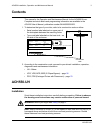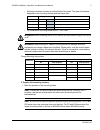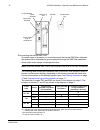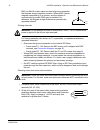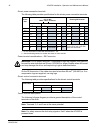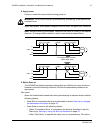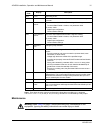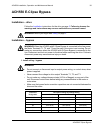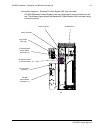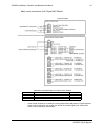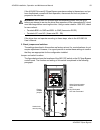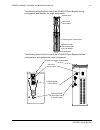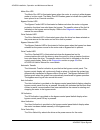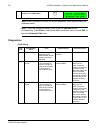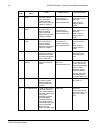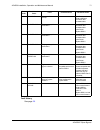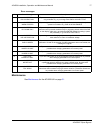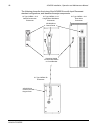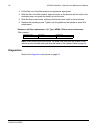- DL manuals
- ABB
- DC Drives
- ACH550-BCR
- Installation, operation & maintenance manual
ABB ACH550-BCR Installation, operation & maintenance manual - Safety
2
ACH550 Installation, Operation and Maintenance Manual
Safety
Safety
Use of warnings and notes
There are two types of safety instructions throughout this manual:
• Notes draw attention to a particular condition or fact, or give information on a
subject.
• Warnings caution you about conditions which can result in serious injury or death
and/or damage to the equipment. They also tell you how to avoid the danger. The
warning symbols are used as follows:
Electricity warning warns of hazards
from electricity which can cause
physical injury and/or damage to the
equipment.
• WARNING! The ACH550 adjustable speed
AC drive should ONLY be installed by a
qualified electrician.
• WARNING! Even when the motor is
stopped, dangerous voltage is present at the
power circuit terminals U1, V1, W1 (L1, L2,
L3) and U2, V2, W2 (T1, T2 T3) and,
depending on the frame size, UDC+ and
UDC-, or BRK+ and BRK-.
• WARNING! Dangerous voltage is present
when input power is connected. After
disconnecting the supply, wait at least 5
minutes (to let the intermediate circuit
capacitors discharge) before removing the
cover.
• WARNING! Even when power is switched
off from the input terminals of the ACH550,
there may be dangerous voltage (from
external sources) on the terminals of the
relay outputs.
• WARNING! When the control terminals of
two or more drives are connected in parallel,
the auxiliary voltage for these control
connections must be taken from a single
source which can either be one of the drives
or an external supply.
• WARNING! Disconnect the internal EMC
filter when installing the drive on an IT
system (an ungrounded power system or a
high-resistance-grounded [over 30 ohm]
power system).
• WARNING! Do not attempt to install or
remove EM1, EM3, F1 or F2 screws while
power is applied to the drive’s input
terminals.
General warning warns about
conditions, other than those caused
by electricity, which can result in
physical injury and/or damage to the
equipment.
• WARNING! Do not control the motor with
the disconnecting device (disconnecting
means); instead, use the control panel keys
or commands via the I/O board of the drive.
The maximum allowed number of charging
cycles of the DC capacitors (i.e. power-ups
by applying power) is five in ten minutes.
• WARNING! Never attempt to repair a
malfunctioning ACH550; contact the factory
or your local Authorized Service Center for
repair or replacement.
• WARNING! The ACH550 will start up
automatically after an input voltage
interruption if the external run command is
on.
• WARNING! The heat sink may reach a high
temperature.
Note: For more technical information, contact
the factory or your local ABB representative.
Summary of ACH550-BCR
Page 1
Ach550 installation, operation and maintenance manual (i, o & m) ach550-uh hvac drives (1 … 550 hp) ach550-bcr/bdr/vcr/vdr e-clipse bypass drives (1 … 400 hp) ach550-pcr/pdr packaged drives with disconnect (1 … 550 hp).
Page 2: Safety
2 ach550 installation, operation and maintenance manual safety safety use of warnings and notes there are two types of safety instructions throughout this manual: • notes draw attention to a particular condition or fact, or give information on a subject. • warnings caution you about conditions which...
Page 3: Contents
Ach550 installation, operation and maintenance manual 3 ach550-uh contents this manual is the operation and maintenance manual for the ach550 drives. Complete technical details and programming information are available in the ach550 user’s manual, publication number 3aua0000081823. 1. To determine t...
Page 4
4 ach550 installation, operation and maintenance manual ach550-uh 1. Prepare for installation lifting r1…r6 lift the drive only by the metal chassis. Lifting r7…r8 warning! Handle and ship floor mounted enclosures only in the upright position. These units are not designed to be laid on their backs. ...
Page 5
Ach550 installation, operation and maintenance manual 5 ach550-uh • mounting hardware: screws or nuts and bolts, four each. The type of hardware depends on the mounting surface and the frame size: • for installations involving frame size r7…r8: hoist. Warning! Before installing the ach550, ensure th...
Page 6
6 ach550 installation, operation and maintenance manual ach550-uh note: frame sizes r7 and r8 have mounting holes inside the enclosure base. Where it is not possible to use either mounting hole at the back of the base, use an l-bracket at the top of the enclosure to secure the cabinet to a wall or t...
Page 7
Ach550 installation, operation and maintenance manual 7 ach550-uh r1…r6, ul type 12 for the ul type 12 enclosures, rubber plugs are required in the holes provided for access to the drive mounting slots. 1. As required for access, remove the rubber plugs. Push plugs out from the back of the drive. 2....
Page 8
8 ach550 installation, operation and maintenance manual ach550-uh connection diagrams the following diagrams show: • the terminal layout for frame size r3, which, in general, applies to frame sizes r1 … r6, except for the r5/r6 power and ground terminals. • the r5/r6 power and ground terminals. • th...
Page 9
Ach550 installation, operation and maintenance manual 9 ach550-uh warning! To avoid danger, or damage to the drive, on it systems and corner grounded tn systems, see section disconnecting the internal emc filter on page 10 . Gnd power input pe (u1, v1, w1) x0011 f1 f2 power input pe (u1, v1, w1) f1 ...
Page 10
10 ach550 installation, operation and maintenance manual ach550-uh disconnecting the internal emc filter on certain types of systems, you must disconnect the internal emc filter, otherwise the system will be connected to ground potential through the emc filter capacitors, which might cause danger, o...
Page 11
Ach550 installation, operation and maintenance manual 11 ach550-uh ground connections for personnel safety, proper operation and to reduce electromagnetic emission/pick- up, the drive and the motor must be grounded at the installation site. • conductors must be adequately sized as required by safety...
Page 12
12 ach550 installation, operation and maintenance manual ach550-uh em3 (an m4x16 screw) makes an internal ground connection that reduces electro-magnetic emission. Where emc (electro- magnetic compatibility) is a concern, and the network is symmetrically grounded, em3 may be installed. For reference...
Page 13
Ach550 installation, operation and maintenance manual 13 ach550-uh r1…r6, wiring ul type 1 enclosure 1. Open the appropriate knockouts in the conduit box. (see conduit kit on page 7 .) 2. Install thin-wall conduit clamps (not supplied). 3. Install conduit box. 4. Connect conduit runs for input power...
Page 14
14 ach550 installation, operation and maintenance manual ach550-uh r1…r6, wiring ul type 12 enclosure 1. Step depends on frame size: • frame sizes r1…r4: remove and discard the cable seals where conduit will be installed. (the cable seals are cone-shaped, rubber seals on the bottom of the drive.) • ...
Page 15
Ach550 installation, operation and maintenance manual 15 ach550-uh r7…r8, wiring (both enclosure types) the figures show connections in the r7 cabinet, the r8 cabinet is similar. 1. Remove the conduit connection plate from the top of the left bay. 2. Route the input power, motor and control cables t...
Page 16
16 ach550 installation, operation and maintenance manual ach550-uh drive’s power connection terminals the following table provides specifications for the drive’s power connection terminals. 1. Do not use aluminum cable with frame sizes r1…r4. 2. See the following section for smaller wire sizes on fr...
Page 17
Ach550 installation, operation and maintenance manual 17 ach550-uh 1 digital input impedance 1.5 k . Maximum voltage for digital inputs is 30 v. 2 default values depend on the macro used. Values specified are for the hvac default macro. X1 drive control terminal description 1 scr terminal for signa...
Page 18
18 ach550 installation, operation and maintenance manual ach550-uh you can wire the digital input terminals in either a pnp or npn configuration. Serial communications terminals 28 … 32 provide rs485 serial communication connections used to control or monitor the drive from a fieldbus controller. 6....
Page 19
Ach550 installation, operation and maintenance manual 19 ach550-uh 8. Apply power always re-install the covers before turning power on. Warning! The ach550 will start up automatically at power up, if the external run command is on. Apply input power. When power is applied to the ach550, the green le...
Page 20
20 ach550 installation, operation and maintenance manual ach550-uh operates the motor without any commissioning, except entry of the motor data as described below. Spin motor is useful, for example, to operate ventilation fans prior to commissioning. Note: when using spin motor, the motor speed is l...
Page 21
Ach550 installation, operation and maintenance manual 21 ach550-uh operation the ach550 hvac control panel (acs-cp-b) features: general display features soft key functions the soft key functions are defined by text displayed just above each key. Display contrast to adjust display contrast, simultane...
Page 22
22 ach550 installation, operation and maintenance manual ach550-uh operating the drive auto/hand – the very first time the drive is powered up, it is in the auto control (auto) mode, and is controlled from the control terminal block x1. To switch to hand control (hand) and control the drive using th...
Page 23
Ach550 installation, operation and maintenance manual 23 ach550-uh start-up by changing the parameters individually to change the parameters, follow these steps: complete the control connections by manually entering the parameters. Note: the current parameter value appears below the highlighted para...
Page 24
24 ach550 installation, operation and maintenance manual ach550-uh diagnostics fault listing fault code fault name in panel description and recommended corrective action 1 overcurrent output current is excessive. Check for and correct: • excessive motor load. • insufficient acceleration time (parame...
Page 25
Ach550 installation, operation and maintenance manual 25 ach550-uh 10 panel loss panel communication is lost and either: • drive is in local control mode (the control panel displays hand or off), or • drive is in remote control mode (auto) and is parameterized to accept start/stop, direction or refe...
Page 26
26 ach550 installation, operation and maintenance manual ach550-uh 22 supply phase ripple voltage in the dc link is too high. Check for and correct: • missing mains phase. • blown fuse. • interaction with external input filter. Set parameter 2619 to “on”. 23 encoder err not used (available only with...
Page 27
Ach550 installation, operation and maintenance manual 27 ach550-uh 35 output wiring possible power wiring error detected. When the drive is not running it monitors for an improper connection between the drive input power and the drive output. Check for and correct: • proper input wiring – line volta...
Page 28
28 ach550 installation, operation and maintenance manual ach550-uh fault history for reference, the last three fault codes are stored into parameters 0401, 0412, 0413. For the most recent fault (identified by parameter 0401), the drive stores additional data (in parameters 0402…0411) to aid in troub...
Page 29
Ach550 installation, operation and maintenance manual 29 ach550-uh to clear the fault history (all of the group 04, fault history parameters): 1. Using the control panel in parameters mode, select parameter 0401. 2. Press edit. 3. Press up and down simultaneously. 4. Press save. Alarm listing the fo...
Page 30
30 ach550 installation, operation and maintenance manual ach550-uh 2008 panel loss panel communication is lost and either: • drive is in local control mode (the control panel displays hand or off), or • drive is in remote control mode (auto) and is parameterized to accept start/stop, direction or re...
Page 31
Ach550 installation, operation and maintenance manual 31 ach550-uh note 1. Even when the relay output is configured to indicate alarm conditions (e.G. Parameter 1401 relay output 1 = 5 ( alarm ) or 16 ( flt / alarm )), this alarm is not indicated by a relay output. Maintenance warning! Read safety o...
Page 32
32 ach550 installation, operation and maintenance manual ach550-uh maintenance intervals if installed in an appropriate environment, the drive requires very little maintenance. This table lists the routine maintenance intervals recommended by abb. Heatsink the heatsink fins accumulate dust from the ...
Page 33
Ach550 installation, operation and maintenance manual 33 ach550-uh drive module fan replacement the drive module fan cools the heatsink. Fan failure can be predicted by the increasing noise from fan bearings and the gradual rise in the heatsink temperature in spite of heatsink cleaning. If the drive...
Page 34
34 ach550 installation, operation and maintenance manual ach550-uh enclosure fan replacement – ul type 12 enclosures ul type 12 enclosures include an additional fan (or fans) to move air through the enclosure. Frame sizes r1 to r4 to replace the internal enclosure fan in frame sizes r1 to r4: 1. Rem...
Page 35
Ach550 installation, operation and maintenance manual 35 ach550-uh 3. Undo the four fastening screws at the corners of the fan frame. The screws are through bolts with nuts on the inside of the cabinet. (do not drop the hardware into the drive). 4. Remove the fan and fan frame as one unit. 5. Discon...
Page 36
36 ach550 installation, operation and maintenance manual ach550-uh 2. Lay the filter frame on a flat work surface. Remove the 3 retaining brackets by squeezing the tabbed corners in towards the middle of each bracket until the bracket clears the filter frame. Save these brackets for replacement. Rem...
Page 37
Ach550 installation, operation and maintenance manual 37 ach550-uh frame sizes r7/r8 – ul type 12 enclosure exhaust filters the exhaust filters in the r7/r8 ul type 12 enclosure are located in the exhaust box at the top of the enclosure. There are 2 filter frames attached to the exhaust box. 1. Remo...
Page 38
38 ach550 installation, operation and maintenance manual ach550-uh 6. Install each filter frame to the bonnet on top of the cabinet. • carefully align the frame’s mounting hooks with the slots in the bonnet. (the hooks should be pointing down.) • press down at the top of the filter frame. (the filte...
Page 39: Ach550 E-Clipse Bypass
Ach550 installation, operation and maintenance manual 39 ach550 e-clipse bypass ach550 e-clipse bypass installation – drive follow the installation instructions for the drive on page 3 . Failure to observe the warnings and instructions may cause a malfunction or personal hazard. Warning! Before you ...
Page 40
40 ach550 installation, operation and maintenance manual ach550 e-clipse bypass connection diagrams – vertical e-clipse bypass ach550 vertical e-clipse bypass units are configured for wiring access from the bottom only. The following figure shows the vertical e-clipse bypass wiring connection points...
Page 41
Ach550 installation, operation and maintenance manual 41 ach550 e-clipse bypass connection diagrams – standard e-clipse bypass (wall mounted) ach550 standard e-clipse bypass units are configured for wiring access from the top. The following figure shows the standard e-clipse bypass (wall mounted) wi...
Page 42
42 ach550 installation, operation and maintenance manual ach550 e-clipse bypass b3 ach550 drive e-clipse bypass control board terminals (x2) input ground lug input power terminals motor terminals output ground lug service switch (optional) b2 ach550 drive cable guides e-clipse bypass control board t...
Page 43
Ach550 installation, operation and maintenance manual 43 ach550 e-clipse bypass connection diagrams – standard e-clipse bypass (r8, floor mounted) ach550 standard e-clipse bypass units are configured for wiring access from the top. The following figure shows the standard e-clipse bypass (floor mount...
Page 44
44 ach550 installation, operation and maintenance manual ach550 e-clipse bypass power connections – vertical e-clipse bypass configurations line input connections connect the input power to the terminals at the bottom of the disconnect switch or circuit breaker as shown below. Also see connection di...
Page 45
Ach550 installation, operation and maintenance manual 45 ach550 e-clipse bypass note: ul type 3r, b1/b2 enclosures are designed to be mounted on a wall. Mounting these 3r enclosures on an open rack system requires the use of the supplied 3r enclosure back plates to maintain 3r integrity. Standard co...
Page 46
46 ach550 installation, operation and maintenance manual ach550 e-clipse bypass warning! Check the motor and motor wiring insulation before connecting the ach550 to line power. Follow the procedure on page 12 . Before proceeding with the insulation resistance measurements, check that the ach550 is d...
Page 47
Ach550 installation, operation and maintenance manual 47 ach550 e-clipse bypass basic connections the figure on page 53 shows the basic control connections for use with the e- clipse bypass hvac default macro. These connections are described in the following paragraphs. In typical installations, onl...
Page 48
48 ach550 installation, operation and maintenance manual ach550 e-clipse bypass vertical enclosure terminals hp identification frame size maximum wire size capacities of power terminals circuit breaker disconnect switch motor termination ground lugs 208…240 volt 1 ach550-vxr-04a6-2 r1 #10 35 in-lbs ...
Page 49
Ach550 installation, operation and maintenance manual 49 ach550 e-clipse bypass 500…600 volt 2 ach550-vxr-02a7-6 r2 #8 62 in-lbs #8 7 in-lbs #6 30 in-lbs #4 35 in-lbs 3 ach550-vxr-03a9-6 r2 5 ach550-vxr-06a1-6 r2 7.5 ach550-vxr-09a0-6 r2 10 ach550-vxr-011a-6 r2 15 ach550-vxr-017a-6 r2 20 ach550-vxr-...
Page 50
50 ach550 installation, operation and maintenance manual ach550 e-clipse bypass standard enclosure terminals hp type code 1 base drive frame size power wiring data 2 circuit breaker ul type/ nema 1 & 12 circuit breaker ul type/ nema 3r disconnect switch ul type/ nema 1 & 12 disconnect switch ul type...
Page 51
Ach550 installation, operation and maintenance manual 51 ach550 e-clipse bypass 480 volt 1/ 1.5 ach550-bxr-03a3-4 r1 #8 40 in-lbs #8 40 in-lbs #8 7 in-lbs #8 7 in-lbs #6 30 in-lbs #6 30 in-lbs #4 35 in-lbs #4 35 in-lbs 2 ach550-bxr-04a1-4 r1 3 ach550-bxr-06a9-4 r1 5 ach550-bxr-08a8-4 r1 7.5 ach550-b...
Page 52
52 ach550 installation, operation and maintenance manual ach550 e-clipse bypass 1. “bxr” represents both bcr and bdr. 2. Torque values shown relate to current production. Check component labels on previously installed units for required tightening torque. 600 volt 2 ach550-bxr-02a7-6 r2 #8 62 in-lbs...
Page 53
Ach550 installation, operation and maintenance manual 53 ach550 e-clipse bypass basic control connections for e-clipse hvac default parameters changed relative to e-clipse hvac default * smoke control (override1) is a fixed input. Closing digital input 6 will place the e-clipse bypass in smoke contr...
Page 54
54 ach550 installation, operation and maintenance manual ach550 e-clipse bypass 2. Check installation – bypass control panel settings and checks apply power to the e-clipse bypass unit. The ach550 control panel should show the operating status of the drive. If the e-clipse bypass control panel displ...
Page 55
Ach550 installation, operation and maintenance manual 55 ach550 e-clipse bypass • parameter 1608 must be set to “comm” • parameter 5303 must be set to “76.8 kb/s” • parameter 5304 must be set to “8 even 1” • parameter 5305 must be set to “dcu profile” • parameter 5310 must be set to “103” • paramete...
Page 56
56 ach550 installation, operation and maintenance manual ach550 e-clipse bypass 3. Apply power to the e-clipse bypass unit. The ach550 control panel display should be illuminated. On the bypass control panel, both the display and enabled led should be illuminated. If the enabled led is not illuminat...
Page 57
Ach550 installation, operation and maintenance manual 57 ach550 e-clipse bypass note: both the ach550 drive and the e-clipse bypass include preset application macros. The only ach550 drive macro that provides the proper configuration settings by default is the e-clipse hvac default macro (9902 = 15)...
Page 58
58 ach550 installation, operation and maintenance manual ach550 e-clipse bypass 5. On the e-clipse bypass control panel, either the drive selected or bypass selected led should be illuminated. Pressing the drive select or bypass select key should switch the bypass back and forth between the drive mo...
Page 59
Ach550 installation, operation and maintenance manual 59 ach550 e-clipse bypass if the ach550 drive and e-clipse bypass operate according to these steps, and you have familiarized yourself with their operation, disconnect and lock out power to prepare for the next test. Warning! Wait at least five m...
Page 60
60 ach550 installation, operation and maintenance manual ach550 e-clipse bypass dip switch settings the dip switch is used to configure the serial communications termination resistors. To reduce noise on the serial communications network, terminate the eia-485 network using 120 ohm resistors at both...
Page 61
Ach550 installation, operation and maintenance manual 61 ach550 e-clipse bypass the following shows the front view of the ach550 e-clipse bypass vertical configuration, and identifies the major components. The following shows the front view of the ach550 e-clipse bypass standard configurations, and ...
Page 62
62 ach550 installation, operation and maintenance manual ach550 e-clipse bypass the following is a typical power diagram. Bypass control the bypass control panel features: ready (power on) indication the ready (power on) indication is provided by the bypass control panel. The bypass control panel di...
Page 63
Ach550 installation, operation and maintenance manual 63 ach550 e-clipse bypass motor run led the motor run led is illuminated green when the motor is running in either bypass mode or in drive mode. The motor run led flashes green to indicate the system has been placed in an override condition. Bypa...
Page 64
64 ach550 installation, operation and maintenance manual ach550 e-clipse bypass bypass select key the bypass select key selects the bypass as the power source for the motor. Off/reset key the off/reset key may be used to manually stop the motor if the motor has been running on bypass power. The off/...
Page 65
Ach550 installation, operation and maintenance manual 65 ach550 e-clipse bypass start-up by changing the parameters individually from the parameter list to change the parameters, follow these steps: 3 select the startup params with the up/down arrows and press enter. 4 select the appropriate paramet...
Page 66
66 ach550 installation, operation and maintenance manual ach550 e-clipse bypass note: in the parameter edit mode the current parameter value appears below the parameter name. Note: to view the default parameter value, press the up/down arrows simultaneously. Press enter to restore the default parame...
Page 67
Ach550 installation, operation and maintenance manual 67 ach550 e-clipse bypass 3004 bypass coil open m2 contactor will not close when commanded to do so loose j8 connector on rbcu loose wires on contactor terminals a1 and/or a2 bad output on rbcu bad contactor verify that j8 connector is firmly sea...
Page 68
68 ach550 installation, operation and maintenance manual ach550 e-clipse bypass 3010 inp phase a loss fault will be generated only when trying to close the bypass contactor and the rbcu does not sense voltage on phase a loose j7 connector loose wiring on contactor assembly. Blown upstream fuse check...
Page 69
Ach550 installation, operation and maintenance manual 69 ach550 e-clipse bypass 3018 max cycle fault supervisory mode only. Declared if bypass contactor is closed by supervisory control 16 times within a 1 hour period. High and low levels of hysteresis band are too tight check parameters 3202-3205. ...
Page 70
70 ach550 installation, operation and maintenance manual ach550 e-clipse bypass 3028 ext comm loss time between fieldbus messages has exceeded timeout interval set with parameter 3005 incorrect communication settings in group 51 & 53. Poor connections noise on communication line check group 51 & 53 ...
Page 71
Ach550 installation, operation and maintenance manual 71 ach550 e-clipse bypass fault history see page 28 . 3102 pmap file parameter file is corrupt cycle power contact abb with information that preceeded fault 3201 t1 overload t1 program cycle is overloaded na contact abb with information that proc...
Page 72
72 ach550 installation, operation and maintenance manual ach550 e-clipse bypass alarm listing the following table lists the alarms by code number and describes each. Alarm code alarm name in panel alarm possible cause corrective action 4001 inp phase a loss alarm will occur in drive mode. In bypass,...
Page 73
Ach550 installation, operation and maintenance manual 73 ach550 e-clipse bypass 4008 drive setup alarm generated when configuration of drive is such that bypass can not properly control the drive. Specifically, drive parameters 1001,1002,1601, 1608 incorrect parameters settings set parameter 1001 to...
Page 74
74 ach550 installation, operation and maintenance manual ach550 e-clipse bypass 4016 inp voltage low 3-phase input voltage has not reached a sufficient level to enable editing of parameters via the keypad. This message is generated within a few seconds of power up na loose j7 connector low input vol...
Page 75
Ach550 installation, operation and maintenance manual 75 ach550 e-clipse bypass 4024 selected by par 1624 start enable 4 vibration switch ... Low suction pres alarm will occur when start order is given and the “run enable” is not present run enable condition is not satisfied. Bad 24v supply bad digi...
Page 76
76 ach550 installation, operation and maintenance manual ach550 e-clipse bypass bypass status listing bypass status (16 characters) condition description drive/bypass? Drive selected bypass selected displays which one is selected, drive or bypass safeties? Open closed displays if safeties (=start en...
Page 77
Ach550 installation, operation and maintenance manual 77 ach550 e-clipse bypass error messages maintenance see maintenance for the ach550-uh on page 31 . # error message description 1 can’t edit par is read only try to save value (=press the enter key in parameter edit state) of a read- only paramet...
Page 78
78 ach550 installation, operation and maintenance manual ach550 e-clipse bypass.
Page 79: Ach550-Pcr/pdr
Ach550 installation, operation and maintenance manual 79 ach550-pcr/pdr ach550-pcr/pdr installation this information is unique to ach550 input disconnect configurations (pcr or pdr). The ach550 with input disconnect is an ach550 ac adjustable frequency drive packaged with an input disconnect switch ...
Page 80
80 ach550 installation, operation and maintenance manual ach550-pcr/pdr connection diagrams – standard drive with input disconnect (wall mounted) the following figure shows the standard drive with input disconnect (wall mounted) wiring connection points. Note: some ul type 3r enclosures are designed...
Page 81
Ach550 installation, operation and maintenance manual 81 ach550-pcr/pdr connection diagrams – standard drive with input disconnect (floor mounted) floor mounted ul type / nema 1 & 12 drive with input disconnect units are configured for wiring access from the top and include a removable conduit mount...
Page 82
82 ach550 installation, operation and maintenance manual ach550-pcr/pdr line input connections – standard drive with input disconnect configurations connect input power to the terminals of the disconnect switch or circuit breaker. Connect the equipment grounding conductor to the ground lug at the to...
Page 83
Ach550 installation, operation and maintenance manual 83 ach550-pcr/pdr power connection terminals the following tables show maximum wire size and required tightening torque for incoming power, grounding and motor terminals. 1. “pxr” represents both pcr and pdr. 2. Torque values shown relate to curr...
Page 84
84 ach550 installation, operation and maintenance manual ach550-pcr/pdr 1. “pxr” represents both pcr and pdr. 2. Torque values shown relate to current production. Check component labels on previously installed units for required tightening torque. 480 volt base drive frame size power wiring data 2 h...
Page 85
Ach550 installation, operation and maintenance manual 85 ach550-pcr/pdr 1. “pxr” represents both pcr and pdr. 2. Torque values shown relate to current production. Check component labels on previously installed units for required tightening torque. 600 volt frame size power wiring data 2 hp type code...
Page 86
86 ach550 installation, operation and maintenance manual ach550-pcr/pdr warning! Check the motor and motor wiring insulation before connecting the ach550 to line power. Follow the procedure on page 12 . Before proceeding with the insulation resistance measurements, check that the ach550 is disconnec...
Page 87
Ach550 installation, operation and maintenance manual 87 ach550-pcr/pdr operation this information is unique to ach550 input disconnect configurations (pcr or pdr). Refer to the operation instructions on page 21 for all other information. Input disconnect configuration the ach550 with input disconne...
Page 88
88 ach550 installation, operation and maintenance manual ach550-pcr/pdr the following shows the front view of the ach550 drive with input disconnect standard configurations, and identifies the major components. Operating handle ach550 drive for disconnect switch or circuit breaker ul type / nema 1 &...
Page 89
Ach550 installation, operation and maintenance manual 89 ach550-pcr/pdr maintenance maintenance intervals if installed in an appropriate environment, the drive requires very little maintenance. This table lists the routine maintenance intervals recommended by abb for ach550 enclosures in addition to...
Page 90
90 ach550 installation, operation and maintenance manual ach550-pcr/pdr 3. Lift the filter out of the filter bracket and replace as appropriate. 4. With the filter in the filter bracket, align the hooks on the bracket with the slots in the enclosure base, and press the hooks up into the slots. 5. Sl...
Page 91
Ach550 installation, operation and maintenance manual 91 ach550-pcr/pdr complete ach550 drive parameter list group 01 operating data 101 speed & dir 102 speed 103 output freq 104 current 105 torque 106 power 107 dc bus voltage 109 output voltage 110 drive temp 111 external ref 1 112 external ref 2 1...
Page 92
92 ach550 installation, operation and maintenance manual ach550-pcr/pdr 4117 act2 input 4118 act1 minimum 4119 act1 maximum 4120 act2 minimum 4121 act2 maximum 4122 sleep selection 4123 pid sleep level 4124 pid sleep delay 4125 wake-up dev 4126 wake-up delay group 42 ext / trim pid 4201 gain 4202 in...
Page 93
Ach550 installation, operation and maintenance manual 93 ach550-pcr/pdr.
Page 94
94 ach550 installation, operation and maintenance manual 3aua0 000081 824 rev b ef fective: 04/15/ 2012 abb inc. 16250 west glendale drive new berlin, wi 53151 usa telephone +1 800 752-0696 fax +1 262 785-0397 internet www.Abb.Us/drives.