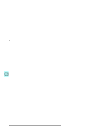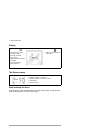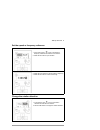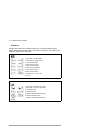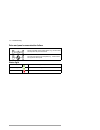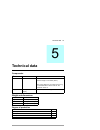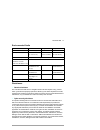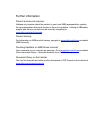Summary of ACS580
Page 1
Options for abb drives user’s manual acs -bp-s basic control panel.
Page 2
List of related manuals drive manuals and guides code (english) acs580-01 hardware manual 3axd50000018826 acs580-01 quick installation and start-up guide for frames r0 to r3 3uau0000076332 acs580-01 quick installation and start-up guide for frame r5 3axd50000007518 acs580-01 quick installation and s...
Page 3
1 table of contents table of contents . . . . . . . . . . . . . . . . . . . . . . . . . . . . . . . . . . . . . . . . . . . . . . . . . . . . . . . . . . . . 1 1. Getting started applicability . . . . . . . . . . . . . . . . . . . . . . . . . . . . . . . . . . . . . . . . . . . . . . . . . . . . . ....
Page 4
2.
Page 5: Getting Started
Getting started 1 1 getting started applicability this manual is applicable with the acs-bp-s basic control panel, the panel software version gpbps v1.2 and later software versions. The images and instructions are based on the use of the basic control panel with an acs580 drive equipped with the sta...
Page 6
2 getting started attach and remove the control panel you can attach the control panel directly to the drive, or use a separate mounting kit. To attach the control panel to a drive: 1. Place the bottom end of the control panel into the slot in the drive. 2. Press the control panel lock clip down. 3....
Page 7: Start Up and Use
Start up and use 3 2 start up and use start up to start up the drive, you need to set the motor data, motor control, connection macro and drive parameters. See the relevant drive firmware manual for start-up details. Control panel use 1. Clip - press down to remove the panel. 2. Display - shows the ...
Page 8
4 start up and use display the options menu start and stop the drive to start the drive, press the start button on the basic control panel. To stop the drive, press the stop button on the basic control panel. Options menu 1. The back button: opens the options menu. 2. Currently monitored value: actu...
Page 9
Start up and use 5 set the speed or frequency reference change the rotation direction 1. In the options menu , move to the speed or frequency reference item with the arrow buttons. 2. Press the ok button to open the item. 3. Press the arrow buttons to set the speed or frequency. 4. Press the ok butt...
Page 10
6 start up and use set the drive parameters open diagnostics 1. Open the main menu from the home view. 2. Scroll to parameters and press the ok button to open the submenu. 3. Select the complete parameters list, or 4. Select the modified parameters list with the arrow button and press the ok button....
Page 11
Start up and use 7 back up data 1. Open the main menu from the home view. 2. Scroll to backup and press the ok button to open the submenu. 3. Select to back up from the drive to the panel, or 4. Select to restore the backup from the panel to the drive. A progress view is shown during the backup. ..
Page 12
8 start up and use.
Page 13: The Main Menu Structure
The main menu structure 9 3 the main menu structure the main menu 1. Motor data - motor parameters 2. Motor control - motor behavior settings 3. Control macros - presetting for i/o settings and fieldbus 4. Diagnostics - faults, warnings, fault log and connection status 5. Energy efficiency - energy ...
Page 14
10 the main menu structure submenus the main menu items have submenus where you can change settings and set actions. Some submenus also contain menus and/or option lists. The content of the submenus depend on the drive type. Motor data 1. Motor type - asynm, pmsm 2. Control mode - scalar, vector 3. ...
Page 15
The main menu structure 11 connection macros the connection macros available depends on the drive type. 1. Abb standard (2-wire) 2. 3-wire 3. Abb standard vector 4. Alternate 5. Motor potentiometer 6. Pid 7. Hand / auto 8. Hand / pid 9. Pfc 10.Panel/pid diagnostics 1. Active fault - if there is an a...
Page 16
12 the main menu structure backup data 1. Back up from the drive to the control panel. 2. Restore the backup from the control panel to the drive. A progress view is shown during the backup. For information about the backup, see the drive firmware manual. Parameters 1. Complete parameter list - compl...
Page 17: Troubleshooting
Troubleshooting 13 4 troubleshooting fault and warning messages for information on fault and warning messages, see the relevant drive firmware manual. A fault message the display shows a fault message code if a problem has been detected. A fault message needs your immediate attention. When a fault m...
Page 18
14 troubleshooting drive and panel communication failure status light there is a general communication failure, e.G., the drive does not respond to the panel commands. The drive and panel are not compatible, e.G., the drive does not support the basic panel. Green, continuous the drive is functioning...
Page 19: Technical Data
Technical data 15 5 technical data components weight and dimensions degree of protection c omponent data details connector rj-45 female connector. If a cable is used for the drive connection, the maximum length is 100 meters (328 ft.). When using cables over 10 meters (33.8 ft) long, it is recommend...
Page 20
16 technical data dimensions materials enclosure pcb/abs packaging cardboard screen polycarbonate disposal do not dispose of the control panel in municipal waste. Check local regulations for disposal of electronic products..
Page 21
Technical data 17 environmental limits disclaimers generic disclaimer the manufacturer shall have no obligation hereunder with respect to any product which (i) has been improperly repaired or altered; (ii) has been subjected to misuse, negligence or accident; (iii) has been used in a manner contrary...
Page 22
18 technical data.
Page 23
Further information product and service inquiries address any inquiries about the product to your local abb representative, quoting the type designation and serial number of the unit in question. A listing of abb sales, support and service contacts can be found by navigating to www.Abb.Com/searchcha...
Page 24
Www.Abb.Com/drives www.Abb.Com/drivespartners 3axd50000032527 rev a (en) 2016-01-22 contact us.