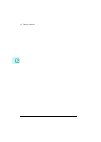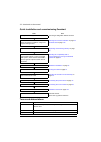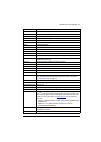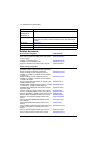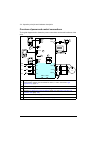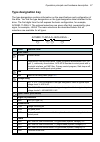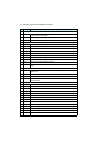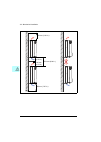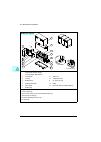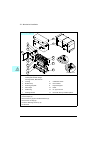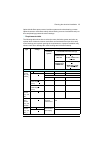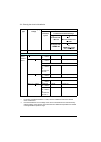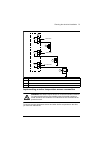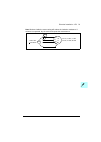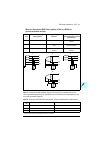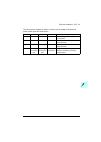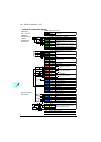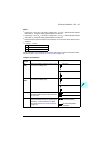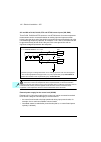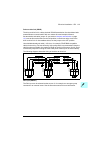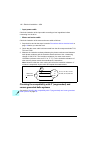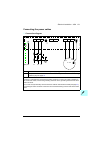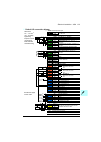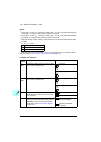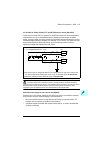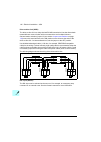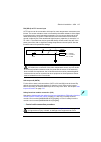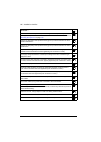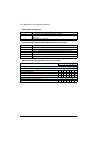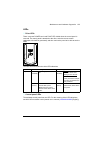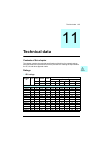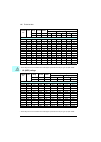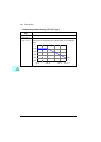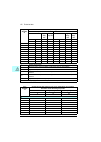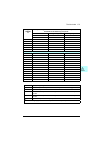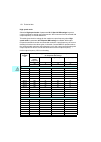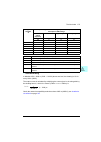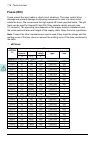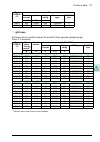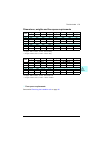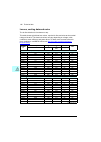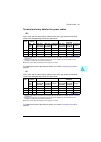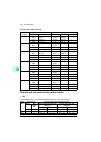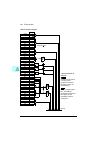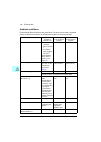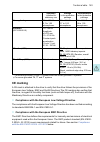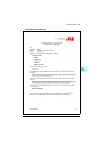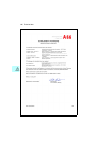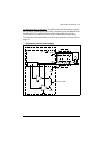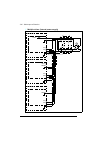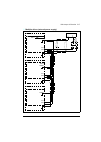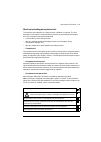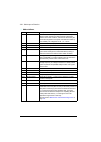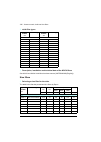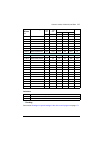- DL manuals
- ABB
- DC Drives
- ACS880-11
- Hardware Manual
ABB ACS880-11 Hardware Manual
Summary of ACS880-11
Page 1
Abb industrial drives hardware manual acs880-11 drives.
Page 2
You can find manuals and other product documents in pdf format on the internet. See section document library on the internet on the inside of the back cover. For manuals not available in the document library, contact your local abb representativethe codes below open an online listing of the manuals ...
Page 3: Hardware Manual
Hardware manual acs880-11 drives 2018 abb oy. All rights reserved. 1. Safety instructions table of contents 4. mechanical installation 6. electrical installation â iec 3axd50000045932 rev b  en   effective: 2018-03-09 corrections: 2018-04-09 7. electrical installation â usa.
Page 5: Table of Contents
Table of contents 5 table of contents 1. Safety instructions contents of this chapter . . . . . . . . . . . . . . . . . . . . . . . . . . . . . . . . . . . . . . . . . . . . . . . . . . . . . . 13 use of warnings and notes in this manual . . . . . . . . . . . . . . . . . . . . . . . . . . . . . . . ...
Page 6
6 table of contents 5. Planning the electrical installation contents of this chapter . . . . . . . . . . . . . . . . . . . . . . . . . . . . . . . . . . . . . . . . . . . . . . . . . . . . . 53 selecting the supply disconnecting device . . . . . . . . . . . . . . . . . . . . . . . . . . . . . . . . ...
Page 7
Table of contents 7 implementing the undervoltage control (power-loss ride-through) . . . . . . . . . . . . . . . . . . . . . 71 using a safety switch between the drive and the motor . . . . . . . . . . . . . . . . . . . . . . . . . . . . . 71 using a contactor between the drive and the motor . . . ...
Page 8
8 table of contents connecting a pc . . . . . . . . . . . . . . . . . . . . . . . . . . . . . . . . . . . . . . . . . . . . . . . . . . . . . . . . . 116 controlling several drives through the panel bus . . . . . . . . . . . . . . . . . . . . . . . . . . . . . . . . . 117 7. Electrical installation ...
Page 9
Table of contents 9 heatsink . . . . . . . . . . . . . . . . . . . . . . . . . . . . . . . . . . . . . . . . . . . . . . . . . . . . . . . . . . . . . . . . . 151 fans . . . . . . . . . . . . . . . . . . . . . . . . . . . . . . . . . . . . . . . . . . . . . . . . . . . . . . . . . . . . . . . . . . ...
Page 10
10 table of contents voltage (u1) . . . . . . . . . . . . . . . . . . . . . . . . . . . . . . . . . . . . . . . . . . . . . . . . . . . . . . . . . . . . . 183 motor connection data . . . . . . . . . . . . . . . . . . . . . . . . . . . . . . . . . . . . . . . . . . . . . . . . . . . . . 184 control ...
Page 11
Table of contents 11 start-up including acceptance test . . . . . . . . . . . . . . . . . . . . . . . . . . . . . . . . . . . . . . . . . . . . 219 competence . . . . . . . . . . . . . . . . . . . . . . . . . . . . . . . . . . . . . . . . . . . . . . . . . . . . . . . . . . 219 acceptance test repor...
Page 12
12 table of contents.
Page 13: Safety Instructions
Safety instructions 13 1 safety instructions contents of this chapter this chapter contains the safety instructions which you must obey when you install and operate the drive and do maintenance on the drive. If you ignore the safety instructions, injury, death or damage can occur. Use of warnings an...
Page 14
14 safety instructions general safety in installation, start-up and maintenance these instructions are for all personnel that install the drive and do maintenance work on it. Warning! Obey these instructions. If you ignore them, injury or death, or damage to the equipment can occur. • use safety sho...
Page 15
Safety instructions 15 functions reset the drive automatically and continue operation after a fault or supply break. If these functions are activated, the installation must be clearly marked as defined in iec/en 61800-5-1, subclause 6.5.3, for example, "this machine starts automatically". • the maxi...
Page 16
16 safety instructions electrical safety in installation, start-up and maintenance precautions before electrical work these warnings are for all personnel who do work on the drive, motor cable or motor. Warning! Obey these instructions. If you ignore them, injury or death, or damage to the equipment...
Page 17
Safety instructions 17 additional instructions and notes warning! Obey these instructions. If you ignore them, injury or death, or damage to the equipment can occur. • do not install a drive with option +e202 on an it (ungrounded) system, tt system or a corner-grounded delta system without disconnec...
Page 18
18 safety instructions grounding these instructions are for all personnel who are responsible for the electrical installation, including the grounding of the drive. Warning! Obey these instructions. If you ignore them, injury or death, or equipment malfunction can occur, and electromagnetic interfer...
Page 19
Safety instructions 19 additional instructions for permanent magnet motor drives safety in installation, start-up and maintenance these are additional warnings concerning permanent magnet motor drives. The other safety instructions in this chapter are also valid. Warning! Obey these instructions. If...
Page 20
20 safety instructions general safety in operation these instructions are for all personnel that operate the drive. Warning! Obey these instructions. If you ignore them, injury or death, or damage to the equipment can occur. • do not control the motor with the disconnector at the drive power supply;...
Page 21: Introduction to The Manual
Introduction to the manual 21 2 introduction to the manual contents of this chapter the chapter describes applicability, target audience and purpose of this manual. It describes the contents of this manual and refers to a list of related manuals for more information. The chapter also contains a flow...
Page 22
22 introduction to the manual quick installation and commissioning flowchart terms and abbreviations task see identify the frame of your drive: r3, r6 or r8. See the type designation label of the drive. Plan the installation: select the cables, etc. Check the ambient conditions, ratings and required...
Page 23
Introduction to the manual 23 dc link dc circuit between rectifier and inverter dc link capacitors energy storage which stabilizes the intermediate circuit dc voltage dpmp-01 control panel mounting platform (flush) dpmp-02 control panel mounting platform (surface) drive frequency converter for contr...
Page 24
24 introduction to the manual related documents profibus, profibus dp, profinet io registered trademarks of pi - profibus & profinet international ptc positive temperature coefficient (ptc) refers to materials that experience an increase in electrical resistance when their temperature is raised. R3,...
Page 25
Introduction to the manual 25 tool and maintenance manuals and guides drive composer pc tool user's manual 3aua0000094606 converter module capacitor reforming instructions 3bfe64059629 neta-21 remote monitoring tool user's manual 3aua0000096939 neta-21 remote monitoring tool installation and start- ...
Page 26
26 introduction to the manual.
Page 27: Operation Principle and
Operation principle and hardware description 27 3 operation principle and hardware description contents of this chapter this chapter briefly describes the operation principle, layout, type designation label and type designation information. It also shows a general diagram of power connections and co...
Page 28
28 operation principle and hardware description operation principle the acs880-11 is a four-quadrant drive for controlling asynchronous ac induction motors, ac induction servomotors, permanent magnet motors and synchronous reluctance motors. The drive includes a line-side converter and a motor-side ...
Page 29
Operation principle and hardware description 29 takes energy from the power system. In quadrants ii and iv, the drive operates in generating mode, and regenerates energy back to the power system. The line-side and motor-side converters have their own control programs. The parameters of both programs...
Page 30
30 operation principle and hardware description layout the layout of the drive is shown below. 1 1 1 1 2 3 4 4 6 5 ip21 (ul type 1) r6 ip55 (ul type 12) option +b056, r6 ul type 12 (r6) 7 ip20 (ul open type) option +p940 r8.
Page 31
Operation principle and hardware description 31 1 lifting holes (2 pcs in frame r3, 6 pcs in frames r6 and r8) 5 front cover 2 control panel 6 control panel behind the control panel cover 3 heatsink 7 hood in frames r6 and r8. 4 mounting points (4 pieces) - -.
Page 32
32 operation principle and hardware description 7 auxiliary cooling fan. For frame r3 in ip55 (ul type 12 drives) only. 13 clamps for securing the control cables mechanically 8 clamps for securing the fso wiring mechanically 14 input power cable entry behind the 360- degree grounding clamps 9 power ...
Page 33
Operation principle and hardware description 33 the main cooling fan is at the top of the drive in frame r3 and at the bottom in frames r6 and r8. The layout of external control connection terminals of the drive is shown below. X13 xpow external power input xai analog inputs xao analog outputs xd2d ...
Page 34
34 operation principle and hardware description overview of power and control connections the logical diagram below shows the power connections and control interfaces of the drive. 1 2 3 analog and digital i/o extension modules, feedback interface modules and fieldbus communication modules can be in...
Page 35
Operation principle and hardware description 35 control panel to remove the control panel, press the retaining clip at the top (1a) and pull it forward from the top edge (1b). To reinstall the control panel, put the bottom of the container in position (1a), press the retaining clip at the top (1b) a...
Page 36
36 operation principle and hardware description type designation label the type designation label includes iec and ul (nec) ratings, appropriate markings and the type designation and serial number, which allow identification of each drive. The type designation label is located on the left side of th...
Page 37
Operation principle and hardware description 37 type designation key the type designation contains information on the specifications and configuration of the drive. You find the type designation on the type designation label attached to the drive. The first digits from the left express the basic con...
Page 38
38 operation principle and hardware description control panel 0j400 no control panel. Includes integrated panel holder cover. With + p940 panel holder cover is not included.. J424 blank control panel cover (no control panel) j425 acs-ap-i assistant control panel i/o (one slot available for i/o optio...
Page 39
Operation principle and hardware description 39 k492 fena-21 with preloaded profinet full set of printed manuals in selected language. Note: the delivered manual set may include manuals in english if the translation is not available. R700 english r701 german r702 italian r703 dutch r704 danish r705 ...
Page 40
40 operation principle and hardware description.
Page 41: Mechanical Installation
Mechanical installation 41 4 mechanical installation contents of this chapter the chapter tells how to check the installation site, unpack, check the delivery and install the drive mechanically. For mechanical installation of flange mounted drives (options +p940 and p944), see safety warning! Frame ...
Page 42
42 mechanical installation examining the installation site the drive must be installed on the wall. There are three alternative ways to install it: • vertically alone. Do not install the drive upside down • vertically side by side • horizontally alone, ip21 (ul type 1) only. Note 1: the vibration sp...
Page 43
Mechanical installation 43 free space requirements are shown in the drawings below. 200 mm (11.81 in.) 300 mm (7.87 in.) 200 mm (7.87 in.) 200 mm (7.87 in.) 30 mm (1.18 in.) 300 mm (11.81 in.) 200 mm (7.87 in.) 30 mm (1.18 in.) 300 mm (11.81 in.) 200 mm (7.87 in.).
Page 44
44 mechanical installation 200 mm (11.81 in.) 300 mm (7.87 in.) 120 mm 250 mm (9.84 in.) (4.72 in.) 120 mm (4.72 in.).
Page 45
Mechanical installation 45 check the installation site: • the installation site is sufficiently ventilated or cooled to remove heat from the drive. See section losses, cooling data and noise on page 180 . • the operation conditions of the drive meet the specifications given in section ambient condit...
Page 46
46 mechanical installation unpacking and examining delivery the figure below shows the drive package with its contents. Examine that all items are present and there are no signs of damage. Read the data on the type designation label of the drive to make sure that the drive is of the correct type. Se...
Page 47
Mechanical installation 47 1 printed quick guides and manuals, multilingual residual voltage warning sticker, manuals cd 6 plastic bag 2 accessories 7 cardboard sleeve 3 vci bag 8 outer box 4 mounting template 9 pallet 5 pet straps 10 drive with factory installed options to unpack: • cut the straps ...
Page 48
48 mechanical installation 1 printed quick guides and manuals, multilingual residual voltage warning sticker, manuals cd 8 cardboard sleeve 2 accessories 9 outer box 3 vci bag 10 cardboard insert 4 bubble wrap 11 ul type 12 hood 5 mounting template 12 pallet 6 pet straps 13 drive with factory instal...
Page 49
Mechanical installation 49 1 printed quick guides and manuals, multilingual residual voltage warning sticker, manuals cd 7 tray 2 vci bag 8 cardboard sleeve 3 mounting template 9 plywood support 4 pet straps 10 pallet 5 plastic bag 11, 12 screw 6 packing bracket 13 drive with factory installed optio...
Page 50
50 mechanical installation 1 printed quick guides and manuals, multilingual residual voltage warning sticker, manuals cd 8 tray 2 vci bag 9 cardboard sleeve 3 bubble wrap 10 not included 4 mounting template 11 plywood support 5 pet straps 12 pallet 6 plastic bag 13 ul type 12 hood 7 packing bracket ...
Page 51
Mechanical installation 51 installing the drive 1. Mark the hole locations using the mounting template included in the package. 2. Drill the mounting holes. 3. Insert anchors or plugs into the holes and start the screws or bolts into the anchors or plugs. Drive the screws or bolts long enough into t...
Page 52
52 mechanical installation edge of the hood in between the wall and the drive back plate. Then, tighten the bolts to fasten the hood on its place. Flange mounting (option +c135) instructions for flange mounting are delivered with the flange mounting kit: see flange mounting kit quick installation gu...
Page 53: Planning The Electrical
Planning the electrical installation 53 5 planning the electrical installation contents of this chapter this chapter contains instructions for planning the electrical installation of the drive, for example, for checking the compatibility of the motor and drive, selecting cables, protections and cabl...
Page 54
54 planning the electrical installation north american market the disconnecting device must conform to the applicable local safety regulations. Other regions the disconnecting device must conform to the applicable local safety regulations. Checking the compatibility of the motor and drive use an asy...
Page 55
Planning the electrical installation 55 optional du/dt filters protect motor insulation system and reduce bearing currents. Optional common mode filters mainly reduce bearing currents. Insulated n-end (non- drive end) bearings protect the motor bearings. Requirements table the following table shows ...
Page 56
56 planning the electrical installation hdp consult the motor manufacturer. Non-abb motors random- wound and form- wound u n standard: Û ll = 1300 v - + n or cmf 420 v u n standard: Û ll = 1300 v + du/dt + du/dt + (n or cmf) or reinforced: Û ll = 1600 v, 0.2 microsecond rise time - + n or cmf 500 v ...
Page 57
Planning the electrical installation 57 the abbreviations used in the table are defined below. Additional requirements for explosion-safe (ex) motors if you will use an explosion-safe (ex) motor, follow the rules in the requirements table above. In addition, consult the motor manufacturer for any fu...
Page 58
58 planning the electrical installation additional requirements for abb high-output and ip23 motors the rated output power of high output motors is higher than what is stated for the particular frame size in en 50347 (2001). This table shows the requirements for abb random-wound motor series (for ex...
Page 59
Planning the electrical installation 59 additional data for calculating the rise time and peak line-to-line voltage if you need to calculate the actual peak voltage and voltage rise time considering the actual cable length, proceed as follows: • peak line-to line voltage: read the relative Û ll /u n...
Page 60
60 planning the electrical installation a drive with du/dt filter b drive without du/dt filter l motor cable length Û ll /u n relative peak line-to-line voltage (du/dt)/u n relative du/dt value note: Ûll and du/dt values are approximately 20% higher with resistor braking. Û ll /u n l (m) du/dt un --...
Page 61
Planning the electrical installation 61 additional note for sine filters sine filters protect the motor insulation system. Therefore, du/dt filter can be replaced with a sine filter. The peak phase-to-phase voltage with the sine filter is approximately 1.5 · u n . Selecting the power cables general ...
Page 62
62 planning the electrical installation conductor shall be determined in a manner which produces a conductance equivalent to that which results from the application of this table. Typical power cable sizes the table below gives copper cable types with concentric copper shield for the drives with nom...
Page 63
Planning the electrical installation 63 note: for ambient temperatures above +40 °c (+104 °f), the power cables must be rated for 90 °c (194 °f) minimum. See also section terminal and entry data for the power cables on page 181 . Alternative power cable types the recommended and the not allowed powe...
Page 64
64 planning the electrical installation not allowed power cable types motor cable shield if the motor cable shield is used as the sole protective earth conductor of the motor, make sure that the conductivity of the shield is sufficient. See section general rules on page 67 , or iec 61800-5-1. To eff...
Page 65
Planning the electrical installation 65 amperes, the power cables must be rated for 75 ° c (167 ° f). For ul type 12 drives of frame r6, the power cables must be rated for 90 ° c (194 ° f). Conduit couple separate parts of a conduit together: bridge the joints with a ground conductor bonded to the c...
Page 66
66 planning the electrical installation a double-shielded cable is the best alternative for low-voltage digital signals but single-shielded (b) twisted pair cable is also acceptable. Signals in separate cables run analog and digital signals in separate, shielded cables. Do not mix 24 v ac/dc and 115...
Page 67
Planning the electrical installation 67 routing the cables general rules route the motor cable away from other cable routes. Motor cables of several drives can be run in parallel installed next to each other. The motor cable, input power cable and control cables should be installed on separate trays...
Page 68
68 planning the electrical installation separate control cable ducts lead 24 v and 230 v (120 v) control cables in separate ducts unless the 24 v cable is insulated for 230 v (120 v) or insulated with an insulation sleeving for 230 v (120 v). Continuous motor cable shield or enclosure for equipment ...
Page 69
Planning the electrical installation 69 implementing thermal overload and short-circuit protection protecting the drive and input power cable in short-circuits protect the drive and input cable with fuses as follows: size the fuses at the distribution board according to instructions given in chapter...
Page 70
70 planning the electrical installation temperature indication given by motor temperature sensors. The user can tune the thermal model further by feeding in additional motor and load data. The most common temperature sensors are: • motor sizes iec180…225: thermal switch, eg, klixon • motor sizes iec...
Page 71
Planning the electrical installation 71 the settings of the fso-xx are at default when delivered from the factory. The wiring of the external safety circuit and configuration of the fso-xx module are the responsibility of the machine builder. The fso-xx reserves the standard safe torque off (sto) co...
Page 72
72 planning the electrical installation using a contactor between the drive and the motor implementing the control of the output contactor depends on how you select the drive to operate. When you have selected to use • dtc control mode and motor ramp stop, open the contactor as follows: 1. Give a st...
Page 73
Planning the electrical installation 73 implementing a motor temperature sensor connection warning! Iec 60664 requires double or reinforced insulation between live parts and the surface of accessible parts of electrical equipment which are either non-conductive or conductive but not connected to the...
Page 74
74 planning the electrical installation 1. If there is double or reinforced insulation between the sensor and the live parts of the motor, you can connect the sensor directly to the inputs of the drive. 2. If there is basic insulation between the sensor and the live parts of the motor, you can conne...
Page 75
Planning the electrical installation 75 note: the inaccuracy of the drive analog inputs for pt100 sensors is 10 °c (18 °f). If a better accuracy is needed, use the faio-01 analog i/o extension module (option +l525). Faio- 01 basic insulation between sensor connector and drive control unit connector....
Page 76
76 planning the electrical installation.
Page 77
Electrical installation – iec 77 6 electrical installation – iec contents of this chapter the chapter describes how to check the insulation of the assembly and the compatibility with it (ungrounded) and corner-grounded tn systems. It then shows how to connect the power and control cables, install op...
Page 78
78 electrical installation – iec grounding the motor cable shield at the motor end ground the motor cable shield at the motor end. For minimum radio frequency interference, ground the motor cable shield 360 degrees at the cable entry of the motor terminal box. Checking the insulation of the assembly...
Page 79
Electrical installation – iec 79 note: moisture inside the motor casing will reduce the insulation resistance. If moisture is suspected, dry the motor and repeat the measurement. 1000 v dc, > 100 mohm u1-v1, u1-w1, v1-w1 u1-pe, v1-pe, w1-pe ohm m 3~ u1 v1 w1 pe ohm.
Page 80
80 electrical installation – iec checking the compatibility with it (ungrounded) and corner-grounded delta systems emc filter option +e200 or +e202 the emc filter option +e200 or +e202 is not suitable for use on an it (ungrounded) system or on a corner-grounded delta system. Disconnect the emc filte...
Page 81
Electrical installation – iec 81 when to disconnect emc filter (option +e200 or +e202) or ground-to-phase varistor note 1: corner-grounded systems: frames r3 and r6 are evaluated for use on corner-grounded systems by ul standards. Not evaluated by iec standards for use on corner-grounded systems. No...
Page 82
82 electrical installation – iec tt systems the drive can be connected on a tt system under these conditions: 1. Residual current device has been installed in the supply system. 2. These screws have been disconnected. Otherwise emc filter and ground-to- phase varistor capacitor leakage current will ...
Page 83
Electrical installation – iec 83 the line-to-ground voltages in relation to the line-to-line voltage of the electrical power system types are shown below. U l-l u l1-g u l2-g u l3-g electrical power system type x 0.58·x 0.58·x 0.58·x symmetrically grounded tn system (tn-s system) x 1.0·x 1.0·x 0 cor...
Page 84
84 electrical installation – iec disconnecting internal emc filter (option +e200 or +e202) and ground-to-phase varistor – frame r3 1. Stop the drive and do the steps in section precautions before electrical work on page 16 before you start the work. 2. Remove the front cover. See page 88 . 3. Remove...
Page 85
Electrical installation – iec 85 disconnecting internal emc filter (option +e200 or +e202) and ground-to-phase varistor – frame r6 1. Stop the drive and do the steps in section precautions before electrical work on page 16 before you start the work. 2. Remove the front cover. See page 88 . 3. Remove...
Page 86
86 electrical installation – iec disconnecting internal emc filter and ground-to-phase varistor – frame r8 disconnect the emc filter and/or varistor when necessary. See when to disconnect emc filter (option +e200 or +e202) or ground-to-phase varistor on page 81 . 1. Stop the drive and do the steps i...
Page 87
Electrical installation – iec 87 connecting the power cables connection diagram 1 for alternatives, see section selecting the supply disconnecting device on page 53. 2 use a separate grounding pe cable (2a) or a cable with a separate pe conductor (2b) if the conductivity of the shield does not meet ...
Page 88
88 electrical installation – iec connection procedure the procedure of connecting the power cables to the standard drive is described below. For the procedure with uk gland plate (option +h358), see also uk gland plate installation guide (3axd50000110711 [english]). 1. For frame r3: remove the front...
Page 89
Electrical installation – iec 89 warning! Make sure you have disconnected the emc filter and/or ground- to-phase varistor when necessary. See checking the compatibility with it (ungrounded) and corner-grounded delta systems page 80 . R6, r8 ip21 ip55.
Page 90
90 electrical installation – iec 2. Attach the residual voltage warning sticker in the local language. 3. For frames r6 and r8: remove the shroud on the power cable terminals, 4. For frame r8: for easier installation, you can remove the side plates. 5. Remove the rubber grommets of the cables to be ...
Page 91
Electrical installation – iec 91 6. Cut an adequate hole into the rubber grommet. Slide the grommet onto the cable. 5 6.
Page 92
92 electrical installation – iec 7. Prepare the ends of the cables as illustrated in the figure. If you use aluminum cables, put grease to the peeled aluminum cable before connecting it to the drive. Two different motor cable types are shown in the figures (6a, 6b). Note: the bare shield will be gro...
Page 93
Electrical installation – iec 93 8. Put the cable through the hole of the cable entry plate and attach the grommet to the hole. 9. Connect the cables: • ground the shield 360 degrees by tightening the clamp of the power cable grounding shelf onto the stripped part of the cable. • connect the twisted...
Page 94
94 electrical installation – iec r3 r6 1.7 n·m 1.7 n·m) l1, l2, l3, t1/u, t2/v, t3/w, udc+, udc-: 1.7 n·m 1.7 n·m l1 l2 u dc+ udc- l3 t1/u t2 /v t3/w 2.9 n·m 2.9 n·m l1, l2, l3, t1/u, t2/v, t3/w, udc+, udc-: 5.6 n·m 2 n·m (1.5 lbf·ft) l1 l2 udc + ud c- l3 t1 /u t2/ v t3 /w.
Page 95
Electrical installation – iec 95 r8 note 1 for frame r8: install the side plates if removed. Note 2 for frame r8: the power cable connectors can be detached. For the instructions, see section r8 power cable connection if you detach the connectors on page 97 . 2 n·m l1, l2, l3: 34 n·m t1/u, t2/v, t3/...
Page 96
96 electrical installation – iec 10. For frame r6 types bigger than -040a-x: cut tabs in the shroud for the installed cables. For frame r8: knock out holes in the shroud for the input cables. 11. Install the shroud onto the power cable connection terminals. R8 r6.
Page 97
Electrical installation – iec 97 r8 power cable connection if you detach the connectors the power cable connectors of frame r8 are detachable. If you detach them, you can connect the motor cables with cable lugs and the input cables as follows. Cable lug installation for t1/u, t2/v, t3/w, udc+ and u...
Page 98
98 electrical installation – iec connecting the condutors to l1, l2 and l3 terminals • to detach the l1, l2 and l3 terminals, undo the screw (m6×20 torx combi screw) that attaches the terminal to its busbar. • insert the conductor to the terminal. Tighten the conductor to 40 n·m. • put the terminal ...
Page 99
Electrical installation – iec 99 connecting the control cables see section default i/o connection digram on page 100 for the default i/o connections of the drive. Connect the cables as described under control cable connection procedure (iec) on page 104 . Warning! Do not connect the +24 v ac cable t...
Page 100
100 electrical installation – iec default i/o connection digram fault see the next page for the notes. Xpow external power input 1 +24vi 24 v dc, 2 a 2 gnd xai reference voltage and analog inputs 1 +vref 10 v dc, r l 1…10 kohm 2 -vref -10 v dc, r l 1…10 kohm 3 agnd ground 4 ai1+ speed reference 0(2)...
Page 101
Electrical installation – iec 101 notes: 1) current [0(4)…20 ma, r in = 100 ohm] or voltage [ 0(2)…10 v, r in > 200 kohm] input selected with jumper j1. Change of setting requires reboot of control unit. 2) current [0(4)…20 ma, r in = 100 ohm] or voltage [ 0(2)…10 v, r in > 200 kohm] input selected ...
Page 102
102 electrical installation – iec ai1 and ai2 as pt100, pt1000, ptc and kty84 sensor inputs (xai, xao) three pt100, pt1000 and ptc sensors or one kty84 sensor for motor temperature measurement can be connected between an analog input and output as shown below. Leave the other end of the shield uncon...
Page 103
Electrical installation – iec 103 drive-to-drive link (xd2d) the drive-to-drive link is a daisy-chained rs-485 transmission line that allows basic master/follower communication with one master drive and multiple followers. Set termination activation jumper j3 (see section jumpers and switches on pag...
Page 104
104 electrical installation – iec di6 (xdi:6) as ptc sensor input a ptc sensor can be connected to this input for motor temperature measurement as follows. The sensor resistance must not exceed the threshold resistance of the digital input at the motor normal operating temperature. Do not connect bo...
Page 105
Electrical installation – iec 105 1. Stop the drive and do the steps in section precautions before electrical work on page 16 before you start the work. 2. Remove the front cover(s) if not already removed. See page 88 . 3. For frame r3, pull the control panel holder up. 4. Cut an adequate hole into ...
Page 106
106 electrical installation – iec r3 1.5 n·m.
Page 107
Electrical installation – iec 107 r6 1.5 n·m.
Page 108
108 electrical installation – iec r8 1.5 n·m.
Page 109
Electrical installation – iec 109 installing option modules mechanical installation of option modules see section overview of power and control connections page 34 for the available slots for each module. Install the option modules as follows: warning! Obey the instructions in chapter safety instruc...
Page 110
110 electrical installation – iec 5. Tighten the mounting screw torque of 0.8 n·m. Note: the screw tightens the connections and grounds the module. It is essential for fulfilling the emc requirements and for proper operation of the module. Wiring option modules see the appropriate optional module ma...
Page 111
Electrical installation – iec 111 installation of safety functions modules the safety functions module can be mounted onto slot 2 on the control unit or, in frames r6 and r8, also next to the control unit. Installation procedure into slot 2 warning! Obey the instructions in chapter safety instructio...
Page 112
112 electrical installation – iec 3 5 5 5 5 6 x12.
Page 113
Electrical installation – iec 113 installation next to the control unit on frames r6 and r8 warning! Obey the instructions in chapter safety instructions on page 13 . If you ignore them, physical injury or death, or damage to the equipment can occur. 1. Stop the drive and disconnect it from the powe...
Page 114
114 electrical installation – iec x12 6 1 4 4a 4 4 5.
Page 115
Electrical installation – iec 115 reinstalling cover(s) after installation, reinstall the covers. R3 ip21 ip55 2 1 2 1 2 n·m 2 n·m r6, r8 ip21 2 n·m ip55 2 n·m.
Page 116
116 electrical installation – iec connecting a pc warning! Do not connect the pc directly to the control panel connector of the control unit. It can cause damage. Connect a pc to the drive with an usb data cable (usb type a usb type mini- b) as follows: 1. Lift the usb connector cover from bottom up...
Page 117
Electrical installation – iec 117 controlling several drives through the panel bus one control panel (or pc) can be used to control several drives by constructing a panel bus. Note: if the panel platform does not have two connectors for the panel cable, you need an additional fdpi-02 module for chai...
Page 118
118 electrical installation – iec ip55 1 2 3 1 2 ip21 1 3.
Page 119
Electrical installation – usa 119 7 electrical installation – usa contents of this chapter the chapter describes how to check the insulation of the assembly and the compatibility with it (ungrounded) and corner-grounded tn systems. It then shows how to connect the power and control cables, install o...
Page 120
120 electrical installation – usa input power cable check the insulation of the input cable according to local regulations before connecting it to the drive. Motor and motor cable check the insulation of the motor and motor cable as follows: 1. Stop the drive and do the steps in section precautions ...
Page 121
Electrical installation – usa 121 connecting the power cables connection diagram 1 for alternatives, see section selecting the supply disconnecting device on page 53. 2 if the protective pe conductor is smaller than 10 mm 2 , you must use a second earthing conductor (2a), see page 18 . Note: if ther...
Page 122
122 electrical installation – usa connection procedure the procedure of connecting the power cables to the standard drive is described below. For the procedure with uk gland plate (option +h358), see also uk gland plate installation guide (3axd50000110711 [english]). 1. For frame r3: remove the fron...
Page 123
Electrical installation – usa 123 warning! Make sure you have disconnected the emc filter and/or ground- to-phase varistor when necessary. See checking the compatibility with it (ungrounded) and corner-grounded delta systems page 120 . R6, r8 ul type 1) ul type 12).
Page 124
124 electrical installation – usa 2. Attach the residual voltage warning sticker in the local language. 3. For frames r6 and r8: remove the shroud on the power cable terminals, 4. For frame r8: for easier installation, you can remove the side plates. 5. Remove the rubber grommets of the cables to be...
Page 125
Electrical installation – usa 125 6. Attach the cable conduits to the bottom plate holes. 7. Remove the cable shelfs. 8. Reinstall the four screw plugs to avoid moisture exchange through the empty holes! 9. Strip the cable ends. (note the extra length of the grounding conductors.) slide the cables t...
Page 126
126 electrical installation – usa connect the phase conductors of the motor cable to the t1/u, t2/v and t3/w terminals and the phase conductors of the input cable to the t1, t2 and t3 terminals. For cable lug installation of frame r8, see section r8 power cable connection if you detach the connector...
Page 127
Electrical installation – usa 127 r6 l1, l2, l3, t1/u, t2/v, t3/w, udc+, udc-: 5.6 n·m (4.1 lbf·ft) 2.9 n·m (2.1 lbf·ft) l1 l2 udc+ u dc- l3 t1/ u t2/v t3/ w.
Page 128
128 electrical installation – usa r8 note 1 for frame r8: install the side plates if removed. Note 2 for frame r8: the power cable connectors can be detached. For the instructions, see section r8 power cable connection if you detach the connectors on page 130 . L1, l2, l3, t1/u, t2/v, t3/w, udc+, ud...
Page 129
Electrical installation – usa 129 11. For frame r6 types bigger than -040a-x: cut tabs in the shroud for the installed cables. For frame r8: knock out holes in the shroud for the input cables. 12. Install the shroud onto the power cable connection terminals. R8 r6.
Page 130
130 electrical installation – usa r8 power cable connection if you detach the connectors the power cable connection connectors of frame r8 are detachable. If you detach them, you can connect the motor cables with cable lugs and the input cables as follows. For ul installations, see also section ul l...
Page 131
Electrical installation – usa 131 connecting the connectors to l1, l2 and l3 terminals • to detach the l1, l2 and l3 terminals, undo the screw (m6×20 torx combi screw) that attaches the terminal to its busbar. • insert the conductor to the terminal. Tighten the conductor to 40 n·m (30 lbf·ft). • put...
Page 132
132 electrical installation – usa connecting the control cables see section default i/o connection digram on page 133 for the default i/o connections of the drive. Connect the cables as described under control cable connection procedure on page 137 . Warning! Do not connect the +24 v ac cable to the...
Page 133
Electrical installation – usa 133 default i/o connection digram fault see the next page for the notes. Xpow external power input 1 +24vi 24 v dc, 2 a 2 gnd xai reference voltage and analog inputs 1 +vref 10 v dc, r l 1…10 kohm 2 -vref -10 v dc, r l 1…10 kohm 3 agnd ground 4 ai1+ speed reference 0(2)...
Page 134
134 electrical installation – usa notes: 1) current [0(4)…20 ma, r in = 100 ohm] or voltage [ 0(2)…10 v, r in > 200 kohm] input selected with jumper j1. Change of setting requires reboot of control unit. 2) current [0(4)…20 ma, r in = 100 ohm] or voltage [ 0(2)…10 v, r in > 200 kohm] input selected ...
Page 135
Electrical installation – usa 135 ai1 and ai2 as pt100, pt1000, ptc and kty84 sensor inputs (xai, xao) three pt100, pt1000 and ptc sensors or one kty84 sensor for motor temperature measurement can be connected between an analog input and output as shown below. Leave the other end of the shield uncon...
Page 136
136 electrical installation – usa drive-to-drive link (xd2d) the drive-to-drive link is a daisy-chained rs-485 transmission line that allows basic master/follower communication with one master drive and multiple followers. Set termination activation jumper j3 (see section jumpers and switches on pag...
Page 137
Electrical installation – usa 137 di6 (xdi:6) as ptc sensor input a ptc sensor can be connected to this input for motor temperature measurement as follows. The sensor resistance must not exceed the threshold resistance of the digital input at the motor normal operating temperature. Do not connect bo...
Page 138
138 electrical installation – usa 1. Stop the drive and do the steps in section precautions before electrical work on page 16 before you start the work. 2. Remove the front cover(s) if not already removed. See page 122 . 3. For frame r3, pull the control panel holder up. 4. Cut an adequate hole into...
Page 139
Electrical installation – usa 139 r3.
Page 140
140 electrical installation – usa r6.
Page 141
Electrical installation – usa 141 r8.
Page 142
142 electrical installation – usa installing option modules see section installing option modules on page 109 . Reinstalling cover(s) after installation, reinstall the covers. Connecting a pc see section connecting a pc on page 116 . R3 ul type 1 ul type 12 2 1 2 1 2 n·m (1.5 lbf·ft) 2 n·m (1.5 lbf·...
Page 143
Electrical installation – usa 143 controlling several drives through the panel bus see section controlling several drives through the panel bus on page 117 ..
Page 144
144 electrical installation – usa.
Page 145: Installation Checklist
Installation checklist 145 8 installation checklist contents of this chapter this chapter contains an installation checklist which you must complete before you start up the drive. Warnings warning! Obey the instructions in chapter safety instructions on page 13 . If you ignore them, injury or death,...
Page 146
146 installation checklist if the drive has not been powered (either in storage or unused) over tree years: the electrolytic dc capacitors in the dc link of the drive have been reformed. See section reforming the capacitors on page 160 . There is an adequately sized protective earth (ground) conduct...
Page 147: Start-Up
Start-up 147 9 start-up contents of this chapter this chapter describes the start-up procedure of the drive. Start-up procedure 1. Run setup of the drive control program according to the start-up instructions given in quick start-up guide for acs880 primary control program (3aua0000098062 [english])...
Page 148
148 start-up.
Page 149: Maintenance and Hardware
Maintenance and hardware diagnostics 149 10 maintenance and hardware diagnostics contents of this chapter the chapter contains preventive maintenance instructions and led indicator descriptions. Maintenance intervals the table below shows the maintenance tasks which can be done by the end user. The ...
Page 150
150 maintenance and hardware diagnostics description of symbols recommended annual maintenance actions by the user recommended maintenance actions by the user action description i visual inspection and maintenance action if needed p performance of on/off-site work (commissioning, tests, measurements...
Page 151
Maintenance and hardware diagnostics 151 heatsink the drive heatsink fins pick up dust from the cooling air. The drive can run into overtemperature warnings and faults if the heatsink is not clean. When necessary, clean the heatsink as follows. Warning! Obey the instructions in chapter safety instru...
Page 152
152 maintenance and hardware diagnostics replacing the main cooling fan, frame r3 warning! Obey the instructions in chapter safety instructions on page 13 . If you ignore them, physical injury or death, or damage to the equipment can occur. 1. Stop the drive and disconnect it from the power line. Wa...
Page 153
Maintenance and hardware diagnostics 153 replacing the main cooling fan, frame r6 warning! Obey the instructions in chapter safety instructions on page 13 . If you ignore them, physical injury or death, or damage to the equipment can occur. 1. Stop the drive and disconnect it from the power line. Wa...
Page 154
154 maintenance and hardware diagnostics replacing the main cooling fan, frame r8 warning! Obey the instructions in chapter safety instructions on page 13 . Ignoring the instructions can cause physical injury or death, or damage to the equipment. 1. Stop the drive and disconnect it from the power li...
Page 155
Maintenance and hardware diagnostics 155 replacing the auxiliary cooling fan, ip55 (ul type 12) frame r3 warning! Obey the instructions in chapter safety instructions on page 13 . If you ignore them, physical injury or death, or damage to the equipment can occur. 1. Stop the drive and disconnect it ...
Page 156
156 maintenance and hardware diagnostics replacing the auxiliary cooling fan, frame r6 warning! Obey the instructions in chapter safety instructions on page 13 . If you ignore them, physical injury or death, or damage to the equipment can occur. 1. Stop the drive and disconnect it from the power lin...
Page 157
Maintenance and hardware diagnostics 157 replacing the auxiliary cooling fan, frame r8 warning! Obey the instructions in chapter safety instructions on page 13 . If you ignore them, physical injury or death, or damage to the equipment can occur. 1. Stop the drive and disconnect it from the power lin...
Page 158
158 maintenance and hardware diagnostics replacing the second auxiliary cooling fan ip55 (ul type 12), frame r8 warning! Obey the instructions in chapter safety instructions on page 13 . If you ignore them, physical injury or death, or damage to the equipment can occur. 1. Stop the drive and disconn...
Page 159
Maintenance and hardware diagnostics 159 3 4 5 3 fan arrow must point up.
Page 160
160 maintenance and hardware diagnostics capacitors the drive intermediate dc circuit employs several electrolytic capacitors. Their lifespan depends on the operating time of the drive, loading and ambient temperature. Capacitor life can be prolonged by lowering the ambient temperature. Capacitor fa...
Page 161
Maintenance and hardware diagnostics 161 replacing the memory unit pull the clip at the back of the memory unit up and take the unit off. Replace the unit in reverse order. Replacing the control unit battery for instructions how to replace the control unit battery, contact an abb service center. 1 2.
Page 162
162 maintenance and hardware diagnostics control panel cleaning the control panel use a soft damp cloth to clean the control panel. Avoid harsh cleaners which could scratch the display window. Replacing the battery in the control panel a battery is used in all control panels to keep the clock operat...
Page 163
Maintenance and hardware diagnostics 163 leds drive leds there is a green power and a red fault led visible when the control panel is removed. If a control panel is attached to the drive, switch to remote control (otherwise a fault will be generated), and then remove the panel to be able to see the ...
Page 164
164 maintenance and hardware diagnostics.
Page 165: Technical Data
Technical data 165 11 technical data contents of this chapter the chapter contains the technical specifications of the drive, for example ratings, sizes and technical requirements as well as provisions for fulfilling the requirements for ce, ul and other approval marks. Ratings iec ratings type acs8...
Page 166
166 technical data * these ratings are not to be used for drives with degree of protection of ip55 (ul type 12) option +b056. Ul (nec) ratings * these ratings are not to be used for drives with degree of protection of ip55 (ul type 12) option +b056. 3-phase u n = 500 v (380…500 v) 07a6-5 r3 7 9.5 6....
Page 167
Technical data 167 see definitions and notes on page 167 . Definitions sizing drive sizing is based on the rated motor current and power. To achieve the rated motor power given in the table, the rated current of the drive must be higher than or equal to the rated motor current. Also the rated power ...
Page 168
168 technical data ambient temperature derating, ip21 (ul type 1) temperature range derating up to +40 °c up to +104 °f no derating +40…+55 °c +104…+131 °f derate 1% for every 1 °c (1.8 °f): calculate the output by multiplying the current given in the rating table by the derating factor (k, in the d...
Page 169
Technical data 169 ambient temperature derating, ip55 (ul type 12) the derating is the same as for degree of protection of ip21 (ul type 1) except for drive types shown below. Temperature range derating acs880-11-087a-3+b056 and -077a-5+b056 up to +40 °c up to +104 °f no derating +40…+55 °c +104…+13...
Page 170
170 technical data note: for ambient temperatures above +40 °c (+104 °f), the power cables must be rated for 90 ° c (194 ° f) minimum. Ambient temperature derating in table format * ip55 type acs880 -11 ip21, ip55 45 °c ip21, ip55 50 °c ip21, ip55 55 °c ip21, ip55 % i 2 (a) % (a) % i out (a) % i out...
Page 171
Technical data 171 deratings for special settings in the drive control program enabling special settings in the drive control program can require output current derating. Ex motor, sine filter, low noise contact abb for the deratings of these cases: • drive is used with an abb motor for explosive at...
Page 172
172 technical data 027a-5 27 15 26 21 25 11.0 24 19.0 034a-5 34 18.5 32 27.0 31 15 29 25 040a-5 40 22 38 34 34 18.5 32 31.0 052a-5 52 30 49 40 44 22 42 34 065a-5 65 37 62 52 52 30 49 44 077a-5 77 45 73 65 61 37 58 52 101a-5 101 45,0 91 45 101 45,0 91 45 124a-5 124 55,0 118 55 124 55,0 118 55 156a-5 ...
Page 173
Technical data 173 072a-3 56 53 47 087a-3 67 64 56 105a-3 105 100 87 145a-3 145 138 105 169a-3 169 161 145 206a-3 206 196 169 u n = 500 v 07a6-5 6.5 6.2 4.4 11a0-5 9.4 8.9 6.5 014a-5 12.0 11.4 9.4 021a-5 18.0 17.1 12.0 027a-5 23.0 21.9 18.0 034a-5 29 28 23 040a-5 29 28 23 052a-5 37 35 29 065a-5 39 3...
Page 174
174 technical data high speed mode selection high speed mode of parameter 95.15 special hw settings improves control performance at high output frequencies. We recommend it to be selected with output frequency of 120 hz and above. This table gives the drive ratings for the maximum output frequency w...
Page 175
Technical data 175 altitude derating in altitudes 1000…4000 m (3300…13120 ft) above sea level, the derating is 1% for every 100 m (330 ft). The output current is calculated by multiplying the current given in the rating table by the derating factor k, which for x meters (1000 m check the network com...
Page 176
1 76 technical data fuses (iec) fuses protect the input cable in short-circuit situations. They also restrict drive damage and prevent damage to adjoining equipment in case of a short-circuit inside the drive. We recommend the high speed ar fuses specified below. The gg fuses can be used for frames ...
Page 177
Technical data 177 gg fuses gg fuses can be used for frames r3 and r6 if they operate rapidly enough (max. 0.1 seconds). 156a-5 400 74000 690 170m5808 2 180a-5 500 155000 690 170m5810 2 3axd00000588487 type acs880 -11- min. Short- circuit current 1) input current gg (iec 60269) nominal current i 2 t...
Page 178
178 technical data fuses (ul) ul class t fuses for branch circuit protection per nec are listed below. Fast acting class t or faster fuses are recommended in the usa. Check on the fuse time- current curve to ensure the operating time of the fuse is below 0.5 seconds for frames r3 and r6 and below 0....
Page 179
Technical data 179 dimensions, weights and free space requirements * for types -105a-3, 145a-3, -101a-5, -124a-5: 102 kg ** for types -105a-3, 145a-3, -101a-5, -124a-5: 108 kg *** for types -105a-3, 145a-3, -101a-5, -124a-5: 99 kg * for types -105a-3, 145a-3, -101a-5, -124a-5: 224.87 lb ** for types...
Page 180
180 technical data losses, cooling data and noise the air flow direction is from bottom to top. This table shows typical heat loss values, required air flow and noise at the nominal ratings of the drive. The heat loss values can vary depending on voltage, cable conditions, motor efficiency and power...
Page 181
Technical data 181 terminal and entry data for the power cables iec input, motor and dc cable entries, maximum wire sizes (per phase) and terminal screw sizes and tightening torques are given below. For tightening torques of grounding terminals, see section connection procedure , page 88 . Ul input,...
Page 182
182 technical data ul listed cable lugs and tools terminal and entry data for the control cables iec control cable entries, wire sizes and tightening torques (t) are given below. Wire size compression lug crimping tool kcmil/awg manufacturer type manufacturer type no. Of crimps 6 thomas & betts e107...
Page 183
Technical data 183 us control cable entries, wire sizes and tightening torques (t) are given below. R8 4 17 0.14…2.5 0.5…0.6 0.14…2.5 0.5…0.6 3axd00000586715 frame size cable entries control cable entries and terminal sizes holes max cable size +24v, dcom, dgnd, ext. 24v terminals di, ai/o, agnd, ro...
Page 184
184 technical data harmonic distortion harmonics are below the limits defined in ieee519, iec61000-3-12 and g5/4 standards. The table below shows typical results on indicated networks. Values are measured at the input terminals of the drive. Motor connection data motor types asynchronous ac inductio...
Page 185
Technical data 185 maximum recommended motor cable length for frame r3: 150 m (492 ft) for frames r6 and r8: 300 m (984 ft). Note 1: with motor cables longer than 150 m (492 ft) or switching frequencies higher than default, the emc directive requirements may not be fulfilled. Note 2: longer motor ca...
Page 186
186 technical data digital inputs/outputs dio1 and dio2 (xdio:1 and xdio:2) input/output mode selection by parameters. Dio1 can be configured as a frequency input (0…16 khz with hardware filtering of 4 microseconds) for 24 v level square wave signal (sinusoidal or other wave form cannot be used). Di...
Page 187
Technical data 187 safe torque off connection (xsto) connector pitch 5 mm, wire size 2.5 mm 2 input voltage range: -3…30 v dc logic levels: “0” 17 v current consumption of frames r1 to r7: 30 ma (24 v dc, continuous) per sto channel current consumption of frames r8 and r9: 12 ma (24 v dc, continuous...
Page 188
188 technical data ground isolation diagram xpow +24vi 1 gnd 2 xai +vref 1 -vref 2 agnd 3 ai1+ 4 ai1- 5 ai2+ 6 ai2- 7 xao ao1 1 agnd 2 ao2 3 agnd 4 xd2d b 1 a 2 bgnd 3 xro1, xro2, xro3 nc 11 com 12 no 13 nc 21 com 22 no 23 nc 31 com 32 no 33 xd24 diil 1 +24vd 2 dicom 3 +24vd 4 diognd 5 xdio dio1 1 d...
Page 189
Technical data 189 efficiency efficiency at nominal power level: approximately 96% for frame r3 approximately 96.5% for frame r6 approximately 97% for frame r8 degree of protection degree of protection (iec/en 60529) ip21, ip55, ip20 enclosure types (ul 61800-5-1) ul type 1, ul type 12, ul open type...
Page 190
190 technical data package plywood, cardboard and molded pulp. Foam cushions pe, pp-e, bands pp. R6 r3 r8.
Page 191
Technical data 191 disposal the main parts of the drive can be recycled to preserve natural resources and energy. Product parts and materials should be dismantled and separated. Generally all metals, such as steel, aluminum, copper and its alloys, and precious metals can be recycled as material. Pla...
Page 192
192 technical data ambient conditions environmental limits for the drive are given below. The drive is to be used in a heated, indoor, controlled environment. All printed circuit boards are conformal coated. Operation installed for stationary use storage in the protective package transportation in t...
Page 193
Technical data 19 3 ce marking a ce mark is attached to the drive to verify that the drive follows the provisions of the european low voltage, emc and rohs directives.The ce marking also verifies that the drive, in regard to its safety functions (such as safe torque off), conforms with the machinery...
Page 194
194 technical data compliance with the european rohs ii directive the rohs ii directive defines the restriction of the use of certain hazardous substances in electrical and electronic equipment. Compliance with the european weee directive the weee directive defines the regulated disposal and recycli...
Page 195
Technical data 195 declaration of conformity.
Page 196
196 technical data.
Page 197
Technical data 197 compliance with the en 61800-3:2004 + a1:2012 definitions emc stands for electromagnetic compatibility. It is the ability of electrical/electronic equipment to operate without problems within an electromagnetic environment. Likewise, the equipment must not disturb or interfere wit...
Page 198
198 technical data category c3 the drive complies with the standard with the following provisions: 2. The motor and control cables are selected as specified in this manual. 3. The drive is installed according to the instructions given in this manual. 4. For the maximum motor cable length with 4 khz ...
Page 199
Technical data 199 category c4 if the provisions under category c3 cannot be met, the requirements of the standard can be met as follows: 1. It is ensured that no excessive emission is propagated to neighboring low-voltage networks. In some cases, the inherent suppression in transformers and cables ...
Page 200
200 technical data ul marking the drive is culus listed. Ul checklist warning! Operation of this drive requires detailed installation and operation instructions provided in the hardware and software manuals. The manuals are provided in electric format in the drive package or on the internet. Retain ...
Page 201
Technical data 201 be examined and replaced if damaged. • the drive provides motor overload protection. For the adjustments, see the firmware manual. • for drive overvoltage category, see page 189 . For pollution degree, see page 192 . Weee marking the drive is marked with the wheelie bin symbol. It...
Page 202
202 technical data leakage and/or theft of data or information. Abb and its affiliates are not liable for damages and/or losses related to such security breaches, any unauthorized access, interference, intrusion, leakage and/or theft of data or information..
Page 203: Dimension Drawings
Dimension drawings 203 12 dimension drawings contents of this chapter this chapter shows the dimension drawings of the drive. The dimensions are given in millimeters and [inches]..
Page 204
204 dimension drawings r3, ip21 (ul type 1) 3 a xd 5000004532 3.
Page 205
Dimension drawings 205 r3 – option +b056 (ip55, ul type 12) 3 a xd 5000004532 2.
Page 206
206 dimension drawings r6, ip21 (ul type 1) 3 a xd 5000004535 3.
Page 207
Dimension drawings 207 r6 – option +b054 (ip55, ul type 12) 3 a xd 5000004535 2.
Page 208
208 dimension drawings r6 – option +b056 (ip55, ul type 12) 3 a xd 5000004535 1.
Page 209
Dimension drawings 209 r8, ip21 (ul type 1) 3 a xd 5000004766 7.
Page 210
210 dimension drawings r8 – option +b056 (ip55, ul type 12) 3 a xd 5000004766 7.
Page 211
Dimension drawings 211 r8 – option +b056 (ip55, ul type 12) 3 a xd 5000014705 2.
Page 212
212 dimension drawings.
Page 213: Safe Torque Off Function
Safe torque off function 213 13 safe torque off function what this chapter contains this chapter describes the safe torque off (sto) function of the drive and gives instructions for its use. Description the safe torque off function can be used, for example, as the final actuator device of safety cir...
Page 214
214 safe torque off function the safe torque off function of the drive complies with these standards: the function also corresponds to prevention of unexpected start-up as specified by en 1037:1995 + a1:2008 and uncontrolled stop (stop category 0) as specified in en 60204-1: compliance with the euro...
Page 215
Safe torque off function 215 for drives with option +l357+q971, see atex-certified safe disconnection function, ex ii (2) gd for acs880 drives (option +q971) application guide (3aua0000074343 [english] and fptc-02 atex-certified thermistor relay module, ex ii (2) gd (+l537+q971) for acs880 drives us...
Page 216
216 safe torque off function multiple drives (internal power supply) out1 sgnd in1 in2 zcu out1 sgnd in1 in2 zcu k +24 v out1 sgnd in1 in2 zcu acs880-11 acs880-11 acs880-11.
Page 217
Safe torque off function 217 multiple drives (external power supply) +24 v out1 zcu out1 sgnd in1 in2 zcu out1 sgnd in1 in2 zcu +24 v dc - + k sgnd in1 in2 acs880-11 acs880-11 acs880-11.
Page 218
218 safe torque off function wiring examples activation switch in the wiring diagrams above (page 215 ), the activation switch has the designation (k). This represents a component such as a manually operated switch, an emergency stop push button switch, or the contacts of a safety relay or safety pl...
Page 219
Safe torque off function 219 start-up including acceptance test to ensure the safe operation of a safety function, validation is required. The final assembler of the machine must validate the function by performing an acceptance test. The acceptance test must be performed • at initial start-up of th...
Page 220
220 safe torque off function test the operation of the sto function when the motor is stopped. • give a stop command for the drive (if running) and wait until the motor shaft is at a standstill. Ensure that the drive operates as follows: • open the sto circuit. The drive generates an indication if o...
Page 221
Safe torque off function 221 use 1. Open the activation switch, or activate the safety functionality that is wired to the sto connection. 2. Sto inputs on the drive control unit de-energize, and the drive control unit cuts off the control voltage from the output igbts. 3. The control program generat...
Page 222
222 safe torque off function maximum proof test interval is 20 years. In low demand mode of operation, the maximum proof test interval is 5 or 2 years; see section safety data (sil, pl) (page 223 ). It is assumed that all dangerous failures of the sto circuit are detected by the proof test. To perfo...
Page 223
Safe torque off function 223 safety data (sil, pl) the safety data for the safe torque off function is given below. Note: the safety data is calculated for redundant use, and does not apply if both sto channels are not used. • the following temperature profile is used in safety value calculations: •...
Page 224
224 safe torque off function abbreviations abbr. Reference description cat. En iso 13849-1 classification of the safety-related parts of a control system in respect of their resistance to faults and their subsequent behavior in the fault condition, and which is achieved by the structural arrangement...
Page 225: Common Mode, Du/dt and
Common mode, du/dt and sine filters 225 14 common mode, du/dt and sine filters what this chapter contains this chapter describes how to select external filters for the drive. Common mode filters when is a common mode filter needed? See section checking the compatibility of the motor and drive , page...
Page 226
226 common mode, du/dt and sine filters du/dt filter types description, installation and technical data of the noch filters see aoch and noch du/dt filters hardware manual (3afe58933368 [english]). Sine filters selecting a sine filter for the drive the table below lists the preselected sine filters ...
Page 227
Common mode, du/dt and sine filters 227 definitions derating see section deratings for special settings in the drive control program on page 171 . 061a-3 b84143v0066r229 61 30,0 907 250 1157 78 072a-3 b84143v0075r229 72 37,0 1117 310 1427 79 087a-3 b84143v0095r229 87 45,0 1120 400 1520 79 105a-3 b84...
Page 228
228 common mode, du/dt and sine filters description, installation and technical data for the filter data sheets, go to http://en.Tdk.Eu/. See also sine filters hardware manual (3axd50000016814 [english]).
Page 229
Further information product and service inquiries address any inquiries about the product to your local abb representative, quoting the type designation and serial number of the unit in question. A listing of abb sales, support and service contacts can be found by navigating to www.Abb.Com/searchcha...
Page 230
Contact us www.Abb.Com/drives www.Abb.Com/drivespartners 3axd50000045932 rev b (en) effective: 2018-03-09 corrections: 2018-04-09.