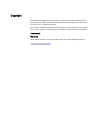- DL manuals
- ABB
- Gateway
- ARG600
- User Manual
ABB ARG600 User Manual
Summary of ARG600
Page 1
Wireless gateway arg600 dual sim variant user manual.
Page 3
Document id: 1mrs758460 issued: 2017-09-22 revision: b product version: 3.4 © copyright 2017 abb. All rights reserved.
Page 4
Copyright this document and parts thereof must not be reproduced or copied without written permission from abb, and the contents thereof must not be imparted to a third party, nor used for any unauthorized purpose. The software or hardware described in this document is furnished under a license and ...
Page 5
Disclaimer the data, examples and diagrams in this manual are included solely for the concept or product description and are not to be deemed as a statement of guaranteed properties. All persons responsible for applying the equipment addressed in this manual must satisfy themselves that each intende...
Page 6
Safety information dangerous voltages can occur on the connectors, even though the auxiliary voltage has been disconnected. Non-observance can result in death, personal injury or substantial property damage. Only a competent electrician is allowed to carry out the electrical installation. National a...
Page 7
Table of contents section 1 introduction.......................................................................3 this manual........................................................................................ 3 intended audience.......................................................................
Page 8
Checking network status.................................................................. 20 section 5 serial port configuration................................................. 21 configuring serial ports.....................................................................21 serial gateway............
Page 9
Section 1 introduction 1.1 this manual the user manual provides introductory information as well as detailed instructions on how to set up and manage the device as part of a network environment. 1.2 intended audience this manual addresses the personnel involved in installing and managing the devices...
Page 10
1.3.3 related documentation name of the document description document id arctic cyber security deployment guideline 1mrs758860 3g/lte configuration guide technical note configuring wireless gateways, controllers and m2m gateway 1mrs758449 openvpn server in wireless gateway/ controller technical note...
Page 11
In degraded process performance leading to personal injury or death. Therefore, comply fully with all warning and caution notices. 1.4.2 document conventions a particular convention may not be used in this manual. • abbreviations and acronyms are spelled out in the glossary. The glossary also contai...
Page 12
6.
Page 13
Section 2 arg600 overview 2.1 overview wireless gateway arg600 provides wireless monitoring and control of field devices via cellular network from a central site or a control center. The devices offer industrial quality connectivity for the tcp/ip and serial port based protocols. Wireless gateway ar...
Page 14
2.2 physical interfaces 2.2.1 front panel 2 1 3 4 guid-cca1faba-ff13-4586-9c0a-4a05111345bd v1 en figure 1: front panel 1 lan/wan ports 2 reset button 3 sim card slots 4 console/serial port ethernet connector the device has an rj-45 connector for 10/100 mbps ethernet connection. The maximum length o...
Page 15
Ethernet lan the device has three physical ports for ethernet lan. These ports are connected to a common switch. Table 2: ethernet lan specifications description value speed 10base-t, 100base-tx duplex half and full autonegotiation yes recommended cabling cat5 or better if the ethernet lan interface...
Page 16
Table 3: description of available leds led label state description 1 err on unit is restarting. Led should be turned off after restart (usually about 30 seconds) flashing error with power supply. Device restarts constantly. Off device is operating normally 2 run flashing device is operating normally...
Page 17
3 1 4 5 2 guid-023ec595-c917-40ae-a100-1dfce0089287 v1 en figure 3: back panel 1 application serial ports 2 antenna connector fme (male) 3 dip switches 4 power switch 5 power supply 12...36 vdc power supply connector the device has a vdc power supply connector. Guid-e514ae4b-d431-49e6-aca4-930e36c42...
Page 18
Dip switches the dip switches select an application port (rs-2) mode and settings (rs-232 or rs-485). By default all are set to “0” when the port is acting as an rs-232. Dip switches 2...4 apply only when rs-485 mode is selected by dip switch 1. Table 4: dip switches dip switch mode value descriptio...
Page 19
Section 3 getting started 3.1 connecting cables 1. Check that the power switch is in the off position. 2. Connect the ethernet cable between the device’s ethernet lan connector and the computer used for the configuration. 3. Connect the power supply to the device. 4. Toggle the power switch to on po...
Page 20
Example: laptop ip is 10.10.10.11 with netmask 255.255.255.0. 2. Check the ip configuration with the ping command in the command line. 3. In a web browser, connect to the device over the https protocol using the device’s ip address. Example: the default ip address of the device is 10.10.10.10. The c...
Page 21
3.4 setting ethernet port function to lan 1. In the left pane, under network, click ethernet port. 2. Set port function to lan. 3. Click submit to save the settings. 3.5 configuring mobile wan install the sim card before configuring the mobile wan. 1. In the left pane, under network, click mobile wa...
Page 22
16.
Page 23
Section 4 network configuration 4.1 defining host and domain names 1. In the left pane, under systems, select general settings. 2. In the hostname field, enter the name of the device without the domain part. 3. In the domain field, enter the domain name. 4.2 configuring communication interfaces 4.2....
Page 24
3.1. Set apn type to manual. 3.2. Type the cellular access point name in the apn field according to the network operator’s instructions. By default, the device uses automatic apn discovery with default apn values based on the network id received from the cellular network. When apn type is set to “ma...
Page 25
Table 5: routing parameters screen parameter value description ethernet wan gateway (ip address) (ip address) ip address of router used to reach the internet. If not used, the field should be empty. Wan failover wan default route yes no usually "yes" if the default route is defined by "static routes...
Page 26
The user interface contains information on the default values. 5. Click submit to save the settings. 4.5 configuring dns proxy the solution does not require name resolution because ip addresses are used directly in configuration. If name resolution is needed (for example, for browsing the web), the ...
Page 27
Section 5 serial port configuration 5.1 configuring serial ports 1. In the left pane, under serial port and i/o, click general configuration. 2. Select an application mode for each serial port. • serial gateway: transparent connection to any serial device • iec-104: iec-101 to iec-104 conversion wit...
Page 28
22.
Page 29
Section 6 additional system configuration 6.1 changing passwords 1. In the left pane, under tools, select user config. 2. Type the old password in the old password field. 3. Type the new password in the new password field and the new password (confirm) field. 4. Click submit to save the settings. Se...
Page 30
6.3 restoring factory default settings 1. In the left pane, under tools, click default settings. 2. Select a configuration profile to overwrite with the factory default settings. 3. Click submit. 4. In the confirmation dialog, click ok. 5. Restart the device. 6.4 updating the firmware save a configu...
Page 31
Section 7 service configuration 7.1 configuring services 1. In the left pane, click services. The service categories are listed under services. 2. Click a service category. 3. Configure the service with the service parameters listed in the view. 4. Click submit to save the settings. 7.2 service para...
Page 32
Table 7: dhcp server name description value range dhcp server settings enabled determines if the device acts as a dhcp server in lan. No, yes required settings subnet defines the address of the subnet to listen to. Subnet mask defines the subnet mask of the subnet to listen to. Range low ip address ...
Page 33
Name description value range dyndns username user name for dyndns service. Dyndns password service password. Dyndns logging enabled logs dyndns update to system log. No, yes table 9: snmp agent name description value range snmp agent enable snmp enables snmp no, yes read only snmp community defines ...
Page 34
28.
Page 35
Section 8 iec-104 application settings 8.1 the use of the iec-104 protocol the iec-104 and iec-101 protocols share the same asdu level messaging but differ on the link level. Iec-104 is intended for packet-switched tcp/ ip communication whereas iec-101 is intended for serial communication. By using ...
Page 36
Name description value range stop bits number of stop bits used on iec-101 serial communication 1, 2 use hw flow control hw flow control mechanism (rts/cts) on iec-101 serial communication. Note: the hw handshaking is available only on rs-232 mode. No, yes network settings the network settings defin...
Page 37
Name description value range link test interval (t3) this defines the interval in seconds how often the iec-104 link is tested if there is no other activity. The recommended value depends on the criticality of the link. The iec-104 standard suggests 20 seconds but for pay-per-use gprs connections th...
Page 38
Name description value range cause of transmission length defines the length of iec-101 cause of transmission asdu header field in bytes. The iec-101 standard defines value 1. 1, 2, 3 common address length defines the length of the iec-101 common address asdu header field in bytes. The iec-101 stand...
Page 39
Section 9 modbus application settings 9.1 modbus gateway properties the modbus gateway is an adapter application enabling conversions between serial and network modbus protocols. The gateway can operate on two modes; either connecting serial masters to slaves behind the network or connecting network...
Page 40
Modbus master tcp/ip network rs-232/rs485 plc modbus slaves guid-71683bc6-5333-4552-9548-0e1b55b7ecd7 v2 en figure 5: serial master to network slaves mode in that mode, the device routes serial modbus packets to network and performs conversions between serial and network protocols. The routing based...
Page 41
Modbus master rs422/485 tcp/ip plc modbus slaves guid-0f99aff8-eef0-4d81-80dd-72cf8104f053 v2 en figure 6: network master to serial slaves mode in that mode, the device acts like network server where masters (clients) can connect (the default port being 502) and transmit modbus requests. The device ...
Page 42
4. Set the parameters under serial settings, protocols, framing, exceptions, as the network and the modbus master and slaves require. See chapter common parameters for additional information and recommendations. The parameters under network server settings are not used in the “serial master to netwo...
Page 43
9.4.2 common parameters table 12: common parameters name description value range basic settings enable modbus gateway if set to “yes”, the modbus gateway functionality is enabled for the serial port. Each serial port of the device has its own modbus gateway definitions. No, yes serial settings seria...
Page 44
Name description value range network protocol defines the tcp/ip and modbus protocol used on network communication. Possible protocols are modbus tcp protocol over tcp, modbus rtu protocol over tcp, modbus rtu protocol over udp, and modbus ascii protocol over udp. Modbustcp, modbusrtu over tcp, modb...
Page 45
Name description value range max. Number of clients defines how many network masters can be connected to the device simultaneously. The recommended value is at least 2 when using tcp communication. Otherwise if the device does not recognize a partially closed connection, forming new connections is n...
Page 46
Name description value range slave addresses behind this route a list of modbus slave addresses behind this route entry. The filter slave addresses? Parameter must be set to “yes” for these addresses to be enabled. A comma- separated list of addresses with up to 20 addresses connection idle timeout ...
Page 47
Section 10 troubleshooting if a troubleshooting issue persists, download a support log in tools/support log and send it to the technical support. The log shows status information and the device's current configuration. The network test functionality in tools/network test performs different network t...
Page 48
42.
Page 49
Section 11 technical data technical specifications can be changed without notification. Table 15: dimensions description value width × height × depth 167 × 46 × 114 mm (without antenna) table 16: hardware description value processor environment processor 32 bit risc memory 32 mb flash 64 mb ram powe...
Page 50
Description value serial ports serial 1 rs-232 dte, rs-422, rs-485 (selectable) male db-9 connector iec 60870-5-101 protocol support full serial and modem signals 300...460 800 bps data bits: 7 or 8 stop bits: 1 or 2 parity: none, even, odd flow control: none, rts/cts protection: 15 kv esd and short...
Page 51
Table 21: electromagnetic compatibility tests description reference emission tests according to the test specification etsi en 301489-1 (v1.8.1 2008-04) conducted spurious emissions 0.15...30 mhz cispr 22 (2006-03) radiated spurious emissions 30...1000 mhz cispr 22 (2006-03) immunity tests according...
Page 52
46.
Page 53
Section 12 glossary chap challenge handshake authentication protocol cts clear to send din rail a standardized 35 mm wide metal rail with a hat-shaped cross section dip dual in-line package dnp3 a distributed network protocol originally developed by westronic. The dnp3 users group has the ownership ...
Page 54
48.
Page 55
49.
Page 56
Contact us abb oy medium voltage products, distribution automation p.O. Box 699 fi-65101 vaasa, finland phone +358 10 22 11 fax +358 10 22 41094 www.Abb.Com/mediumvoltage www.Abb.Com/substationautomation 1mrs758460 b © copyright 2017 abb. All rights reserved..